2021 CHEVROLET EXPRESS CARGO check oil
[x] Cancel search: check oilPage 11 of 296

Chevrolet Express Owner Manual (GMNA-Localizing-U.S./Canada/Mexico-
14583525) - 2021 - CRC - 12/9/20
10 Keys, Doors, and Windows
3. Insert the new battery, positive sidefacing down. Replace with a CR2032 or
equivalent battery.
4. Snap the transmitter back together.
Remote Vehicle Start
This vehicle may have a remote start
feature. This feature allows you to start the
engine from outside the vehicle. It may also
start the vehicle's heating or air conditioning
systems. See Climate Control Systems 0119.
Laws in some local communities may restrict
the use of remote starters. For example,
some laws may require a person using
remote start to have the vehicle in view
when doing so. Check local regulations for
any requirements on remote starting of
vehicles.
Do not use the remote start feature if the
vehicle is low on fuel. The vehicle may run
out of fuel.
The RKE transmitter range may be less while
the vehicle is running.
Other conditions can affect the performance
of the transmitter. See Remote Keyless Entry
(RKE) System 08.
/:This button will be on the RKE
transmitter if the vehicle has remote start.
To start the engine using the remote start
feature:
1. Press and release
Qon the transmitter.
2. Immediately press and hold
/until the
turn signal lamps flash. If you cannot see
the lamps, press and hold
/for at least
four seconds.
When the engine starts, the parking
lamps will turn on and remain on while
the engine is running. The doors will be
locked.
The engine will continue to run for
10 minutes. After 30 seconds, repeat the
steps if a 10-minute extension is desired.
Remote start can be extended only once.
After entering the vehicle during a remote
start, turn the ignition on to drive the
vehicle.
A maximum of two remote starts or a start
with an extension are allowed between
ignition cycles. If the remote start procedure is used again
before the first 10-minute time frame has
ended, the first 10 minutes will immediately
expire and the second 10-minute time frame
will start.
After the engine has been remote started
two times or a start with an extension, the
ignition must be turned on and then off
before the remote start procedure can be
used again.
To cancel a remote start do any of the
following:
.Press and hold/until the parking lamps
turn off.
.Turn on the hazard warning flashers.
.Turn the ignition on and then off.
The remote vehicle start feature will not
operate if:
.The key is in the ignition.
.The hood is open.
.The hazard warning flashers are on.
.There is an emission control system
malfunction. See Malfunction Indicator
Lamp (Check Engine Light) 076.
.The engine coolant temperature is
too high.
.The oil pressure is low.
Page 66 of 296

Chevrolet Express Owner Manual (GMNA-Localizing-U.S./Canada/Mexico-
14583525) - 2021 - CRC - 12/9/20
Instruments and Controls 65
Instruments and Controls
Controls
Steering Wheel Adjustment . . . . . . . . . . . . 65
Steering Wheel Controls . . . . . . . . . . . . . . . 66
Horn . . . . . . . . . . . . . . . . . . . . . . . . . . . . . . . . . . . 67
Windshield Wiper/Washer . . . . . . . . . . . . . . 67
Compass . . . . . . . . . . . . . . . . . . . . . . . . . . . . . . . 67
Clock . . . . . . . . . . . . . . . . . . . . . . . . . . . . . . . . . . . 69
Power Outlets . . . . . . . . . . . . . . . . . . . . . . . . . . 69
Cigarette Lighter . . . . . . . . . . . . . . . . . . . . . . . 70
Ashtrays . . . . . . . . . . . . . . . . . . . . . . . . . . . . . . . . 70
Warning Lights, Gauges, and Indicators
Warning Lights, Gauges, andIndicators . . . . . . . . . . . . . . . . . . . . . . . . . . . . . 70
Instrument Cluster . . . . . . . . . . . . . . . . . . . . . . 71
Speedometer . . . . . . . . . . . . . . . . . . . . . . . . . . . . 71
Odometer . . . . . . . . . . . . . . . . . . . . . . . . . . . . . . . 71
Trip Odometer . . . . . . . . . . . . . . . . . . . . . . . . . . 71
Fuel Gauge . . . . . . . . . . . . . . . . . . . . . . . . . . . . . 72
Engine Oil Pressure Gauge . . . . . . . . . . . . . . 72
Engine Coolant Temperature Gauge . . . . 73
Voltmeter Gauge . . . . . . . . . . . . . . . . . . . . . . . 73
Seat Belt Reminders . . . . . . . . . . . . . . . . . . . . 74
Airbag Readiness Light . . . . . . . . . . . . . . . . . 74
Airbag On-Off Light . . . . . . . . . . . . . . . . . . . . . 75
Charging System Light . . . . . . . . . . . . . . . . . 76
Malfunction Indicator Lamp (Check Engine Light) . . . . . . . . . . . . . . . . . . . . . . . . . 76 Brake System Warning Light . . . . . . . . . . . . 77
Antilock Brake System (ABS) Warning
Light . . . . . . . . . . . . . . . . . . . . . . . . . . . . . . . . . . 78
Tow/Haul Mode Light . . . . . . . . . . . . . . . . . . 78
Lane Departure Warning (LDW) Light . . . 79
Vehicle Ahead Indicator . . . . . . . . . . . . . . . . 79
StabiliTrak OFF Light . . . . . . . . . . . . . . . . . . . . 79
Traction Control System (TCS)/StabiliTrak Light . . . . . . . . . . . . . . . . . . . . . . . . . . . . . . . . . . 79
Tire Pressure Light . . . . . . . . . . . . . . . . . . . . . 80
Engine Oil Pressure Light . . . . . . . . . . . . . . . 80
Low Fuel Warning Light . . . . . . . . . . . . . . . . 80
Security Light . . . . . . . . . . . . . . . . . . . . . . . . . . . 81
High-Beam On Light . . . . . . . . . . . . . . . . . . . . 81
Cruise Control Light . . . . . . . . . . . . . . . . . . . . . 81
Information Displays
Driver Information Center (DIC) . . . . . . . . . 81
Vehicle Messages
Vehicle Messages . . . . . . . . . . . . . . . . . . . . . . . 85
Engine Power Messages . . . . . . . . . . . . . . . . 85
Vehicle Speed Messages . . . . . . . . . . . . . . . . 86
Vehicle Personalization
Vehicle Personalization . . . . . . . . . . . . . . . . . 86
Controls
Steering Wheel Adjustment
For vehicles with a tilt steering wheel, the
lever is located on the left side of the
steering column.
To adjust the steering wheel:
1. Pull the lever to move the steering wheel up or down into a comfortable
position.
2. Release the lever to lock the steering wheel in place.
Do not adjust the steering wheel while
driving.
Page 74 of 296

Chevrolet Express Owner Manual (GMNA-Localizing-U.S./Canada/Mexico-
14583525) - 2021 - CRC - 12/9/20
Instruments and Controls 73
The oil pressure gauge shows the engine oil
pressure in psi (pounds per square inch)
or kPa (kilopascals) when the engine is
running.
Oil pressure may vary with engine speed,
outside temperature and oil viscosity, but
readings above the low pressure zone
indicate the normal operating range.
A reading in the low pressure zone may be
caused by a dangerously low oil level or
other problem causing low oil pressure.
Caution
Lack of proper engine oil maintenance
can damage the engine. Driving with the
engine oil low can also damage the
engine. The repairs would not be covered
by the vehicle warranty. Check the oil
level as soon as possible. Add oil if
required, but if the oil level is within the
operating range and the oil pressure is
still low, have the vehicle serviced.
Always follow the maintenance schedule
for changing engine oil.
Engine Coolant Temperature
Gauge
Metric
EnglishThis gauge shows the engine coolant
temperature.
It also provides an indicator of how hard the
vehicle is working. During a majority of the
operation, the gauge will read 100 °C (210 °F)
or less. If the vehicle is pulling a load or
going up hills, it is normal for the
temperature to fluctuate and approach the
122 °C (250 °F) mark. If the gauge reaches
the 125 °C (260 °F) mark, it indicates that the
cooling system is working beyond its
capacity.
See
Engine Overheating 0194.
Voltmeter Gauge
Page 81 of 296

Chevrolet Express Owner Manual (GMNA-Localizing-U.S./Canada/Mexico-
14583525) - 2021 - CRC - 12/9/20
80 Instruments and Controls
Tire Pressure Light
For vehicles with the Tire Pressure Monitor
System (TPMS), this light comes on briefly
when the engine is started. It provides
information about tire pressures and
the TPMS.
When the Light Is On Steady
This indicates that one or more of the tires
are significantly underinflated.
A Driver Information Center (DIC) tire
pressure message may also display. Stop as
soon as possible, and inflate the tires to the
pressure value shown on the Tire and
Loading Information label. SeeTire Pressure
0 217.
When the Light Flashes First and Then Is On
Steady
If the light flashes for about a minute and
then stays on, there may be a problem with
the TPMS. If the problem is not corrected, the light will come on at every ignition
cycle. See
Tire Pressure Monitor Operation
0 218.
Engine Oil Pressure Light
Caution
Lack of proper engine oil maintenance
can damage the engine. Driving with the
engine oil low can also damage the
engine. The repairs would not be covered
by the vehicle warranty. Check the oil
level as soon as possible. Add oil if
required, but if the oil level is within the
operating range and the oil pressure is
still low, have the vehicle serviced.
Always follow the maintenance schedule
for changing engine oil.
This light should come on briefly as the
engine is started. If it does not come on,
have the vehicle serviced by your dealer. If the light comes on and stays on, it means
that oil is not flowing through the engine
properly. The vehicle could be low on oil
and might have some other system
problem. See your dealer.
Low Fuel Warning Light
English Shown, Metric Similar
A Low Fuel Warning Light near the fuel
gauge comes on briefly when the ignition is
turned on as a check to show it is working.
It also comes on, and a chime sounds when
the fuel gauge indicator nears empty. The
light turns off when fuel is added. If it does
not, have the vehicle serviced.
Page 85 of 296
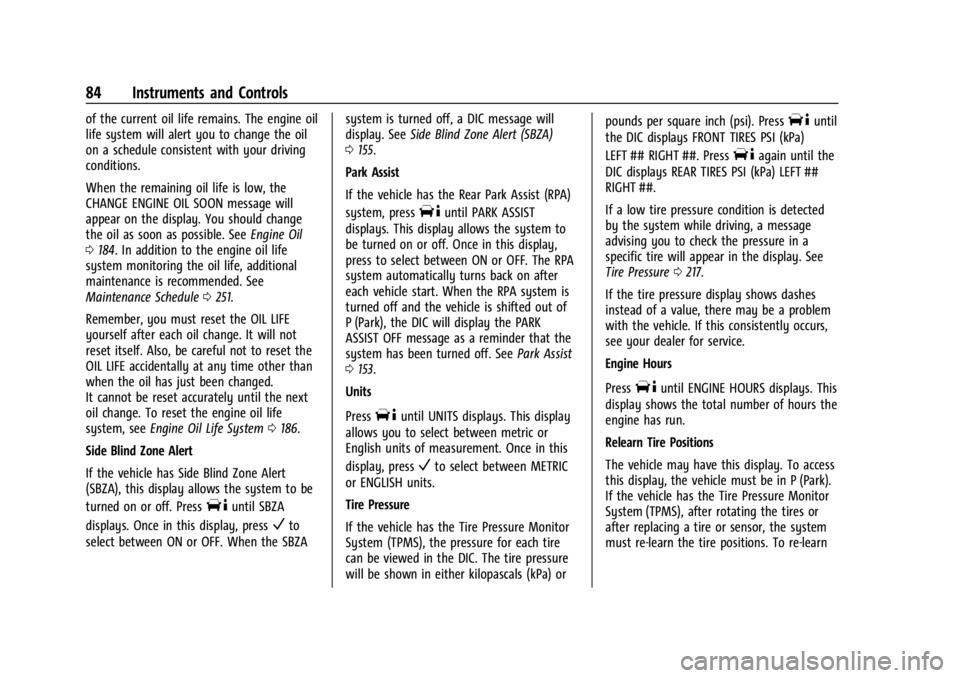
Chevrolet Express Owner Manual (GMNA-Localizing-U.S./Canada/Mexico-
14583525) - 2021 - CRC - 12/9/20
84 Instruments and Controls
of the current oil life remains. The engine oil
life system will alert you to change the oil
on a schedule consistent with your driving
conditions.
When the remaining oil life is low, the
CHANGE ENGINE OIL SOON message will
appear on the display. You should change
the oil as soon as possible. SeeEngine Oil
0 184. In addition to the engine oil life
system monitoring the oil life, additional
maintenance is recommended. See
Maintenance Schedule 0251.
Remember, you must reset the OIL LIFE
yourself after each oil change. It will not
reset itself. Also, be careful not to reset the
OIL LIFE accidentally at any time other than
when the oil has just been changed.
It cannot be reset accurately until the next
oil change. To reset the engine oil life
system, see Engine Oil Life System 0186.
Side Blind Zone Alert
If the vehicle has Side Blind Zone Alert
(SBZA), this display allows the system to be
turned on or off. Press
Tuntil SBZA
displays. Once in this display, press
Vto
select between ON or OFF. When the SBZA system is turned off, a DIC message will
display. See
Side Blind Zone Alert (SBZA)
0 155.
Park Assist
If the vehicle has the Rear Park Assist (RPA)
system, press
Tuntil PARK ASSIST
displays. This display allows the system to
be turned on or off. Once in this display,
press to select between ON or OFF. The RPA
system automatically turns back on after
each vehicle start. When the RPA system is
turned off and the vehicle is shifted out of
P (Park), the DIC will display the PARK
ASSIST OFF message as a reminder that the
system has been turned off. See Park Assist
0 153.
Units
Press
Tuntil UNITS displays. This display
allows you to select between metric or
English units of measurement. Once in this
display, press
Vto select between METRIC
or ENGLISH units.
Tire Pressure
If the vehicle has the Tire Pressure Monitor
System (TPMS), the pressure for each tire
can be viewed in the DIC. The tire pressure
will be shown in either kilopascals (kPa) or pounds per square inch (psi). Press
Tuntil
the DIC displays FRONT TIRES PSI (kPa)
LEFT ## RIGHT ##. Press
Tagain until the
DIC displays REAR TIRES PSI (kPa) LEFT ##
RIGHT ##.
If a low tire pressure condition is detected
by the system while driving, a message
advising you to check the pressure in a
specific tire will appear in the display. See
Tire Pressure 0217.
If the tire pressure display shows dashes
instead of a value, there may be a problem
with the vehicle. If this consistently occurs,
see your dealer for service.
Engine Hours
Press
Tuntil ENGINE HOURS displays. This
display shows the total number of hours the
engine has run.
Relearn Tire Positions
The vehicle may have this display. To access
this display, the vehicle must be in P (Park).
If the vehicle has the Tire Pressure Monitor
System (TPMS), after rotating the tires or
after replacing a tire or sensor, the system
must re-learn the tire positions. To re-learn
Page 105 of 296

Chevrolet Express Owner Manual (GMNA-Localizing-U.S./Canada/Mexico-
14583525) - 2021 - CRC - 12/9/20
104 Infotainment System
Occasionally check that the antenna is tight
at the base. If tightening is required, protect
the paint from damage.
Multi-Band Antenna
The multi-band antenna is on the roof of
the vehicle. The antenna is used for OnStar
and the SiriusXM Satellite Radio Service
System if the vehicle has these features. Tall
buildings, hills, trees, heavy foliage, tunnels,
bridges, and garages will affect reception.
Keep the antenna clear of obstructions for
clear reception. Make sure there is sufficient
clearance when entering garages or parking
structures.
Audio Players
Avoiding Untrusted Media Devices
When using media devices such as CDs,
DVDs, Blu-ray Discs, SD cards, USB devices,
and mobile devices, consider the source.
Untrusted media devices could contain files
that affect system operation or performance.
Avoid use if the content or origin cannot be
trusted.
CD Player
Care of the CD Player
Do not add any label to a CD. It could get
caught in the CD player. If a CD is recorded
on a personal computer and a description
label is needed, try labeling the top of the
recorded CD with a marking pen.
The use of CD lens cleaners is not advised,
due to the risk of contaminating the lens of
the CD optics with lubricants internal to the
CD player mechanism.
Caution
If a label is added to a CD, more than
one CD is inserted into the slot at a time,
or an attempt is made to play scratched
or damaged CDs, the CD player could be
damaged. While using the CD player, use
only CDs in good condition without any
label, load one CD at a time, and keep
the CD player and the loading slot free of
foreign materials, liquids, and debris.
If an error displays, see “CD Player
Messages” later in this section.
Care of CDs
If playing a CD-R, the sound quality can be
reduced due to CD-R or CD-RW quality, the
method of recording, the quality of the
music that has been recorded, and the way
the CD-R or CD-RW has been handled.
Handle them carefully. Store CD-Rs or
CD-RWs in their original cases or other
protective cases and away from direct
sunlight and dust. The CD player scans the
bottom surface of the disc. If the surface of
a CD is damaged, such as cracked, broken,
or scratched, the CD does not play properly
or not at all. Do not touch the bottom side
of a CD while handling it; this could damage
the surface. Pick up CDs by the outer edges
or the edge of the hole and the outer edge.
If the surface of a CD is soiled, clean it with
a soft, lint-free cloth or dampen a clean, soft
cloth in a mild, neutral detergent solution
mixed with water. Make sure the wiping
process starts from the center to the edge.
Inserting a CD
Insert a CD partway into the slot, label side
up. The player pulls it in and the CD should
begin playing.
Page 163 of 296

Chevrolet Express Owner Manual (GMNA-Localizing-U.S./Canada/Mexico-
14583525) - 2021 - CRC - 12/9/20
162 Driving and Operating
The trailer structure, the tires, and the
brakes must be all be rated to carry the
intended cargo. Inadequate trailer
equipment can cause the combination to
operate in an unexpected or unsafe manner.
Before driving, inspect all trailer hitch parts
and attachments, safety chains, electrical
connectors, lamps, tires, and mirrors. See
Towing Equipment0172. If the trailer has
electric brakes, start the combination
moving and then manually apply the trailer
brake controller to check the trailer brakes
work. During the trip, occasionally check
that the cargo and trailer are secure and
that the lamps and any trailer brakes are
working.
Towing with a Stability Control System
When towing, the stability control system
might be heard. The system reacts to
vehicle movement caused by the trailer,
which mainly occurs during cornering. This is
normal when towing heavier trailers.
Following Distance
Stay at least twice as far behind the vehicle
ahead as you would when driving without a
trailer. This can help to avoid heavy braking
and sudden turns.
Passing
More passing distance is needed when
towing a trailer. The combination of the
vehicle and trailer will not accelerate as
quickly and is much longer than the vehicle
alone. It is necessary to go much farther
beyond the passed vehicle before returning
to the lane. Pass on level roadways. Avoid
passing on hills if possible.
Backing Up
Hold the bottom of the steering wheel with
one hand. To move the trailer to the left,
move that hand to the left. To move the
trailer to the right, move that hand to the
right. Always back up slowly and, if possible,
have someone guide you.
Making Turns
Caution
Turn more slowly and make wider arcs
when towing a trailer to prevent damage
to your vehicle. Making very sharp turns
could cause the trailer to contact the
vehicle. Make wider turns than normal when towing,
so trailer will not go over soft shoulders,
over curbs, or strike road signs, trees,
or other objects. Always signal turns well in
advance. Do not steer or brake suddenly.
Driving on Grades
Reduce speed and shift to a lower gear
before starting down a long or steep
downhill grade. If the transmission is not
shifted down, the brakes may overheat and
result in reduced braking efficiency.
The vehicle can tow in D (Drive). Shift the
transmission to a lower gear if the
transmission shifts too often under heavy
loads and/or hilly conditions.
When towing at higher altitudes, engine
coolant will boil at a lower temperature
than at lower altitudes. If the engine is
turned off immediately after towing at high
altitude on steep uphill grades, the vehicle
could show signs similar to engine
overheating. To avoid this, let the engine
run, preferably on level ground, with the
transmission in P (Park) for a few minutes
before turning the engine off. If the
overheat warning comes on, see
Engine
Overheating 0194.
Page 165 of 296

Chevrolet Express Owner Manual (GMNA-Localizing-U.S./Canada/Mexico-
14583525) - 2021 - CRC - 12/9/20
164 Driving and Operating
5. Reapply the brake pedal. Then apply theparking brake and shift into P (Park).
6. Release the brake pedal.
Pulling the Trailer from the Water
To pull the trailer from the water: 1. Press and hold the brake pedal.
2. Start the engine and shift into a gear.
3. Release the parking brake.
4. Let up on the brake pedal.
5. Drive slowly until the tires are clear of the chocks.
6. Stop and have someone pick up and store the chocks.
7. Slowly pull the trailer from the water.
Caution
If the vehicle tires begin to spin and the
vehicle begins to slide toward the water,
remove your foot from the accelerator
pedal and apply the brake pedal. Seek
help to have the vehicle towed up
the ramp.
Maintenance when Trailer Towing
The vehicle needs service more often when
used to tow trailers. See Maintenance
Schedule 0251. It is especially important to
check the automatic transmission fluid,
engine oil, axle lubricant, belts, cooling
system, and brake system before and during
each trip.
Check periodically that all nuts and bolts on
the trailer hitch are tight.
Engine Cooling when Trailer Towing
The cooling system may temporarily
overheat during severe operating conditions.
See Engine Overheating 0194.
Trailer Towing
If equipped with a diesel engine, see the
Duramax diesel supplement.
Caution
Towing a trailer improperly can damage
the vehicle and result in costly repairs
not covered by the vehicle warranty. To
tow a trailer correctly, follow the
directions in this section and see your
dealer for important information about
towing a trailer with the vehicle.
Trailering is different than just driving the
vehicle by itself. Trailering means changes in
handling, acceleration, braking, durability,
and fuel economy. Successful, safe trailering
takes correct equipment, and it has to be
used properly.
The following information has many
time-tested, important trailering tips and
safety rules. Many of these are important
for your safety and that of your passengers.
Read this section carefully before pulling a
trailer.