2021 CADILLAC ESCALADE ad blue
[x] Cancel search: ad bluePage 287 of 492

Cadillac Escalade Owner Manual (GMNA-Localizing-U.S./Canada/Mexico-
13690472) - 2021 - CRC - 8/10/21
286 DRIVING AND OPERATING
Poor Conditions
Poor ConditionsUsing Super Cruise
{Warning
To prevent serious injury or death:
.Always check that Super Cruise
is available
^before
pressing
].
.Only remove your hands from
the steering wheel if the steering
wheel light bar,
^, and\are
green. Super Cruise may not
begin steering immediately, even
when Super Cruise is available
and
]has been pressed.
To engage:
.PressJto turn on ACC. Make sure
the white
\indicator displays in
the instrument cluster. See Adaptive
Cruise Control (Advanced) 0274.
.When Super Cruise is available, the
white
^will display in the
instrument cluster.
.Press]. ACC will set the speed at
the current vehicle speed. If ACC
has a previously set speed, it may
resume at that speed.
.Super Cruise, when engaged, will
change Forward Collision System
customization to Alert and Brake.
When engaged and not steering the
vehicle, the steering wheel light bar
flashes blue, and
^will be blue. The
driver is in control of steering and
Super Cruise is not steering the
vehicle.
When the vehicle is positioned in the
center of the lane, the steering wheel
light bar and
^display will turn
green, indicating Super Cruise is
steering the vehicle.
Page 288 of 492
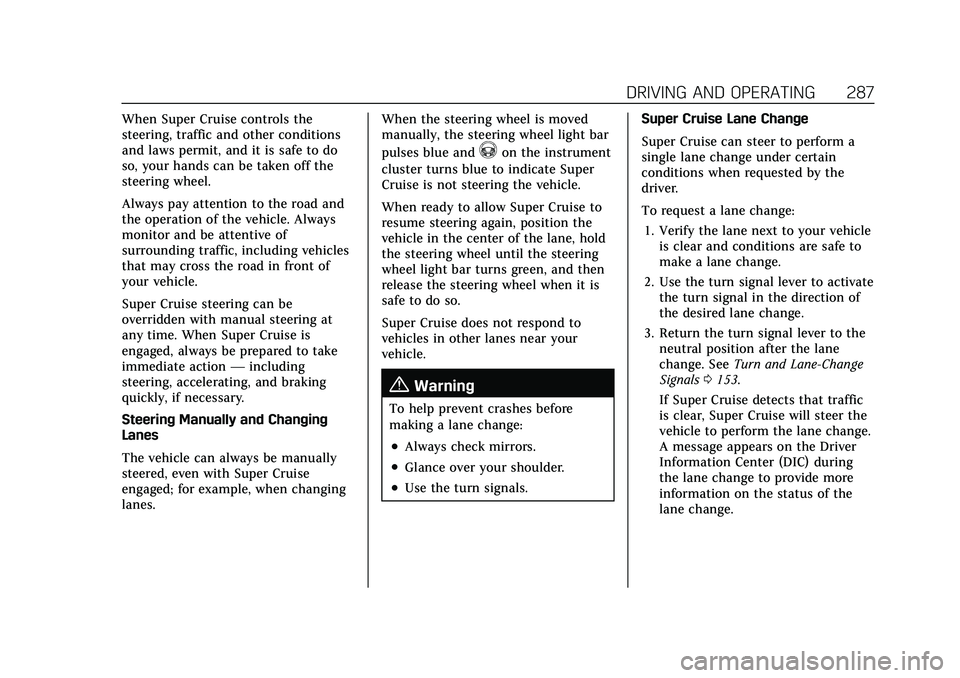
Cadillac Escalade Owner Manual (GMNA-Localizing-U.S./Canada/Mexico-
13690472) - 2021 - CRC - 8/10/21
DRIVING AND OPERATING 287
When Super Cruise controls the
steering, traffic and other conditions
and laws permit, and it is safe to do
so, your hands can be taken off the
steering wheel.
Always pay attention to the road and
the operation of the vehicle. Always
monitor and be attentive of
surrounding traffic, including vehicles
that may cross the road in front of
your vehicle.
Super Cruise steering can be
overridden with manual steering at
any time. When Super Cruise is
engaged, always be prepared to take
immediate action—including
steering, accelerating, and braking
quickly, if necessary.
Steering Manually and Changing
Lanes
The vehicle can always be manually
steered, even with Super Cruise
engaged; for example, when changing
lanes. When the steering wheel is moved
manually, the steering wheel light bar
pulses blue and
^on the instrument
cluster turns blue to indicate Super
Cruise is not steering the vehicle.
When ready to allow Super Cruise to
resume steering again, position the
vehicle in the center of the lane, hold
the steering wheel until the steering
wheel light bar turns green, and then
release the steering wheel when it is
safe to do so.
Super Cruise does not respond to
vehicles in other lanes near your
vehicle.
{Warning
To help prevent crashes before
making a lane change:
.Always check mirrors.
.Glance over your shoulder.
.Use the turn signals. Super Cruise Lane Change
Super Cruise can steer to perform a
single lane change under certain
conditions when requested by the
driver.
To request a lane change:
1. Verify the lane next to your vehicle is clear and conditions are safe to
make a lane change.
2. Use the turn signal lever to activate the turn signal in the direction of
the desired lane change.
3. Return the turn signal lever to the neutral position after the lane
change. See Turn and Lane-Change
Signals 0153.
If Super Cruise detects that traffic
is clear, Super Cruise will steer the
vehicle to perform the lane change.
A message appears on the Driver
Information Center (DIC) during
the lane change to provide more
information on the status of the
lane change.
Page 294 of 492

Cadillac Escalade Owner Manual (GMNA-Localizing-U.S./Canada/Mexico-
13690472) - 2021 - CRC - 8/10/21
DRIVING AND OPERATING 293
Steering WheelLight Bar Instrument Cluster Light Super Cruise Description
Off Off Super Cruise is off. There is no automatic steering. Operate the
vehicle manually.
Off White Super Cruise is available and can be engaged.
Solid Green Solid Green Super Cruise is steering. Pay attention to the road and vehicle
operation.
Flashing Blue Solid Blue Super Cruise is not steering. Operate the vehicle manually. See
“Steering Manually and Changing Lanes”
previously in this section.
Flashing Green Solid Green Super Cruise has detected you are not paying sufficiently close
attention to the road. Pay attention to the road. See
“Attention to
the Road” previously in this section.
Flashing Red Solid Red Take over steering immediately. Super Cruise will disengage. See
“Take Over Alert
”previously in this section.
Disengaging Super Cruise
There are two ways to disengage
Super Cruise:
.Press]while your hands are on
the steering wheel. The Super Cruise
steering will disengage.
.Press the brake pedal while your
hands are on the steering wheel.
Both Super Cruise steering and
Adaptive Cruise Control will
disengage.
Super Cruise Messages
If
^does not appear,]can be
pressed to display a DIC message as to
why the system is unavailable. Immediately after a disengagement,
pressing the
]within 10 seconds will
display a DIC message with the reason
for Super Cruise disengagement.
Page 304 of 492

Cadillac Escalade Owner Manual (GMNA-Localizing-U.S./Canada/Mexico-
13690472) - 2021 - CRC - 8/10/21
DRIVING AND OPERATING 303
that guidance lines are not available.
Certain views do not support guidance
lines.
.Standard Guidance lines are
available in Front/Rear Standard
Views, Front/Rear Top-Down Views,
and Surround View when the
vehicle guidance mode is selected.
Standard guidance lines show the
current and intended vehicle path.
.Hitch Guidance lines are available
in Rear Standard View when the
Trailering Guidance Mode is
selected. Hitch Guidance displays a
single, centered, guidance line on
the infotainment display to assist
with aligning the vehicle’s hitch
with a trailer coupler by
continuously steering the vehicle to
keep the guidance line centered
with the coupler when backing. Park
Assist overlays will not display
when Hitch Guidance is active.
.Rear Trailer Guidance lines are
available in Rear Trailer View when
Trailering Guidance Mode is
selected, and the rear camera
calibration has been successfully
completed. Rear Trailer Guidance
lines show the intended path(yellow), and the current path (blue)
of the trailer. The current path
guidance lines will converge with
the intended path guidance lines.
Hitch View : Displays a magnified
view of the hitch area to assist with
aligning the vehicle’s hitch ball with
the trailer coupler, and for monitoring
the trailer connection. Shifting into
P (Park) will automatically engage the
Electronic Parking Brake (EPB).
{Warning
Use Hitch Guidance only to help
back the vehicle to a trailer hitch
or, when traveling above 12 km/h
(8 mph), to briefly check the status
of your trailer. Do not use for any
other purpose, such as making lane
change decisions. Before making a
lane change, always check the
mirrors and glance over your
shoulder. Improper use could result
in serious injury to you or others.
Interior Trailer View : Displays a
view of the interior of the trailer. The
feature is available when a trailer is
connected. The feature requires user installation of an accessory trailer
camera on the interior of the trailer
per the accessory trailer camera
installation instructions (see your
dealer for accessory trailer camera(s)
and information).
Rear Trailer View :
Displays a view
of the area behind the trailer when a
trailer is connected. The feature
requires user installation of an
accessory trailer camera on the rear
exterior surface of the trailer per the
accessory trailer camera installation
instructions (see your dealer for
accessory trailer camera(s) and
information).
Aux/Trailer View : Displays a
rearward split view of the left and
right sides of the vehicle and trailer,
when a trailer is connected. The view
will automatically pan to show more
of the left or right side based on the
position of the trailer when a
compatible profile is configured and
selected via the Trailering App.
Picture-in-Picture Side View :
Displays a rearward split view of the
left and right sides of the vehicle and
trailer with an overlay view of the area
Page 344 of 492

Cadillac Escalade Owner Manual (GMNA-Localizing-U.S./Canada/Mexico-
13690472) - 2021 - CRC - 8/10/21
DRIVING AND OPERATING 343
Trailer Wiring Harness
The seven-pin trailer connector is
mounted in the bumper. This
connector can be plugged into a
seven-pin universal heavy-duty trailer
connector available through your
dealer.
Use only a round, seven-wire
connector with flat blade terminals
meeting SAE J2863 specifications for
proper electrical connectivity.
The seven-wire harness contains the
following trailer circuits:
.Yellow/Grey: Left Stop/Turn Signal
.Green/Violet: Right Stop/Turn
Signal
.Grey/Brown: Taillamps
.White: Ground
.White/Green: Back-up Lamps
.Red/Green: Battery Feed
.Dark Blue: Trailer Brake
To help charge a remote (non-vehicle)
battery, change drive mode to Tow
Haul. If the trailer is too light for Tow/
Haul Mode, turn on the headlamps to
help charge the battery.
Electric Brake Control Wiring
Provisions
These wiring provisions are included
with the vehicle as part of the trailer
wiring package. These provisions are
for an electric brake controller.
The harness should be installed by
your dealer or a qualified service
center.
Refer to the aftermarket electric trailer
brake controller owner's manual to
determine wire color coding of the
electric trailer brake controller. The
wire colors on the brake controller
may be different from the vehicle.
Trailer Lamps
Always check all trailer lamps are
working at the beginning of each trip,
and periodically on longer trips.
If equipped, the Trailering App will
monitor the RH turn/brake lamp
circuit, LH turn/brake lamp circuit,
running lamp circuit, and reverse
lamp circuits on the trailer. DIC
messages and Trailering App alerts
may be displayed if lighting circuit
issues are detected on the trailer. Pressing START LIGHT TEST in the
Trailering App automatically activates
trailer lamps. The Trailering App is
not a substitute for manually
inspecting your trailer lamps. See
Trailering App
0349.
Trailer Connection and Lamp
Messages
When a trailer is properly connected
and working, no trailer connection or
lamp messages appear on the Driver
Information Center (DIC). However; if
the vehicle detects an issue with a
trailer connection or lamp, you may
see the following DIC message(s):
.TRAILER DISCONNECTED CHECK
CONNECTION appears when a
connected trailer is disconnected.
It appears immediately when the
vehicle is on, or upon the next
start-up if the trailer was
disconnected while the vehicle was
off. Check the trailer connection as
appropriate.
.CHECK TRAILER XXX LAMP
appears when there is a detected
lamp or wiring fault on the trailer.
Check the trailer wiring and lamps.
Page 470 of 492

Cadillac Escalade Owner Manual (GMNA-Localizing-U.S./Canada/Mexico-
13690472) - 2021 - CRC - 8/10/21
CUSTOMER INFORMATION 469
In other Central America and
Caribbean Countries, call
52-555-901-2369.
Vehicle Data Recording
and Privacy
The vehicle has a number of
computers that record information
about the vehicle’s performance and
how it is driven or used. For example,
the vehicle uses computer modules to
monitor and control engine and
transmission performance, to monitor
the conditions for airbag deployment
and deploy them in a crash, and,
if equipped, to provide antilock
braking to help the driver control the
vehicle. These modules may store data
to help the dealer technician service
the vehicle or to help GM improve
safety or features. Some modules may
also store data about how the vehicle
is operated, such as rate of fuel
consumption or average speed. These
modules may retain personal
preferences, such as radio presets, seat
positions, and temperature settings.
Cybersecurity
GM collects information about the use
of your vehicle including operational
and safety related information. We
collect this information to provide,
evaluate, improve, and troubleshoot
our products and services and to
develop new products and services.
The protection of vehicle electronics
systems and customer data from
unauthorized outside electronic access
or control is important to GM. GM
maintains appropriate security
standards, practices, guidelines and
controls aimed at defending the
vehicle and the vehicle service
ecosystem against unauthorized
electronic access, detecting possible
malicious activity in related networks,
and responding to suspected
cybersecurity incidents in a timely,
coordinated and effective manner.
Security incidents could impact your
safety or compromise your private
data. To minimize security risks,
please do not connect your vehicle
electronic systems to unauthorized
devices or connect your vehicle to any
unknown or untrusted networks (such
as Bluetooth, WIFI or similartechnology). In the event you suspect
any security incident impacting your
data or the safe operation of your
vehicle, please stop operating your
vehicle and contact your dealer.
Event Data Recorders
This vehicle is equipped with an event
data recorder (EDR). The main
purpose of an EDR is to record, in
certain crash or near crash-like
situations, such as an air bag
deployment or hitting a road obstacle,
data that will assist in understanding
how a vehicle’s systems performed.
The EDR is designed to record data
related to vehicle dynamics and safety
systems for a short period of time,
typically 30 seconds or less. The EDR
in this vehicle is designed to record
such data as:
.How various systems in your
vehicle were operating;
.Whether or not the driver and
passenger safety belts were buckled/
fastened;
.How far (if at all) the driver was
depressing the accelerator and/or
brake pedal; and,
Page 472 of 492

Cadillac Escalade Owner Manual (GMNA-Localizing-U.S./Canada/Mexico-
13690472) - 2021 - CRC - 8/10/21
ONSTAR 471
OnStar
OnStar Overview
OnStar Overview . . . . . . . . . . . . . . . . . . 471
OnStar Services
Emergency . . . . . . . . . . . . . . . . . . . . . . . . 472
Security . . . . . . . . . . . . . . . . . . . . . . . . . . . 472
OnStar Additional Information
OnStar AdditionalInformation . . . . . . . . . . . . . . . . . . . . . 472
OnStar Overview
=Voice Command Button
QBlue OnStar Button
>Red Emergency Button
This vehicle may be equipped with a
comprehensive, in-vehicle system that
can connect to an OnStar Advisor for
Emergency, Security, Navigation,
Connections, and Diagnostics Services.
OnStar services may require a paid
service plan and data plan. OnStar
requires the vehicle battery and
electrical system, cellular service, and
GPS satellite signals to be available
and operating. OnStar acts as a link to
existing emergency service providers.
OnStar may collect information about
you and your vehicle, including
location information. See OnStar User
Terms, Privacy Statement, and
Software Terms for more details including system limitations at
www.onstar.com (U.S.) or
www.onstar.ca (Canada).
The OnStar system status light is next
to the OnStar buttons. If the status
light is:
.Solid Green: System is ready.
.Flashing Green: On a call.
.Red: Indicates a problem.
.Off: System is off. PressQtwice to
speak with an OnStar Advisor.
Press
Qor call 1-888-4ONSTAR
(1-888-466-7827) to speak to an
Advisor.
Functionality of the Voice Command
button may vary by vehicle and
region.
Press
=to:
.Open the OnStar app on the
infotainment display. See OnStar
System 0172 for information on
how to use the OnStar app.
Or
.Obtain and customize the Wi-Fi
hotspot name or SSID and
password, if equipped.
Page 481 of 492

Cadillac Escalade Owner Manual (GMNA-Localizing-U.S./Canada/Mexico-
13690472) - 2021 - CRC - 8/10/21
480 INDEX
Appearance CareExterior . . . . . . . . . . . . . . . . . . . . . . . . . . . . 432
Interior . . . . . . . . . . . . . . . . . . . . . . . . . . . . 437
Apple CarPlay and Android Auto . . . . . . . . . . . . . . . . . . . . . . 202
Armrest Storage . . . . . . . . . . . . . . . . . . . . . . 98
Assistance Systems for Driving . . . . 313
Assistance Systems for Parking and Backing . . . . . . . . . . . . . . . . . . . . . . . 299
Audio Bluetooth . . . . . . . . . . . . . . . . . . . . . . . . . . 171
Auto Stop Stop/Start System . . . . . . . . . . . . . . . . 247
Automatic Dimming Mirrors . . . . . . . . . . . . . . . . . . 33
Door Locks . . . . . . . . . . . . . . . . . . . . . . . . . 19
Emergency Braking (AEB) . . . . . . . . 315
Headlamp System . . . . . . . . . . . . . . . . 152
Transmission . . . . . . . . . . . . . . . . . . . . . . 251
Transmission Fluid . . . . . . . . . . . . . . . 370
Vehicle Hold Light . . . . . . . . . . . . . . . . 125
Automatic Transmission Manual Mode . . . . . . . . . . . . . . . . . . . . . 255
Automatic Vehicle Hold (AVH) . . . . 263
Avoiding Untrusted Media Devices . . . . . . . . . . . . . . . . . . . . . . . . . . . . . 169
Axle, Front . . . . . . . . . . . . . . . . . . . . . . . . . . 381
Axle, Rear . . . . . . . . . . . . . . . . . . . . . . . . . . . 381B
Battery Exterior Lighting BatterySaver . . . . . . . . . . . . . . . . . . . . . . . . . . . . . 156
Load Management . . . . . . . . . . . . . . . . 155
Power Protection . . . . . . . . . . . . . . . . . . 156
Battery - North America . . . . . .380, 425
Blade Replacement, Wiper . . . . . . . . . 382
Bluetooth Overview . . . . . . . . . . . . . . . . . . . . 196, 197
Bluetooth Audio . . . . . . . . . . . . . . . . . . . . 171
Brake Electric Boost . . . . . . . . . . . . . . . . . . . . . 261
Parking, Electric . . . . . . . . . . . . . . . . . . 261
System Warning Light . . . . . . . . . . . . 124
Brake Pad Life System . . . . . . . . . . . . . . 378
Brakes . . . . . . . . . . . . . . . . . . . . . . . . . . . . . . . 377 Antilock . . . . . . . . . . . . . . . . . . . . . . . . . . . 261
Assist . . . . . . . . . . . . . . . . . . . . . . . . . . . . . . 263
Fluid . . . . . . . . . . . . . . . . . . . . . . . . . . . . . . . 379
Pad Life System . . . . . . . . . . . . . . . . . . . 378
Braking . . . . . . . . . . . . . . . . . . . . . . . . . . . . . . 231 Automatic Emergency (AEB) . . . . . 315
Braking System
Front Pedestrian (FPB) . . . . . . . . . . . 317
Break-In, New Vehicle . . . . . . . . . . . . . . 244
Bulb Replacement Headlamp Aiming . . . . . . . . . . . . . . . . 384 Bulb Replacement (cont'd)
Headlamps . . . . . . . . . . . . . . . . . . . . . . . . 384
Buying New Tires . . . . . . . . . . . . . . . . . . . 408
C
Calibration . . . . . . . . . . . . . . . . . . . . . . . . . . 108
California Perchlorate Materials
Requirements . . . . . . . . . . . . . . . . . . . 363
California Proposition 65 Warning . . . . . . . . . . . . .363, 380, 425, Back Cover
Canadian Vehicle Owners . . . . . . . . . . . . . 1
Capacities and Specifications . . . . . . 455
Carbon Monoxide Engine Exhaust . . . . . . . . . . . . . . . . . . . 250
Liftgate . . . . . . . . . . . . . . . . . . . . . . . . . . . . . 20
Winter Driving . . . . . . . . . . . . . . . . . . . . 239
Cargo Tie-Downs . . . . . . . . . . . . . . . . . . . . . . . . . 100
Caution, Danger, and Warning . . . . . . . . 2
Center Console Storage . . . . . . . . . . . . . . 99
Chains, Tire . . . . . . . . . . . . . . . . . . . . . . . . . 412
Charging Wireless . . . . . . . . . . . . . . . . . . . . . . . . . . . 111
Charging System Light . . . . . . . . . . . . . 122