2021 AUDI TT reset
[x] Cancel search: resetPage 179 of 280
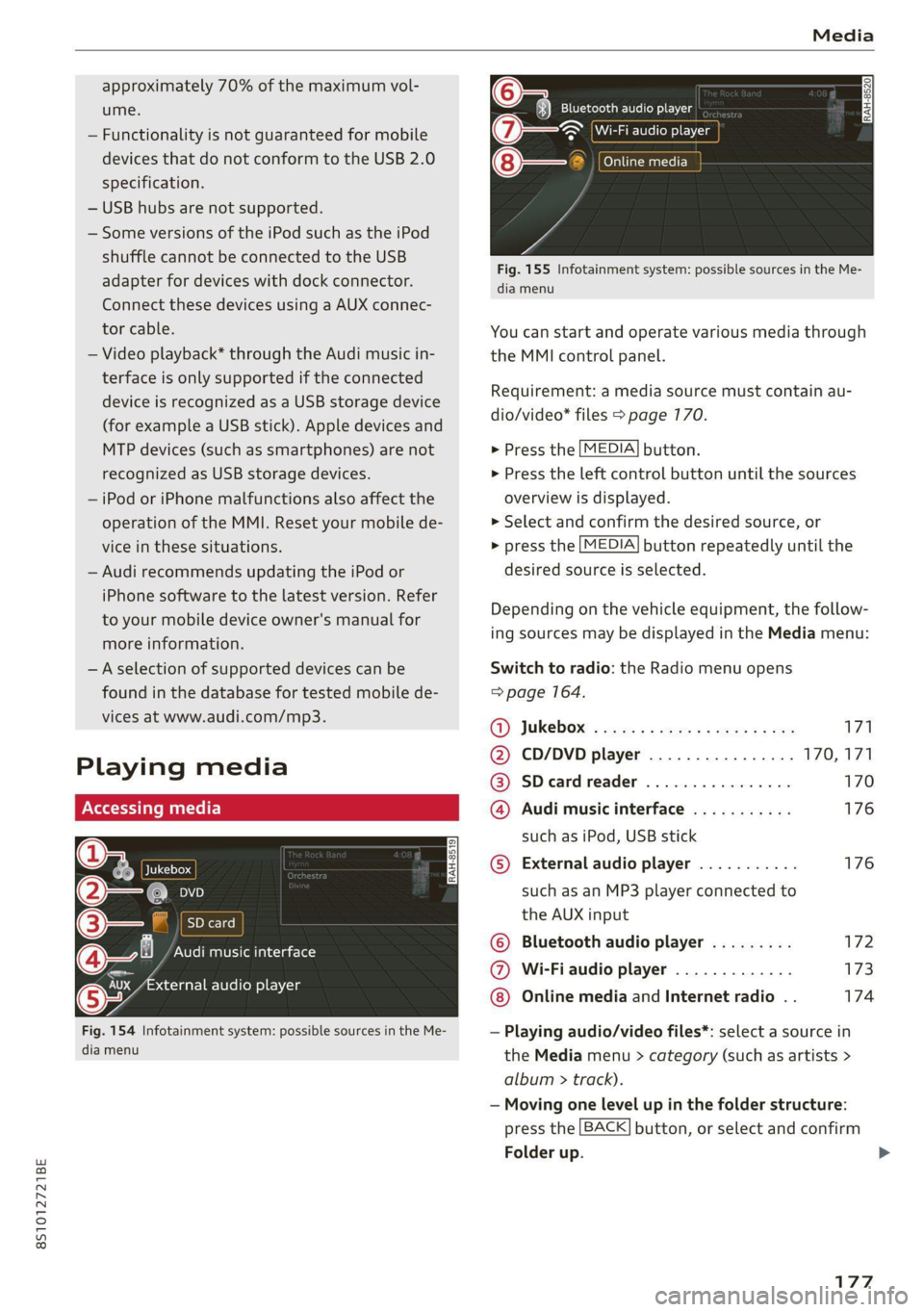
8S1012721BE
Media
approximately 70% of the maximum vol-
ume.
— Functionality is not guaranteed for mobile
devices that do not conform to the USB 2.0
specification.
— USB hubs are not supported.
— Some versions of the iPod such as the iPod
shuffle cannot be connected to the USB
adapter
for devices with dock connector.
Connect these devices using a AUX connec-
tor cable.
— Video playback* through the Audi music in-
terface is only supported if the connected
device is recognized as a USB storage device
(for example a USB stick). Apple devices and
MTP devices (such as smartphones) are not
recognized as USB storage devices.
— iPod or iPhone malfunctions also affect the
operation of the MMI. Reset your mobile de-
vice in these situations.
— Audi recommends updating the iPod or
iPhone software to the latest version. Refer
to your mobile device owner's manual for
more information.
—Aselection of supported devices can be
found in the database for tested mobile de-
vices at www.audi.com/mp3.
Playing media
er audio player
Fig. 154 Infotainment system: possible sources in the Me-
dia menu
y_
Bluetooth audio player
> {Wi-Fi audio foe
Online media
Fig. 155 Infotainment system: possible sources in the Me-
dia menu
You can start and operate various media through
the MMI control panel.
Requirement: a media source must contain au-
dio/video* files > page 170.
> Press the
> Press the
overview i
MEDIA button.
left control button until the sources
s displayed.
> Select and confirm the desired source, or
> press the
MEDIA button repeatedly until the
desired source is selected.
Depending on the vehicle equipment, the follow-
ing sources may be displayed in the Media menu:
Switch to radio: the Radio menu opens
=> page 164.
GY Jukebox: ¢ sey: + ease 5 e ees 2 sa 171
@ CD/DVD player ................ 170,171
@ SDecardreader ................ 170
@ Audi music interface ........... 176
such as iPod, USB stick
© External audio player ........... 176
such as an MP3 player connected to
the AUX input
© Bluetooth audio player ......... 172
@ Wi-Fiaudio player ............. 173
Online media and Internet radio . . 174
— Playing audio/video files*: select a source in
the Media menu > category (such as artists >
album > ti rack).
— Moving one level up in the folder structure:
press the
Folder up
BACK button, or select and confirm
177
>
Page 184 of 280
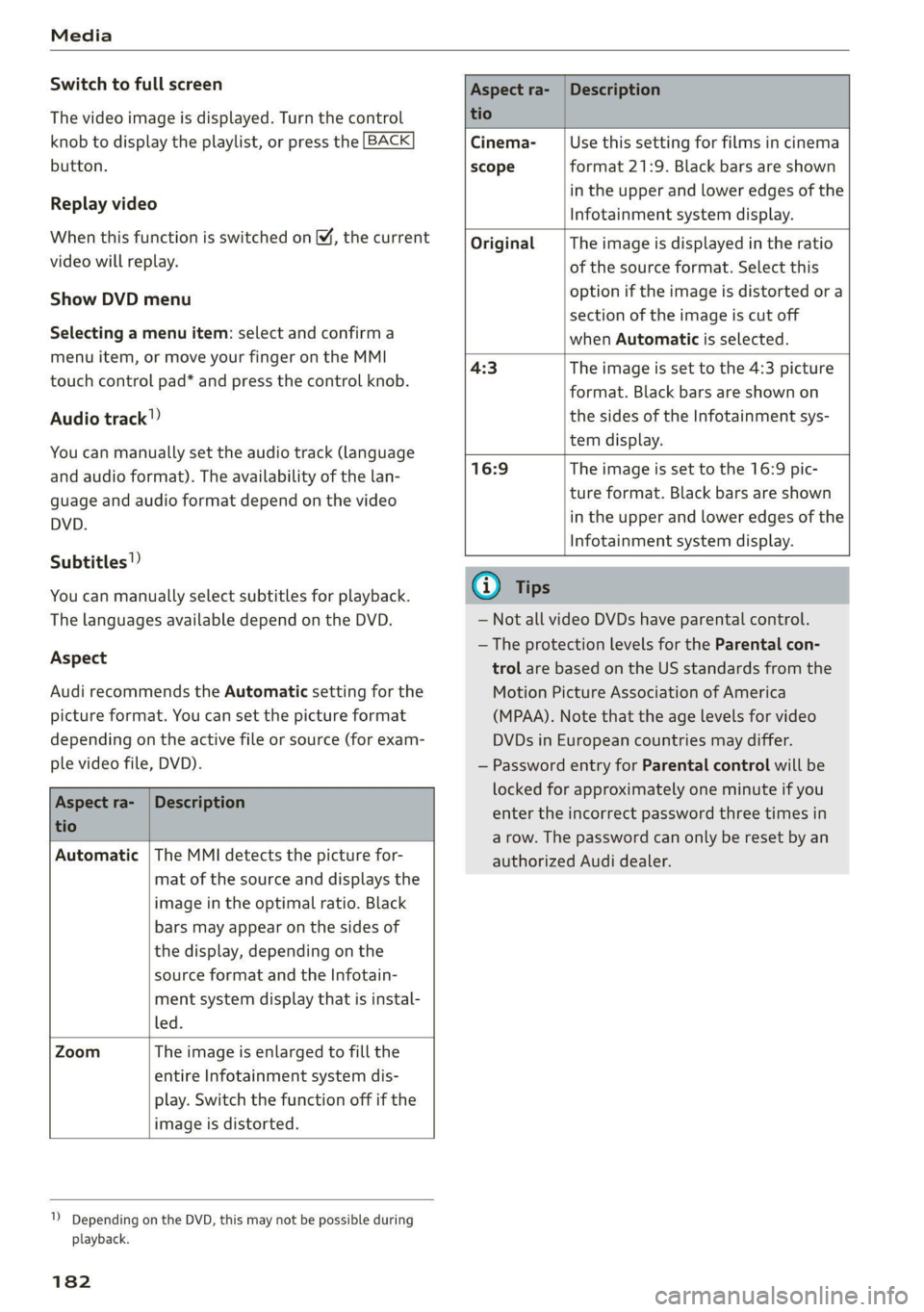
Media
Switch to full screen
The video image is displayed. Turn the control
knob to display the playlist, or press the [BACK
button.
Replay video
When this function is switched on ¥, the current
video will replay.
Show DVD menu
Selecting a menu item: select and confirma
menu item, or move your finger on the MMI
touch control pad* and press the control knob.
Audio track”)
You can manually set the audio track (language
and audio format). The availability of the lan-
guage and audio format depend on the video
DVD.
Subtitles!)
You can manually select subtitles for playback.
The languages available depend on the DVD.
Aspect
Audi recommends the Automatic setting for the
picture format. You can set the picture format
depending on the active file or source (for exam-
ple video file, DVD).
Aspect ra-
tio
Description
Cinema-
scope
Use this setting for films in cinema
format 21:9. Black bars are shown
in the upper and lower edges of the
Infotainment system display.
Original The image is displayed in the ratio
of the source format. Select this
option if the image is distorted or a
section of the image is cut off
when Automatic is selected.
4:3 The image is set to the 4:3 picture
format. Black bars are shown on
the sides of the Infotainment sys-
tem display.
16:9 The image is set to the 16:9 pic-
ture format. Black bars are shown
in the upper and lower edges of the
Infotainment system display.
Aspect ra-
tio
Description
Automatic | The MMI detects the picture for-
mat of the source and displays the
image in the optimal ratio. Black
bars may appear on the sides of
the display, depending on the
source format and the Infotain-
ment system display that is instal-
led.
Zoom The image is enlarged to fill the
entire Infotainment system dis-
play. Switch the function off if the
image is distorted.
1) Depending on the DVD, this may not be possible during
playback.
182
G) Tips
— Not all video DVDs have parental control.
— The protection levels for the Parental con-
trol are based on the US standards from the
Motion Picture Association of America
(MPAA). Note that the age levels for video
DVDs in European countries may differ.
— Password entry for Parental control will be
locked for approximately one minute if you
enter the incorrect password three times in
a row. The password can only be reset by an
authorized Audi dealer.
Page 192 of 280

System settings
Tool tips
When this function is switched on (M, your MMI
shows you tips for input. The frequency of how
often it displays decreases with time.
Speech dialog system
Applies to: vehicles with voice recognition system
Command display: when this function is switch-
ed on , the MMI will show you the possible
commands for voice input in the respective
menu.
Short dialog: when this function is switched on
, a shorter form of the prompts is used.
Speech dialog system volume: you can adjust
the volume of the prompts by turning the control
knob.
Individual speech training (only when the vehicle
is stationary): you can adapt the voice recognition
system to your voice or pronunciation in order to
improve the system's ability to recognize your
speech. Individual speech training is comprised of
20 speech entries that consist of commands and
sequences of numbers. You can delete the pro-
grammed voice training with the Reset individual
speech training function.
Factory settings
Depending on the vehicle equipment, the follow-
ing functions can be reset to factory settings:
— Sound settings
— Radio
— Media settings
— Jukebox
— Directory
— Telephone
— Bluetooth and Wi-Fi
— Navigation settings
— Navigation and online memory
— Voice recognition system
— Message settings
— Apps
— Tool tips
— Audi connect
190
You can select the desired functions individually
or all at once with the option Select all entries.
Select and confirm Restore factory settings.
G) Tips
Make sure that not only the settings were de-
leted but also the stored data, if necessary.
Connection manager
Introduction
The connection manager provides an overview of
your connected devices and their network status:
> Select: [MENU] button > Settings > left control
button > MMI settings > Connection manager.
> Select and confirm a menu item.
If a mobile device was already connected and you
select and confirm the corresponding menu item,
the device name and connection status are dis-
played under the menu item.
You can individually connect or disconnect
a paired device.
Requirement: the vehicle must be stationary and
the ignition must be switched on. The Bluetooth
settings will open on your mobile device during
the connection setup. The Bluetooth function
and visibility of the MMI > page 192 and mobile
device must be switched on. The mobile device to
be connected must not be connected to any other
Bluetooth device.
ee ava aya
Applies to: vehicles with telephone
> Connect new device: search for and connect a
cell phone.
> List of devices already paired: select your cell
phone from the list of all the devices that are
already paired.
Secondary phone
Applies to: vehicles with telephone, and Audi phone box
> Connect new device: search for and connect a
cell phone.
Page 194 of 280

System settings
Bluetooth settings
— Bluetooth: select and confirm a setting for the
Bluetooth connection visibility. Select Visible
for the MMI to be visible to other devices. Se-
lect Invisible for the MMI to not be visible to
other devices. However, it is still possible to es-
tablish a Bluetooth connection with paired de-
vices when the visibility is switched off. Select
Off to turn visibility off. Then a Bluetooth con-
nection is not possible.
— Bluetooth audio player: when this function is
switched on [M, the Bluetooth audio player is
available as a source in the Media menu.
— Bluetooth name: the MMI Bluetooth name (for
example "AUDI MMI") is displayed and can be
changed.
Online settings
— Data connection settings: see > page 145, Cell
phone network.
— Data usage counter: the amount of data pack-
ets that are sent and received through the MMI
is displayed. You can reset the data usage infor-
mation to zero using the Reset data counter
option.
— Network status: the mobile network provider
for data service as well as the network status
are displayed.
Wi-Fi settings
See > page 146.
SIM PIN settings
— Automatic PIN entry: when this function is
switched on [M, the SIM PIN is automatically
saved in the MMI after it is entered for the first
time. The SIM PIN for four different SIM cards
can be saved in the MMI. With the function
switched off |_J, the SIM PIN that is currently
stored will be deleted from the MMI. When the
automatic PIN entry is switched on, there are
no SIM PIN prompts.
— Disable PIN query: when switched on, there are
no SIM PIN queries. The automatic PIN entry is
not used in this case.
— Change PIN: you can change the PIN on your
SIM card. First enter the current SIM PIN. The
SIM PIN may only contain digits 0-9. The new
192
SIM PIN must be entered twice for security and
then it will be saved to the SIM card.
Apple CarPlay sound settings/Android Auto
sound settings
Applies to: vehicles with Audi smartphone interface
See > page 193.
About Apple CarPlay/About Android Auto
Applies to: vehicles with Audi smartphone interface
Here you will find legal information regarding
the use of Apple CarPlay or Android Auto and in-
formation about device-specific data exchange.
Delete Apple CarPlay device/Delete Android
Auto device
Applies to: vehicles with Audi smartphone interface
Requirement: your cell phone must not be con-
nected to the Audi music interface with a USB
adapter.
Select: Audi smartphone interface > a device
from the list > right control button.
To remove your mobile device from the list, se-
lect and confirm Delete Apple CarPlay device or
Delete Android Auto device.
Gi) Tips
Some SIM cards do not allow the SIM PIN
queries to be switched off.
System update
> Select: [MENU] button > Settings > left control
button > System maintenance.
— System update: insert the storage device with
the update data into the appropriate drive
= page 170. Select and confirm: the drive >
Start update. The length of the process de-
pends on the size of the update.
— Reset driver installation: the selected media
driver package is reset to the settings at the
time of delivery.
— Version information: information on the MMI
software version and the navigation database*
software version is displayed. The Software in-
formation function also provides information >
Page 196 of 280
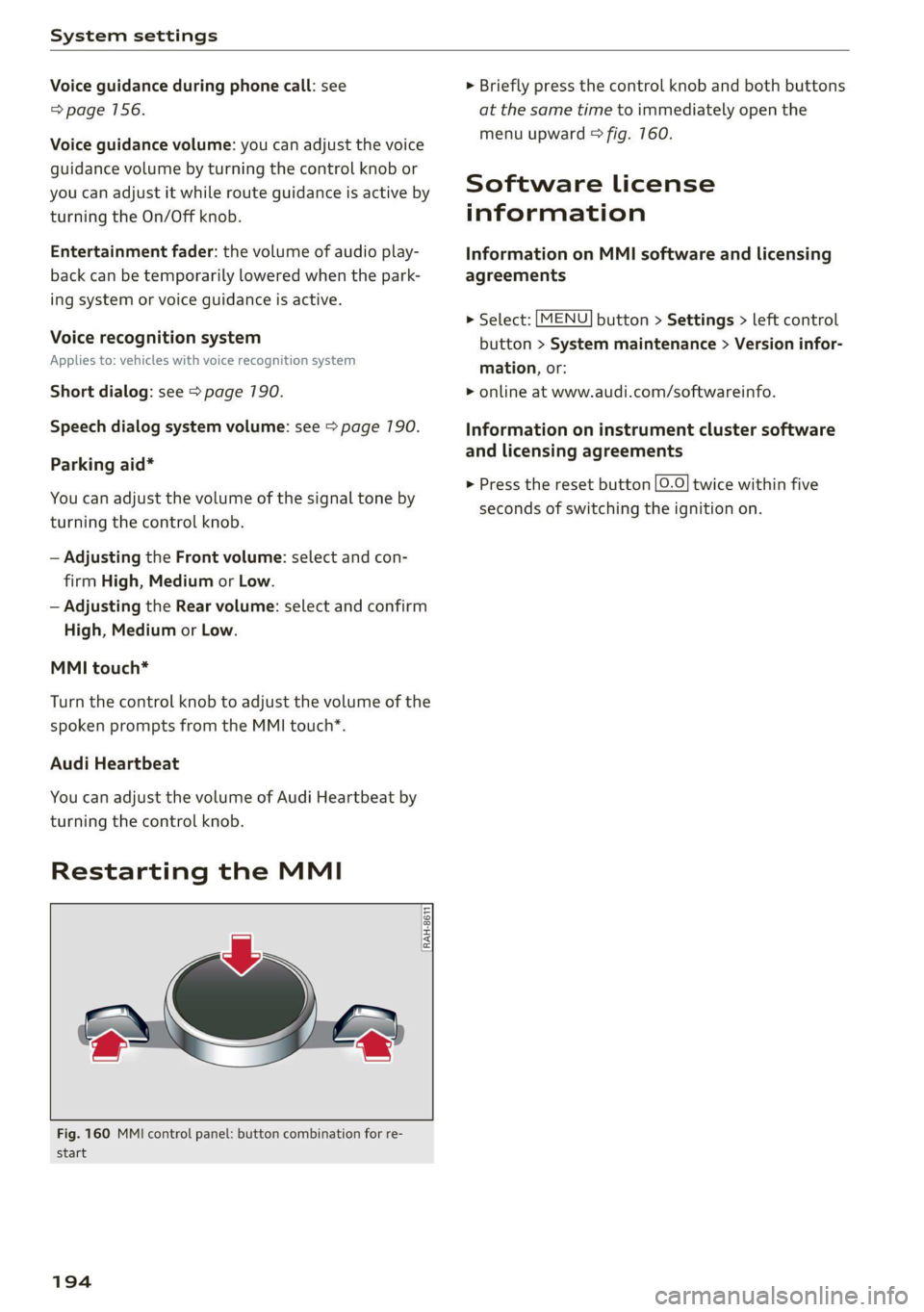
System settings
Voice guidance during phone call: see
=> page 156.
Voice guidance volume: you can adjust the voice
guidance volume by turning the control knob or
you can adjust it while route guidance is active by
turning the On/Off knob.
Entertainment fader: the volume of audio play-
back can be temporarily lowered when the park-
ing system or voice guidance is active.
Voice recognition system
Applies to: vehicles with voice recognition system
Short dialog: see > page 190.
Speech dialog system volume: see > page 190.
Parking aid*
You can adjust the volume of the signal tone by
turning the control knob.
— Adjusting the Front volume: select and con-
firm
High, Medium or Low.
— Adjusting the Rear volume: select and confirm
High, Medium or Low.
MMI touch*
Turn the control knob to adjust the volume of the
spoken prompts from the MMI touch*.
Audi Heartbeat
You can adjust the volume of Audi Heartbeat by
turning the control knob.
Restarting the MMI
RAH-8611
wv
= ‘=
Fig. 160 MMI control panel: button combination for re-
start
194
> Briefly press the control knob and both buttons
at the same time to immediately open the
menu upward > fig. 760.
Software License
information
Information on MMI software and licensing
agreements
> Select: [MENU] button > Settings > left control
button > System maintenance > Version infor-
mation, or:
> online at www.audi.com/softwareinfo.
Information on instrument cluster software
and licensing agreements
> Press the reset button |O.O} twice within five
seconds of switching the ignition on.
Page 215 of 280
![AUDI TT 2021 Owner´s Manual 8S1012721BE
Checking and Filling
system: the [MENU] button > Vehicle > left con-
trol button > Service & checks > Service inter-
vals.
Resetting the indicator
An authorized Audi dea AUDI TT 2021 Owner´s Manual 8S1012721BE
Checking and Filling
system: the [MENU] button > Vehicle > left con-
trol button > Service & checks > Service inter-
vals.
Resetting the indicator
An authorized Audi dea](/manual-img/6/40287/w960_40287-214.png)
8S1012721BE
Checking and Filling
system: the [MENU] button > Vehicle > left con-
trol button > Service & checks > Service inter-
vals.
Resetting the indicator
An authorized Audi dealer or authorized Audi
Service Facility will reset the service interval dis-
play after performing service.
If you have changed the oil yourself, you must re-
set the oil change interval.
To reset the display, select in the Infotainment
system: the [MENU] button > Vehicle > left con-
trol button > Service & checks > Service intervals
> Reset oil change interval.
@) Note
— Only reset the oil change indicator if the oil
was changed.
— Following the service intervals is critical to
maintaining the service life and value of
your vehicle, especially the engine. Even if
the mileage on the vehicle is low, do not ex-
ceed the time for the next service.
213
Page 274 of 280

Index
Operating
Instrument cluster.................0005 12
Multifunction steering wheel............ 12
Multi Media Interface................. 111
Voice recognition system.............. 122
Optional equipment number............. 263
OptiONSIMENU « ssa x 2 smssse oo ore a4, 115,116
Overview (Cockpit): «cscs 2 + coves sv wea 6 ¥ ove 6
P
Painticodes cx csinoe ox avvuos @ macro o one eo 3 263
Paint damage’: = = aves +s awe es eee te ees 238
Panic BURTON wesw: x 2 geese § e amenE aE aOR oe 21
Panic TUNCtION : « acim 2s see 2 e Re Fe Hee FS 21
Parental control............ eee sees 181
Parking aid... 2.1... cece eee eee ee 98
Cleaning the sensors/camera........... 237
Malfunctions ¢ wisi oown ao een « 2 wane 102
Parking brake
Indicator light. ..... 2.0.0... cee eee eee 16
also refer to Electromechanical
parking brake sccs ¢ « cea yo oma ye eee oo: 79
Parkitig Light’ scum: « « nqame « ¢ egyes 5 2 ows a a 36
Parking system
Adjusting the display/warning tone...... 102
Cleaning the rearview camera........... 101
Parking system plus.............-.00 eee 99
Peripheral display...............-..00- 99
Rear parking systeM.............000005 98
Rearview camera........2--..0 02 ee eee 100
also refer to Parking aid............ 99, 100
Parking (automatic transmission) ....... 83, 84
Pass-thrOUgh sau x » eee ¢ 9 een § Hawa & pee 66
Pause (audio/video file).............. 14,177
Perchlorate ...................00000008 258
Performance/torque display
refer to Sport displays.................. 15
Peripheral display...............--.00005 99
Personal hotspot...................00. 142
Phonebook
FOfEFUG CONLACS ccs ¢ c mass cs EES cB eee 137
Playback (media).............---00 eee 177
Playlist... 2... cece cee eee eee 180
Point of interest........ 2... e eee ee eee 151
Point of interest search..............0.. 152
also refer to Point of interest........... 151
272
POLISHING eccsire « sevens i © essen we wievees =H oneseos = 238
Pollen filter
refer to Pollutant filter................. 69
Pollutant filter... 20... 0.0... eee eee 69
Power
Seat adjustment...............02.000. 46
Power sourceS...........0.0005 63, 130,175
POWER EOP! « srrie oo atenene oo crore 2 sores 2 ere 31
Cleaning......... eee eee eee eee 238
CLOSING: s = seas ¢ = deme so Sewee Fe SeeE EF ARS 31
Convenience closing..........0seeeeees 32
Convenience opening................... 32
EMmiergency Opel atoning « ¢ ases « pases & pew 33
Generalinformation..................- 31
Malfunction... ... 2.0.0.0. e cee ee eee eee 32
MESSAGES « sexy ¢ 2 eaem 5 eee sy eS * 32
OPENING « eevies «orm oo eee © 6 ere ws 311
Wind deflector.............. cece eee ee 33
Power windowS............ 000 eee eee eee ee 27
Malfunction...............0 02.2 e ee eee 28
Presentation mode..............---000- 155
Presets (radio). ............0 00 eee eee 166
Pressure
Tire pressure monitoring system.... 232, 233
Til@Siss « 2 nec ¢ eee + + eevee + ¥ eee ee oe 224
Program guide
RadIO costes xs soccee vo eee woe eee © 2 ane © 165
Programming (steering wheel button)...... 14
PROt@CUNGines = 9 newy x 8 aus x eonee wx HER we 238
Pyrotechnic elements..........20.0 00 258
Q
GUBUUIO’s = aan a 3 mam § EK Nee 5K CER § ERS 108
R
Radio... 2... eee eee eee 164
Additional station information.......... 166
PROSCEStas
Radio communications equipment........ 260
Radio equipment...............2..005- 260
Radio Standards Specification (RSS)....... 261
Rain/light sensor
Headlights ......... 0... cece eee eee eee 36
Intermittent (windshield wipers)......... 41
Page 275 of 280

8S1012721BE
Random
refer to Shuffle....... 0.0... cee eee eee 180
Range. ... 22. eee eee 15
Reading lights.................022-000- 39
Rear lid
refer to Luggage compartment lid........ 25
Rearseats.... 0.0... cece eee eee 48
Rearispoile tics «5 enorv © waneae « mene 2 syerem 108
Cleaning... ... 2... cece eee eee eee 238
Rearview camera
refer to Parking aid................ 99, 100
Rearview mirror dimming................ 40
Rear window defogger..............00005 71
Recirculation mode..............000005- 70
Recuperation....... 00.0.0 cece ee eee eee 15
Refrigerant Gils + « wes » wasn © xmimns ann 264
Refueling sv cca os mua xs eae oo mea 2 wens 197
Remote control
Garage door opener.............000e0 ee 28
Remotercontrol:key wcicien . wcieoe ss weien s + cee 19
Convenience opening and closing......... 27
Key replacement... .....eeeeeceeeee ees 19
LED asccane vo scams 2 x awewaen © oy atewaire wanes stains 20
Mechanical key.......... 000.0 cece evans 20
Personalization: = vex « + seu ¢ s sew x eo 19
Replacing the battery.................. 20
Unlocking and locking..............0005 21
Removing the caps (wheel bolts) ......... 245
Removing the wheel hub covers.......... 245
REPaltS cximns & v sawn © # mma @ 2 sme © @ NEN 258
Replacement keys « « sss ¢ e sews « » aaron x eo 19
Replacement parts..............00-.00. 260
Replacing windshield wiper blades......... 42
Reporting Safety Defects................ 260
Reset
refer to Restart (MMI)..............04 194
Restart (MM) ess ss esas s een es ween st wes 194
Reverse (automatic transmission) .......... 82
Rewinding (audio/video file)............. 177
RIMS 20... eee 229
ClEGHING s 3 aeens «2 sem 5 ¥ emee Fe Heme Fe 237
Ringtone settings ..............0ee ee ane 139
Rolling ability
Electromechanical parking brake......... 79
Transmission idletec os ssw «sss wv owes 3 8s 82
ROOTLOAM = sasnces wv a amines eo nemoane oo venue © x voce 264
ROOPRACK sowie: ow awcvins wo cwcmess w nhawees we ecko a 68
also refer to Roof rack.........-.00e eee 68
Route criteria..... 2.2... eee eee eee 155
Route guidance
refer to Navigation.............e. eee 148
Running direction (tires)................ 247
S
Safety
TélEPhOTie « saves sc sean ¢ 2 peas Ye oa Ee 128
Safety belt microphone................. 140
Safety belts... 0... eee eee eee 49
Cleaning’: ¢ « ews 2 » eae 7s mews co eee ee 239
LOCK MG icin: ic x vwcuawe x 0 ceuiane w ome an ao 61
Securing child safety seats.............. 60
Saving fuel
Energy consumers................-00-. 15
Recuperation’s « esses + = sews + ¢ sews + eer « 15
Sart ((AdIO) aan = = mews = 2 assy S RGSS E RETR 165
Screwdriver ss ¢ = sen : o oeee : een st eens: 242
SD card reader..................00000. 170
SDS
refer to Voice recognition system........ 122
Search
refer to Free text search........... 118,179
Search area (point of interest)........... 1511
Search function
refer to Free text search........... 118,179
Searching for anentry...............4.. 119
Seat heating sans ss saws se eeu ee ews ee oes 71
Seats
AGUSTIN poses x snosces x 2 vmasewe 6X omanaim & x swans 46
Adjusting the rear seats..............-. 48
Gl@SNING:: « s seus +» eews ss ween to wees: 239
Easy. Seatientry, sciscws 6 inane so saves » eomee & @ 47
Folding. ....... 0... cece eee ee eee eee 66
Secondary phone.................. 129, 190
Selecting a source (media).............5 177
Selection’ Menu . . svc ss naee aos AUT, 115; 116
Selective door unlocking...............4. 18
Selective wheel torque control........... 104
Selector lever (automatic transmission)
Emergency operation... .......0.....0.. 88
Position... 0.2... eee eee 81
Service interval display................. 212
273