2021 AUDI TT parking sensors
[x] Cancel search: parking sensorsPage 38 of 280

Lights and Vision
Lights and Vision
Exterior lighting
Switching the lights on and off
B8V-0430
Fig. 40 Instrument panel: light switch
Light switch ©
Turn the switch to the corresponding position.
When the lights are switched on, the »« symbol
turns on.
O - lights are off (in some markets, the daytime
running lights* are switched on when the ignition
is switched on.)
— USA models: the daytime running lights are au-
tomatically switched on when the ignition is
switched on and the light switch is set to the O
or the AUTO position (only in daylight). The
Daytime running lights can be switched on and
off in the MMI > page 37 > A.
— Canada models: the daytime running lights
switch on automatically when the ignition is
switched on and the light switch is set to the O
position, 24 or the AUTO position (only in day-
light) > A.
AUTO* - automatic headlights switch on and off
depending on brightness, for example in twilight,
during rain or in tunnels.
30a - Parking lights
2D - Low beam headlights
Buttons
When you turn the light switch to the AUTO or
low beam headlight position 20, you can activate
the following functions:
36
So - All-weather lights*. The headlights automat-
ically adjust so that there will be less glare, for
example when the road surface is wet.
Q# - Rear fog lights*
Automatic dynamic headlight range control
system*
Your vehicle is equipped with a headlight range
control system so that there is less glare for on-
coming traffic if the vehicle load changes. The
headlight range also adjusts automatically when
braking and accelerating.
Light functions
The following light functions are available de-
pending on vehicle equipment and only function
when the light switch is in the AUTO position.
Static cornering light* (vehicles with LED head-
lights) - the cornering light switches on automat-
ically when the steering wheel is turned at a cer-
tain angle at speeds up to approximately 44 mph
(70 km/h) and when the turn signal is activated
at speeds up to approximately 25 mph
(40 km/h). The area to the side of the vehicle is
illuminated better when turning.
Highway light function* (vehicles with LED head-
lights) - This function adapts the lighting for
highway driving based on vehicle speed.
Speed dependent light distribution* (vehicles
with LED headlights) - The speed dependent light
distribution adapts the light in towns and on
highways or expressways. Intersections can also
be illuminated on vehicles with a navigation sys-
tem*.
ZA WARNING
— Automatic headlights* are only intended to
assist the driver. The driver is still responsi-
ble for controlling the headlights and may
need to switch them on and off manually
depending on light and visibility conditions.
For example, fog cannot be detected by the
light sensors. So always switch on the low
beams under these weather conditions and
when driving in the dark ZO. >
Page 100 of 280
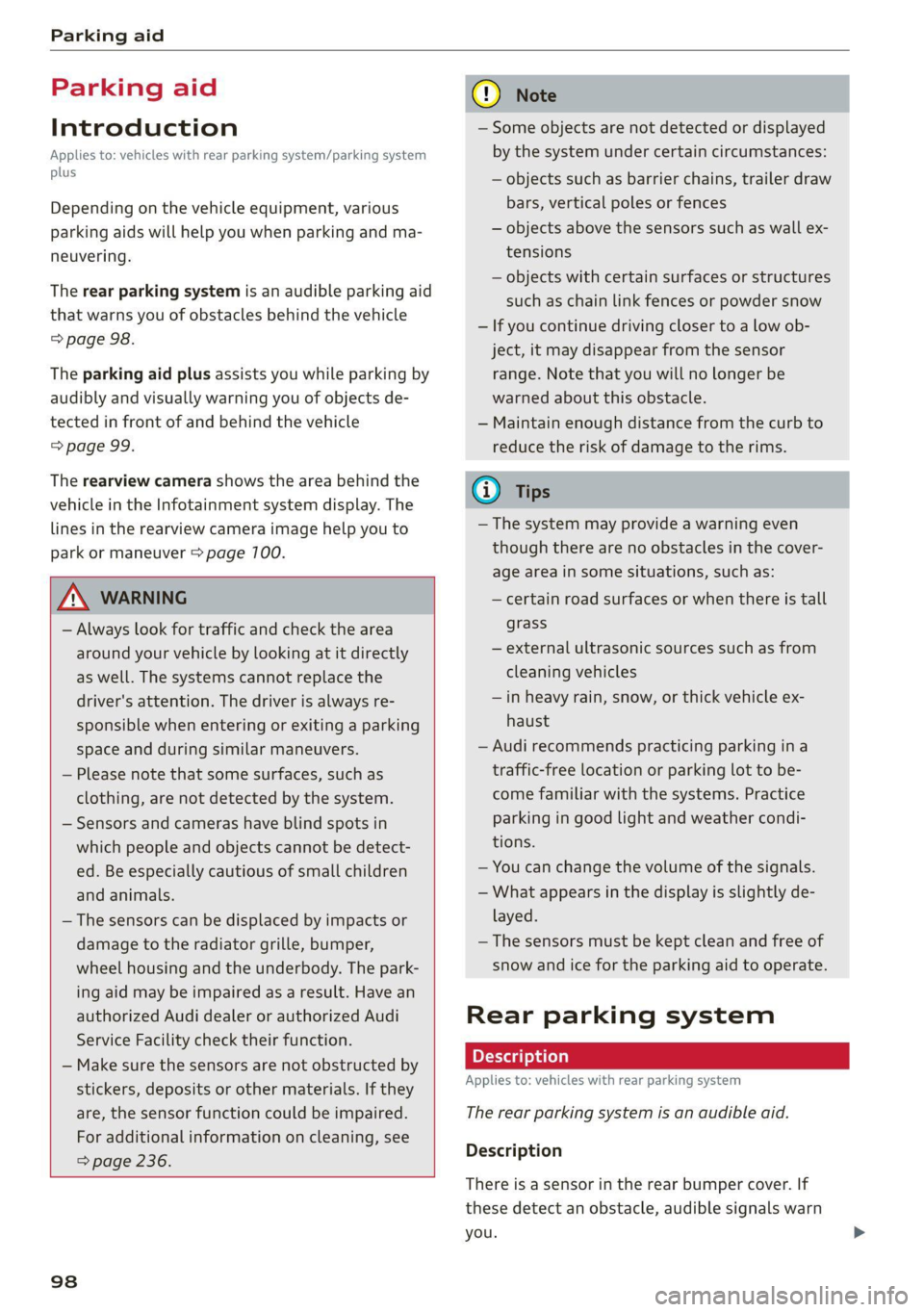
Parking aid
Parking aid
Introduction
Applies to: vehicles with rear parking system/parking system
plus
Depending on the vehicle equipment, various
parking aids will help you when parking and ma-
neuvering.
The rear parking system is an audible parking aid
that warns you of obstacles behind the vehicle
=> page 98.
The parking aid plus assists you while parking by
audibly and visually warning you of objects de-
tected in front of and behind the vehicle
=> page 99.
The rearview camera shows the area behind the
vehicle in the Infotainment system display. The
lines in the rearview camera image help you to
park or maneuver > page 700.
ZA WARNING
— Always look for traffic and check the area
around your vehicle by looking at it directly
as well. The systems cannot replace the
driver's attention. The driver is always re-
sponsible when entering or exiting a parking
space and during similar maneuvers.
— Please note that some surfaces, such as
clothing, are not detected by the system.
— Sensors and cameras have blind spots in
which people and objects cannot be detect-
ed. Be especially cautious of small children
and animals.
— The sensors can be displaced by impacts or
damage to the radiator grille, bumper,
wheel housing and the underbody. The park-
ing aid may be impaired as a result. Have an
authorized Audi dealer or authorized Audi
Service Facility check their function.
— Make sure the sensors are not obstructed by
stickers, deposits or other materials. If they
are, the sensor function could be impaired.
For additional information on cleaning, see
> page 236.
98
@) Note
— Some objects are not detected or displayed
by the system under certain circumstances:
— objects such as barrier chains, trailer draw
bars, vertical poles or fences
— objects above the sensors such as wall ex-
tensions
— objects with certain surfaces or structures
such as chain link fences or powder snow
— If you continue driving closer to a low ob-
ject, it may disappear from the sensor
range. Note that you will no Longer be
warned about this obstacle.
— Maintain enough distance from the curb to
reduce the risk of damage to the rims.
@) Tips
— The system may provide a warning even
though there are no obstacles in the cover-
age area in some situations, such as:
— certain road surfaces or when there is tall
grass
— external ultrasonic sources such as from
cleaning vehicles
—in heavy rain, snow, or thick vehicle ex-
haust
— Audi recommends practicing parking ina
traffic-free location or parking lot to be-
come familiar with the systems. Practice
parking in good light and weather condi-
tions.
— You can change the volume of the signals.
— What appears in the display is slightly de-
layed.
— The sensors must be kept clean and free of
snow and ice for the parking aid to operate.
Rear parking system
Applies to: vehicles with rear parking system
The rear parking system is an audible aid.
Description
There is a sensor in the rear bumper cover. If
these detect an obstacle, audible signals warn
you.
Page 101 of 280
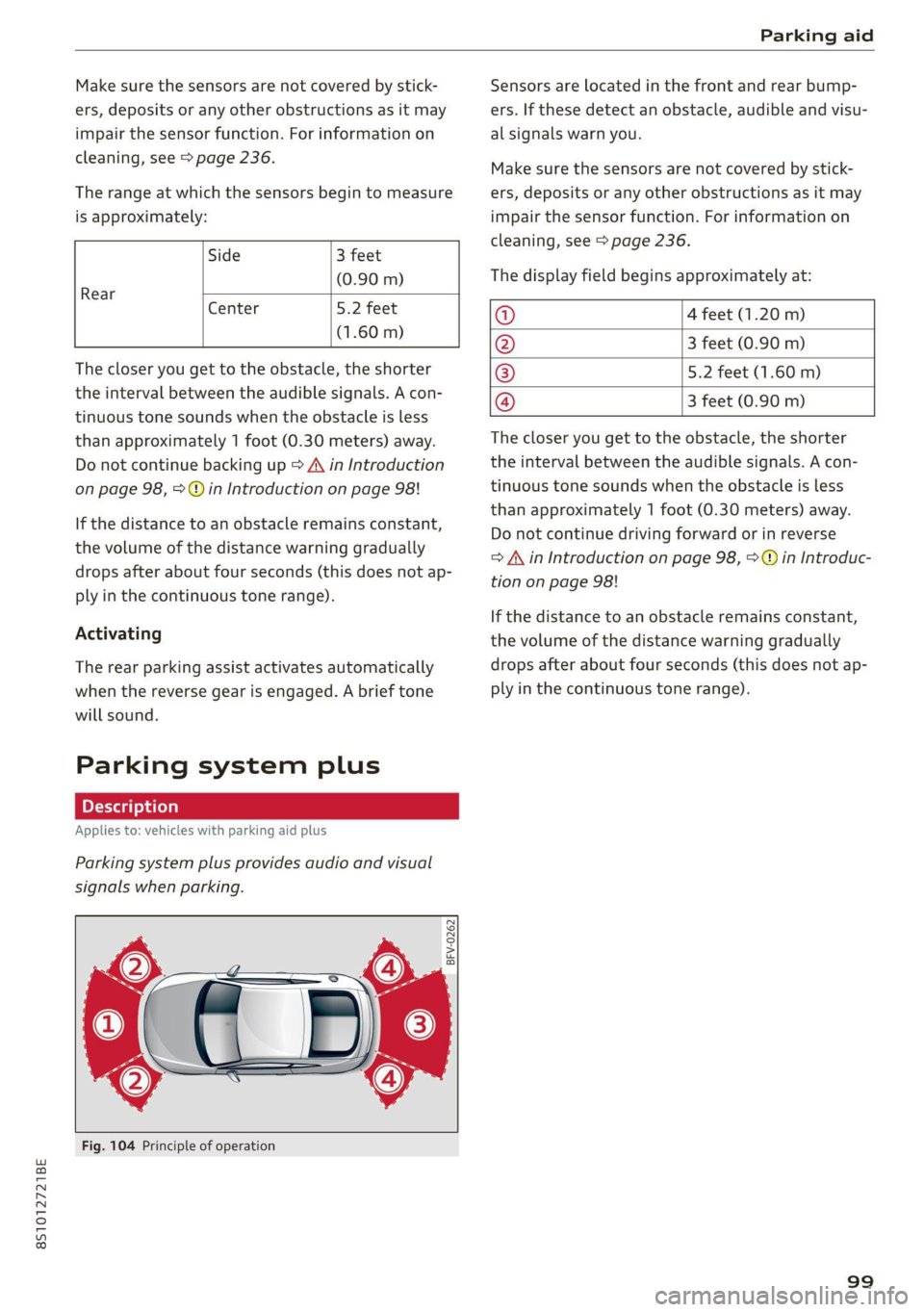
8S1012721BE
Parking aid
Make sure the sensors are not covered by stick-
ers, deposits or any other obstructions as it may
impair the sensor function. For information on
cleaning, see > page 236.
The range at which the sensors begin to measure
is approximately:
Side 3 feet
(0.90 m)
Rear
Center 5.2 feet
(1.60 m)
The closer you get to the obstacle, the shorter
the interval between the audible signals. A con-
tinuous tone sounds when the obstacle is less
than approximately 1 foot (0.30 meters) away.
Do not continue backing up > A in Introduction
on page 98, > © in Introduction on page 98!
If the distance to an obstacle remains constant,
the volume of the distance warning gradually
drops after about four seconds (this does not ap-
ply in the continuous tone range).
Activating
The rear parking assist activates automatically
when the reverse gear is engaged. A brief tone
will sound.
Parking system plus
Description
Applies to: vehicles with parking aid plus
Parking system plus provides audio and visual
signals when parking.
BFV-0262
Fig. 104 Principle of operation
Sensors are located in the front and rear bump-
ers. If these detect an obstacle, audible and visu-
al signals warn you.
Make sure the sensors are not covered by stick-
ers, deposits or any other obstructions as it may
impair the sensor function. For information on
cleaning, see > page 236.
The display field begins approximately at:
@ 4 feet (1.20 m)
@ 3 feet (0.90 m)
® 5.2 feet (1.60 m)
@ 3 feet (0.90 m)
The closer you get to the obstacle, the shorter
the interval between the audible signals. A con-
tinuous tone sounds when the obstacle is less
than approximately 1 foot (0.30 meters) away.
Do not continue driving forward or in reverse
=> A in Introduction on page 98, >@ in Introduc-
tion on page 98!
If the distance to an obstacle remains constant,
the volume of the distance warning gradually
drops after about four seconds (this does not ap-
ply in the continuous tone range).
99
Page 274 of 280

Index
Operating
Instrument cluster.................0005 12
Multifunction steering wheel............ 12
Multi Media Interface................. 111
Voice recognition system.............. 122
Optional equipment number............. 263
OptiONSIMENU « ssa x 2 smssse oo ore a4, 115,116
Overview (Cockpit): «cscs 2 + coves sv wea 6 ¥ ove 6
P
Painticodes cx csinoe ox avvuos @ macro o one eo 3 263
Paint damage’: = = aves +s awe es eee te ees 238
Panic BURTON wesw: x 2 geese § e amenE aE aOR oe 21
Panic TUNCtION : « acim 2s see 2 e Re Fe Hee FS 21
Parental control............ eee sees 181
Parking aid... 2.1... cece eee eee ee 98
Cleaning the sensors/camera........... 237
Malfunctions ¢ wisi oown ao een « 2 wane 102
Parking brake
Indicator light. ..... 2.0.0... cee eee eee 16
also refer to Electromechanical
parking brake sccs ¢ « cea yo oma ye eee oo: 79
Parkitig Light’ scum: « « nqame « ¢ egyes 5 2 ows a a 36
Parking system
Adjusting the display/warning tone...... 102
Cleaning the rearview camera........... 101
Parking system plus.............-.00 eee 99
Peripheral display...............-..00- 99
Rear parking systeM.............000005 98
Rearview camera........2--..0 02 ee eee 100
also refer to Parking aid............ 99, 100
Parking (automatic transmission) ....... 83, 84
Pass-thrOUgh sau x » eee ¢ 9 een § Hawa & pee 66
Pause (audio/video file).............. 14,177
Perchlorate ...................00000008 258
Performance/torque display
refer to Sport displays.................. 15
Peripheral display...............--.00005 99
Personal hotspot...................00. 142
Phonebook
FOfEFUG CONLACS ccs ¢ c mass cs EES cB eee 137
Playback (media).............---00 eee 177
Playlist... 2... cece cee eee eee 180
Point of interest........ 2... e eee ee eee 151
Point of interest search..............0.. 152
also refer to Point of interest........... 151
272
POLISHING eccsire « sevens i © essen we wievees =H oneseos = 238
Pollen filter
refer to Pollutant filter................. 69
Pollutant filter... 20... 0.0... eee eee 69
Power
Seat adjustment...............02.000. 46
Power sourceS...........0.0005 63, 130,175
POWER EOP! « srrie oo atenene oo crore 2 sores 2 ere 31
Cleaning......... eee eee eee eee 238
CLOSING: s = seas ¢ = deme so Sewee Fe SeeE EF ARS 31
Convenience closing..........0seeeeees 32
Convenience opening................... 32
EMmiergency Opel atoning « ¢ ases « pases & pew 33
Generalinformation..................- 31
Malfunction... ... 2.0.0.0. e cee ee eee eee 32
MESSAGES « sexy ¢ 2 eaem 5 eee sy eS * 32
OPENING « eevies «orm oo eee © 6 ere ws 311
Wind deflector.............. cece eee ee 33
Power windowS............ 000 eee eee eee ee 27
Malfunction...............0 02.2 e ee eee 28
Presentation mode..............---000- 155
Presets (radio). ............0 00 eee eee 166
Pressure
Tire pressure monitoring system.... 232, 233
Til@Siss « 2 nec ¢ eee + + eevee + ¥ eee ee oe 224
Program guide
RadIO costes xs soccee vo eee woe eee © 2 ane © 165
Programming (steering wheel button)...... 14
PROt@CUNGines = 9 newy x 8 aus x eonee wx HER we 238
Pyrotechnic elements..........20.0 00 258
Q
GUBUUIO’s = aan a 3 mam § EK Nee 5K CER § ERS 108
R
Radio... 2... eee eee eee 164
Additional station information.......... 166
PROSCEStas
Radio communications equipment........ 260
Radio equipment...............2..005- 260
Radio Standards Specification (RSS)....... 261
Rain/light sensor
Headlights ......... 0... cece eee eee eee 36
Intermittent (windshield wipers)......... 41