2021 AUDI Q7 remote control
[x] Cancel search: remote controlPage 182 of 332

Parking and maneuvering
eae atm eatle Mel tecel (eM eee atte pace
Applies to: vehicles with remote park assist plus
To stop the vehicle, you can temporarily pause re-
mote controlled parking at any time using your
mobile device.
You can also completely stop the parking process
and come to full stop immediately using the ve-
hicle key by pressing any button on the vehicle
key. Therefore, always keep the vehicle key with
you during the remote controlled parking proc-
ess.
Canceling automatically
The remote controlled parking will be canceled
automatically in the following situations, among
other things:
— If the myAudi app is not started soon after exit-
ing
the vehicle,
— If you switch off the system
— If the time limit is exceeded
— The ESC intervenes
Taking over the parking process
After canceling the parking process, the vehicle
will come to a stop and the "P" position will be
engaged. Take over control of the vehicle, end the
parking process manually, and stop the vehicle.
You can also restart the entire parking process
from inside the vehicle.
Z\ WARNING
— Observe the safety precautions and note the
limits of the assist systems, sensors, and
cameras © page 123.
— Failing to pay careful attention to the vehi-
cle's surroundings increases the risk of an
accident. Park your vehicle with the mobile
device only if you are sure that no obstacle is
in the vehicle's path or under the vehicle,
and that no obstacles will move into the ve-
hicle's path.
D_ System availability may be limited depending on the mar-
ket.
2) In preparation at the time of printing.
180
G) Tips
The parking process will be interrupted tem-
porarily if an obstacle is detected.
Maneuver assist2)”)
Fig. 138 Upper display: maneuver assist
General information
The maneuver assist supports the driver when
maneuvering and parking by monitoring the area
in front of, behind, and beside the vehicle using
sensors. If there is an impending collision with an
object, the system will intervene within its limits
and attempt to prevent the collision by applying
the brakes. The system will detect objects that
are approximately 8 inches (20 cm) high or high-
er.
Display overview
The displays @ - @ indicate the status and avail-
ability of the maneuver assist.
@ The white border indicates the availability in
this area.
The red border indicates an object nearby.
If there is no border, this indicates an inactive
area (partial availability).
Activate/deactivate maneuver assist and sta-
tus displays:
®
©®&
—*4 Maneuver assist activated. The vehicle is
bordered in white. If the sensors are parti-
ally available, the white border will only be
visible in the monitored areas.
Page 198 of 332

Audi connect
> To display the weather for your current loca-
tion, press on the location that is marked with
the crosshairs.
Requirement: route guidance must be active.
> To display the weather at your destination,
press on the location that is marked with the
flag PB.
Adding a location: select: WEATHER > Gu > Ina
new city > a location.
Removing a location: select: WEATHER > 44 > .Z
> one or more locations or Select all > Delete.
Online news
> Applies to: MMI: Select on the home screen:
NEWS.
Access to the calendar
Requirement: the myAudi app must be installed
and open on your mobile device. Access to your
calendar must be enabled on your mobile device.
You must be logged into the myAudi app with
your myAudi login data and you must have select-
ed your vehicle. The Wi-Fi function on your mo-
bile device and the MMI must be enabled and
your mobile device must be paired to the MMI
Wi-Fi hotspot > page 197, Wi-Fi.
You can display the your mobile device calendar
on the MMI.
> Applies to: MMI: Select on the home screen:
CALENDAR.
ZA\ WARNING
Always follow the information found in > A\
in General information on page 194.
©) Note
Always follow the information found in >@ in
General information on page 194.
Functions on demand
Displaying purchased functions
Applies to: vehicles with functions on demand
Depending on the country and vehicle equip-
ment, you can purchase functions on demand
196
through a myAudi account in the myAudi app at
any time.
The following options are available for displaying
purchased functions in the vehicle.
> Applies to: MMI: Select on the home screen:
PURCHASES.
(i) Tips
— Equipment installed at the factory may be
displayed as purchased functions.
— The availability of functions in the myAudi
app varies depending on the country. For
additional information, visit my.audi.com.
— At the time this manual was printed, func-
tions on demand was a planned function.
Functions on demand is not available in your
vehicle.
Messages
Applies to: vehicles with functions on demand
If a message about a function that requires a Li-
cense is displayed, the function is no longer avail-
able. Check the MMI Purchases menu to see if
you have a license for this function or if the li-
cense has expired. Purchase the function if neces-
sary using functions on demand.
Audi connect vehicle
control services
yaa)
Applies to: vehicles with Audi connect vehicle control
Using Audi connect vehicle control services, you
can perform tasks such as viewing data about
your vehicle or control vehicle functions remote-
ly.
You can view and use services available for your
vehicle at my.audi.com or through the myAudi
app.
Information about the services and the corre-
sponding app was accurate at the time this man-
ual was printed. The scope of services depends
on the country and equipment. There may be
changes over the service life of the vehicle. >
Page 199 of 332
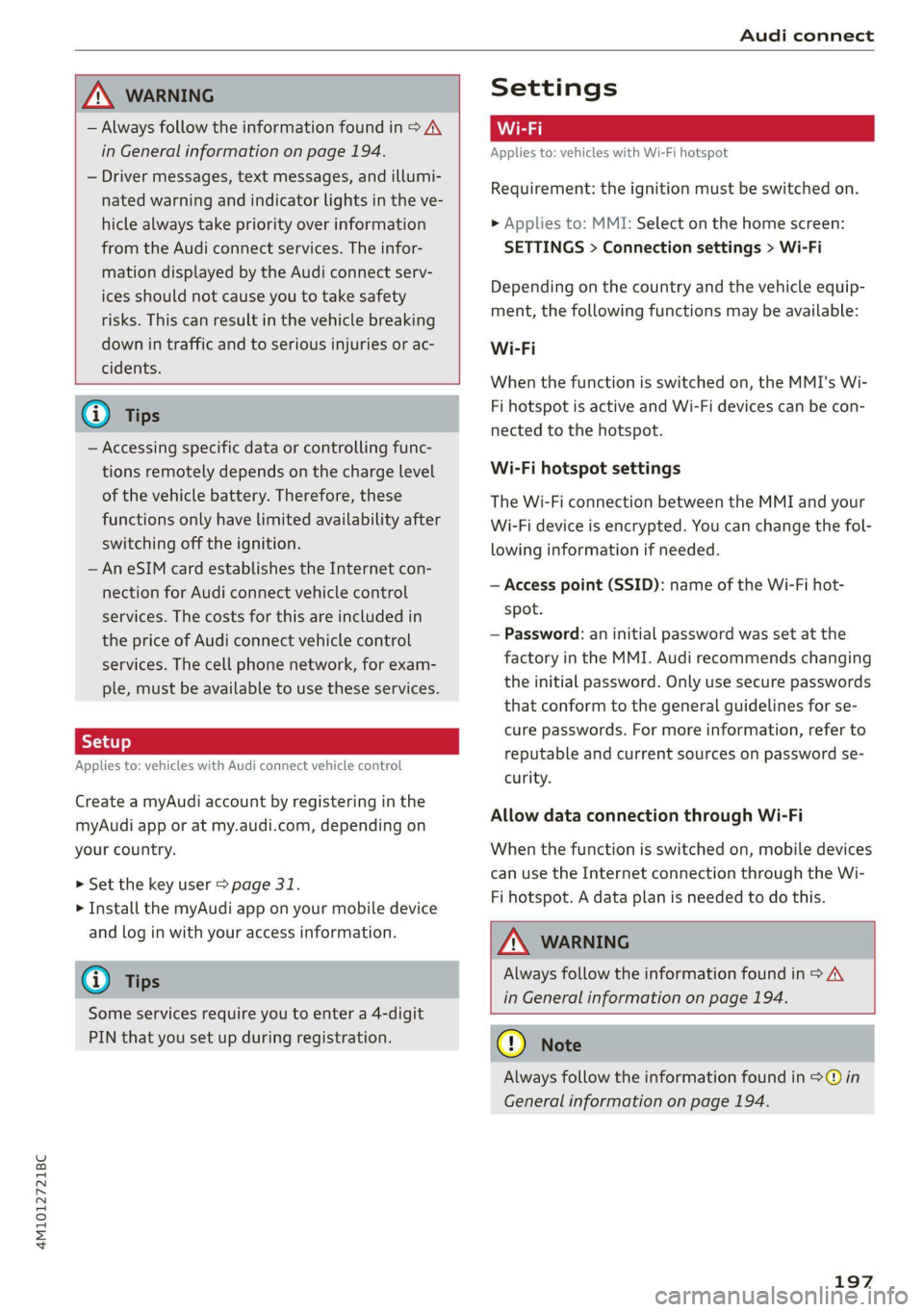
4M1012721BC
Audi connect
ZA WARNING
— Always follow the information found in > AA
in General information on page 194.
— Driver messages, text messages, and illumi-
nated warning and indicator lights in the ve-
hicle always take priority over information
from the Audi connect services. The infor-
mation displayed by the Audi connect serv-
ices should not cause you to take safety
risks. This can result in the vehicle breaking
down in traffic and to serious injuries or ac-
cidents.
@) Tips
— Accessing specific data or controlling func-
tions remotely depends on the charge level
of the vehicle battery. Therefore, these
functions only have limited availability after
switching off the ignition.
— An eSIM card establishes the Internet con-
nection for Audi connect vehicle control
services. The costs for this are included in
the price of Audi connect vehicle control
services. The cell phone network, for exam-
ple, must be available to use these services.
Applies to: vehicles with Audi connect vehicle control
Create a myAudi account by registering in the
myAudi app or at my.audi.com, depending on
your country.
>» Set the key user > page 31.
> Install the myAudi app on your mobile device
and log in with your access information.
@) Tips
Some services require you to enter a 4-digit
PIN that you set up during registration.
Settings
Applies to: vehicles with Wi-Fi hotspot
Requirement: the ignition must be switched on.
> Applies to: MMI: Select on the home screen:
SETTINGS > Connection settings > Wi-Fi
Depending on the country and the vehicle equip-
ment, the following functions may be available:
Wi-Fi
When the function is switched on, the MMI's Wi-
Fi hotspot is active and Wi-Fi devices can be con-
nected to the hotspot.
Wi-Fi hotspot settings
The Wi-Fi connection between the MMI and your
Wi-Fi device is encrypted. You can change the fol-
lowing information if needed.
— Access point (SSID): name of the Wi-Fi hot-
spot.
— Password: an initial password was set at the
factory in the MMI. Audi recommends changing
the initial password. Only use secure passwords
that conform to the general guidelines for se-
cure passwords. For more information, refer to
reputable and current sources on password se-
curity.
Allow data connection through Wi-Fi
When the function is switched on, mobile devices
can use the Internet connection through the Wi-
Fi hotspot. A data plan is needed to do this.
Z\ WARNING
Always follow the information found in > AV
in General information on page 194.
@) Note
Always follow the information found in >@ in
General information on page 194.
197
Page 307 of 332

4M1012721BC
Data privacy
Exporting data
You can read out the data memory for autono-
mous driving and export this data to a USB stick.
The settings depend on the vehicle equipment.
Requirement: the vehicle must be stationary, the
automated systems must not be active, and the
ignition must be switched on. A USB stick must
be connected to the USB input.
» Applies to: MMI: Select on the home screen:
SETTINGS > Data management > Statistics.
> Follow the instructions in the MMI.
The export will be canceled if you switch menus,
for example.
Recorded data
— Driver interactions (such as the driver pressing
the brake pedal)
— Vehicle dynamics (such as speed)
— Status of automated systems
— Control requests
— Relevant measurements from monitoring the
surroundings
— Image data from monitoring the surroundings
— System status, timestamp, and vehicle location
when deactivating/activating park assist plus
You can find additional information in the MMI:
— Applies to: MMI: Select on the home screen:
SETTINGS > General > Legal notes > About the
data memory.
@) Tips
— The data is processed and stored locally in
the vehicle. It is not automatically transmit-
ted to Audi or other third parties, for exam-
ple through the cloud. The owner or driver is
responsible for the data. Audi does not have
access to it.
— For additional information and the evalua-
tion of data, please contact Audi Customer
Care.
Transmitted information
Data collection
Applies to: vehicles with data collection
Depending on the country, Audi may collect data
for the following purposes, for example: offer
and product optimization, public safety, provision
of Audi connect remote vehicle services, and
adaptation to customer expectations. For exam-
ple, various technical function data, environmen-
tal data, driving data, and usage data will be col-
lected for a specific purpose and forwarded to
Audi. The data will be sent from the vehicle at
the time the data was collected.
Applies to: MMI: You can find additional informa-
tion about data collection in the MMI. Select on
the home screen: SETTINGS > General > Legal
notes > About Audi connect.
If you would like to deny data transmission to
Audi, contact an authorized Audi dealer or au-
thorized Audi Service Facility for more informa-
tion. You also have the option to deactivate data
transmission within the privacy settings.
Privacy settings
Applies to: vehicles with Audi connect
> Applies to MMI: Select on the home screen:
SETTINGS > Privacy settings.
When using Audi connect services or during data
collection, data will be transmitted from the ve-
hicle.
> To display additional information about the pri-
vacy settings and the associated symbols in the
status bar, press @ in the MMI.
Requirement: the ignition must be switched on.
Setting the maximum privacy settings
When the Activate privacy mode function is
switched on, the data connection is deactivated
or sending of data is restricted, but all safety-re-
lated, legal, or contractually required Audi con-
nect
services remain activated. The majority of
the Audi connect services are deactivated.
305
Page 311 of 332

4M1012721BC
Accessories and technical changes
Usually maintenance and repair work requires
special tools, measuring devices, and other
equipment that is available to trained vehicle
technicians in order to help ensure that your vehi-
cle and all of its systems operate correctly, relia-
bly, and safely. Performing work on the vehicle
incorrectly can impair the operation and reliabili-
ty of your vehicle and may void one or more of
your vehicle's warranties.
Technical Modifications
Interference with electronic components, their
software, the wiring, and data transfer may cause
malfunctions. Because of the way electronic com-
ponents are interconnected, such malfunctions
can also impair systems that are not directly in-
volved. This means that you risk both a substan-
tial reduction in the operational safety of your ve-
hicle and increased wear of vehicle components.
Some convenience functions, such as the conven-
ience turn signal function, individual door open-
ing function, and displays, can be reprogrammed
using special workshop equipment. If functions
are reprogrammed, the information and descrip-
tions about these functions in this Owner's Man-
ual may no longer apply to the changed func-
tions. Audi recommends that an authorized Audi
dealer or authorized Audi Service Facility perform
and verify any reprogramming procedures.
— Never perform any work in the engine com-
partment unless you know exactly how to
carry out the job and have the correct tech-
nical information and the correct tools.
— If you are uncertain about what to do, have
the work performed by an authorized Audi
dealer, an authorized Audi Service Facility,
or another qualified workshop. Serious per-
sonal injury may result from improperly per-
formed work.
ZA WARNING
Maintenance work, repairs, or technical modi-
fications to the vehicle (such as installing ad-
ditional equipment) that is not performed
correctly can cause serious injuries and in-
crease the risk of an accident.
Z\ WARNING
The engine compartment in any motor vehicle
is a potentially dangerous area and can cause
serious personal injury.
— Always use extreme caution when doing any
work in the engine compartment. Always
follow commonly accepted safety practices
and use common sense. Never risk personal
injury.
@) Note
— Maintenance work, repairs, or technical
modifications to the vehicle (such as instal-
ling additional equipment) that is not per-
formed correctly can cause vehicle damage.
— If emergency repairs must be performed,
take your vehicle to an authorized Audi deal-
er or authorized Audi Service Facility as soon
as possible.
— Audi is not liable for damage to the vehicle
resulting from failure to comply with these
guidelines.
@) For the sake of the environment
— Regular maintenance can help protect the
environment.
— Technical modifications to the vehicle can
have a negative impact on fuel consumption
and vehicle emissions.
@) For the sake of the environment
Certain components in your vehicle such as
undeployed airbag modules, pretensioners
and remote control batteries may contain Per-
chlorate Material - special handling may ap-
ply, See www.dtsc.ca.gov/hazardouswaste/
perchlorate. When the vehicle or parts of the
restraint system including airbag modules
and safety belts with pretensioners are scrap-
ped, all applicable laws and regulations must
be observed. Your authorized Audi dealer is
familiar with these requirements and we rec-
ommend that you have your dealer perform
this service for you.
309
Page 318 of 332

Index
Battery
Charging (12 Volt vehicle battery)....... 256
Vehicle battery (12 Volt)............... 254
Winter operation (12 Volt vehicle battery) . 255
Blinds
refer to Panoramic glass roof............ 46
BlOGK TOUTE vcs + « crsanin © 5: cavemen © & oreo © wanes 208
Oe 94
Bluetooth
Audio player. .... 0.0.2... ee eee eee eee 223
Connecting a device...............00-- 238
Connecting a mobile phone............ 183
Deleting adevice...............00000- 239
Device overvieW.... 0.0.00. ee eee eee 238
Disconnecting a device................ 238
Displaying profiles.................... 239
Selecting adevice.................00. 238
Specifying a favorite.............0000- 239
BOOStss « : eens 2 y ses « e eee bo ees Go eee ee 15
Boost pressure indicator................. 15
Brake fluid
Checking the brake fluid level........... 253
Brak@Sisss 2 ¢ sews 5 ¢ cans + 0 eee fe ore eo ee 106
Brakesfluids cs season x amamna a x anime oo somnine 6 253)
Emergency braking function............ 109
HGtticra: 2 5 susan 3 8 aatam ¥ S RGIER 2 oe 3 eR 110
New brake pads « sec se ove oe sens sees 107
Bratids:s = seem: = = weeps & = eeeng © 4 eee G4 Ree 240
Break-in security feature................. 37
Breaking in
New brake pads « sess so sesou oo camer o coaans 107
ING WEIROSE: « « winzson s » crnnace 6 9 oxenene © 0 axniean 266
Browser
refer to Media center.................. 227
Business address.............2.22--0-- 208
Cc
California Proposition 65 Warning........ 246
Battery specific...............0.-.00. 255
Calllist.. 0... 2. eee eee eee eee 187
CameraS 0... eee 124
LOCAtIONS <5 « = seem 5 2 Rem FE eR SE oe g 125
Capacities
Fuelitank’: » soos 3 2 mews 2 2 awe 2 4 came + ne 314
Washer fluid reservoir................. 314
CargoPloor eno < csccose 2 v snevece a v exevene av enecene 2 3 91
316
CarQOiMe bien: « sows v seswens wo casicows 1 wt eamwses © vt ome 90
Carwash, . s wvvsa eo soni av anaes 4 ao insane wo ane 280
Catalytic converter... 0.0... cee eee e eens 244
Cell phone
refer to Telephone...........-..-++05- 183
Cell phone compartment
refer to Audi phone box............... 185
Central
lockingsec. « 2 ces 0 x moms + 6 same a 0 ate 34
Auto Lock... 0.6... eee eee es 34
Convenience key..........-.00 eee ee ee 39
Convenience opening and closing......... 46
Luggage compartment lid............... 42
Mechanically unlocking and locking....... 37
MESSAGES « secures so acsmes +o awewes vo exon v aeMN 36
Remote control key............2-..0005 39
SGUeING.< = x sea « = sees Fo eee Fe ees FP wee 35
Vehicle key sass
Geramic brakeSwoas + ¢ eayes ¢ x seme 2 x ees & 6 3 107
GentificatiOnin: « » axa: = wee 2 sme 2 eee 311
Charging
refer to Power sourceS.........--0 eee eee 86
Charging the battery
Mobileidevicesi. . . csisceuss «sania a a avesiue 0 ¥ ave 224
USB... eee 186
Wireless: « « arms s ¢ anes gs agus a 2 awe 2 6 186
Child safety lock
Climate control system controls in the rear. 44
Power windows............0 2.0000 eee 44
ReardGorsis« + s seus «a mame 2 AeS.8 & Gale aS 44
Child safety seats.............0..000 eee 80
Securing to the top tether anchor........ 84
Securing with a safety belt.............. 83
Securing with LATCH..............2-00. 82
Cleaning... 0.2... . cee eee eee eee 280
Cleaning Alcantara................0000. 283
Cleaning artificial leather............... 283
Cleaning carbon components........ 282, 283
Cleaning controls:s « sews s sews «esas x os 283
Cleaning decorative parts andtrim........ 282
Cleaning exhaust tail pipes.............. 282
Cleaning plastic parts.................. 282
Cleaning textiles...............00.000. 283
Climate control system...........--..0-- 93
Climate control system controls in the rear
Child safety lock..... 0... ccc cece eee eee 44
Page 323 of 332

4M1012721BC
Index
Software:licensesi. « seins ss asros v0 ania © a 239
Version information.............-.00- 239
License plate bracket................0.. 310
Lifting points (vehicle jack).............. 290
Light/rain sensor
Headlights ............. 0.0 e eee eee ee 50
Intermittent mode (windshield wipers).... 58
Lighting
EXteriO?'s sees oo neem oo een 2 2 eon 2 ee 50
TAGE HOR so scans o 6 siaenve © wn sunctne ew axenene 6 0 « 54
LIQWES sscssia es seem ao waver 2 2 aeesiue @ ¥ arenie © ore 50
Listening to music
referto Media..................- 222,226
LOAM) scssaree 1 « senor sc « saute st m seviwen mo stenoses 314
Localiusensss + + sean 2 0 ncawaws a o sesvew s avanawe ov ite 31,
Locking and unlocking
By remote control..............-.00005 39
Using the lock cylinder; sass s saan a 2 nea 37
With the convenience key............... 39
Low beam headlights.................... 50
Lowering the rear of the vehicle........... 89
LTE
refer to Exterior antenna.............. 186
Luggage compartment.................. 87
Came Flea ensians x « escacn a «cnc we remo 6 ro 91
Cover... eee eee eee eee 89
Increasing the size’. 5 « ewes se exes ce caw xe 90
POWEPSOUNGCES ican oo tsseins v0 soars vu seen & woe 86
also refer to Luggage compartment...... 87
Luggage compartment lid
Closing BULtONS s « aces 4 < seen x s Rees BERR 42
General informations: 3 6 sowie so saws ov coe 41
Mechanically unlocking..............45. 44
Opening and closing : 42
Opening and closing with foot motion..... 43
Power opening and closing.............. 42
Lumbar‘Support scseve ws svessoe «6 anesnie a 6 aos 2 64
M
Maintenantee « ssw: «x wen oe nasi ov snes 2 Bo 308
Maintenance intervals............0.0005 257
Malfunction Indicator Lamp (MIL)........ 244
Maneuver assist sows « s sguc : 2 sees as wees t 180
Manual shifting.................2-.00. 102
Map
Changing the scale.............0-0005 205
Display’: wasn x 2 warn s ¢ mews se BewE s 2 OS 207
Operating’. « & ssw ¥ sncasan ¥ wawens av memes a x 2 206
Setting the destination................ 205
MAP
refer to Message Access Profile......... 191
Map preview............0..0..0 eee eee 205
Map update............ cece ee eee eee 210
MYAUGLAPD = newer = : saws s 2 eam 2g gee x = 210
ONLINE & arises 2s sewre8e swans ao eRe ow imaUNm 210
USB connection............-..000005- 210
Massage function................000000e 64
Front... 2... ec ee 65
Mechanical key..... 0.00.00. 0c eee eee ee 38
Media... .... 0... cece eee eee ee eee 222,226
DrivVGSiss ¢ = ness ¢ # Beas ¢ 8 HHS + AER at Bee 222
Supported formats..................- 231
Media-center’. « = sew » ¢ swas x seme 2 x sete 227
Memory functiones: « s sees = ees ve een ce 75
Menu language
refer to Setting the language........... 236
Menu Pathisies « » sows x 2 wees © y eae 2 e emi es 18
Message Access Profile...........-....- 191
MessageS....... 22.00. ce eee eee eee eee 191
Mild hybrid drive system..........-...0- 104
Mirror compasS..... 02.00. .e eee eee eee eee 61
Mirrors
Adjusting exterior mirrors............... 56
DIMMING « = ews & 2 cows xo cen + ees + Bere 56
NAINTEYEIMITIOR®.. susie 2 <
refer to Multi Media Interface........... 19
Mobile device
referto Telephone ...........--eeeeee: 183
Mobile device reminder signal............ 187
Mountain passes......... 0. c ee eee aes 110
Mountain roads..............0 0000000 110
Multifunction steering wheel
Buttons ....... 2... eee eee 13,30
Operating’: = « sees = ssw so pee ae deem oe we 13
Programming buttons.................. 30
Voice recognition system............... 27
321
Page 325 of 332

4M1012721BC
Index
Cleaning the sensors and camera........ 281
Deactivating rear cross-traffic assist. .... 168
Parkassist plus's « s weay cs eeu ey eeae a ws 172
Parking‘aid PLUS « ewes oe sues a cece @ 2 ener 161
Parking space search...............04. 169
Peripheral
cameras...........---000-- 164
RearviewcameTaliss 6 vse ss cise a was 164
Remote controlled parking............. 175
Switching off maneuver assist.......... 181
Trailerview's «sisi +s csuus © a secs 2 o onean = 6 165
Parking
and maneuvering............... 161
Parking
brake
refer to Electromechanical parking brake. 108
Parking lightsta = © scssae ss weenie 2 wees 2 wes 50
Parking lock emergency release.......... 102
PedalSic:: « = ewic ¢ u ween ¢ s eto = eee x ee 102
Pedestrian detection................04. 132
Perchlorate .... 20... 0... cece eee eee 308
Peripheral cameras. ...........0000 eee 164
Phone
Connecting a second mobile device...... 184
Disconnecting a mobile device.......... 185
SOLIS rece so wxcoar » «menses wo peste w scone @ 190
Phonebook
refer to Directory.............00--008 188
PIN
4-digit myAudi PIN...............00008 31
PrOteCtiOMicess « sess 6 2 scone 3 2 ecm 2 see 32
Playback (media) s « ways « s cause so eee o 2 ae 226
Podcast
refer to Online radio.............. 218, 219
POLISHING iwcs oo cecowes eo sovnsing ev recta @ eee ¥ 8 282
Pollutant filter’. ss. ys sees ys saws vs eee ee 93
Power closirig: (doors) = sews: x » sean 2 y see a ss 34
POWEF SOURCES. & asens + ¢ saaem 4 & sGaim a: 86, 224
Power windows.......... 0... 0 cece e eee ee 45
Malfunction: « « ace = + eens te eee ss ees = 45
Power windows malfunction.............. 45
Predictive control...............000-00- 143
Predictive messages.............00-000 138
pre sense
refer to Audi presense................ 151
Presentation mode..............---005 213
Presets
RadiOvs: 5 = some s x sews so neue +o neue ee 217
Presets list
refer to PresetS....... 0. cece e eee ee 217
Pressure
Tire pressure monitoring system........ 277
TiOSi: cs ware oo acne 3 3 warns oo ee Yo ee 269
Profile: picture « sce 2 s seen ss wees ov eee sve 31
PROLECtiNGixe: « = sas 5 + eeee v ween se eee ee 282
Pyrotechnic elements............-..005 308
Q
Quattro... 6. eee eee 116
Selective wheel torque control.......... 117
Radio communications equipment........ 310
Radio equipment..................000- 310
Radio Standards Specification (RSS) ....... 311
Raibearriet’s 3 aso 2 woes x 2 nanos a = onoe a oe 114
Rain/light sensor
Head lightsicccs «0 ews x x vam 2 x mame «mune a 50
Intermittent mode (windshield wipers) .... 58
Random
refer'to Shuffle: < : sc.%: s esas: see0s3 ve 228
Range.... 2... eee eee eee 15
Reading lights..................02-000. 54
Rear cross-traffic assist............0000. 168
Rear fog lights. ...... 0... 0. . cece eee eee 50
Rear lid
refer to Luggage compartment lid........ 42
Rear lowering...........--00 eee eee e eee 89
RearsSeats:. «= scm 2 0 aaron 2 0 aaron © orananes © cans 66
Rearviewicamerals . iessse a i sausue ie « sciceue a # oe 164
Rear window defogger..............00005 95
Rear wiper blades
Changing............ eee eee eee eee 60
Cleaning... 0... 6. cece eee eee eee 60
REAR (climate control system)............ 94
Recirculation mode...............0000085 95
REGUPCKATOM sens = « comme » o smmem 6 2 sxpmere wa owes 16
Refrigerant Oil. . «sis vo sumne +o over © a ove 314
Refueling). = sviwe ss esa oy exces ov eee © x os 242
Remote access authorization (key user)..... 32