2021 AUDI Q5 rear view mirror
[x] Cancel search: rear view mirrorPage 180 of 332

Parking and maneuvering
steering wheel until the orange orientation
lines align with the parking space.
@ You can use the horizontal blue markings to
help you estimate the distance to an obsta-
cle. Each marking represents approximately 3
feet (1 meter). The blue area represents an
extension of the vehicle's outline by approxi-
mately 16 feet (5 meters) to the rear.
@® You can recognize the rear bumper in the
lower display.
@ You should stop driving in reverse when the
red orientation line touches the edge of an
object, at the latest.
Trailer view
Applies to: vehicles with trailer view
The trailer view > fig. 139 assists you in position-
ing the vehicle in front of a trailer.
— Applies to: vehicles with peripheral cameras:
Switch to the Rear view > page 179, fig. 140.
— Select -| > Trailer view in the center display
when the parking system is active.
Now you can position your vehicle in front of the
trailer. The orange orientation line ©) > fig. 139
indicates the expected path toward the trailer
hitch. Use the blue markings ©) to help you esti-
mate the distance to the trailer hitch. Each mark-
ing represents approximately 1 foot (0.30 me-
ters). The width of the blue surface represents
the maximum steering wheel angle.
Symbols
Applies to: vehicles with peripheral cameras
If $2/&®/< is displayed and the display area
represented by that symbol is not available, then
the camera on the that side is not available. The
power exterior mirrors may have been folded in
or a door or the luggage compartment lid may
have been opened.
If # is displayed, there is a system malfunction
and the display area represented by that symbol
is not available. The camera is not working in this
area.
If one of the symbols continues to be displayed,
drive immediately to an authorized Audi dealer or
178
authorized Audi Service Facility to have the mal-
function repaired.
ZA\ WARNING
— Observe the safety precautions and note the
limits of the assist systems, sensors, and
cameras > page 141.
— Sensors and cameras have spots in which
the surrounding area cannot be detected.
Objects, animals, and people may only be
detected with limitations may not be detect-
ed at all. Always monitor the traffic and the
vehicle's surroundings directly and do not
become distracted.
@) Note
— The orange orientation lines @ show the di-
rection the rear of the vehicle will be travel-
ing, based on the steering wheel angle. The
front of the vehicle swings out more than
the rear of the vehicle. Maintain plenty of
distance so that an exterior mirror or a cor-
ner of the vehicle does not collide with any
obstacles.
— Keep enough distance from the curb to
avoid damage to the rims.
— Only use the images provided by the camera
on the rear of the vehicle when the luggage
compartment lid is completely closed. Make
sure any objects you may have mounted on
the luggage compartment lid do not block
the rearview camera.
G) Tips
— Applies to vehicles with air suspension: The
accuracy of the orientation lines and blue
surfaces on the camera display decreases
when the vehicle is raised or lowered with
the air suspension.
— There is no distance warning for the rear
and the sides* when trailer towing mode is
detected. The front sensors remain activat-
ed. The visual display switches to trailer
mode. There is no guarantee the functions
will be deactivated when using a retrofitted
trailer hitch.
Page 182 of 332
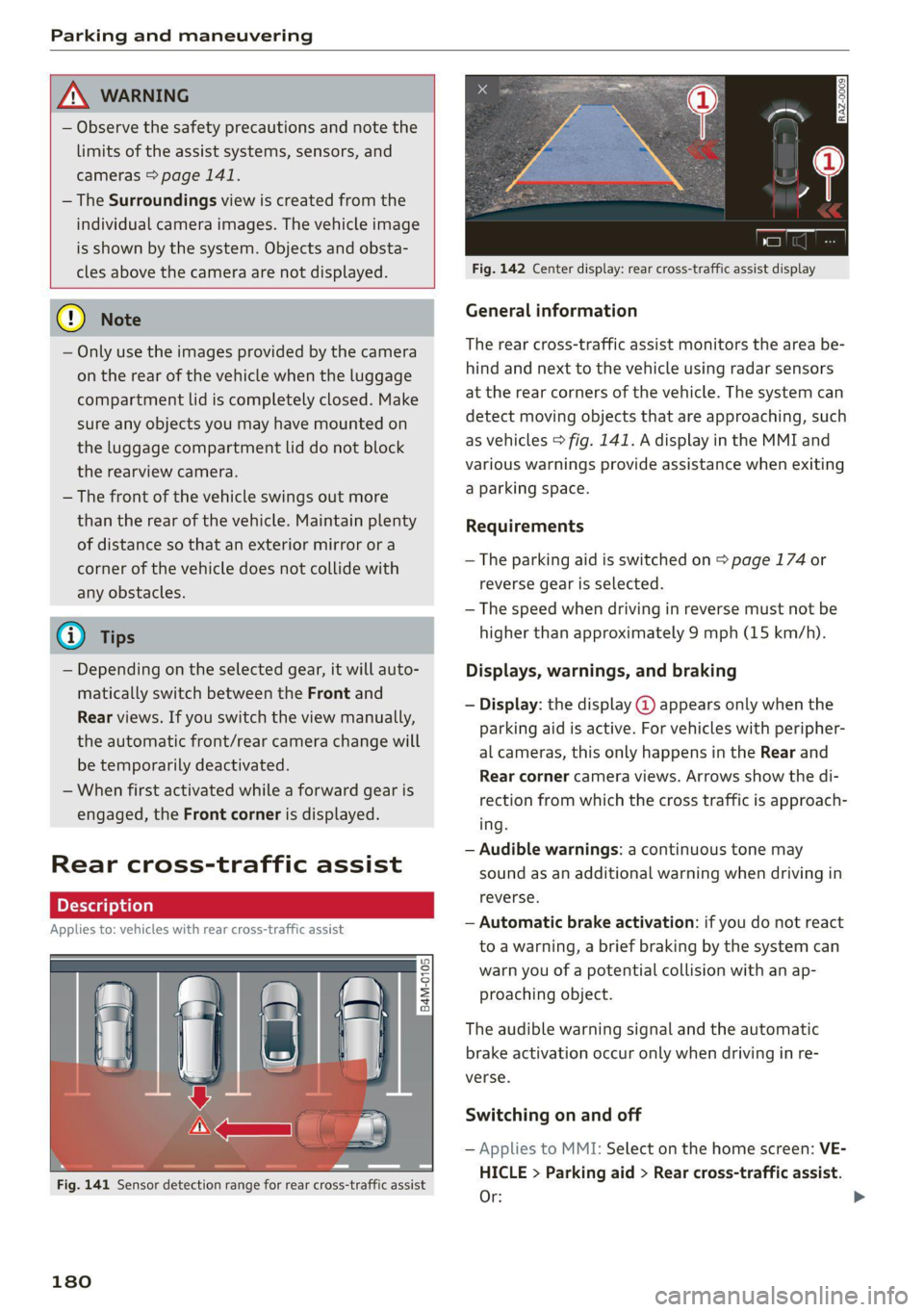
Parking and maneuvering
A WARNING
— Observe the safety precautions and note the
limits of the assist systems, sensors, and
cameras > page 141.
— The Surroundings view is created from the
individual camera images. The vehicle image
is shown by the system. Objects and obsta-
cles above the camera are not displayed.
@® _ Note
— Only use the images provided by the camera
on the rear of the vehicle when the luggage
compartment lid is completely closed. Make
sure any objects you may have mounted on
the luggage compartment lid do not block
the rearview camera.
— The front of the vehicle swings out more
than the rear of the vehicle. Maintain plenty
of distance so that an exterior mirror or a
corner of the vehicle does not collide with
any obstacles.
Gy Tips
— Depending on the selected gear, it will auto-
matically switch between the Front and
Rear views. If you switch the view manually,
the automatic front/rear camera change will
be temporarily deactivated.
— When first activated while a forward gear is
engaged, the Front corner is displayed.
Rear cross-traffic assist
Applies to: vehicles with rear cross-traffic assist
Fig. 141 Sensor detection range for rear cross-traffic assist
180
Fig. 142 Center display: rear cross-traffic assist display
General information
The rear cross-traffic assist monitors the area be-
hind and next to the vehicle using radar sensors
at the rear corners of the vehicle. The system can
detect moving objects that are approaching, such
as vehicles > fig. 141. A display in the MMI and
various warnings provide assistance when exiting
a parking space.
Requirements
— The parking aid is switched on > page 174 or
reverse gear is selected.
— The speed when driving in reverse must not be
higher than approximately 9 mph (15 km/h).
Displays, warnings, and braking
— Display: the display @ appears only when the
parking aid is active. For vehicles with peripher-
al cameras, this only happens in the Rear and
Rear corner camera views. Arrows show the di-
rection from which the cross traffic is approach-
ing.
— Audible warnings: a continuous tone may
sound as an additional warning when driving in
reverse.
— Automatic brake activation: if you do not react
to a warning, a brief braking by the system can
warn you of a potential collision with an ap-
proaching object.
The audible warning signal and the automatic
brake activation occur only when driving in re-
verse.
Switching on and off
— Applies to MMI: Select on the home screen: VE-
HICLE > Parking aid > Rear cross-traffic assist.
Or:
Page 303 of 332

80B012721BA
Fuses and bulbs
Fuse panel (4) (brown) Fuse panel © (black)
14 | Fuel injectors, engine control module 1 Left rear door control module, left rear
15 | Ignition coils, heated oxygen sensors power window
16 | Fuel pump 12 | Parking heater
Fuse panel (8) (red) Fuse panel (©) (black)
No. | Equipment No. | Equipment
Anti-theft alarm system Front seat electronic, seat ventilation,
2. [Engine control module 1 rearview mirror, testclimate control sys-
tem control panel, windshield heating, di-
3 Left front
seat electronics, lumbar sup- agnostic connection
port, massaging seat a A 7
Diagnostic interface, vehicle electrical sys-
4 |Automatic transmission selector lever 2 tem-control module
5 [Horn 3 |Sound generator
6 | Parking brake 4 |Clutch position sensor
7 | Diagnostic interface 5 | Engine start, emergency shut-off
8 | Roof electronics control module Diagnostic connection, traffic information
9 |Emergency call module 6 antenna (TMC)
10 | Airbag control module 7 |USB input
11 Electronic Stabilization Control (ESC), An- 8 | Garage door opener
ti-Lock Braking System (ABS) Audi adaptive cruise control, distance reg-
12 | Diagnostic connection, light/rain sensor 2 ulation
13 | Climate control system 10 | Exterior sound, active accelerator pedal
14 | Right front door control module 11 | Front camera
15 | Climate control system compressor 12 | Right headlight
16 | Brake system pressure reservoir 13 | Left headlight
Fuze panel © (black) 14 |Transmission fluid cooling
No. | Equipment 15 |Alarm and hands-free calling system
1 | Front seat heating Fuse panel (©) (red)
2 |Windshield wipers No. | Equipment
3 |Left headlight electronics 1 {Ignition coils
4 | Panoramic glass roof 2 |Climate control system compressor
5 |Left front door control module 5 |Left headlight
6 | Sockets 6 |Automatic transmission
7 Right rear door control module, right rear 7 |Instrument panel
power window 8 |Climate control system blower
All wheel drive control module 9 | Right headlight
9 |Right headlight electronics 10 | Dynamic steering
10 Windshield washer system/headlight 11 | Engine start, thermal management
washer system control module 7
12 |Oil pump
301
Page 319 of 332

80B012721BA
Cleaning:controls « sacs < vse wv een ee eee 285
Cleaning decorative parts andtrim........ 284
Cleaning exhaust tail pipes.............. 284
Cleaning microfiber.................005 285
Cleaning plastic parts.................. 285
Cleaning textiles..................000, 285
Climate control system ............00000. 91
also refer to Automatic climate control sys-
HEIN s & cvescs 5 Sewanee os soamase vam wwe oo ore 91
Climate control system controls in the rear
Child safety lock... 0.0.0... cece ee eee 44
Climatized cup holders.................. 83
Closing
Automatic luggage compartment lid...... 42
Convenience closing..............-.45. 46
HOO « wssw a % mec oo me aw awe ww eS we 247
Luggage compartment lid............... 42
Luggage compartment lid with foot motion . 43
Panoramic glass roof................0-. 46
Sunshade (roof) ............000 ce eee eee 46
Windows........ 0.00 45
Cockpit dimming..............00e esas 54
Cockpit (overview)... 0.0.0.0 0 cece eee eee 6
Collapsible sparetire................00. 293
Collapsible tire
refer to Collapsible spare tire........... 293
Color code... 2... eee ec eee eee eee eee 313
Combustion engine startup.............. 102
Comfort auxiliary climate control.......... 95
Compartments: 6 vss xo wens so eee & ¥ ewe 83
Compassinthe mirror’. « wows s esx ss ween as 60
Compliance’: s sews » » seme se mewe ge ewe eee 311
Conference Callen: « » wus ss ween ss omen gee 193
Configuration wizard...............-.04. 20
CONNECE. 1... eee 197
Data plans: « cuss ss cee se coma seme gee 201
Data Privaeylicns x + swe + x acne v texan ¥ theme 306
Emergency call...............00.0 00 202
Infotaininietitis » s wan ss mewn a ¢ waven 2 2 oem 197
Infotainment services..............004 198
Online roadside assistance............. 203
Vehicle control services..............0. 199
Connected devices
DEVICE OVERVIEW vases 2 4 wesmu a 4 earwe a x caves 238
Connections
referto Medians «6 ves. ¢ acces 6 swe 225,227
Consumer information.................5 308
Consumption
Reducing........... eee eee eee eee eee 107
Consumption (fuel) . . srerice © cssese ws secs ws we L?
Contacts
Importing ......... 0.0 e cece eee eee ee 194
Updating inthe MMI.................. 194
also refer to Directory...............4. 191
Convenience keyls «sie ss wa o 6 seve so woes 34
Convenience closing.............000005 46
also refer to Vehicle key..............-. 38
Convenience opening and closing
Windows or panoramic glass roof........ 46
Coolant temperature display.............. 14
Cooling system
Adding
coolant’: cess 2s ews ss eeces crew 254
Checking the coolant level............. 254
Coolant... 1.2... eee eee eee 253
Cornering light. .... 0... cee eee eee eee ee 50
Cruise control system...............00. 151
GupHholdensrcnins + ssn x 0 manene « oi mpeneve « o cteeene « 82
Climatized... 2.20... 0. eee eee eee eee 83
Current consumption..............000005 17
D
Data module
Serial number (IMED) ¢ esc. ss scans scene 194
Data plans... 6.2... eee eee eee 201
Data Privacy. ...... cee eee eee eee eee 306
Date... eee eee 17
Setting..............0 0.0. . eee eee 236
Daytime running lights................-. 50
Declaration of compliance............... 311
DEF (instrument cluster) ..............005 12
Demo mode
refer to Presentation mode............. 215
Destination onthe map...............4. 208
Details, . resco « sxanene os stineous io smnine mo auncems 208
Determining correct load limit........... 275
Digitalicompass sass «seas oo save oo same 2 60
DIMENSIONS's « « scans = ¢ wisee 5 ¢ eaes s E eovER 5 2 313
Dimming the exterior mirrors............. 56
Dimming the rearview mirror............. 56
317