2021 AUDI Q2 dashboard
[x] Cancel search: dashboardPage 27 of 364
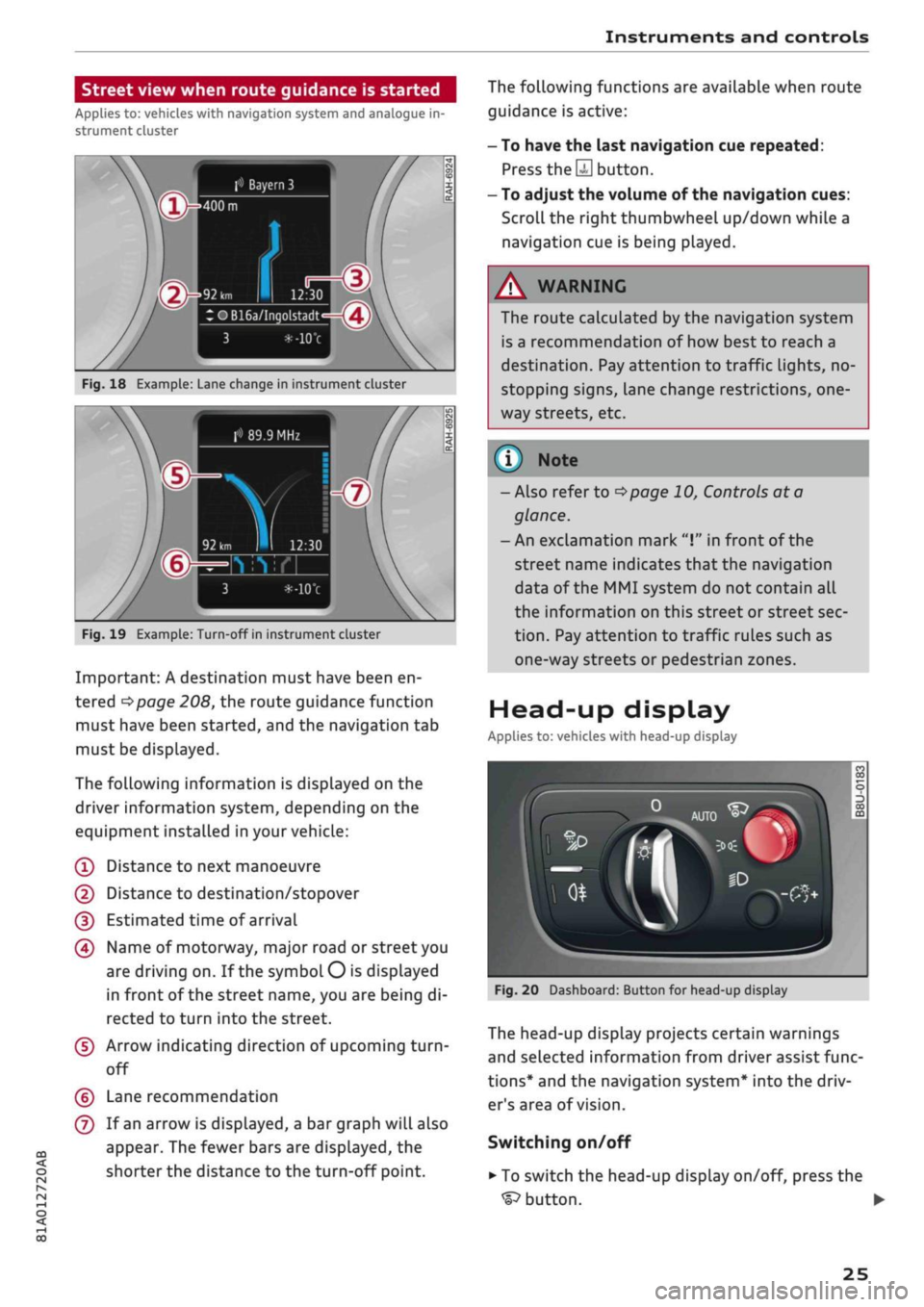
Instruments and controls
CO
s
rN rN
I-I
00
Street view when route guidance is started
Applies to: vehicles with navigation system and analogue in
strument cluster
f»
Bayern
3
:OB16a/Inqolstadt
Fig.
18 Example: Lane change in instrument cluster
> 89.9 MHz
Fig.
19 Example: Turn-off in instrument cluster
Important: A destination must have been en
tered
^>page
208, the route guidance function
must have been started, and the navigation tab
must be displayed.
The following information is displayed on the
driver information system, depending on the
equipment installed in your vehicle:
(T)
Distance to next manoeuvre
@
Distance to destination/stopover
(D Estimated time of arrival
(4) Name of motorway, major road or street you
are driving on. If the symbol
O
is displayed
in front of the street name, you are being di
rected to turn into the street.
(5) Arrow indicating direction of upcoming
turn-
off
(?) Lane recommendation
(7) If an arrow is displayed, a bar graph will also
appear. The fewer bars are displayed, the
shorter the distance to the turn-off point.
The following functions are available when route
guidance is active:
- To have the last navigation cue repeated:
Press
the S
button.
- To adjust the volume of the navigation cues:
Scroll the right thumbwheel up/down while a
navigation cue is being played.
A
WARNING
The route calculated by the navigation system
is a recommendation of how best to reach a
destination. Pay attention to traffic lights, no-
stopping signs, lane change restrictions,
one
way streets, etc.
(T)
Note
- Also refer to
^>page
10, Controls at a
glance.
- An exclamation mark
"I"
in front of the
street name indicates that the navigation
data of the MMI system do not contain all
the information on this street or street sec
tion.
Pay attention to traffic rules such as
one-way streets or pedestrian zones.
Head-up display
Applies to: vehicles with head-up display
Fig.
20 Dashboard: Button for head-up display
The head-up display projects certain warnings
and selected information from driver assist func
tions*
and the navigation system* into the driv
er's area of vision.
Switching on/off
• To switch the head-up display on/off, press the
^button.
•
25
Page 51 of 364

Lights and vision
Lights and vision
Exterior lights
Switching lights on and off
Fig.
37 Dashboard: Light switch with buttons
CO
<
O
rN rN
•-i
00
Light switch
:&
With the ignition switched on, turn the light
switch to the appropriate position. The
3»€
sym
bol and the selected position will light up (except
if the switch is at position 0).
0 - On vehicles for some markets, the daytime
running lights, tail lights and number plate Light
are switched on permanently.
AUTO - The headlights are switched on automati
cally according to the ambient light conditions.
3><£-
Side lights
|D
- Dipped headlights
Buttons
When you turn the light switch to AUTO or dip
ped headlights
|0,
you can activate the following
functions:
•^SD
- All-weather lights*. The front lights are ad
justed automatically so that the headlights on
your own vehicle are less dazzling to
you,
for in
stance when you are driving on a wet
road.
0^-Rear
fog light(s)
Headlight range control
ip
On vehicles with LED headlights*, the headlight
beam settings are adjusted automatically (even
during braking and acceleration).
On vehicles with halogen headlights, the knob
^Fig.
37 must be used to adjust the headlight
beam settings:
- Briefly press the knob to release it.
- Turn the knob towards 3 or 0 to reduce or in
crease the range of the headlights.
- Briefly press the knob again to engage it.
0 - One or two front occupants, luggage com
partment empty
1 - All seats occupied, luggage compartment
empty
2 - All seats occupied, Luggage compartment loa
ded
3 - Driver only, luggage compartment loaded
Audi adaptive light
Applies to: vehicles with adaptive light
With the adaptive light feature, you have better
vision in the dark because the Lights are control
led dynamically to match the vehicle speed and
road conditions, e.g. on motorways or country
roads,
at intersections or through corners. The
adaptive light is activated only when the Light
switch is set to AUTO and the all-weather Lights*
are switched off.
WARNING
- The automatic headlights are only intended
to assist the driver. The driver must always
ensure that the headlights are used when
required,
and may have to switch them on
manually when the light conditions or
visi
bility are poor. For example, the light
sen
sors are not able to detect fog. Therefore,
you should always switch on the dipped
headlights
|0
in these conditions and when
driving after dark.
- To avoid dazzling the traffic behind you, the
rear fog light should only be used in accord
ance with statutory regulations.
- If the vehicle battery has been losing charge
for
a
while, the side lights or parking lights
may be switched off automatically. Always
park your car in a safe and suitably lit place
according to the applicable regulations.
49
Page 54 of 364

Lights and vision
The entry/exit lights are operational only after
dark when the light switch is set to AUTO.
Headlight dip settings for driving at home
and
abroad*
If
you
drive a right-hand drive vehicle in a left-
hand drive country, or vice versa, it is not neces
sary to adjust the headlights, as they are de
signed for use when driving on the left or right.
Hazard warning lights
^Oï-Tçmm&Mi
Fig.
39 Dashboard: Switch for hazard warning lights
The hazard warning lights are used to make other
road users aware of your vehicle in hazardous sit
uations.
• Press the switch
H
to switch the hazard warn
ing lights on/off.
If
you
brake hard at high speed, the brake lights
will flash and the hazard warning lights will come
on automatically1).
You can use the turn signals to indicate a change
of direction (or lane) even when the hazard warn
ing lights are on. The hazard warning lights will
be interrupted temporarily.
The hazard warning lights also work when the ig
nition is switched off.
Interior lights
Front interior lights
r
^
Fig.
40 Headliner: Front interior lights (example)
Press the corresponding switch:
H*
- Interior lights on/off
S
- Courtesy lighting on/off. The interior lights
are switched on and off automatically when this
function is activated.
Applies to: vehicles with touch-sensitive reading lights
• Briefly touch the surface
(l)
^>Fig.
40 to turn
the appropriate reading light on/off.
• To use the manual dimmer function, touch the
surface
(T)
when the Light is switched off, and
hold your finger on the surface until the desired
brightness level is reached.
Rear interior lights
Applies to: vehicles with rear reading lights
(F—\
/—"^v
G-cQ
5
0
CO
CD
Fig.
41 Headliner: Rear reading lights (example)
• Press the
H
or
H*
button to switch the appro
priate reading light on/off.
l)
This function is not available on all export versions.
52
Page 69 of 364

Heating and cooling
Heating/ventilation system or manual air conditioner
Applies to: vehicles with heating/ventilation system or manual air conditioner
Fig.
65 Heating/ventilation system or manual air conditioner*: Controls
CO
<
O
rN
IV
rN
•-i
00
The functions can be switched on and off using
the buttons and controlled using the rotary
con
trols.
The LED in the corresponding button lights
up when the function is switched on.
Manual air conditioner*
For
a
comfortable climate inside the vehicle us
ing the air conditioner:
- In the summer, adjust the temperature to just
a few degrees below the outside temperature
- Do not turn the blower up too high
- Do not point the air outlets directly at the occu
pants
A/C Cooling mode*
The air cooling system only works when the blow
er is switched on. The air cooling mode is switch
ed on/off when the A/C button is pressed. When
the air cooling is switched off, the air is not
cooled and therefore not dehumidified. The
win
dows may mist up as a result. The air cooling is
switched off automatically at low outside
tem
peratures.
#
/ # Temperature
Rotary control ® is used to adjust the tempera
ture.
%
Blower
You can adjust the blower speed manually using
control®.
You should leave the blower on at a
low setting to prevent the windows from misting
up and to ensure that the vehicle interior is
con
stantly ventilated. To demist the windows, we
recommend
that
you increase the blower speed
and set control ® to
W/
v?/
*JI
*J Air distribution and air
outlets
The rotary control ® can be used to adjust the
air distribution. A setting between
f£j
and
*J
usually provides a comfortable environment.
At the
^
setting, the windscreen and side
win
dows are defrosted or demisted as quickly as pos
sible.
The air recirculation is switched off, but can
be switched on again manually by pressing the
The round air outlets in the dashboard can be ad
justed
^page
71.
To prevent the front side windows from misting
up in wet weather, it's a good idea to open the
side air outlets and point them to the side.
Foot-level air outlets are provided underneath
the front seats to heat the rear cabin.
67
Page 72 of 364
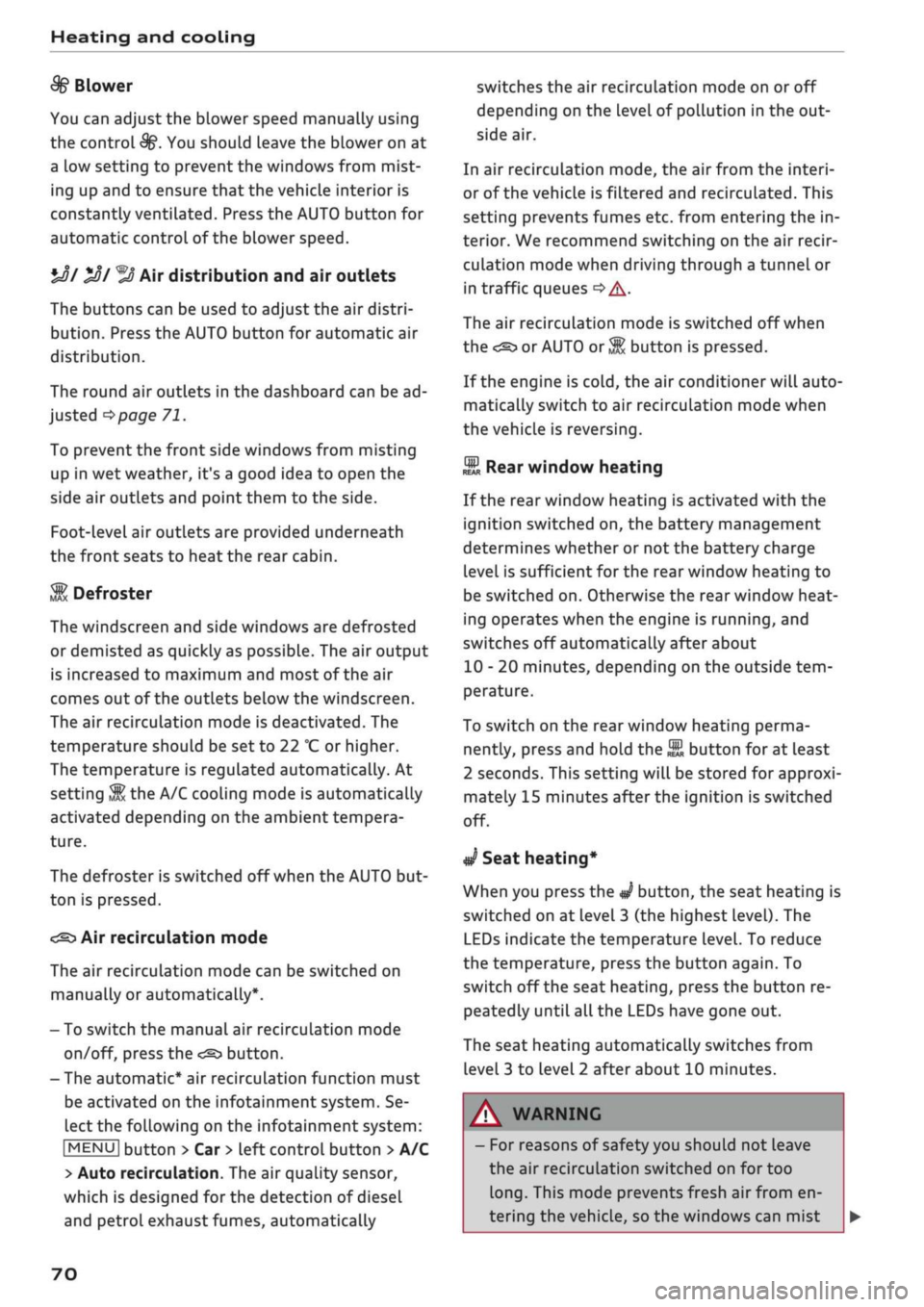
Heating and cooling
%
Blower
You can adjust the blower speed manually using
the control
%.
You should leave the blower on at
a low setting to prevent the windows from mist
ing up and to ensure that the vehicle interior is
constantly ventilated. Press the AUTO button for
automatic control of the blower speed.
%£/
%8/
'J Air distribution and air outlets
The buttons can be used to adjust the air distri
bution.
Press the AUTO button for automatic air
distribution.
The round air outlets in the dashboard can be ad
justed
^>page
71.
To prevent the front side windows from misting
up in wet weather, it's a good idea to open the
side air outlets and point them to the side.
Foot-Level
air outlets are provided underneath
the front seats to heat the rear cabin.
1
Defroster
The windscreen and side windows are defrosted
or demisted as quickly as possible. The air output
is increased to maximum and most of the air
comes out of the outlets below the windscreen.
The air recirculation mode is deactivated. The
temperature should be set to 22 °C or higher.
The temperature is regulated automatically. At
setting
$&
the A/C cooling mode is automatically
activated depending on the ambient tempera
ture.
The defroster is switched off when the AUTO but
ton is pressed.
<^>
Air recirculation mode
The air recirculation mode can be switched on
manually or automatically*.
- To switch the manual air recirculation mode
on/off, press the
button.
-The automatic* air recirculation function must
be activated on the infotainment system. Se
lect the following on the infotainment system:
|MENU|
button > Car > left control button > A/C
> Auto recirculation. The air quality sensor,
which is designed for the detection of diesel
and petrol exhaust fumes, automatically
switches the air recirculation mode on or off
depending on the
level
of pollution in the out
side air.
In air recirculation mode, the air from the interi
or of the vehicle is filtered and recirculated. This
setting prevents fumes etc. from entering the in
terior. We recommend switching on the air recir
culation mode when driving through a tunnel or
in traffic queues
•=>
A-
The air recirculation mode is switched off when
the
<^>
or AUTO or
M.
button is pressed.
If the engine is
cold,
the air conditioner will auto
matically switch to air recirculation mode when
the vehicle is reversing.
$tr
Rear window heating
If the rear window heating is activated with the
ignition switched on, the battery management
determines whether or not the battery charge
level is sufficient for the rear window heating to
be switched on. Otherwise the rear window heat
ing operates when the engine is running, and
switches off automatically after about
10 - 20 minutes, depending on the outside
tem
perature.
To switch on the rear window heating perma
nently, press and hold the
S
button for at least
2 seconds. This setting will be stored for approxi
mately 15 minutes after the ignition is switched
off.
^
Seat heating*
When you press the
«r
button, the seat heating is
switched on at level 3 (the highest level). The
LEDs indicate the temperature level. To reduce
the temperature, press the button again. To
switch off the seat heating, press the button re
peatedly until all the LEDs have gone out.
The seat heating automatically switches from
level 3 to level 2 after about 10 minutes.
A WARNING
For reasons of safety you should not leave
the air recirculation switched on for too
long.
This mode prevents fresh air from en
tering the vehicle, so the windows can mist
70
Page 73 of 364

Heating and cooling
over if the air cooling is switched off. Bad
visibility can cause an accident.
- People with limited capacity to feel pain or
sense temperature could burn themselves
when using the seat heating. These people
must not use the seat heating - risk of in
jury!
© CAUTION
To avoid damaging the heating elements of
the seat heating, please do not kneel on the
seat or apply sharp pressure at a single point.
© Note
- The setting for the driver's seat heating is
assigned to the key in use.
- If the front passenger's seat heating was on
when you last switched off the ignition, it
will be switched on automatically only if the
ignition is switched on again within 10 mi
nutes.
Adjusting air outlets
Fig.
67 Dashboard: Adjusting air outlet
CO
<
O
rN
IV
rN
•-i
00
The following settings are possible
OFig.
67:
- ® Air flow intensity
-@
Air
flow direction
To adjust the air flow intensity, turn the ribbed
outer adjustment ring®
oFig.
67. To shut off
the air flow, turn the adjustment ring all the way
to the right.
To adjust the air flow direction, move the inside
grille @ in the air outlet.
71
Page 281 of 364

Seat belts
CO
< o rN
iv
rN
t-H
o < 00
Even
at
urban speeds
of
30 km/h to 50 km/h, the
forces acting on the occupants in a collision can
reach the equivalent
of
1 ton (1000 kg)
or
more.
At greater speed these forces are even higher.
Again:
if
the speed doubles, the forces increase
by
a
factor of four.
Passengers who do not wear seat belts are not
"attached"
to the vehicle. In a frontal collision
they will continue to move forward at the speed
their car was travelling just before the impact.
What happens to passengers not wearing
seat belts?
Passengers
not wearing seat belts risk fatal inju
ries in the event
of
an
accident.
Ï
Fig.
218 A driver not wearing
a
seat belt can be thrown
forwards
Fig.
219
A
rear passenger not wearing
a
seat belt can
be
thrown forwards
In a frontal collision, unbelted passengers will be
thrown forwards and make violent contact with
the steering wheel, dashboard, windscreen, etc
^Fig.
218. Passengers not wearing their belts
risk being thrown out of the car. This could result
in potentially fatal injuries.
The common belief that occupants can brace
their weight with their hands in a minor collision
is false. Even
at
low speeds the forces acting
on
the body in a collision are so great that
it
is not
possible to hold yourself in the seat.
It is also important for the rear passengers
to
wear seat belts, as they could otherwise be
thrown forwards violently in an accident. Rear
passengers who do not use seat belts endanger
not only themselves but also the other occupants
*>
Fig.
219.
How to wear seat belts
properly
Putting on the three-point seat belts
Always fasten your seat belts before driving
off.
Fig.
220 Positioning
of
head restraints and seat belts
Fig.
221 Driver's seat: Belt buckle and latch plate
•
Adjust the front seat and head restraint cor
rectly before putting on the seat belt
^>page
58, Front seats.
• To fasten the belt, take hold of the belt and
pull
it
evenly across your chest and lap
<*FiQ.
221,
•»
A.
•
Insert the Latch pLate into the buckle for the ap
propriate seat and push
it
down until
it
is se
curely locked with an audible click.
277
Page 287 of 364
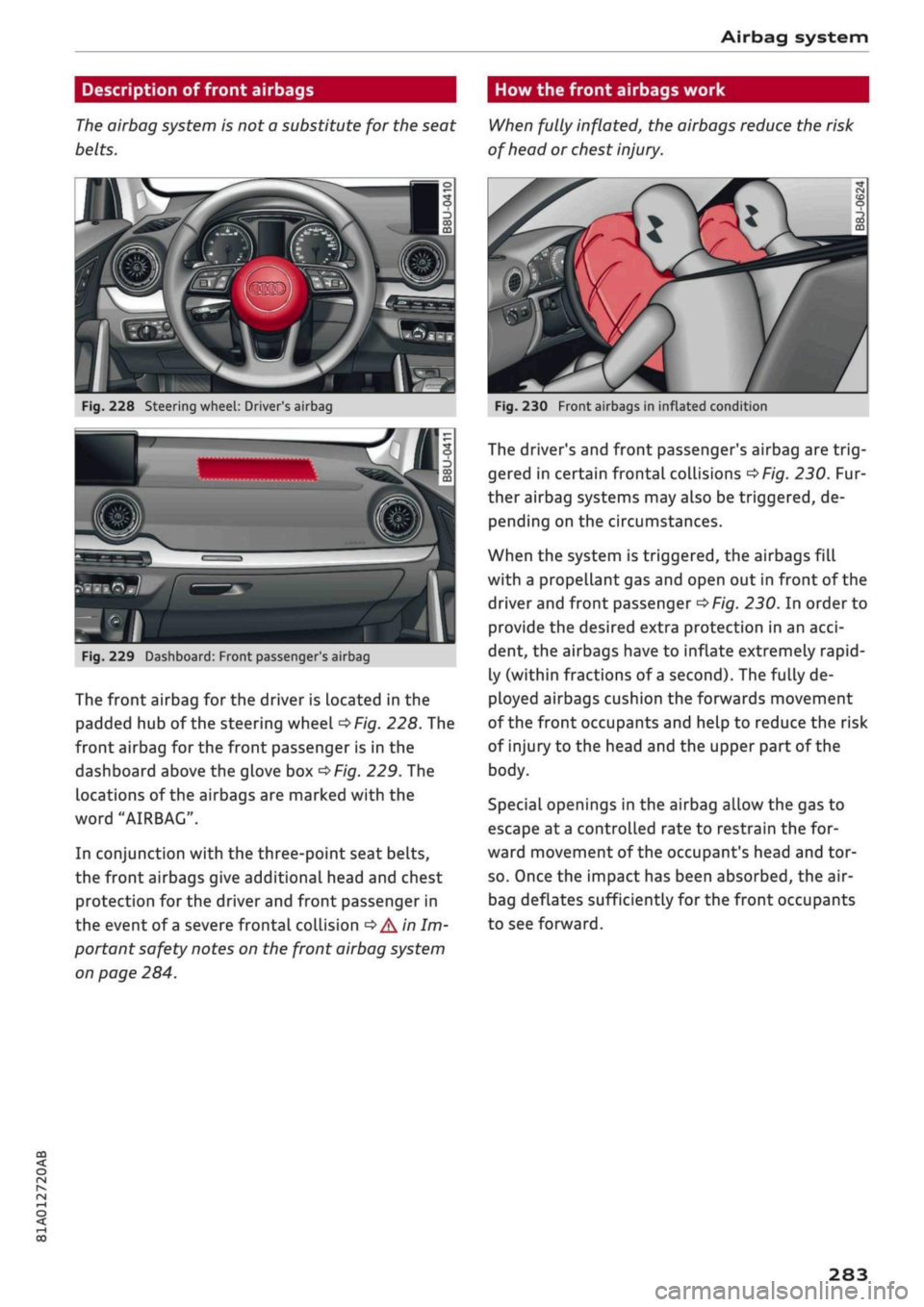
Airbag system
Description of front airbags How the
front
airbags work
CO
â
rN
IV
rN
•-i
§
•H
00
The
airbag system is not a substitute for the seat
belts.
When fully inflated, the airbags reduce the risk
of head or chest
injury.
Fig.
228 Steering wheel: Driver's airbag
SiMlP
Fig.
229 Dashboard: Front passenger
s
airbag
The front airbag for the driver is Located in the
padded hub of the steering wheel
^Fig.
228. The
front airbag for the front passenger is in the
dashboard above the glove box
^Fig.
229. The
locations of the airbags are marked with the
word "AIRBAG".
In conjunction with the three-point seat belts,
the front airbags give additional head and chest
protection for the driver and front passenger in
the event of
a
severe frontal collision
•=>
A'n
Im
portant safety notes on the front airbag system
on page 284.
Fig.
230 Front airbags in inflated condition
The driver's and front passenger's airbag are
trig
gered in certain frontal collisions
^>Fig.
230. Fur
ther airbag systems may also be triggered, de
pending on the circumstances.
When the system is triggered, the airbags fill
with a propellant gas and open out in front of the
driver and front passenger
^>Fig.
230. In order to
provide the desired extra protection in an
acci
dent, the airbags have to inflate extremely rapid
ly (within fractions of
a
second). The fully de
ployed airbags cushion the forwards movement
of the front occupants and help to reduce the risk
of injury to the head and the upper part of the
body.
Special openings in the airbag allow the gas to
escape at
a
controlled rate to restrain the for
ward movement of the occupant's head and tor
so.
Once the impact has been absorbed, the air-
bag deflates sufficiently for the front occupants
to see forward.
283