2021 AUDI Q2 power steering
[x] Cancel search: power steeringPage 4 of 364

Table of Contents
Notes on this Owner's Manual .. 6
Quick reference 8
FAQs 8
Before you set off 8
Breakdowns and emergencies 8
Useful functions 8
Using the infotainment system 8
Communication 8
Navigation 9
Entertainment 9
Tips and tricks 9
Cockpit 10
Instruments and controls 10
Controls at a glance 10
Instrument cluster 12
Multi-function steering wheel plus 15
Multi-function steering wheel 18
Driver information system 19
Head-up display 25
Warning and indicator lamps 26
Setting off 37
Doors and windows 37
Central locking system 37
Boot lid 43
Child locks 46
Electric windows 46
Panorama sun roof 48
Lights and vision 49
Exterior lights 49
Interior lights 52
Clear vision 53
Windscreen wipers 55
Seats and storage 58
General notes 58
Front seats 58
Head restraints 58
Ashtray 59
Cigarette lighter 60
Power sources 60
Storage 61
Luggage compartment 62
Roof carrier 64
Heating and cooling 66
Heating system/air conditioner 66
Driving 72
General notes 72
Steering 74
Starting and stopping the engine
(vehicles with ignition lock) 74
Starting and stopping the engine
(vehicles with convenience key) 76
Driver messages 77
Starting the engine after a malfunction . . 79
Start/stop system 79
Electro-mechanical parking brake 82
Driving away from a standstill 83
Off-road driving 84
Automatic gearbox 85
Towing a trailer 96
Driving the vehicle with a trailer or
caravan 96
Removable towing bracket 99
Retrofitting 102
Driver assistance 104
Driver assist systems 104
Speed warning function 104
Cruise control system 104
Speed limiter 106
Camera-based traffic sign recognition ... 108
Rest recommendation 110
Audi adaptive cruise control
Ill
Traffic
jam assist 117
Distance indicator and distance warning . 118
Driver messages
119
Audi pre sense 120
Audi pre sense basic 120
Audi pre sense front 121
Driver messages 122
Audi active lane assist 123
Audi side assist 127
Audi drive select 131
Parking aids 134
General notes 134
Rear parking aid
135
Parking system plus 135
Reversing camera 137
2
Page 5 of 364

Table of Contents
CO
< o
rN
r^
rs
t-H
O
<
•H
00
Park assist 139
Settings for parking aid 143
Fault warnings 144
Towing bracket 144
Intelligent technology 145
Electronic stabilisation control (ESC) .... 145
Brakes 147
Electro-mechanical power steering 148
Four-wheel drive (quattro) 148
Power management 149
Information saved in the control units . . . 150
Infotainment 152
Multi
Media Interface 152
Notes on traffic safety 152
Introduction 152
MMI
ON/OFF button with joystick
function 152
Infotainment display 153
How to use the MMI 153
MMI touch 155
Rotary pushbutton with joystick function 157
Speller for letters/numbers 159
Search function 160
Menus and symbols 161
Speech dialogue system 164
How to use the speech dialogue system .. 163
Notes on the overviews of commands ... 164
Commands 165
External speech dialogue system 170
Telephone 172
Introduction 172
Setting up 173
Using the Audi phone box 177
Using the telephone 178
Favourites 181
Messages 182
Listening to voicemail messages 185
Directory 185
Other settings 187
Troubleshooting 189
Audi connect (infotainment) .... 191
Introduction 191
Option 1: Using the embedded SIM card . 191
Option 2: Using your own SIM card 191
Configuring using
myAudi
196
Calling up Audi connect (infotainment) .. 196
Audi connect infotainment services 197
Wi-Fi hotspot 201
Configuring the data connection 203
General notes on Audi connect
(infotainment) 204
Troubleshooting 205
Navigation 207
Introduction 207
Setup 207
Calling up the navigation menu 207
Entering a destination 208
Personal route assist
214
Home address 215
Favourites 216
Directory contacts 216
Alternative routes 216
Other settings 217
Map 219
Google Earth map display 222
Map update 223
myAudi special destinations 224
Calling up traffic information 225
Troubleshooting 227
Radio 228
Calling up the radio menu 228
Radio functions 228
Radio menu 230
Favourites 231
Other settings 231
Troubleshooting 233
Media 234
Introduction 234
Notes 234
Media drives 235
Bluetooth audio player 237
Wi-Fi audio players 238
Online media and Internet radio 239
Multimedia connections 240
Playing media 243
Other settings 246
Supported media and file formats 249
Troubleshooting 250
Page 22 of 364

Instruments and controls
-Totaljourney
memory summary
- Energy consumers
^>page
20
- Driver assistance
^>page
104
- Traffic sign recognition
<=>page
108
The single journey memory processes the infor
mation on
a
journey from the time the ignition is
switched on until it is switched off. If the journey
is resumed within two hours after the ignition is
switched off, the new figures are automatically
included in the calculation.
Unlike the
single
journey memory, the totaljour-
ney memory is not erased automatically. In this
way, you can determine the period for which you
wish the on-board computer to supply driving in
formation.
Fuel consumption
The current fuel consumption can be shown in a
bar display
^>Fig.
15. The average fuel consump
tion from the single journey memory can also be
displayed.
If the barturns green, yourvehicle is
saving fuel using the following function:
- Recuperation: Electrical energy can be stored in
the battery (recuperation) if the vehicle is trav
elling downhill or coasting in gear (overrun). In
this case, the bar will move towards the
Q
symbol.
- Active Cylinder Management*: The engine au
tomatically shuts down two cylinders when per
formance demand is low and certain other
con
ditions have been met. This process is imper
ceptible to the occupants. The driver message
2-cylinder
mode will appear if the average fuel
consumption display
^>Fig.
15 is selected in the
instrument cluster. The cylinders are reactiva
ted under heavier load conditions.
Energy consumers*
In the Energy consumers view, auxiliary equip
ment currently affecting the vehicle's fuel
con
sumption is listed. The display shows up to
three energy consumers. The energy consumer
drawing the most power appears at the top of
the list. If more than three energy consumers are
switched on, the ones currently using the most
power are displayed. In addition, a scale
indi
cates the overall current fuel consumption of all
energy consumers.
Economy tips
Applies to: vehicles with Audi drive select and efficiency mode
In efficiency mode, economy tips are shown
briefly on the instrument cluster display in cer
tain situations where fuel economy is affected.
By following these economy tips, you can save
fuel.
To clear an economy tip from the display immedi
ately, press the left thumbwheel on the multi
function steering wheel.
To activate/deactivate economy
tips:
Select the
following on the infotainment system:
|MENU|
button > Car
>
Audi drive select. Select: efficien
cy
>
right control button > Economy tips.
© Note
- The date, the time and the time/date dis
play format can be changed via the infotain
ment system
^page
255.
- The economy tips are not always displayed
in every conceivable situation, but are delib
erately spaced out over time.
- Once you have cleared an economy tip from
the display, it will not appear again until the
next time you switch on the ignition.
On-board computer (analogue instrument
cluster)
Applies to: vehicles with analogue instrument cluster
15:50
0
6,0
Fig.
16 Instrument cluster: Consumption display
Resetting values to zero
•
Press the
[Hi
button on the multi-function
steering wheel and select On-board computer
or Efficiency program from the menu. •
20
Page 23 of 364

Instruments and controls
CO
<
o
IV
tN
I-I
00
• To reset the figures in the selected memory to
zero,
press the left
thumbwheel (Î) •=>page
18,
Fig. 13 on the multi-function steering wheel for
one second.
Calling up vehicle functions
• Call up the first tab (on-board computer) using
the
0E]
button on the multi-function steering
wheel.
•
Press the
@
button on the multi-function
steering wheel and select Vehicle functions
from the menu.
The equipment installed on your vehicle deter
mines which of the following displays are availa
ble:
- On-board computer fl, B
opage
21
- Efficiency program
3
<^page
21
- Digital speedometer
- Assists
cépage
104
- Traffic signs
^>page
108
- Reduced display
On-board computer
On the on-board computer you can call up the
following displays in turn by scrolling the left
thumbwheel on the multi-function steering
wheel:
- Date
•=>
page 255
- Range
- AdBlue range*
^>page
292
-Short-term
memoryD
- Average fuel consumption
- Long-term memory B
The single journey memory processes the infor
mation on
a
journey from the time the ignition is
switched on until it is switched off. If the journey
is resumed within two hours after the ignition is
switched off, the new figures are automatically
included in the calculation.
Unlike the single journey memory, the
total
jour
ney memory is not erased automatically. In this
way, you can determine the period for which you
wish the on-board computer to supply driving in
formation.
The following additional display may be available
in the on-board computer, depending on the ve
hicle equipment:
- Active Cylinder Management: The engine auto
matically shuts down two cylinders when per
formance demand is low and certain other
con
ditions have been met. This process is imper
ceptible to the occupants. The driver message
2-cylinder
mode will appear if the current or
average fuel consumption display
oFig.
16 is
selected in the instrument cluster. The cylin
ders are reactivated under heavier load condi
tions.
Efficiency program
3
Applies to: vehicles with efficiency program
The efficiency program can help to save
fuel.
It
evaluates fuel efficiency data, shows a list of aux
iliary equipment affecting fuel consumption, and
suggests gear changes. It also provides economy
tips for saving
fuel.
The efficiency program uses the trip and fuel
con
sumption data from the short-term memory.
When you clear the data from the efficiency pro
gram,
the values in the short-term memory are
reset to zero.
The following additional displays are available in
the efficiency program, depending on the vehicle
equipment:
- Advanced gear-change indicator: The advanced
gear-change indicator is based on the same
log
ic as the "regular" gear-change indicator. The
"regular" gear-change indicator disappears
from the display when the advanced gear-
change indicator appears
^>page
14.
- Energy consumers: The efficiency program
shows a List of energy consumers currently af
fecting the vehicle's fuel consumption. The dis
play shows up to three energy consumers. The
energy consumer drawing the most power ap
pears at the top of the list. If more than three
energy consumers are switched on, the ones
currently using the most power are displayed.
In addition, a scale indicates the overall current
fuel consumption of all energy consumers.
- Economy
tips:
Economy tips will automatically
appear intermittently in the efficiency program •
21
Page 29 of 364

Instruments and controls
t/ï
SQ>
Central warning/indicator Lamp
•=>
page 26,
Audi pre sense*
\^>page
121
Brake system
/
^>page
29
ELectro-mechanical
parking brake
Pipage
30
| Cooling system
>page30
ngine
oil pressure
>page
31
Alternator
opage
31
| Seat belt
^>page
31,
^>page
31
Electro-mechanical power steering
1/
*$page
148
Steering lock
^>page
32
Engine stopped while vehicle is
I moving
^>page
32
Learbox
>page 92
Bonnet
^page
33
Adaptive cruise control*
cépage
113
Emergency assist*
•=>poge
126
AdBlue*
^>page
292
AdBlue*
^>page
292
Yellow indicator lamps
CO
< o rN
IV
rN
t-H
o < 00
Central warning/indicator lamp
^>
page 26,
Brake servo*
^>
page 29
Electronic stabilisation control
(ESC)
•
^>page
33
Electronic stabilisation control
(ESC)
•
^>page
33
Electronic stabilisation control
(ESC)
^>page
145
Anti-lock brake system (ABS)
•/
^>page
33
Safety systems
/
<>page 31
Brake pads
<=>page
33
Electro-mechanical parking brake
•=>page
30
Hill hold assist
<=s>page
33
Tyre
pressure*
*$page
309
Tyre pressure*
^>page
309
Engine management*
^>page
33
Engine management*
^>page
33
Engine management*
tapage
33
Emission control system
/
<=>page
33
Diesel particulate
filter*
^>page
34
Engine speed governing*
Opcrge
34
Engine oil level
(MIN)
^>page
34
Engine oil sensor
^>page
34
Engine warm-up
requested*
opage
34
Battery charge
^>page
31
27
Page 30 of 364

Instruments and controls
B
<$*
Fuel tank system
^page
35
Washer fluid level
^>page
35
1
Windscreen wipers
Éyal 1 ^poge
35
9~o
3
<£>
B-c
Sa
«D
Remote control key*
^>page
77
Driver's
door*
Opage
35
Battery in remote control key
^>page
38
Bulb monitor*
•=>
page 35
Headlight range control*
^>page
35
HP 1
Adaptive light*
^J |^poge35
gp
o
©-•
«•
@!
8
y
v
rs}
^* ^
v_^
AdBlue^
£2
Light sensor/rain sensor*
^>page
36
Gearbox (automatic gearbox)
^page
92,
Clutch (manual gearbox)
^>page
32
Steering lock
^>page
32
Engine start system
^>page
32
Electro-mechanical power steering
<=>page
148
Suspension control*
opage
36
Active lane assist*
\^>page
124
Side assist*
^>page
131
Pre sense*
^>page
122
AdBlue*
opage
292
AdBlue*
<^>page
292
28
Further indicator lamps
0
*
A
&
v*
f)
•
inn
LIM
jr~\.
Ë-?
e
ê
^=r
&
É?k*
f)
1 V
(®)
fi£
)
09
orit
fn
<=^c
o
Turn signals
^>page
36
Trailer turn signals*
^>page
36
Rear seat belt*
/
<3page
31
Cruise control system*
^>page
104
Speed Limiter*
ï>page
106
Adaptive cruise control*
^>page
113
Adaptive cruise control*
^>page
113
Adaptive cruise control*
^>page
113
Adaptive cruise control*
^>page
114
Active lane assist*
^>page
124
Hold assist*
^>page
84
Start/stop system*
<^page
79
Start/stop system*
^•page
79
Convenience key*
^page
79
Engine start system
<=>page
32
Gearbox
ï>page
92
Electro-mechanical parking brake
^>page
30
Electro-mechanical parking brake
^>page
30
Hold assist*
^>page
84
Page 34 of 364
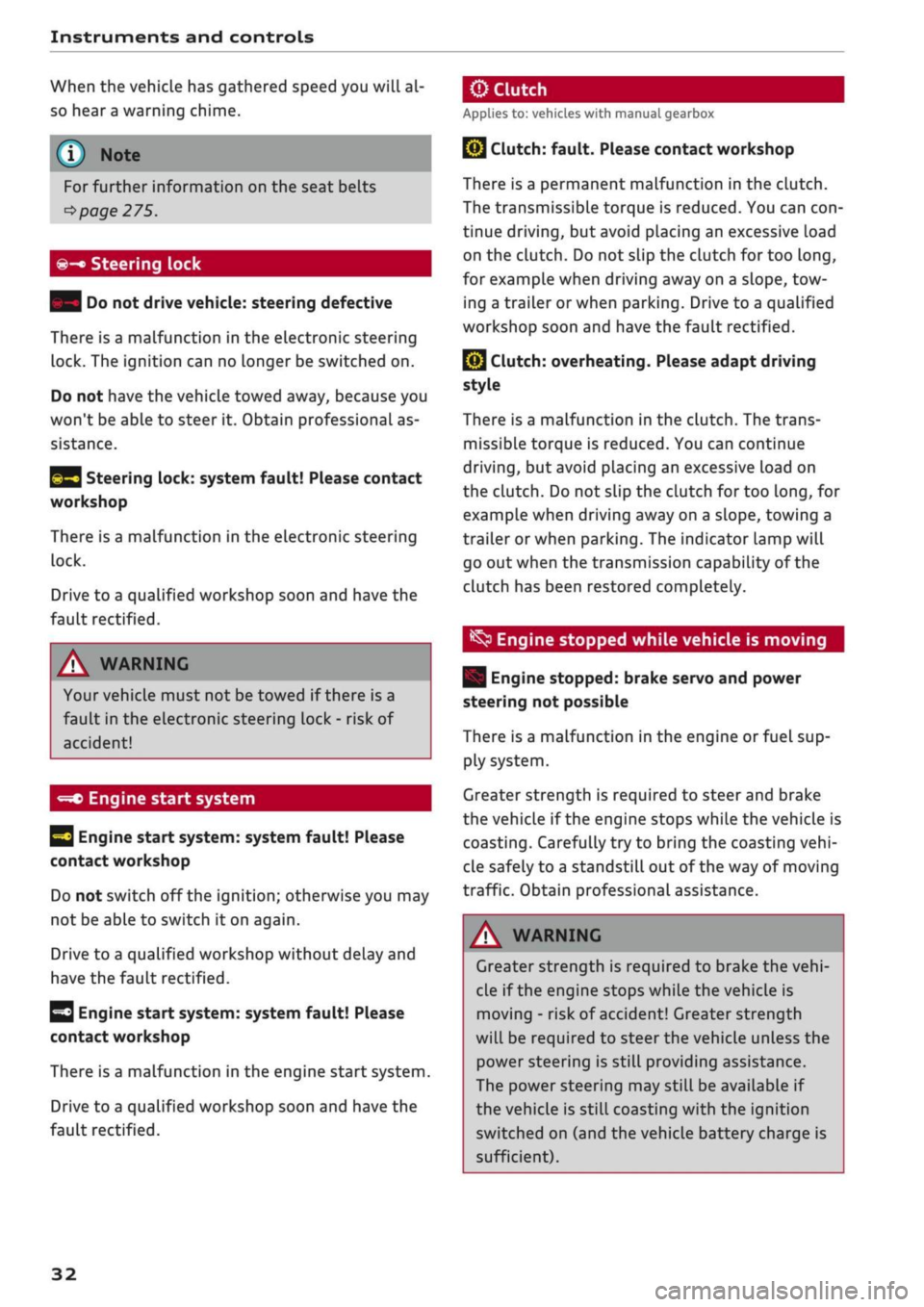
Instruments and controls
When the vehicle has gathered speed you will al
so hear
a
warning chime.
Applies to: vehicles with manual gearbox
© Note
For further information on the seat belts
•=>
page 275.
©-•
Steering lock
| Do not drive vehicle: steering defective
There is a malfunction in the electronic steering
lock. The ignition can no longer be switched on.
Do not have the vehicle towed away, because you
won't be able to steer it. Obtain professional as
sistance.
^3
Steering lock: system fault! Please contact
workshop
There is a malfunction in the electronic steering
lock.
Drive to a qualified workshop soon and have the
fault rectified.
A WARNING
Your vehicle must not be towed if there is a
fault in the electronic steering Lock - risk of
accident!
-=*>
Engine start system
H
Engine start
system:
system fault! Please
contact workshop
Do not switch off the ignition; otherwise you may
not be able to switch it on again.
Drive to a qualified workshop without delay and
have the fault rectified.
3
Engine start
system:
system fault! Please
contact workshop
There is a malfunction in the engine start system.
Drive to a qualified workshop soon and have the
fault rectified.
jBy
Clutch:
fault. Please contact workshop
There is a permanent malfunction in the clutch.
The transmissible torque is reduced. You can
con
tinue driving, but avoid placing an excessive load
on the clutch. Do not slip the clutch for too
long,
for example when driving away on a slope, tow
ing a trailer or when parking. Drive to a qualified
workshop soon and have the fault rectified.
Q}
Clutch: overheating. Please adapt driving
style
There is a malfunction in the clutch. The trans
missible torque is reduced. You can continue
driving,
but avoid placing an excessive load on
the clutch. Do not slip the clutch for too
long,
for
example when driving away on a slope, towing a
trailer or when parking. The indicator lamp will
go out when the transmission capability of the
clutch has been restored completely.
^
Engine stopped while vehicle is moving
| Engine stopped: brake servo and power
steering not possible
There is a malfunction in the engine or fuel sup
ply system.
Greater strength is required to steer and brake
the vehicle if the engine stops while the vehicle is
coasting.
Carefully try to bring the coasting
vehi
cle safely to a standstill out of the way of moving
traffic. Obtain professional assistance.
A WARNING
Greater strength is required to brake the
vehi
cle if the engine stops while the vehicle is
moving - risk of accident! Greater strength
will be required to steer the vehicle unless the
power steering is still providing assistance.
The power steering may still be available if
the vehicle is still coasting with the ignition
switched on (and the vehicle battery charge is
sufficient).
32
Page 77 of 364

Driving
CO
<
O
rN
iv
rN
•-i
00
Electrical components with a high power
con
sumption are switched off temporarily while you
start the engine.
If the engine fails to start immediately, switch
off the starter by turning the ignition key to
posi
tion (5) and try again after about 30 seconds.
Start/stop
system*
Please note the information on
^>page
79,
Start/stop system.
A WARNING
- Never run the engine in confined spaces.
The exhaust gases are toxic - risk of poison
ing!
- Never remove the key from the ignition
while the vehicle is moving. The steering
lock would engage, and you would not be
able to steer the car - risk of accident!
© CAUTION
Avoid high engine speeds, full throttle and ex
treme load conditions until the engine has
reached its normal operating temperature;
otherwise this can damage the engine.
© For the sake of the environmen
Do not warm up the engine by running it with
the car stationary. You should drive off imme
diately whenever possible. This will help avoid
unnecessary exhaust emissions.
© Note
- If it is difficult to turn the ignition key to po
sition ®, move the steering wheel (to take
the load off the steering lock mechanism)
until the key turns freely.
- Any noises which may be heard when the
engine is started are quite normal and no
cause for concern.
Switching off the engine
Applies to: vehicles with ignition lock
Switching off the engine
•
Stop the vehicle.
•
Turn the ignition key to position
@.
The rev
counter needle will move to the OFF position.
Engaging the steering lock
Important: The selector lever must be in position
P (automatic gearbox*).
•
Remove the ignition key while it is in position
(§) ^>page
76, Fig. 70
=> A
•
Turn the steering wheel until you hear the
steering lock engage.
The steering lock acts as a theft deterrent.
A,
WARNING
- Never switch off the engine until the vehicle
is stationary. Otherwise you may not have
the full benefit of the brake servo and pow
er steering. You may need more strength to
steer and brake the vehicle than you nor
mally would. This would mean a greater risk
of accidents and serious injury, because you
cannot steer and brake in the normal
man
ner.
- Never remove the key from the ignition
while the vehicle is moving. The steering
lock could engage suddenly, and you would
not be able to steer the car.
- Always take the key with you when you leave
the vehicle. Otherwise the engine can be
started or power-operated equipment such
as the electric windows can be used. This
could result in serious injury.
- When parking, always move the selector
lever to position
P
to prevent the vehicle
from rolling back accidentally.
© CAUTION
If the engine has been working hard
fora
long
time,
there is a risk of heat building up in the
engine compartment after the engine has
been switched off; this could cause engine
damage. For this reason, you should Leave the
engine idling for about 2 minutes before
switching
it
off.
75