2021 AUDI Q2 car stand point
[x] Cancel search: car stand pointPage 208 of 364
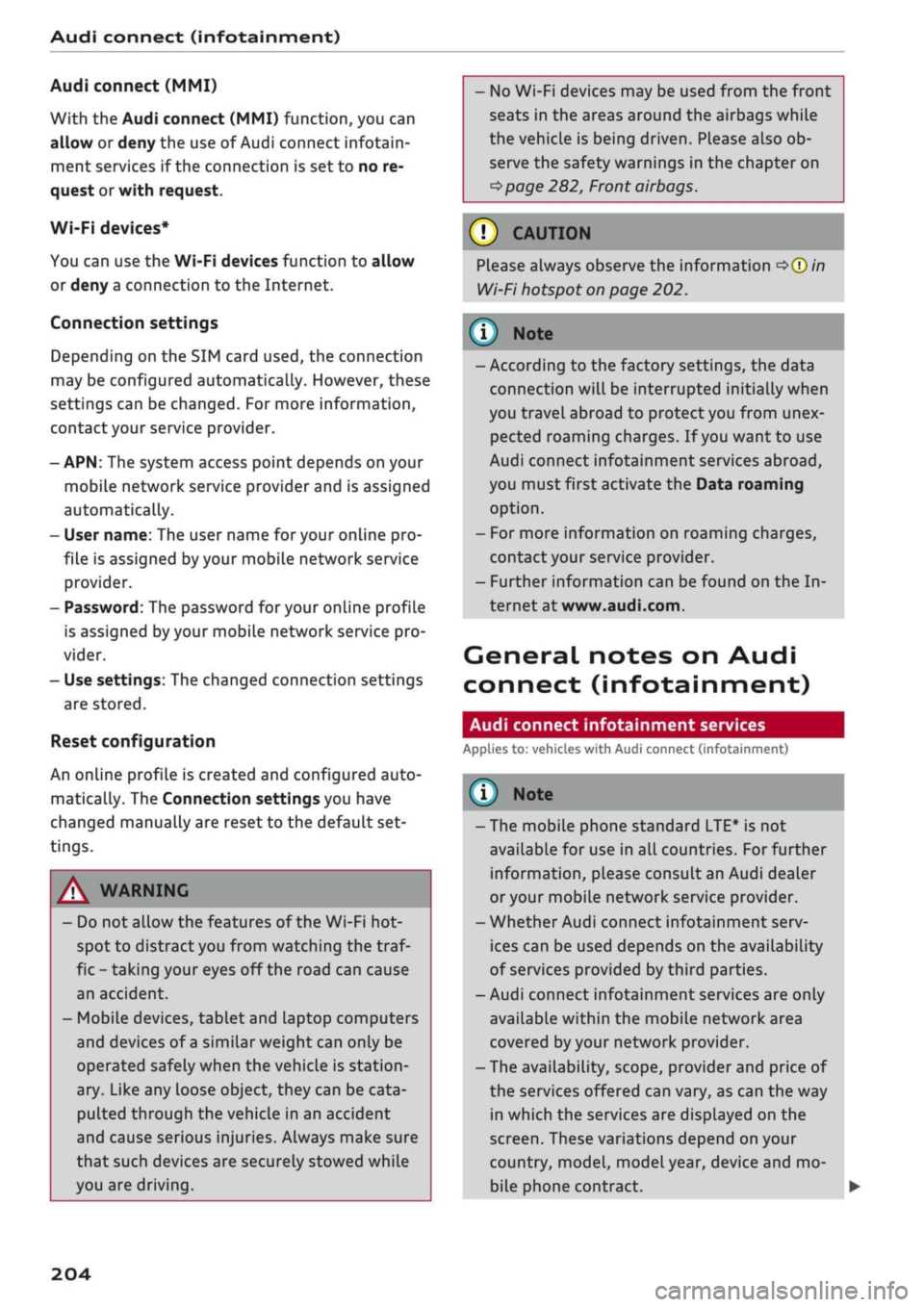
Audi connect (infotainment)
Audi connect (MMI)
With the Audi connect (MMI) function, you can
allow or deny the use of Audi connect infotain
ment services if the connection is
set
to no re
quest or with request.
Wi-Fi devices*
You can use the Wi-Fi devices function to allow
or deny a connection to the Internet.
Connection settings
Depending on the SIM card used, the connection
may be configured automatically. However, these
settings can be changed. For more information,
contact your service provider.
- APN: The system access point depends on your
mobile network service provider and is assigned
automatically.
- User name: The user name for your online pro
file is assigned by your mobile network service
provider.
- Password: The password for your online profile
is assigned by your mobile network service pro
vider.
- Use settings: The changed connection settings
are
stored.
Reset configuration
An online profile is created and configured auto
matically. The Connection settings you have
changed manually are reset to the default set
tings.
/Sy
WARNING
- Do not allow the features of the Wi-Fi hot-
spot to distract you from watching the traf
fic - taking your eyes off the road can cause
an accident.
- Mobile devices, tablet and laptop computers
and devices of a similar weight can only be
operated safely when the vehicle is station
ary. Like any loose object, they can be cata
pulted through the vehicle in an accident
and cause serious injuries. Always make sure
that such devices are securely stowed while
you are driving.
- No Wi-Fi devices may be used from the front
seats in the areas around the airbags while
the vehicle is being driven. Please also ob
serve the safety warnings in the chapter on
^>page
282, Front airbags.
© CAUTION
Please always observe the information
•=>©
in
Wi-Fi hotspot on page 202.
© Note
- According to the factory settings, the data
connection will be interrupted initially when
you travel abroad to protect you from unex
pected roaming charges. If you want to use
Audi connect infotainment services abroad,
you must first activate the Data roaming
option.
- For more information on roaming charges,
contact your service provider.
- Further information can be found on the In
ternet at www.audi.com.
General notes on Audi
connect (infotainment)
Audi connect infotainment services
Applies to: vehicles with Audi connect (infotainment)
-The mobile phone standard LTE* is not
available for use in all countries. For further
information, please consult an Audi dealer
or your mobile network service provider.
- Whether Audi connect infotainment serv
ices can be used depends on the availability
of services provided by third parties.
- Audi connect infotainment services are only
available within the mobiLe network area
covered
by
your network provider.
- The availability, scope, provider and price of
the services offered can vary, as can the way
in which the services are displayed on the
screen.
These variations depend on your
country, model, model year, device and mo
bile phone contract.
204
Page 223 of 364

Navigation
CO
< o rN
IV
rN
t-H
o <
00
Map
How to
use
the map
Applies
to: vehicles with navigation system
H
an^fc Hetnuc'ijlo
'
in
1,2 km
Blaubach
in
1,0
km
Autobahn-Flugh
Fig.
181 Example: Standard map with crosshairs switched
off
Aachen
AlexanderstraBe Komphausbad da n se m an n pi
a
Fig.
182 Example: Standard map with crosshairs switched
on
•
Press the |NAV/MAP| button repeatedly until
the map is displayed
^Fig.
181.
Zooming in/out on map
- Turn the rotary pushbutton clockwise or
anti
clockwise. You can also zoom in or out on the
map using the MMI touch
pad*
^>page
157. Or:
Scroll the left thumbwheel on the multi-func
tion steering wheel*
^>page
16.
Switching the crosshairs on/off
- To switch on the crosshairs: Press the rotary
pushbutton while the map is displayed
^Fig.
181.
- To switch off the crosshairs: Press the |BACK|
button.
With the crosshairs switched off
•=>
Fig.
181:
(l)
Orientation: The map is displayed either in
the 2D north
or
the 2D driving position per
spective.
1J
Applies to vehicles without camera-based speed limit
dis
play
only
(2) Distance to the destination
(D When the trailer mode function is switched
on
[vj,
a corresponding symbol is shown next
to the arrival time.
(4) Scale: Turn the rotary pushbutton clockwise/
anti-clockwise to zoom in or out. When the
Automatic zoom function is switched on
(vf,
an "A" for "automatic" is shown in the zoom
symbol.
(D Altitude
(?) Location of the vehicle
(7) Route information: Various information is
displayed during route guidance (e.g. the up
coming manoeuvre including the calculated
distance and road name). Traffic information
or special destinations on your current route
are also displayed.
(D Road the vehicle is currently on. When the
vehicle is stationary, "offroad" is displayed
here.
With the crosshairs switched on
^>Fig.
182:
(9) The crosshairs: Move the crosshairs in the de
sired direction using the MMI touch padVro-
tary pushbutton and select an item on the
map as the destination. Alternatively, have
information displayed on the map item.
© Speed display1); Display of the maximum
speed limit on motorways, dual carriageways
and other major roads.
© Entertainment drawer*: Refer to
^page
157.
© Additional information on the position of the
crosshairs: If
you
move the crosshairs onto a
point on the map, any existing information
on the current position of the crosshairs will
be displayed. Press the rotary pushbutton to
call up the destination details or start route
guidance. If the crosshairs are switched off,
the road you are currently on will be dis
played.
© Map content (special destinations, favour
ites).
If several special destinations are loca
ted close to each other, their symbols are
stacked on the map.
219
Page 285 of 364

Airbag system
Airbag system
Description of airbag
system
General notes on airbag system
The airbag is an integral part of the car's passive
safety system.
In conjunction with the three-point seat belts,
the airbag system gives the front occupants
addi
tional protection for the head and chest in the
event of a severe frontal collision.
In a severe side collision the side airbags and the
head-protection airbags reduce the risk of injury
to the occupants
•=>
A-
In addition to their normal function of protecting
the occupants in a collision, the seat belts also
hold them in a position where the airbags can in
flate properly and provide maximum protection.
The airbag system will only work with the
igni
tion on. The airbag system is monitored electron
ically; the airbag warning lamp indicates whether
the system is functioning properly.
The main parts of the airbag system are:
-The electronic monitoring system (control unit
and sensors)
- The two front airbags
- The front side airbags
-The head-protection airbags
- The indicator Lamp
Q
in the instrument cluster
There is a fault in the airbag system if the
warning lamp
- does not come on when the ignition is switched
on.
- does not go out about 4 seconds after the
igni
tion is switched on.
- goes out and then comes on again after the ig
nition is switched on.
- comes on or flickers while the car is moving.
CO
< o rN
iv
rN
t-H
o <
A WARNING
- The airbags are not a substitute for the seat
belts;
they are an integral part of the car's
overall passive safety system. The airbags
can only offer effective protection if the oc
cupants are wearing their seat belts. For
this reason it is very important to wear the
seat belts at all times
^>page
275, Why is it
so important to use seat belts?.
The seat belts and airbags can only provide
maximum protection if the occupants are
seated correctly
^>page
58, Front seats.
•
If you do not wear a seat belt, if you lean
forward,
or are not seated correctly while
the vehicle is in motion, you are at greater
risk of injury should the airbag system be
triggered in an accident.
Components of the airbag system are loca
ted in various parts of the vehicLe. If repairs
to other vehicle components make it neces
sary to perform work on the airbag system
or to remove or install parts of the airbag
system,
this may cause damage to the air-
bag system. As a result, the airbags may not
inflate correctly or may not be triggered at
all in an accident situation. For this reason,
you should always have the work carried out
by a qualified workshop.
If a fault should occur in the airbag system,
have the system checked immediately by a
qualified workshop. Otherwise the system
may fail to trigger in an accident.
Do not attempt to modify components of
the airbag system in
anyway.
Never make any alterations to the front
bumper
or
the body.
Do not remove the front seats.
The airbag system can only be activated
once;
if the airbag has been triggered, the
system must be replaced. Should the airbag
system or airbag modules have to be re
placed,
the qualified workshop carrying out
the replacement will document all details.
•
If any repair work is required
or
the airbag
and restraint systems have to be replaced,
have the work carried out by your authorised
Audi dealer or a qualified workshop which
adheres to the Audi factory standards. This
will minimise the risk of injury.
If you sell the vehicle, remember to pass on
the complete Service Wallet to the new
owner. If any of the airbags have been
281
Page 297 of 364

Checking and topping up fluids
Preparations
Applies to: vehicles with selective catalytic reduction
CO
<
O
rN
iv
rN
i—i
00
Fig.
241 Vehicle as seen from the rear right: Unscrewing
the AdBlue cap
The AdBlue filler neck is located immediately be
side the diesel filler neck. Add at least the
amount of AdBlue displayed in the instrument
cluster. If
you
do not refill this amount of
fluid,
the system may not detect that the tank has
been refilled and it may not be possible to restart
the engine. You can refill with a maximum of 12
litres.
Important: A message in the instrument cluster
display informs you if
you
need to refill AdBlue.
•
Park the vehicle on a level surface.
•
Switch off the ignition.
• Open the tank flap
<^>page
290.
•
Unscrew the cap on the filler neck
anti-clock
wise
^>Fig.
241.
*•
Refill AdBlue from a filler nozzle
^>page
293,
canister
^>page
294 or bottle
^>page
294.
A WARNING
AdBlue can cause irritation to the
skin,
eyes,
and respiratory organs. Wash thoroughly with
clean water should you come into contact
with this
fluid.
Seek medical assistance if nee
ded.
© CAUTION
- Use only
AdBLue
that complies with the ISO
22241-1 standard. Do not mix AdBlue with
additives and do not dilute it with water.
- AdBlue must not be added to the diesel
tank, and diesel must not be added to the
AdBlue tank. Never start the engine if you
fill up with the wrong type of
fuel,
as this
could damage the tank system and the en
gine.
Obtain professional assistance.
-AdBlue attacks surfaces such as paintwork,
plastic veneer and carpets. Remove spilt
flu
id as soon as possible with a damp cloth and
plenty of water. If the AdBlue has already
solidified,
use warm water and a sponge.
Residues of AdBlue solidify after
a
while if
they are not removed and can damage the
affected surface.
- Do not keep refill bottles or canisters in the
vehicle, as AdBlue can leak and damage the
vehicle interior.
- Keep AdBlue away from clothing. Wash
thoroughly with clean water should you
come into contact with this
fluid.
\J
Note
Please follow the AdBlue manufacturer's in
structions for storage and use.
Refilling AdBlue from a filler nozzle
Applies to: vehicles with selective catalytic reduction
•
Open the tank flap
^>page
290.
*•
Unscrew the cap on the filler neck
anti-clock
wise
^>page
293, Fig. 241.
*•
Fill up with AdBlue until the first time the filler
nozzle cuts off the supply
•=>(]}.
•
Put the tank cap back on
opage
294, After re
filling.
CAUTION
- The handle of the filler nozzle must point
downwards when filling the tank. Otherwise
the filler nozzle will not cut off the supply
automatically
^0
in Preparations on
page 293.
- You should stop refilling the first time the
filler nozzle automatically cuts off the sup
ply. Otherwise the level of AdBlue in the
tank may be too high and AdBlue could
overflow
<=>©
in Preparations on page 293.
293
Page 327 of 364

Mobility
A WARNING
CO
rN
IV
rN
•-i
00
- Make sure the jack* is stable. If the ground
underneath the jack* is slippery or soft, the
jack can slip or sink in - risk of injury!
- Use only the jack* supplied with your vehicle
to raise the vehicle. If
you
use
a
jack from a
different vehicle, your vehicle may slip off
the
jack - risk of injury!
- Apply the jack* only at the jacking points lo
cated behind the markings on the door sill
and align it properly. Otherwise there is a
risk of injury since
the
jack* can slip off
sud
denly if it is not properly engaged.
-The height of the parked vehicle can change
as a result of variations in loading.
- Never start the engine when the vehicle is
on the jack - risk of accident!
- If work has to be done under the vehicle, en
sure that it is
safely
supported on suitable
stands - risk of injury!
© CAUTION
The vehicle must not be lifted up on its sills.
Only apply the jack*
at
the jacking points loca
ted behind the markings on the door
sill.
Oth
erwise your vehicle could be damaged.
Taking off / putting on the wheel
Fig.
264 Wheel: Hexagonal socket for turning wheel bolts
Fig.
265 Wheel: Mounting pin in wheel bolt hole nearest
to the top
Taking off the wheel
• Using the hexagonal socket in the screwdriver
handle (provided in the vehicle's tool kit), un
screw the top wheel bolt and place it on a clean
surface
<=>Fig.
264.
• Screw in the mounting pin (provided in the ve
hicle's tool kit) by hand in place of the wheel
boit*Fig.
265.
• Then unscrew the other wheel bolts.
• Take off the wheel
*(£).
The mounting pin
stays where it is.
Putting on the wheel
When putting on a tyre with directional tread
pattern,
refer to
*page
324.
• Put on the wheel, using the mounting pin to
guide it into place
<=>([).
• Screw in the wheel bolts and tighten them
lightly using the hexagonal socket.
• Then unscrew the mounting pin and tighten the
remaining wheel bolt lightly.
• Carefully lower the car with the jack*.
• Tighten the wheel bolts in diagonal sequence
with the box spanner.
The wheel bolts should be clean and turn easily.
Before putting on the wheel, inspect the condi
tion of the wheel and hub mounting surfaces.
These surfaces must be clean before mounting
the wheel.
A WARNING
Do not use the hexagonal socket in the screw
driver handle to tighten the wheel bolts. It is
323