2021 AUDI Q2 fuel consumption
[x] Cancel search: fuel consumptionPage 21 of 364

Instruments and controls
(DE
button
- To switch on the speech dialogue system:
Briefly press the
\2*\
button. Give a spoken com
mand after the beep signal.
- To switch off the speech dialogue system:
Press and hold the
0
button for several sec
onds.
Or: Say the command Cancel.
For more information about the speech dialogue
system,
refer to
<=>page
164,
Speech
dialogue
system.
0
Right thumbwheel
You can adjust the volume of an audio source
or
system message (e.g. during a speech dialogue)
directly while
it
is being played.
- Volume up/down: Scroll the right thumbwheel
up/down.
- Mute/pause: Scroll the right thumbwheel
down.
Or: Press the right thumbwheel.
- Unmute/resume: Scroll the right thumbwheel
upwards. Or: Press the right thumbwheel.
0[i<<]/[>>i]
button
CO
<
O
rN
r>
i-H
00
- To select the previous/next track or station:
Press the
[>>[]
or
[j<<]
button.
- To fast forward/rewind an audio file: Press
and hold the
L^]
orL>ED
button until the desired
playing position has been reached.
(DE
button
- To call up the user-assigned function: Press
the
\M
button on the multi-function steering
wheel.
- To check which function is assigned: Press and
hold
the SD
button.
- To change the assigned function: Select:
|MENU|
button > Car
>
left control button
>
Ve
hicle settings > Steering wheel button.
@B
button
- To have the last navigation cue repeated:
Press the
H
button while route guidance is ac
tive.
- To adjust the volume of the navigation cues:
Scroll the right thumbwheel up/down during
route guidance while a navigation cue is being
spoken.
Driver information
system
On-board computer (Audi virtual cockpit)
Applies
to: vehicles with Audi virtual cockpit
ftHSOlr,
0
6,0
1/100
km
Fig.
15
Instrument cluster: Consumption display
Resetting values to zero
Important: The consumption, short-term mem
ory or long-term memory display must be selec
ted.
•
To reset the figures in the selected memory
to
zero,
press the left thumbwheel (?)
^>page
15,
Fig.
8
on the multi-function steering wheel for
one second. Or:
•
On the multi-function steering wheel, select
right control button > Reset values*.
Changing settings for additional display
The additional displays that can be selected vary
depending on the equipment installed on your
vehicle.
•
On the multi-function steering wheel, select
right control button
>
Additional display.
•
Select the desired additional display.
Calling up vehicle functions
•
Call up the first tab (on-board computer) using
the
ElE]
button on the multi-function steering
wheel.
The equipment installed on your vehicle deter
mines which of the following displays are availa
ble:
- Date and time
^>page
255
- Average fuel consumption
- AdBlue range
^>page
292
-Single
journey memory summary
19
Page 22 of 364

Instruments and controls
-Totaljourney
memory summary
- Energy consumers
^>page
20
- Driver assistance
^>page
104
- Traffic sign recognition
<=>page
108
The single journey memory processes the infor
mation on
a
journey from the time the ignition is
switched on until it is switched off. If the journey
is resumed within two hours after the ignition is
switched off, the new figures are automatically
included in the calculation.
Unlike the
single
journey memory, the totaljour-
ney memory is not erased automatically. In this
way, you can determine the period for which you
wish the on-board computer to supply driving in
formation.
Fuel consumption
The current fuel consumption can be shown in a
bar display
^>Fig.
15. The average fuel consump
tion from the single journey memory can also be
displayed.
If the barturns green, yourvehicle is
saving fuel using the following function:
- Recuperation: Electrical energy can be stored in
the battery (recuperation) if the vehicle is trav
elling downhill or coasting in gear (overrun). In
this case, the bar will move towards the
Q
symbol.
- Active Cylinder Management*: The engine au
tomatically shuts down two cylinders when per
formance demand is low and certain other
con
ditions have been met. This process is imper
ceptible to the occupants. The driver message
2-cylinder
mode will appear if the average fuel
consumption display
^>Fig.
15 is selected in the
instrument cluster. The cylinders are reactiva
ted under heavier load conditions.
Energy consumers*
In the Energy consumers view, auxiliary equip
ment currently affecting the vehicle's fuel
con
sumption is listed. The display shows up to
three energy consumers. The energy consumer
drawing the most power appears at the top of
the list. If more than three energy consumers are
switched on, the ones currently using the most
power are displayed. In addition, a scale
indi
cates the overall current fuel consumption of all
energy consumers.
Economy tips
Applies to: vehicles with Audi drive select and efficiency mode
In efficiency mode, economy tips are shown
briefly on the instrument cluster display in cer
tain situations where fuel economy is affected.
By following these economy tips, you can save
fuel.
To clear an economy tip from the display immedi
ately, press the left thumbwheel on the multi
function steering wheel.
To activate/deactivate economy
tips:
Select the
following on the infotainment system:
|MENU|
button > Car
>
Audi drive select. Select: efficien
cy
>
right control button > Economy tips.
© Note
- The date, the time and the time/date dis
play format can be changed via the infotain
ment system
^page
255.
- The economy tips are not always displayed
in every conceivable situation, but are delib
erately spaced out over time.
- Once you have cleared an economy tip from
the display, it will not appear again until the
next time you switch on the ignition.
On-board computer (analogue instrument
cluster)
Applies to: vehicles with analogue instrument cluster
15:50
0
6,0
Fig.
16 Instrument cluster: Consumption display
Resetting values to zero
•
Press the
[Hi
button on the multi-function
steering wheel and select On-board computer
or Efficiency program from the menu. •
20
Page 23 of 364

Instruments and controls
CO
<
o
IV
tN
I-I
00
• To reset the figures in the selected memory to
zero,
press the left
thumbwheel (Î) •=>page
18,
Fig. 13 on the multi-function steering wheel for
one second.
Calling up vehicle functions
• Call up the first tab (on-board computer) using
the
0E]
button on the multi-function steering
wheel.
•
Press the
@
button on the multi-function
steering wheel and select Vehicle functions
from the menu.
The equipment installed on your vehicle deter
mines which of the following displays are availa
ble:
- On-board computer fl, B
opage
21
- Efficiency program
3
<^page
21
- Digital speedometer
- Assists
cépage
104
- Traffic signs
^>page
108
- Reduced display
On-board computer
On the on-board computer you can call up the
following displays in turn by scrolling the left
thumbwheel on the multi-function steering
wheel:
- Date
•=>
page 255
- Range
- AdBlue range*
^>page
292
-Short-term
memoryD
- Average fuel consumption
- Long-term memory B
The single journey memory processes the infor
mation on
a
journey from the time the ignition is
switched on until it is switched off. If the journey
is resumed within two hours after the ignition is
switched off, the new figures are automatically
included in the calculation.
Unlike the single journey memory, the
total
jour
ney memory is not erased automatically. In this
way, you can determine the period for which you
wish the on-board computer to supply driving in
formation.
The following additional display may be available
in the on-board computer, depending on the ve
hicle equipment:
- Active Cylinder Management: The engine auto
matically shuts down two cylinders when per
formance demand is low and certain other
con
ditions have been met. This process is imper
ceptible to the occupants. The driver message
2-cylinder
mode will appear if the current or
average fuel consumption display
oFig.
16 is
selected in the instrument cluster. The cylin
ders are reactivated under heavier load condi
tions.
Efficiency program
3
Applies to: vehicles with efficiency program
The efficiency program can help to save
fuel.
It
evaluates fuel efficiency data, shows a list of aux
iliary equipment affecting fuel consumption, and
suggests gear changes. It also provides economy
tips for saving
fuel.
The efficiency program uses the trip and fuel
con
sumption data from the short-term memory.
When you clear the data from the efficiency pro
gram,
the values in the short-term memory are
reset to zero.
The following additional displays are available in
the efficiency program, depending on the vehicle
equipment:
- Advanced gear-change indicator: The advanced
gear-change indicator is based on the same
log
ic as the "regular" gear-change indicator. The
"regular" gear-change indicator disappears
from the display when the advanced gear-
change indicator appears
^>page
14.
- Energy consumers: The efficiency program
shows a List of energy consumers currently af
fecting the vehicle's fuel consumption. The dis
play shows up to three energy consumers. The
energy consumer drawing the most power ap
pears at the top of the list. If more than three
energy consumers are switched on, the ones
currently using the most power are displayed.
In addition, a scale indicates the overall current
fuel consumption of all energy consumers.
- Economy
tips:
Economy tips will automatically
appear intermittently in the efficiency program •
21
Page 68 of 364

Heating and cooling
Heating and cooling
Heating system/air
conditioner
Description
One of the following systems may be fitted, de
pending on the equipment in your vehicle:
- Heating and ventilation system or
- Manual air conditioner* or
- Automatic air conditioner* (deluxe version)
The heating and ventilation system* heats and
ventilates the vehicle interior. The air condition
er* additionally cools and dehumidifies the air in
side the vehicle. It operates most effectively with
the windows and the panorama sun roof* closed.
If the vehicle has been standing in the sun, it may
cool down faster if
you
open the windows briefly
to let the hot air escape.
Pollution filter
The pollution filter removes impurities, such as
dust and pollen, from the air.
Key-coded settings
Various settings are stored and assigned to the
remote control key in use.
Default settings
Default settings for certain functions can be se
lected on the infotainment system.
SeLect the following on the infotainment system:
|MENU|
button
>
Car
>
left control button
>
A/C.
Supplementary heater*
Applies to: vehicles with diesel engine
The vehicle interior warms up more quickly with
the supplementary heater. The system automati
cally switches the supplementary heater on
tem
porarily as required, depending on the setting on
the vehicle heating system.
The supplementary heater function can be
switched on or off as required. SeLect the follow
ing on the infotainment system:
|MENU|
button >
Car
>
left control button
>
A/C
>
Auto supple
mentary heater.
® For the sake of the environment
I
- Switch off the cooling mode on the air
con
ditioner* by pressing the A/C button if you
wish to save
fuel.
This will also reduce emis
sions.
The LED in the button will go out
when the air conditioner is switched off.
- On vehicles with efficiency program*, you
can see how your fuel consumption is being
affected by auxiliary equipment and have
tips for improved fuel economy displayed
•=>
page 21.
- Applies to vehicles with diesel engine: The
automatic supplementary heater function
can be switched off on the infotainment sys
tem
cépage
66, Supplementary
heater*.
©
- Keep the air intake slots in front of the
windscreen clear of snow, ice and Leaves to
ensure unimpaired heating and cooling, and
to prevent the windows misting over.
- Condensation can drip off the air cooling
system*
and form a pool underneath the ve
hicle.
This is normal and does not indicate a
leak.
- If
you
notice, for instance, that the seat* or
rear window heating is not working, it may
have been temporarily switched off by the
power management function. These sys
tems will be available again as soon as
suffi
cient electrical power is available.
l
) Note
The air conditioner contains fluorinated
greenhouse gases. Further information is pro
vided on a sticker in the engine compart
ment1^.
1'
May vary in different countries
66
Page 75 of 364

Driving
instance when you can see that the next traffic
lights are red. This takes advantage of the engine
braking effect, reducing wear on the brakes and
tyres.
Emissions and fuel consumption will drop
to zero due to the overrun fuel cut-off.
Change gear early to save fuel
An effective way of saving fuel is to change up
quickly through the gears. Running the engine at
high rpm in the lower gears uses an unnecessary
amount of
fuel.
Applies to: vehicles with manual gearbox
Shift up to second gear as soon as possible. If
possible, we recommend shifting up to the next
gear at approx. 2,000 rpm.
Applies to: vehicles with automatic gearbox
Press the accelerator slowly and avoid using the
"kick-down"
feature.
Avoid driving at high speed
Avoid travelling at top speed. Fuel consumption,
exhaust emissions and noise Levels all increase
very rapidly at higher speeds. Driving at moder
ate speeds will help to save
fuel.
Do not let the engine idle for longer than
necessary
Engine idling periods are automatically reduced
on vehicles with start/stop system*. On vehicles
without a start/stop system, it is worthwhile
switching off the engine at level crossings, for in
stance, or at traffic lights with a long red phase.
The fuel saved after about 5 seconds can be
greater than the amount of fuel needed to re
start a warm engine (the exact fuel saving de
pends on the engine version).
The engine takes a very long time to warm up
when it is running at idling speed. Mechanical
wear and pollutant emissions are also especially
high during this initial warm-up phase. It is
therefore best to drive off immediately after
starting the engine. Avoid running the engine at
high speed.
o
Regular servicing
Regular servicing can establish a basis for good
iS
fuel economy before you start driving. A
well-
serviced engine gives you the benefit of im
proved fuel efficiency as well as maximum relia
bility and an enhanced resale value. A poorly
maintained engine can consume up to ten per
cent more fuel than necessary.
Avoid short trips
The engine and emission control system need to
reach their proper working temperature in order
to minimise fuel consumption and emissions.
A cold engine uses disproportionately more
fuel.
The engine only reaches its working temperature
after about four kilometres, when fuel consump
tion will return to a normal level.
Check tyre pressures
Always make sure the tyres are inflated to the
correct pressures
•=>page
306 to save
fuel.
If the
tyre pressures
are
just 0.5
bar
too Low, this can
increase the fuel consumption by as much as 5
%. Due to the greater rolling resistance, under-
inflation also increases tyre wear and impairs
handling.
Do not use winter tyres all through the year; they
will increase fuel consumption by up to 10 %.
Avoid carrying unnecessary loads
Every kilo of extra weight will increase the fuel
consumption, so it is worth checking the Luggage
compartment occasionally to make sure that no
unnecessary loads are being transported.
The roof carrier increases the air resistance of the
vehicle and should be removed when not in use.
This will save about 12 % of fuel at speeds of be
tween 60 and 75
mph.
Save electrical energy
The engine drives the alternator to generate elec
tricity. This means that fuel consumption rises
when more power is required for electrical equip
ment. Switch off electrical equipment when it is
not needed. Electrical equipment which uses a
lot of electricity includes the blower (at a high
setting), the rear window heating and the seat
heating*.
73
Page 296 of 364

Checking and topping up fluids
Selective catalytic
reduction (AdBLue/DEF)
General notes
Applies to: vehicles with selective catalytic reduction
On vehicles with selective catalytic reduction, a
urea solution (AdBLue/DEF) is injected into the
exhaust system upstream of
a
NOx catalytic
con
verter in order to reduce nitrogen oxide emis
sions.
The urea solution is known under the name
of AdBlue or DEF (Diesel Exhaust Fluid). The term
AdBlue is used below.
The AdBlue is held in a separate tank on the
vehi
cle.
AdBlue consumption is approximately 1.0 -
2.5% of diesel fuel consumption.
As soon as a message appears in the instrument
cluster display reminding you to refill AdBlue,
you must refill the AdBlue tank or have this done
by
a
qualified workshop
^>page
293.
Checking the remaining range
The remaining (estimated) range for the current
AdBLue
level can be displayed on the on-board
computer:
- Vehicles with analogue instrument cluster
•=>
page 20.
- Vehicles with virtual cockpit*
<$page
19.
-The instrument cluster display will
tell
you
how far you can drive before the tank runs
dry
•=>page
292. If the AdBlue tank runs
dry, the engine cannot be started again af
ter you switch off the ignition.
-The use of
AdBLue for
the operation of this
vehicle is required by Law.
Instrument cluster display
Applies to: vehicles with selective catalytic reduction
The
display informs you if the AdBlue level is too
low or if a system malfunction occurs.
Low AdBlue level
You will be informed if the amount of AdBlue in
the tank falls below a certain
Level.
Add at least
the minimum (smaller) amount of AdBlue
shown:
S
Refill x
I
- x
I
AdBlue. Range: x km
This message tells you the maximum distance
that
you can drive with the remaining amount of
AdBlue. Refill AdBLue.
3
Refill x
I
- x
I
AdBlue! No restart in x km! See
owner's manual
This message tells you the maximum distance
that you can drive with the remaining amount of
AdBlue. Refill AdBlue. Otherwise, after driving
the maximum distance and switching off the en
gine,
you will not be able to restart the car.
| Refill x
I
- x
I
AdBlue! No restart. See own
er's manual
This message appears when there is no more
AdBlue left in the tank. Refill AdBlue. Otherwise,
you will not be able to restart the car after you
switch off the engine.
When the AdBlue in the tank reaches the
mini
mum
level,
you must add AdBlue
^>page
293,
Preparations.
Filling the wrong fluid / system fault
If
you
fill the AdBlue tank with a fluid other than
AdBlue and the system detects that the wrong
fluid has been added or there is a system fault, a
driver message will appear.
|
AdBlue:
system fault. No restart in x km!
See owner's manual
This message tells you the maximum distance
that
you can drive. Drive to a qualified workshop
and have the fault rectified. Otherwise, after driv
ing the maximum distance and switching off the
engine, you will not be able to restart the car.
|
AdBlue:
system fault. No restart! See own
er's manual
This message appears if the system detects that
the tank has been filled with the wrong fluid or if
there is a system fault. Drive to the nearest quali
fied workshop without delay and have the fault
rectified.
Otherwise, you will not be able to re
start the car after you switch off the engine.
292
Page 303 of 364
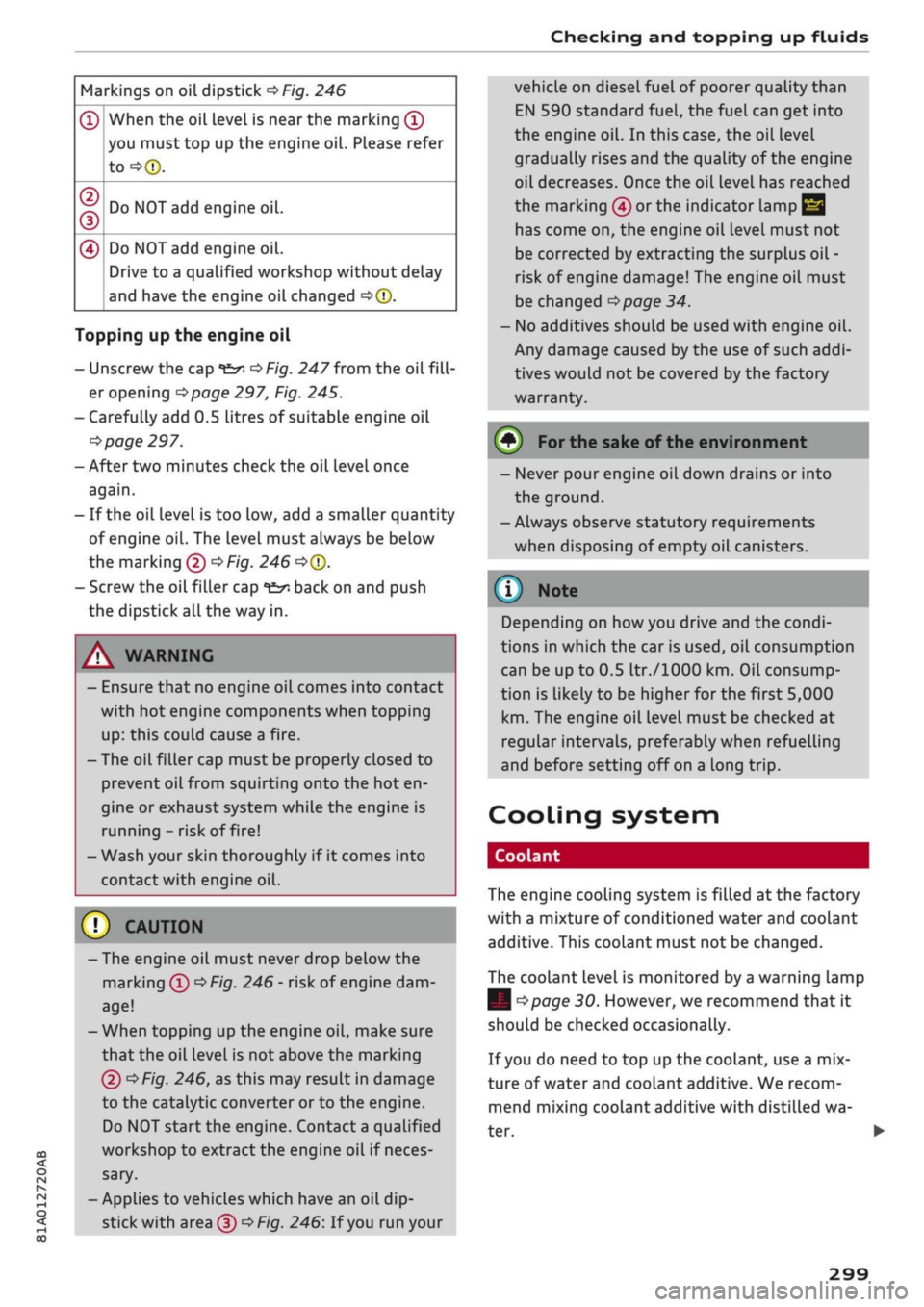
Checking and topping up fluids
CO
<
O
rN
iv
rN
i—i
o <
Markings on oil dipstick
^>Fig.
246
®
CD
(D
0
When the oil level is near the marking
(Î)
you must top up the engine oil. Please refer
to-=>®.
Do NOT add engine oil.
Do NOT add engine oil.
Drive to a qualified workshop without delay
and have the engine oil changed
•=>©.
Topping up the engine oil
- Unscrew the cap
"fc^
^>Fig.
247 from the
oilfill
er opening
^>page
297, Fig. 245.
-Carefully add 0.5 Litres of suitable engine oil
^>
page 297.
- After two minutes check the oil level once
again.
- If the oil level is too low, add a smaller quantity
of engine oil. The level must always be below
the marking (5)
<^Fig.
246
<=>©.
- Screw the oil filler cap
*£/;
back on and push
the dipstick all the way in.
A WARNING
- Ensure that no engine oil comes into contact
with hot engine components when topping
up:
this could cause a fire.
- The oil filler cap must be properly closed to
prevent oil from squirting onto the hot en
gine or exhaust system while the engine is
running - risk of fire!
- Wash your skin thoroughly if it comes into
contact with engine oil.
- The engine oil must never drop below the
marking®
^>Fig.
246- risk of engine dam
age!
- When topping up the engine oil, make sure
that the oil level is not above the marking
@
^Fig.
246, as this may result in damage
to the catalytic converter or to the engine.
Do NOT start the engine. Contact a qualified
workshop to extract the engine oil if neces
sary.
- Applies to vehicles which have an oil
dip
stick with area
(3)^
Fig. 246: If you run your
vehicle on diesel fuel of poorer quality than
EN 590 standard
fuel,
the fuel can get into
the engine oil. In this case, the oil level
gradually rises and the quality of the engine
oil decreases. Once the oil level has reached
the marking
@
or the indicator lamp
E
has come on, the engine oil level must not
be corrected by extracting the surplus oil -
risk
of engine damage! The engine oil must
be changed
^>page
34.
- No additives should be used with engine oil.
Any damage caused by the use of such
addi
tives would not be covered by the factory
warranty.
© For the sake of the environmen
- Never pour engine oil down drains or into
the ground.
-Always observe statutory requirements
when disposing of empty oil canisters.
© Note
Depending on
how
you drive and the condi
tions in which the car is used, oil consumption
can be up to 0.5
Itr./lOOO
km. Oil consump
tion is likely to be higher for the first 5,000
km.
The engine oil Level must be checked at
regular intervals, preferably when refuelling
and before setting off on a long trip.
Cooling system
Coolant
The engine cooling system is filled at the factory
with a mixture of conditioned water and coolant
additive. This coolant must not be changed.
The coolant level is monitored by a warning lamp
|
<^page
30. However, we recommend that it
should be checked occasionally.
If you do need to top up the coolant, use a mix
ture of water and coolant additive. We recom
mend mixing coolant additive with distilled wa
ter.
299
Page 312 of 364

Wheels
- Incorrect tyre pressures increase tyre wear
and adversely affect vehicle braking and
handling - risk of accident!
(7) CAUTION
Replace any lost valve caps to prevent dam
age to the tyre valves.
(#) For
the sake of the environment
- Under-inflated tyres will increase the fuel
consumption.
- Driving with the tyre pressures adjusted to
the comfort setting* may also result in in
creased fuel consumption.
©
We recommend always using the tyre pres
sure setting
(T)
for partial loads and the set
ting
(?) for
full loads.
Wheel bolts and rims
Wheel bolts
The wheel bolts should be clean and turn easily.
A special adapter is required to turn the
anti-
theft wheel bolts*
^
page 321.
Rims
Rims with a bolted rim flange* or bolted trim
parts*
consist of several components. A special
technique is applied to bolt these components
together. Never attempt to repair or dismantle
them
o
A-
A,
WARNING
If the wheel bolts have not been tightened or
serviced correctly, they can come loose, and
you could lose control of the vehicLe - risk of
accident! For the correct tightening torque,
refer to
^page
324, After changing a wheel.
- Make sure that the wheel bolts and threads
in the wheel hubs are always clean and free
from grease.
- Only use wheel bolts that are designed to
match the rims on your car.
- Always have damaged rims repaired by a
qualified workshop. Never attempt to repair
or dismantle rims yourself - risk of accident!
Winter tyres
In winter road conditions winter tyres will consid
erably improve the car's handling. Due to their
type of construction (width, rubber compound,
tread pattern), summer tyres give less grip on ice
and snow.
•
Winter tyres must be fitted on all four wheels.
•
Only use winter tyres of the correct type ap
proved for your vehicle.
•
Please note that the maximum permissible
speed for winter tyres may be lower than for
summer tyres
•=> A-
Your specialist retailer can
advise you of the maximum speed
for
your
tyres.
•
After fitting the wheels you must always check
the tyre pressures
^>page
307.
Winter tyres Lose their effectiveness when the
tread is worn down to a depth of 4 mm. The per
formance of winter tyres is also severely impaired
by ageing, even if the tread is still much deeper
than 4 mm.
A WARNING
- Never exceed the maximum approved speed
for your tyres. This causes the tyres to over
heat and can even result in a blow-out - risk
of accident!
- Always adapt your driving style to the pre
vailing road and traffic conditions. Drive
carefully and reduce your speed on icy or
slippery roads. Even winter tyres lose their
grip on black ice.
(^)
For the sake of the environment
Summer tyres should be fitted again as soon
as possible; they give better handling on
roads which are free of snow and ice. They are
quieter, do not wear so quickly and reduce
fuel consumption. •
308