2021 AUDI Q2 fuel cap
[x] Cancel search: fuel capPage 6 of 364

Table of Contents
Audi smartphone interface 253
Setting up
253
How to use 254
Troubleshooting 254
System settings 255
Setting the time and date 255
MMI settings 255
Connection manager 257
System update 259
On-board Handbook 260
Sound settings 260
Volume settings 261
Restarting the MMI system 262
Notes on software licences 262
Safety 263
Safe driving 263
General notes 263
Correct sitting positions 265
Child seats 267
Fitting child seats 270
Pedal area 272
Stowing luggage safely 272
Seat belts 275
Why is it so important to use seat belts? . 275
Forces acting in a collision 276
How to wear seat belts properly 277
Belt tensioners 279
Airbag system 281
Description of airbag system 281
Front airbags 282
Side airbags 285
Head-protection airbags 286
Deactivating the front passenger's airbag 288
Service and care 289
Checking and topping up fluids . 289
Fuel 289
Filling the tank 290
Selective catalytic reduction (AdBlue/
DEF) 292
Emission control systems 295
Engine compartment 295
Engine oil 297
Cooling system 299
Brake fluid 301
Battery 302
Windscreen washer 303
Service interval display 304
Wheels 305
Tyres and rims 305
Tyre pressure loss indicator 309
Care of vehicle and cleaning 312
General notes 312
Washing the vehicle 312
Notes on cleaning and care 313
Taking the vehicle out of service 317
Self-help 318
Mobility 318
General notes
318
Equipment 318
Tyre repair kit 319
Changing a wheel 321
Spare wheel 324
Jump-starting 326
Tow-starting / towing away 328
Fuses and bulbs 332
Fuses 332
Bulbs 334
Changing headlight bulbs 336
Changing bulbs for rear lights 339
Technical data and accessories .. 340
Accessories and modifications
to the vehicle 340
Accessories, replacement parts and
repairs 340
Modifications 340
Radio transmitters and business
equipment 340
Technical data 342
Vehicle identification data 342
Explanation of technical data 342
Dimensions 343
Capacities 343
Weights 343
Engine data 344
4
Page 16 of 364

Instruments and controls
© CAUTIOI
The rev counter needle (2)
^>page
12, Fig.
41
^>page
12, Fig. 3 must only ever briefly go in
to the red zone on the scale; otherwise there
is a risk of engine damage. The start of the
red zone on the dial is different for some en
gine versions.
(•)
For
the sake of the environment
Changing up a gear early will help you to save
fuel and minimise engine noise.
Fuel gauge
The gauge
(§) ^>page
12, Fig. 4
I ^>page
12,
Fig. 3 only works when the ignition is switched
on.
When the gauge reaches the reserve zone, a
red LED will light up and the indicator lamp
Q3
will appear
^>page
35. The LED will flash in red
if the fuel Level is very Low.
The tank capacity of your vehicle is given in the
Technical data section
^>page
343.
© CAUTION
Never run the tank completely dry. If there is
an irregular fuel supply, misfiring can occur.
Unburnt fuel can then enter the exhaust sys
tem.
This can Lead to overheating and dam
age to the catalytic converter.
Mileage recorder
8:20
17.02.2016
Fig.
5 Instrument cluster: Mileage recorder
Trip recorder/odometer
The trip recorder shows the distance that has
been travelled since
it
was last reset. It is used to
measure individuaLjourneys.
The trip recorder can be reset to zero by pressing
the reset button (?)
<=>page
12, Fig.
41
cépage
12, Fig. 3.
The odometer records the vehicle's total mileage.
Fault display
If there is a fault in the instruments, the letters
DEF appear in the trip recorder display. Have the
fault rectified as soon as possible.
Display
Applies to: vehicles without driver information system
8:20
&
5245
450km
km 150.3
+22.5t1
Fig.
6 Instrument cluster: Display without driver informa
tion system
Depending on the vehicle equipment, the instru
ment cluster display shows the following (as ap
plicable):
- Time and date
^>page
255
- Remaining range
^>page
14
- Driver messages and warning/indicator lamps*
•=>
page 26
- Mileage and trip recorder
^page
14
Gear-change indicator
Applies to: vehicles with gear-change indicator
This
additional indicator function can help to
save
fuel.
To familiarise yourself with the gear-change
indi
cator, drive in the normal way to start
with.
A
gear change will be recommended on the instru
ment cluster display if the
gear
you are in is not
the most economical choice. If no gear change is
recommended, you are already in the most eco
nomical gear.
14
Page 34 of 364
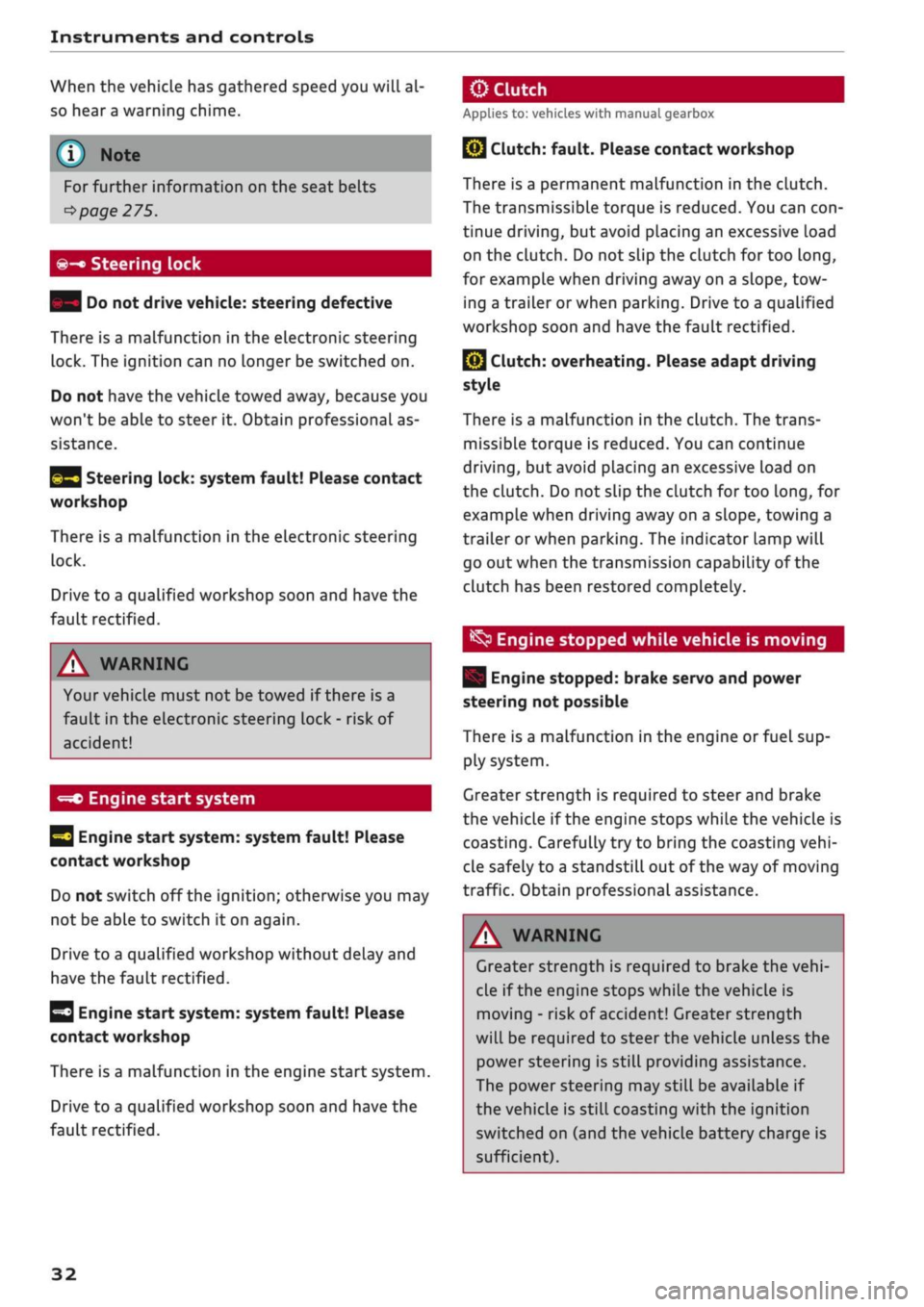
Instruments and controls
When the vehicle has gathered speed you will al
so hear
a
warning chime.
Applies to: vehicles with manual gearbox
© Note
For further information on the seat belts
•=>
page 275.
©-•
Steering lock
| Do not drive vehicle: steering defective
There is a malfunction in the electronic steering
lock. The ignition can no longer be switched on.
Do not have the vehicle towed away, because you
won't be able to steer it. Obtain professional as
sistance.
^3
Steering lock: system fault! Please contact
workshop
There is a malfunction in the electronic steering
lock.
Drive to a qualified workshop soon and have the
fault rectified.
A WARNING
Your vehicle must not be towed if there is a
fault in the electronic steering Lock - risk of
accident!
-=*>
Engine start system
H
Engine start
system:
system fault! Please
contact workshop
Do not switch off the ignition; otherwise you may
not be able to switch it on again.
Drive to a qualified workshop without delay and
have the fault rectified.
3
Engine start
system:
system fault! Please
contact workshop
There is a malfunction in the engine start system.
Drive to a qualified workshop soon and have the
fault rectified.
jBy
Clutch:
fault. Please contact workshop
There is a permanent malfunction in the clutch.
The transmissible torque is reduced. You can
con
tinue driving, but avoid placing an excessive load
on the clutch. Do not slip the clutch for too
long,
for example when driving away on a slope, tow
ing a trailer or when parking. Drive to a qualified
workshop soon and have the fault rectified.
Q}
Clutch: overheating. Please adapt driving
style
There is a malfunction in the clutch. The trans
missible torque is reduced. You can continue
driving,
but avoid placing an excessive load on
the clutch. Do not slip the clutch for too
long,
for
example when driving away on a slope, towing a
trailer or when parking. The indicator lamp will
go out when the transmission capability of the
clutch has been restored completely.
^
Engine stopped while vehicle is moving
| Engine stopped: brake servo and power
steering not possible
There is a malfunction in the engine or fuel sup
ply system.
Greater strength is required to steer and brake
the vehicle if the engine stops while the vehicle is
coasting.
Carefully try to bring the coasting
vehi
cle safely to a standstill out of the way of moving
traffic. Obtain professional assistance.
A WARNING
Greater strength is required to brake the
vehi
cle if the engine stops while the vehicle is
moving - risk of accident! Greater strength
will be required to steer the vehicle unless the
power steering is still providing assistance.
The power steering may still be available if
the vehicle is still coasting with the ignition
switched on (and the vehicle battery charge is
sufficient).
32
Page 68 of 364

Heating and cooling
Heating and cooling
Heating system/air
conditioner
Description
One of the following systems may be fitted, de
pending on the equipment in your vehicle:
- Heating and ventilation system or
- Manual air conditioner* or
- Automatic air conditioner* (deluxe version)
The heating and ventilation system* heats and
ventilates the vehicle interior. The air condition
er* additionally cools and dehumidifies the air in
side the vehicle. It operates most effectively with
the windows and the panorama sun roof* closed.
If the vehicle has been standing in the sun, it may
cool down faster if
you
open the windows briefly
to let the hot air escape.
Pollution filter
The pollution filter removes impurities, such as
dust and pollen, from the air.
Key-coded settings
Various settings are stored and assigned to the
remote control key in use.
Default settings
Default settings for certain functions can be se
lected on the infotainment system.
SeLect the following on the infotainment system:
|MENU|
button
>
Car
>
left control button
>
A/C.
Supplementary heater*
Applies to: vehicles with diesel engine
The vehicle interior warms up more quickly with
the supplementary heater. The system automati
cally switches the supplementary heater on
tem
porarily as required, depending on the setting on
the vehicle heating system.
The supplementary heater function can be
switched on or off as required. SeLect the follow
ing on the infotainment system:
|MENU|
button >
Car
>
left control button
>
A/C
>
Auto supple
mentary heater.
® For the sake of the environment
I
- Switch off the cooling mode on the air
con
ditioner* by pressing the A/C button if you
wish to save
fuel.
This will also reduce emis
sions.
The LED in the button will go out
when the air conditioner is switched off.
- On vehicles with efficiency program*, you
can see how your fuel consumption is being
affected by auxiliary equipment and have
tips for improved fuel economy displayed
•=>
page 21.
- Applies to vehicles with diesel engine: The
automatic supplementary heater function
can be switched off on the infotainment sys
tem
cépage
66, Supplementary
heater*.
©
- Keep the air intake slots in front of the
windscreen clear of snow, ice and Leaves to
ensure unimpaired heating and cooling, and
to prevent the windows misting over.
- Condensation can drip off the air cooling
system*
and form a pool underneath the ve
hicle.
This is normal and does not indicate a
leak.
- If
you
notice, for instance, that the seat* or
rear window heating is not working, it may
have been temporarily switched off by the
power management function. These sys
tems will be available again as soon as
suffi
cient electrical power is available.
l
) Note
The air conditioner contains fluorinated
greenhouse gases. Further information is pro
vided on a sticker in the engine compart
ment1^.
1'
May vary in different countries
66
Page 87 of 364

Driving
Check that the brakes work properly (especially
after driving through water).
WARNING
- You should exercise particular care when
driving on difficult road surfaces, and try to
anticipate hazards in advance. Excessive
speed or careless manoeuvres can result in
personal injury or damage to the vehicle.
- Always adjust your speed to suit the terrain
or road surface and weather or traffic condi
tions.
Drive extra slowly when visibility is
limited by uneven terrain.
- Please note that there can be an increased
tendency for the wheeLs to spin in ESC off-
road mode, causing the vehicLe to lose grip,
in particular on slippery or wet roads -
dan
ger of skidding!
-The car's stability is restricted in ESC off-
road mode.
CO
<
O
rN
iv
rN
•-i
00
•} For
the sake of the environment
Take care not to damage the environment and
respect natural surroundings.
Note
Only drive where access by motor vehicles is
permitted and keep to the marked tracks and
routes.
Driving tips
When driving on rough tracks always drive slowly
and be aware of possible hazards.
Please observe the following precautions if you
drive the vehicle on unsurfaced tracks or off-
road:
•
When driving off-road you are advised to avoid
tracks or terrain which are not suited to the de
sign of the car and your own driving skills and
experience. Do
not
take risks.
•
Drive slowly and be ready for possible hazards.
•
Be aware of the maximum ground clearance of
your vehicle. The figure in actual conditions
may be different, depending on the type of sur
face,
the surrounding terrain and the load be
ing carried. With certain types of suspension,
such as sports suspension, the ground clear
ance is reduced. It is the responsibility of the
driver to decide whether or not the vehicLe is
capable of safely negotiating a particular situa
tion.
•
Activate the ESC off-road mode if required
^>page
146.
Unsurfaced tracks
On unfamiliar roads and off-road terrain, drive
slowly and be prepared for unexpected obstacles,
such as pot-holes, rocks or tree stumps, etc.
To prevent ground contact and possible damage
to the underside, do not drive the bottom of your
vehicle directly over raised obstacles. Instead,
drive the wheels on one side of the car up and
across the top of the obstacle.
When driving over sand or soft mud, maintain a
moderate speed and avoid stopping if possible.
Driving through water on roads
Please observe the important safety warnings on
^>page
72.
Automatic gearbox
Introduction
Applies to: vehicles with automatic gearbox
The automatic gearbox is controlled electronical
ly. The gearbox changes up and down automati
cally.
When you drive at moderate speeds the gearbox
will select the most economical shift pro
gramme. It will then change up early and delay
the downshifts to give better fuel economy.
If you drive at higher speeds with heavy accelera
tion,
if you open the throttle quickly, or if you use
the kick-down or the car's maximum speed, the
gearbox will automatically select the more "spor
ty" shift programmes when the selector lever is
in position S.
If desired, you can also select the gears manually
(tiptronic mode)
^page
90, Manual gear se
lection (tiptronic mode). •
85
Page 294 of 364

Checking and topping up fluids
months so that you can continue to operate your
vehicle reliably. Ask at your filling station wheth
er the diesel fuel available there is suitable for
the current conditions and for the temperatures
which could potentially occur.
© CAUTION
- Never use FAME fuels (biodiesel), petrol,
heating oil, thinners or any other fuels or
additives, as these could cause serious dam
age to the fuel system and the engine.
- Never start the engine if
you
fill up with the
wrong type of
fuel,
as this could damage
the fuel system and the engine. Obtain pro
fessional assistance.
Filling the tank
Procedure for filling the tank
Fig.
238 Vehicle as seen from the rear right: Opening the
fuel tank
flap
fe
Fig.
239 Fuel tank flap with tank cap attached
The fuel tank flap is unlocked and locked auto
matically by the central locking system.
Unscrewing the tank cap
•
Press the left side of the flap to open
it
-arrow
ed
Fig.
238.
•
Unscrew the tank cap anti-clockwise.
•
Hook the cap onto the open flap
•=>
Fig.
239.
Closing the tank cap
•
Screw on the tank cap clockwise until
it
clicks
audibly.
•
Close the tank flap. Make sure you hear
it
click
into place.
When the automatic filler nozzle is operated cor
rectly
it
will switch itself off
as
soon as the tank
is
fulL.
Do not try to put in more fuel after the
nozzle cuts out, as this will fill the expansion
chamber in the fuel tank.
The correct fuel grade for your vehicle is given on
a sticker on the inside of the tank flap. Further
notes on fuel
^>page
289.
The tank capacity of your vehicLe is given in the
Technical data section
^>page
343.
A WARNING
Fuel is highly inflammable and can cause
seri
ous burns and other injuries.
- For safety reasons we do not recommend
carrying a spare fuel canister in the vehicle.
The canister could become damaged in an
accident and Leak.
- Observe all relevant statutory regulations
on using, storing and transporting spare
fuel canisters.
- When filling your tank or
a
spare fuel canis
ter with
fuel,
do not smoke and keep away
from naked flames
-
risk of explosion!
- If, in exceptional circumstances, you have
to
carry
a
spare fuel canister, please observe
the following warnings:
- Never
filL
fuel into the spare fuel canister
with the canister placed in or on top of the
vehicLe. An electrostatic charge could
build up during filling, causing the fuel va
pour to ignite
-
risk of explosion! Always
place the canister on the ground to fill
it.
- Insert the filler nozzle as far as possibLe
into the spare fuel canister.
-
If
the spare fuel canister is made of metal,
the filler nozzle must be in contact with
the canister during filling. This helps pre
vent an electrostatic charge building up.
290
Page 297 of 364

Checking and topping up fluids
Preparations
Applies to: vehicles with selective catalytic reduction
CO
<
O
rN
iv
rN
i—i
00
Fig.
241 Vehicle as seen from the rear right: Unscrewing
the AdBlue cap
The AdBlue filler neck is located immediately be
side the diesel filler neck. Add at least the
amount of AdBlue displayed in the instrument
cluster. If
you
do not refill this amount of
fluid,
the system may not detect that the tank has
been refilled and it may not be possible to restart
the engine. You can refill with a maximum of 12
litres.
Important: A message in the instrument cluster
display informs you if
you
need to refill AdBlue.
•
Park the vehicle on a level surface.
•
Switch off the ignition.
• Open the tank flap
<^>page
290.
•
Unscrew the cap on the filler neck
anti-clock
wise
^>Fig.
241.
*•
Refill AdBlue from a filler nozzle
^>page
293,
canister
^>page
294 or bottle
^>page
294.
A WARNING
AdBlue can cause irritation to the
skin,
eyes,
and respiratory organs. Wash thoroughly with
clean water should you come into contact
with this
fluid.
Seek medical assistance if nee
ded.
© CAUTION
- Use only
AdBLue
that complies with the ISO
22241-1 standard. Do not mix AdBlue with
additives and do not dilute it with water.
- AdBlue must not be added to the diesel
tank, and diesel must not be added to the
AdBlue tank. Never start the engine if you
fill up with the wrong type of
fuel,
as this
could damage the tank system and the en
gine.
Obtain professional assistance.
-AdBlue attacks surfaces such as paintwork,
plastic veneer and carpets. Remove spilt
flu
id as soon as possible with a damp cloth and
plenty of water. If the AdBlue has already
solidified,
use warm water and a sponge.
Residues of AdBlue solidify after
a
while if
they are not removed and can damage the
affected surface.
- Do not keep refill bottles or canisters in the
vehicle, as AdBlue can leak and damage the
vehicle interior.
- Keep AdBlue away from clothing. Wash
thoroughly with clean water should you
come into contact with this
fluid.
\J
Note
Please follow the AdBlue manufacturer's in
structions for storage and use.
Refilling AdBlue from a filler nozzle
Applies to: vehicles with selective catalytic reduction
•
Open the tank flap
^>page
290.
*•
Unscrew the cap on the filler neck
anti-clock
wise
^>page
293, Fig. 241.
*•
Fill up with AdBlue until the first time the filler
nozzle cuts off the supply
•=>(]}.
•
Put the tank cap back on
opage
294, After re
filling.
CAUTION
- The handle of the filler nozzle must point
downwards when filling the tank. Otherwise
the filler nozzle will not cut off the supply
automatically
^0
in Preparations on
page 293.
- You should stop refilling the first time the
filler nozzle automatically cuts off the sup
ply. Otherwise the level of AdBlue in the
tank may be too high and AdBlue could
overflow
<=>©
in Preparations on page 293.
293
Page 299 of 364

Checking and topping up fluids
CO
rN
IV
rN
•-i
00
Emission controL
systems
Catalytic converter
Applies to: vehicles with petrol engine
The vehicle must only be used with unleaded pet
rol,
otherwise the catalytic converter will be ir
reparably damaged.
Never allow the fuel tank to run completely dry,
as the irregular supply of fuel can cause misfir
ing.
This allows unburnt fuel to enter the exhaust
system,
which can cause overheating and dam
age to the catalytic converter.
Diesel particulate filter
Applies to: vehicles with diesel engine
The diesel particulate filter can filter out almost
all soot particles contained in the exhaust gas. In
normal driving conditions the filter is self-clean
ing.
Should the self-cleaning function of the filter
not be able to operate, e.g. when the vehicle is
continuously used only for short trips, the filter
becomes obstructed with soot and the indicator
lampnf°r
the
diesel particulate filter Lights up
cépage
34.
A WARNING
The exhaust system is very hot when the
vehi
cle is being driven and after the engine has
been switched off.
- Never touch the tailpipes when they are hot
- risk of burns!
- Because of the high temperatures which can
occur in the emission controL system, do not
park the vehicle where the exhaust can
come into contact with flammable materials
under the car (e.g. on grass or at the forest
edge) - risk of fire!
- Do not apply any underseal agents in the
area around the exhaust system - risk of
fire!
Engine compartment
Working on components in the engine
compartment
Extra caution is necessary when working on com
ponents in the engine compartment.
Always be aware of the danger of injury and
scalding as well as the risk of accident or fire
when working in the engine compartment (e.g.
when checking and refilling fluids). Always ob
serve the warnings listed below and follow all
normal safety precautions. The engine compart
ment of any motor vehicle is a potentially haz
ardous area
oA-
A WARNING
- Switch off the engine.
-Switch off the ignition.
-Applythe
parking brake.
- On vehicles with manual gearbox place the
gear lever in neutral, on vehicles with auto
matic gearbox move the selector lever to
position P.
- To avoid the risk of being scalded, never
open the bonnet if
you
see steam or coolant
escaping from the engine compartment.
Wait until no steam or coolant can be seen
before opening the bonnet.
- Wait for the engine to cool down.
- Keep children away from engine compart
ment.
- Never spill fluids on a hot engine. These
flu
ids can cause a fire (e.g. radiator
anti
freeze).
- Take care not to cause short circuits in the
electrical system.
- When working in the engine compartment
be aware that the radiator fan may start
running suddenly, even if the ignition is
switched off - risk of injury!
- Do not unscrew the cap on the expansion
tank when the engine is hot. The cooling
system is under pressure.
- Protect face, hands and arms by covering
the cap with a large, thick rag to protect
against escaping coolant and steam.
295