2021 AUDI Q2 warning
[x] Cancel search: warningPage 91 of 364

Driving
A WARNING
- The driver should never get out of the
vehi
cle when the engine is running and a gear is
engaged.
If you have to leave your vehicle
while the engine is running, you must apply
the parking brake and engage the parking
lock P.
-If the engine is running and a gear is engag
ed (D/S or R) or the vehicle is in "tiptronic"
mode,
you will need to hold the car with the
footbrake. Otherwise, the car will "creep"
forwards as the power transmission is not
fully interrupted even when the engine is
idling.
- The accelerator pedal must on no account
be pressed inadvertently when the vehicle is
stationary. The vehicle could otherwise start
moving immediately (in some cases even if
the parking brake is engaged) and possibly
cause an accident.
- Do not press the accelerator while selecting
a gear with the vehicle stationary and the
engine running, as this could cause an
acci
dent.
- Never move the selector lever to R or P
when driving at normal speeds, as this could
cause an accident.
- Before you drive down a steep gradient, re
duce the speed and use "tiptronic" to select
a low gear.
- Never allow the brake to drag when driving
downhill and do not use the brake pedal too
often
or
for long periods. Constant braking
will cause the brakes to overheat and will
considerably reduce the effectiveness of the
brakes. It will increase the braking distance
and could cause the brake system to
fail.
- To avoid rolling back on gradients always
hold the vehicLe with the footbrake or park
ing brake if you have to stop.
- Never attempt to hold the vehicle with the
clutch when stopping on a gradient. The
clutch is disengaged automatically if it is
overloaded and becomes too hot - accident
risk! If the clutch is overloaded, the indica
tor lamp
0
will light up and a message will
appear
^>page
92.
© CAUTION
- When you have stopped on a gradient, do
not try to stop the vehicle rolling back by ac
celerating when a gear is engaged. This
could cause the automatic gearbox to over
heat and become damaged. Apply the park
ing brake or press the brake pedal in order
to prevent the vehicle from rolling back.
- If you allow the car to roll with the selector
lever in position N with the engine switched
off, the automatic gearbox will be damaged
as it will not be lubricated
^page
328,
Tow-starting / towing
away.
- In certain driving and traffic conditions, for
instance in stop-and-go traffic, if you have
to pull away frequently or if the vehicle
creeps forwards over a long distance, the
gearbox can overheat and become dam
aged.
If the indicator Lamp
[5J
or the warn
ing
lampH
Lights up, stop the vehicle at
the first opportunity and let the gearbox
cool down
^>page
92.
© Note
For safety reasons the parking brake will only
release automatically if the driver's door is
closed.
Downhill speed control
Applies to: vehicles with automatic gearbox
The downhill speed control function helps the
driver when driving down steep gradients.
Downhill speed control is activated on a downhill
gradient when the selector lever is in D/S and the
driver presses the brake pedal. The gearbox auto
matically selects a suitable gear for the gradient.
The downhill speed control function attempts to
maintain the speed at which the vehicLe was trav
elling when the foot brake was applied (subject
to the laws of physics and technical limitations of
the power train). It may be necessary to adjust
the speed again using the foot brake. The down
hill speed control can change down to 3rd gear
but no further, so it may be necessary to change
to tiptronic mode on very steep gradients. In this
case,
change down manually to 2nd or 1st gear in •
CO
89
Page 92 of 364

Driving
tiptronic mode to use the engine braking effect
and reduce the load on the brakes.
Downhill speed control is deactivated as soon as
the road Levels out again or you press the acceler
ator pedal.
On vehicles with cruise control system*
<^>page
104, downhill speed control is activated
when you set
a
cruising speed.
A WARNING
The downhill speed control function cannot
defy the Laws of physics and may therefore
not be able to maintain a constant speed in
certain circumstances. Always be prepared to
use the brakes!
Manual gear selection (tiptronic mode)
Applies to: vehicles with automatic gearbox
The
tiptronic feature allows the driver to also
change gear manually.
Fig.
78 Centre console: Manual gear selection using selec
tor lever
Fig.
79 Steering wheel: Manual gear selection with paddle
levers*
Gear selection with selector lever
The tiptronic mode can be selected either with
the vehicLe stationary or on the move.
•
From position D/S, push the selector lever to
the right into the tiptronic selector gate to
acti
vate tiptronic mode. As soon as the automatic
gearbox has activated this mode, the letter M
will appear on the display
opage
86, Fig. 75;
e.g.
M4 means
that
the vehicle is in 4th gear.
•
Briefly push the selector lever forwards
0
oF/'g.
78 to change up a gear.
•
Briefly pull the selector lever back
Q
to change
down a gear.
Gear selection with paddle levers*
You can use the paddle levers when the selector
lever is in position D/S or M
(-
tiptronic selector
gate).
• To shift up a gear, briefly pull the paddle lever
Q*Fig.
79.
•
To shift down a gear, briefly pull the paddle lev
er©.
If
you
use the paddle levers when the selector
lever is in positions D/S, the gearbox will remain
in manual mode for
a
while. To switch back im
mediately to automatic mode after changing
gears manually,
pull
the paddle
lever 0
^>Fig.
79 for approximately 1 second.
If
you
want to use the paddle levers permanent
ly, push the selector lever from position D/S to
the right into the tiptronic selector gate.
Description
The gearbox automatically shifts up or down into
the next gear before a critical engine speed is
reached.
The gearbox only allows manual gear changes if
the engine speed would remain within the per
missible range.
Kick-down feature
Applies to: vehicles with automatic gearbox
The
kick-down feature is designed to give maxi
mum acceleration.
When the accelerator pedal is pressed right down
past the point of resistance at full throttle (kick-
down feature), the gearbox
wilL
shift down to a
lower gear, depending on road speed and engine •
90
Page 93 of 364

Driving
speed.
The upshift to the next higher gear is de
layed until the engine reaches maximum rpm.
WARNING
Please note that if the road surface is slippery
or wet, the kick-down feature could cause the
driven wheels to
spin,
which could result in
skidding.
Coasting mode
Applies to: vehicles with S tronic gearbox and coasting mode
In coasting
mode1)
you can use the vehicle's mo
mentum to freewheel, for instance when ap
proaching a speed restriction in a built-up area.
The engine is disengaged from the gearbox. This
allows you to save fuel by anticipating the traffic
situation ahead.
Requirements for using coasting mode
•
Efficiency mode selected in drive select*
^>page
131.
*•
The selector lever must be in position D.
•
Road speed less than approx. 130 km/h.
•
Road relatively level.
Activating coasting mode
•
Take your foot off the accelerator.
The
message1)
Coasting will then appear in the
"on-board computer" display. The engine ticks
over at idling speed while the vehicLe is coasting.
Stopping coasting mode
•
Press the brake or accelerator pedal or briefly
pull the paddle lever
^page
90, Fig. 79.
A WARNING
- When coasting mode is activated, there is
no engine braking effect and the vehicle
does not slow down as quickly as usual or
may even pick up speed if
you
are driving
down a slope - risk of accident!
- If other people are using your car, you
should draw their attention to the coasting
mode.
© Note
- The gear is no longer displayed when you
are in coasting mode (e.g.
E
instead of E7).
- The coasting mode is deactivated tempora
rily on gradients of
15
% or greater.
- Coasting mode is not available while the
cruise control system* or adaptive cruise
control*
is switched on.
Launch control programme
Applies to: vehicles with S tronic gearbox and launch control
programme
The
launch control programme enables maxi
mum acceleration.
The launch control programme is not available
for all engine/gearbox combinations.
Important: The engine must be warm and the
steering wheel must be pointing straight ahead.
•
Deactivate^
the start/stop system*
^>page
81.
The LED in the
Sj
button will light up.
•
Deactivate25
the hold assist*
^page
84. The
LED in the button will go out.
•
Press the
|aQFF|
button once briefly while the
engine is running
3) 4).
CO
rN
IV
rN
t-H
o < 00
1)
Not available for all countries.
2)
The system does not need to be deactivated on all gearbox
versions.
3'
On vehicles with driver information system, the ESC lamp
lights up permanently and the message Stabilisation
con
trol (ESC): offroad. Warning! Restricted stability appears
temporarily in the instrument cluster to indicate the deac
tivation status.
4)
Vehicles without driver information system: The indicator
lamp flashes slowly.
91
Page 94 of 364
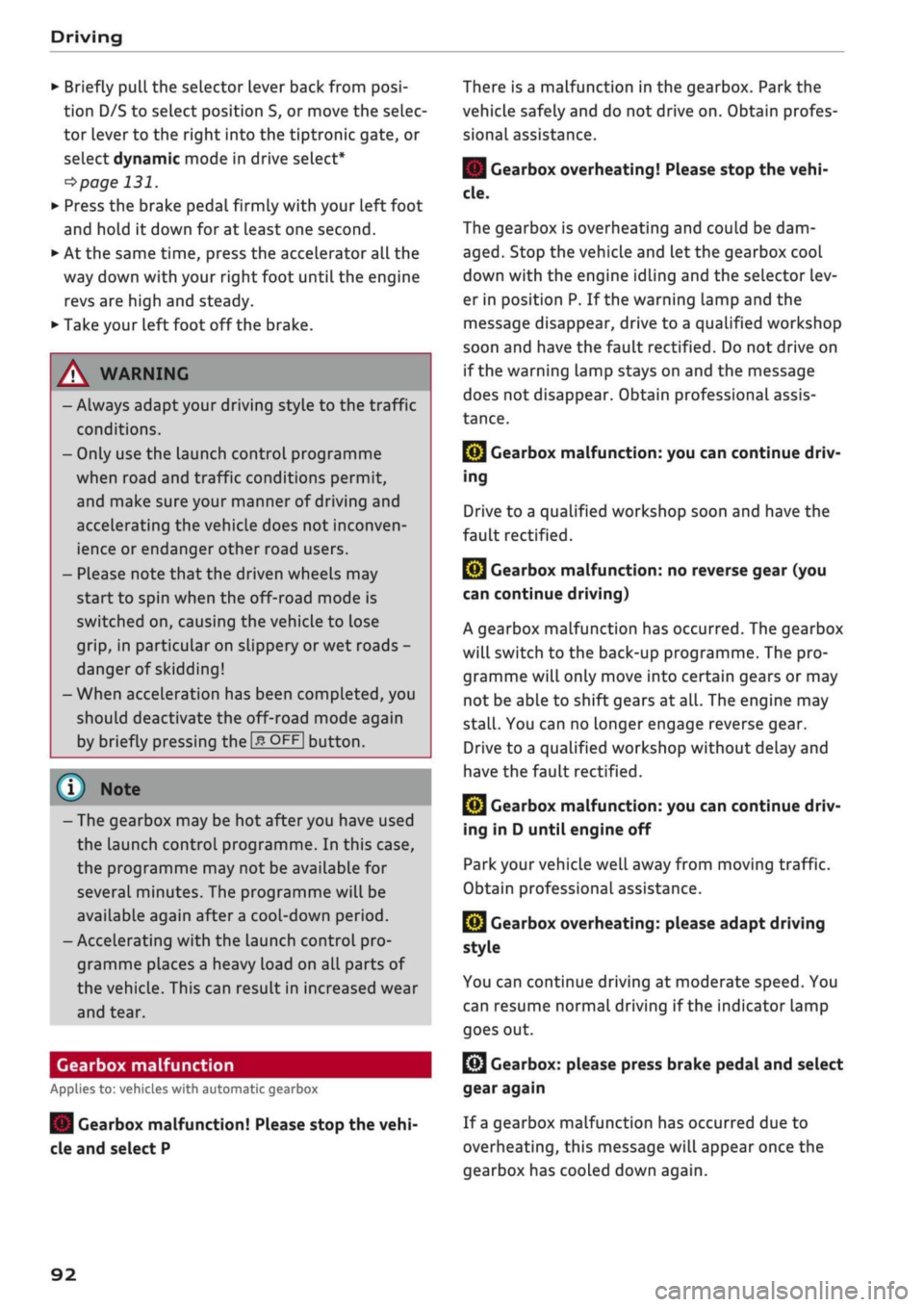
Driving
•
Briefly pull the selector lever back from
posi
tion D/S to select position S, or move the selec
tor lever to the right into the tiptronic gate, or
select dynamic mode in drive select*
^>page
131.
•
Press the brake pedal firmly with your
left
foot
and hold it down for at Least one second.
•
At the same time, press the accelerator all the
way down with your right foot until the engine
revs are high and steady.
• Take your
left
foot
off
the brake.
A WARNING
- Always adapt your driving style to the traffic
conditions.
- Only use the launch control programme
when road and traffic conditions permit,
and make
sure
your manner of driving and
accelerating the vehicle does not inconven
ience or endanger other road users.
- Please note that the driven wheels may
start to spin when the off-road mode is
switched on, causing the vehicle to Lose
grip,
in particular on slippery or wet roads -
danger of skidding!
- When acceleration has been completed, you
should deactivate the off-road mode again
by briefly pressing the
|flQFF|
button.
© Note
- The gearbox may be hot after you have used
the launch control programme. In this case,
the programme may not be available for
several minutes. The programme will be
available again after
a
cool-down period.
-Accelerating with the launch control pro
gramme places a heavy load on all parts of
the vehicLe. This can result in increased wear
and tear.
Gearbox malfunction
Applies to: vehicles with automatic gearbox
| Gearbox malfunction! Please stop the vehi
cle and select P
There is a malfunction in the gearbox. Park the
vehicle safely and do not drive on. Obtain profes
sional assistance.
| Gearbox overheating! Please stop the vehi
cle.
The gearbox is overheating and could be dam
aged.
Stop the vehicle and let the gearbox cool
down with the engine idling and the selector lev
er in position P. If the warning lamp and the
message disappear, drive to a qualified workshop
soon and have the fault rectified. Do not drive on
if the warning lamp stays on and the message
does not disappear. Obtain professional assis
tance.
E3
Gearbox malfunction: you can continue driv
ing
Drive to a qualified workshop soon and have the
fault rectified.
S3
Gearbox malfunction: no reverse gear (you
can continue driving)
A gearbox malfunction has occurred. The gearbox
will switch to the back-up programme. The pro
gramme will only move into certain gears or may
not be able to shift gears at all. The engine may
stall.
You can no longer engage reverse gear.
Drive to a qualified workshop without delay and
have the fault rectified.
jftj
Gearbox malfunction: you can continue driv
ing in D until engine off
Park your vehicle well away from moving traffic.
Obtain professional assistance.
ty
Gearbox overheating: please adapt driving
style
You can continue driving at moderate speed. You
can resume normal driving if the indicator lamp
goes out.
LQ]
Gearbox: please press brake pedal and select
gear again
If
a
gearbox malfunction has occurred due to
overheating, this message will appear once the
gearbox has cooled down again.
92
Page 95 of 364

Driving
CO
< o rN
iv
rN
i—i
00
Releasing the selector lever manually (left-
hand drive vehicles)
Applies to: vehicles with automatic gearbox
The
selector lever can be released manually if
the electrical power supply should
fail.
K
Fig.
80 Selector lever: Removing the boot
Fig.
81 Manually releasing the selector lever from position
P
This section describes how to manually release
the selector Lever on Left-hand drive vehicles.
The selector lever must be manually released
from position
P
in order to move or tow the
vehi
cle.
The manual release mechanism is Located on the
right underneath the selector gate. Releasing the
selector lever requires a certain degree of practi
cal
skill.
We therefore advise you to obtain pro
fessional assistance.
To release the selector lever, you
wilL
need the
screwdriver from the vehicle's tool kit, which is
located in the luggage compartment
^>page
319. Use the flat-blade side of the rever
sible screwdriver insert.
Removing the selector lever boot
• Apply the parking brake
& ^/^
to prevent
your vehicle from moving. If this is not possi
ble,
use other means to prevent your vehicle
from moving.
•
Switch off the ignition.
• To loosen the selector lever boot, carefully in
sert the flat-blade side of the screwdriver into
the opening
at
the side of the boot
^>Fig.
80.
•
Carefully lever off the boot with the screwdriver
and,
at the same time, pull the boot upwards
-arrow- at the crease with your hand until it is
released at all four corners.
•
Fold the boot over the selector lever knob
=>
Fig.
81.
Releasing the selector lever manually
•
Insert the screwdriver in the opening for the
yellow release lever
^>Fig.
81.
•
Using the screwdriver, carefully pull the release
lever towards the rear as far as it will go and
hold it in this position.
•
Now press the interlock button on the selector
lever
®
and move the selector lever to position
N.
•
After manually releasing the selector lever
make sure you clip the gear lever boot back into
the gearshift gate.
A WARNING
- Only use the manual release mechanism
when the vehicle is on level ground or a
slight gradient.
- The selector lever must not be moved out of
position
P
if the parking brake is not ap
plied.
If this does not work, use the brake
pedal to hold the vehicle or use wheel
chocks or similar to block one of the front
and rear wheels. If
you
do not apply the
brake,
the vehicle may roll away and cause
an accident.
93
Page 96 of 364

Driving
Releasing the selector lever manually
(right-hand drive vehicles)
Applies to: vehicles with automatic gearbox
The
selector lever can be released manually if
the electrical power supply should
fail.
n
Fig.
82 Selector lever: Removing the boot
m
i
Fig.
83 Manually releasing the selector lever from position
P
This section describes how to manually release
the selector lever on right-hand drive vehicles.
The selector lever must be manually released
from position
P
in order to move or tow the
vehi
cle.
The manual release mechanism is located on the
right underneath the selector gate. Releasing the
selector lever requires a certain degree of practi
cal
skill.
We therefore advise you to obtain pro
fessional assistance.
To release the selector lever, you will need the
screwdriver from the vehicle's tool kit, which is
located in the luggage compartment
^>page
319. Use the flat-blade side of the rever
sible screwdriver insert.
Removing the selector lever boot
•
Apply the parking brake fâ)
o^
to prevent
your vehicLe from moving. If this is not possi
ble,
use other means to prevent your vehicle
from moving.
•
Switch off the ignition.
• To Loosen the selector lever boot, carefully in
sert the flat-blade side of the screwdriver into
the opening
at
the side of the boot
^>Fig.
82.
*•
Carefully lever off the
boot
with the screwdriver
and,
at the same time, pull the boot upwards
-arrow- at the crease with your hand until it is
released at
alL
four corners.
•
Fold the boot over the selector lever knob
^Fig.
83.
•
Take out the panel for the selector Lever
posi
tion indicator and Let it hang down to one side,
suspended by the cable
0 •=>
Fig.
83.
Releasing the selector lever manually
•
Insert the screwdriver in the opening for the
yellow release lever (section
@
of
<$
Fig.
83).
•
Using the screwdriver, carefully pull the release
lever towards the rear as far as it will go and
hold it in this position.
•
Now press the interlock button on the selector
lever
@
and move the selector Lever to position
N.
•
After manually releasing the selector lever,
make sure you fit the panel for the selector lev
er position indicator back in the selector gate
and clip the selector lever boot back into place.
A WARNING
- Only use the manual release mechanism
when the vehicle is on level ground or a
slight gradient.
94
Page 98 of 364

Towing a trailer
Towing a trailer
Driving the vehicle with a
trailer or caravan
Technical requirements
The
towing bracket must comply with certain
technical requirements.
Your car is intended mainly for transporting pas
sengers and luggage. However, if suitably equip
ped,
it can also be used to tow a trailer or cara
van.
If the car is supplied with a factory-fitted towing
bracket it will already have the necessary techni
cal modifications and meet the statutory require
ments.
A 13-pin socket is provided to make the electrical
connection between the car and the trailer. If the
trailer you wish to tow has a 7-pin plug, the nec
essary adapter cable can be obtained from a spe
cialist retailer.
If
a
towing bracket is to be fitted after the car is
purchased,
this must be done according to the in
structions of the towing bracket manufacturer
^page
102.
A WARNING
If
a
towing bracket is retrofitted, the installa
tion should be carried out by
a
qualified work
shop.
- In particular in high outside temperatures it
is not possible to drive up long steep gradi
ents without
a
suitable cooling system. The
engine would then overheat.
- Incorrect installation can result in a safety
risk.
Points to check before towing
There are a number of points which need to be
checked before towing a trailer or caravan.
*•
Observe the maximum permitted trailer
weights
^>page
342.
Trailer weights
Never exceed the maximum permitted trailer
weights.
If
you
do not load the trailer up to the maximum
permitted trailer weight, you can then climb cor
respondingly steeper gradients.
The maximum trailer weights listed are only ap
plicable for altitudes up to 1000 m above sea
level.
With increasing altitude the engine power
and therefore the car's climbing ability are im
paired because of the reduced air density, so the
maximum trailer weight has to be reduced ac
cordingly. The weight of the car and trailer must
be reduced by about 10% for every further
1000 m (or part thereof). This figure refers to
the combined weight of the (loaded) vehicle and
(Loaded) trailer.
The figures for the draw bar weight that appear
on the identification plate of the towing bracket
are for certification purposes only. The correct
figures for your specific model, which may be
lower than these figures for the towing bracket,
are given in the registration documents and in
•=>
page 343.
Drive select*
Please note that the
efficiency*
mode is not
available in towing mode.
Exterior lights
Before starting
a
journey, make sure that all the
lights for the trailer are working properly.
Distributing the load
Distribute loads in the trailer so that heavy ob
jects are as near to the axle as possible. Loads
carried in the trailer must be secured to prevent
them slipping. A badly distributed load can also
affect handling. This can activate the trailer sta
bilisation feature and cause the vehicle to reduce
speed.
Where possible, operate the trailer with the max
imum permitted draw bar weight on the ball
joint of the towing bracket, but do not exceed the
specified limit. •
96
Page 100 of 364

Towing a trailer
Requirements for correct functioning of the
trailer stabilisation system
If these conditions are not met in
full,
the trailer
stabilisation system will only intervene to a
limi
ted extent or not at all
>=>
A-
- The electrical connection between the towing
vehicle and the trailer must be functioning cor
rectly.
- The load on the trailer must be properly se
cured.
- The tyre pressures on both the vehicLe and the
trailer must be adapted to the load that is be
ing carried.
- Where possible, operate the trailer with the
maximum permitted draw bar weight.
- The trailer overrun brake must be set correctly.
This is important to ensure that the trailer can
be braked correctly, to avoid the vehicle and
trailer "jack-knifing" and to prevent excess
braking of the trailer.
- At low outside temperatures, both the towing
vehicle and the trailer should be fitted with
winter tyres.
A WARNING
It is essential that you adjust your speed to
suit the weather, road and traffic conditions.
Do not let the trailer stabilisation system
tempt you into taking any risks when driving -
this can cause accidents.
- The ESC and trailer stabilisation system
can
not defy the Laws of physics. This should be
kept in mind, particularly on slippery and
wet roads and when towing a trailer with a
light Load.
- The trailer stabilisation system is function
al,
regardless of whether the trailer has a
mechanical overrun brake or not.
- The trailer stabilisation system is not always
able to detect swaying of trailers with a
light load and will therefore not intervene.
- A trailer can still "jack-knife" on slippery
roads with little grip, even if the towing ve
hicle is equipped with the trailer stabilisa
tion system.
-Trailers with a high centre of gravity may
even tip over before they start to sway
side
ways.
-If
you
are not towing a trailer,
but
the
trail
er socket is being used (e.g. for an illumina
ted bicycle rack), the trailer stabilisation
system may be activated in extreme driving
conditions.
- Please note the additional information and
warnings
^>page
98, Driving tips.
Driving tips
Driving with a trailer always requires extra care.
Weight distribution
Try to avoid towing a loaded trailer with an unla
den vehicle. If this cannot be avoided, drive extra
slowly to allow for the unbalanced weight distri
bution.
Speed
Normally, you must not exceed 80 km/h when
towing a trailer or caravan. However, if the
trail
er/caravan is equipped with a trailer stabilisation
system,
you can drive at max. 100 km/h. Please
observe any other regulations applicable in the
country in which you are travelling.
The stability of the car and trailer is reduced with
increasing speed. For this reason it is advisable
not to drive at the maximum permissible top
speed in unfavourable
road,
weather or wind
con
ditions. This applies especially on a downhill gra
dient.
You should always reduce speed immediately if
the trailer shows the slightest sign of swaying.
Never try to stop the swaying by accelerating fur
ther.
Always brake in good time. If the trailer has an
overrun brake, apply the brakes gently at first
and then firmly. This will prevent the jerking that
can be caused by the trailer wheels locking.
Change down in good time before going down a
steep hill so
that
you can use the engine braking
effect to slow down the vehicLe.
Swaying and pitching can be reduced by attach
ing an extra stabiliser to the trailer. It should •
98