2021 AUDI Q2 Fuel
[x] Cancel search: FuelPage 168 of 364
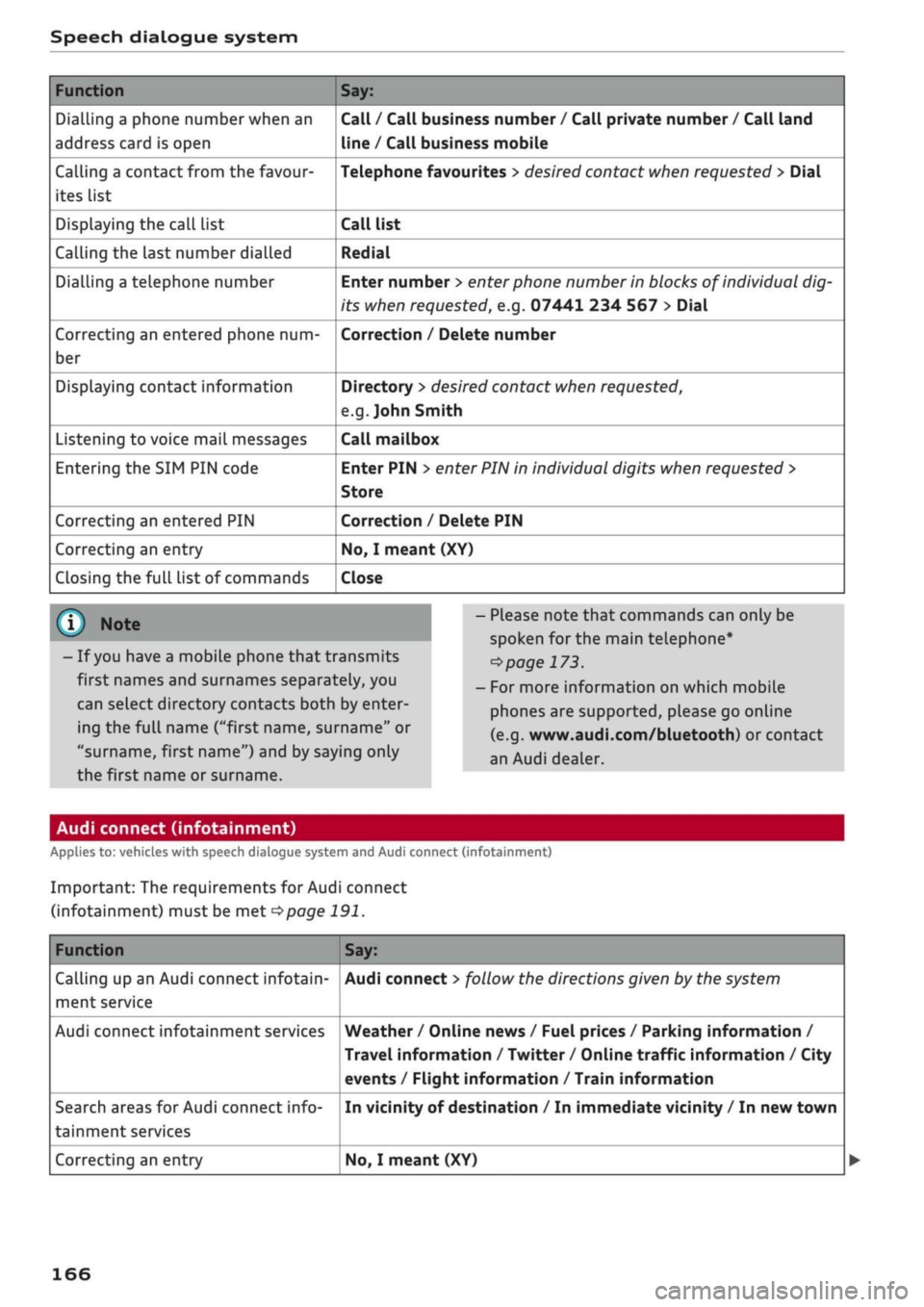
Speech dialogue system
Function
Dialling a phone number when an
address card is open
Calling a contact from the favour
ites list
Displaying the call list
Calling the last number dialled
Dialling a telephone number
Correcting an entered phone num
ber
Displaying contact information
Listening to voice mail messages
Entering the SIM PIN code
Correcting an entered PIN
Correcting an entry
Closing the full List of commands
Say:
Call / Call business number / Call private number / Call land
line / Call business mobile
Telephone favourites
>
desired contact when requested
>
Dial
Call list
Redial
Enter number
>
enter phone number in blocks of individual dig
its when requested, e.g. 07441 234
567
> Dial
Correction / Delete number
Directory
>
desired contact when requested,
e.g.
John Smith
Call mailbox
Enter PIN
>
enter PIN in individual digits when requested >
Store
Correction / Delete PIN
No,
I meant (XY)
Close
© Note
- If
you
have a mobile phone that transmits
first names and surnames separately, you
can select directory contacts both by enter
ing the full name
("first
name, surname" or
"surname, first name") and by saying only
the first name or surname.
- Please note that commands can only be
spoken for the main teLephone*
^>page
173.
- For more information on which mobile
phones are supported, please go online
(e.g.
www.audi.com/bluetooth) or contact
an Audi dealer.
Audi connect (infotainment)
Applies to: vehicles with speech dialogue system and Audi connect (infotainment)
Important: The requirements for Audi connect
(infotainment) must be met
^>page
191.
Function
Calling up an Audi connect infotain
ment service
Audi connect infotainment services
Search areas for Audi connect info
tainment services
Correcting an entry
Say:
Audi connect
>
follow the directions given by the system
Weather / Online news / Fuel prices / Parking information /
Travel information / Twitter / Online traffic information / City
events / Flight information / Train information
In vicinity of destination / In immediate vicinity / In new town
No,
I meant (XY)
166
Page 172 of 364

Speech dialogue system
Applies to: vehicles with speech dialogue system
Important: You must be in the Media menu. You may be able to say the following commands
depending on the medium active:
Function
Selecting a source directly
Selecting audio/video* files from
the
jukebox*
Selecting audio files from an iPod
(source: Audi music interface*)
Navigating in a structure of folders/
list
Selecting random playback
Correcting an entry
Closing the full list of commands
Say:
Jukebox* / CD / DVD / SD card 1 / SD card 2 / Audi music inter
face*
/ iPhone* / USB* / Bluetooth* / Wi-Fi* / Medium (XY),
e.g.
"Rachel's player"
Media favourites / Artists / Albums / Genres / Tracks / Play-
lists / Videos
Artists / Albums / Genres / Tracks / Playlists / Composers /
Podcasts / Audiobooks
Folder up / Line (XY)
Switch on random playback / Switch off random playback
No,
I meant (XY)
Close
Natural commands
Applies to: vehicles with speech dialogue system and natural commands
The following overview shows a selection of commands that enable you to speak more naturally with
your vehicle.
TELEPHONE
• I want to talk to John Smith.
•Who did I
call lately?
• Who called me last?
• Call the last number.
IN»
©MM
I would
like to go to
(XY).
How much longer to go?
Show me the traffic on the map.
HIS
• Please select BBC.
• How far can the fuel get us?
• Nearest restaurant.
• I'm hungry. Let's eat.
MEDIA
RADIO
• Play my favourite music.
• What artists have I got? MEDIA
Fig.
158 Natural commands in the speech dialogue system
©
Note
The natural commands are not available for
all languages.
External speech dialogue
system
Applies to: vehicles with speech dialogue system and external
speech dialogue system
Important:
170
Page 174 of 364

Telephone
- Do not carry a mobile phone in your breast
pocket directly over the pacemaker when
the phone is switched on.
-If you suspect interference, switch the
mobile phone off immediately.
- The speech dialogue system*
^>page
164
must not be used in cases of emergency,
since the voice changes in stressful situa
tions.
This could result in a failed or delayed
telephone connection. Always dial emergen
cy numbers manually!
- Switch off your mobile phones in all areas
where there may be a risk of explosion. Re
member that these areas may not always be
adequately marked. Such places are filling
stations, fuel and chemical storage facilities
or transport vehicles and other places where
fumes, chemicals (e.g. from leaking
pro
pane or fuel vapours in vehicles or build
ings) or large quantities of dust particles
(e.g.
from flour, wood or metal) could accu
mulate in the air. This warning also applies
to all other places where you would normal
ly switch off your engine.
- Today's driving conditions require the full
attention of drivers. Please always note the
information in the chapter
^>page
152,
Notes on traffic safety.
Telephone
Introduction
Applies to: vehicles with telephone
You have different options for making calls in
your vehicle via the MMI; this depends on your
vehicle's equipment and the features of your mo
bile phone.
Handsfree operation
After connecting your mobile phone to the MMI
system via Bluetooth, you can operate the hands-
free system and the telephone functions conven
iently via the MMI. Your phone calls will be made
via the antenna of your mobile phone.
With the Audi phone box*, you can use the
vehi
cle's external aerial to make calls. The use of the
external aerial reduces radiation in the vehicle
and also ensures better reception quality
^>page
177.
Car
phone#1)
As part of Audi connect (infotainment)*, the Audi
phone box* includes a car telephone function
which can be used via a separate mini SIM card in
the SIM card reader* or an
rSAP-enabled
mobile
phone.
With the car telephone function, you can
use the vehicle's external aerial to make calls.
The use of the external aerial reduces radiation in
the vehicle and also ensures better reception
quality
^>page
177.
Once a connection has been established success
fully, you can also change the profiles at a later
time.
Refer to
^>page
257, Connection manag
er.
/\
WARNING
-According to health organisations, mobile
phones may interfere with the function of
pacemakers. A minimum distance of 20 cm
should be kept between the mobile phone
aerial and the pacemaker.
Not available in all markets. On vehicles with Audi connect
(infotainment)* and Audi phone
box*
Please always observe the information
^>®in
Wi-Fi hotspot on page 202.
(T)
Note
-The maximum range of the Bluetooth
con
nection is limited to the interior of the
vehi
cle.
The connection can be susceptible to in
terference from other electronic devices.
- For information regarding which Bluetooth
connections and functions your mobile
phone supports, contact your mobile net
work service provider or consult the mobile
device database
at
www.audi.com/blue-
tooth.
•
172
Page 200 of 364

Audi connect (infotainment)
•
Select:
|MENU|
button
>
Audi connect
>
Data
plans.
The following functions are available:
Current data plans
An overview of your current data plans, including
the plan period and data volume, is shown on the
infotainment display.
Purchase data plan
- Select and confirm the desired data plan from
the list.
- Confirm your purchase of the selected data
plan.
Delete SIM owner
You can delete the SIM owner at any time in the
vehicle, for instance when selling the vehicle.
This will delete the SIM owner in the vehicle, and
you will not be able to purchase any data plans.
Support
You can
call
the support hotline if
you
require as
sistance or have any questions regarding data
plans.
© CAUTION
- Please note that, when using your own SIM
card,
you will be unable to use any current
data plans or purchase any new ones.
- Please always observe the information
<=>©
in Wi-Fi hotspot on page 202.
© Note
- Please note that any vehicle passenger can
delete the SIM owner.
- Please note that any passenger can pur
chase data plans at the SIM owner's ex
pense when the in-car data plan purchases
function is activated. You can set
a
purchase
limit in the mobiLe network provider's cus
tomer portal.
- When selling your vehicle, you should de
lete the vehicle in the network provider's
customer portal to prevent any further pur
chases at your expense.
-The vehicle and the associated VIN which
are stored in the network provider's custom
er portal are not be deleted automatically
when you delete the SIM owner in the
vehi
cle.
This must be done separately in the cus
tomer
portal.
- For journeys abroad, you will need to pur
chase appropriate data plans.
Parking information
Applies
to: vehicles with Audi connect (infotainment)
Information on places to park and parking fees in
the search area seLected (e.g. In immediate vi
cinity).
•
Select and confirm Parking information.
You can use the right control button to sort the
car parks by distance or by availability.
Travel information
Applies
to: vehicles with Audi connect (infotainment)
Information on landmarks in the search area se
lected.
•
SeLect an confirm a Landmark to have details
displayed.
Fuel prices
Applies
to: vehicles with Audi connect (infotainment)
Information on filling stations with the cheapest
prices for your vehicle in the search area selected.
•
Select and confirm Fuel prices.
You can use the right control button to sort the
fuel prices by price or by distance.
Weather
Applies
to: vehicles with Audi connect (infotainment)
Information on the current weather and weather
forecasts for the search area selected.
•
Select and confirm Weather.
You can also have the current weather displayed,
e.g.
on the map.
•
Select: left control button > an
entry.
198
Page 221 of 364
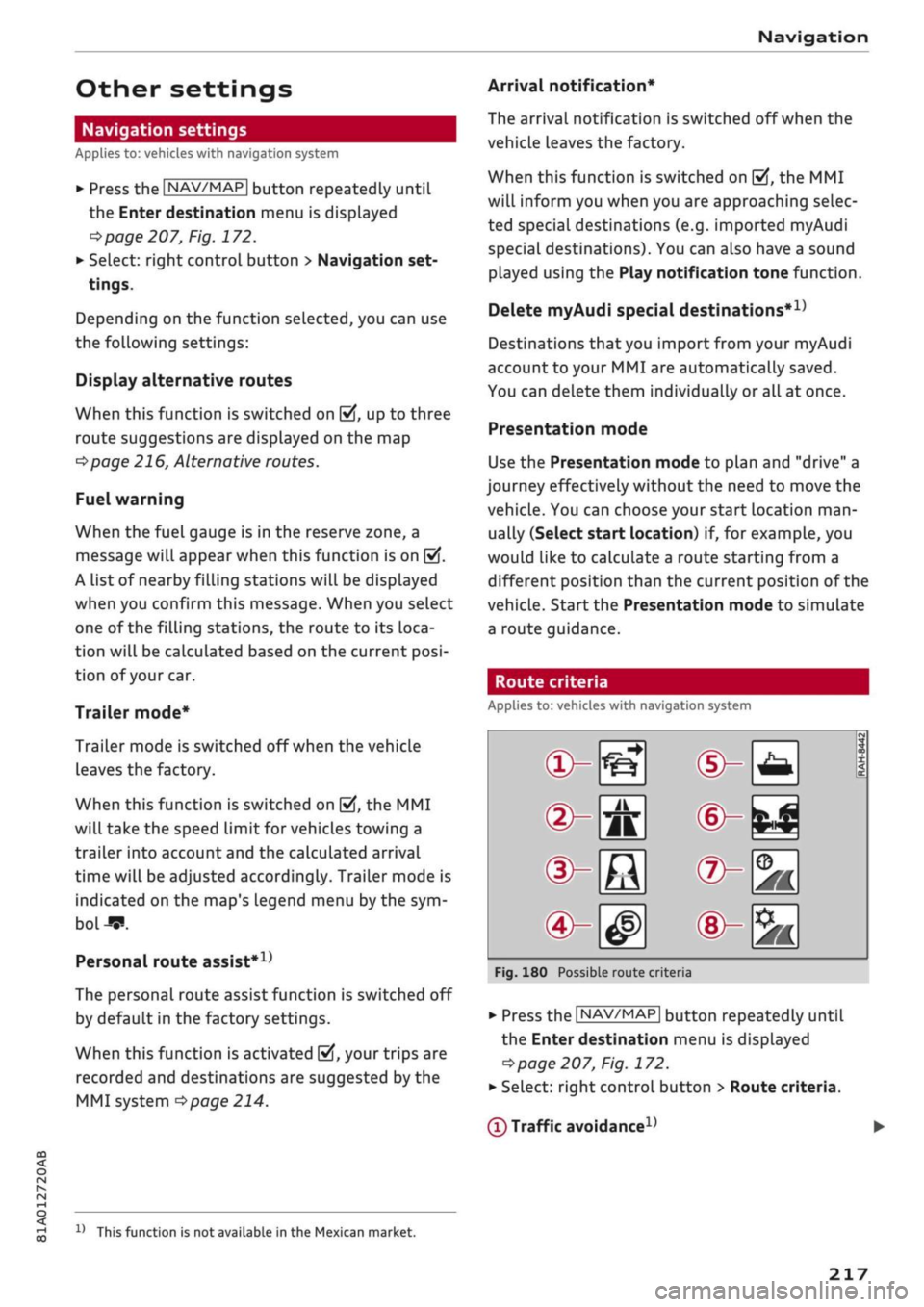
Navigation
CO
â
rN
rN
t-H
O
<
Other settings
Navigation settings
Applies
to:
vehicles with navigation system
•
Press
the |NAV/MAP|
button repeatedly until
the Enter destination menu
is
displayed
o
page
207,
Fig.
172.
•
Select: right control button
>
Navigation set
tings.
Depending
on the
function seLected,
you can use
the following settings:
Display alternative routes
When this function
is
switched
on
|vj,
up to
three
route suggestions
are
displayed
on the map
^>page
216,
Alternative routes.
Fuel warning
When
the
fuel gauge
is in the
reserve zone,
a
message will appear when this function
is on
[vf.
A list
of
nearby filling stations will
be
displayed
when you confirm this message. When
you
select
one
of
the filling stations,
the
route
to its
loca
tion will
be
calculated based
on the
current
posi
tion
of
your
car.
Trailer mode*
Trailer mode
is
switched
off
when
the
vehicle
leaves
the
factory.
When this function
is
switched
on
|vf,
the MMI
will take
the
speed limit
for
vehicles towing
a
trailer into account and
the
calculated arrival
time will
be
adjusted accordingly. Trailer mode
is
indicated
on the
map's legend menu
by the
sym
bol-*!.
Personal route assist*1)
The personal route assist function
is
switched
off
by default
in the
factory settings.
When this function
is
activated
EÎ,
your trips
are
recorded
and
destinations
are
suggested by
the
MMI system
^>page
214.
Arrival notification*
The arrival notification
is
switched
off
when
the
vehicle leaves
the
factory.
When this function
is
switched
on
@f,
the MMI
will inform
you
when
you are
approaching selec
ted special destinations (e.g. imported myAudi
special destinations). You
can
also have a sound
played using
the
Play notification tone function.
Delete myAudi special destinations*11
Destinations that you import from your myAudi
account
to
your
MMI are
automatically saved.
You
can
delete them individually
or all at
once.
Presentation mode
Use
the
Presentation mode
to
plan
and
"drive"
a
journey effectively without
the
need
to
move
the
vehicle. You
can
choose your start Location
man
ually (Select start location)
if, for
example,
you
would like
to
calculate a route starting from
a
different position than
the
current position
of the
vehicle. Start
the
Presentation mode
to
simulate
a route guidance.
Route criteria
Applies
to:
vehicles with navigation system
®-«?
dHft
d^e
(S^#
Fig.
180
Possible route crite
1 1
1
®-feJ
®-fc
®-3K
ria
•
Press
the |NAV/MAP|
button repeatedly until
the Enter destination menu
is
displayed
=>page
207,
Fig.
172.
•
Select: right control button > Route criteria.
(T)
Traffic avoidance
D
x)
This function
is
not
available
in the
Mexican market.
217
Page 293 of 364

Checking and topping up fluids
CO
<
O
rN
iv
rN
t-H
o < 00
Checking and topping up
fluids
Fuel
Petrol grade
Applies to: vehicles with petrol engine
The
correct grade of petrol is listed inside the
fuel tank flap.
The vehicle is equipped with a catalytic converter
and must only be run on unleaded petrol. Petrol
must be sulphur-free and must comply with the
EN 228 standard. You can fuel your vehicle with
fuels containing a maximum of 10%
ethanol
(E10). The petrol grades have different octane
ratings (RON).
The following headings relate to the sticker on
the inside of your vehicle's tank flap:
Unleaded fuel only RON/ROZ
95
Super,
Premium or
min.
RON/ROZ 91 Normal
The use of premium petrol (95 RON) is recom
mended.
If
that
type of fuel is not available,
reg
ular petrol (RON 91) can be used with a slight
loss of power.
Unleaded fuel only, min. RON/ROZ
95
Super, Premium
Premium petrol (at least 95 RON) must be used.
If premium petrol is not available, the engine can
be run on regular petrol with 91 RON as an
emer
gency measure. In this case only use moderate
engine speeds and a light throttle. Fill up with
premium or Super Plus petrol as soon as possi
ble.
Unleaded fuel only RON/ROZ 98 Super Plus
or min. RON/ROZ 95 Super, Premium
The use of Super Plus petrol (98 RON) is recom
mended.
If
that
type of fuel is not available, pre
mium petrol (RON 95) can be used with a slight
loss of power.
If premium petrol is not available, the engine can
be run on regular petrol with 91 RON as an
emer
gency measure. In this case only use moderate
engine speeds and a light throttle. Fill up with
premium or Super Plus petrol as soon as possi
ble.
© CAUTION
- Do
NOT fuel
your vehicle with
high-ethanol
fuel blends (e.g. E50 or E85). This will dam
age the fuel system.
- just one tank of leaded fuel or fuel with
metallic additives will permanently impair
the efficiency of the catalytic converter.
- You should use only petrol additives which
have been approved by Audi. Additives with
so-called octane boosters or antiknock
addi
tives can contain metallic additives that
cause significant damage to the engine and
the catalytic converter. Do not use such ad
ditives.
- Metal-based fuels, which can be identified
from the marking on the fuel dispenser,
must not be used. LRP fuel (lead replace
ment petrol) also contains high concentra
tions of metallic additive. Risk of engine
damage!
- High engine speed and full throttle can
damage the engine when using petrol with
an octane rating lower than the correct
grade for the engine.
- You can use higher octane fuel than your en
gine requires.
- In countries where sulphur-free fuel is not
available, you may use low-sulphur fuel in
stead.
Diesel fuel
Applies to: vehicles with diesel engine
Please note the information on the inside of the
fuel tank flap.
The use of sulphur-free diesel complying with
the EN 590 standard is recommended.
Diesel can thicken at very low temperatures,
which can result in problems starting the engine
or prevent the engine from running smoothly.
For this reason, filling stations in some countries
offer winter-grade diesel fuel during the cold
289
Page 294 of 364

Checking and topping up fluids
months so that you can continue to operate your
vehicle reliably. Ask at your filling station wheth
er the diesel fuel available there is suitable for
the current conditions and for the temperatures
which could potentially occur.
© CAUTION
- Never use FAME fuels (biodiesel), petrol,
heating oil, thinners or any other fuels or
additives, as these could cause serious dam
age to the fuel system and the engine.
- Never start the engine if
you
fill up with the
wrong type of
fuel,
as this could damage
the fuel system and the engine. Obtain pro
fessional assistance.
Filling the tank
Procedure for filling the tank
Fig.
238 Vehicle as seen from the rear right: Opening the
fuel tank
flap
fe
Fig.
239 Fuel tank flap with tank cap attached
The fuel tank flap is unlocked and locked auto
matically by the central locking system.
Unscrewing the tank cap
•
Press the left side of the flap to open
it
-arrow
ed
Fig.
238.
•
Unscrew the tank cap anti-clockwise.
•
Hook the cap onto the open flap
•=>
Fig.
239.
Closing the tank cap
•
Screw on the tank cap clockwise until
it
clicks
audibly.
•
Close the tank flap. Make sure you hear
it
click
into place.
When the automatic filler nozzle is operated cor
rectly
it
will switch itself off
as
soon as the tank
is
fulL.
Do not try to put in more fuel after the
nozzle cuts out, as this will fill the expansion
chamber in the fuel tank.
The correct fuel grade for your vehicle is given on
a sticker on the inside of the tank flap. Further
notes on fuel
^>page
289.
The tank capacity of your vehicLe is given in the
Technical data section
^>page
343.
A WARNING
Fuel is highly inflammable and can cause
seri
ous burns and other injuries.
- For safety reasons we do not recommend
carrying a spare fuel canister in the vehicle.
The canister could become damaged in an
accident and Leak.
- Observe all relevant statutory regulations
on using, storing and transporting spare
fuel canisters.
- When filling your tank or
a
spare fuel canis
ter with
fuel,
do not smoke and keep away
from naked flames
-
risk of explosion!
- If, in exceptional circumstances, you have
to
carry
a
spare fuel canister, please observe
the following warnings:
- Never
filL
fuel into the spare fuel canister
with the canister placed in or on top of the
vehicLe. An electrostatic charge could
build up during filling, causing the fuel va
pour to ignite
-
risk of explosion! Always
place the canister on the ground to fill
it.
- Insert the filler nozzle as far as possibLe
into the spare fuel canister.
-
If
the spare fuel canister is made of metal,
the filler nozzle must be in contact with
the canister during filling. This helps pre
vent an electrostatic charge building up.
290
Page 295 of 364

Checking and topping up fluids
CO
<
O
rN
IV
rN
t-H
o <
- Make sure you never spill fuel in the
vehi
cle or in the luggage compartment. Fuel
vapour is explosive - danger to life!
© Note
(7) CAUTION
- If any fuel is spilt onto the vehicle, it should
be removed immediately as it could other
wise damage the paintwork.
- Never run the tank completely dry. If there
is an irregular fuel supply, misfiring can oc
cur. As a result unburnt fuel can enter the
exhaust system and cause damage to the
catalytic converter(s).
- Applies to vehicles with diesel engine: When
filling the fuel tank after having run it com
pletely dry, the ignition must be switched
on for at least 30 seconds before the engine
is started. When you then start the engine it
may take longer than normal (up to one mi
nute) for the engine to start firing. This is
because air needs to be bled from the fuel
system while starting.
® For the sake of the envir
Do not try to put in more fuel after the auto
matic filler nozzle has switched off; this may
cause the fuel to overflow if it becomes warm.
(T)
Note
Applies to: vehicles with diesel engine
Diesel vehicles are equipped with an incorrect
fuelling protection
system1).
This system en
sures that the tank can only be fuelled from a
diesel filler nozzle.
- If the filler nozzle is old, damaged or too
small,
it may not be able to open the pro
tection mechanism on the fuel tank. In this
case,
try turning the filler nozzle before in
serting it in the fuel filler neck, use a differ
ent filling pump or seek professional assis
tance.
- The protection mechanism will not open if
you try to add fuel from a spare fuel canis
ter. You can get round this simply by adding
the diesel fuel slowly.
1)
May vary in different countries
The tank flap is not locked when you lock the
vehicle from the inside.
Releasing the tank flap manually
The
tank flap can be released manually if the
central locking system should fail to operate.
Fig.
240 Luggage compartment (rear right): Manual re
lease under luggage compartment floor
The manual release mechanism is located under
the floor panel in the side trim on the right of the
luggage compartment.
•
Lift up the floor panel until it is fixed in position
behind the retaining tabs on the two side sec
tions
•=>
page 319.
• Take the screwdriver out of the vehicle tooL kit
^>page
319. Use the flat-blade side of the re
versible insert.
•
Use the screwdriver to prise off the cover
(l)
and remove
it(|).
• Release the ring from its holder and carefully
pull the ring
(S)
-arrow-
•=>([)•
The tank flap is
then released.
•
Press the left side of the tank flap to open it
•=>
page 290, Fig. 238.
© CAUTION
Stop pulling the ring when you feel resistance
at the ring/cover (the release mechanism is
not audible). Otherwise, you could damage
the manual release mechanism.
291