2021 AUDI Q2 Fuel
[x] Cancel search: FuelPage 24 of 364

Instruments and controls
in certain situations. By following these econo
my tips, you can save
fuel.
To clear an economy
tip from the display immediately, press any of
the controls on the multi-function steering
wheel.
The date, the time and the time/date display
format can be changed via the infotainment
system
•=>
page 255.
Radio
Important: Radio mode must be activated
^>page
228, and the radio/media tab must be
displayed.
•
Press the
HH
button or the left control button
^>page
16, depending on the equipment in
your vehicle.
The following functions are available on the driv
er information system, depending on the vehicle
equipment:
- To set the waveband: Select and confirm the
waveband.
- To tune to a station from the memory list*:
Select Memory
>
desired radio station.
- To tune to a station from the station list*: Se
lect and confirm a radio station.
- To tune to a station from the favourites list:
Select Favourites > desired radio station.
- To call up a media source: Select and confirm
To media.
Other settings
Applies to: vehicles with Audi virtual cockpit
- SeLect: right control button > desired
entry.
The following settings are available depending
on which function is selected:
- Update station list*: see
<=>page
232.
- Detailed station information: See
opage
232.
Media
Important: A media drive must contain audio/
video files
^page
235, and the radio/media tab
must be displayed.
•
Press the
\M
button or the left control button
^page
16, depending on the equipment in
your vehicle.
The following functions are available on the driv
er information system, depending on the vehicle
equipment:
- To select a media source: Select and confirm a
media source, e.g. "SD
card".
- To play an audio/video file: Select and confirm
a track/file.
-To pause/resume playback: Press the right
thumbwheel (D^poge
17, Fig. 12. To continue
playback, press the right thumbwheel again.
- To restart playback of an audio file: Select the
track currently playing if it is not already selec
ted and press the left thumbwheel.
Applies to: vehicles with analogue instrument cluster
- To switch to the radio: Select and confirm a
waveband (e.g. FM).
Applies to: vehicles with Audi virtual cockpit
- To switch to radio: Select and confirm To radio.
- To call up detailed track information: SeLect
the right control button > Detailed track infor
mation.
For more information, please refer to
tapage
246.
® Note
- The MMI media drives do not support DRM-
protected files; these files are marked with
the
symbolS.
- Please note that when you are using the
driver information system to control play
back within a media source, only the playlist
selected on the MMI control console can be
played
^>page
244.
- Always note the information on the info
tainment display. It may be necessary to
use the MMI control console to operate cer
tain functions.
22
Page 30 of 364

Instruments and controls
B
<$*
Fuel tank system
^page
35
Washer fluid level
^>page
35
1
Windscreen wipers
Éyal 1 ^poge
35
9~o
3
<£>
B-c
Sa
«D
Remote control key*
^>page
77
Driver's
door*
Opage
35
Battery in remote control key
^>page
38
Bulb monitor*
•=>
page 35
Headlight range control*
^>page
35
HP 1
Adaptive light*
^J |^poge35
gp
o
©-•
«•
@!
8
y
v
rs}
^* ^
v_^
AdBlue^
£2
Light sensor/rain sensor*
^>page
36
Gearbox (automatic gearbox)
^page
92,
Clutch (manual gearbox)
^>page
32
Steering lock
^>page
32
Engine start system
^>page
32
Electro-mechanical power steering
<=>page
148
Suspension control*
opage
36
Active lane assist*
\^>page
124
Side assist*
^>page
131
Pre sense*
^>page
122
AdBlue*
opage
292
AdBlue*
<^>page
292
28
Further indicator lamps
0
*
A
&
v*
f)
•
inn
LIM
jr~\.
Ë-?
e
ê
^=r
&
É?k*
f)
1 V
(®)
fi£
)
09
orit
fn
<=^c
o
Turn signals
^>page
36
Trailer turn signals*
^>page
36
Rear seat belt*
/
<3page
31
Cruise control system*
^>page
104
Speed Limiter*
ï>page
106
Adaptive cruise control*
^>page
113
Adaptive cruise control*
^>page
113
Adaptive cruise control*
^>page
113
Adaptive cruise control*
^>page
114
Active lane assist*
^>page
124
Hold assist*
^>page
84
Start/stop system*
<^page
79
Start/stop system*
^•page
79
Convenience key*
^page
79
Engine start system
<=>page
32
Gearbox
ï>page
92
Electro-mechanical parking brake
^>page
30
Electro-mechanical parking brake
^>page
30
Hold assist*
^>page
84
Page 34 of 364
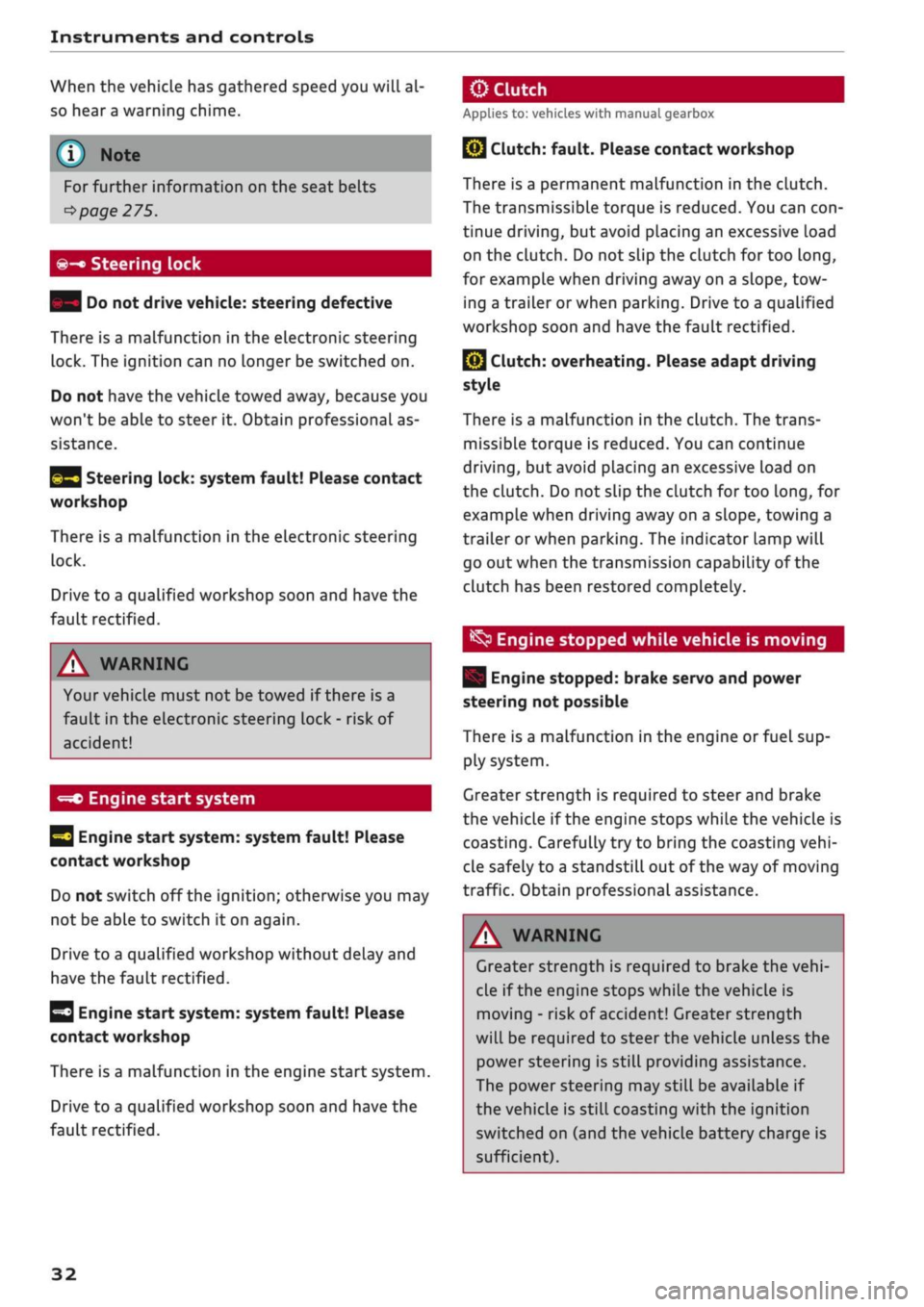
Instruments and controls
When the vehicle has gathered speed you will al
so hear
a
warning chime.
Applies to: vehicles with manual gearbox
© Note
For further information on the seat belts
•=>
page 275.
©-•
Steering lock
| Do not drive vehicle: steering defective
There is a malfunction in the electronic steering
lock. The ignition can no longer be switched on.
Do not have the vehicle towed away, because you
won't be able to steer it. Obtain professional as
sistance.
^3
Steering lock: system fault! Please contact
workshop
There is a malfunction in the electronic steering
lock.
Drive to a qualified workshop soon and have the
fault rectified.
A WARNING
Your vehicle must not be towed if there is a
fault in the electronic steering Lock - risk of
accident!
-=*>
Engine start system
H
Engine start
system:
system fault! Please
contact workshop
Do not switch off the ignition; otherwise you may
not be able to switch it on again.
Drive to a qualified workshop without delay and
have the fault rectified.
3
Engine start
system:
system fault! Please
contact workshop
There is a malfunction in the engine start system.
Drive to a qualified workshop soon and have the
fault rectified.
jBy
Clutch:
fault. Please contact workshop
There is a permanent malfunction in the clutch.
The transmissible torque is reduced. You can
con
tinue driving, but avoid placing an excessive load
on the clutch. Do not slip the clutch for too
long,
for example when driving away on a slope, tow
ing a trailer or when parking. Drive to a qualified
workshop soon and have the fault rectified.
Q}
Clutch: overheating. Please adapt driving
style
There is a malfunction in the clutch. The trans
missible torque is reduced. You can continue
driving,
but avoid placing an excessive load on
the clutch. Do not slip the clutch for too
long,
for
example when driving away on a slope, towing a
trailer or when parking. The indicator lamp will
go out when the transmission capability of the
clutch has been restored completely.
^
Engine stopped while vehicle is moving
| Engine stopped: brake servo and power
steering not possible
There is a malfunction in the engine or fuel sup
ply system.
Greater strength is required to steer and brake
the vehicle if the engine stops while the vehicle is
coasting.
Carefully try to bring the coasting
vehi
cle safely to a standstill out of the way of moving
traffic. Obtain professional assistance.
A WARNING
Greater strength is required to brake the
vehi
cle if the engine stops while the vehicle is
moving - risk of accident! Greater strength
will be required to steer the vehicle unless the
power steering is still providing assistance.
The power steering may still be available if
the vehicle is still coasting with the ignition
switched on (and the vehicle battery charge is
sufficient).
32
Page 37 of 364

Instruments and controls
CO
s
rN rN
•-i
00
Fuel has entered the engine oil due to low out
side temperatures or frequent short trips. Drive
until the engine is warm to allow the fuel to
evaporate out of the engine oil. When doing so,
avoid high engine speeds, full acceleration and
heavy engine loads.
m
Fuel tank system
P3 Please refuel
When the indicator lamp lights up for the first
time and the message appears, there are still
about 7 litres (front-wheeL drive) or about
8.5
li
tres (four-wheel drive) of fuel left in the tank.
IM
Please refuel immediately
If the indicator lamp lights up and the message
appears, the fuel tank is almost empty. Drive to a
filling station without delay.
E3
Tank system malfunction! Please contact
workshop
There is a malfunction in the tank system.
Drive to a qualified workshop without delay and
have the fault rectified.
S
Driver's door*
For more information about filling the tank,
refer to
=>page
290.
Please add washer fluid
With the ignition switched off, top up the fluid
for the windscreen washer and headlight washer
system*
^>page
303.
Windscreen wipers
Windscreen wiper defective
There is a malfunction in the windscreen wipers.
Drive to a qualified workshop without delay and
have the fault rectified.
E]
Driver's door: fault. Shift to P before leaving
vehicle. See owner's manual
A malfunction has occurred in the driver's door.
Move the selector lever to position P (automatic
gearbox) to hold the vehicle.
Drive to a qualified workshop soon and have the
fault rectified.
-
If the indicator Lamp
jjjj
Lights up, a bulb has
failed.
The message indicates the location of the
bulb.
Have the bulb replaced without delay.
Vehicle lights: malfunction!
There is a fault with the headlights or light
switch.
Drive to a qualified workshop soon and
have the fault rectified.
/\
WARNING
Bulbs are sensitive to pressure. The glass can
break when you touch the bulb, causing in
jury.
ip
Dynamic headlight range control
Applies to: vehicles with dynamic headlight range control
13
Headlight range control: system fault!
There is a malfunction in the dynamic headlight
range control which may cause other road users
to be dazzled.
Drive to a qualified workshop without delay and
have the fault rectified.
•D
Audi adaptive light
Applies to: vehicles with Audi adaptive light
US
Audi adaptive light: system fault!
There is a malfunction in the adaptive light. The
dipped beam headlights will still be working nor
mally.
Drive to a qualified workshop soon and have the
fault rectified.
35
Page 67 of 364

Seats and storage
CO
rN
rN
•-i
00
roof load limit applies to the combined weight
of the roof carrier, the additional elements and
the Load itself. Please do not exceed the maxi
mum carrying load of the carrier system you are
using.
A WARNIN
- Note the fitting instructions provided by the
manufacturer of the roof carrier system. If
you do not secure the roof carrier system
and roof load correctly, they can become
separated from the vehicle and cause an ac
cident.
- The use of
a
roof carrier system affects the
vehicle's handling by shifting the centre of
gravity and increasing susceptibility to cross
winds - risk of accident! Take extra care
when driving and adjust your speed accord
ingly.
CAUTION
- Any damage to the vehicle caused by the
use of other types of roof rack or incorrect
installation will not be covered by the facto
ry warranty. The roof carrier system must
therefore be installed exactly according to
the instructions provided.
- Please take care that the boot lid and panor
ama sun roof* do not come into contact
with the roof load when opened.
(•)
For
the sake of the environment
The increased air resistance means that the
vehicle uses more
fuel.
For this reason you
should always take off the roof carrier when it
is not in use.
65
Page 68 of 364

Heating and cooling
Heating and cooling
Heating system/air
conditioner
Description
One of the following systems may be fitted, de
pending on the equipment in your vehicle:
- Heating and ventilation system or
- Manual air conditioner* or
- Automatic air conditioner* (deluxe version)
The heating and ventilation system* heats and
ventilates the vehicle interior. The air condition
er* additionally cools and dehumidifies the air in
side the vehicle. It operates most effectively with
the windows and the panorama sun roof* closed.
If the vehicle has been standing in the sun, it may
cool down faster if
you
open the windows briefly
to let the hot air escape.
Pollution filter
The pollution filter removes impurities, such as
dust and pollen, from the air.
Key-coded settings
Various settings are stored and assigned to the
remote control key in use.
Default settings
Default settings for certain functions can be se
lected on the infotainment system.
SeLect the following on the infotainment system:
|MENU|
button
>
Car
>
left control button
>
A/C.
Supplementary heater*
Applies to: vehicles with diesel engine
The vehicle interior warms up more quickly with
the supplementary heater. The system automati
cally switches the supplementary heater on
tem
porarily as required, depending on the setting on
the vehicle heating system.
The supplementary heater function can be
switched on or off as required. SeLect the follow
ing on the infotainment system:
|MENU|
button >
Car
>
left control button
>
A/C
>
Auto supple
mentary heater.
® For the sake of the environment
I
- Switch off the cooling mode on the air
con
ditioner* by pressing the A/C button if you
wish to save
fuel.
This will also reduce emis
sions.
The LED in the button will go out
when the air conditioner is switched off.
- On vehicles with efficiency program*, you
can see how your fuel consumption is being
affected by auxiliary equipment and have
tips for improved fuel economy displayed
•=>
page 21.
- Applies to vehicles with diesel engine: The
automatic supplementary heater function
can be switched off on the infotainment sys
tem
cépage
66, Supplementary
heater*.
©
- Keep the air intake slots in front of the
windscreen clear of snow, ice and Leaves to
ensure unimpaired heating and cooling, and
to prevent the windows misting over.
- Condensation can drip off the air cooling
system*
and form a pool underneath the ve
hicle.
This is normal and does not indicate a
leak.
- If
you
notice, for instance, that the seat* or
rear window heating is not working, it may
have been temporarily switched off by the
power management function. These sys
tems will be available again as soon as
suffi
cient electrical power is available.
l
) Note
The air conditioner contains fluorinated
greenhouse gases. Further information is pro
vided on a sticker in the engine compart
ment1^.
1'
May vary in different countries
66
Page 71 of 364

Heating and cooling
Automatic air conditioner
Applies to: vehicles with automatic air conditioner
We
recommend pressing the AUTO button and setting the temperature to 22 °C (72 °F).
Fig.
66 Automatic air conditioner: Controls (example)
CO
<
O
rN
IV
rN
t-H
o <
The functions can be switched on and off using
the buttons and controlled using the rotary
con
trols.
The LED in the corresponding button lights
up when the function is switched on.
Automatic air conditioner
The air conditioner is fully automatic, and will
maintain the desired temperature at a constant
level.
When the heater is on, the blower normally
only switches to a higher speed once the coolant
has warmed up sufficiently (this does not apply
to the defrost setting).
AUTO Automatic or "eco" mode*
The automatic mode maintains a constant
tem
perature inside the vehicle. Air temperature, out
put and distribution are regulated automatically.
The AUTO mode is switched off immediately
when you operate any of the manual air controls.
The "eco"
mode*1*
is activated if you press the
AUTO button briefly while automatic mode is ac
tive.
Fuel is saved in "eco" mode* because the
settings respond more passively. The "eco"
mode*
is on when eco appears in the console dis
play. The "eco" mode* is deactivated when you
press the AUTO button again.
1J
This function is not available on all export versions.
A/C Cooling mode
The air cooling system only works when the blow
er is switched on. The air cooling mode is switch
ed on/off when the A/C button is pressed. When
the air cooling is switched off, the air is not
cooled and therefore not dehumidified. The
win
dows may mist up as a result. The air cooling is
switched off automatically at low outside
tem
peratures.
#
/ # Temperature
The temperature for the driver's and front pas
senger's sides can be set separately using
con
trols ® and @. The temperature can be adjusted
between +16 °C (+60 °F) and +28 °C (+84 °F).
Outside this range, LO or HI will appear on the air
conditioner display. In the two extreme settings
the air conditioner operates continuously with
maximum cooling or heating output, and the
temperature is not regulated automatically.
Synchronisation: By pressing the AUTO button
for 2 seconds, the temperature of the passeng
er's side can be set to the temperature of the
driver's side. The settings remain synchronised
until the temperature is changed on the passeng
er's side.
I
69
Page 74 of 364

Driving
Driving
General notes
Running in
A new vehicle should be run in over
a
distance of
1,500 km. For the first 1,000 km the engine
speed should not exceed 2/3 of the maximum
permissible engine speed - do not use full throt
tle and do not tow a trailer or caravan. From
1,000 to 1,500 km you can gradually increase
the engine rpm and road speed.
During its first few hours of running, the internal
friction in the engine is greater than later on
when all the moving parts have bedded down.
How the vehicle is driven for the first 1,500 km
also influences the engine quality. After this
peri
od you should continue driving at moderate en
gine speeds, in particular when the engine is
cold.
This helps to reduce wear and tear on the
engine and increases the potential mileage which
can be covered by the engine.
You should also avoid driving with the engine
speed too low. Change down to a lower gear
when the engine no longer runs "smoothly". Ex
cessively high engine speeds are prevented by an
automatic rev limiter.
A WARNING
After driving through water, mud, sludge,
etc., the braking effect can be delayed slightly
due to moisture on the discs and brake pads.
Applying the brakes carefully several times
will remove the moisture and restore the full
braking effect.
© CAUTION
- Parts of the vehicle (e.g. engine, gearbox,
running gear or electrical components) can
be badly damaged when driving through
water.
- Always switch off the start/stop system*
^>page
79 before driving through water.
© ' Note
- It is advisable to check the depth at the
deepest point before approaching the wa
ter.
- Do NOT stop the vehicle, drive in reverse or
switch off the engine before you are out of
the water.
- Bear in mind that waves created by oncom
ing traffic could exceed the permissible
wading depth of your vehicle.
- Avoid driving through salt water (corrosion).
Avoiding damage to the car
© CAUTION
Take care not to damage
Low-mounted
parts
of the car (such as the spoiler or exhaust sys
tem) on steep ramps, uneven road surfaces or
roadside kerbs, etc. This applies especially to
vehicles with low ground clearance and to all
vehicles when fully laden.
Driving through water on roads
Please note the following in order to prevent
damage to the vehicle when driving through wa
ter (e.g. on flooded roads):
- The water level must not be higher than the ve
hicle's underbody.
- Do not drive faster than walking pace.
How to improve economy and minimise
pollution
Fuel economy, environmental impact and wear
on the engine, brakes and tyres depend largely
on the way you drive the vehicle. By adopting an
economical driving style and anticipating the
traffic situation ahead, you can reduce fuel
con
sumption by 10
-15
%. The following section
gives you some tips on Lessening the impact on
the environment and reducing your operating
costs at the same time.
Anticipate well in advance
A car uses most fuel when accelerating. If
you
an
ticipate hazards and speed changes well in ad
vance,
you will need to brake less and thus accel
erate Less. Wherever possible, Let the car slow
down gradually with a gear engaged, for •
72