2021 AUDI Q2 Page 51
[x] Cancel search: Page 51Page 235 of 364

Radio
(T)
Favourites
The favourites List will be displayed. The menu
item Favourites appears if at least one radio sta
tion has been stored as a favourite. Refer to
*$page
231, Favourites.
©FM/DAB*
The mixed FM/DAB station List* appears when
DAB*
is available. Refer to
opage
228, Calling
up the radio menu.
Other wavebands
Depending on the vehicle's equipment, you may
be able to select other wavebands
©/@/(s)
^>Fig.
191 in the selection menu.
Favourites
You can store your favourite stations from any
waveband in the favourites
list.
Other settings
Radio settings
CO
<
O
rN
IV
rN
t-H
o <
•
Press the
I
RADIO
|
button.
Important: You must be in a station List.
- To store a favourite: Select a station from the
list > right control button > Store as favourite.
Or: Press and hold the rotary pushbutton for
several seconds.
Important: At least one favourite must be stored
in the favourites list.
- To display the favourites list: Select the
I
RADIO
|
button > Favourites.
Important: The favourites list must be displayed.
- To listen to a favourite: SeLect and confirm a
favourite from the
list.
- To move a favourite: SeLect a favourite from
the list > right control button > Move favourite.
Or: Press and hold the rotary pushbutton for
several seconds. Select and confirm the
posi
tion of the favourite selected.
- To delete a favourite: Select a favourite from
the list > right control button > Delete favour
ite > Delete this favourite or Delete all favour
ites.
*'
This function is not available in the Mexican market.
2)
This function is only available in the Mexican market.
•
Select: |RADI0| button > right control button >
Radio settings.
Depending on the waveband setting, you can se
lect the following options:
Alternative frequency* (FM, DAB*)1'
on:
The tuner attempts to switch to an alterna
tive frequency of the current station when the re
ception quality becomes weaker. When the re
ception is lost in the FM or DAB* waveband, the
system will automatically (in the background)
switch to an alternative station, if there is one
available.
off: Switching to an alternative frequency is
switched off. The current frequency will be main
tained,
and in some cases may no longer be re
ceived.
In the FM waveband, the alternative
fre
quency function is automatically switched on
again when the station is changed.
Switch regional stations* (FM,
DAB*)1'
Important: The Alternative frequency function
must be switched on.
Some stations divide up their programming by
region and provide different content to different
regions. When the function is on
(vf,
the system
switches to related regional stations if the cur
rent station has poor reception.
Lband
(DAB*)1'
There are two wavebands for the digital radio:
Band III and L band. Ensembles in the band III
usually have a larger range extending into several
regions. They can be received at all times. In
some regions DAB is broadcast in the
L
band.
When this option is on, stations from the L band
will
also be received.
Station names (FM)2'
scrolling:
Scroll texts transmitted by FM stations
will appear on the infotainment display. •
231
Page 236 of 364

Radio
fixed:
Scroll texts transmitted by FM stations will
not appear in the infotainment display. The cur
rent scroll text on the dispLay will freeze.
FM/AM HD Radio1'
You can switch the reception of HD Radio on or
off.
Station sorting (FM)2'
A-Z: The stations are displayed in the station list
in alphabetical order. Radio stations with variable
station names are displayed after the stations
which have been sorted alphabetically. Radio sta
tions with a frequency as their station name are
displayed
at
the end of the list.
ID:
The stations in the station list are sorted ac
cording to the station's ID (e.g. all BBC radio sta
tions are sorted together). Radio stations with a
frequency as their station name are displayed at
the end of the list.
Station sorting
(DAB*)2'
A-Z: The stations are displayed in the station list
in alphabetical order.
Ensemble: Ensembles comprise various radio
stations of
a
specific area (e.g. a town or region);
they are listed together as an ensemble in the
station list. To open/close the list of radio sta
tions in an ensemble, select and confirm the en
semble. Available sub-programmes* (additional
services provided by DAB* radio stations) are
lis
ted beneath the radio station (indented).
Detailed station information
When this function is switched on
Ef
and the sta
tion or favourites list is open, the system
switches to the Detailed station information
view
<^page
230 after approximately five sec
onds.
Where available, information on the seLec
ted station (e.g. station name, artist, slide show,
station logo3') may be shown.
11
This function is only available in the Mexican market.
2^
This function is not available in the Mexican market.
3)
Station logos may not be available in all countries.
Preferred image* (DAB*, HD Radio
waveband1', FM)
You can specify your preferred image for the De
tailed station information option
^>page
230.
- station logo3': The station logo is displayed if
available.
- cover art: Album covers are displayed if availa
ble.
- slide show:2' Depending on availability,
addi
tional information as a supplement to the nor
mal programme may be shown (e.g. images
from the studio, current photographs of artists
or album covers).
Update station list* (AM, DAB*2')
The station list will be updated.
Gracenote online database*
Important: The MMI must be connected to the
Internet. The cover art option must be selected
^>page
232, Preferred image*
(DAB*,
HD Radio
waveband, FM).
When this function is switched on
[vj,
album cov
ers or genre artwork
will,
if available, be down
loaded from the Gracenote online database for
the track currently playing.
Region for station logos*3'
We recommend using the setting automatic.
When driving abroad, or if the station Logo is not
displayed correctly, select and confirm the appro
priate region.
Applies
to
journeys in Russia: SeLect and confirm
the city in Russia from the list which is the near
est distance to your vehicle's current Location.
(T)
Note
If the Traffic announcements or DAB an
nouncements* function is switched on
playback is interrupted for announcements
You can cancel an announcement while it is
232
Page 237 of 364

Radio
being played by briefly pressing the ON/OFF
button (î)
cépage
152, Fig. 141.
- Not all radio settings for the FM and DAB*
wavebands are available in the mixed sta
tion list FM/DAB*.
Troubleshooting
Subject
A station with poor reception is no longer
Listed in the station List after you switch to
another station.
Advice
Store the station as a favourite in advance and call it up
via the favourites List
opage
231.
CO
rN
IV
rN
i-H
00
233
Page 238 of 364
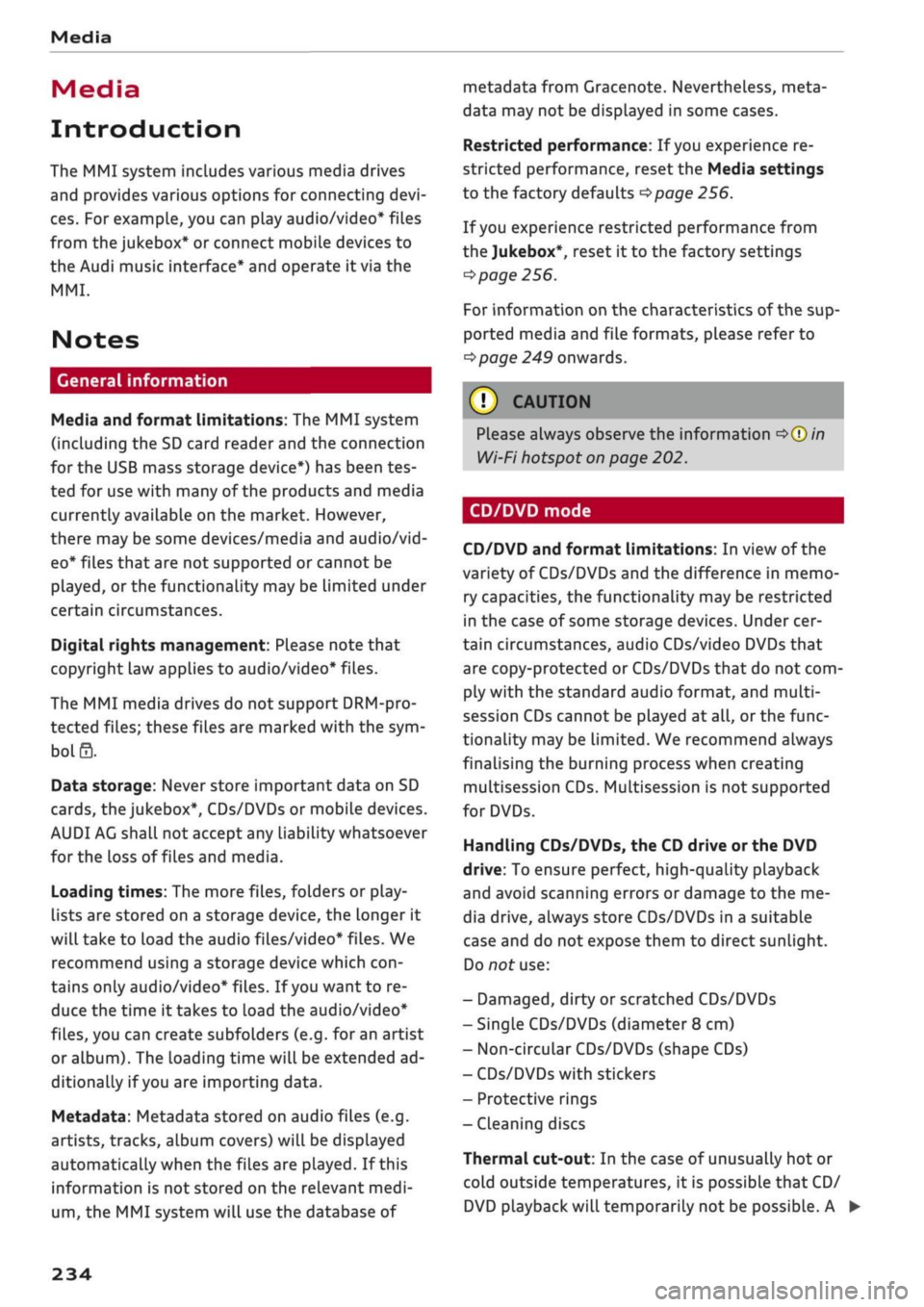
Media
Media
Introduction
The MMI system includes various media drives
and provides various options for connecting
devi
ces.
For example, you can play audio/video* files
from the jukebox* or connect mobile devices to
the Audi music interface* and operate it via the
MMI.
Notes
General information
Media and format limitations: The MMI system
(including the SD card reader and the connection
for
the USB mass storage device*) has been tes
ted for use with many of the products and media
currently available on the market. However,
there may be some devices/media and audio/vid
eo*
files that are not supported or cannot be
played,
or the functionality may be limited under
certain circumstances.
Digital rights management: Please note that
copyright Law applies to audio/video* files.
The MMI media drives do not support DRM-pro-
tected files; these files are marked with the sym
bol S.
Data storage: Never store important data on SD
cards,
the jukebox*, CDs/DVDs or mobile devices.
AUDI AC shall not accept any liability whatsoever
for
the loss of files and media.
Loading times: The more files, folders or play
lists are stored on a storage device, the longer it
will take to load the audio files/video* files. We
recommend using a storage device which
con
tains only audio/video* files. If
you
want to re
duce the time it takes to load the audio/video*
files,
you can create subfolders (e.g. for an artist
or album). The loading time will be extended ad
ditionally if
you
are importing data.
Metadata: Metadata stored on audio files (e.g.
artists, tracks, album covers) will be displayed
automatically when the files are played. If this
information is not stored on the relevant medi
um,
the MMI system will use the database of
metadata from Gracenote. Nevertheless, meta
data may not be displayed in some cases.
Restricted performance: If
you
experience re
stricted performance, reset the Media settings
to the factory defaults
^page
256.
If
you
experience restricted performance from
the Jukebox*, reset it to the factory settings
<=>
page 256.
For information on the characteristics of the sup
ported media and file formats, please refer to
opage
249 onwards.
CAUTION
Please always observe the information
<=>(J)in
Wi-Fi hotspot on page 202.
CD/DVD mode
CD/DVD and format limitations: In view of the
variety of CDs/DVDs and the difference in memo
ry capacities, the functionality may be restricted
in the case of some storage devices. Under cer
tain circumstances, audio CDs/video DVDs that
are copy-protected or CDs/DVDs that do not com
ply with the standard audio format, and multi-
session CDs cannot be played at all, or the func
tionality may be limited. We recommend always
finalising the burning process when creating
multisession
CDs. Multisession is not supported
for DVDs.
Handling CDs/DVDs, the CD drive or the DVD
drive:
To ensure perfect, high-quality playback
and avoid scanning errors or damage to the me
dia drive, always store CDs/DVDs in a suitable
case and do not expose them to direct sunlight.
Do not use:
- Damaged, dirty or scratched CDs/DVDs
- Single CDs/DVDs (diameter 8 cm)
- Non-circular CDs/DVDs (shape CDs)
- CDs/DVDs with stickers
- Protective rings
- Cleaning discs
Thermal cut-out: In the case of unusually hot or
cold outside temperatures, it is possible that CD/
DVD playback will temporarily not be possible. A •
234
Page 239 of 364

Media
CO
< o rN
IV
rN
i—i
o <
•H
00
thermal cut-out is installed to protect the CD/
DVD and the reading laser.
Laser devices: Laser devices are divided into the
safety classes 1 to 4, as specified by DIN
IEC
76
(CO) 6/VDE 0837. The optical readers installed in
your vehicle are classified as safety class 1. La
sers used in devices that fall into this category
are very weak and well screened, so there is no
danger if used correctly.
Media drives
SD card readers
Fig.
192 Inserting an SD card
Depending on the vehicle's equipment, there may
be either one or two SD card readers in the glove
box@ tapage
10, Fig. 2.
- To insert an SD card: The missing corner of the
SD card should be at the front right. Slide the
SD card into the slot in the card reader® until
you
feel
it engage
^>Fig.
192.
- Automatic playback: When an SD card with
supported audio/video files*
^>page
249 is in
serted,
playback will start automatically.
- To remove an SD card: Briefly press the SD
card.
The SD card readers are called up and operated
via the MMI
© ^page
243, Fig. 199.
© CAUTION
Only use one-piece SD cards. If
you
use adapt
er cards (more than one piece), the SD card
can become detached from the adapter (e.g.
caused
by
jolting,
etc). Parts could then get
stuck in the drive, impairing the functionality
of the system.
Store the SD cards in a suitable case to pro
tect them from dirt and dust and to avoid
damage.
DVD drive
Applies to: vehicles with DVD drive
J
®
_
rt™
w-
Audi multimedia
00
(N
00
°p
I <
_J
___
Fig.
193 DVD drive
The DVD drive is located in the glove
box@
^>page
10, Fig. 2.
-To load a CD/DVD: The CD/DVD will be drawn
in automatically. Insert the CD/DVD (text fac
ing upwards)
into
the DVD slot©
OF/g.
193,
holding it straight.
-Automatic playback: Playback starts automati
cally when a CD/DVD with supported audio/vid
eo*
files
^>page
249 is inserted.
-To eject a CD/DVD: Press button®
^F/g.
193.
After it has been ejected, the CD/DVD will be
pulled back into the DVD drive automatically af
ter about ten seconds if it is not removed from
the DVD slot.
The DVD drive is called up and operated via the
MMI
©
^>page
243, Fig. 199.
CAUTION
- Never use any force to push a CD/DVD into
the drive. The CD/DVD will be drawn into
the slot automatically.
- Do not insert any CDs/DVDs with stickers in
to the media drive. The stickers could be
come detached from the CD/DVD and dam
age the drive.
235
Page 240 of 364

Media
i)
Note
Playback cannot be guaranteed if the CD/DVD
contains audio/video files with a high data
rate.
CD drive
Applies to: vehicles with CD drive
Jukebox
Applies to: vehicles with jukebox
Audi
multimedia
Fig.
194 CD drive
The CD drive is located in the glove
box@
^>page
10, Fig. 2.
- To load a CD: The
CD
will be drawn in automati
cally. Insert
the
CD (text facing upwards) into
the CD slot
©oF/g.
194, holding it straight.
- Automatic playback: Playback starts automati
cally when a
CD
with supported audio files
^>page
250,
CD
drive is inserted.
- To eject a CD: Press button ®
^>Fig.
194.
After it has been ejected, the
CD
will automati
cally be pulled back into the CD player after
about ten seconds if it is not removed from the
CD slot.
The
CD
drive is started and operated via the MMI
^>page
243, Playing media.
CAUTION
- Never use any force to push a CD into the
drive.
The
CD
will be drawn into the slot au
tomatically.
- Do not insert any CDs with stickers into the
media drive. The stickers could become de
tached from the CD and damage the drive.
© Note
After you have filled the jukebox with music or
videos, for example from your
SD
card, you can
play them directly from the jukebox. The jukebox
has approximately 10
GB
of storage.
•
Press the |MEDIA| button. Press the left control
button repeatedly until the source overview
^page
243 is displayed. SeLect and confirm
Jukebox.
Filling
the
jukebox
- Press the |MEDIA| button. Press the left control
button repeatedly until the source overview
*=>page
243 is displayed. SeLect one of the
fol
lowing sources to copy to the jukebox: SD
card*,
CD-ROM*, DVD-ROM*, USB storage de
vice*.
Important: The media centre (e.g. tracks, al
bums) must be open.
- To select an entry: Select an entry from the
media centre. SeLect: right control button >
Copy to jukebox
>
This entry or Entire list.
Important: The playlist must be open. Refer to
ï>
page 246.
- To choose a track: Select the track currently be
ing played. Select: right control button
>
Copy
to jukebox
>
This track/Entire album
or
This
artist.
Important: A video file must be playing.
-Select: right control button > Copy to jukebox.
The copying procedure will start and its status
will be shown on the MMI.
- To hide the copying procedure: Select and
con
firm Continue copying in background. The
copying procedure will be hidden.
- To cancel the copying procedure: Select and
confirm Cancel copying procedure. Or: Remove
the source from which you are currently import
ing files. Files that have already been copied
will remain stored. •
Playback cannot be guaranteed if the CD
con
tains audio files with a high data rate.
236
Page 241 of 364

Media
Important: Copying must be in progress in the
background.
- To display the copy procedure: SeLect: right
control button
>
Active copy procedure.
During the copying procedure, the audio files are
automatically sorted according to the categories
in the media centre based on the metadata stor
ed for the files
^page
244. The video files cop
ied can be found in the Videos category of the
media centre.
Playing from the jukebox
Important:
The
jukebox must contain audio/vid
eo files
opage
236, Filling the jukebox.
The jukebox is called up and operated via the
MMI
®
<>page
243, Fig. 199.
Displaying the jukebox memory capacity
SeLect: right control button
>
Jukebox memory
capacity. Information on the jukebox memory ca
pacity and the number of stored tracks will be
displayed.
Deleting tracks from the jukebox1'
Important:
The
jukebox must contain audio/vid
eo files.
- Delete entry: Select an entry from the
juke
box's media centre. SeLect: right control button
> Delete from jukebox
>
This entry or Entire
list.
- The status of the deletion process will be
shown on the MMI. During the deletion process
the playback of the jukebox is interrupted; it is
started again automatically once the deletion
process has been completed.
(7) CAUTION
Only copy audio/video files while the engine is
running;
otherwise the vehicle battery will be
discharged
© Note
For legal reasons it is not possible to copy
tracks from audio CDs onto the jukebox
1)
Not in the Playback view.
- Files that have already been copied are de
tected automatically and cannot be copied
to
the
jukebox again.
- It is not possible to play audio/video files*
in the CD/DVD* drive while they are being
copied.
- For legal reasons there is no export function
for
the jukebox.
- Files or tracks that do not include stored
metadata are listed as Unknown. Audi rec
ommends that you mark the audio files with
the corresponding metadata (e.g. ID3 tags).
- When handing over your vehicle e.g. to a
new buyer, reset the jukebox to the factory
settings
^>page
256.
Bluetooth audio player
Applies to: vehicles with Bluetooth
You
can use the Bluetooth audio player to play
music
from
your Bluetooth-enabled
device
(e.g.
smartphone) wirelessly via the MMI.
Important: To connect a Bluetooth device, the
vehicle must be stationary and the Bluetooth
function of your Bluetooth device and the Blue
tooth audio player
^>page
258 function of the
MMI system must be switched on.
- To connect a Bluetooth device: Press the
|MEDIA| button. Press the left control button
repeatedly until the source overview is dis
played.
Select and confirm Bluetooth audio
player
© ^>page
243, Fig. 200.
- You may need to select and confirm Not
con
nected > Connect Bluetooth audio player. The
system will start searching for Bluetooth
devi
ces.
Follow the instructions given by the MMI.
- Select and confirm the desired Bluetooth de
vice from the List. The MMI will generate a PIN
to establish the connection.
- Select and confirm Yes.
- Enter the PIN on your Bluetooth device to es
tablish a connection. Or: If the PIN is already
being displayed on your Bluetooth device,
please confirm it on the device. You have about
30 seconds to enter the PIN. •
237
Page 242 of 364

Media
Depending on the device you are using, the me
dia are started and operated using the mobile de
vice
or
the MMI.
©
i
Note
- Pay attention to any connection queries on
your Bluetooth device.
-You can bond several Bluetooth audio play
ers to the MMI system; however only one
connection can be active at
a
time.
- The system supports the Bluetooth proto
cols AVRCP (1.0/1.3/1.4) and A2DP.
- Please consider the volume control on your
Bluetooth device. Audi recommends setting
the volume of mobile devices to maximum
when they are being used as Bluetooth au
dio players.
- Which media functions (e.g. random play
back) are supported depends on the Blue
tooth device you are using.
- For more information on which devices are
supported,
please go online (e.g.
www.audi.com/bluetooth) or contact an
Audi dealer.
Wi-Fi audio players
Applies to: vehicles with Wi-Fi
The
MMI's Wi-Fi audio player media source al
lows you to connect and operate your Wi-Fi me
dia player (e.g. smartphone) to play music wire
lessly from your player's media centre.
The
me
dia player is connected via the vehicle's Wi-Fi
hotspot. A
UPnP
server app or an integrated
UPnP/DLNA
server on the media player is re
quired to
access
the media centre of your media
player.
Important: The Wi-Fi function of the media play
er must be switched on. The Audi MMI connect
app or
a
UPnP server app must be installed on
your media player. Or: You must be using a
UPnP/DLNA server integrated in the media play
er.
-
To
connect a media player: Select the |MEDIA|
button.
Press the left control button repeatedly
until the source overview
^>page
243 is dis
played.
Select and confirm Wi-Fi audio player
® tapage
243, Fig. 200.
- You may need to select and confirm Wi-Fi off >
Activate Wi-Fi to switch Wi-Fi on in the MMI.
Select Wi-Fi settings if necessary. Use the set
tings of the Wi-Fi hotspot for the media player
you are using.
- To start the Wi-Fi audio player: Start the Audi
MMI connect app or
a
UPnP server app, or ena
ble media sharing on your media player.
To use the media player: The media player is op
erated using the MMI.
- Press the left control button repeatedly until
the menu item Folders appears. Select and
con
firm Folders.
- To play music from a media player: Select and
confirm Media centre.
Internet radio: See
^>page
239.
(7) CAUTION
Please always observe the information
>=>©/n
Wi-Fi hotspot on page 202.
(T)
Note
- Inserting or removing the mini SIM card
from the SIM card reader* causes the Wi-Fi
connection to be reconfigured. This may •
A
WARNING
- Do not allow the features of the Wi-Fi hot-
spot to distract you from watching the traf
fic - taking your eyes off the road can cause
an accident.
- Mobile devices, tablet and Laptop computers
and devices of
a
similar weight can only be
operated safely when the vehicle is station
ary. Like any Loose object, they can be cata
pulted through the vehicle in an accident
and cause serious injuries. Always make sure
that such devices are securely stowed while
you are driving.
- No Wi-Fi devices may be used from the front
seats in the areas around the airbags while
the vehicle is being driven. Please also ob
serve the safety warnings on
^>page
282,
Front airbags.
238