2021 AUDI Q2 fog light
[x] Cancel search: fog lightPage 277 of 364

Safe driving
•
Distribute the load evenly in the luggage com
partment.
•
Place heavy items as far forward as possible in
the luggage compartment and secure them
properly
<^>Fig.
214.
•
Secure the load with the stretch net* or with
non-elastic straps secured to the fastening
rings
^>page
62.
© CAUTION
A WARNING
- Loose items in the luggage compartment
are a safety hazard: they can move suddenly
and impair the handling of the vehicLe as a
result of the change in weight distribution.
- In an accident or a sudden manoeuvre, loose
objects in the passenger compartment can
be flung forward - risk of injury! Always
stow objects safely in the luggage compart
ment and secure them on the fastening
rings.
Use suitable securing straps, particu
larly when transporting heavy objects.
- Transporting heavy objects may affect the
vehicle's handling by shifting the centre of
gravity - this could cause an accident. Take
extra care when driving and adjust your
speed accordingly.
- Never exceed the maximum axle loads or
the maximum gross weight for the vehicLe
^>page
342. Exceeding the permitted axle
loads or gross weight Limit can affect the ve
hicle's handling characteristics, and increase
the risk of accidents, personal injuries or
damage to the vehicle.
- Never leave your vehicLe unattended when
the boot lid is open. Children could climb in
to the boot and close the boot lid from the
inside.
In this case the child would be un
able to get out of the vehicle without help.
This could have fatal consequences.
- Never allow children to play in or around the
vehicle. Always close and lock the boot lid
and all the doors when you leave the
vehi
cle.
- Never let passengers ride in the luggage
compartment. All occupants must be prop
erly restrained by the seat belts at all times
•=>
page
27'5.
Make sure that no hard objects chafe against
the wires of the heating element in the rear
window and damage them.
©
Note
- The tyre pressure must be adjusted accord
ing to the load the vehicle is carrying
<^>page
307.
- Air circulation in the vehicle helps reduce
fogging of the windows. Used air escapes
through ventilation slots in the rear of the
vehicle. Make sure that these ventilation
slots are not obstructed.
- Suitable belts for securing loads to the fas
tening rings* are commercially available.
Fastening rings
Unsecured loads are a hazard to all vehicle occu
pants.
There are fastening rings in the luggage com
partment which can be used to secure luggage
and other objects
^>page
62.
•
Use the fastening rings to secure items safely
in the luggage compartment
<=> A.
During a collision or an accident, even small and
light objects can possess so much energy that
they can cause very severe injuries. The amount
of this "kinetic energy" depends on the speed of
the vehicLe and the weight of the object. The
most significant factor, however, is the speed of
the vehicLe.
For example: an object weighing 4.5 kg is lying
unsecured in the vehicle. During a frontal
colli
sion at a speed of 50 km/h, this object generates
a force corresponding to 20 times its weight.
That means that the effective weight of the ob
ject increases to about 90 kg. You can imagine
the severity of the injuries which might be sus
tained if this "projectile" strikes an occupant as it
flies through the passenger compartment. •
00
273
Page 340 of 364

Fuses and bulbs
You must only replace a bulb with a bulb of the
same type. Information regarding e.g. the wat
tage can be found on the glass or base of the
bulb.
The description for changing the bulb refers to
the Left rear light unit; the procedure for the
right rear Light unit is similar.
You can change the
foLLowing
bulbs yourself:
Changing bulb for turn signals
Applies to: vehicles with halogen headlights
Bulb (12 V)
©Tail
light
© Brake light
© Reversing Light
(4)
Turn signal
©Rearfog
light3'
Version
W16W
P21W
W16W
PY21W
W16W
a'
The bulb for the rear fog light is fitted on one side only. It
is located on the left side on LHD vehicles and on the right
side on RHD vehicles.
Changing headlight
bulbs
Removing cover (engine compartment)
Applies to: vehicles with halogen headlights
^
Fig.
281 Headlight: Cover for turn signal and main beam
headlight
• Switch off the ignition and the lights.
• Open the bonnet.
• Turn the headlight cover anti-clockwise
*Fig.
281 and remove it
*/^
in General notes
on page 334.
• Change the bulb for the turn signal
*page
336 or the main beam headlight
*page
337.
Fig.
282 Headlight: Plastic connector for turn signal
Fig.
283 Headlight: Fitting plastic connector for turn
sig
nal
Removing
• Pull the plastic connector together with the
buLb out of the headlight housing
*Fig.
282.
• Disconnect the plastic connector from the base
of the bulb
*^
in General notes on page 334.
Installing
• Push the new bulb into the plastic connector so
that it is securely seated
*^
in General notes
on page 334.
• Insert the bulb into the headlight housing.
•
Fit
the plastic connector
*Fig.
283 into the
housing and press it in until the side catches
engage.
• Put the cover back on.
• Check whether the new bulb is working.
336
Page 343 of 364

Fuses
and
bulbs
CO
rN
IV
rN
•-i
00
Changing bulbs
for
rear
Lights
Preparations
Applies
to: vehicles with bulbs
Changing
a
bulb
Applies
to: vehicles with bulbs
Fig.
292
Side
panel:
Removing cover
Fig.
293
Removing rear light from body panel
• Check which
of
the bulbs
is
defective.
• Switch
off
the ignition and
the
lights.
• Open
the
boot lid.
• Take
the
screwdriver,
the
interchangeable Torx
bit and
the
removal wedge
out of
the vehicle
tool
kit
*page
319.
• To remove
the
cover, press
it in the
direction
of
the arrow
©
*
Fig.
292
and then swivel
it
away
to
the
side with your hand
©.
• Remove the securing screws
©
using
the
Torx
screwdriver.
• Carefully slide
the
removal wedge
©
into
the
gap between
the
body and
the
rear light
•=>
Fig.
293,
o©
in
General notes on page
335.
• Gradually ease out the rear light
by
pulling
al
ternately
in
direction
of
arrows
©
and
©.
• Unplug
the
electrical connector.
• Change the defective bulb
*page
339.
1
u
f"
00
o
00 m
Fig.
294 Rear light: Release points on bulb carrier
^
®-g
Fig.
295
Bulbcarr
4B
&fï|
STPJ
ml
»Wm
er: Position
sio^
P*^^^HP^
of the bulbs
O)
CO
o
OQ
• Remove the clips securing
the
bulb carrier
*Fig.
294.
Start with
the
three clips
at
the bot
tom -arrows-.
• Detach
the
bulb carrier
*Fig.
295.
• Renew the defective bulb (pull
to
remove from
plug-in holder
or
turn
to
remove from bayonet
holder).
• Attach
the
bulb carrier.
• Re-install all the parts
in the
reverse sequence.
• Check whether the new bulb
is
working.
Position
of
bulbs
Position
*
Fig.
295
®
®
(D
©
®
Bulb function
Tail light
Brake light
Reversing Light
Turn signal
Rear
fog light
339
Page 353 of 364
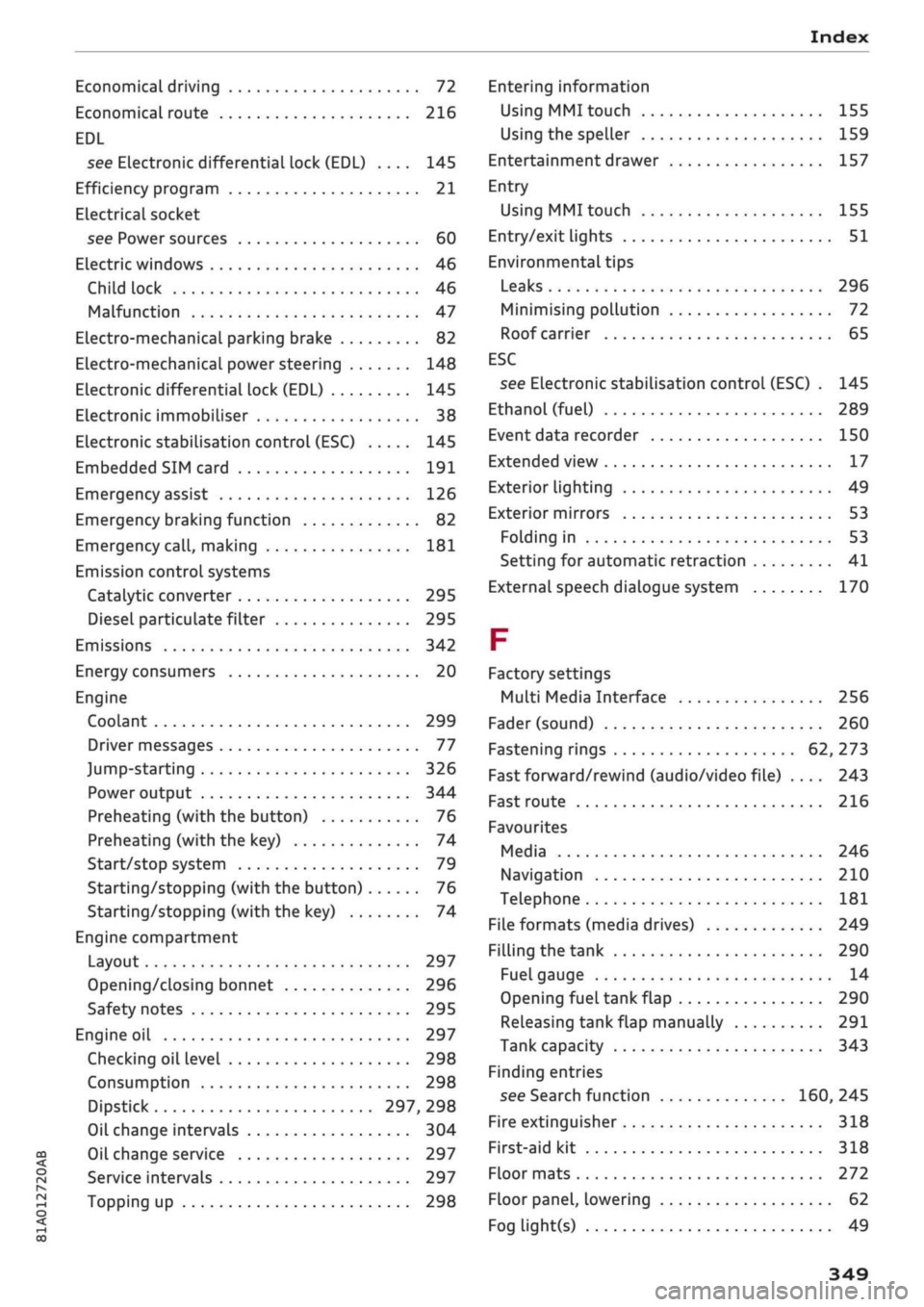
Index
CO
< o rN
iv
rN
•-i
•H
00
Economical driving 72
Economical route 216
EDL
see Electronic differential lock (EDL) .... 145
Efficiency program 21
ELectrical socket
see Power sources 60
Electric windows 46
Child lock 46
Malfunction 47
Electro-mechanical parking brake 82
Electro-mechanical power steering 148
Electronic differential lock (EDL) 145
Electronic immobiliser 38
Electronic stabilisation control (ESC) 145
Embedded SIM card 191
Emergency assist 126
Emergency braking function 82
Emergency
call,
making 181
Emission controL systems
Catalytic converter 295
Diesel particulate filter 295
Emissions 342
Energy consumers 20
Engine
Coolant 299
Driver messages 77
Jump-starting 326
Power output 344
Preheating (with the button) 76
Preheating (with the key) 74
Start/stop system 79
Starting/stopping (with the button) 76
Starting/stopping (with the key) 74
Engine compartment
Layout 297
Opening/closing bonnet 296
Safety notes 295
Engine oil 297
Checking oil level 298
Consumption 298
Dipstick 297, 298
Oil change intervals 304
Oil change service 297
Service intervals 297
Topping up 298
Entering information
Using MMI touch
155
Using the speller 159
Entertainment drawer 157
Entry
Using MMI touch 155
Entry/exit lights 51
Environmental tips
Leaks 296
Minimising pollution 72
Roof carrier 65
ESC
see Electronic stabilisation control (ESC) . 145
Ethanol (fuel) 289
Event data recorder 150
Extended view 17
Exterior lighting 49
Exterior mirrors 53
Folding in 53
Setting for automatic retraction 41
External speech dialogue system 170
F
Factory settings
Multi Media Interface 256
Fader (sound) 260
Fastening rings 62, 273
Fast forward/rewind (audio/video file) .... 243
Fast route 216
Favourites
Media 246
Navigation 210
Telephone 181
File formats (media drives) 249
Filling the tank 290
Fuel gauge 14
Opening fuel tank flap 290
Releasing tank flap manually 291
Tank capacity 343
Finding entries
see Search function 160, 245
Fire extinguisher 318
First-aid kit 318
Floor mats 272
Floor panel, lowering 62
Fog light(s) 49
349