2021 AUDI Q2 infotainment
[x] Cancel search: infotainmentPage 214 of 364

Navigation
Setting a destination from the map (via
MMI touch)
Applies
to: vehicles with navigation system (flash memory)
and
MMI touch pad
A location on the map can be set as a destina
tion.
- To set a convenient map scale: Turn the rotary
pushbutton clockwise or anti-clockwise.
- To activate the crosshairs: Press the rotary
pushbutton. The crosshairs will appear on the
map.
- To move the crosshairs: Use the MMI touch pad
to move the crosshairs to the destination
<^>page
156.
- To use the destination for route guidance:
Press the rotary pushbutton when the cross
hairs are displayed. If
you
wish to set
a
stop
over, select and confirm Set as stopover and
then Start route guidance.
-
To
hide the crosshairs: Press the
|BACK|
button.
Additional information on the point selected
with the crosshairs: If
you
use the crosshairs to
preselect a location on the map, any existing in
formation on this location (e.g. road name, ad
dress or special destinations) will be displayed ©
^>page
219, Fig. 182.
Using home address/favourite as the
destination
Applies
to: vehicles with navigation system
The
home address option is a quick and easy way
to have the system guide you home.
The
favour
ites make it easier to
access
destinations you re
quire regularly.
• Press the
|NAV/MAP|
button repeatedly until
the Enter destination menu is displayed
opage
207, Fig. 172.
Using the home address as the destination
Important: A home address must have been stor
ed
o
page 215.
Your home address is displayed in the Enter des
tination menu
(f) opage
207, Fig. 172.
- SeLect: Home address
>
Start route guidance.
Using a favourite as the destination
Important: At Least one favourite must have been
stored as a destination
<=>page
216.
- Enter at least the first three letters of the de
sired favourite in the entry field for the search
function.
The favourites found will be shown on
the infotainment display (4)
^>page
207,
Fig. 172.
- SeLect and confirm the desired item.
- Select and confirm Start route guidance.
- Further home address settings can be found
on
•=>page
215.
- Further favourites settings can be found on
^>page
216.
Using a destination from the directory
Applies
to: vehicles with navigation system
You
can navigate directly to entries in the direc
tory.
Options — Show contact details
H
^
i
i
C
Fiç
s
Max
Mustermann jy
.
E^
MusterstraGe
4,
54321
Musterstadt
[
Jr3^^
HauptstraSe
1,
54321
Musterstadt
h ^\
(D) 54321 Musterstadt,
MusterstraBe
^J
0°45'44.5"N,
l°25'30.7'O
•
•=
. 174 Possible directory contacts
Important: A postal address with navigation data
must be available for
a
contact or
a
navigation
destination must have already been added for a
contact
Opage
216, Directory contacts.
•
Press the
|NAV/MAP|
button repeatedly until
the Enter destination menu is displayed
^>page
207, Fig. 172.
*•
Select: left control button > Directory
>
a con
tact.
Directory contacts are displayed in alphabetical
order and are displayed together with a location
symbol:
(Î)
Business postal address
(D Private postal address
210
Page 216 of 364

Navigation
myAudi special destinations. Log in to myAudi
if necessary. Select and confirm the desired
medium from the source list (e.g. SD card 1).
© Note
- Further information on the myAudi special
destinations can be found online at
my.audi.com.
- The distances to special destinations are
shown as the crow flies from your current
location.
The actual driving distance be
tween your current position and the speciaL
destination is updated automatically. How
ever, the list of special destinations is not
sorted again.
- Sometimes there are destination entries in
the list that cannot be displayed completely
because they are too
long.
If
you
select one
of these entries with the rotary pushbutton,
detailed information on the selected entry
will be displayed automatically after
a
few
seconds.
Online point of interest search (online
search)
Applies to: vehicles with navigation system and Audi connect
(infotainment)
You
can look for special destinations online.
Important: The requirements for Audi connect
(infotainment) must be met
<^>page
191.
*•
Press the
INAV/MAP]
button repeatedly until
the Enter destination menu is displayed
opage
207, Fig. 172.
*-
SeLect: Left control button > Online search. The
search area that was last set will be displayed
in the entry
field.
- To change the search area: SeLect: right control
button > Select search area.
-To find an online destination in the selected
search area: Enter
a
new town/country if neces
sary. Enter a search term (e.g. hotel) and press
the rotary pushbutton. Select and confirm an
online destination from the list.
- To search for an online destination in a specif
ic category: Select and confirm Select catego
ry.
Select and confirm a category, for example
Restaurant.
Please see
^>page
211, Point of interest search
(special destinations) for information on which
search areas are available.
You can also use the speech dialogue system to
search for onLine destinations
•=>
table on
page 168.
- Please always note the information in the
chapter
^>page
204, General notes on Audi
connect (infotainment).
- Further information can be found on the In
ternet at www.audi.com.
Calling up destinations from myAudi
account
Applies to: vehicles with navigation system and Audi connect
(infotainment)
You
can import personal navigation destinations
from your myAudi account to the MMI.
Important:
The requirements for Audi connect (infotain
ment) must be met
^>page
191.
You must have created a myAudi account at
my.audi.com, added a vehicLe to the account and
stored one or more personal destinations.
•
Press the |NAV/MAP| button repeatedly until
the Enter destination menu is displayed
•=>page
207, Fig. 172.
*•
Select: left control button > myAudi contacts.
• If necessary, enter your myAudi login details or
your myAudi PIN
^>page
196. The contacts
stored in myAudi will be displayed.
- Select and confirm a contact.
- Select and confirm a private/business naviga
tion destination.
- If
desired,
select and confirm Start route guid
ance.
-You only have to enter your myAudi login
details once.
212
Page 218 of 364

Navigation
Route criteria: Refer to
^>page
217, Route crite
ria.
Show location on map: Important: You must
have seLected a destination from the results list.
The destination entered will be shown on the
map.
Parking
at
this location*: Important: You must
have seLected a destination from the results list.
All the parking facilities near the location selec
ted are shown on the infotainment display.
Delete: The selected entry will be deleted. You
can delete individual entries or all the entries
(e.g.
favourites or last destinations).
Audi connect at this location*: Important: You
must have selected a destination from the re
sults list. This allows you to search for e.g. travel
information in the vicinity of the seLected loca
tion.
Online traffic data*: The online traffic informa
tion
tapage
226 can be switched
on/off.
Add destination to contact: Refer to
^>page
216.
Store as favourite: Refer to
<^page
216.
Voice guidance: Refer to
^page
218.
Navigation settings: Refer to
<=>page
217.
(T)
Note
Information on online traffic data* can be
found on the Internet at www.audi.com.
Personal route assist
Applies
to: vehicles with navigation system and personal
route
assist
Your MMI system can memorise routes
that
you
frequently follow and suggest them based on
your vehicle's current location (e.g. the daily
route
to
your workplace and back).
yi
::
Fig.
177 Example: Personal route display
Fig.
178 Personal route tip
•
Press the |NAV/MAP| button repeatedly until
the Enter destination menu is displayed
^page
207, Fig. 172.
*•
Select: right control button > Personal route
assist.
When the function is activated
fcTÎ,
the MMI re
cords routes you frequently follow (even if
you
do
not enter the destinations and start route
guid
ance).
If route guidance is not active, your personal
routes are listed below the home address in the
Enter destination menu and marked with the
symbol^®
^>Fig.
177. This symbol is displayed
in the status line on the infotainment display
while the personal route assist function is switch
ed on and the navigation menu is active. •
214
Page 226 of 364
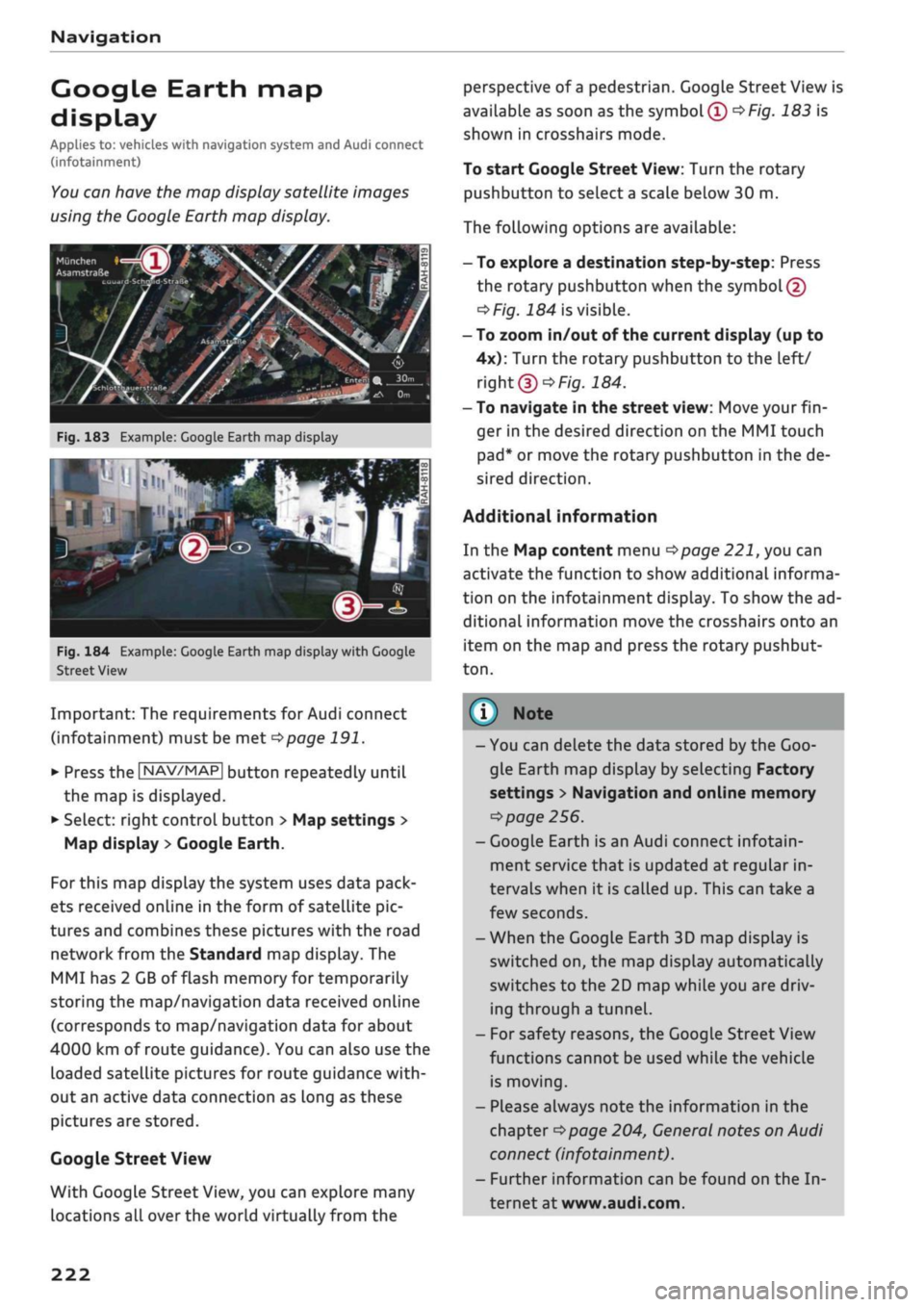
Navigation
Google Earth map
dispLay
Applies
to: vehicles with navigation system and Audi connect
(infotainment)
You
can have the map display satellite images
using the Google Earth map
display.
•• :•-:•
Fig.
183 Example: Google Earth map display
Ï7
--•
•
III
:•:•
in
in
Fig.
184 Example: Google Earth map display with Google
Street
View
Important: The requirements for Audi connect
(infotainment) must be met
^>page
191.
*•
Press the |NAV/MAP| button repeatedly until
the map is displayed.
*•
Select: right control button > Map settings >
Map display
>
Google Earth.
For this map dispLay the system uses data pack
ets received online in the form of satellite pic
tures and combines these pictures with the road
network from the Standard map display. The
MMI has 2 GB of flash memory for temporarily
storing the map/navigation data received online
(corresponds to map/navigation data for about
4000 km of route guidance). You can also use the
loaded satellite pictures for route guidance
with
out an active data connection as long as these
pictures are stored.
Google
Street View
With Google Street View, you can explore many
locations all over the world virtually from the
perspective of
a
pedestrian. Google Street View is
available as soon as the
symbol®
^>Fig.
183 is
shown in crosshairs mode.
To start Google Street View: Turn the rotary
pushbutton to select
a
scale below 30 m.
The following options are available:
-To explore a destination step-by-step: Press
the rotary pushbutton when the
symbol @
^>Fig.
184 is visible.
- To zoom in/out of the current display (up to
4x):
Turn the rotary pushbutton to the left/
right
(D'=>F/g.JS4.
- To navigate in the street view: Move your
fin
ger in the desired direction on the MMI touch
pad*
or move the rotary pushbutton in the de
sired direction.
Additional information
In the Map content menu
^>page
221, you can
activate the function to show additional informa
tion on the infotainment display. To show the ad
ditional information move the crosshairs onto an
item on the map and press the rotary pushbut
ton.
(i) Note
- You can delete the data stored by the Goo
gle Earth map dispLay by selecting Factory
settings
>
Navigation and online memory
•=>
page 256.
- Google Earth is an Audi connect infotain
ment service that is updated at regular in
tervals when it is called up. This can take a
few seconds.
-When the Google Earth 3D map display is
switched on, the map display automatically
switches to the 2D map while you are driv
ing through a tunnel.
- For safety reasons, the Google Street View
functions cannot be used while the vehicle
is moving.
- Please always note the information in the
chapter
^>page
204, General notes on Audi
connect (infotainment).
- Further information can be found on the In
ternet at www.audi.com.
222
Page 227 of 364

Navigation
Map
update
CO
< o rN
r^
rN
t-H
O
<
Introduction
Applies to: vehicles with navigation system
There are severaL different ways of updating the
map:
- Map updates via the online map update* func
tion
^
page 223.
- Map updates via the online map update* func
tion
•=>
page 223
1).
- Importing a map update to your MMI using an
SD card*
1).
Further information can be found
on the Internet at my.audi.com.
- Map update at your Audi dealer, who may
charge for this service.
Online map update
Applies to: vehicles with navigation system and Audi connect
(infotainment)
With the online map update function you can up
date the map material
of
your navigation system
directly in the vehicle.
New navigation database
-S>
Eastern Europe
An update is available for your destination
region (Eastern Europe).
"\
Updates can also be downloaded from
' my.audi.com and installed via an SD
card.
Switch to online update
Fig.
185 Example: Display of
a
new online map update
Eastern Europe
—>
Recommended regions
| Belarus
3,3 MB
O
O
j
T
m
Albania 18,2 MB
D
Packets required OB
Start download
Cancel
Fig.
186 Example: Selection of
a
country package
Important:
The requirements for Audi connect infotainment
services must be met
<=>page
191.
x)
This function is not available in the Mexican market.
You must have a myAudi account and have added
your vehicle to it.
The MMI uses the vehicle's position to establish
which regions you are most often in. The MMI
uses this information to suggest update pack
ages for these regions if any are available
<*Fig.
185.
•
Select and confirm
(T)
Switch to online update
oFig.
185 when the message informing you of
a new map update appears on the infotainment
display. Or:
•
Select:
IMENU|
button > Settings > left control
button > System maintenance > System up
date > Online update.
A list of the available update packages is shown
on the infotainment display
^>Fig.
186.
Selecting online map update
- Select an update package from the list
(5f).
If
update packages with a large volume of data
are available for certain countries (e.g. France),
you can choose to update individual regions
(e.g.
only southern France).
- Press the
I
BACK
|
button to confirm your selec
tion and return the list of available update
packages.
Starting download
- Select and confirm Start download.
- Confirm the safety query by selecting Start
download again.
The update packages will be downloaded, and
the download status will be shown on the info
tainment display.
Installing online map update
The installation of the downloaded maps only oc
curs after the vehicLe has been parked. The new
update packages are installed after the ignition is
switched off. When you restart the MMI, a mes
sage indicating
that
the updates have been in
stalled successfully will appear on the infotain
ment dispLay.
- Confirm the successful update with OK.
223
Page 228 of 364

Navigation
The
new
maps
can now be
used
for
navigation.
© CAUTION
If
you
cancel
a
map
update download,
the da
ta already downloaded
is
permanently
de
leted.
The
appropriate update package can
be
downloaded again
by
selecting
the
]MENU|
button > Settings > left control button
>
Sys
tem maintenance > System update.
© Note
- Please always note
the
information
in the
chapter
^>page
191,
Audi connect (infotain
ment).
- Because
of
the high level
of
data usage
when downloading large country update
packages
or the
entire package,
we
recom
mend that
in
these cases you download
the
data
on
your computer from your myAudi
account, save them
on an
SD card
and
then
import them
to
your
MMI
system. Further
information
can
be found
on the
Internet
at
my.audi.com.
- Please always note
the
information
in the
chapter
^>page
204,
General notes
on
Audi
connect (infotainment).
myAudi special
destinations
Introduction
Applies
to:
vehicles with navigation system
You
can
import your myAudi special destinations
in
two
ways:
- Importing myAudi special destinations
via the
online update*
^page
224.
- Importing myAudi special destinations
to the
MMI using
an SD
card. Further information
can
be found
on the
Internet
at
my.audi.com.
myAudi special destinations (online
update)
Applies
to:
vehicles with navigation system
and
Audi connect
(infotainment)
You
can download your myAudi special destina
tions from your myAudi account while
in the
ve
hicle
and
use them
for
route guidance.
Important:
You must have a myAudi account and have stored
myAudi special destinations.
You must have already sent myAudi special desti
nations from myAudi
to
your vehicle.
This function
is not
available
in the
Mexican
market.
•
Select:
|NAV/MAP|
button > left control button
> Special destinations
>
myAudi special desti
nations.
•
If
you
have already imported myAudi special
destinations, select
the
right control button
>
Import myAudi special destinations.
•
Log in
with your myAudi user data/myAudi
PIN
if necessary.
The
update sources available will
be listed
on the
infotainment display.
•
Select and confirm Online update.
Selecting myAudi special destinations
to
import
- SeLect
all the
myAudi special destinations
de
sired from
the
list
((vft.
- Select and confirm Start download.
Starting download
The size
of
the myAudi special destinations selec
ted
is
shown
on the
infotainment dispLay.
- Confirm
the
download again
by
selecting Start
download.
The myAudi special destinations will
be
downloa
ded,
and the
download status will
be
shown
on
the infotainment display.
- To finish importing
the new
myAudi special
destinations, confirm
the
update
by
selecting
OK.
•
224
Page 229 of 364

Navigation
CO
â
rN
r^
rN
•-H
•H
00
Activating myAudi
special
destinations in the
map view
The myAudi special destinations must now be ac
tivated in the map display so that they can be
used for the navigation system.
Traffic information (TMC/TMCpro*)
Applies to: vehicles with navigation system
- Select: |NAV/MAP| button > right control but
ton > Map settings
>
Map content. The impor
ted myAudi special destinations are Listed and
can be identified by the list names you assigned
to them.
- SeLect all myAudi special destinations that you
would like to be shown in the map dispLay.
- Press the
I
BACK|
button.
The selected myAudi special destinations are now
displayed in the map view and can be used for
route guidance.
Please always note the information in the
chapter
opage
204, General notes on Audi
connect (infotainment).
Calling
up
traffic
information
Dynamic traffic avoidance
Applies to: vehicles with navigation system
Using the traffic information received via TMC/
TMCproVonline
-
depending on availability - you
can have the MMI guide you past traffic obstruc
tions whenever possible. For this, the traffic
avoidance must be switched on
^>page
217.
(T) Note
The "Traffic information" function is not avail
able for the markets of the Gulf Cooperation
Council (GCC) member states or for the Mexi
can market.
Map:
Traffic messages
*?
A
better route
is
available Time saving: 30 min
Nùrnberg ^
Halle/Leipzig
NUrnberg •*
Halle/Leipzig
A. in
122 km
Nurnberg -•
Halle/Leipzig
Fig.
187 View of traffic messages with better route
*•
Press the |NAV/MAP| button repeatedly until
the map is displayed.
•
Select: left control button
>
Traffic messages.
An overview
of all
the traffic messages will be
shown on the infotainment dispLay
^>Fig.
187.
The traffic messages are sorted according to road
name.
If
there are several traffic messages for
one
road,
an arrow is displayed next to the road
name in the corresponding line
(f)
(•)•
Press the
rotary pushbutton
to
have all the traffic messag
es for the road displayed.
When route guidance is started, traffic obstruc
tions relevant for your route are shown in the top
section of the list in order of the distance from
your current location.
If your MMI has calculated a better route for the
current route guidance, a corresponding message
is
shown
(T)<=>F/g.
187. Further information can
be found on
^>page
226.
Displaying traffic information on the map
The following coloured markings indicate the
traffic flow along your planned route:
-
Green:
no obstructions
- Orange: slow-moving traffic
- Red: traffic
jam
Traffic jams or other obstructions are marked
with a coloured warning symbol on the map
when route guidance is active. Hatched markings
show the stretch of road affected by the traffic
obstruction. Traffic obstructions marked with
grey warning symbols are not on your planned
route.
•
225
Page 230 of 364

Navigation
All traffic jams or other obstructions are marked
with a coloured warning symbol on the map
when route guidance is not active.
You can adjust the settings for the display of the
coloured markings, warning symbols etc. in the
Map content menu
^>page
221.
Reception of traffic information is also indicated
by the
[TMc1/|TMCpro|*/|ONLiNE>
symbol in the
status Line of the infotainment display
(f)
OFig.
187.
- Urgent traffic information, such as a car
travelling in the wrong direction on the mo
torway, is displayed automatically. To hide
the traffic information, press the |BACK|
button or the rotary pushbutton.
- The "Traffic information" function is not
available for the markets of the Gulf Coop
eration Council (GCC) member states or for
the Mexican market.
Better route
Applies to: vehicles with navigation system
By
receiving traffic information via
TMC,
your
MMI calculates a better route (if
one
is availa
ble) and any possible time saving for the current
route guidance.
You
can then choose which route
you would like to use.
•
Press the |NAV/MAP| button repeatedly until
the map is displayed.
Important: The route guidance function must be
active.
Dynamic traffic avoidance must be set to manual
•=>poge 217
and the map must be displayed.
If your MMI has calculated a better route
for
the
current route guidance, the message A better
route is
available,
and the time saving will be
displayed on the map. In the map view, the
symbol
^page
219, Fig. 182
draws
your atten
tion to a better route.
Using a better route
- Press the rotary pushbutton. Or: Select the left
control button
>
Traffic messages. The better
route will be displayed along with your calcula
ted arrival time.
- SeLect and confirm the better route.
- The better route will be used for the continuing
route guidance.
Online traffic information
Applies to: vehicles with navigation system and Audi connect
(infotainment)
The
MMI system can receive real-time informa
tion from the Internet regarding traffic conges
tion, accidents, roadworks and other incidents.
Important: The requirements for Audi connect
(infotainment) must be met
^>page
191.
•
Press the |NAV/MAP| button repeatedly until
the map is displayed.
•
Select: right control button
>
Online traffic da
ta on (ED.
- To switch on the traffic map display: To have
the traffic information displayed in the best
possible way, select the
I
NAV/MAP]
button >
right control button > Map settings
>
Map dis
play
>
Traffic.
You can also have the traffic information dis
played on the Google Earth map
^>page
222 or
the standard map
•=>page
219, Fig. 181.
If online traffic information cannot be received,
the traffic information will automatically be re
ceived via
|TMC|/|TMCpro|» ^>
page 225.
Prayer
compass*15
Applies to: vehicles with prayer compass
Important: The display must be set to the map
view
<=>page
219.
- SeLect: Left controL button > Mecca. The direc
tion of prayer in relation to the current vehicle
position will then be shown on the infotain
ment display.
11
This function is only available
for
the markets of the Gulf
Cooperation Council (GCC) member states.
226