2021 AUDI A8 USB port
[x] Cancel search: USB portPage 261 of 362
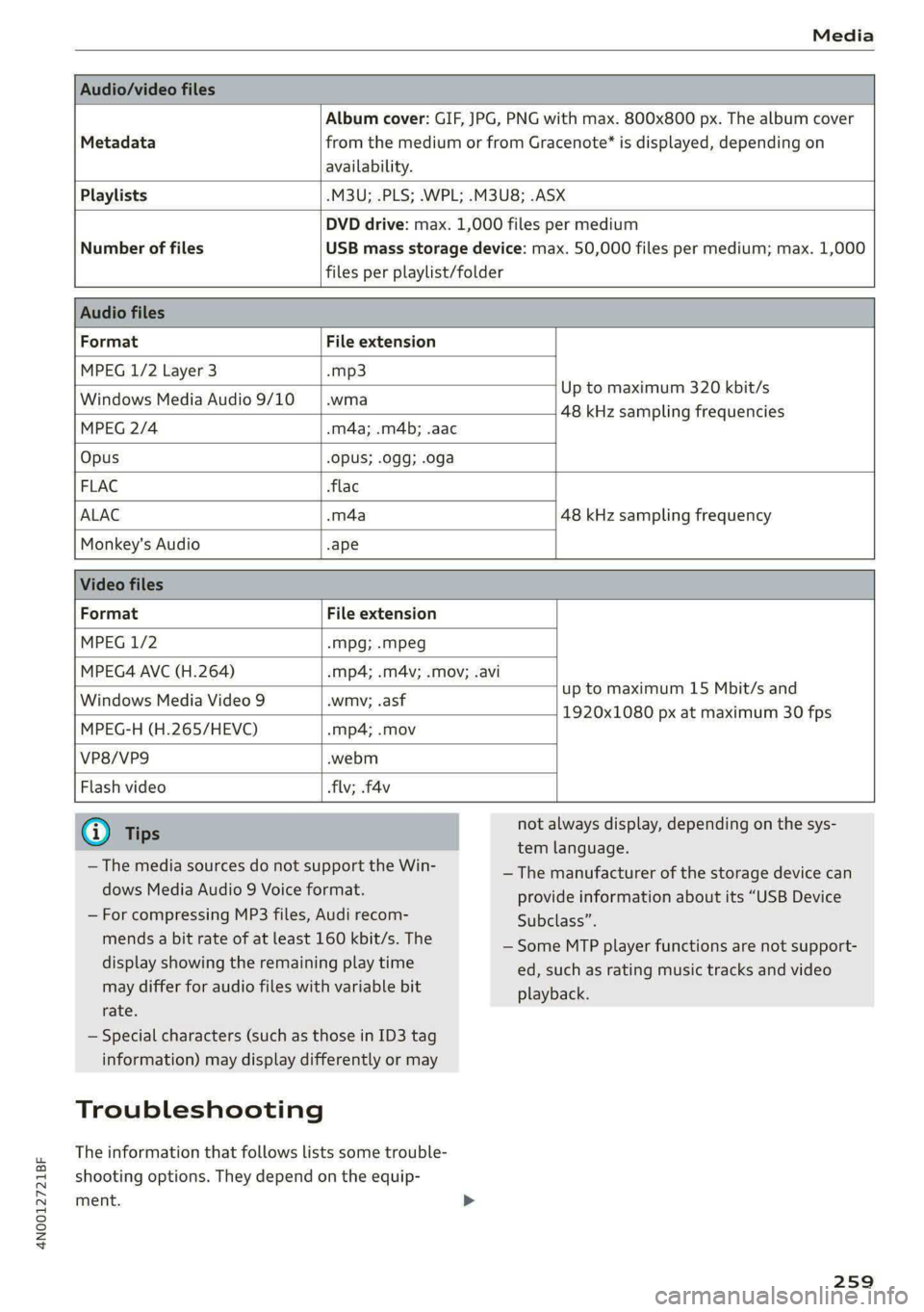
4N0012721BF
Media
Album cover: GIF, JPG, PNG with max. 800x800 px. The album cover
Metadata from the medium or from Gracenote®* is displayed, depending on
availability.
Playlists -M3U; .PLS; .WPL; .M3U8; .ASX
Number of files
DVD drive: max. 1,000 files per medium
USB mass storage device: max. 50,000 files per medium; max. 1,000
files per playlist/folder
Format File extension
MPEG 1/2 Layer 3 -mp3
Windows Media Audio 9/10 .wma
Up to maximum 320 kbit/s
48 kHz sampling frequencies
MPEG 2/4 .m4a; .m4b; .aac
Opus Opus; .0gg; .oga
FLAC flac
ALAC -m4a 48 kHz sampling frequency
Monkey's Audio -ape
Format File extension
MPEG 1/2 -mpg; .mpeg
MPEG4 AVC (H.264) .mp4; .m4v; .mov; .avi
up to maximum 15 Mbit/s and
1920x1080 px at maximum 30 fps
Windows Media Video 9 .wmv; .asf
MPEG-H (H.265/HEVC) -mp4; .mov
VP8/VP9 .webm
Flash video flv; .f4v
— The media sources do not support the Win-
dows Media Audio 9 Voice format.
— For compressing MP3 files, Audi recom-
mends a bit rate of at least 160 kbit/s. The
display showing the remaining play time
may differ for audio files with variable bit
rate.
— Special characters (such as those in ID3 tag
information) may display differently or may
Troubleshooting
The information that follows lists some trouble-
shooting options. They depend on the equip-
ment. >
not always display, depending on the sys-
tem language.
— The manufacturer of the storage device can
provide information about its “USB Device
Subclass”.
—Some MTP player functions are not support-
ed, such as rating music tracks and video
playback.
259
Page 262 of 362
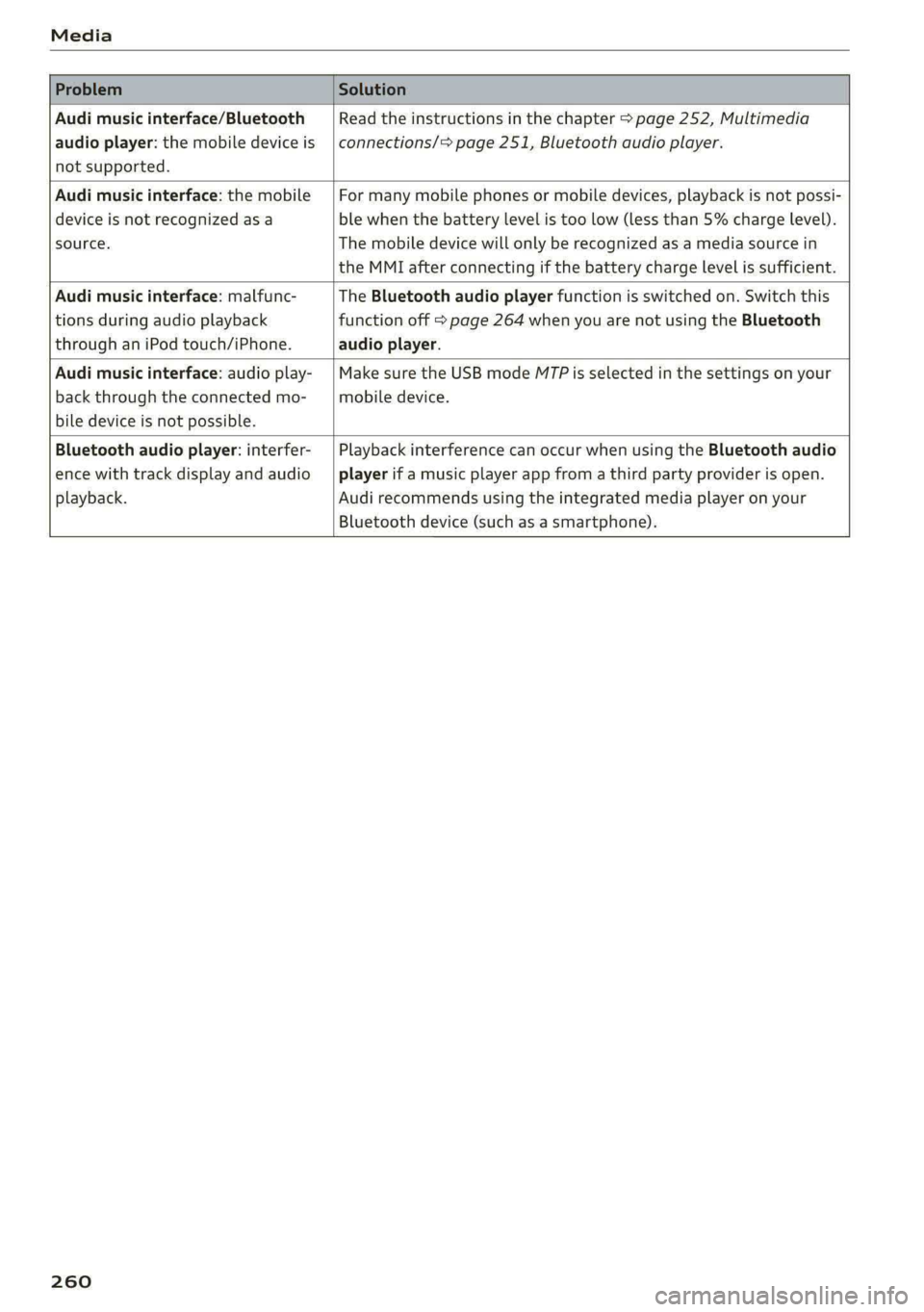
Media
Problem Solution
Audi music interface/Bluetooth
audio player: the mobile device is
not supported.
Read the instructions in the chapter > page 252, Multimedia
connections/> page 251, Bluetooth audio player.
Audi music interface: the mobile
device is not recognized as a
source.
For many mobile phones or mobile devices, playback is not possi-
ble when the battery level is too low (less than 5% charge level).
The mobile device will only be recognized as a media source in
the MMI after connecting if the battery charge level is sufficient.
Audi music interface: malfunc-
tions during audio playback
through an iPod touch/iPhone.
The Bluetooth audio player function is switched on. Switch this
function off > page 264 when you are not using the Bluetooth
audio player.
Audi music interface: audio play-
back through the connected mo-
bile device is not possible.
Make sure the USB mode MTP is selected in the settings on your
mobile device.
Bluetooth audio player: interfer-
ence with track display and audio
playback.
Playback interference can occur when using the Bluetooth audio
player if a music player app from a third party provider is open.
Audi recommends using the integrated media player on your
Bluetooth device (such as a smartphone).
260
Page 333 of 362

4N0012721BF
Fuses and bulbs
Fuse panel () (black) Fuse panel @) (brown)
Luggage compartment lid central locking, 15 |Left rear seat adjustment
11 | fuel filler door, sunshade, luggage com- Front belt tensioner on front passenger's
partment cover 16 side
12 | Luggage compartment lid control module
— Fuse panel (4) (black)
Fuse panel (2) (red) No. | Equipment
No. | Equipment Seat ventilation, rear seat heating, rear-
1 | Rear climate control system blower 1 |view mirror, refrigerator, diagnostic con-
2 | Exterior antenna nection
3 | Exhaust treatment, sound actuator 2 | Gateway control module (communication)
4 |Rear climate control system control panel 3 [Sound actuator
5 | Right trailer hitch light 4 |Transmission heating valve
6 |Trailer hitch positioning motor 5 |Engine start, electric drive
7 |Trailer hitch release 7 |Active accelerator pedal
8 | Left trailer hitch light 8 | Night vision assist, active suspension
9 |Trailer hitch socket 9 _|Adaptive cruise assist
10 |Allroad sport differential 1 Intersection assistant, driver assist sys-
11 | Exhaust treatment tems, radar systems, camera systems
12 |48 V drivetrain generator 2 || Exteriorsoundigenerator
13 | USB input
Fuse panel (3) (brown) 14 [Right headlight
No. | Equipment 15 |Left headlight
1 |Driver assistance systems control module :
2 |Rear Audi phone box Fuse panel () (red)
3 | Rear seat adjustment No:.| Equipment
4 |Side assist 1 | Active suspension
5 |Sereensinthe rear 2 |Service disconnect switch
6 |Tire pressure monitoring system 3_|Refrigerator
7 [Emergency call system 4 | Electric drive system
Auxiliary heating radio receiver, tank mod- 5 |/Brake-system
8 ule 6 | High-voltage battery water pump
9 | Automatic transmission selector lever 7 |Auxiliary climate control
0 TV tuner, data exchange and telematics 8 |Climate control system compressor
control module 9 |Auxiliary battery control module
rT Convenience access and start authoriza- 10 | High-voltage battery
tion control module 11 | High-voltage charger
12 | Garage door opener 14 | Thermal management
13 | Rearview camera, peripheral cameras 15 | Thermomanagement control module
Convenience system control module, right -
14 | Vil light Fuse panel 6) (white)
No. | Equipment
1 |Rear center armrest heating
331
Page 337 of 362

4N0012721BF
Data privacy
Exporting data
You can read out the data memory for autono-
mous driving and export this data to a USB stick.
The settings depend on the vehicle equipment.
Requirement: the vehicle must be stationary, the
automated systems must not be active, and the
ignition must be switched on. A USB stick must
be connected to the USB input.
» Applies to: MMI: Select on the home screen:
SETTINGS > Data management > Statistics.
> Follow the instructions in the MMI.
The export will be canceled if you switch menus,
for example.
Recorded data
— Driver interactions (such as the driver pressing
the brake pedal)
— Vehicle dynamics (such as speed)
— Status of automated systems
— Control requests
— Relevant measurements from monitoring the
surroundings
— Image data from monitoring the surroundings
— System status, timestamp, and vehicle location
when deactivating/activating park assist plus
You can find additional information in the MMI:
— Applies to: MMI: Select on the home screen:
SETTINGS > General > Legal notes > About the
data memory.
@) Tips
— The data is processed and stored locally in
the vehicle. It is not automatically transmit-
ted to Audi or other third parties, for exam-
ple through the cloud. The owner or driver is
responsible for the data. Audi does not have
access to it.
— For additional information and the evalua-
tion of data, please contact Audi Customer
Care.
Transmitted information
Data collection
Applies to: vehicles with data collection
Depending on the country, Audi may collect data
for the following purposes, for example: offer
and product optimization, public safety, provision
of Audi connect remote vehicle services, and
adaptation to customer expectations. For exam-
ple, various technical function data, environmen-
tal data, driving data, and usage data will be col-
lected for a specific purpose and forwarded to
Audi. The data will be sent from the vehicle at
the time the data was collected.
Applies to: MMI: You can find additional informa-
tion about data collection in the MMI. Select on
the home screen: SETTINGS > General > Legal
notes > About Audi connect.
If you would like to deny data transmission to
Audi, contact an authorized Audi dealer or au-
thorized Audi Service Facility for more informa-
tion. You also have the option to deactivate data
transmission within the privacy settings.
Privacy settings
Applies to: vehicles with Audi connect
> Applies to MMI: Select on the home screen:
SETTINGS > Privacy settings.
When using Audi connect services or during data
collection, data will be transmitted from the ve-
hicle.
> To display additional information about the pri-
vacy settings and the associated symbols in the
status bar, press @ in the MMI.
Requirement: the ignition must be switched on.
Setting the maximum privacy settings
When the Activate privacy mode function is
switched on, the data connection is deactivated
or sending of data is restricted, but all safety-re-
lated, legal, or contractually required Audi con-
nect
services remain activated. The majority of
the Audi connect services are deactivated.
335
Page 354 of 362

Index
Manual operation
Charging connector...........--.e eee 137
Charging port door wie: « s sees x « eee ges 137
Manual shifting................0.-000- 111
Map
Changing the scale................... 233
DiSplay*s anaes « « coazens © a canines wv ceszane ¥ # essvass 235
Operating...............0..0-.00000- 234
Setting the destination................ 233.
MAP
refer to Message Access Profile......... 219
Map! PrevieWire » x movee s ¥ eee x 2 eUeE 3 2 ee 233
Map'Updatewws:: + < sexs + « caus ¢ ¢ oa wis oo ewe 238
MAYAUGL APP « weiss se oman ee sncece vw eomnate ve 239
Online... 2... eee eee eee eee 238
USB CONNECtiOn we: = : coms ss eeme so oer 239
Massage function.................00- 71,74
PRONG « 3 sone: 3 3 wes oo sees v eae ov we 8 72
Mechanical keys. « secs: seen ss pene es eee 45
Media ecw: « x wows & 2 ees bb eee ke eS 250, 253
DEWESii 2 2 memes 2 wiuim ao eam a 3 eee x © aoe 250
Supported formats................0-. 258
Mediarcemter. «sso a « asian a 0 meneins a a asennnn a 254
Memory FUN CtiOM cies: «6 cwssin «0 ccere «0 anew oo 83
Menu language
refer to Setting the language........... 263
Menu paths......... 20.0.0... cee ee eee ee 19
Message Access Profile...............05 219
Messages:. . «sien so sis se ewe vo oes 6 wo 219
Mild hybrid drive system.............005 114
Minor GOtipassis « cae 5 = eas x 2 goes & eeeR = 68
Mirrors
Adjusting exterior mirrors.............-. 64
Dimming... 0.62... e cece eee eee ee 64
VANITY MIPKOR : savor & & SaraR % x RGR EC ROR Fe 65
MMI
refer to Multi Media Interface........... 20
Mobile device
refer'to Telephone « isso ss www @ wines 2 ore 209
Mobile device reminder signal............ 213
Mountain passes: « sas ese. s s eee es es 122
Mountain fOadS:: » = wens: 2 ogee x ogee ge 122
Multifunction steering wheel
BUGIS: = ecwx ss wom ¢ 5 mewn & a Ree FS 13,37
Operating. « casas w % esse wo voeweme «a enemies @ one 13
352
Programming buttons.................. 37:
Voice recognition system............... 34
Multi Media Interface................... 20
Menus and symbols..............2+-00- 21
OPeratinG)s « 2 ses 2 asim s 2 seem 2 woe 18, 21
Switching the displays on or off.......... 20
MUI MG fricins » 5: susceas + « answans co enaneee wo airmaais A w aes 37.
MYA: «3 scenes oo meme 6 samen a 3 eee eo a 38, 223
myAudi navigation................. 230, 233
MYyAUdi USers.: s wees se eee se Hews ee eee 38
N
Na@FFOW AFGaS cay sy era ao weed x Namen 8 EBS 175
Natural leather care andcleaning......... 313
Navigation ....... ccc cece eee eee eae 230
Better route ws « seees = wee 2 2 Heron ge Be 240
GALLI G) esses © evanens oo nis Wes vmmuome a OKA 233
Changing the scale................... 233
alsovreferto Map’ s weiss < ews se seme a oe 234
Navigation database
Version information.................. 266
Navigation (instrument cluster).......... 236
NG@ts = « seneis x 2 spas 2 & caw e ¥ ete eB eee Be 97
NHOSAs: « 2 wore 5 ¢ sue + 2 eae FE tee Fe ee 340
Night vision assist... ....... 0... ee ee eee 159
Cleaning the camera............--.005 311
NOLITICatIOn CeNtel's « cows ss news os pews se ve 23
O
Octane rating (gasoline)................ 269
Odometer...... 0.2.0... eee 1s
ReSCCUING) sass + » sawn x « gee ¢ os eee + 8 eee LS
Office address
refer to Business address.............. 236
OFF (climate control system)............. 101
Oil
referto Engine oil................204. 277
On-board computer... . 2.0... 0000.02 eee 16
On Board Diagnostic System (OBD)... 274, 333
Online map
refer to Satellite map..............005 237
Onlimeiradios. » seve: a a ssn on emawees wo cmos 246
also refer to Online radio.......... 246, 247
Online roadside assistance.............. 228
Page 358 of 362

Index
Socket
refer to Power sourceS...... 0002+ eee eee 94
Software information
Legal information..............000eee 266
Software version (MMI)
Version information...............0.. 266
Sound
refer to Adjusting the sound............ 263
Space-saving spare tire (compact spare tire) . 323
SPArGctire’s « s wey » o wee 2 Raw & 2 BOR Ge Oe 323
Speed limit information
refer to Traffic sign recognition......... 155
Speed limits
refer to Traffic sign recognition......... 155
Speedometer’. wesive so svessve sv aves sv amen ve 12
Speed warning system............000005 155
Sport differential sis s & seins se nae ae eee 128
Start/Stop System: « « zausx & = sense s ¥ peuey s 2 117
MeSSAGQES: crseicee vs esses vo secnene wv anes ow aes 118
Switching offandon...............00. 118
Starting climate control after unlocking.... 105
Starting to drive......... 2. eee eee eee 108
Starting (engime)'. « + esses ss snus + 6 sone vo 3 118
SECON Gis ws. cewaens o 6 setae 3 6 meee oo MEE = wo 127
Audi drive select. ......... 0.00000 e ae 124
also refer to Steering..............055 127
Steering lock.............000-000- 107, 127
Steering wheel
AGjUStING sxc = s eemn : oe gems =v eee eo eeR = 78
Shiftepaddles « wesnise ov wana 2 ¥ sues ae sures a 111,
Steering wheel heating................ 104
also refer to Multifunction steering wheel. . 13
Steps for determining correct load limit... 303
Stopover (navigation) .................. 234
Stopping............. 0... ce eee ee eee 108
Stopping the vehicle................... 108
Stopping (ENGINE) swiss « scseas 6 sosens vw avtvens 118
StOrag@iiss os ons x 0 wnwas ow meson ow a & BEHEK 95
Storage area behind the rear head restraints. 96
Storage compartment.......:.eeeceee eee 97
Stored stations
refer'to Presets ex «. seccoa se owen wees ee 245
Subtitles
DVD... eee 257
356
Sunshade
Rear side windows .........-.0 eee eee eee 52
Rear WindOWeris ease 2 yew x 2 WAGE ae RoR 55
ROOF: «5 swan 2s swavece vx asentoe ¥ ceamens a a meee 2 a 53
also refer to Panoramic glass roof........ 53
SUMVISORS:« ssisteae » esosent o wueieon © o: ayesnie w aonexe 65
Surface Weatin gees x « encase + a wise» x een © 103
SUSPENSION ¢ cisvsn is owes o ormeecs « oer © 8 Os 125
Audi drive select...............000 00 124
Swapping calls............. 0c eee eae 217
SWERVCMSSISLE: sensi « iesans av cruem s & omoerue 181
Symbols
Charging equipment................0- 138
NaviGatiOnizaye + sans ¢ sanse ¢ 3 Naam 6 2 rea 234
TAP I Cts x © saanees a x seamne so aoEMMG & ¥ coatON a 8 239
also refer to Indicator lights.............. 7
SYNC (climate control system) ........... 101
System SOttingSs « sess co sews © o cows « ¥ soseene 263
T
Tachometetiican <& asiwn se iasin a + esas ow 12,14
Tail lights
Cleaning........ 0... cece eee a1
Technnicalidata. «cscs ox secvie « o cmmaue 4 o conn 343
Rear Seat Remote.............0--0000- 29
Screens imtheitear’: « s sss y = yazan ss wou 9 sg 32
Technical modifications................. 338
Telephone.......... 0c cee ee eee eee 209
Accepting/ending acall................ 217
Audi PhOMe DOK ies so wise s worse 6 eee os 211:
Charging the battery (USB)............. 212
Charging the battery (wireless)......... 213
Connecting a mobile phone............ 209
Dialinganumber...........--..00000- 217
Exterior antennas. is cses a scam ae epee a 212
Mobile device reminder signal.......... 213
Options during aphonecall............ 217
Playing tUSi¢ « seus < ¢ eee sv ees ce eee 251
Temperature display (outside temperature) .. 15
Temperature gauge
GOOLSMTE « sees x 2 sews « & ete © F meme e RoE 12
TeXtinbut : aces « < sean: 5 ¢ ewe 5 os ewe ©» eee 25
Text messageS...........0 0000000000 219
S@ttiNGS seu s = news & ¥ eee se Hewes eee 219
also refer to Text messages............ 219
Wied owinsts ws svesies 2 os amcceue 3 9 aveviens v wucwane we cei 98
Page 359 of 362

4N0012721BF
Index
Tightening specification
Wheel bolts ......... 0... c cece eee 323
Tightening specification (wheel bolts) ..... 323
THING sscsnirs so secenis w sneer ow emmers 3m etme wo a 16
Timer (high-voltage battery)............. 136
tiptronic
refer to Manual shifting............... 111
Tire Mobility System (tire repair set)....... 317
THROS cesses x oi ores wu enews woo cranes + areas aw SK 289
Loose wheel warning...........0+e00ee 304
Low-profile tires.............02..000- 306
REPalnisetis sccm 2 3 mow @ & wemew & wasn ao one 317
Replacing.......... 0... c eee eee eee 319
SOPVICE lif@ns = s eee ¢ x eae 3 vawed HawH 298
TIRE PKESSUNE iiss so somes oo ase ov Reem we woKs 299
Tire pressure monitoring system.... 307, 308
Tire pressure table...........-..00000- 300
Tire pressure (trailer mode)............ 147
Treadwear indicators... . 0.0.6.0 ee 298
Unidirectional..................0. 291, 322
Uniform tire quality grading............ 306
Tires and wheels
Glossary of tire and loading terminology .. 292
Tires and vehicle load limits............ 302
Toll Module
refer to Integrated Toll Module......... 161
oo) Ca 317
Tool tipS.... 2... eee eee eee eee ee 20
Top tether anchor (securing the child safety
SGat) ¢ suche 7 § See od SOBRE Fo See sD ed 92
Touch display
Adjusting feedback............---..00-5 20
QPeKating « « ssessie 2 x care oo cea o seauew we > were 18
TOWING §: & & sxise @ & aves @ & aeawein & o wean @ & waK 325
TOWING OOP sves « & wave x e waves ¢ @ wow 2 2 327
Towing protection monitoring............. 44
TPMS
Tire pressure monitoring system........ 308
Traffic incidents
refer to Online traffic information....... 239
Traffic information « sic. <6 cane v weve wo eee 240
Online traffic information.............. 239
Traffic light information................ 157
Traffic sign recognition................. 155
Traffic SiQMScsic 2% arcu oa axeueve x a oeeneve w+ oer 158
Trailer mode
Air suspension ..........000ec cence eee 147
Trailer towing...........-.. cee eee eee eee 147
Tongue weight............eeceeeeeeee 147
Trailer load « « seas + + sewn 2 2 ees vo ew ve 147
TUNM@ASSISE « esc s sree: & s eevem ¢ 2 ene s x Be 181
Turtsignals = sess <2 wee = 2 eee s = HeieR gx oes 59
U
Uniform tire quality grading............. 306
Unlocking and locking................5-5 41
By remote control.............--e0eeee 46
Using the lock cylinder..............005 44
With Audi connect vehicle control........ 47
With the central locking switch.......... 43
With the convenience key............... 46
Update (software) ........ 0. cece ee eee 264
Upright positions « scsi se ess s cows s 6 vere 76
USB
Adapters « s escciis « eoasane 2 wasire a eases @ 2% 212
USB charging ports. « secs ¢ « sores & o arenes ¥ « ave 94
USB drive
Supported types/formats.............. 258
USB stick
refer to Audi music interface........... 252
Users
LOCALUSEtS sas x s anwe ¢ § earee FE Sates GS eae 38
MYAUGPUSEDSiscs: «osm oo ees oo een eo oer 38
Using residual heat.................-.. 103
V
Valet parking sxc ¢ s exes ze wewu 2 e owen 2 ee 55
Vanity MOF ccs < = seas + nen & ¥ axes ¢ ¢ Rees 65
Vehicle
Care/cleaning . es: : sesee s seeeaseewnas 310
DIMeNSIONS asco « 2 meses « 2 msn + 6 oom @ Ho 343
Identification data................... 343
Out Of S@FVICE cares sy ces sv ees ve eee ee 316
RaiSigss « cassis x 0 senxie 9 v aaeniue 6 9 cxsee @ nave 321.
Starting.......... 06. c eee ee eee eee 107
TRANS POFt wes s x eee su eeee o Bee 2 REE 125
Unlocking and locking............-...-- 46
Vehicle:car@ssiox «msn os ean oo wenn = # oes 310
Vehicle control services..............--- 224
Vehicle data label............. eee eee ee 343
Vehicle identification number............ 343