2021 AUDI A7 tire type
[x] Cancel search: tire typePage 135 of 350

4K8012721BF
High-voltage system
g or attac g the cable
icles with Audi charging system
Applies to:
B4G-0681 Nn?
— Only change cables in a dry environment.
— The Audi charging system may only be used
as a complete unit consisting of the power
cables, the control unit, and the vehicle ca-
ble. Depending on the country, the total
length of the power cable, control panel and
vehicle cable may be restricted, for example
to 24.6 feet (7.5 m) in the USA. Audi recom-
Fig. 89 Control unit: removing and attaching the cable
Requirements:
> The charging process for the high-voltage bat-
tery must be ended > page 123.
> The vehicle charging connector must be re-
moved from the vehicle charging port.
> The power cable must be removed from the
socket.
Loosening the cable
» If necessary, loosen the screw @) using the
screwdriver provided.
> Lift the lever @ all the way up.
> Pull the connector @) out just until you feel re-
sistance.
> Close the lever @ until it is resting on the con-
nector @).
» Remove the connector (2) completely.
Attaching the cable
> Lift the lever @ up slightly.
> Insert the connector (2) into the control unit
just until you feel resistance.
> Lift the lever @ all the way up.
> Insert the connector (2) all the way into the
control unit.
> Close the lever @).
> Tighten the screw @) using the screwdriver pro-
vided.
A WARNING
— Note the warnings for charging > A in
Charging on page 123.
— Before switching a cable, always unplug the
power cable from the socket.
mends using only cables approved by Audi.
Gi) Tips
The power cable with the power connector for
industrial sockets and the Audi charging sys-
tem control unit are designed to work togeth-
er. Changing the power cable to another con-
nector type may reduce the available charging
power of the entire system. Limitations on
the ability to transfer power (current capacity)
depending on the phase and the number of
available phases may affect the available
charging power.
Wall clip
Applies to: vehicles with plug-in hybrid drive and wall mount
clip
RAZ-0638,
Fig. 90 Wall mount clip: securing the Audi charging system
Securing the Audi charging system
> First insert the control unit in the bottom tabs
on the wall mount clip and then into the upper
tabs.
> Push the control unit in the direction of the ar-
row toward the rear > fig. 90 and let it lock into
place.
> Wrap the excess length of cable around the
charging connector mount (@) when you are not
charging the high-voltage battery.
> Plug the power cable into the socket @).
133
Page 229 of 350
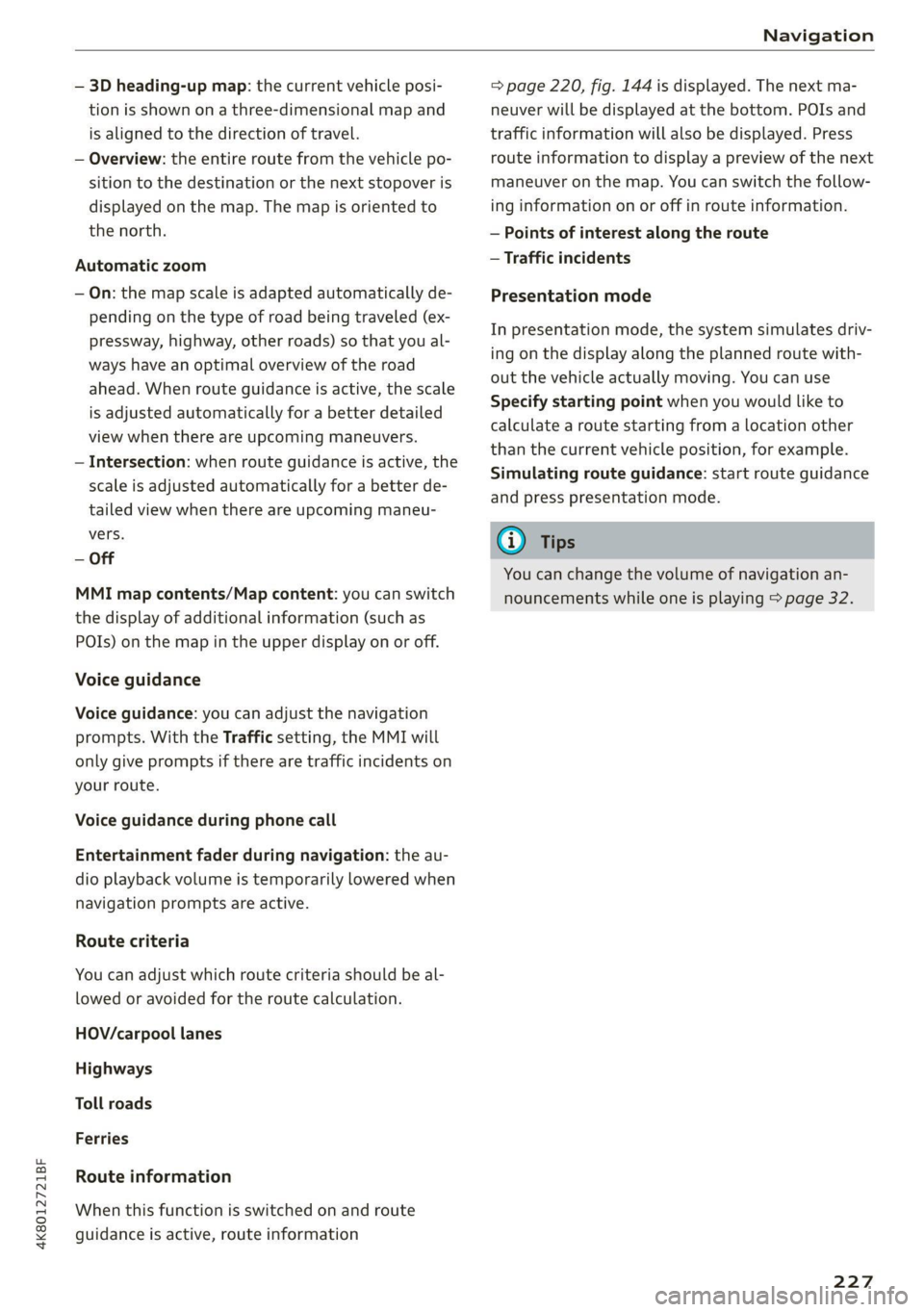
4K8012721BF
Navigation
— 3D heading-up map: the current vehicle posi-
tion is shown on a three-dimensional map and
is aligned to the direction of travel.
— Overview: the entire route from the vehicle po-
sition to the destination or the next stopover is
displayed on the map. The map is oriented to
the north.
Automatic zoom
— On: the map scale is adapted automatically de-
pending on the type of road being traveled (ex-
pressway, highway, other roads) so that you al-
ways have an optimal overview of the road
ahead. When route guidance is active, the scale
is adjusted automatically for a better detailed
view when there are upcoming maneuvers.
— Intersection: when route guidance is active, the
scale is adjusted automatically for a better de-
tailed view when there are upcoming maneu-
vers.
— Off
MMI map contents/Map content: you can switch
the display of additional information (such as
POIs) on the map in the upper display on or off.
Voice guidance
Voice guidance: you can adjust the navigation
prompts. With the Traffic setting, the MMI will
only give prompts if there are traffic incidents on
your route.
Voice guidance during phone call
Entertainment fader during navigation: the au-
dio playback volume is temporarily lowered when
navigation prompts are active.
Route criteria
You can adjust which route criteria should be al-
lowed or avoided for the route calculation.
HOV/carpool lanes
Highways
Toll roads
Ferries
Route information
When this function is switched on and route
guidance is active, route information
=> page 220, fig. 144 is displayed. The next ma-
neuver will be displayed at the bottom. POIs and
traffic information will also be displayed. Press
route
information to display a preview of the next
maneuver on the map. You can switch the follow-
ing information on or off in route information.
— Points of interest along the route
— Traffic incidents
Presentation mode
In presentation mode, the system simulates driv-
ing on the display along the planned route with-
out the vehicle actually moving. You can use
Specify starting point when you would like to
calculate a route starting from a location other
than the current vehicle position, for example.
Simulating route guidance: start route guidance
and press presentation mode.
@ Tips
You can change the volume of navigation an-
nouncements while one is playing > page 32.
227
Page 245 of 350

4K8012721BF
Media
@) Tips
Not all functions are available in every source
and on every touch display.
i-th aaes-T- 1a)
Applies to: vehicles with free text search
You can search across all active sources, for ex-
ample for tracks and video files.
Opening the search
Requirement: the selected source must support
the search function.
> Applies to: MMI: Select on the home screen:
MEDIA > Search.
Entries that contain the entered search term are
listed in the results list. Each result is marked
with the symbol for a category in the media cen-
ter > page 240.
You can search for the following categories:
— Artists
— Albums
— Tracks
— Genres
— Videos
Options and settings
Context-dependent functions and settings may
be available depending on the selected source,
the connected mobile device, and the connection
type.
Requirement: the playback view must be dis-
played @) > page 241, fig. 156.
> Press More @)).
Play more like this
The track currently playing is quickly analyzed for
features such as artist, genre, mood, and beat,
and a smart playlist with similar tracks will be
shown.
)) Depending on the DVD, this may not be possible during
playback.
Language!)
You can set the language manually. The availabil-
ity of the language and audio format depend on
the video DVD.
Subtitles)
You can manually select subtitles for playback.
The languages available depend on the DVD.
Aspect ratio
Audi recommends the Auto setting for the pic-
ture format. If you press on an aspect ratio, you
will see a preview of the setting on the screen.
Press OK to apply the selected aspect ratio.
The following table gives an overview of the as-
pect ratios. The possible aspect ratios depend on
the source or video file being played.
spect te Description
tio
The MMI detects the picture for-
Auto mat of the source and displays the
image in the optimal ratio.
The image is fixed in the corre-
4:3, sponding ratio. Select one of these
16:9, options if the image is distorted or
Cinema a section of the image is cut off or
blurry when Auto is selected.
The image is enlarged to fill the en-
Zoom seco
tire display.
The image is displayed in the ratio
of the source format. Select this
Original option if the image is distorted or a
section of the image is cut off or
blurry when Auto is selected.
Accessing settings
> Applies to: MMI: Select on the home screen:
MEDIA > ©}.
Depending on the vehicle equipment, the follow-
ing settings may be available: >
243
Page 299 of 350

4K8012721BF
Wheels
or authorized Audi Service Facility immediately to
have the problem corrected.
Continuing to drive on run-flat tires is no
longer possible if:
— There is visible damage to the tires, such as
cracks in the sidewalls
— Strong vibrations are felt while driving, or the
tire begins to smoke due to a strong build-up of
heat
—The tire has been heavily damaged, for example
in an accident. There is a risk that parts of the
tire tread will detach and damage important
vehicle components.
—The Electronic Stabilization Control (ESC) is not
working or is continuously running
— The tire pressure monitoring system is not
working
If it is no longer possible to continue driving de-
spite having run-flat tires, see an authorized Audi
dealer or authorized Audi Service Facility for as-
sistance.
— Avoid full-throttle acceleration, heavy
braking, and fast cornering, because this
increases the risk of an accident.
— The vehicle may become more difficult to
control.
— See an authorized Audi dealer or author-
ized Audi Service Facility for assistance if
the tire is too heavily damaged.
— Have the faulty tires replaced and the rims
checked for damage by an authorized Audi
dealer or authorized Audi Service Facility.
— The driver is responsible for the vehicle, for
correcting the tire pressure, and for replac-
ing faulty parts. Therefore, always adjust
your driving to the current situation.
ZA WARNING
Run-flat tires may only be used on vehicles
that were equipped with them at the factory.
— The vehicle must have suspension designed
for run-flat tires and a factory-installed tire
pressure monitoring system.
— Incorrect use of run-flat tires can lead to ve-
hicle damage or accidents. Contact an au-
thorized Audi dealer or authorized Audi
Service Facility to learn if run-flat tires may
be used on your vehicle and if so, which
ones.
—If run-flat tires are used, they must be in-
stalled on all four wheels. Mixing tire types
is not permitted.
— If you have to drive when the tire pressure is
too low or there is no tire pressure, note the
following:
— Do not drive faster than 50 mph (80 km/h)
because this increases the risk of an acci-
dent. Observe any laws specific to the
country where you are driving.
@) Tips
— Audi Original run-flat tires can be identified
by the “AOE” labeling on the tire sidewall.
— You can use the tire mobility kit* on run-flat
tires > page 305.
297
Page 313 of 350

4K8012721BF
Emergency assistance
To benefit fully from the advantages of the uni-
directional tire design, you should replace faulty
tires as soon as possible and restore the correct
running direction on all of the tires.
> Reinstall the caps on the wheel bolts if necessa-
ry.
> Store the vehicle tool kit in its designated
place.
> If the removed wheel does not fit in the spare
wheel well, store it securely in the luggage
compartment > page 83.
> Check the tire pressure on the installed wheel
as soon as possible.
> Correct the tire pressure and store it in the MMI
=> page 293 or > page 296.
> The wheel bolt tightening specification must be
90 ft lbs (120 Nm). Have it checked as soon as
possible with a torque wrench. Drive carefully
until then.
> Have the faulty wheel replaced as quickly as
possible.
Space-saving spare tire
Applies to: vehicles with space-saving spare tire (compact
spare tire)
The spare tire is intended for short-term use only.
Have the damaged tire checked and replaced if
necessary by an authorized Audi dealer or author-
ized Audi Service Facility as soon as possible.
There are some restrictions on the use of the
compact spare tire. The compact spare tire has
been designed specifically for your type of vehi-
cle. Do not replace it with the spare tire from an-
other type of vehicle.
The compact spare tire is located in the luggage
compartment under the cargo floor cover
=> page 305.
The tire pressure must be adjusted to a specified
value listed on the tire pressure sticker
= page 284, fig. 173.
Snow chains
For technical reasons, the use of snow chains on
the compact spare tire is not permitted.
If you have to drive with snow chains and a front
tire fails, mount the spare tire in place of a rear
tire. Install the snow chains on the rear tire that
you removed, and install that in place of the
front tire that failed.
ZA WARNING
— After installing a spare tire, the tire pressure
must be checked as soon as possible.
— Do not drive faster than 50 mph (80 km/h)
with a compact spare tire. Driving faster
than that increases the risk of an accident.
— To reduce the risk of an accident, avoid hard
acceleration or braking and driving fast
around curves with the compact spare tire.
— To reduce the risk of an accident, never drive
with more than one compact spare tire.
— Normal summer or winter tires must not be
mounted on the compact spare wheel rim.
Jump starting
You should only perform the steps that follow if
you have the necessary tools and technical ex-
pertise.
If the engine does not start because the vehicle
battery is drained, you can jump start your vehi-
cle using another vehicle. Jump start cables are
needed to do this.
Both vehicle batteries must have 12 V nominal
voltage. The voltage capacity (Ah) of the vehicle
battery that is giving power must not be less
than the capacity of the drained vehicle battery.
Jump start cable
Only use a jump start cable with a large enough
diameter. Note the manufacturer's specifica-
tions.
Only use a jump start cable with insulated termi-
nal clamps.
Positive cable - usually red.
Negative cable - usually black.
311
Page 334 of 350

Technical data
(er) Feb a(t)
Fuel tank 19.3 gal (73 L)
Plug-in hybrid drive fuel tank 13.7 gal (52 L)
Plug-in hybrid drive battery energy content 14.1 kWh
Windshield and headlight washer system*
6.6 qt (6.2 L)
A/C system refrigerant oil
The exact type and amount of refrigerant oil in
the A/C system is specified on the sticker on the
refrigerant compressor.
Refrigerant oil 100/110 g® +/-10g
Oil with plug-in hybrid drive
220g
+/-10g
a) The specifications depend on vehicle equipment.
Weights
l= [= [\
TANNA OM A
Fig. 197 Safety certificate
Gross Vehicle Weight Rating (GVWR)
The maximum permitted total weight @ of the
vehicle is listed on the safety certificate on the
side area of the door or on the driver's door pillar.
Gross Axle Weight Rating (GAWR)
The maximum permitted load on the front axle
@ or the rear axle @) is listed on the safety cer-
tificate on the side area of the door or on the
driver's door pillar.
Load
The maximum permitted load is listed on the tire
pressure label on the driver's door pillar.
332
Roof load
The maximum permitted roof load is 198 lbs
(90 kg).
Page 347 of 350

4K8012721BF
Index
Toll Module
refer to Integrated Toll Module......... 149
Tools... eee 305
Tooltips. .... 0.0... eee eee eee eee 21
Top tether anchor (securing the child safety
S@at) 0. cc ee eee eee eee 80
Touch display
Adjusting feedback................0005 21
Operating « « wes 2 owe 2 omen veo eo oes 19
TOWING’: « ¢ saws 5 ¢ ewe § 5 ewig & 8 ew ee ee 313
TOWING LOOP ewes = 2 ewes ge tees de eee ee 315
Towing protection monitoring............. 39
TPMS
indicator Wight 2x. » 2 wows 9 © ewe « ¢ ewe = 296
Tire pressure monitoring system.... 293, 294
Traffic incidents
refer to Online traffic information....... 225
Traffic information » sxc. . 5 sessee + sramess a « sven 226
Online traffic information.............. 225
Traffic light information..............0. 145
Traffic sign recognition................. 143
Traffic SignS.. 6... eee eee eee 146
Trailer mode
Airsuspension..............00e eevee 135
Trailer towing ...... 2.0.0. e eee T35.
Tongue weight ..............ee ee ee eee 135
Trailer
load « aiceso: so saws ¢ o semen oa coon oo 135
TUM aSSISt wcus = 4 ewe se eee ee vee as pees 169
Turinsigtials sus < » acme 2 » wees x 8 eee 2 eeR 53
U
Uniform tire quality grading............. 291
Unlocking and locking. .......... esse eee 36
By remote’control.. «nc ss eves ee eres sees 41
Using the lock cylinder................. 39
With Audi connect vehicle control........ 42
With the central locking switch.......... 38
With the convenience key.............0. 41
Update (software) isiscca sa scence seine as wine 250
USB
Adapter... . 0... cece eee eee eee 200
USBi charging: ports cscs +s omens ¥ = esenens xo coors 82
USB drive
Supported types/formats.............. 244
USB stick
refer to Audi music interface........... 238
Users
Localusers...... cece eee eee eee 33
MYAUGi USErSins ¢ ¢ semu se cewy s e em ee oes 33
Using residual heat............00e cece uae 89
V
Vanity Mirror... .... cee cece eee 59
Vehicle
Care/cleaning « wes sv wnee + eereee s Been gs 298
DIMONSIONS xcs x suswans « 0 seers vow samen © wg 33:1,
Identification data................00. 331
Out GFSOrVICE een: « s ees 2 2s ee Bw 304
Raising ls & coses a sens ow inmne + @ suasewe @ & ste 309
Starting. ........... 0. eee eee 93
ThanspOrt vce ¢ s eee so ove ss Hewes s HeeR 112
Unlocking and locking...............004 41
Vehicle-care scx + ¢ sews ¢ o ews oo cee se oes 298
Vehicle control services ..........0ee eee 210
Vehicle data label..................00005 331
Vehicle identification number............ 331
Vehicle jack. ................0.00000005 305
Lifting POINTS: + « sees ss anew se ave se oes 309
Tire change mode.............2--.00- 308
Vehicle key's «= coms ¢ svee & ¢ sense @ o asa 36, 40
Vehiclessound 23 eeva 2 s weep sy ees se eee 103
Vehicle start system ...........-.02-005- 105
Wehicle:toolkit®. + esas < ¢ acre @ s cams 3 x eee 305
Ventilation. . 0.0... eee ce eee eee 87
VIEW button... ... eee eee 13
Voicemail... 2... eee eee eee eee 203
Voice recognition system..........-..0 00s 29
External... 0.0... eee eee eee eee 30
Operating’: = « sees « seee so yews gs geen ee ae 29
Ww
Wall mount Clip sec ss eens ss een ce ewes 133
Warning lights
refer to Indicator lights...............-.. 7
Washing matte finish paint.............. 298
Wave band
refer to Frequency band............... 228
WEIQNESS « « caves se caw ys ews ¢ & wows & ¥ we 332
Wheel bolts 2 some « » news x mean x x ayes 9 es 289
AMEENETE essics 3 & ciceiors 6 o cnauere & weenewe me & wvexao 308
Tightening specification............... 311
345