2021 AUDI A7 differential
[x] Cancel search: differentialPage 19 of 350
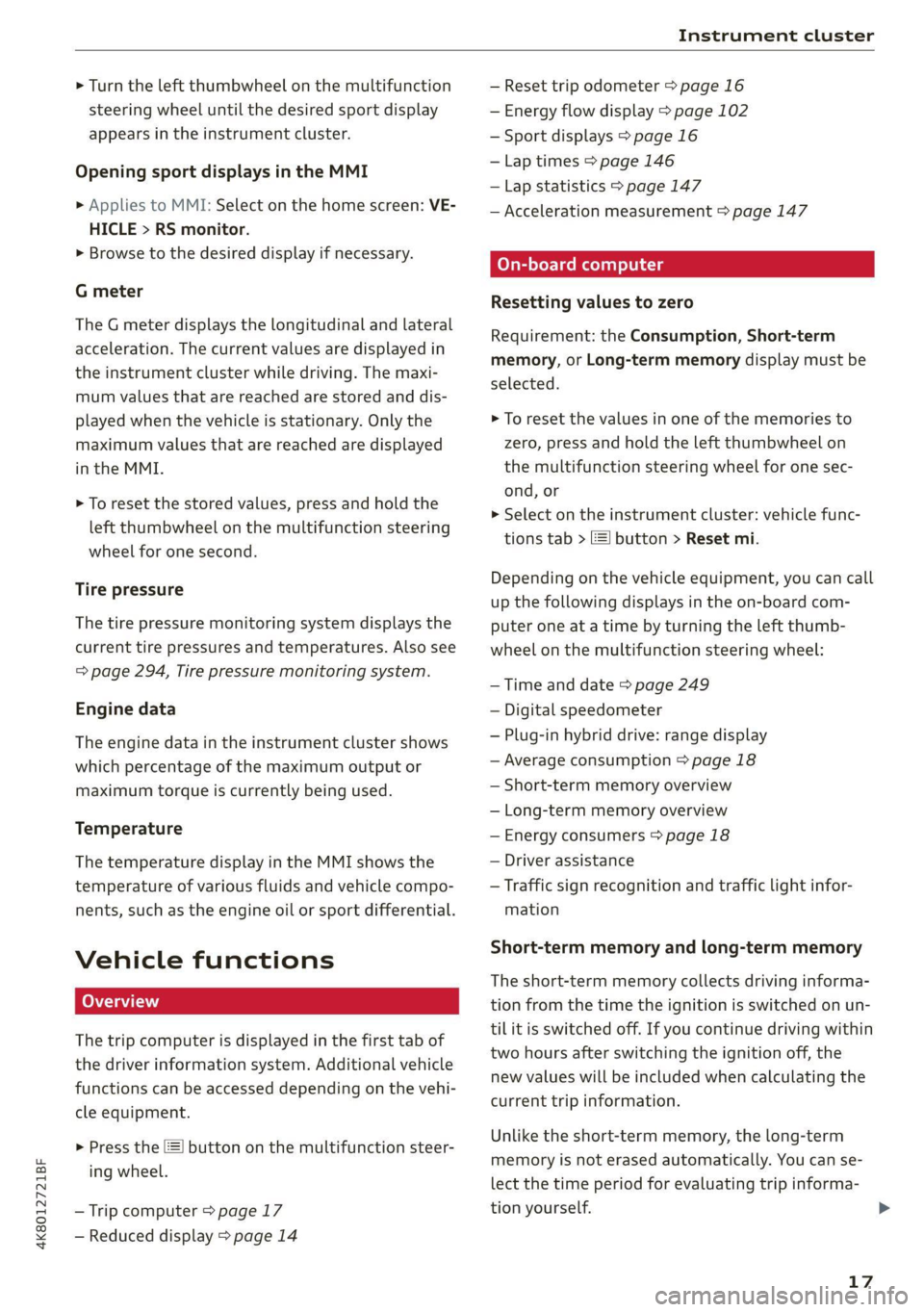
4K8012721BF
Instrument cluster
> Turn the left thumbwheel on the multifunction
steering wheel until the desired sport display
appears in the instrument cluster.
Opening sport displays in the MMI
> Applies to MMI: Select on the home screen: VE-
HICLE > RS monitor.
> Browse to the desired display if necessary.
G meter
The G meter displays the longitudinal and lateral
acceleration. The current values are displayed in
the instrument cluster while driving. The maxi-
mum values that are reached are stored and dis-
played when the vehicle is stationary. Only the
maximum values that are reached are displayed
in the MMI.
> To reset the stored values, press and hold the
left thumbwheel on the multifunction steering
wheel for one second.
Tire pressure
The tire pressure monitoring system displays the
current tire pressures and temperatures. Also see
= page 294, Tire pressure monitoring system.
Engine data
The engine data in the instrument cluster shows
which percentage of the maximum output or
maximum torque is currently being used.
Temperature
The temperature display in the MMI shows the
temperature of various fluids and vehicle compo-
nents, such as the engine oil or sport differential.
Vehicle functions
The trip computer is displayed in the first tab of
the driver information system. Additional vehicle
functions can be accessed depending on the vehi-
cle equipment.
> Press the =] button on the multifunction steer-
ing wheel.
— Trip computer > page 17
— Reduced display > page 14
— Reset trip odometer > page 16
— Energy flow display > page 102
— Sport displays > page 16
— Lap times > page 146
— Lap statistics > page 147
— Acceleration measurement > page 147
On-board computer
Resetting values to zero
Requirement: the Consumption, Short-term
memory, or Long-term memory display must be
selected.
> To reset the values in one of the memories to
zero, press and hold the left thumbwheel on
the multifunction steering wheel for one sec-
ond, or
> Select on the instrument cluster: vehicle func-
tions tab > E] button > Reset mi.
Depending on the vehicle equipment, you can call
up the following displays in the on-board com-
puter one at a time by turning the left thumb-
wheel on the multifunction steering wheel:
— Time and date > page 249
— Digital speedometer
— Plug-in hybrid drive: range display
— Average consumption > page 18
— Short-term memory overview
— Long-term memory overview
— Energy consumers > page 18
— Driver assistance
— Traffic sign recognition and traffic light infor-
mation
Short-term memory and long-term memory
The short-term memory collects driving informa-
tion from the time the ignition is switched on un-
tilit is switched off. If you continue driving within
two hours after switching the ignition off, the
new values will be included when calculating the
current trip information.
Unlike the short-term memory, the long-term
memory is not erased automatically. You can se-
lect the time period for evaluating trip informa-
tion yourself.
17
>
Page 113 of 350

4K8012721BF
Driving dynamic
Driving dynamic
Audi drive select
Introduction
Applies to: vehicles with Audi drive select
Drive select makes it possible to experience dif-
ferent types of vehicle characteristics in one vehi-
cle. With different driving modes, the driver can
switch the setting, for example from sporty to
comfortable. This allows you to adjust the set-
tings to your personal preferences. This makes it
possible to combine settings such as a sporty
drivetrain setting with comfortable steering.
Selecting an Audi drive select mode
Applies to: vehicles with Audi drive select
The size button is located above the selector lever
in the center console.
> Press the left or right arrow key until the de-
sired mode appears in the MMI. Or:
> Applies to MMI: Select on the home screen: VE-
HICLE > Audi drive select.
You can change the driving mode when the vehi-
cle is stationary or while driving. If traffic per-
mits, briefly remove your foot from the accelera-
tor pedal after changing modes so that the mode
you have selected will be activated for the drive
system.
The following modes may be available depending
on the equipment:
Comfort - Provides a comfort-oriented vehicle
setup and is suited for long drives on highways.
Auto
- Provides an overall comfortable yet dy-
namic driving feel and is suited for everyday use.
Dynamic - Gives the driver a sporty driving feel
and is suited to a sporty driving style. The “S”
driving program is selected.
Individual - Provides the option for personalized
vehicle settings. Press to configure the mode
= page 111, Individual settings.
@) Tips
When the ignition is being switched on, indi-
vidual systems, such as the drive system, will
be reset to a balanced setting. Select the cur-
rent mode again to attain its full configura-
tion.
Selecting RS mode
Applies to: RS models
In RS models, there are two individual adjustable
RS modes instead of the individual mode.
Selecting the mode
> Press the fas button on the multi-function
steering wheel to switch between the RS modes
and the last selected Audi drive select mode.
Or:
> Applies to MMI: Select on the home screen: VE-
HICLE > Audi drive select.
Adjusting the mode
> Applies to MMI: Select on the home screen: VE-
HICLE > Audi drive select.
> Press to configure the respective RS mode
=> page 111, Individual settings.
Individual settings
Applies to: vehicles with Audi drive select
The equipment in your vehicle will determine
which settings you can adjust.
Drive
The drive system will react to accelerator pedal
moves more quickly or in a more balanced man-
ner. The shift points are placed in higher or lower
speed ranges.
Depending on the setting, the drive power at the
rear axle will be distributed with the sport differ-
ential* to be more sporty or moderate
> page 115.
In RS models, the sport differential is adjusted
using a separate menu item.
111
Page 114 of 350

Driving dynamic
Steering
The power steering will adapt. Light steering is
suitable for long trips on highways or smooth
driving around curves, for example.
Suspension
The suspension adjusts to be tighter or more
comfort-oriented when it comes to compensat-
ing for uneven spots on the road.
The vehicle ground clearance is adjusted by the
air suspension” based on the setting.
Engine sound
The engine sound adapts and can be subtle to
sporty. In the automatic setting, the engine
sound depends on the selected driving program.
quattro with sport differential
Applies to: RS models
Depending on the setting, the drive power at the
rear axle will be distributed with the sport differ-
ential* to be more sporty or moderate
=>page 115.
ESC
Applies to: RS models
The ESC sport mode can be activated. Also refer
to the important information regarding driving
with ESC limited > page 116.
Suspension
PCED aN eer ute)
Applies to: vehicles with suspension control
The adaptive dampers are an electronically-con-
trolled damping system. The firmness of the sus-
pension will adapt to the driving conditions and
the driving situation. The settings depend on the
selected Audi drive select* mode.
Air suspension
Applies to: vehicles with air suspension
The air suspension is an electronically-controlled
suspension and leveling system. The firmness of
the suspension will adapt to the driving condi-
tions and the driving situation. The system balan-
ces out changes in load. The vehicle level will also
112
adapt gradually to the vehicle speed in order to
reduce the wind resistance at high speeds and in-
crease the ground clearance at low speeds. The
settings depend on the selected Audi drive se-
lect* mode.
Displaying the vehicle level
» Applies to MMI: Select on the home screen: VE-
HICLE > Audi drive select.
The filled-in boxes represent the current vehicle
level. The more boxes that are filled in, the high-
er the ground clearance. The box that corre-
sponds with the current vehicle level will flash
while the vehicle is lifting or lowering. The target
level is highlighted in color.
Raising the vehicle
> Applies to MMI: Select on the home screen: VE-
HICLE > Audi drive select.
> Press Raise to reach the highest vehicle level
and thus the maximum ground clearance.
» Press Lower to lower the vehicle down again.
The vehicle will lower at speeds of approximately
22 mph (35 km/h) and below. This function may
only be used temporarily when increased ground
clearance is necessary. It is not intended for long
drives.
@) Note
— Also refer to the information about ground
clearance > page 112.
— When transporting the vehicle on a road
carrier,
rail carrier, ship carrier, or other car-
rier, it may only be secured at the running
surfaces of the tires (circumference). Secur-
ing the vehicle at the axle components, sus-
pension struts, or towing eyes is not permit-
ted because the pressure in the air suspen-
sion struts can change during transport. The
vehicle might not be secured sufficiently if
this happens.
Ground clearance
The vehicle height and clearance can be influ-
enced by the following factors:
— Change in temperature
Page 117 of 350

4K8012721BF
Driving dynamic
The all-wheel drive system is designed for high
engine power. Your vehicle is exceptionally pow-
erful and has excellent driving characteristics
both under normal driving conditions and on
snow and ice. Always read and follow safety pre-
cautions > A\.
Quattro ultra
Applies to: vehicles with quattro ultra
If the driving situation does not require all wheel
drive, then the rear section of the drivetrain will
decouple and thus save fuel. The system con-
stantly determines and anticipates if all wheel
drive is needed. This allows the rear drivetrain to
recouple shortly before it is needed.
ZA WARNING
— Even in vehicles with all wheel drive, you
should adapt your driving style to the cur-
rent road and traffic conditions to reduce
the risk of an accident.
— The braking ability of your vehicle is limited
to the traction of the wheels. In this way, it
is not different from a two wheel drive vehi-
cle. Do not drive too fast because this in-
creases the risk of an accident.
— Note that on wet streets, the front wheels
can “hydroplane’” if driving at speeds that
are too high. Unlike front wheel drive
vehicles, the engine RPM does not increase
suddenly when the vehicle begins hydro-
planing. Adapt your speed to the road condi-
tions to reduce the risk of an accident.
Syed)
Applies to: vehicles with sport differential
The sport differential distributes the drive power
to the rear axle based on the situation. The goal
is a high level of agility and ability to accelerate
on curves. The vehicle is very responsive to steer-
ing. The settings depend on the selected Audi
drive select* mode.
t3] All-wheel drive: malfunction! You can con-
tinue driving. Please contact Service
Drive immediately to an authorized Audi dealer
or authorized Audi Service Facility to have the
malfunction repaired.
it} Sport differential: malfunction! Please con-
tact Service
Drive immediately to an authorized Audi dealer
or authorized Audi Service Facility to have the
malfunction repaired.
it} All-wheel drive: too hot. Please adapt driv-
ing style. See owner's manual
The transmission temperature has increased sig-
nificantly due to the sporty driving manner. Drive
in a less sporty manner until the temperature re-
turns to the normal range and the indicator light
switches of.
73} Sport differential: temperature too high.
Please adapt driving style
The transmission temperature has increased sig-
nificantly due to the sporty driving manner. Drive
in a less sporty manner until the temperature re-
turns to the normal range and the indicator light
switches of.
ZA\ WARNING
Contact an authorized Audi dealer or author-
ized Audi Service Facility if the sport differen-
tial is faulty or malfunctioning. The repair
must be performed by trained personnel us-
ing the correct oil in order to ensure safety.
Electronic Stabilization
Control
Electronic Stabilization Control (ESC) supports
driver safety. It reduces the risk of slipping and
improves driving stability. ESC detects critical sit-
uations, such as if the vehicle is oversteering or
understeering, or if the wheels are spinning.
The brakes are applied or the engine torque is re-
duced in order to stabilize the vehicle.
The following stabilization functions are integrat-
ed into the ESC, among others: >
115
Page 118 of 350

Driving dynamic
Anti-lock braking system (ABS)
ABS prevents the wheels from locking when brak-
ing. The vehicle can still be steered even during
hard braking. Apply steady pressure to the brake
pedal. Do not pump the pedal.
A pulsing in the brake pedal indicates that the
system is acting to stabilize the vehicle.
Anti-Slip Regulation (ASR)
ASR reduces drive power when the wheels begin
spinning and adapts the power to the road condi-
tions. This will increase the driving stability.
Electronic Differential Lock (EDL)
The EDL applies the brakes to wheels that are
slipping and transfers the drive power to the oth-
er wheels. This function is not available at higher
speeds.
In extreme cases, EDL automatically switches off
to keep the brake on the braked wheel from over-
heating. The vehicle is still functioning correctly.
EDL will switch on again automatically when con-
ditions have returned to normal.
Selective wheel torque control
Selective wheel torque control is used when driv-
ing on curves. Braking is targeted toward the
wheels on the inside of the curve as needed. This
allows more precise driving in curves.
Power steering
The ESC can also support vehicle stability
through steering.
ZA\ WARNING
— The ESC and its integrated systems cannot
overcome the limits imposed by natural
physical laws. This is especially important on
slippery or wet roads. If the systems begin
acting to stabilize your vehicle, you should
immediately alter your speed to match the
road and traffic conditions. Do not let the in-
creased safety provided tempt you into tak-
ing risks. This could increase your risk of a
collision.
— Please note the risk of a collision increases
when driving fast, especially through curves
116
and on slippery or wet roads, and when driv-
ing too close to objects ahead. There is still
a risk of accidents because the ESC and its
integrated systems cannot always prevent
collisions.
— Accelerate carefully when driving on
smooth, slippery surfaces such as ice and
snow. The drive wheels can spin even when
these control systems are installed and this
can affect driving stability and increase the
risk of a collision.
G) Tips
— The ABS and ASR only function correctly
when all four wheels have a similar wear
condition. Different tire sizes can lead toa
reduction in engine power.
— You may hear noises when the systems de-
scribed are working.
The So button (or , depending on the model)
for controlling the ESC is located in the center
console, in front of the selector lever. The ESC is
automatically switched on when the ignition is
switched on.
Limiting ESC
In some situations, it may make sense to limit
the stabilizing function of the ESC so that the
wheels can spin, for example to rock a vehicle to
free it when it is stuck or to drive with snow
chains. The ESC can also be limited to provide
more sporty driving characteristics with fewer
stabilizing corrective actions.
—To limit the ESC, press the oF button briefly.
The B indicator light will turn on.
— To completely reactivate the ESC stabilization
function, press the button again. The indicator
light turns off.
Switching off ESC
For a more active control of the vehicle where the
stabilizing functions of the ESC cannot intervene,
the ESC can be switched off.
Page 338 of 350

Index
Diteetor yess 6 s cscaves ws sacewes v6 aneims v © sxeams 6 0 202
Business card... 6... eee eee eee 203
SCttinGSanww + wuwn x 3 mee ee ReUeE SE eee & 205
Display
Cleaning’s « «sew 2s seas © 2 eww vo ene woe 301
DispOSalis: + = secre 5 5 was 5 ¥ ees eo ee Ge 326
DistanG@ies = : ees = : wes ¢ 2 eee Yo ewe Ye: 17
Distance WarhiiG sca + < sees 2 3 has os eS 164
Doors
Childisafety lock sxe < « same s » ews = 2 eres = 46
Door:comtact:switeh i « sess 2s sansa vo scares a 5 56
Mechanically unlocking and locking....... 39
Power closing/closing aid............... 36
Driver information system................ 13
Drives
refer to Media... ...s0scceees eens 236; 239
Drive select
refer to Audi drive select............... 111
Drive'SySteMm « sessen « swswss 6 2 cae 3 ¥ a0 100, 105
Audi drive select..............000000- 111
DrivingiGOwniBills ecerese © versus ie o vvasene a + wavess 109
Driving programs « x saves vo meses xo esas 6 96, 162
Driving through water............-...0- 110
Driving’ CUIMGls « « seme ss eee so ees eae a 17
Driving tips
Driving through water................- 110
Efficient driving. ..........00 eee ee eee 103
Uphill ahd Gownhill we » s wore 2 x eae o 2 caer 109
Driving track. . 2.2... ee eee ee eee eee 109
Driving uphills...................0000. 109
DVD drive... .. 0.2.02. eee 237
Dynamic all-wheel steering.............. 113
E
BERL l « cncmena eo wwesien we meres so sete sw cane 206
Settings........... 0... e eee eee eee 206
EDL
refer to Electronic Differential Lock...... 115
EDR
refer to Event Data Recorder (EDR)...... 321
Efficienity a8SiSbies « caw x x eews vo eam ex 152
Predictive Comtrobsisin: 0 o seve w scum 2 v sueawe 158
Electrical:system’. « « wessce so wena ee ene soe 269
Electric ranges s ¢ evans s+ meas s ¥ cae 5 2 meee 224
Electromechanical parking brake......... 107
Electronic Differential Lock.............. 116
336
Electronic immobilizer .............0.004. 41
Electronic Stabilization Control........... 115
Embedded SIM: card « « saws x « wwe x s gue 8 209
EMergency:aSsist sasws s ness 3 5 nee so teeE 174
Emergency assistance..............-... 305
Emergency braking function............. 108
Emergency call..............000.. 204, 213
Emergency flashers.............--..00-- 55
Emergency fueling............--..20005 257
Emergency M0de esc + secs es ences oo acee 3 99
Emergency operation
Doors... 2... eee eee eee ee 39
FUSLTINLERGGOF sx ¢ « casas» 2 news a 3 mae 2 a 258
Luggage compartment lid............... 46
Panoramic glass roof.............200005 49
Emissions control system.............. 259
EMeErgy CONSUMENSHs «i iii + asus oo eacem wo 8 18
Energy flow display® wees ¢ s wees s 6 ween s ve 102
Energy management.................5. 104
Etergy TECOVERYase « 2 caps 5 « smerny 5 o eye 101
Engine
Breaking'inl's « sevas « ¢ saves « » newer x 2 Mowe @ 100
COOLANE «, cassne « « snawins = w eeawens © a temsem « areneten 266
Emergency stop. ... 0.06... eee ee eee eee 93
JUMP Starting « + mews s x eews 5 a sowe 4 eee 311
Start/Stop system............-0000005 104
Starting/stopping.............0...00ee 93
Engine braking effect
refer to Recuperation...............-. 101
Engine compartment
Opening and closing the hood.......... 261
OVERVIOW'. score na sesrene a w eaesere oo sieeern a 8 ae 262
Safety precautions..............00000 259
Engine data
refer to Sport displays .............0065- 16
Engine oil
AGING « ccs scorn 2 3 ceveum eo aman oe Eos
Changing
Checking oillevel.............2--000-- 262
CONSUMpPtiON ss ¢ ¢ eees ¢ eee oo ee oo 262
Indicator light........... 0. cece eee eee 263
Replacement interval................. 273
Temperature display................0-. 16
Engine sound
Audi drive:selectii: « ccine os vomem 2 seas ¥ as 112
Engineistartsystem vce + acs 6 2 wanes 6 2 vonse 94
Page 345 of 350

4K8012721BF
Ss
Safety belts. ........ 00... eee eee eee eee 68
Cl@ANING « & ecems g 2 wows & e ees ce oew Fe oe 301
LOCKING = = wosicens « = woeneme « © eweiene © w cireuene ou ee 79
Securing child safety seats.............. 79
Satellite Map... 0... cee eee eee 223
Saving fuel
Energy consumers..........-.0-0000005 18
RECUPERATION 2 sees ¢ = ewes © e wees so wees 18
Screen
refer to Touch display.................. 19
Screwdriver’. « wien ss eaea se enema ¢ eee se 305
Search function
refer to Free text search............... 243
Seat heating eens s «sees 4 e srenne + & savers & mereia 89
Seats
Adjusting the front seats............... 64
Cleaning ........... 0... c eee eee eee eee 301
Folding’: = » ese: = » cewe 5 ¢ see + & ewe 5 eae 85
Front passenger’s seat adjustment....... 66
Head restraints. .......... 0... c eee eee 67
Massage function............ eee eee ee 64
Memory fUNCtION « evssie 6 6 ccaiae 6 & comme 9 wena 71
Resetting the position.................. 65
Storing aseat profile...........eee eee 71
Seat Ventilation «<< sess sz vac ss Hers sb ees 89
Securing the vehicle..............0000005 94
Selecting a source (media).............. 239
Selector lever. ..... 2.0... cece eee eee eee 95
Sensors
Coverage areaS 6. eee eee eee 139
LOGAtIONS 2x = » sews ¢ o wees = Rowe ga eee oF 140
Service interval display................. 273
Setting measurement units.............. 249
SettingS ..... 0... cece eee eee eee 249
Announcements and tones............. 249
Bluetooth « « seis 2 cera a 6 semua « evaneos o @ are 250
Date andtime................000000. 249
LENQUSGE sie: + = somes s ¢ neues ¢ ¥ ERG ¢ e SS 249
Measurement units.............. 00085 249
Media... .. 2. cee 243
Navigation’: « = ses 2 sees 2 2 wee Fs pees 226
RadiQien «omen so snows vo ems vo ena +e oo 234
Sound... ... eee eee eee eee 249
SVStGIN « = wees 5 » epee yo ees F ooeeR oF ee 249
TUME!ZONC cscs 6s seers + wee ¥ eeaterew w OE 249
Wi-Fi hotspot........ 0.0.0 eee 211
Setting the language................... 249
Setting the time...............-.00000. 249
Shift light indicator’. « ccc 2 wanes © wee © © ee 16
Shift paddlessi< = 2 mics 2 vawen s owen s meen 97
Ship
cartier » sens 7 ¢ sews yo mews x 0 eewe 2 ve 112
SHOp': « = wees 2 » ewe 2 e eee ce eee ce eee 210
Shortcut
refertoShorteuts « sieve ss cme eo eaten oo we 25
SHOPECUtS!: = = sxe: 2 sere « x ese & 2 ee = 2 oe 25
SHUPT Ewa « x gem 2 y aSue 2 Ree oe Beem eo Re 241
SID@SSSiStaa x ¢ aie & ¥ GaWE 2 HaGR FE BONE 2 170
Cleaning the sensors...............-.. 299
SIM Card : seas: 2 » sows 2 ¢ epee & x ett Fe eee 209
Sliding/tilting sunroof
refer to Panoramic glass roof............ 48
Smart Favorites
refer to PresetS............ 0c eee eee 231
Smartphone
refer to Telephone...............-.05. 197
Snow chains............ 000 eee 290
Socket
refer to Power sourceS.........--0ee eee 82
Software information
Legalinformation..........0...ee0eee 252
Software version (MMI)
Version information................4. 252
Sound
refer to Adjusting the sound............ 249
Space-saving spare tire (compact spare tire) . 311
SParetirels « + scm +o seme 2 3 paso oo ee Yow 311.
Speed limit information
refer to Traffic sign recognition......... 143
Speed limits
refer to Traffic sign recognition......... 143
Speedometer........... 2. 0c eee eee eee 12
Speed warning systemM..........0e. ee eee 143
Spoilers xe sees s 2 seem 6 v ema oo extent ow ee 117
Sportidifferential cies x = sews s = cas ¢ = Ree 115
SPOFECISPlays « sau « x aoe 2 ¢ wee sy REE a ee 16
SPORV-FIVING » ses « see & : Rewe st oem es 109
Start/Stop system.............--00000- 104
MeSSAGES sins « 2 cass ¥ & cae & 6 eaee 8 & Hee 105
Switching offandon...............0-- 104
Starting climate control after unlocking..... 91