2021 AUDI A7 charging
[x] Cancel search: chargingPage 273 of 350

4K8012721BF
Checking and Filling
@) Note
— If the vehicle will be parked for long periods
of time, protect the battery against the cold
so that it will not be destroyed by “freezing”
= page 272, Charging the 12 Volt vehicle
battery.
— There are electrical components under the
cargo floor behind a trim panel that warm
up during operation. To reduce the risk of
the components overheating, do not store
objects such as blankets under the cargo
floor. If the components overheat, they will
switch off temporarily. This will be indicated
by a message that will be displayed in the
instrument cluster until the temperature re-
turns to normal.
12 Volt vehicle battery
Explanation of warnings:
Always wear eye protection.
Battery acid is highly corrosive. Always
wear protective gloves and eye protection.
Fire, sparks, open flame, and smoking are
forbidden.
A highly explosive mixture of gases can
A form when charging batteries.
® Always keep children away from battery
acid and the battery.
@/ | Always follow the instructions in the oper-
GQ) | ating manual.
@ For the sake of the environment
“ % Lead-acid batteries must be disposed of
using methods that will not harm the environ-
ment. Do not dispose of them in household
trash. They contain harmful substances, such
as sulfuric acid and lead, and also recyclable
raw materials. Contact an authorized Audi
dealer or authorized Audi Service Facility for
more information.
Other battery types
Explanation of warnings:
Fire, sparks, open flame, and smoking are
& forbidden.
Always keep children away from battery
@) acid and the battery.
@/ | Always follow the instructions in the oper-
fQ) | ating manual.
Z\ WARNING
All work on the batteries must only be per-
formed by an authorized Audi dealer or au-
thorized Audi Service Facility.
— Gases that escape from these different bat-
tery types can be poisonous or flammable.
— The contents of these battery types can be
corrosive. If any battery contents come into
contact with the skin, flush the affected
area for at least 15 minutes with clean wa-
ter. Then wash the affected area with soap.
Have the affected area examined by a medi-
cal professional.
@) Note
Components must not be connected to the
battery terminals and wires on these battery
types because this increases the risk of dam-
age, for example due to overvoltage.
() For the sake of the environment
“2 Wf These types of batteries must be dis-
posed of using methods that will not harm
the environment. Do not dispose of them in
household trash. They contain harmful sub-
stances and recyclable raw materials. Contact
an authorized Audi dealer or authorized Audi
Service Facility for more information.
271
Page 274 of 350

Checking and Filling
arging the 12 Volt vehicle battery
Fig. 168 Engine compartment: connectors for a charger or
jump start cables
Observe the safety precautions > page 259, Gen-
eral information, > A\ in Battery general infor-
mation on page 270 and > /A\.
Requirement: only use chargers with a maximum
charging current of 14.8 volts. The battery ca-
bles remain connected.
The charging cable connections are located in the
motor compartment. The ground point ©) is al-
ways located on the vehicle body.
> Switch off the ignition and all electrical equip-
ment.
> Open the hood > page 261.
> Press the release lever on the positive terminal
and fold the cover upward > fig. 168.
> Clamp the charger terminal clamps to the jump
start pins according to the instructions. (Hex
head bolt under a cover @), ground point on the
vehicle body ©)).
> Insert the power cable for the charging device
into the socket and switch the device on.
> At the end of the charging process, switch the
charger off and pull the power cable out of the
socket.
> Remove the charging device terminal clamps.
> Close the cover on the positive terminal.
> Close the hood > page 261.
Z\ WARNING
— Never connect a charging cable or jump
start cable directly to the 12 Volt vehicle
battery. Only use the connections in the en-
gine compartment > page 272.
272
— A highly explosive mixture of gases can form
when charging batteries. Only charge the
battery in well-ventilated areas.
— A drained battery can freeze at tempera-
tures around 32 °F (0 °C). Do not charge or
use a frozen or thawed battery. If ice forms,
the battery housing can crack and battery
electrolyte can leak out, which increases the
risk of an explosion and chemical burns.
Contact an authorized Audi dealer or author-
ized Audi Service Facility for more informa-
tion.
— Do not connect or disconnect the charging
cable while charging because this increases
the risk of an explosion.
@ Tips
Read all of the manufacturer's instructions
for the charger before charging the battery.
Windshield washer
system
B4M-0135)
Fig. 169 Engine compartment: washer fluid reservoir cap
Observe the safety precautions > page 259, Gen-
eral information.
The windshield washer reservoir © contains the
cleaning solution for the windshield and the
headlight washer system* > fig. 169,
=> page 262. The reservoir capacity can be found
in > page 332.
To reduce the risk of lime scale deposits on the
spray nozzles, use clean water with low amounts
of calcium. Always add window cleaner to the wa-
ter. When the outside temperatures are cold, an
anti-freezing agent should be added to the water
so that it does not freeze.
Page 302 of 350

Care and cleaning
Component Situation Solution
Laser scanner Deposits Soft sponge with a mild soap solution®
Wheels Road salt Water
Brake dust Acid-free special cleaning solution
Exhaust tail Road salt Water, cleaning solution suitable for stainless steel, if nec-
pipes essary
Rear spoiler Deposits Clean similar to painted parts > page 298; remove dust in
the rear spoiler compartment
Snow/ice Hand brush/solvent-free de-icing spray
Decorative parts | Deposits Mild soap solution ®, a cleaning solution suitable for stain-
and
trim
less steel, if necessary
Paint Paint damage Repair with touch-up paint
Spilled fuel Rinse with water immediately
Surface rust Rust remover, then treat with hard wax; for questions, con-
sult an authorized Audi dealer or authorized Audi Service
Facility.
Corrosion Have it removed by an authorized Audi dealer or authorized
Audi Service Facility.
Water no longer
beads on the surface
of clean paint
Treat with hard wax (at least twice per year)
No shine even though
paint has been pro-
tected/paint looks
poor
Treat with suitable polish; then apply paint protectant if
the polish that was used does not contain any protectant
Deposits such as in-
sects, bird droppings,
tree sap, and road
salt
Dampen with water immediately and remove with a micro-
fiber cloth
Grease-based con-
taminants such as
cosmetics or sunblock
Remove immediately with a mild soap solution ® and a soft
cloth
Carbon compo-__| Deposits clean the same way as painted parts > page 298
nents
Decorative decals | Deposits Soft sponge with a mild soap solution®
Audi e-tron Deposits Soft, dry towel
charging system
Wall mount clip | Deposits Soft towel with alcohol-free cleaning solution
a) Mild soap solution: maximum two tablespoons of neutral soap in 1 quart (1 liter) of water
300
Page 304 of 350

Care and cleaning
Component Situation Solution
Natural leather Fresh stains Cotton cloth with a mild soap solution®
Water-based deposits
such as coffee, tea,
blood, etc.
Fresh stains: absorbent cloth
dried stains: stain remover suitable for leather
Oil-based deposits
such as oil, make-up,
Fresh stains: absorbent cloth and stain remover suitable
for leather
etc. dried stains: oil cleaning spray
Certain types of de-
posits such as ink,
nail polish, latex
paint, shoe polish,
Spot remover suitable for leather
nents
etc.
Care Regularly apply conditioning cream that protects from
light and penetrates into the material. Use special colored
conditioning cream, if necessary.
Carbon compo- Deposits Clean the same way as plastic components
Z\ WARNING
The windshield must not be treated with wa-
ter-repelling windshield coating agents. Un-
der unfavorable conditions, such as wetness,
darkness, and when the sun is low, these coat-
ings can cause increased glare, which increas-
es the risk of an accident. They can also cause
wiper blade chatter.
ZA WARNING
— Never immerse the Audi e-tron charging sys-
tem and connectors in water.
— The Audi e-tron charging system must only
be cleaned when the control unit is com-
pletely disconnected from the power supply
and from the vehicle.
@) Note
— Headlights and tail lights
— Never clean the headlights or tail lights
with a dry cloth or sponge because the
lights could be damaged.
— Do not use any cleaning products that con-
tain alcohol, because they could cause
cracks to form.
— Wheels
302
a) Mild soap solution: maximum two tablespoons of neutral soap in 1 quart (1 liter) of water
— Never use any paint polish or other abra-
sive materials.
— Damage to the protective layer on the
rims, such as stone chips or scratches,
must be repaired immediately.
— Camera lenses
— Never use warm or hot water to remove
snow or ice from the camera lens. This
could cause the lens to crack.
— Never use abrasive cleaning materials or
alcohol to clean the camera lens. This
could cause scratches and cracks.
— Laser scanner
— Never use abrasive cleaning materials to
clean the laser scanner. This could cause
scratches and cracks.
— Door windows
— Remove snow and ice on windows and ex-
terior mirrors with a plastic scraper. To re-
duce the risk of scratches, move the scra-
per only in one direction and not back and
forth.
— Never remove snow or ice from door win-
dows and mirrors using warm or hot water
because this could cause cracks to form.
— To reduce the risk of damage to the rear
window defogger, do not apply any
Page 326 of 350

Data privacy
When the function is switched off, the data con-
nection will be available in order to use Audi
connect services.
Adjusting individual privacy settings
In the MMI, you can adjust individually which da-
ta should be transmitted from the vehicle. If you
switch on a data category, the data will be trans-
mitted.
You can also deactivate individual services for
your vehicle at my.audi.com if you are logged into
the vehicle as the key user > page 33. These de-
activated services will not be available in the ve-
hicle. For additional information, visit my.audi.
com.)
@) Note
You are responsible for all precautions taken
for data protection, anti-virus protection, and
protection against loss of data on mobile de-
vices that are used to access the Internet
through the Wi-Fi hotspot.
G) Tips
— The following interfaces are not affected by
changes to the privacy settings: Bluetooth,
Bluetooth Low Energy (BLE), Wi-Fi, Audi
smartphone interface (ASI), Near Field
Communication (NFC), charging communi-
cation (high-voltage system), Electronic Toll
Collect (ETC), On-Board Diagnostic System
(OBD) if equipped.
— If the maximum privacy settings are switch-
ed on, your vehicle may not receive security
updates and certificates for establishing an
encrypted connection, depending on vehicle
equipment. In order to receive security up-
dates and certificates, switch the maximum
privacy settings off for at least ten minutes
every six months. Make sure that your vehi-
cle is connected to the Internet. A symbol in
the MMI status bar indicates if the required
data connection is available > page 24.
— If the transmission of data is limited, it will
have the following effects on the exchange
D_ In certain countries.
324
of data for Audi connect services and emer-
gency calls, if equipped:
— The emergency call function will remain
available without restrictions and will con-
tinue to transmit data.
— If an online roadside assistance call is ini-
tiated, no data will be transmitted, but a
call will be made.
— If the Geofencing Alert, Speed Alert,
and/or Valet Alert services have been acti-
vated by the key user, then they will re-
main available without restrictions and
continue to transmit data.
— Stored destinations (favorites, last desti-
nations) are only stored in the vehicle. If
you allow transmission of data again,
these destinations will be synchronized via
the myAudi account. To prevent synchroni-
zation of destinations, delete the destina-
tions before you allow data to be trans-
mitted again.
Applies to: vehicles with Audi connect Infotainment
Audi collects, uses, stores and shares your per-
sonal information, such as contact data, vehicle
data, usage data, driving data and precise geolo-
cation, in order to provide you with the products
and services you have purchased or requested,
and for a number of other purposes, for example,
to track quality issues, to performance and safe-
ty, to meet our internal compliance or legal re-
quirements and to market to customers and po-
tential customers. For a more complete list of
the data we collect, how we use it and with
whom we share it, please visit your Audi nation-
al/sales region website at www.audi.com.
The collection, use and sharing may vary depend-
ing on your model and model year, your subscrip-
tion status, or the service offering. For example,
collection, use and sharing may vary between
Audi connect services, if you have designated a
key user, or if you are driving a model equipped
with persistent data logging. Please review the
complete Privacy Statement to understand our >
Page 335 of 350

4K8012721BF
Index
A
A/C cooling mode..........-. eee eee eee ee
A/C system refrigerant oil...............
Acceleration measurement..............
Accelerator pedal...............--00 000s
also refer to Accelerator pedal...........
AccessorieS.... 0... 0.00. eee eee
Active lane assist
refer to Lane departure warning.........
refer to Lane guidance................
Adaptive cruise assist................04.
Cleaning the sensors......... 0.0.0.0 005
Adaptive cruise control
Predictive control..............000005
Adaptive dampers « sve « « savece ae scare 6 0 oe
Adaptive speed assist
refer to Adaptive cruise assist..........
Adjusting the air distribution.............
Adjusting the brightness.................
Adjusting the sound................0005
Adjusting the temperature...............
Adjusting the vents ccs <= csws + © sews +o oer
Adjusting the volume............. eee eee
Adjusting the volume (announcements) ... .
Adjusting the welcome sound............
Airbag system... 2.2... eee eee
AIPSUSPONSION ix o © aowees « 2 mines + omnes 5, v0
Alarm system
refer to Anti-theft alarm system..........
Alignment pin (changing the wheel).......
All-weather lights...............-..00005
Allseason tires’... cscu ve ones ee eee ee oe
All wheel drive
refer to quattro.............. 0...
Amazon Alexa integration
Media playback........... 00 cee e eee
QOPOratitig = = sews = « eee 5 4 wees s Ree se BES
AMI
refer to Audi music interface...........
Android Auto
refer to Audi smartphone interface......
Anti-lock braking system............000.
Anti-Slip Regulation.................05.
Anti-theft alarm system ...........-.00005
Anti-theft wheel bolts...............00.
Apple CarPlay
refer to Audi smartphone interface...... 247
Aspect ratio
NidGO verse < ¢ seven & 5 seaRE ze SeHER Fo Bee 241, 243
ASR
refer to Anti-Slip Regulation............ 115
Audi adaptive light...............-..000- §2
Audi connect
MEFEPTONCONNECE: « «esses oo wesc ow xem ¥ v0 208
AUGIGriVe’SelECt ios: « « suas > gemy 2 x seme gee 111
Audi e-tron compact charging system..... 128
Adjusting the charging power level...... 128
Changing or attaching the power cable... 133
SECUCINGls » 5 seme ¢ 9 same < a eR Eee EOE ne 133
Status and malfunction indicators....... 129
Audi musiciintertace sas ss iwes se gee ay oo 238
UGGS iexsy: a 2 wares & & gee & 2 eR Ee ER 239
Audi phone BOX eis 5 y omnes 5 3 eas «8 ews 199
Audi presense........ 0.00 e cee eee eee 166
MGSSAGES saws + & cmer 9 ¢ cemes 9 o ews 8 9 ee 170
Audi pre sense front.............eeeeeee 167
Audi side assist
refer to Side assist............-.00000. 170
Audi smartphone interface.............. 247
Legal. ivformalioms « ence x < cosas x « coca 252
Audi virtual cockpit
refer to Instrument cluster.............. 12
AUTO
Automatic headlights.................. 52
Climate control system.............0005 88
Auto Lock (central locking) ............... 36
Automatic climate control system
refer to Climate control system.......... 87
Automatic luggage compartment lid.... 44,45
Automatic transmission............-.0005 95
Parking lock emergency release.......... 99
Automatic wipe/wash system............. 59
Auxiliary climate control................. 90
Average consumption.................-- 17
Average speed... 1.0... cece eee eee renee 17
B
Bag hooks........ 0... eee eee eee eee 83
Band
refer to Frequency band............... 228
333
Page 336 of 350
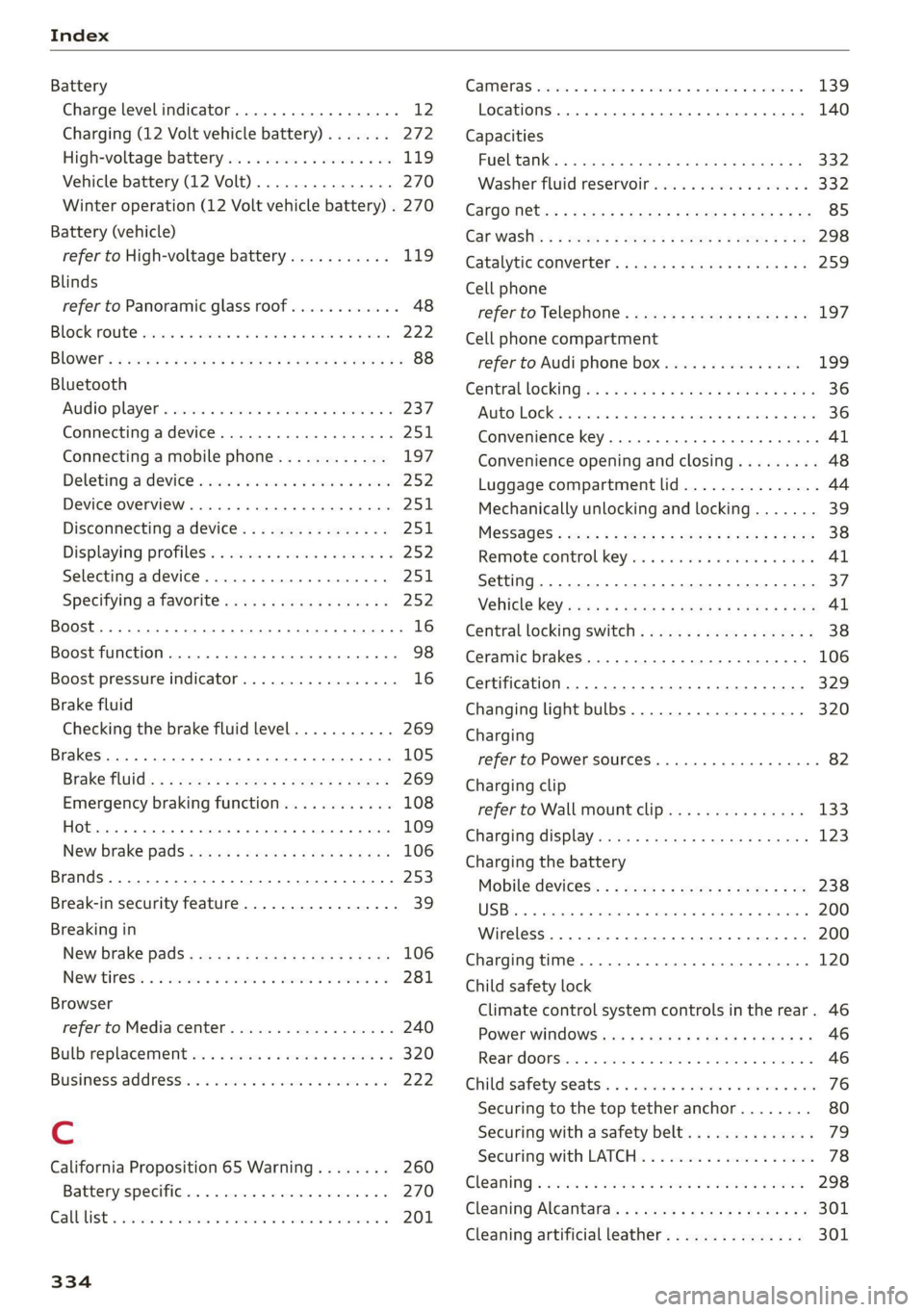
Index
Battery
Charge levelindicator...............00. 12
Charging (12 Volt vehicle battery)....... 272
High-voltage battery.................. 119
Vehicle battery (12 Volt)............... 270
Winter operation (12 Volt vehicle battery) . 270
Battery (vehicle)
refer to High-voltage battery........... 119
Blinds
refer to Panoramic glass roof............ 48
BlOGk
rote circus so ieee 2 ase 29 mem > wom 222
BlOWGED's © see « x sees 9 2 gon x 2 saw Ye ow 8 88
Bluetooth
Audio player « scenes: 6s scenix <5 wens ¥ 0 eee © 2 237
Connecting adevice...............000- 251
Connecting a mobile phone............ 197
Deleting adevice cisccs ss ssi e ¢ omer oo wave 252
Device overvieW.... 0.62... ee eee eee eee 251
Disconnecting adevice................ 251.
Displaying profiles..................0. 252
Selecting adevice...............-.00. 251
Specifying a favorite...............00. 252
Boost... 2... eee eee eee 16
Boost function........ 0... 0c cee ee eee 98
Boost pressure indicator................. 16
Brake fluid
Checking the brake fluid level........... 269
Brakes... 2... cee eee 105
Brakeifllids: « + sawex x = yew 2 2 eee 2 2 cee 269
Emergency braking function............ 108
Hot... eee eee 109
New brake pads.........-. 0c eee eee eee 106
Brands..............00000 0 cece eee eee 253
Break-in security feature................. 39
Breaking in
New braké pads « sss « wea so eeea 3 eae 106
New tires. 5s sccm so moma vo teem eo sm oe 281
Browser
refer to Mediacenter.................. 240
Bulb replacement.............-.020-00. 320
Business. addresses. < win. < aan oa same oo 222
Cc
California Proposition 65 Warning........ 260
Battery specific...............0.-.00. 270
CaLLLISE,. ssccane x avons w os awawees vw aoe octave 201
334
CaMONAS csciaics i o cairns o & cnwcuns vo somes x a seco 139
Locations..... 6... eee eee eee 140
Capacities
FUGUTANKS ¢ i wasn 2b imaae o anon Gs RoE GE a 332
Washer fluid reservoir................. 332
GCarGO Nets s = weg s were ss were © = Heme & x Be 85
Gariwashi« « « wey: «2 ewes = 2 wats bo ee oe oe 298
Catalytic converter........... 0. eee eee 259
Cell phone
refer to Telephone..............--.05- 197
Cell phone compartment
refer to Audi phone box.............4. 199
Central lOckinG'es « a saves x ame a e cows 2 e pow 36
FNUEOMLOGRE. « scvswen x exectzeim x serene a x iceman oa eet 36
Convenience key....... 0... cece eee e eee 4l
Convenience opening and closing......... 48
Luggage compartment lid............... 44
Mechanically unlocking and locking....... 39
M@SSAG6S « see = « mews ¢ x eee so eee § Re 38
Remote control: keys. so cies es eee ae eee 4l
Setting. ........ 0.0.02 eee eee eee eee 37
Vehicle-Kéy sce < » seu so sews + ¢ ees + vee 41
Central locking switch...............0005 38
Ceramic brakes....................00005 106
Certification... .....................00. 329
Changing light bulbs................... 320
Charging
refer to Power sourceS.........--0e ee eee 82
Charging clip
refer to Wall mount clip............... 133
Charging display................--0000- 123
Charging the battery
Mobilevdevices:: « « sissy 2 x xewe 2 2 eee 2 oo 238
SBia s+ sestos x comsene © x umsens & cuseane 1 w oeeosts a 200
Wireless ............ 0.0000 c cece eee 200
Charging time.......... 0... cee eee eee ee 120
Child safety lock
Climate control system controls in the rear. 46
PoWer WING OWS cuse x 2 gece a 2 awe 4 & gaan as 46
Rear doorsten «ose <0 wane < oamstee « citenest = 46
Child-safety seats’... cscs v5 cme ve eco se one 76
Securing to the top tether anchor........ 80
Securing with a safety belt.............. 79
Securingiwith LATCH: « 2 ssse © « ccoswes v x nose 78
GIGANIING « crv: vo same ao arms « eee oo BA 298
Cleaning Alcantara.............-.00000. 301
Cleaning artificial leather............... 301
Page 340 of 350

Index
GVWR
refer to Gross Vehicle Weight
Rating (GVWR) @ sews ¢ « weae a ¢ eaves x s aoe 332
H
HandStre@’s « scces ss cecan & saree = ¢ See sf 198
Hands Free Profile..................005 198
Head-up display
AGjUStNGiacx = = acey « & pea = e eee 2 awe ge 28
Adjusting the brightness................ 57
Operating .... 6... cece eee eee eee 28
Headlight range control............-...0- 52
Headlights
Cleaning... .... eee eee eee eee 299
Headlight range control................ 52
Washersystems: « scsi «wen © 6 evainin © 6 woaee 59
Washer system (filling washer fluid) ..... 272
Head restraints
ACjUStiNG rss » 5 ame ¢ 9 seuR ta eR x ROE aE 67
Removing and installing................ 67
Heated rear window...........0seceeeeuee 89
Heated steering wheel........... 000.0008 90
H@atiiGicias + < sate 3 & sees + 2 ees te eR SBS 87
HFP
refer to Hands Free Profile............. 197
High-voltage battery................... 119
Audi e-tron compact charging system.... 128
Charging........... eee eee ee eee 119,122
Charging display on the vehicle......... 123
Charging equipment................0- 126
Charging methods.................... 119
Charging ports on the vehicle........... 119
Charging timers . ¢ evi ss eve sv oxen 2 ve 120
Connecting the charging cable.......... 122
Messages while driving
Not running for long periods of time..... 121.
Opening the charging port door......... 122
Quick charging....................00. 119
Setting the timer’: « e.as ss sees ae eens es 124
Transporting charging equipment....... 127
High-voltage system............--000-- 119
High beams
High beam assistant.................4. 53
HighwayiliQhts.. « anor » suensus te « vomces a + aorewe i 6 52
Hill descenticontrrolis: « swans < v coves w ovarme a 0 109
Hill Hold iassist s seesiie oo sccm o susan av wenen wes 95
338
Home
refer to Home address...........-.04. 222
Home address..........2..00 eee eee eee 222
HomeLink
refer to Garage door opener............. 49
Home screen... 1.2.0... eee eee eee eee 20
HOM... eee 6
Hotspot
refer to Wi-Fi... 6.2... cece eee eee ee 211
I
Ignition
Switching on and off..............20005 93
Imbalance (wheels) .........00.0ees e008 283
Immobilizer
refer to Electronic immobilizer........... 40
Indicator lights’: » sce: : eens ss eee se eee ee 7
Inspection interval..............000000. 273
Instrument cluster.............0.-00 eee 12
Adjusting the layout................... 14
Cleaning iis « 6 scree oo comme 2 wonaes wo ween ao 301
Engine code........... ee cee eee ee eee 252
FaillP@iss = = sees se ees ¥ eee Ge BOERS ee 12
On-board computer ...........+-0e0e eee 17
Operating............... 0.0 e eee eee 13
Service interval display................ 273
Software information...........-.0005 252
Switching tabs.......... 0... e eee eee 13
Switching the view.............-.-0000 ee 14
Vehicle FUNCTIONS . wii ie cares bo orn sw ae 17
Version information.................. 252
Instrument illumination................- 57
Integrated assistance................0-. 21.
Integrated Toll Module................. 149
Intelligent search
NaVvigatiOMncss » samen © emcnene a 2 emamem @ H amen 217
Interference-Causing Equipment Standard
(ICES)... eee eee 330
TARERIOF LIGHT. . » ccesvie © masons © acasem es 56, 57
Interior: Monitoring. . = wes «6 wees oo wen © 39
Intermittent mode (windshield wipers) ..... 59
International travel.................00. 212
Internet
refer toconnect.......... cece eee ee eee 208
Internet radio
refer
to Online radio.............. 232, 233