2021 AUDI A7 bluetooth
[x] Cancel search: bluetoothPage 249 of 350
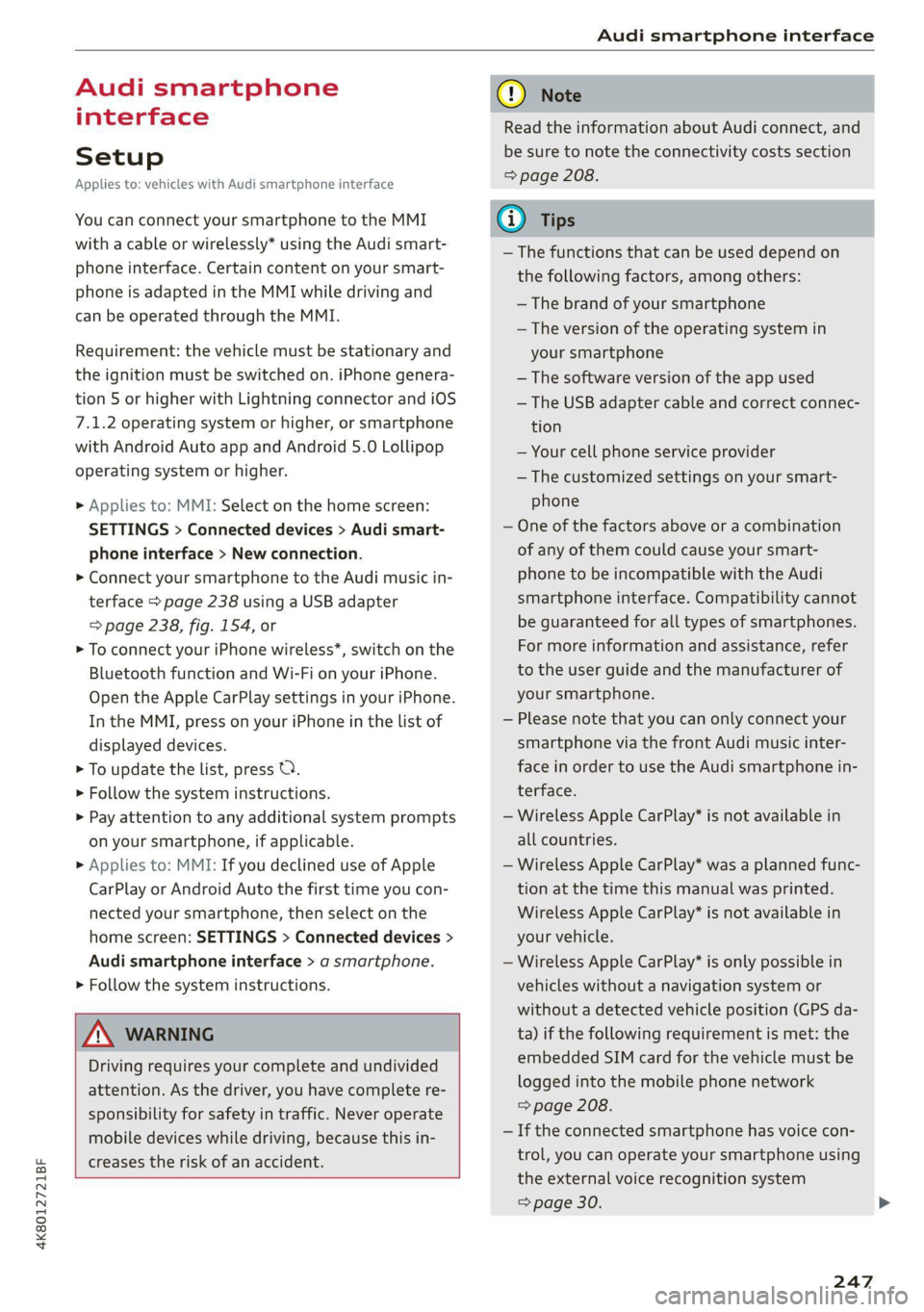
4K8012721BF
Audi smartphone interface
Audi smartphone
interface
Setup
Applies to: vehicles with Audi smartphone interface
You can connect your smartphone to the MMI
with a cable or wirelessly* using the Audi smart-
phone interface. Certain content on your smart-
phone is adapted in the MMI while driving and
can be operated through the MMI.
Requirement: the vehicle must be stationary and
the ignition must be switched on. iPhone genera-
tion 5 or higher with Lightning connector and iOS
7.1.2 operating system or higher, or smartphone
with Android Auto app and Android 5.0 Lollipop
operating system or higher.
> Applies to: MMI: Select on the home screen:
SETTINGS > Connected devices > Audi smart-
phone interface > New connection.
> Connect your smartphone to the Audi music in-
terface > page 238 using a USB adapter
=> page 238, fig. 154, or
> To connect your iPhone wireless*, switch on the
Bluetooth function and Wi-Fi on your iPhone.
Open the Apple CarPlay settings in your iPhone.
In the MMI, press on your iPhone in the list of
displayed devices.
> To update the list, press O.
> Follow the system instructions.
> Pay attention to any additional system prompts
on your smartphone, if applicable.
> Applies to: MMI: If you declined use of Apple
CarPlay or Android Auto the first time you con-
nected your smartphone, then select on the
home screen: SETTINGS > Connected devices >
Audi smartphone interface > a smartphone.
> Follow the system instructions.
Z\ WARNING
Driving requires your complete and undivided
attention. As the driver, you have complete re-
sponsibility for safety in traffic. Never operate
mobile devices while driving, because this in-
creases the risk of an accident.
CG) Note
Read the information about Audi connect, and
be sure to note the connectivity costs section
=> page 208.
G@) Tips
— The functions that can be used depend on
the following factors, among others:
— The brand of your smartphone
— The version of the operating system in
your smartphone
— The software version of the app used
— The USB adapter cable and correct connec-
tion
— Your cell phone service provider
— The customized settings on your smart-
phone
— One of the factors above or a combination
of any of them could cause your smart-
phone to be incompatible with the Audi
smartphone interface. Compatibility cannot
be guaranteed for all types of smartphones.
For more information and assistance, refer
to the user guide and the manufacturer of
your smartphone.
— Please note that you can only connect your
smartphone via the front Audi music inter-
face in order to use the Audi smartphone
terface.
in-
— Wireless Apple CarPlay* is not available in
all countries.
— Wireless Apple CarPlay* was a planned func-
tion at the time this manual was printed.
Wireless Apple CarPlay* is not available in
your vehicle.
— Wireless Apple CarPlay* is only possible i
vehicles without a navigation system or
without a detected vehicle position (GPS
n
da-
ta) if the following requirement is met: the
embedded SIM card for the vehicle must
logged into the mobile phone network
=> page 208.
be
— If the connected smartphone has voice con-
trol, you can operate your smartphone using
the external voice recognition system
=> page 30.
247
Page 250 of 350

Audi smartphone interface
— The menu language shown in the MMIis
based on the settings in your smartphone.
— Some MMI functions are not available when
there is an active Audi smartphone interface
connection.
— You cannot connect any mobile devices via
Bluetooth when an Audi smartphone inter-
face connection is active.
Troubleshooting
Applies to: vehicles with Audi smartphone interface
The information that follows lists some trouble-
shooting options. They depend on the equip-
ment.
— Usage of the Audi smartphone interface de-
pends on the availability of services through
third party providers.
— Audi merely provides access to third party
services through the MMI and does not as-
sume any responsibility for the content of
these services.
Problem Solution
Audi smartphone Check the battery charge level on your smartphone.
interface cannot be | Check the USB cable and use a different one if necessary.
opened.
cle is being operated.
Check if Android Auto or Apple CarPlay is available in the country where the vehi-
Android Auto: check if the Android Auto app is installed on your smartphone.
Connecting the Make sure that you are using the correct USB adapter and check if the USB
smartphone to the | adapter is connected correctly to your smartphone and the Audi music interface
MMI failed. => page 238.
Apple CarPlay: check if Apple CarPlay is activated on your iPhone.
vehicles.
Android Auto: check in the Android Auto app if Android Auto permits new
start your iPhone.
Wireless connection: open the settings for Bluetooth and Apple CarPlay on your
iPhone. Remove your vehicle. Open the connection manager in the MMI
= page 251. Delete your iPhone in the Telephone 1 and Audi smartphone inter-
face submenus. Repeat the connection process. Restart the MMI > page 21. Re-
The smartphone is | Make sure that you are using the correct USB adapter and check if the USB
not automatically
detected. => page 238.
adapter is connected correctly to your smartphone and the Audi music interface
Check if the requirements needed to connect a smartphone have been met.
248
Page 252 of 350

Additional settings
Bluetooth
> Applies to MMI: Select on the home screen:
SETTINGS > Connection settings > Bluetooth
Bluetooth
You can select a setting for visibility of the MMI
to other Bluetooth devices. To connect a new
Bluetooth device, the Visible setting must be se-
lected. If Invisible is selected, a Bluetooth con-
nection will only be possible with paired devices.
If Off is selected, no Bluetooth device can be con-
nected.
Bluetooth audio player
When this function is switched on, the profile
will load automatically when your Bluetooth au-
dio player is within range.
Bluetooth name
The MMI’s Bluetooth name is displayed and can
be changed.
Factory default settings
Requirement: the ignition must be switched on.
> Applies to MMI: Select on the home screen:
SETTINGS > System maintenance > Restore
factory settings.
> Follow the system instructions.
The settings will be reset. The system will re-
start. This may take some time.
@ Tips
Make sure that not only the settings were de-
leted but also the stored data, if necessary.
Software update
Introduction
Applies to: vehicles with software update
You can update your vehicle’s software.
The functions depend on the country and vehicle
equipment:
— Update through the online system update
=> page 250.
250
— Map material update for the navigation system
=> page 224.
— Have the software update performed by an au-
thorized Audi dealer or authorized Audi Service
Facility. This can result in additional costs.
ZA\ WARNING
— Perform the installation only when the vehi-
cle is stationary. Otherwise, this increases
the risk of an accident
— If the installation fails, contact an author-
ized Audi dealer or authorized Audi Service
Facility immediately to have the malfunction
corrected.
Online system update
Applies to: vehicles with online system update
With the online system update, you can update
the software directly in the vehicle.
Requirement: the MMI must be connected to the
Internet > page 208, Audi connect.
Downloading updates
Requirement: notification for an online system
update will appear in the upper display.
> Press on the notification, or
> Open the notification in the notification center
on > page 24 and press on the notification.
> Follow the system instructions.
You can also check manually if an update is avail-
able.
> Applies to: MMI: Select on the home screen:
SETTINGS > System maintenance > Software
update > Search for updates > desired update
> Continue.
> Follow the system instructions.
The
MMI will start the download. You can check
the status of the download process in the notifi-
cation center > page 24.
Installing updates
Requirement: an online system update must be
downloaded and a notification must be shown in
the upper display.
> Stop the vehicle safely.
Page 253 of 350

4K8012721BF
Additional settings
> Press on the notification, or
> Open the notification in the notification center
on > page 24 and press on the notification.
> Follow the system instructions.
Depending on the scope of the update, the online
system update may only be started if you follow
these instructions:
>» Switch the emergency flashers off, if necessary
> Make sure that the starter battery is charged.
> To start the update, exit and lock the vehicle.
The MMI will start the installation. When the up-
date has ended, a notification will be displayed.
ZA\ WARNING
Depending on the scope of the installation,
the ignition must not be switched on during
the installation to ensure the installation
completes successfully.
() Note
Read the information about Audi connect, and
be sure to note the connectivity costs section
=@ in General information on page 208.
@ Tips
The software update may take some time.
WEE Tel
Applies to: vehicles with online system update
Online system update: incomplete. Warning!
Vehicle functions limited
If an error occurs when installing an online sys-
tem update, certain functions such as the emer-
gency call function may not be available. Drive to
an authorized Audi dealer or authorized Audi
Service Facility immediately to have the malfunc-
tion corrected.
Connected devices
Displayed connected devices
Requirement: the vehicle must be stationary and
the ignition must be switched on.
> Applies to: MMI: Select on the home screen:
SETTINGS > Connected devices.
Possible menu items:
— Telephone 1
— Telephone 2
— Audio player
— Wi-Fi hotspot
— Headset
Audi smartphone interface
You can connect your smartphone to the MMI
=> page 247.
myAudi app
This function is available if the myAudi app is in-
stalled on your mobile device and started, and if
the mobile device is connected with the vehicle’s
Wi-Fi hotspot.
() Note
Read the information about Audi connect, and
be sure to note the connectivity costs section
=> page 208.
Managing connected devices
Requirement: the connected devices menu must
be displayed > page 251.
Connecting a device
Requirement: Bluetooth visibility must be acti-
vated in the MMI & page 250 and mobile device.
> Press on a menu item, such as Telephone 1.
> To search for and connect your mobile device,
press New connection = page 197.
Selecting a connected device
> Press on a menu item, such as Telephone 1.
> Press on the desired mobile device in the list of
displayed devices. The connection will be made.
Disconnecting a connected device
> Press on a menu item, such as Telephone 1.
> Press on the connected mobile device. The se-
lected mobile device will be disconnected from
the MMI.
Deleting a device
> Press on a menu item, such as Telephone 1.
251
>
Page 254 of 350

Additional settings
> Press and hold an element until the Options
menu is displayed.
> Press Delete.
If a device is listed multiple times, it will be de-
leted from all menu items.
Additional options
Depending on the selected function, additional
options
may be available.
Requirement: the connected devices menu must
be displayed > page 251.
> Press ona menu item, such as Telephone 1.
> Press and hold an element until the Options
menu is displayed.
Bluetooth profile
You can switch desired profiles on or off sepa-
rately in the MMI.
Favorite
To set a paired mobile device as the default
phone, activate this function in the MMI.
When the mobile device is in range and the Blue-
tooth function on the mobile device and in the
MMI is switched on, the default phone will be
given priority over the other Bluetooth devices
and will be connected directly to the MMI.
Legal information
erreur)
Information on the software licenses can be
found online at www.audi.com/softwareinfo.
Item elem tarts)
> Applies to: MMI: Select on the home screen:
SETTINGS > General.
Subscriptions
Version information
Legal notes
Possible options:
— Software information
252
— About Audi connect
— About the data memory
Audi smartphone interface
Applies to: vehicles with Audi smartphone interface
Requirement: a smartphone must be connected
to the MMI > page 247.
» Applies to: MMI: Select on the home screen:
SETTINGS > Connected devices > Audi smart-
phone interface.
> Press and hold an element until the Options
menu is displayed.
> Press Legal notes.
Requirement: the vehicle must be stationary and
the ignition must be switched on.
> Select in the instrument cluster: vehicle func-
tions tab > page 13.
> Press and hold the =] button on the multifunc-
tion steering wheel until the display appears.
Possible options:
— Engine code
— Software information
— Version information
Head-up display
Applies to: vehicles with head-up display
Requirement: the vehicle must be stationary and
the ignition must be switched on. The head-up
display is switched on.
> Applies to: MMI: Select on the home screen:
SETTINGS > Display & brightness > Head-up
display > Display contents > Show the license
text in the head-up display.
Page 326 of 350

Data privacy
When the function is switched off, the data con-
nection will be available in order to use Audi
connect services.
Adjusting individual privacy settings
In the MMI, you can adjust individually which da-
ta should be transmitted from the vehicle. If you
switch on a data category, the data will be trans-
mitted.
You can also deactivate individual services for
your vehicle at my.audi.com if you are logged into
the vehicle as the key user > page 33. These de-
activated services will not be available in the ve-
hicle. For additional information, visit my.audi.
com.)
@) Note
You are responsible for all precautions taken
for data protection, anti-virus protection, and
protection against loss of data on mobile de-
vices that are used to access the Internet
through the Wi-Fi hotspot.
G) Tips
— The following interfaces are not affected by
changes to the privacy settings: Bluetooth,
Bluetooth Low Energy (BLE), Wi-Fi, Audi
smartphone interface (ASI), Near Field
Communication (NFC), charging communi-
cation (high-voltage system), Electronic Toll
Collect (ETC), On-Board Diagnostic System
(OBD) if equipped.
— If the maximum privacy settings are switch-
ed on, your vehicle may not receive security
updates and certificates for establishing an
encrypted connection, depending on vehicle
equipment. In order to receive security up-
dates and certificates, switch the maximum
privacy settings off for at least ten minutes
every six months. Make sure that your vehi-
cle is connected to the Internet. A symbol in
the MMI status bar indicates if the required
data connection is available > page 24.
— If the transmission of data is limited, it will
have the following effects on the exchange
D_ In certain countries.
324
of data for Audi connect services and emer-
gency calls, if equipped:
— The emergency call function will remain
available without restrictions and will con-
tinue to transmit data.
— If an online roadside assistance call is ini-
tiated, no data will be transmitted, but a
call will be made.
— If the Geofencing Alert, Speed Alert,
and/or Valet Alert services have been acti-
vated by the key user, then they will re-
main available without restrictions and
continue to transmit data.
— Stored destinations (favorites, last desti-
nations) are only stored in the vehicle. If
you allow transmission of data again,
these destinations will be synchronized via
the myAudi account. To prevent synchroni-
zation of destinations, delete the destina-
tions before you allow data to be trans-
mitted again.
Applies to: vehicles with Audi connect Infotainment
Audi collects, uses, stores and shares your per-
sonal information, such as contact data, vehicle
data, usage data, driving data and precise geolo-
cation, in order to provide you with the products
and services you have purchased or requested,
and for a number of other purposes, for example,
to track quality issues, to performance and safe-
ty, to meet our internal compliance or legal re-
quirements and to market to customers and po-
tential customers. For a more complete list of
the data we collect, how we use it and with
whom we share it, please visit your Audi nation-
al/sales region website at www.audi.com.
The collection, use and sharing may vary depend-
ing on your model and model year, your subscrip-
tion status, or the service offering. For example,
collection, use and sharing may vary between
Audi connect services, if you have designated a
key user, or if you are driving a model equipped
with persistent data logging. Please review the
complete Privacy Statement to understand our >
Page 336 of 350
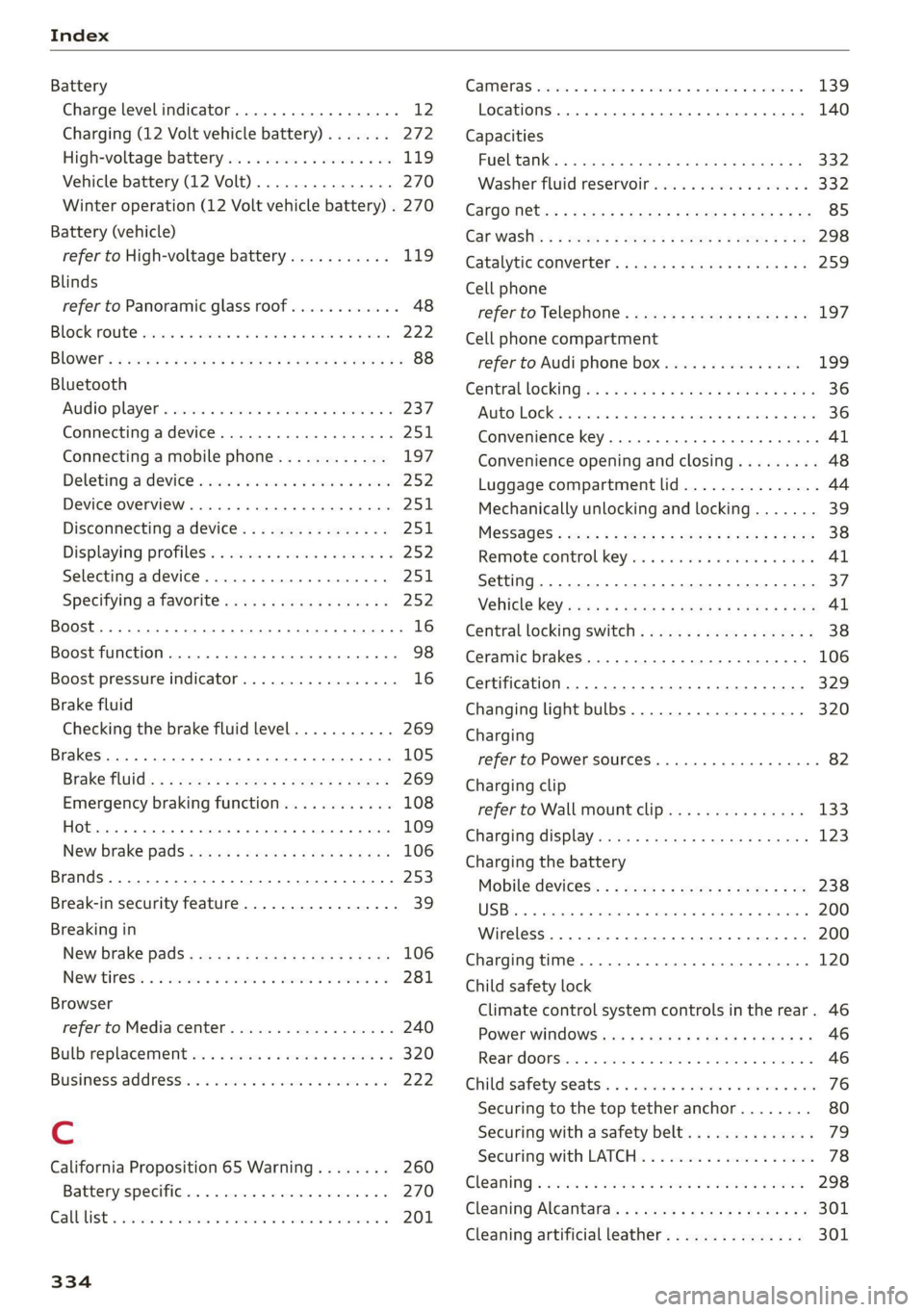
Index
Battery
Charge levelindicator...............00. 12
Charging (12 Volt vehicle battery)....... 272
High-voltage battery.................. 119
Vehicle battery (12 Volt)............... 270
Winter operation (12 Volt vehicle battery) . 270
Battery (vehicle)
refer to High-voltage battery........... 119
Blinds
refer to Panoramic glass roof............ 48
BlOGk
rote circus so ieee 2 ase 29 mem > wom 222
BlOWGED's © see « x sees 9 2 gon x 2 saw Ye ow 8 88
Bluetooth
Audio player « scenes: 6s scenix <5 wens ¥ 0 eee © 2 237
Connecting adevice...............000- 251
Connecting a mobile phone............ 197
Deleting adevice cisccs ss ssi e ¢ omer oo wave 252
Device overvieW.... 0.62... ee eee eee eee 251
Disconnecting adevice................ 251.
Displaying profiles..................0. 252
Selecting adevice...............-.00. 251
Specifying a favorite...............00. 252
Boost... 2... eee eee eee 16
Boost function........ 0... 0c cee ee eee 98
Boost pressure indicator................. 16
Brake fluid
Checking the brake fluid level........... 269
Brakes... 2... cee eee 105
Brakeifllids: « + sawex x = yew 2 2 eee 2 2 cee 269
Emergency braking function............ 108
Hot... eee eee 109
New brake pads.........-. 0c eee eee eee 106
Brands..............00000 0 cece eee eee 253
Break-in security feature................. 39
Breaking in
New braké pads « sss « wea so eeea 3 eae 106
New tires. 5s sccm so moma vo teem eo sm oe 281
Browser
refer to Mediacenter.................. 240
Bulb replacement.............-.020-00. 320
Business. addresses. < win. < aan oa same oo 222
Cc
California Proposition 65 Warning........ 260
Battery specific...............0.-.00. 270
CaLLLISE,. ssccane x avons w os awawees vw aoe octave 201
334
CaMONAS csciaics i o cairns o & cnwcuns vo somes x a seco 139
Locations..... 6... eee eee eee 140
Capacities
FUGUTANKS ¢ i wasn 2b imaae o anon Gs RoE GE a 332
Washer fluid reservoir................. 332
GCarGO Nets s = weg s were ss were © = Heme & x Be 85
Gariwashi« « « wey: «2 ewes = 2 wats bo ee oe oe 298
Catalytic converter........... 0. eee eee 259
Cell phone
refer to Telephone..............--.05- 197
Cell phone compartment
refer to Audi phone box.............4. 199
Central lOckinG'es « a saves x ame a e cows 2 e pow 36
FNUEOMLOGRE. « scvswen x exectzeim x serene a x iceman oa eet 36
Convenience key....... 0... cece eee e eee 4l
Convenience opening and closing......... 48
Luggage compartment lid............... 44
Mechanically unlocking and locking....... 39
M@SSAG6S « see = « mews ¢ x eee so eee § Re 38
Remote control: keys. so cies es eee ae eee 4l
Setting. ........ 0.0.02 eee eee eee eee 37
Vehicle-Kéy sce < » seu so sews + ¢ ees + vee 41
Central locking switch...............0005 38
Ceramic brakes....................00005 106
Certification... .....................00. 329
Changing light bulbs................... 320
Charging
refer to Power sourceS.........--0e ee eee 82
Charging clip
refer to Wall mount clip............... 133
Charging display................--0000- 123
Charging the battery
Mobilevdevices:: « « sissy 2 x xewe 2 2 eee 2 oo 238
SBia s+ sestos x comsene © x umsens & cuseane 1 w oeeosts a 200
Wireless ............ 0.0000 c cece eee 200
Charging time.......... 0... cee eee eee ee 120
Child safety lock
Climate control system controls in the rear. 46
PoWer WING OWS cuse x 2 gece a 2 awe 4 & gaan as 46
Rear doorsten «ose <0 wane < oamstee « citenest = 46
Child-safety seats’... cscs v5 cme ve eco se one 76
Securing to the top tether anchor........ 80
Securing with a safety belt.............. 79
Securingiwith LATCH: « 2 ssse © « ccoswes v x nose 78
GIGANIING « crv: vo same ao arms « eee oo BA 298
Cleaning Alcantara.............-.00000. 301
Cleaning artificial leather............... 301
Page 345 of 350

4K8012721BF
Ss
Safety belts. ........ 00... eee eee eee eee 68
Cl@ANING « & ecems g 2 wows & e ees ce oew Fe oe 301
LOCKING = = wosicens « = woeneme « © eweiene © w cireuene ou ee 79
Securing child safety seats.............. 79
Satellite Map... 0... cee eee eee 223
Saving fuel
Energy consumers..........-.0-0000005 18
RECUPERATION 2 sees ¢ = ewes © e wees so wees 18
Screen
refer to Touch display.................. 19
Screwdriver’. « wien ss eaea se enema ¢ eee se 305
Search function
refer to Free text search............... 243
Seat heating eens s «sees 4 e srenne + & savers & mereia 89
Seats
Adjusting the front seats............... 64
Cleaning ........... 0... c eee eee eee eee 301
Folding’: = » ese: = » cewe 5 ¢ see + & ewe 5 eae 85
Front passenger’s seat adjustment....... 66
Head restraints. .......... 0... c eee eee 67
Massage function............ eee eee ee 64
Memory fUNCtION « evssie 6 6 ccaiae 6 & comme 9 wena 71
Resetting the position.................. 65
Storing aseat profile...........eee eee 71
Seat Ventilation «<< sess sz vac ss Hers sb ees 89
Securing the vehicle..............0000005 94
Selecting a source (media).............. 239
Selector lever. ..... 2.0... cece eee eee eee 95
Sensors
Coverage areaS 6. eee eee eee 139
LOGAtIONS 2x = » sews ¢ o wees = Rowe ga eee oF 140
Service interval display................. 273
Setting measurement units.............. 249
SettingS ..... 0... cece eee eee eee 249
Announcements and tones............. 249
Bluetooth « « seis 2 cera a 6 semua « evaneos o @ are 250
Date andtime................000000. 249
LENQUSGE sie: + = somes s ¢ neues ¢ ¥ ERG ¢ e SS 249
Measurement units.............. 00085 249
Media... .. 2. cee 243
Navigation’: « = ses 2 sees 2 2 wee Fs pees 226
RadiQien «omen so snows vo ems vo ena +e oo 234
Sound... ... eee eee eee eee 249
SVStGIN « = wees 5 » epee yo ees F ooeeR oF ee 249
TUME!ZONC cscs 6s seers + wee ¥ eeaterew w OE 249
Wi-Fi hotspot........ 0.0.0 eee 211
Setting the language................... 249
Setting the time...............-.00000. 249
Shift light indicator’. « ccc 2 wanes © wee © © ee 16
Shift paddlessi< = 2 mics 2 vawen s owen s meen 97
Ship
cartier » sens 7 ¢ sews yo mews x 0 eewe 2 ve 112
SHOp': « = wees 2 » ewe 2 e eee ce eee ce eee 210
Shortcut
refertoShorteuts « sieve ss cme eo eaten oo we 25
SHOPECUtS!: = = sxe: 2 sere « x ese & 2 ee = 2 oe 25
SHUPT Ewa « x gem 2 y aSue 2 Ree oe Beem eo Re 241
SID@SSSiStaa x ¢ aie & ¥ GaWE 2 HaGR FE BONE 2 170
Cleaning the sensors...............-.. 299
SIM Card : seas: 2 » sows 2 ¢ epee & x ett Fe eee 209
Sliding/tilting sunroof
refer to Panoramic glass roof............ 48
Smart Favorites
refer to PresetS............ 0c eee eee 231
Smartphone
refer to Telephone...............-.05. 197
Snow chains............ 000 eee 290
Socket
refer to Power sourceS.........--0ee eee 82
Software information
Legalinformation..........0...ee0eee 252
Software version (MMI)
Version information................4. 252
Sound
refer to Adjusting the sound............ 249
Space-saving spare tire (compact spare tire) . 311
SParetirels « + scm +o seme 2 3 paso oo ee Yow 311.
Speed limit information
refer to Traffic sign recognition......... 143
Speed limits
refer to Traffic sign recognition......... 143
Speedometer........... 2. 0c eee eee eee 12
Speed warning systemM..........0e. ee eee 143
Spoilers xe sees s 2 seem 6 v ema oo extent ow ee 117
Sportidifferential cies x = sews s = cas ¢ = Ree 115
SPOFECISPlays « sau « x aoe 2 ¢ wee sy REE a ee 16
SPORV-FIVING » ses « see & : Rewe st oem es 109
Start/Stop system.............--00000- 104
MeSSAGES sins « 2 cass ¥ & cae & 6 eaee 8 & Hee 105
Switching offandon...............0-- 104
Starting climate control after unlocking..... 91