2021 AUDI A7 oil reset
[x] Cancel search: oil resetPage 18 of 350
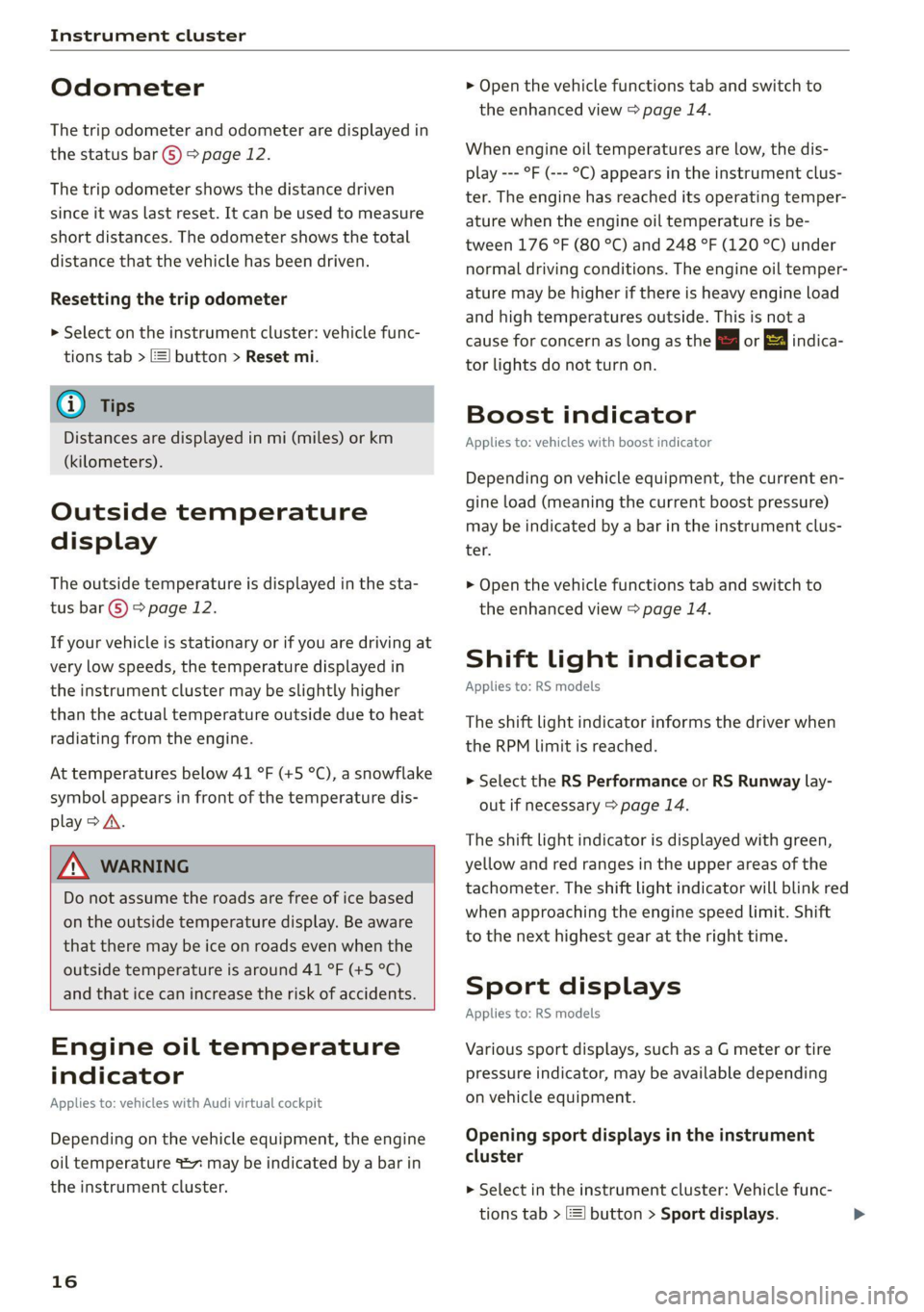
Instrument cluster
Odometer
The trip odometer and odometer are displayed in
the status bar ©) > page 12.
The trip odometer shows the distance driven
since it was last reset. It can be used to measure
short distances. The odometer shows the total
distance that the vehicle has been driven.
Resetting the trip odometer
> Select on the instrument cluster: vehicle func-
tions tab > =] button > Reset mi.
@ Tips
Distances are displayed in mi (miles) or km
(kilometers).
Outside temperature
display
The outside temperature is displayed in the sta-
tus bar ©) 9 page 12.
If your vehicle is stationary or if you are driving at
very low speeds, the temperature displayed in
the instrument cluster may be slightly higher
than the actual temperature outside due to heat
radiating from the engine.
At temperatures below 41 °F (+5 °C), a snowflake
symbol appears in front of the temperature dis-
play > A.
Z\ WARNING
Do not assume the roads are free of ice based
on the outside temperature display. Be aware
that there may be ice on roads even when the
outside temperature is around 41 °F (+5 °C)
and that ice can increase the risk of accidents.
Engine oil temperature
indicator
Applies to: vehicles with Audi virtual cockpit
Depending on the vehicle equipment, the engine
oil temperature %7 may be indicated by a bar in
the instrument cluster.
16
> Open the vehicle functions tab and switch to
the enhanced view > page 14.
When engine oil temperatures are low, the dis-
play --- °F (--- °C) appears in the instrument clus-
ter. The engine has reached its operating temper-
ature when the engine oil temperature is be-
tween 176 °F (80 °C) and 248 °F (120 °C) under
normal driving conditions. The engine oil temper-
ature may be higher if there is heavy engine load
and high temperatures outside. This is not a
cause for concern as long as the E or = indica-
tor lights do not turn on.
Boost indicator
Applies to: vehicles with boost indicator
Depending on vehicle equipment, the current en-
gine load (meaning the current boost pressure)
may be indicated by a bar in the instrument clus-
ter.
> Open the vehicle functions tab and switch to
the enhanced view > page 14.
Shift light indicator
Applies to: RS models
The shift light indicator informs the driver when
the RPM limit is reached.
> Select the RS Performance or RS Runway lay-
out if necessary > page 14.
The shift light indicator is displayed with green,
yellow and red ranges in the upper areas of the
tachometer. The shift light indicator will blink red
when approaching the engine speed limit. Shift
to the next highest gear at the right time.
Sport displays
Applies to: RS models
Various sport displays, such as a G meter or tire
pressure indicator, may be available depending
on vehicle equipment.
Opening sport displays in the instrument
cluster
> Select in the instrument cluster: Vehicle func-
tions tab > EE] button > Sport displays.
Page 19 of 350
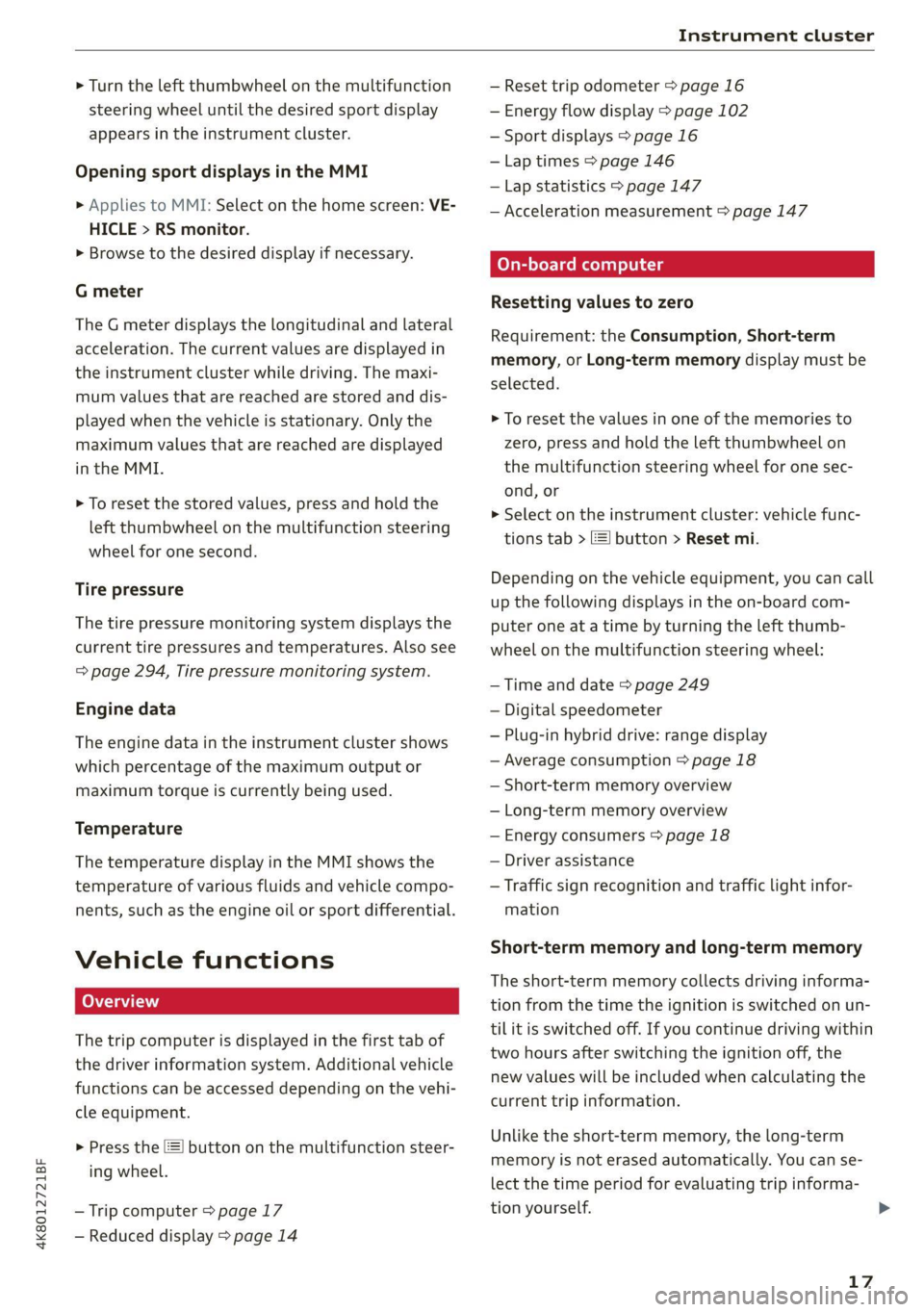
4K8012721BF
Instrument cluster
> Turn the left thumbwheel on the multifunction
steering wheel until the desired sport display
appears in the instrument cluster.
Opening sport displays in the MMI
> Applies to MMI: Select on the home screen: VE-
HICLE > RS monitor.
> Browse to the desired display if necessary.
G meter
The G meter displays the longitudinal and lateral
acceleration. The current values are displayed in
the instrument cluster while driving. The maxi-
mum values that are reached are stored and dis-
played when the vehicle is stationary. Only the
maximum values that are reached are displayed
in the MMI.
> To reset the stored values, press and hold the
left thumbwheel on the multifunction steering
wheel for one second.
Tire pressure
The tire pressure monitoring system displays the
current tire pressures and temperatures. Also see
= page 294, Tire pressure monitoring system.
Engine data
The engine data in the instrument cluster shows
which percentage of the maximum output or
maximum torque is currently being used.
Temperature
The temperature display in the MMI shows the
temperature of various fluids and vehicle compo-
nents, such as the engine oil or sport differential.
Vehicle functions
The trip computer is displayed in the first tab of
the driver information system. Additional vehicle
functions can be accessed depending on the vehi-
cle equipment.
> Press the =] button on the multifunction steer-
ing wheel.
— Trip computer > page 17
— Reduced display > page 14
— Reset trip odometer > page 16
— Energy flow display > page 102
— Sport displays > page 16
— Lap times > page 146
— Lap statistics > page 147
— Acceleration measurement > page 147
On-board computer
Resetting values to zero
Requirement: the Consumption, Short-term
memory, or Long-term memory display must be
selected.
> To reset the values in one of the memories to
zero, press and hold the left thumbwheel on
the multifunction steering wheel for one sec-
ond, or
> Select on the instrument cluster: vehicle func-
tions tab > E] button > Reset mi.
Depending on the vehicle equipment, you can call
up the following displays in the on-board com-
puter one at a time by turning the left thumb-
wheel on the multifunction steering wheel:
— Time and date > page 249
— Digital speedometer
— Plug-in hybrid drive: range display
— Average consumption > page 18
— Short-term memory overview
— Long-term memory overview
— Energy consumers > page 18
— Driver assistance
— Traffic sign recognition and traffic light infor-
mation
Short-term memory and long-term memory
The short-term memory collects driving informa-
tion from the time the ignition is switched on un-
tilit is switched off. If you continue driving within
two hours after switching the ignition off, the
new values will be included when calculating the
current trip information.
Unlike the short-term memory, the long-term
memory is not erased automatically. You can se-
lect the time period for evaluating trip informa-
tion yourself.
17
>
Page 275 of 350

4K8012721BF
Checking and Filling
Messages
g Please add washer fluid
Fill the washer fluid for the windshield washer
system and the headlight washer system* when
the ignition is switched off.
@ Note
— The concentration of anti-freezing agent
must be adjusted to the vehicle operating
conditions and the climate. A concentration
that is too high can lead to vehicle damage.
— Never add radiator anti-freeze or other addi-
tives to the washer fluid.
— Do not use a glass cleaner that contains
paint solvents, because this could damage
the paint.
Service interval display
The service interval display detects when your ve-
hicle is due for service.
The service interval display works in two stages:
— Inspection or oil change reminder: after driv-
ing acertain distance, a message appears in the
instrument cluster display each time the igni-
tion is switched on or off. The remaining dis-
tance or time is displayed briefly.
— Inspection or oil change due: if your vehicle
has reached an inspection or oil change interval
or both intervals at the same time, the mes-
sage Inspection due! or Oil change due! or Oil
change and inspection due! appears briefly af-
ter switching the ignition on or off.
Checking service intervals
You can check the remaining distance or time un-
til the next oil change or next inspection in the
Infotainment system.
Applies to MMI: Select on the home screen: VE-
HICLE > Settings & Service > Service intervals.
Resetting the indicator
An authorized Audi dealer or authorized Audi
Service Facility will reset the service interval dis-
play after performing service.
If you have changed the oil yourself, you must re-
set the oil change interval.
Applies to: MMI: To reset the display, select on
the home screen: VEHICLE > Settings & Service
> Service intervals.
@) Note
— Only reset the oil change indicator if the oil
was changed.
— Following the service intervals is critical to
maintaining the service life and value of
your vehicle, especially the engine. Even if
the mileage on the vehicle is low, do not ex-
ceed the time for the next service.
273
Page 342 of 350

Index
OPenatintg’s « exsaces wo wees so wsuoes ov smsaaee ao 220
Setting the destination................ 219
MAP
refer to Message Access Profile......... 205
Map preview. ....... 0. c cece eee eee 219
Map update............ 0. ee eee eee eee 224
MYAUGi app = eeu: ss eens se ees ee wes ae 225
OMMING « serene « 8 waves +o wea © wera ¥ wa a 6 224
USB connection...........050 eee e eee 225
Massage function.......... 0.002 e eee eee 64
Front... 2... cee eee eee eee 65
Mechanical key...........-00 00. e eee 40
Media... 0.0.0... cc cece cece ee eee 236, 239
DFIVES wc 3 2 eee 3 Hawes 5 Y RaeR a 2 Bea § Eee 236
Supported formats ............-00000- 244
Media: center's « « sews x # mows 2s nam 2 ¥ came 2 240
Memory functions «© eeay se eeay ee ore oy 71
Menu language
refer to Setting the language........... 249
Menu pathSiss « « sees se eee ve pews be pees ee 20
Message Access Profile...............0- 205
MeSSaQ0S:: « ¢ sins = ¢ ates & £ Saees ¢ F Heres Fee 205
Mild hybrid drive system...... 0... e eee 100
Mirror compasS..... 2... .0 eee eee eee eee 61
Mirrors
Adjusting exterior mirrors.............-. 57:
DIMMING « = ses oo eee v wom sv me a a ee 58
VaNityeQUPNOR’s comers » + exstioze 0 © aanzace » 6 anaeue oo 59
MMI
refer to Multi Media Interface........... 21
Mobile device
referto Telephone...........-.0eee00 197
Mobile device reminder signal............ 201
Mountain passes.................0.00. 109
Mountain roads..................00008 109
Multifunction steering wheel
Buttons... 0... 02... eee 13, 32
Operating’: « sce 5 ¢ wwe « x ome so ewe & 2 Os 13
Programming buttons...............0.- 32
Voice recognition system.............-. 29
Multi Media Interface................... 21
Menus and symbols..............2+-00- 22
Operating’: « secs 6 wen oo maw oo wee 5 19,22
Switching the displays on or off.......... 21
AUC Ges os csensins = suateans % 5, samme i ot semniens ot ners 32
MYAUGL « « ccsitiss oo coveens vw eescons oo evans & we 33,209
myAudi navigation................. 216, 219
MYAUGI USERS 6 & seccens oo saves vo mecein wo eae as 33
N
NaTrOW Aras esis ss news se eee & eres ae BE 163
Natural leather care and cleaning......... 302
NaVIGStiON « = zeus = wee sv wee ss nemE eee 216
Better route sissoa 2 sawn = men 2 2 maven 6 3 v0 226
Calling... 2... eee eee eee eee ee 219
Changing the scale..........ceeeeveee 219
also refer to Map. = swe. 2 even 2s een eve 220
Navigation database
Version information...............00- 252
Navigation (instrument cluster) .......... 222
ee ee ee ee 83
NHISAs « « ewe » ¢ cen 2 e cows o ews 2 ewe 328
Night vision assist...............-.0.000- 148
Cleaning the camera... ve6. 6s cee ee eee 299
Notification center...............2-.000. 24
Oo
Octane rating (gasoline)................ 254
OdoMtieter’s « seve. ss seme e ome a e eee ve ee 16
Resetting eva v x seas « sworn oo comes wo weno 16
Office address
refer to Business address...........005 222
OFF (climate control system) .............. 88
Oil
referto Engine oil..............00000. 262
On-board computer.............000-0 00s 17
On Board Diagnostic System (OBD)... 259, 321
Online map
refer to Satellite map...............-. 223
Online radio.............. 0.00. e eee eee 232
also refer to Online radio.......... 232, 233
Online roadside assistance.............. 214
Online services
PefeF tO CONNEC ss = xaea ss ewe ee Hae ze: 208
Online system update.................. 250
Online traffic information............... 225
Opening 36
Automatic luggage compartment lid...... 44
Convenience opening................... 48
Fuel filler door... .... eee eee eee eee 256
Hood... 12... . eee eee eee ee 261
Page 344 of 350

Index
Presets
Radio... eee eee 231
Presets list
refer to PresetS.........cseeeeceeneee 231
Pressure
Tire pressure monitoring system .... 293,294
MMOSic » 1 canssan = 5 suwoame # @ weenie « o vomings & @ mae 284
Profilespictune « ciscsa x x suse x v cme ov omen 6 2 33
Progressive steering’. « «cen . esc e woes os L13
PROLGCtING cx 5 = ease 5 5 eemwig & o eewE sy eee eg 300
Pyrotechnic elements............-...0- 326
Q
GUSUENO's = naz.s 3 aauee 8 2 eieR & 3 OSE 2 BR 2 114
Selective wheel torque control.......... 116
Quick charging « ese. + ¢ sees 2 e sees ys saws 119
R
Radio’: = yew 2 2 maces g o MEME & 2 BOGE aE eG ge 228
Radioitextics 2s sccsn: i % wanes ox vwccame x cnee 2311.
Station list... 60... cece cece eee ee 228
Radio communications equipment........ 328
RadiorequipMeMbieer « suescus ie « cxnwne us anonons i» 328
Radio Standards Specification (RSS) ....... 329
Raikearrier’. sc «2 onsen « 2 ones sa nemo # oe 112
Rain/light sensor
Headlights « 4 snus © eanwsn © emeasua we ¥ vaca 52
Intermittent mode (windshield wipers).... 59
Random
Wefer to SHUTflé’s : sxe « + xcom & + ome s 2 241
Range. ..... 2c eee eee 17
Range monitor.................0..000. 102
Range potential..................0000- 103
Ramger(@lectric) mers. sever + seesem ovens a ae 224
Reading lightsias « scssss i & wasn © escinie ws @ ecasre 56
Rear cross-trafficiassist ws. 6. oso. ae sive a 183
Reartog lights sss x = syne x 2 aes ¢ x ewe «2s 52
Rear lid
refer to Luggage compartment lid........ 44
Rearspoile feiss: 2 « swears + « mena @ wersin » ¥ arane 117
Cleaning...................00000 eee 300
Rearview:Camet as. « seces « «cies «oem © 4 om 179
Rear window defogger.................5- 89
REAR (climate control system) ............ 88
Recirculation Mode sajes + ¢ wey 2 x eee 9 & eoee 89
342
RECUPERATION secre vs ssceene wo seensen 6 ower 18,101
RefrigerantOilocius «5 wee 2 8 ween ¢ wows = vs 332
Refueling’: + = sean y 2 saws y 2 sews ¥ 0 wees eve 255
Remote access authorization (key user)..... 34
Remote control
Garage door opener...........--...--5- 49
Remote control key........... eee ee ee eee 40
Convenience opening and closing......... 48
Key replacement.............0.-.0 eee 40
LED 2 puss ay gomy o 2 Mowe yy BwmN a See Ee 42
PANTO PurmebOmis i wccscos 4 x mena 4 x seus «x xeese 40
Replacing the battery.................. 42
Unlocking and locking................55 41
also refer to Vehicle key..............-. 40
Remote controlled parking.............. 190
Remote park assist plus
refer to Remote controlled parking...... 190
Remote park assist plus with garage function
refer to Remote controlled parking...... 190
Removing the caps (wheel bolts)......... 308
REPAIRS « sais & sxnwnte 6 eweteite te omnes wo oO 326
Replacement keyiew «wi xv onewa av wren eo 40
Replacement parts)... 52 cise veces eee es 328
Replacing fuses..............-002-000- 316
Reporting Safety Defects................ 328
RiltiSis ¢ & maces & @ matne & F BaRRS & T RacRE & oR 289
GLEAMING ix & & oesie oo isan w wean aw nm wo 300
Road Canrieh’s swan: « = gage: » = seem = 9 ewe ge 112
ROLINGix: ¢ cene se noes ¢ ees Ge ee Ge eee 94
Rolling ability
Electromechanical parking brake........ 108
TRANSMISSION (le bs + « sneane a 0 annua wo axarane x 0 96
Roof
refer to Panoramic glass roof............ 48
Roof load. ...... 0... ee eee ee eee eee 332
ROOERAGK evar: cs ssewews «x aso
also refer to Roof rack..........-0000005 86
Route guidance
SUEOPPING « cours x & eases ¥ o aeeS 7 2 ROM FE Oe 220
also refer to Navigation............... 216
RUMPPLaE CEES) so sce 2 o secu oo seem ow aes 296
Running direction (tires)..............-. 310
Page 345 of 350

4K8012721BF
Ss
Safety belts. ........ 00... eee eee eee eee 68
Cl@ANING « & ecems g 2 wows & e ees ce oew Fe oe 301
LOCKING = = wosicens « = woeneme « © eweiene © w cireuene ou ee 79
Securing child safety seats.............. 79
Satellite Map... 0... cee eee eee 223
Saving fuel
Energy consumers..........-.0-0000005 18
RECUPERATION 2 sees ¢ = ewes © e wees so wees 18
Screen
refer to Touch display.................. 19
Screwdriver’. « wien ss eaea se enema ¢ eee se 305
Search function
refer to Free text search............... 243
Seat heating eens s «sees 4 e srenne + & savers & mereia 89
Seats
Adjusting the front seats............... 64
Cleaning ........... 0... c eee eee eee eee 301
Folding’: = » ese: = » cewe 5 ¢ see + & ewe 5 eae 85
Front passenger’s seat adjustment....... 66
Head restraints. .......... 0... c eee eee 67
Massage function............ eee eee ee 64
Memory fUNCtION « evssie 6 6 ccaiae 6 & comme 9 wena 71
Resetting the position.................. 65
Storing aseat profile...........eee eee 71
Seat Ventilation «<< sess sz vac ss Hers sb ees 89
Securing the vehicle..............0000005 94
Selecting a source (media).............. 239
Selector lever. ..... 2.0... cece eee eee eee 95
Sensors
Coverage areaS 6. eee eee eee 139
LOGAtIONS 2x = » sews ¢ o wees = Rowe ga eee oF 140
Service interval display................. 273
Setting measurement units.............. 249
SettingS ..... 0... cece eee eee eee 249
Announcements and tones............. 249
Bluetooth « « seis 2 cera a 6 semua « evaneos o @ are 250
Date andtime................000000. 249
LENQUSGE sie: + = somes s ¢ neues ¢ ¥ ERG ¢ e SS 249
Measurement units.............. 00085 249
Media... .. 2. cee 243
Navigation’: « = ses 2 sees 2 2 wee Fs pees 226
RadiQien «omen so snows vo ems vo ena +e oo 234
Sound... ... eee eee eee eee 249
SVStGIN « = wees 5 » epee yo ees F ooeeR oF ee 249
TUME!ZONC cscs 6s seers + wee ¥ eeaterew w OE 249
Wi-Fi hotspot........ 0.0.0 eee 211
Setting the language................... 249
Setting the time...............-.00000. 249
Shift light indicator’. « ccc 2 wanes © wee © © ee 16
Shift paddlessi< = 2 mics 2 vawen s owen s meen 97
Ship
cartier » sens 7 ¢ sews yo mews x 0 eewe 2 ve 112
SHOp': « = wees 2 » ewe 2 e eee ce eee ce eee 210
Shortcut
refertoShorteuts « sieve ss cme eo eaten oo we 25
SHOPECUtS!: = = sxe: 2 sere « x ese & 2 ee = 2 oe 25
SHUPT Ewa « x gem 2 y aSue 2 Ree oe Beem eo Re 241
SID@SSSiStaa x ¢ aie & ¥ GaWE 2 HaGR FE BONE 2 170
Cleaning the sensors...............-.. 299
SIM Card : seas: 2 » sows 2 ¢ epee & x ett Fe eee 209
Sliding/tilting sunroof
refer to Panoramic glass roof............ 48
Smart Favorites
refer to PresetS............ 0c eee eee 231
Smartphone
refer to Telephone...............-.05. 197
Snow chains............ 000 eee 290
Socket
refer to Power sourceS.........--0ee eee 82
Software information
Legalinformation..........0...ee0eee 252
Software version (MMI)
Version information................4. 252
Sound
refer to Adjusting the sound............ 249
Space-saving spare tire (compact spare tire) . 311
SParetirels « + scm +o seme 2 3 paso oo ee Yow 311.
Speed limit information
refer to Traffic sign recognition......... 143
Speed limits
refer to Traffic sign recognition......... 143
Speedometer........... 2. 0c eee eee eee 12
Speed warning systemM..........0e. ee eee 143
Spoilers xe sees s 2 seem 6 v ema oo extent ow ee 117
Sportidifferential cies x = sews s = cas ¢ = Ree 115
SPOFECISPlays « sau « x aoe 2 ¢ wee sy REE a ee 16
SPORV-FIVING » ses « see & : Rewe st oem es 109
Start/Stop system.............--00000- 104
MeSSAGES sins « 2 cass ¥ & cae & 6 eaee 8 & Hee 105
Switching offandon...............0-- 104
Starting climate control after unlocking..... 91