2020 VOLVO S90 TWIN ENGINE parking brake
[x] Cancel search: parking brakePage 6 of 655

4
Changing settings in the center display's Top view129
Opening contextual setting in thecenter display 130
Resetting user data when thevehicle changes owners 131
Resetting center display settings 131
Table of settings in the center display 132
Driver profiles 133
Selecting a driver profile 134
Changing a driver profile's name 134
Protecting a driver profile 135
Linking a remote key to a driver profile 135
Resetting driver profile settings 137
Messages in the center display 137
Handling messages in the centerdisplay 138
Handling messages saved fromthe center display 138
Head-up display *
139
Activating and deactivating the head-up display * 141
Head-up display settings *
141
Voice Control 142
Use voice recognition 143
Voice control for cellular phones 145
Voice control for radio and media146
Voice control settings 147
LIGHTING
Lighting control and panel150
Adjusting light functions via the center display 151
Parking lights 152
Daytime running lights 152
Low beams 153
Using high beam 154
Active high beam 155
Using turn signals 156
Active Bending Lights *
156
Rear fog light 157
Brake lights 158
Emergency brake lights 158
Hazard warning flashers 158
Using home safe lighting 159
Welcome Light 159
Interior Lighting 159
Adjusting interior lighting 161
Page 11 of 655

9
Park Assist Camera*
362
Location and field of vision of Park Assist Cameras * 363
Park Assist Camera trajectory lines *
365
Park Assist sensor field 366
Activating Park Assist Camera 368
Park Assist Camera symbols and messages 369
Park Assist Pilot *
370
Types of parking with Park Assist Pilot * 371
Using Park Assist Pilot *
372
Leaving a parallel parking spacewith Park Assist Pilot *374
Park Assist Pilot * limitations
375
Park Assist Pilot * messages
377
HYBRID INFORMATION
General information about Twin Engine 380
Charging the hybrid battery 381
Charging current 383
Charge cable 383
Charging cable residual current device 385
Charging cable temperature moni-toring 386
Opening and closing the chargingsocket cover 386
Initiating hybrid battery charging 386
Charging status in the vehicle'scharging socket 388
Charging status in the chargingcable's charging module 389
Charging status in the instrumentpanel 390
Stopping hybrid battery charging 392
Twin Engine symbols and mes-sages in the instrument panel 394
Long-term storage of vehicleswith hybrid batteries 396
STARTING AND DRIVING
Starting the vehicle
398
Switching off the vehicle 400
Ignition modes 401
Selecting ignition mode 402
Brake functions 403
Brakes 403
Brake Assist System 405
Braking on wet roads 405
Braking on salted roads 406
Maintenance of the brake system 406
Parking brake 406
Activating and deactivating the parking brake 407
Settings for automatically activat-ing the parking brake 408
Parking on a hill 409
Parking brake malfunction 409
Auto-hold brakes 410
Activating and deactivating Auto-hold at a standstill 411
Hill Start Assist 411
Braking assist after a collision 412
Transmission 412
Automatic transmission 412
Gear selector positions for auto-matic transmissions 413
Page 80 of 655

DISPLAYS AND VOICE CONTROL
* Option/accessory.
78
Instruments and controls in left- hand drive vehicles The overviews show the location of the vehi- cle's displays and controls.
Steering wheel and dashboard
Parking lights, daytime running lights, low beams, high beams, turn signals, rear foglight, trip computer reset
Steering wheel paddles for manual shift- ing *
Head-up display *
Instrument panel
Wipers and washers, rain sensor *
Right-side steering wheel keypad
Steering wheel adjustment
Horn
Left-side steering wheel keypad
Hood open
Display lighting, trunk lid unlock/open */
close *, halogen headlight height adjust-
ment
Ceiling console
Front reading lights and courtesy lighting
Panoramic roof *
Ceiling console display ON CALL button
HomeLink ®
*
Center and tunnel console
Center display
Hazard warning flashers, defrosting, media
Gear selector
Start knob
Drive modes
Parking brake
Auto-hold brakes
Page 93 of 655

DISPLAYS AND VOICE CONTROL
}}
91
Related information
Instrument panel (p. 80)
Changing system units of measurement (p. 129)
Indicator symbols in the instrument panel
The indicator symbols alert the driver that a function has been activated, that a system isrunning, or that a fault or error may haveoccurred.
Symbol Meaning
Information, see the message in the display The information symbol illumi- nates and a message is displayedin the instrument panel if one ofthe vehicle's systems requiresthe driver's attention. The infor-mation symbol may also illumi-nate in combination with othersymbols.
A
B Fault in brake system This symbol illuminates if there is a problem with the parkingbrake.
Symbol Meaning
A
BFault in ABS system If this symbol is illuminated, the ABS system is malfunctioning.The vehicle's regular brakes willstill work, but without the ABSfunction.
A
BAuto-brake on This symbol illuminates when the function is activated and thebrakes or parking brakes arebeing used. The brakes hold thevehicle at a standstill after it hasstopped.
Page 96 of 655
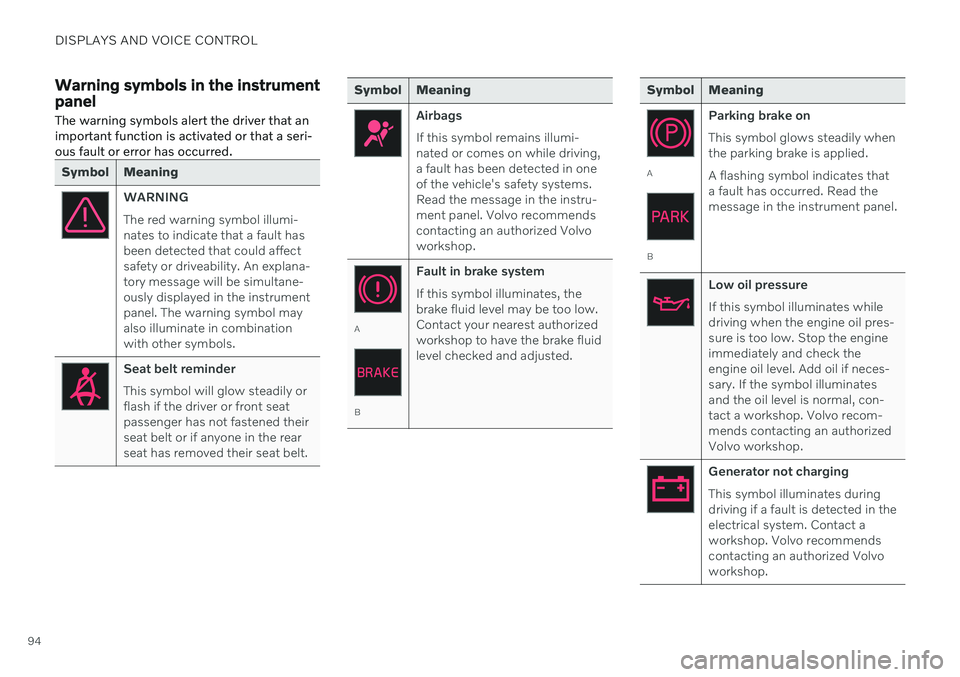
DISPLAYS AND VOICE CONTROL
94
Warning symbols in the instrument panelThe warning symbols alert the driver that an important function is activated or that a seri-ous fault or error has occurred.
Symbol Meaning
WARNING The red warning symbol illumi- nates to indicate that a fault hasbeen detected that could affectsafety or driveability. An explana-tory message will be simultane-ously displayed in the instrumentpanel. The warning symbol mayalso illuminate in combinationwith other symbols.
Seat belt reminder This symbol will glow steadily or flash if the driver or front seatpassenger has not fastened theirseat belt or if anyone in the rearseat has removed their seat belt.
Symbol Meaning
Airbags If this symbol remains illumi- nated or comes on while driving,a fault has been detected in oneof the vehicle's safety systems.Read the message in the instru-ment panel. Volvo recommendscontacting an authorized Volvoworkshop.
A
B Fault in brake system If this symbol illuminates, the brake fluid level may be too low.Contact your nearest authorizedworkshop to have the brake fluidlevel checked and adjusted.
Symbol Meaning
A
B
Parking brake on This symbol glows steadily when the parking brake is applied. A flashing symbol indicates that a fault has occurred. Read themessage in the instrument panel.
Low oil pressure If this symbol illuminates while driving when the engine oil pres-sure is too low. Stop the engineimmediately and check theengine oil level. Add oil if neces-sary. If the symbol illuminatesand the oil level is normal, con-tact a workshop. Volvo recom-mends contacting an authorizedVolvo workshop.
Generator not charging This symbol illuminates during driving if a fault is detected in theelectrical system. Contact aworkshop. Volvo recommendscontacting an authorized Volvoworkshop.
Page 134 of 655

DISPLAYS AND VOICE CONTROL
* Option/accessory.
132
Table of settings in the center display
The center display's Settings menu has a number of main categories and sub-catego-ries that contain settings and information formany of the vehicle's features and functions.
There are seven main categories: My Car,Sound, Navigation, Media,Communication, Climate and System.
Each category, in turn, contains a number of sub-categories and possible settings. Thetable below shows the first level of sub-cate-gories. The possible settings for a function oran area are described in more detail in theirrespective sections of the Owner's Manual. Some settings are personal, which means that they can be saved to a
Driver Profiles. Others
are global, which means that they are not linked to a driver profile.
My Car
Sub-categories
Displays IntelliSafeDrive Preferences
/Individual Drive
Mode*
Lights and Lighting Mirrors and Convenience
Sub-categories
Locking Parking Brake and SuspensionWipers
Sound
Sub-categories
Tone BalanceSystem Volumes
Navigation
Sub-categories
Map Route and GuidanceTraffic
Media
Sub-categories
AM/FM Radio SiriusXMSiriusXM Travel Link
Sub-categories
Gracenote ®
Video
Communication
Sub-categories
Phone Text MessagesAndroid Auto
*
Apple CarPlay*
Bluetooth Devices Wi-FiVehicle Wi-Fi Hotspot Vehicle Modem Internet Volvo On Call Volvo Service Networks
ClimateThe Climate main category does not have any
sub-categories.
Page 153 of 655

LIGHTING
* Option/accessory.151
WARNING
The vehicle lighting system cannot in all sit- uations determine when the daylight is tooweak or not strong enough, e.g. whenthere is fog or rain. The driver is always responsible for driving the vehicle with lighting that is safe for thetraffic conditions and as specified by appli-cable traffic regulations.
Thumbwheel in instrument panel
Thumb wheel (to the left) for adjusting interior bright- ness.
Related information
Adjusting light functions via the center display (p. 151)
Interior Lighting (p. 159)
Parking lights (p. 152)
Using turn signals (p. 156)
Using high beam (p. 154)
Low beams (p. 153)
Rear fog light (p. 157)
Active Bending Lights
* (p. 156)
Brake lights (p. 158)
Emergency brake lights (p. 158)
Hazard warning flashers (p. 158)
Adjusting light functions via the center display A number of light functions can be adjusted and activated via the center display. Theseinclude active high beams, home safe lightingand approach lighting.
1.
Tap Settings in the center display's Top
view.
2. Tap
My CarLights and Lighting.
3. Select
Exterior Lights or Interior
Lighting and then select the function that
you would like to adjust.
Related information
Lighting control and panel (p. 150)
Active high beam (p. 155)
Using home safe lighting (p. 159)
Welcome Light (p. 159)
Using turn signals (p. 156)
Changing settings in the center display's Top view (p. 129)
Function view in the center display (p. 119)
Page 270 of 655

DRIVER SUPPORT
* Option/accessory.
268
Driver support systems
The vehicle is equipped with a number of driver support systems that can provide thedriver with active or passive assistance in var-ious situations.
The systems can, for example, help the driver:
maintain a set speed
maintain a set time interval to the vehicle ahead
help prevent a collision by warning thedriver and applying the brakes
park the vehicle.
Some of the systems are standard and othersare options. This also varies from market tomarket.
Related information
IntelliSafe – driver support and safety(p. 29)
Speed-dependent steering wheel resis-tance (p. 268)
Curve Speed Assist (CSA)
* (p. 302)
Electronic Stability Control (p. 269)
Distance Alert
* (p. 273)
Cruise control (p. 275)
Adaptive Cruise Control
* (p. 278)
Pilot Assist
* (p. 287)
Radar sensor (p. 305)
Camera (p. 308)
City Safety
™ (p. 314)
Rear Collision Warning
* (p. 328)
BLIS
* (p. 329)
Cross Traffic Alert
* (p. 333)
Road Sign Information
* (p. 337)
Driver Alert Control (p. 342)
Lane Keeping Aid (p. 344)
Steering assistance at risk of collision(p. 351)
Park Assist
* (p. 357)
Park Assist Camera
* (p. 362)
Park Assist Pilot
* (p. 370)
Speed-dependent steering wheel resistance Speed-dependent power steering increases the steering wheel resistance in pace withthe vehicle's speed, which can help give thedriver an enhanced feeling of control and sta-bility.
Steering is stiffer on highways. When parking and at low speeds, it will be easier to movethe steering wheel.
NOTE
In rare situations, the power steering may become too hot andrequire temporary cooling – dur-ing such time the power steering
will work at reduced output and the steer-ing wheel may feel more difficult to move. The message
Power steering Assistance
temporarily reduced will be displayed
along with this symbol in the instrument panel.
While the power steering is working at reduced power, the driver support func-tions and systems with steering assistanceare not available.