2020 VOLVO S90 fog light
[x] Cancel search: fog lightPage 155 of 643

LIGHTING
153
Active high beam
Active high beams is a function that uses camera sensors in the upper edge of thewindshield to detect the headlights ofapproaching vehicles or the taillights of thevehicle directly ahead. When either of theseis detected, the vehicle's headlights will auto-matically switch from high beams to lowbeams.
Active high beams is indicated by the symbol.
This function can be used in dark conditions when the vehicle's speed is approx. 20 km/h(approx. 12 mph) or higher. The function canalso detect street lighting. When the camerasensor no longer detects an approaching vehi-cle or a vehicle ahead, the headlights willreturn to high beams after a second or two.
Activating active high beamsActive high beams can be activated and deac-tivated by turning the lighting ring on the left- side steering wheel lever to position
.
The lighting ring will then return to
.
When active high beams are activated, a white
symbol will be displayed in the instru-
ment panel. When high beams are on, the symbol will be blue. If active high beams are deactivated when the high beams are on, the headlights will auto-matically switch to low beams.
Limitations for active high beamsThe camera sensor on which the function isbased has limitations.
If this symbol and the message
Active High Beam Temporarily
unavailable is displayed in the
instrument panel, switching
between high and low beams must be done manually. The
symbol will go out when
the message is displayed.
The same applies if this symbol along with the message
Windscreen sensor Sensor
blocked, see Owner's manual is
displayed.
Active high beams may be temporarily unavail- able in certain situations, e.g. heavy fog or rain. When active high beams become availa-ble again, or the windshield sensors are nolonger blocked, the message will disappear and the
symbol will be displayed.
WARNING
Automatic high beam is an aid in using the best possible light based on prevailing con-ditions. The driver is always responsible for man- ually switching between high and lowbeam when traffic situations or weatherconditions require this.
Related information
Lighting control and panel (p. 148)
Using high beam (p. 152)
Camera/radar sensor limitations (p. 307)
Page 157 of 643

LIGHTING
}}
* Option/accessory.155
The function is only active in weak daylight or dark conditions and only when the vehicle ismoving and the low beams are on.
Deactivating/activating the functionThe function is activated as the default factorysetting and can be activated and deactivatedin the center display's Function view:
Tap the
Active Bending
Lights button.
Related information
Adjusting light functions via the center display (p. 149)
Front fog lights/corner illumination
*
(p. 155)
Front fog lights/corner illumination *
The fog lights can be activated manually when driving in fog and are activated auto-matically when backing up to help augmentthe backup light. If the vehicle is equipped with corner illumi- nation *, the fog lights are activated automati-
cally in weak daylight or dark conditions to illuminate the area diagonally in front of thevehicle.
Front fog lights button.
The front fog lights can be turned on when the ignition is in mode II and the lighting ring is in
position
, or .
Tap the button to activate or deactivate the function. The
symbol in the instrument
panel comes on when the front fog lights are on. The front fog lights turn off automaticallywhen the ignition is switched off or when the lighting ring is in position
.
NOTE
Regulations concerning fog light use vary from country to country.
Cornering illumination
*The front fog lamps can include the cornering lights function, which temporarily illuminates the area diagonally in front of the car in thedirection the steering wheel is turned on asharp bend, or in the direction shown by thedirection indicators. The function is activated in weak daylight or dark conditions when the lighting ring is in
or mode and the vehicle speed is
less than about 30 km/h (about 20 mph). Both cornering illumination are also illumi- nated as a complement to the taillights whenreversing. The function is activated as the default factory setting and can be activated and deactivated using the center display.
Related information
Lighting control and panel (p. 148)
Ignition modes (p. 381)
Rear fog light (p. 156)
Page 158 of 643
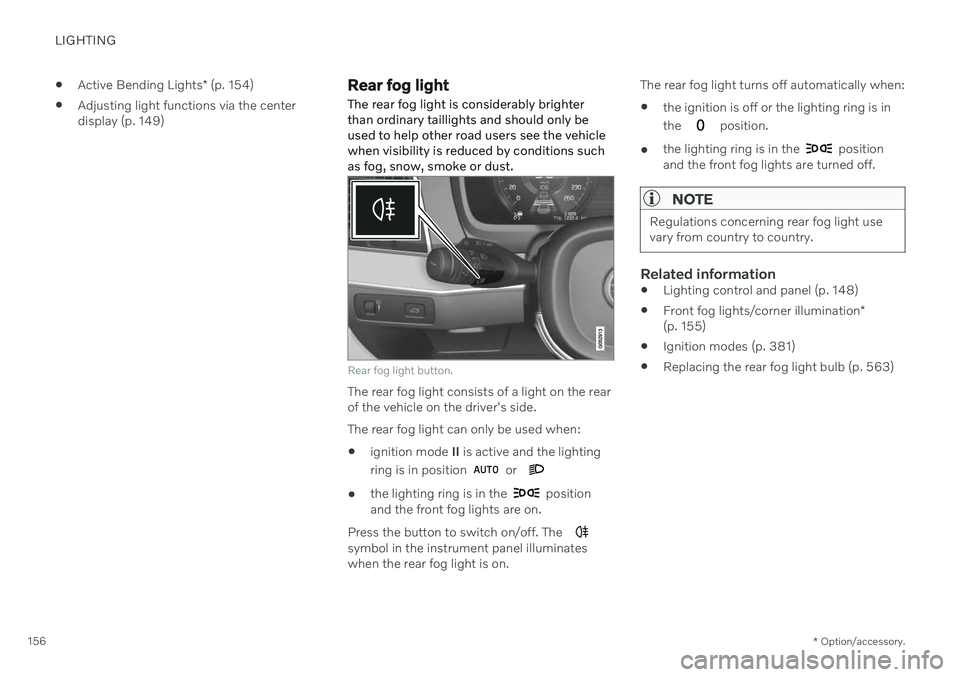
LIGHTING
* Option/accessory.
156
Active Bending Lights
* (p. 154)
Adjusting light functions via the center display (p. 149)
Rear fog light
The rear fog light is considerably brighter than ordinary taillights and should only beused to help other road users see the vehiclewhen visibility is reduced by conditions suchas fog, snow, smoke or dust.
Rear fog light button.
The rear fog light consists of a light on the rear of the vehicle on the driver's side. The rear fog light can only be used when:
ignition mode
II is active and the lighting
ring is in position
or
the lighting ring is in the position
and the front fog lights are on.
Press the button to switch on/off. The
symbol in the instrument panel illuminates when the rear fog light is on. The rear fog light turns off automatically when:
the ignition is off or the lighting ring is in the
position.
the lighting ring is in the
position
and the front fog lights are turned off.
NOTE
Regulations concerning rear fog light use vary from country to country.
Related information
Lighting control and panel (p. 148)
Front fog lights/corner illumination
*
(p. 155)
Ignition modes (p. 381)
Replacing the rear fog light bulb (p. 563)
Page 216 of 643

CLIMATE CONTROL
* Option/accessory.
214
Activating auto climate control
If auto climate control is activated, several cli- mate system functions are controlled auto-matically.
1. Tap the symbol in the center of the climate bar to open Climate view in the center dis- play.
2. Tap or press and hold
AUTO Climate
Tap - air recirculation, air conditioning and air distribution are controlled auto-matically.
Press and hold - air recirculation, airconditioning and air distribution arecontrolled automatically. Temperatureand blower speed are changed tostandard settings: 22 °C (72 °F) and speed
3 (speed 2 in the rear seat 3
).
> Auto climate mode is activated and the button lights up.
NOTE
It is possible to change the temperature and blower speed without deactivatingautomatic climate control. Automatic cli-mate control is deactivated when the airdistribution is changed manually or whenthe max defroster is activated.
Related information
Climate system controls (p. 207)
Activating and deactivating recirculation The climate system's recirculation function helps shut out smog, smoke, exhaust fumes,etc. by reusing the air in the passenger com-partment.
1. Tap the symbol in the center of the climate
bar to open Climate view in the center dis- play.
2.Tap Recirc.
> Air recirculation is activated/deacti- vated and the button lights up/goes out.
CAUTION
If the air in the vehicle is recirculated too long, there is a risk of fogging on the insideof the windows.
3For vehicles with 4-zone climate system *.
Page 220 of 643

||
CLIMATE CONTROL
* Option/accessory.
218
Blower control buttons in Climate view.
2.
Tap the desired blower speed: Off, 1-5 orMax.
> The blower speed will be changed and the buttons for the set speed will light up.
CAUTION
The air conditioning will not engage if the blower is turned off completely, which maycause fogging on the inside of the win-dows.
NOTE
The climate system automatically adapts airflow as needed within the set blowerspeed, which means that airflow speedmay vary slightly within the same blowerspeed.
Related information
Climate system controls (p. 207)
Setting the blower speed for the rear seats
*
The blower can be set to several different automatically controlled speeds for the rearseat.
Setting blower speed for the rear seats from the front seats
1. Tap the symbol in the center of the climate bar to open Climate view in the center dis- play.
2. Select the
Rear climate tab.
Page 293 of 643

DRIVER SUPPORT
}}}}
* Option/accessory.291
Temporarily deactivating steering assistance with Pilot Assist *40
Pilot Assist steering assistance can be tem- porarily deactivated and reactivated withoutprior warning.
When the turn signals are used, Pilot Assist's steering assistance will be temporarily deacti-vated. When the turn signal is switched off,steering assistance will be automatically reac-tivated if the traffic lane's side markings canstill be detected. If Pilot Assist cannot clearly interpret the lane's side marker lines or if the camera/radarsensor is unable for some other reason toclearly interpret the lane, Pilot Assist will tem-porarily deactivate steering assistance. How-ever, the speed and distance warnings willremain active. Steering assistance will resumewhen the side marker lines can once again beinterpreted. In these situations, the driver maybe alerted through slight vibrations in thesteering wheel that steering assistance is tem-porarily deactivated.
Related information
Pilot Assist
* (p. 285)
Selecting and activating Pilot Assist
*
(p. 288)
Deactivating Pilot Assist
* (p. 289)
Pilot Assist
* limitations (p. 291)
Pilot Assist *41
limitations
Pilot Assist functionality may be reduced in certain situations.
Pilot Assist is a driver support function designed to simplify driving and assist thedriver in many situations. However, the driveris always responsible for maintaining a suita-ble distance to vehicles or objects around itand ensuring that the vehicle is correctly posi-tioned in the traffic lane.
WARNING
In some situations, Pilot Assist may have trouble helping the driver properly or maybe deactivated automatically – we adviseagainst using Pilot Assist in such cases.Examples of such situations include:
the lane markings are worn, missing or cross each other.
lane division is unclear, for example,when the lanes divide or merge or atexits or when there are multiple sets ofmarkings.
edges or other lines than lane markingsare present on or near the road, e.g.curbs, joints or repairs to the road sur-face, edges of barriers, roadside edgesor strong shadows.
the lane is narrow or winding.
the lane contains ridges or holes.
weather conditions are poor, e.g. rain,snow or fog or slush or reduced visibil-ity with poor light conditions, back-lighting, wet road surface, etc.
The driver should also note that Pilot Assist has the following limitations:
High curbs, roadside barriers, tempo- rary obstacles (traffic cones, safety bar-riers, etc.) are not detected. Alterna-
40
Depending on market, this function can be either standard or optional.
Page 311 of 643

DRIVER SUPPORT
}}
* Option/accessory.309
Limited field of vision
The radar sensor has a limited field of vision. In some situations, it may detect a vehicle laterthan expected or not at all.
The radar sensor's field of vision.
The radar sensor's detection of vehicles very close to your vehicle may be delayedin certain situations, e.g. if a vehicle pulls in between your vehicle and the vehicledirectly ahead.
Small vehicles, such as motorcycles, or vehicles that are not driving in the centerof the lane may remain undetected.
In curves, the radar may detect the wrong vehicle or lose sight of a target vehicle.
Low trailers
Low trailer in the radar shadow.
Low trailers may also be difficult or even impossible for the radar to detect. The driver should be extra alert when driving behind vehi- cles towing low trailers when Adaptive Cruise Control
* or Pilot Assist * is activated.
Camera
Reduced visibility
Cameras have the same limitations as the human eye. In other words, their “vision" isimpaired by adverse weather conditions suchas heavy snowfall/rain, dense fog, swirlingdust/snow, etc. These conditions may reduce the function of systems that depend on thecamera or cause these systems to temporarilystop functioning. Strong sunlight, reflections from the road sur- face, ice or snow covering the road, a dirtyroad surface, or unclear lane marker lines maydrastically reduce the camera
Page 560 of 643

MAINTENANCE AND SERVICE
* Option/accessory.
558
Replacing bulbs
Bulb types vary depending on model and equipment level. If a light bulb 15
breaks, it can
be replaced by following the procedure shown in the Owner's Manual. If you are experiencing problems with any lights other than light bulbs, contact a work- shop 16
.
If there is a problem with an LED 17
light, the
entire lamp unit will normally need to be replaced.
NOTE
For information on lights not mentioned in the Owner's Manual, contact a Volvodealer or a certified Volvo service techni-cian.
WARNING
The vehicle electrical system must be in ignition mode 0 when bulbs are replaced.
CAUTION
Never touch the bulb glass with your bare fingers. Grease and oils from your fingersvaporize in the heat and will leave adeposit on the reflector, which may dam-age it.
NOTE
If the error message persists after the defective bulb has been replaced, we rec-ommend a visit to an authorized Volvoworkshop.
NOTE
Exterior lighting such as headlights and taillights may develop temporary conden-sation on the inside of the lens. This is nor-mal. All exterior lighting is designed toresist this. Condensation is normally ven-ted out of the lamp housing once the lighthas been lit for some period of time.
NOTE
Bulbs for active curve lighting * contain
traces of mercury and should therefore always be submitted to a certified Volvoservice technician.
Related information
Location of exterior lights (p. 559)
Removing the plastic cover to replace bulbs (p. 559)
Replacing the low beam headlight bulbs(p. 560)
Replacing the high beam headlight bulbs(p. 561)
Replacing daytime running lights/frontparking light bulbs (p. 562)
Replacing front turn signal bulbs(p. 563)
Replacing the rear fog light bulb (p. 563)
Bulb specifications (p. 566)
15
Some vehicles do not have any light bulbs.
16 An authorized Volvo workshop is recommended.
17 LED (Light Emitting Diode)