2020 VOLKSWAGEN T-ROC air condition
[x] Cancel search: air conditionPage 241 of 502

If you do not maintain the minimum distance to a vehicle in front and the difference in speed
between the vehicle in front and your own vehicle is so great that the braking action of the ACC is
insufficient, you are in danger of colliding with the vehicle in front. The braking distance is also
longer in rain and winter road conditions.
ACC may not be able to detect all driving situations correctly.
Always be prepared to brake the vehicle yourself.
Speed and distance control are overridden when you press the accelerator. ACC does not brake
automatically in this case.
Observe any country-specific regulations relating to the minimum distance.
Always set a larger distance in wet or snowy conditions or when visibility is poor.
Some settings can be stored in the user accounts of the personalisation function and therefore
change automatically when the user account changes Personalisation
Troubleshooting
First read and observe the introductoryinformation and safety warnings
ACC not available.
The indicator lamp lights up yellow.
The radar sensor is dirty. Clean the radar sensor Vehicle care
The visibility of the radar sensor is impaired due to the weather conditions, e.g. snow, or due to
detergent deposits or coatings. Clean the radar sensor Vehicle care
The visibility of the radar sensor is impaired by add-on parts, the trim frames of number plate
holders or stickers. Keep the area around the radar sensor free.
The radar sensor has been displaced or damaged, e.g. due to damage to the front of the vehicle.
Check whether damage is visible Repairs and technical modifications
Fault or malfunction. Switch off and restart the engine.
Structural modifications have been made to the front of the vehicle.
The genuine Volkswagen badge is not used.
If the problem persists, go to a qualified workshop.
ACC does not function as expected.
The radar sensor is dirty. Clean the radar sensor Vehicle care
The system limits are not met Limits of ACC
Page 243 of 502

Radar sensor
Front Assist detects driving situations by means of the radar sensor at the front of the vehicle
Front view m.
Functions included in the system
The City Emergency Braking System and Pedestrian Monitoring (depending on vehicle equipment)
are part of Front Assist and are automatically active when Front Assist is switched on.
WARNING
The intelligent technology used in Front Assist cannot overcome the laws of physics, and functions
only within the limits of the system. Never let the extra convenience afforded by Front Assist tempt
you into taking safety risks when driving. The driver is always responsible for braking in time.
If Front Assist issues a warning, brake your vehicle immediately depending on the traffic situation or
avoid the obstacle.
Adapt your speed and distance from the vehicles ahead to suit visibility, weather, road and traffic
conditions.
Front Assist cannot prevent accidents and serious injuries on its own.
Front Assist can issue unnecessary warnings and carry out unwanted braking interventions in certain
complex driving situations, e.g. at traffic islands.
Front Assist can issue unnecessary warnings and carry out unwanted braking interventions when its
function is impaired, e.g. if the radar sensor is dirty or its position has been changed.
Front Assist without Pedestrian Monitoring does not react to persons. In addition, the system does
not react to animals or to vehicles that are crossing or approaching in the same lane.
If you are unsure whether your vehicle possesses Pedestrian Monitoring, please enquire about this
at a qualified workshop before starting your journey.
Be prepared to take over control of the vehicle yourself at all times.
Warning levels and braking intervention
First read and observe the introductoryinformation and safety warnings
Distance warning
The system detects when safety is endangered by driving too close to the vehicle in front. The
warning lamp lights up. Increase the distance.
Speed range: around 65 km/h (40 mph) to 250 km/h (155 mph).
Advance warning
Page 244 of 502

of the vehicle and prepares the vehicle for a possible emergency braking procedure.
A warning tone sounds and the red warning lamp lights up. Brake or take avoiding action.
Speed range: around 30 km/h (20 mph) to 250 km/h (155 mph).
Urgent warning
If the driver does not react to the advance warning, the system may initiate a short braking jolt in
order to draw attention to the increasing collision risk. Brake or take avoiding action.
Speed range: around 30 km/h (20 mph) to 250 km/h (155 mph).
Automatic braking
If the driver also does not react to the urgent warning, the vehicle can be braked automatically with
braking force that increases in several stages. The reduced speed means that it is possible to
minimise the consequences of an accident.
Speed range: around 5 km/h (3 mph) to 250 km/h (155 mph).
Braking intervention
If the system detects that the driver is braking insufficiently when there is a risk of collision, the
system can increase the braking force and help prevent a collision. The braking intervention takes
place only for as long as the brake pedal is pressed hard.
Speed range: around 5 km/h (3 mph) to 250 km/h (155 mph).
City Emergency Braking System
The City Emergency Braking System is part of Front Assist. If the driver does not react to a possible
collision, the system can also automatically brake the vehicle with increasing braking force without
any advance warning.
The red warning lamp lights up
Speed range: around 5 km/h (3 mph) to 30 km/h (20 mph).
Limits of Front Assist
First read and observe the introductoryinformation and safety warnings
Front Assist is not available or its functions are restricted for a period of around 30 seconds (also
longer, depending on the driving situation) immediately after the vehicle is started.
Front Assist has physical and system-related limitations. You should therefore always be prepared to
take full control of the vehicle if necessary.
Delayed response
If the radar sensor is exposed to environmental conditions that impair sensor functioning, the
system may detect this only after a certain time. For this reason, possible functional restrictions may
be displayed only after a delay at the start of the journey and when driving
Page 247 of 502
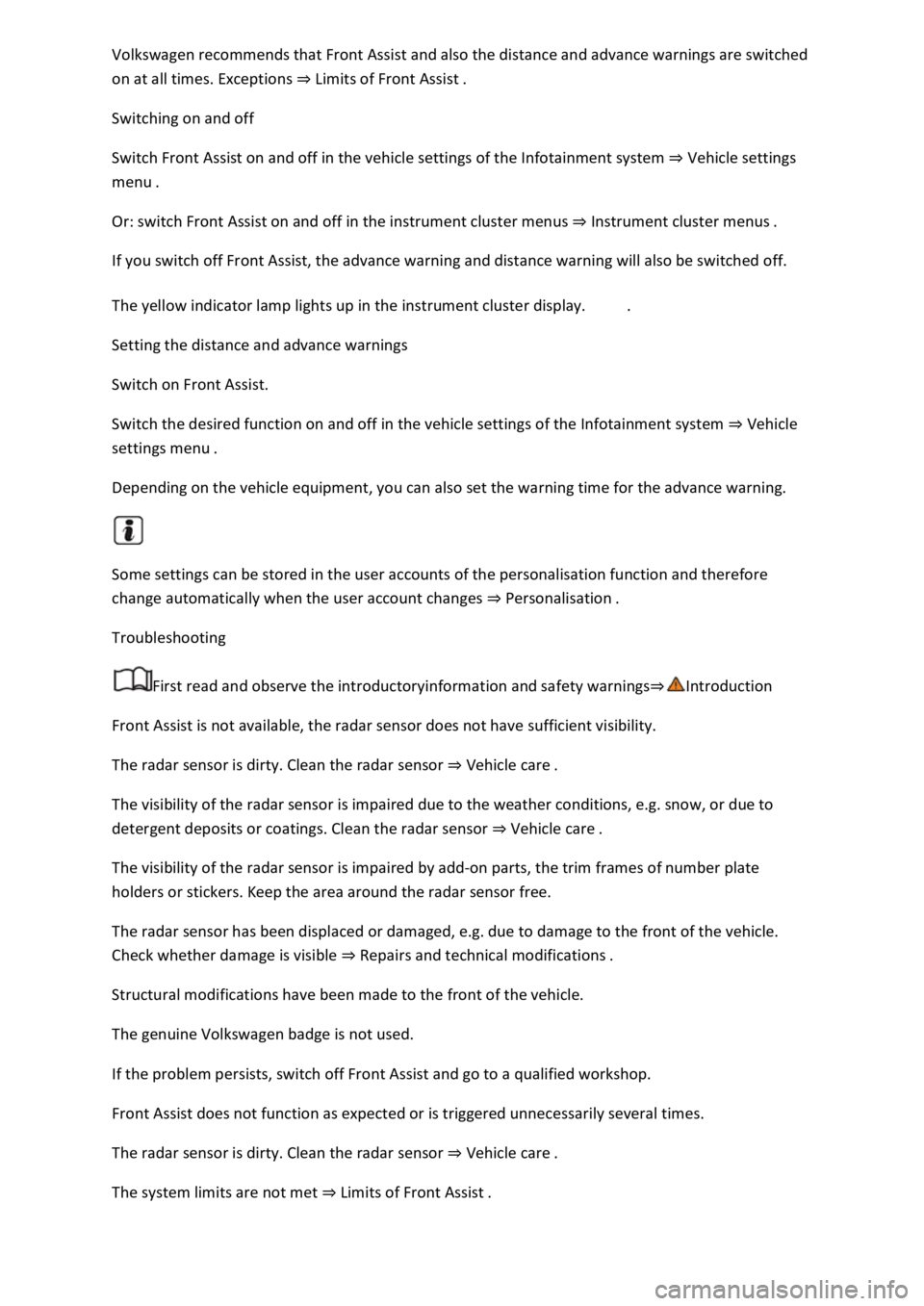
on at all times. Exceptions Limits of Front Assist
Switching on and off
Switch Front Assist on and off in the vehicle settings of the Infotainment system Vehicle settings
menu
Or: switch Front Assist on and off in the instrument cluster menus Instrument cluster menus
If you switch off Front Assist, the advance warning and distance warning will also be switched off.
The yellow indicator lamp lights up in the instrument cluster display. .
Setting the distance and advance warnings
Switch on Front Assist.
Switch the desired function on and off in the vehicle settings of the Infotainment system Vehicle
settings menu
Depending on the vehicle equipment, you can also set the warning time for the advance warning.
Some settings can be stored in the user accounts of the personalisation function and therefore
change automatically when the user account changes Personalisation
Troubleshooting
First read and observe the introductoryinformation and safety warnings
Front Assist is not available, the radar sensor does not have sufficient visibility.
The radar sensor is dirty. Clean the radar sensor Vehicle care
The visibility of the radar sensor is impaired due to the weather conditions, e.g. snow, or due to
detergent deposits or coatings. Clean the radar sensor Vehicle care
The visibility of the radar sensor is impaired by add-on parts, the trim frames of number plate
holders or stickers. Keep the area around the radar sensor free.
The radar sensor has been displaced or damaged, e.g. due to damage to the front of the vehicle.
Check whether damage is visible Repairs and technical modifications
Structural modifications have been made to the front of the vehicle.
The genuine Volkswagen badge is not used.
If the problem persists, switch off Front Assist and go to a qualified workshop.
Front Assist does not function as expected or is triggered unnecessarily several times.
The radar sensor is dirty. Clean the radar sensor Vehicle care
The system limits are not met Limits of Front Assist
Page 255 of 502
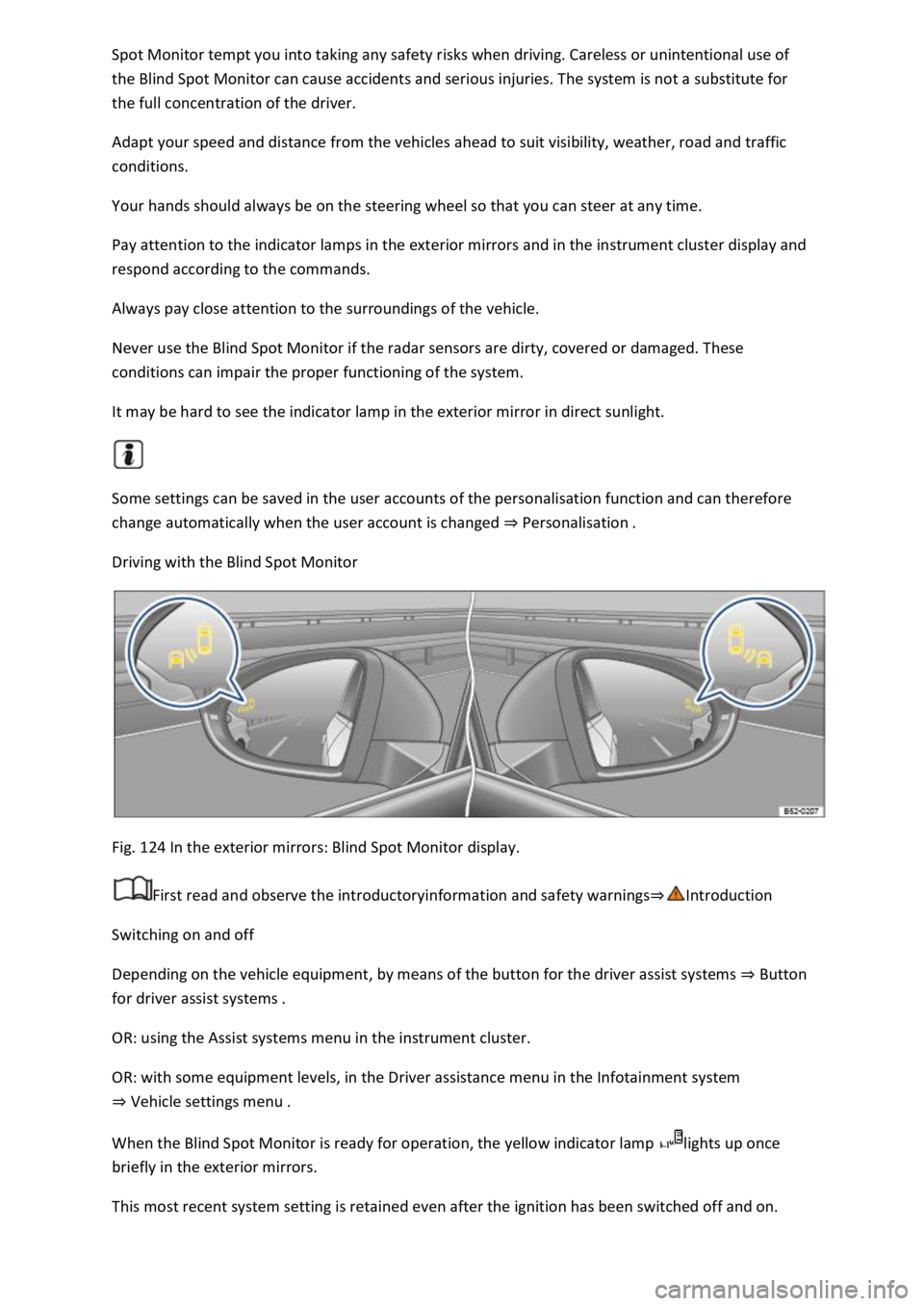
the Blind Spot Monitor can cause accidents and serious injuries. The system is not a substitute for
the full concentration of the driver.
Adapt your speed and distance from the vehicles ahead to suit visibility, weather, road and traffic
conditions.
Your hands should always be on the steering wheel so that you can steer at any time.
Pay attention to the indicator lamps in the exterior mirrors and in the instrument cluster display and
respond according to the commands.
Always pay close attention to the surroundings of the vehicle.
Never use the Blind Spot Monitor if the radar sensors are dirty, covered or damaged. These
conditions can impair the proper functioning of the system.
It may be hard to see the indicator lamp in the exterior mirror in direct sunlight.
Some settings can be saved in the user accounts of the personalisation function and can therefore
change automatically when the user account is changed Personalisation
Driving with the Blind Spot Monitor
Fig. 124 In the exterior mirrors: Blind Spot Monitor display.
First read and observe the introductoryinformation and safety warnings
Switching on and off
Depending on the vehicle equipment, by means of the button for the driver assist systems Button
for driver assist systems
OR: using the Assist systems menu in the instrument cluster.
OR: with some equipment levels, in the Driver assistance menu in the Infotainment system
Vehicle settings menu
When the Blind Spot Monitor is ready for operation, the yellow indicator lamp lights up once
briefly in the exterior mirrors.
This most recent system setting is retained even after the ignition has been switched off and on.
Page 279 of 502

EDL brakes a spinning wheel automatically and distributes the drive force to the other drive wheels.
The EDL switches off automatically under unusually heavy loads to prevent the brake from
overheating. The EDL switches back on again automatically as soon as the brake has cooled down.
XDS improves traction in order to keep the vehicle on its intended course.
Automatic Post-Collision Braking System
In the event of a collision, the Automatic Post-Collision Braking System can help the driver to reduce
the risk of skidding, and the danger of secondary collisions, through automatic braking.
The Automatic Post-Collision Braking System functions only for collisions that are detected as a
collision by the airbag control unit.
The vehicle is braked automatically if the required systems have not been damaged in the collision
and have remained functional.
The following actions override automatic braking in the event of a collision:
When the driver depresses the accelerator.
When the brake pressure transmitted through the depressed brake pedal is greater than the brake
pressure provided by the system.
WARNING
The intelligent technology used in brake support systems cannot overcome the laws of physics, and
functions only within the limits of the systems. Driving fast on icy, slippery or wet roads can lead to a
loss of control of the vehicle and could cause serious injury to the driver and passengers.
Always adapt your speed and driving style to suit visibility, weather, road and traffic conditions. Do
not let the extra safety afforded by the brake support systems ABS, BAS, EDL, TCS and ESC tempt you
into taking any risks when driving.
The brake support systems cannot overcome the laws of physics. Slippery and wet roads will remain
dangerous, even when the ESC and other systems are active.
Driving too fast on wet roads can cause the wheels to lose contact with the road surface and
aquaplane. The vehicle cannot be braked, steered or controlled once it has lost contact with the
road surface.
Brake support systems cannot prevent an accident if, for example, you are driving too close to the
vehicle in front or are driving too fast for the individual situation.
Although the brake support systems are very effective and can help to control the vehicle in difficult
driving situations, please always remember that the driving stability of the vehicle depends on the
tyre grip.
Page 308 of 502
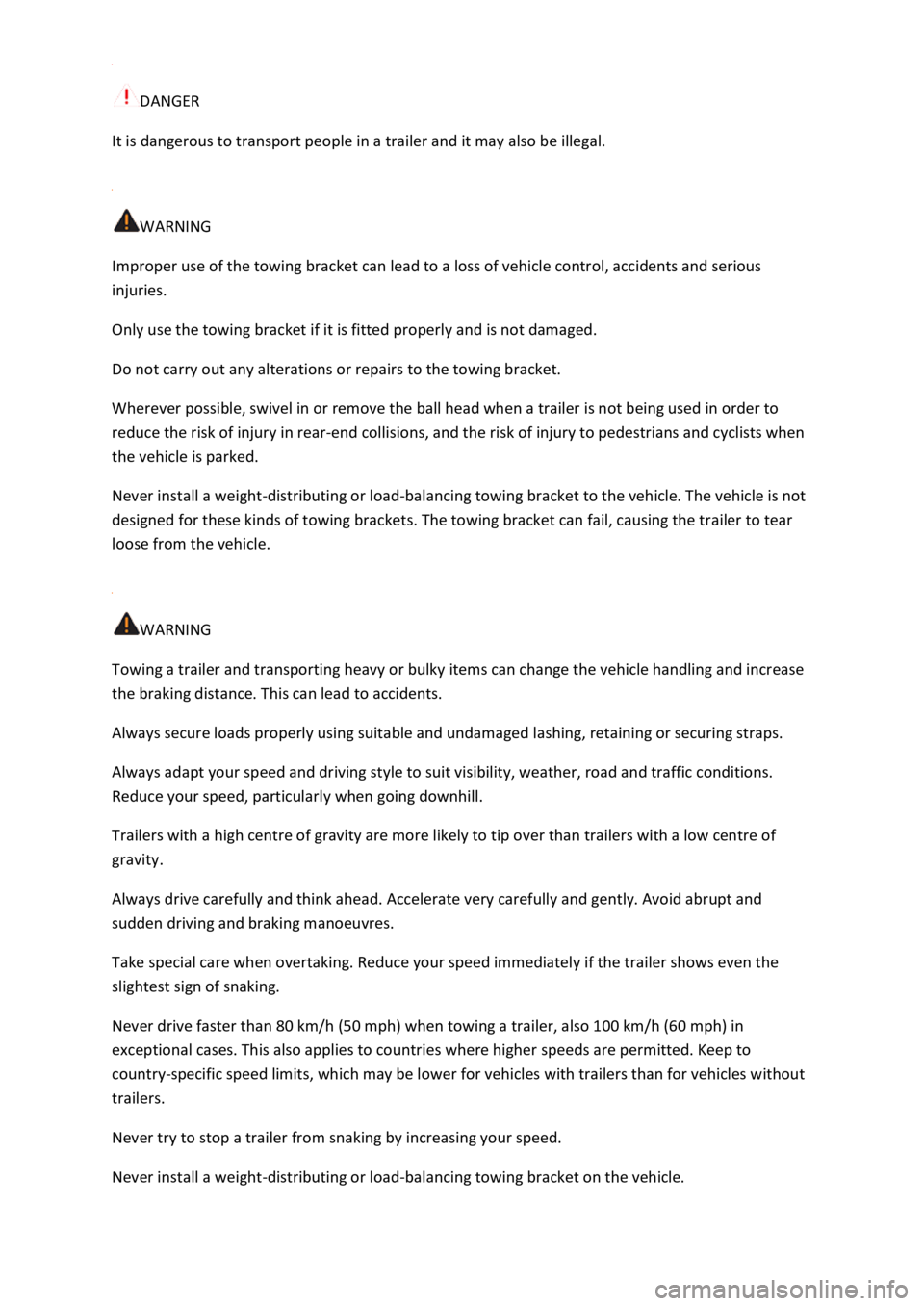
DANGER
It is dangerous to transport people in a trailer and it may also be illegal.
WARNING
Improper use of the towing bracket can lead to a loss of vehicle control, accidents and serious
injuries.
Only use the towing bracket if it is fitted properly and is not damaged.
Do not carry out any alterations or repairs to the towing bracket.
Wherever possible, swivel in or remove the ball head when a trailer is not being used in order to
reduce the risk of injury in rear-end collisions, and the risk of injury to pedestrians and cyclists when
the vehicle is parked.
Never install a weight-distributing or load-balancing towing bracket to the vehicle. The vehicle is not
designed for these kinds of towing brackets. The towing bracket can fail, causing the trailer to tear
loose from the vehicle.
WARNING
Towing a trailer and transporting heavy or bulky items can change the vehicle handling and increase
the braking distance. This can lead to accidents.
Always secure loads properly using suitable and undamaged lashing, retaining or securing straps.
Always adapt your speed and driving style to suit visibility, weather, road and traffic conditions.
Reduce your speed, particularly when going downhill.
Trailers with a high centre of gravity are more likely to tip over than trailers with a low centre of
gravity.
Always drive carefully and think ahead. Accelerate very carefully and gently. Avoid abrupt and
sudden driving and braking manoeuvres.
Take special care when overtaking. Reduce your speed immediately if the trailer shows even the
slightest sign of snaking.
Never drive faster than 80 km/h (50 mph) when towing a trailer, also 100 km/h (60 mph) in
exceptional cases. This also applies to countries where higher speeds are permitted. Keep to
country-specific speed limits, which may be lower for vehicles with trailers than for vehicles without
trailers.
Never try to stop a trailer from snaking by increasing your speed.
Never install a weight-distributing or load-balancing towing bracket on the vehicle.
Page 397 of 502

Rotating wheels
Regularly rotating the wheels as shown in the illustration Fig. 193is recommended to help ensure
that tyres wear evenly. All the tyres will then last for about the same time.
Volkswagen recommends having the wheels changed by a qualified workshop.
Avoiding damage to the wheel rims and tyres
Tyre lettering and
tyre type
worn tyres must be replaced immediately Tyre damage
fluid
Tyres that are older than 6 years
Tyres age through physical and chemical processes that can impair their function. Tyres that have
been stored unused for an extended period of time age more quickly than tyres that are used all the
time.
Volkswagen recommends replacing tyres that are older than 6 years with new tyres. This also applies
to tyres which appear to still be in good condition and whose tread depth has not yet reached the
minimum value stipulated by legislation
Winter and all-year tyres also largely lose their effectiveness through ageing regardless of the
remaining tread depth.
The age of each tyre can be determined using the manufacturing date Tyre lettering and tyre
type
Storing tyres
es mounted on the
wheel rim vertically.
should be stored vertically (standing on the tread).
New tyres
with new tyres as the tyres have to be run in. Tyres
that have not been run in have reduced grip and braking efficiency