2020 VOLKSWAGEN T-ROC instrument panel
[x] Cancel search: instrument panelPage 9 of 502

Front passenger side
Fig. 10 Overview of the front passenger side (left-hand drive vehicles). The location is mirrored in
right-hand drive vehicles.
Key to Fig. 10
Vents Heating and air conditioning system
At the side of the dash panel: key-operated switch for disabling the front passenger front airbag
Airbag system
Operating lever for the stowage compartment Stowage areas
Controls in the roof
Symbol Meaning
Buttons for interior and reading lights Interior lighting.
Switch for glass roof Glass roof.
Buttons for the sun blind Protection from the sun.
Buttons for emergency call service, information call and breakdown call In an
emergency
Driver information
Symbols in instrument cluster
The warning and indicator lamps indicate various warnings, faults or certain functions. Some
warning and indicator lamps light up when the ignition is switched on and must go out once the
engine is running or the vehicle is in motion.
Depending on the vehicle equipment level, symbols may be displayed in the instrument cluster
instead of warning lamps.
Page 15 of 502
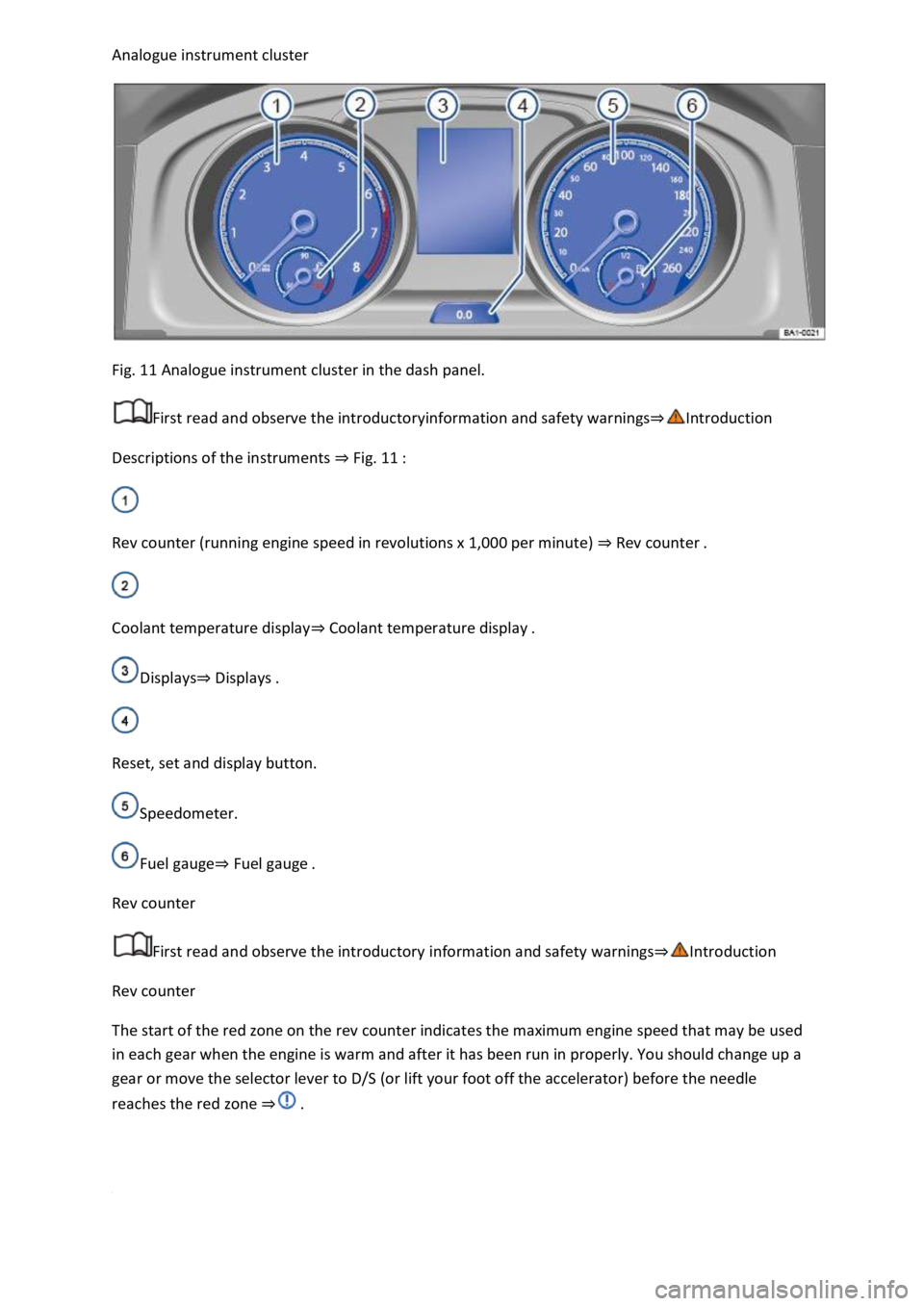
Fig. 11 Analogue instrument cluster in the dash panel.
First read and observe the introductoryinformation and safety warnings
Descriptions of the instruments Fig. 11
Rev counter (running engine speed in revolutions x 1,000 per minute) Rev counter
Coolant temperature displayCoolant temperature display
DisplaysDisplays
Reset, set and display button.
Speedometer.
Fuel gaugeFuel gauge
Rev counter
First read and observe the introductory information and safety warnings
Rev counter
The start of the red zone on the rev counter indicates the maximum engine speed that may be used
in each gear when the engine is warm and after it has been run in properly. You should change up a
gear or move the selector lever to D/S (or lift your foot off the accelerator) before the needle
reaches the red zone
Page 16 of 502

When the engine is cold, avoid high engine speeds, driving at full throttle and overloading the
engine.
The needle on the rev counter should only briefly point into the red area, as engine damage may
otherwise be incurred.
Changing up a gear early will help to save fuel and reduce engine noise.
Digital instrument cluster (Active Info Display)
First read and observe the introductory information and safety warnings
The Active Info Display is a digital instrument cluster with high-resolution TFT colour display. To
complement the standard dials such as the rev counter and speedometer, users can choose from
various "information profiles" to view additional data.
Fig. 12 Active Info Display in the dash panel
Descriptions of the instruments Fig. 12
Rev counter (running engine speed in revolutions x 1,000 per minute) Rev counter
Current gear / selector lever positionManual gearbox: selecting a gearor DSG
Page 69 of 502

does not
mean there is a fire in the vehicle.
The fine dust can cause irritation to the skin and eye membranes as well as cause breathing
difficulties, particularly for those people suffering from asthma or other respiratory health problems.
In order to reduce breathing difficulties, get out of the vehicle or open the windows or doors in
order to breathe fresh air.
If you should come into contact with the dust, you should wash your hands and face with a mild
soap and water before eating.
Do not rub the dust into your eyes or into open wounds.
If dust has entered your eyes, rinse them with water.
WARNING
Cleaning agents that contain solvents cause the surface of the airbag modules to become porous. In
an accident that triggers the airbag, loose plastic parts can cause serious injury.
Never clean the dash panel or the airbag covers with cleaning agents that contain solvents.
Types of front passenger front airbag system
First read and observe the introductoryinformation and safety warnings
Volkswagen offers two different front passenger front airbag systems:
A B
Features of the front passenger
front airbag that can be switched
off only by a qualified workshop.
Features of the front passenger front airbag that can be
switched off manually using the key-operated switch
Switching the front passenger front airbag on and off.
Designation: airbag system. Designation: airbag system with front passenger front airbag
deactivation.
Indicator lamp lights up on
the instrument cluster display.
Indicator lamp lights up on the instrument cluster
display.
Front passenger front airbag in
the dash panel.
Indicator lamp PASSENGER AIR BAG in the upper
section of the centre console.
Indicator lamp PASSENGER AIR BAG in the upper
section of the centre console.
Key-operated switch in the side of the dash panel on the
passenger side (visible only when the door is open).
Page 74 of 502

Open the door on the front passenger side.
Fold the key bit of the vehicle key all the way out Vehicle key
Insert the key bit into the key-operated switch on the dash panel Fig. 42until you feel the second
point of resistance. Around three quarters of the key bit should be inserted in the key switch at this
point
Turn the vehicle key, without using force, to the position .
Remove the vehicle key from the key-operated switch and fold away the key bit
The PASSENGER AIR BAG indicator lamp in the upper section of the centre console lights up
and goes out after approximately 60 seconds Indicator lamp
Close the door on the front passenger side.
Check that the PASSENGER AIR BAG indicator lamp in the upper section of the centre
console does not light up when the ignition is switched on Indicator lamp
Disabling the front passenger front airbag
Switch off the ignition.
Open the door on the front passenger side.
Fold the key bit of the vehicle key all the way out Vehicle key
Insert the fully folded-out key bit of the vehicle key into the key-operated switch in the dash panel
Fig. 42up to the second point of resistance. Around three quarters of the key bit should be
inserted in the key switch at this point
Turn the vehicle key, without using force, to the position .
Remove the vehicle key from the key-operated switch and fold away the key bit
Close the door on the front passenger side.
The PASSENGER AIR BAG indicator lamp in the upper section of the centre console lights
up continuously when the ignition is switched on Indicator lamp
Indication that front passenger front airbag is disabled
A deactivated front passenger front airbag is indicated only by the continuously lit
PASSENGER AIR BAG indicator lamp in the upper section of the centre console (
lights up yellow continuously) Indicator lamp
If the PASSENGER AIR BAG indicator lamp in the upper section of the centre console does
not light up continuously or lights up together with the indicator lamp in the instrument cluster
display, do not fit a child restraint system on the front passenger seat for safety reasons. The front
passenger front airbag could trigger during an accident.
Page 95 of 502

the ignition has been switched off or the driver has switched off the
engine before leaving the vehicle.
A symbol in the instrument cluster display Displaysindicates if one or more doors are not closed
properly. Do not drive on! Open the appropriate door and then close it again.
This symbol is also visible when the ignition is switched off and will go out a few seconds after the
vehicle has been locked when all doors are closed.
WARNING
A door which is not closed properly could open suddenly while the vehicle is in motion. This could
lead to serious injuries.
Stop as soon as possible and close the door.
Make sure that the door is closed properly and that the lock has engaged. The closed door must be
flush with the surrounding body panels.
Doors should be opened or closed only when you are sure that nobody is in their path.
WARNING
Any door being held open by the door arrester could close unexpectedly in strong winds or if the
vehicle is on a slope. This could lead to injuries.
Always hold doors by the handle when opening and closing doors.
WARNING
The opening and closing paths of the doors and boot lid are potential danger areas where injury can
occur.
The doors and boot lid should therefore be opened or closed only when you are sure that nobody is
in their path.
WARNING
Careless locking of the doors can cause serious injuries.
If the vehicle is locked from the outside, the doors and electric windows cannot be opened from the
inside.
The central locking system locks all doors. Locking the vehicle from the inside can prevent the doors
from being opened unintentionally and unauthorised persons from entering the vehicle. However,
locked doors can delay assistance to passengers inside the vehicle in the event of an accident or
emergency.
Page 132 of 502

both sides of the vehicle switches on to
provide better illumination of the surrounding area when manoeuvring.
Switching the fog lights on and off
Switching on the front fog lights : pull the light switch Fig. 79out to the first position. The
indicator lamp in the light switch lights up green.
Switching on the rear fog light : pull the light switch all the way out. The indicator lamp in the
instrument cluster lights up yellow.
To switch the fog lights off, press in the light switch or turn it to position .
When the automatic headlights are switched on and the front or rear fog lights are switched
on, the dipped beam headlights will also be switched on irrespective of the current light conditions
outside.
In vehicles with a factory-fitted towing bracket: the vehicle's rear fog light is not switched on if a
trailer with rear fog light is electrically connected to the vehicle Trailer towing
Light functions
Side lights
If the side lights are switched on, both headlights light up with the side lights, parts of the tail
light clusters, the number plate lighting and the buttons in the centre console and the dash panel.
The daytime running lights also switch on when the ignition is switched on.
If the vehicle is not locked from outside when the ignition is switched off, the continuous parking
light on both sides of the vehicle switches on automatically after around 10 minutes to reduce 12-
volt vehicle battery discharge Switching the parking lights on and off
Automatic headlights
If the automatic headlights are switched on, the vehicle lighting and the instrument and
switch lighting will switch on and off according to the light conditions. When the lights are switched
on, the indicator lamp lights up yellow.
The automatic headlights are merely an aid and will not always be able to detect all driving
situations.
In vehicles with a corresponding equipment level, the switch-on time of the automatic headlights
can be adjusted in the Infotainment system in the Vehicle settings menu Infotainment system
controls an
Cornering light
A cornering light is switched on when turning slowly or travelling around very tight bends.
Signal tones if lights are not switched off