2020 TOYOTA YARIS HATCHBACK radio controls
[x] Cancel search: radio controlsPage 91 of 572

YARIS_YARIS HATCHBACK_OM_OM99V59z_(U)
912-1. Keys
2
Before Driving
●The driver must carry the key to ensure the system functions properly.
● Always keep a spare key in case one is lost. If a key is lost, consult your
Toyota dealer as soon as possible.
WARNING
■Do not leave the key in your vehi cle with children and keep them in a
place where your children will not find or play with them
Leaving children in a vehicle with the key is dangerous. This c ould result in
someone being badly injured or even killed. Children may find these keys to
be an interesting toy to play with and could cause the power wi ndows or
other controls to operate, or even make the vehicle move.
NOTICE
● Because the key (smart key) uses low-intensity radio waves, it may not
function correctly under the following conditions:
• The key is carried with communication devices such as cellular phones.
• The key contacts or is covered by a metal object.
• The key is near electronic devices such as personal computers.
• Non-Toyota genuine electronic equipment is installed in the ve hicle.
• There is equipment which discharges radio waves near the vehic le.
● The key (smart key) may consume battery power excessively if it receives
high-intensity radio waves. Do not place the key near electronic devices
such as televisions or personal computers.
● To avoid damage to the key (smart key), DO NOT:
• Drop the key.
• Get the key wet.
• Disassemble the key.
• Expose the key to high temperatures on places such as the dash board
or hood, under direct sunlight.
• Expose the key to any kind of magnetic field.
• Place heavy objects on the key.
• Put the key in an ultrasonic cleaner.
• Put any magnetized objects close to the key.
Page 159 of 572
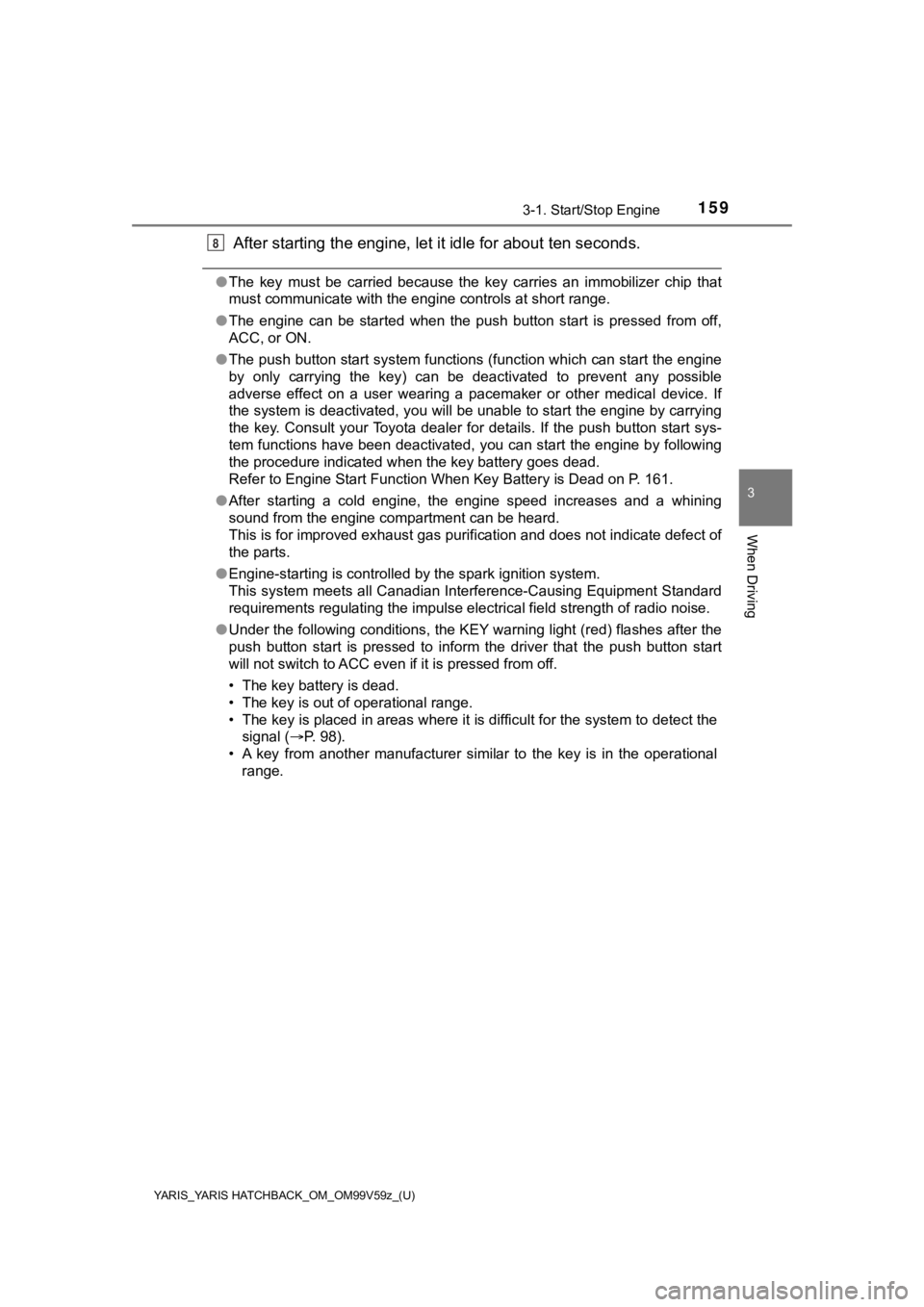
YARIS_YARIS HATCHBACK_OM_OM99V59z_(U)
1593-1. Start/Stop Engine
3
When Driving
After starting the engine, let it idle for about ten seconds.
●The key must be carried because the key carries an immobilizer chip that
must communicate with the engine controls at short range.
● The engine can be started when the push button start is pressed from off,
ACC, or ON.
● The push button start system functions (function which can star t the engine
by only carrying the key) can be deactivated to prevent any pos sible
adverse effect on a user wearing a pacemaker or other medical d evice. If
the system is deactivated, you will be unable to start the engi ne by carrying
the key. Consult your Toyota dealer for details. If the push bu tton start sys-
tem functions have been deactivated, you can start the engine b y following
the procedure indicated when the key battery goes dead.
Refer to Engine Start Function When Key Battery is Dead on P. 161.
● After starting a cold engine, the engine speed increases and a whining
sound from the engine compartment can be heard.
This is for improved exhaust gas purification and does not indicate defect of
the parts.
● Engine-starting is controlled by the spark ignition system.
This system meets all Canadian Interference-Causing Equipment Standard
requirements regulating the impul se electrical field strength of radio noise.
● Under the following conditions, the KEY warning light (red) fla shes after the
push button start is pressed to inform the driver that the push button start
will not switch to ACC even if it is pressed from off.
• The key battery is dead.
• The key is out of operational range.
• The key is placed in areas where it is difficult for the syste m to detect the
signal ( P. 98).
• A key from another manufacturer similar to the key is in the o perational
range.
8
Page 288 of 572

288
YARIS_YARIS HATCHBACK_OM_OM99V59z_(U)
4-2. Audio System
■Volume adjustment
Turn the commander switch volume dial. The volume switch on the
steering switch can also be pressed.
Press the volume dial to mute and pause. However, while an audio
source which cannot be paused such as FM radio is playing, only mute
is available. Press the volume dial again to resume the audio.
■
Display setting
Select the icon on the home screen and display the Settings
screen.
Select the tab to select the i tem you would like to change.
● Display OFF/Clock
The center display can be turned off. Select to turn
the display off. When is selected the cen-
ter display turns off and the clock is displayed.
The center display can be turned back on as follows:
• Touch the center display.
• Operate the commander switch.
● Daytime/nighttime (Sy stem) screen setting
The daytime or nighttime screen can be selected.
: Switches screen automatically according to parking lights illumination condition
*1
: Daytime screen setting
: Nighttime screen setting
*1: The display is constantly on daytime screen when the illuminat ion dim-
mer is cancelled.
Volume/Display/Sound Controls
Commander switchAudio control switch
Vo l u m e d i al
Vo l u m e
switch
Page 291 of 572

YARIS_YARIS HATCHBACK_OM_OM99V59z_(U)
2914-2. Audio System
4
Interior Features
You can change the radio frequency manually.
Rotate the commander knob, slide the screen, or touch
the radio frequency.
Press or to change the radio frequency
one step at a time.
When or is long-pressed, the radio fre-
quency changes continually. It stops when you remove
your hand from the icon or the commander knob.
Launches the iTunes Tagging function (for Apple devices
with USB use only). Can be used when the is
on.
Automatic radio station selection.
When long-pressed, the radio frequency changes continu-
ally. It stops when you remove your hand from the icon or
the commander knob.
Displays sound settings to adjust audio quality level. Refer
to Volume/Display/Sound Controls on P. 288.
IconFunction
Page 298 of 572

298
YARIS_YARIS HATCHBACK_OM_OM99V59z_(U)
4-2. Audio System
■SiriusXM operation
Select the icon on the home screen to display the Entertain-
ment screen. When is selected, the following icons are indi-
cated in the bottom part of the center display.
● Selection from channel list
Receivable channels can be displayed on the channel list
screen. You can easily select th e channel you want to listen from
the list. Each category can be also displayed.
Select the icon to dis play the channel list.
Select a desired channel.
Select from category list: Select the icon to dis play the channel list.
Select to display the category list.
Select a desired category.
IconFunction
Displays the Entertainment menu. Use to switch to a
different audio source.
Displays the channel list of the current category.
Displays the favorites list. Long-press to store the
channel currently being aired. Refer to Operating
the Radio on P. 290.
Indicates that the parental lock function is in use.
Switching of Lock/Unlock and PIN code setting
changes can be performed.
Plays each channel in the current channel list for 5
seconds. Select again to continue receiving the
channel.
Plays the previous channel.
Plays the next channel.
Displays sound settings to adjust audio quality level.
Refer to Volume/Display/Sound Controls on P. 288.
1
2
1
2
3
Page 364 of 572

364
YARIS_YARIS HATCHBACK_OM_OM99V59z_(U)
4-3. Bluetooth®
■What is Stitcher™ Radio?
Stitcher™
*1 radio is an application which can be used to listen to
Internet radio or stream podcasts.
Recommended content is automatically selected by registering
content which you put into your f avorites, or by pressing the Like or
Dislike button.
For details on Stitcher™ Radio, r efer to “http://stitcher.com/”.
*1: Stitcher™, the Stitcher™ logo, and the Stitcher™ trade dress a re trade-
marks or registered trademarks of Stitcher, Inc., used with permission.
■
Playback
Select the icon on the home scr een to display the Entertain-
ment screen. When is selected, the following icons are indi-
cated in the bottom part of the center display.
How to Use Stitcher™ Radio
IconFunction
Displays the Entertainment menu. Use to switch to a dif-
ferent audio source.
Displays the station list.
Use to switch to other stations.
Dislike
Evaluates the current program as “Dislike”.
Like
Evaluates the current program as “Like”.
Adds the current station to your favorites or deletes the
current station from your favorites.
Reverses for 30 seconds.
Plays the station. Select it again to pause playback.
Goes to the next station.
Displays sound settings to adjust audio quality level. Refer
to Volume/Display/Sound Controls on P. 288.