2020 TOYOTA YARIS HATCHBACK maintenance
[x] Cancel search: maintenancePage 1 of 572

YARIS_YARIS HATCHBACK_OM_OM99V59z_(U)
Pictorial IndexInterior, exterior views and part identification of
your Toyota.
1Essential Safety
EquipmentImportant information about safety equipment,
including seats, seat belt system, child-restraint
systems and SRS air bags.
2Before DrivingUse of various features, including keys, doors,
mirrors and windows.
3When DrivingInformation concerning safe driving and stopping.
4Interior FeaturesUse of various features for ride comfort, including
air-conditioning and audio system.
5Maintenance and
CareHow to keep your Toyota in top condition.
6If Trouble ArisesHelpful information on what to do if a problem
arises with the vehicle.
7
Customer Information
and Reporting Safety
DefectsImportant consumer information including
warranties and add-on equipment.
8SpecificationsTechnical information about your Toyota.
IndexSearch alphabetically
Page 5 of 572

5
1
8 7
6 4 3
2
YARIS_YARIS HATCHBACK_OM_OM99V59z_(U)
5
5-1. Essential InformationIntroduction ....................... 386
5-2. Scheduled Maintenance Maintenance Monitor......... 388
5-3. Owner Maintenance Owner Maintenance Precautions ..................... 390
Hood.................................. 392
Engine Compartment Overview ......................... 394
Engine Oil.......................... 395
Engine Coolant.................. 398
Brake/Clutch Fluid ............. 401
Window Washer Fluid ....... 402
Body Lubrication ............... 403
Wiper Blades ..................... 404
Battery ............................... 408
Key Battery Replacement ................... 410
Tires .................................. 413
Light Bulbs ........................ 419
Fuses ................................ 435
5-4. Appearance Care Exterior Care ..................... 442
Interior Care ...................... 450 6-1. Parking in an Emergency
Parking in an Emergency ...................... 456
6-2. Flat Tire Spare Tire and Tool Storage ............................ 457
Changing a Flat Tire .......... 463
6-3. Battery Runs Out Jump-Starting .................... 478
6-4. Emergency Starting Starting a Flooded Engine ............................. 482
Push-Starting ..................... 483
6-5. Overheating Overheating ....................... 484
6-6. Emergency Towing Towing Description ............ 486
Tiedown Hooks .................. 487
6-7. Warning/Indicator Lights and Warning Sounds
If a Warning Light Turns On or Flashes .................. 489
Message Indicated on Display............................. 500
Warning Sound is Activated.......................... 502
6-8. When Trunk Lid Cannot be Opened
When Liftgate/Trunk Lid Cannot be Opened .......... 506
5Maintenance and Care6If Trouble Arises
Page 6 of 572

TABLE OF CONTENTS6
YARIS_YARIS HATCHBACK_OM_OM99V59z_(U)
7-1. Reporting Safety DefectsReporting Safety Defects (U.S.A.) .............. 510
Reporting Safety Defects (Canada) ............ 511
7-2. Warranty Warranties for Your Toyota ............................. 512
Outside the United States/Canada ................ 513
Add-On Non-Genuine Parts and
Accessories..................... 514
7-3. Cell Phones Cell Phones Warning ........ 515
7-4. Event Data Recorder Event Data Recorder (U.S.A. and Canada)....... 516
7-5. Vehicle Data Recordings Vehicle Data Recordings ...................... 518 7-6. Uniform Tire Quality
Grading System (UTQGS)
Uniform Tire Quality Grading System
(UTQGS) ......................... 519
7-7. Tire Information (U.S.A.) Tire Labeling ...................... 522
Location of the Tire Label (Placard) ................ 528
Tire Maintenance ............... 531
Vehicle Loading ................. 534
Steps for Determining the Correct Load Limit ........... 539
7-8. Declaration of Conformity Declaration of Conformity ....................... 540
7
Customer Information
and Reporting Safety
Defects
Page 134 of 572

134
YARIS_YARIS HATCHBACK_OM_OM99V59z_(U)
2-7. Windows
To fully open the window automatically, press the switch completely
down, then release. The window will fully open automatically.
To fully close the window automatically, pull the switch comple tely up,
then release. The window will fully close automatically.
To stop the window partway, pull or press the switch in the opp osite
direction and then release it.
This function is only equi pped on the driver’s side.
Power window system initialization procedure
If the battery was disconnected during vehicle maintenance, or for other rea-
sons (such as a switch continues to be operated after the windo w is fully
open/closed), the window will not fully open and close automati cally.
The power window auto function will only resume on a power window that has
been reset.
Switch the ignition ON.
Make sure that the power window lock switch located on the driv er’s door
is not depressed.
Press the switch and fully open the window.
Pull up the switch to fully close the window and continue holdi ng the
switch for about 2 seconds after the window fully closed.
Make sure that the power windows operate correctly using the do or
switches.
If foreign matter is detected between the window and the window
frame while the window is closi ng automatically, the window sto ps
closing and automatic ally opens partway.
■Jam-safe window
●The jam-safe function may operate under the following condition s
• A strong impact is detected while the window is closing automa tically.
• Window is closing automatically in very low temperatures.
● In the event the jam-safe function activates and the power window cannot
be closed automatically, pull and hold the switch and the windo w will close.
● The jam-safe window function does not operate until the system has been
reset.
Auto-opening/closing
Jam-safe window
1
2
3
4
5
Page 142 of 572

142
YARIS_YARIS HATCHBACK_OM_OM99V59z_(U)
2-9. Driving Tips
Saving Fuel and Protection of the Environment
How you operate your Toyota determines how far it will travel o n a
tank of fuel. Use these suggesti ons to help save fuel and reduce CO2.
• Avoid long warm-ups. Once the engine runs smoothly, begin driv -
ing.
• Avoid fast starts.
• Drive at lower speeds.
• Anticipate when to apply the br akes (avoid sudden braking).
• Follow the maintenance schedule and have your Toyota dealer pe r-
form inspections and servicing.
• Use the air conditioner only when necessary.
• Slow down on rough roads.
• Keep the tires properly inflated.
• Do not carry unnecessary weight.
• Do not rest your foot on the brake pedal while driving.
• Keep the wheels in correct alignment.
• Keep windows clos ed at high speeds.
• Slow down when driving in crosswinds and headwinds.
WARNING
■ Never stop the engine when going down a hill
Stopping the engine when going down a hill is dangerous. This c auses the
loss of power steering and power brake control, and may cause d amage to
the drivetrain. Any loss of steering or braking control could c ause an acci-
dent.
Page 175 of 572

YARIS_YARIS HATCHBACK_OM_OM99V59z_(U)
1753-2. Combination Meter and Display
3
When Driving
*1: The light turns on when the ignition is switched on for an operation check,
and turns off a few seconds later or when the engine is started . If the light
does not turn on or remains turned on, have the vehicle inspect ed at your
Toyota dealer.
When the ignition is switched ON,
the wrench indicato r light is illumi-
nated and then turns off after a
few seconds.
The wrench indicator light is illu-
minated when the preset mainte-
nance period arrives. Verify the
content and perform mainte-
nance.
Refer to Maintenance Monitor on
P. 388.
(Blue)
Low Engine Coolant
Temperature Indicator
Light ( P. 176)
(If equipped)
Cruise Main Indication
(P. 237)
(If equipped)
Shift Position Indication
(P. 182)(White/
Green)
(If equipped)
Cruise Set Indication/
Indicator Light ( P. 237)
Headlight High-Beam
Indicator Light
( P. 196, 196)
(If equipped)
Select Mode Indicator
Light ( P. 225)
Turn Signal/Hazard
Warning Indicator Lights
( P. 199, 208) Lights-On Indicator Light
(
P. 192)
*1Security Indicator Light
(P. 137)*1Front Passenger
Air Bag Deactiva-
tion Indicator
Light ( P. 82)
Wrench Indicator Light
Page 287 of 572

YARIS_YARIS HATCHBACK_OM_OM99V59z_(U)
2874-2. Audio System
4
Interior Features
■Return to previous screen
Touch the .
■Displaying the home screen
Touch the .
Home screen
IconFunction
Applications
Information such as average fuel economy, maintenance,
and warnings can be verified. Depending on the grade
and specification, the screen display may differ.
Entertainment
Operates audio such as the radio. The audio source most
recently used is displayed. An audio source which cannot
be used at that time is skipped and the previous audio
source is displayed.
To change the audio source, select the icon dis-
played at the bottom of the screen.
Communication
Bluetooth® related functions are available.
Navigation
Navigation screen is displayed (vehicles with navigation
system).
If the SD card for the navigation system is not inserted, the
compass indicating the direction in which the vehicle is
moving is displayed.
The compass may not indicate the correct bearing when
the vehicle is stopped or traveling at a slow speed.
Settings
Overall setting menu (Such as display, sound, Bluetooth®
and Language). Depending on the grade and specifica-
tion, the screen display may differ.
Page 303 of 572
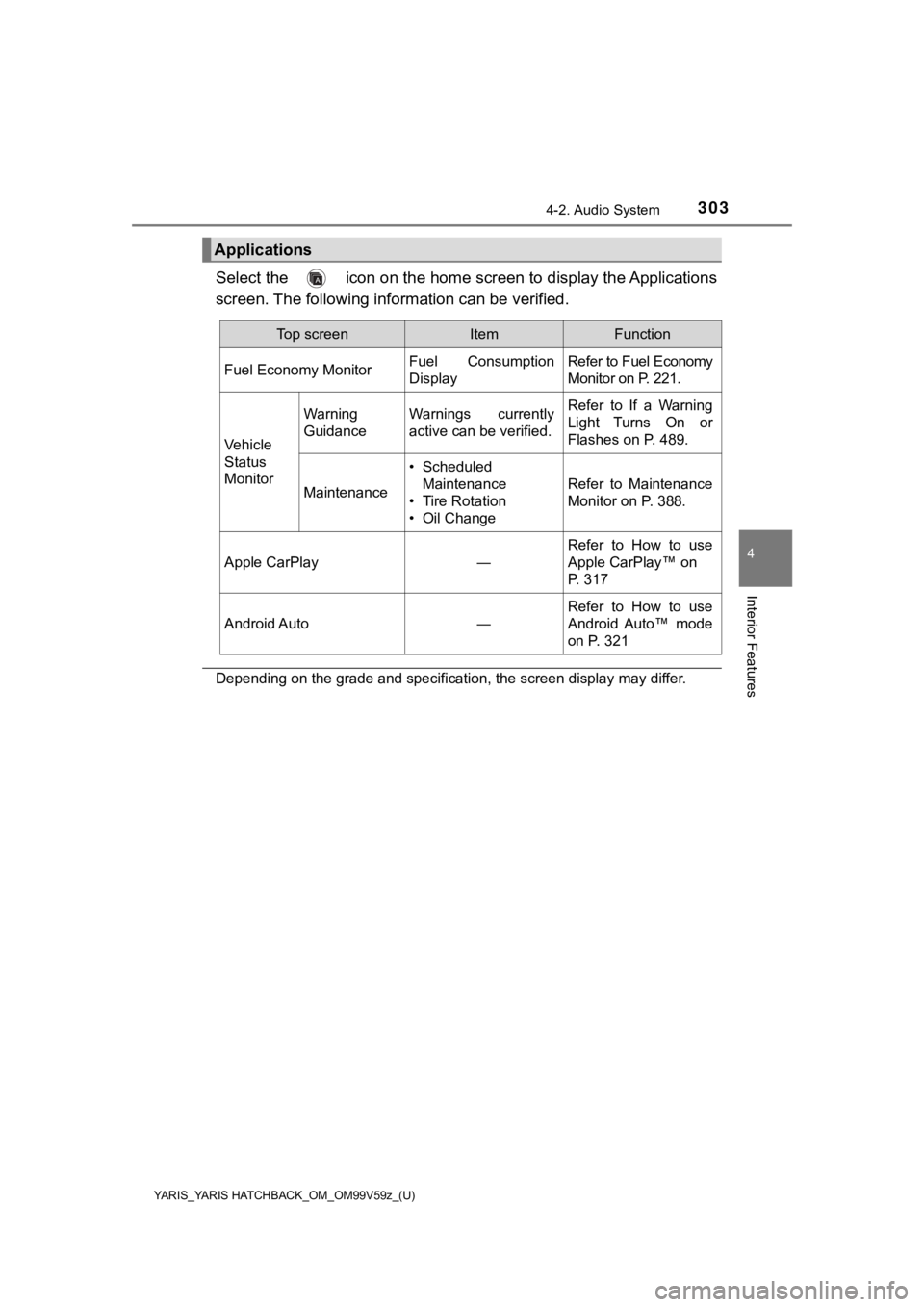
YARIS_YARIS HATCHBACK_OM_OM99V59z_(U)
3034-2. Audio System
4
Interior Features
Select the icon on the home screen to display the Applications
screen. The following information can be verified.
Depending on the grade and specification, the screen display ma y differ.
Applications
Top screenItemFunction
Fuel Economy Monitor
Fuel Consumption
DisplayRefer to Fuel Economy
Monitor on P. 221.
Vehicle
Status
Monitor
Warning
GuidanceWarnings currently
active can be verified.Refer to If a Warning
Light Turns On or
Flashes on P. 489.
Maintenance
• Scheduled Maintenance
• Tire Rotation
• Oil Change
Refer to Maintenance
Monitor on P. 388.
Apple CarPlay ― Refer to How to use
Apple CarPlay™ on
P. 317
Android Auto―
Refer to How to use
Android Auto™ mode
on P. 321