2020 TOYOTA PROACE VERSO tow
[x] Cancel search: towPage 239 of 418
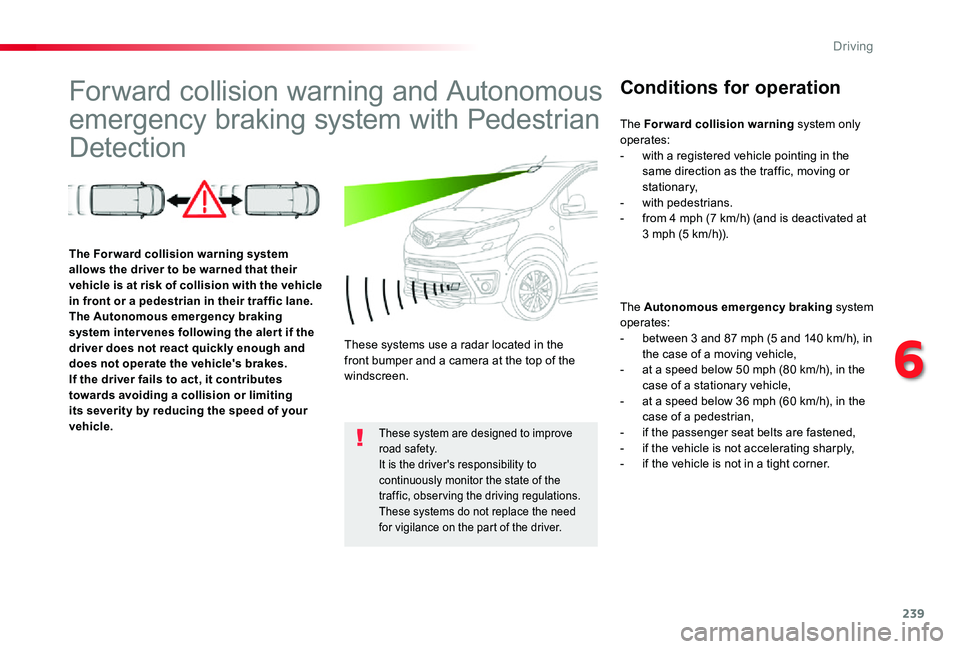
239
Forward collision warning and Autonomous
emergency braking system with Pedestrian
Detection
Conditions for operation
The Autonomous emergency braking system operates:- between 3 and 87 mph (5 and 140 km/h), in the case of a moving vehicle,- at a speed below 50 mph (80 km/h), in the case of a stationary vehicle,- at a speed below 36 mph (60 km/h), in the case of a pedestrian,- if the passenger seat belts are fastened,- if the vehicle is not accelerating sharply,- if the vehicle is not in a tight corner.
The Forward collision warning system allows the driver to be warned that their vehicle is at risk of collision with the vehicle in front or a pedestrian in their traffic lane.The Autonomous emergency braking system inter venes following the aler t if the driver does not react quickly enough and does not operate the vehicle's brakes.If the driver fails to act, it contributes towards avoiding a collision or limiting its severity by reducing the speed of your vehicle.
These systems use a radar located in the front bumper and a camera at the top of the windscreen.
These system are designed to improve road safety.It is the driver's responsibility to continuously monitor the state of the traffic, obser ving the driving regulations.These systems do not replace the need for vigilance on the part of the driver.
The Forward collision warning system only operates:- with a registered vehicle pointing in the same direction as the traffic, moving or stationary,- with pedestrians.- from 4 mph (7 km/h) (and is deactivated at 3 mph (5 km/h)).
6
Driving
Page 240 of 418
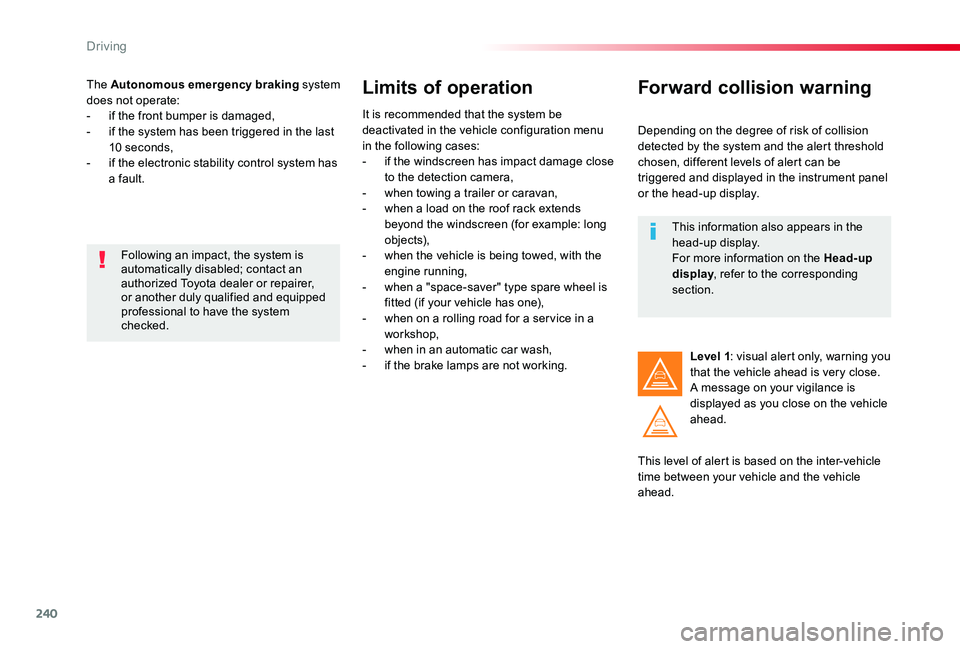
240
The Autonomous emergency braking system does not operate:- if the front bumper is damaged,- if the system has been triggered in the last 10 seconds,- if the electronic stability control system has a fault.
Limits of operation
It is recommended that the system be deactivated in the vehicle configuration menu in the following cases:- if the windscreen has impact damage close to the detection camera,- when towing a trailer or caravan,- when a load on the roof rack extends beyond the windscreen (for example: long objects),- when the vehicle is being towed, with the engine running,- when a "space-saver" type spare wheel is fitted (if your vehicle has one),- when on a rolling road for a ser vice in a workshop,- when in an automatic car wash,- if the brake lamps are not working.
Following an impact, the system is automatically disabled; contact an authorized Toyota dealer or repairer, or another duly qualified and equipped professional to have the system checked.
Forward collision warning
Depending on the degree of risk of collision detected by the system and the alert threshold chosen, different levels of alert can be triggered and displayed in the instrument panel or the head-up display.
This level of alert is based on the inter-vehicle time between your vehicle and the vehicle ahead.
Level 1: visual alert only, warning you that the vehicle ahead is very close.A message on your vigilance is displayed as you close on the vehicle ahead.
This information also appears in the head-up display.For more information on the Head-up display, refer to the corresponding section.
Driving
Page 251 of 418

251
Operating fault
Have it checked by an authorized Toyota dealer or repairer, or another duly qualified and equipped professional.
The system may suffer temporary interference in certain weather conditions (rain, hail...).In particular, driving on a wet sur face or moving from a dry area to a wet area can cause false alerts (for example, the presence of a fog of water droplets in the blind spot angle is interpreted as a vehicle).In bad or wintry weather, ensure that the sensors are not covered by mud, ice or snow.Take care not to cover the warning zone in the door mirrors or the detection zones on the front and rear bumpers with adhesive labels or other objects; they may hamper the correct operation of the system.
Depending on your vehicle's equipment:
With the touch screen
In the event of a fault, these warning lamps flash.
The indicator lamp in this button flashes and a message appears, accompanied by an audible signal.
The state of the system remains in memory on switching off the ignition.
The system is automatically deactivated when towing with a towbar approved by To y o t a .
High pressure jet washWhen washing your vehicle, do not place the tip of the lance within 30 cm
of the sensors as other wise there is a risk of damaging them.
orActivation or deactivation is done in the vehicle configuration menu.
6
Driving
Page 253 of 418

253
Front parking sensors
As an addition to the rear parking sensors, the front parking sensors are triggered when an obstacle is detected in front and the speed of the vehicle is still below 6 mph (10 km/h).The front parking sensors are interrupted if the vehicle stops for more than three seconds in for ward gear, if no further obstacles are detected or when the speed of the vehicle exceeds 6 mph (10 km/h).
Deactivation / Activation
Deactivation or activation of the system is done via the vehicle configuration menu.
The sound from the speakers (front or rear) indicates whether the obstacle is in front or behind.
The system will be automatically deactivated where a towbar or towbar-mounted bicycle carrier is fitted (vehicle fitted with a towbar installed as recommended by a Toyota dealer).
When engaging reverse and depending on the vehicle's equipment, in the event of a fault:
Contact an authorized Toyota dealer or repairer, or another duly qualified and equipped professional.
This warning lamp comes on and a message appears, accompanied by an audible signal.
The warning lamp in this button flashes and a message appears, accompanied by an audible signal.
In bad weather or in winter, ensure that the sensors are not covered with mud, ice or snow. When reverse gear is engaged, an audible signal (long beep) indicates that the sensors may be dirty.Certain sound sources (motorcycle, lorry, pneumatic drill, etc.) may trigger the audible signals of the parking sensor system.
High pressure jet wash
When washing your vehicle, do not place the tip of the lance within 30 cm of the sensors, as there is a risk of damaging them.
Operating fault
With audio system or touch screen
The deactivation or activation is carried out via the vehicle configuration menu.
6
Driving
Page 257 of 418

257
Activation
Activation is automatic on engaging reverse.The function is displayed in the touch screen. To close the window displayed, press on the red cross at the top left of the screen.
On display of the sub-menu, select one of the four views:
"Standard view".
"180° view".
"Zoom view".
"AUTO m o de".
You can choose the display mode at any time by pressing on this area.
Check the cleanliness of the camera lenses regularly.Periodically clean the reversing camera with a soft dry cloth.
"AUTO mode"
This mode is activated by default.Using sensors in the rear bumper, the automatic view allows a change from the rear view to the view from above as an obstacle is approached during a manoeuvre.
The system is automatically deactivated when towing a trailer or carrying a bicycle on the towbar (vehicle fitted with a towbar installed as recommended by the manufacturer).
Quick start mode
This mode displays, as quickly as possible, the contextual view (left-hand part) and the view from above the vehicle.
High pressure jet wash (if muddy, for example)When washing your vehicle, do not place the tip of the lance within 30 cm of the camera lenses, as otherwise there
is a risk of damaging them.
A message is displayed advising you to check your vehicle's surroundings before starting the manoeuvre.
6
Driving
Page 265 of 418
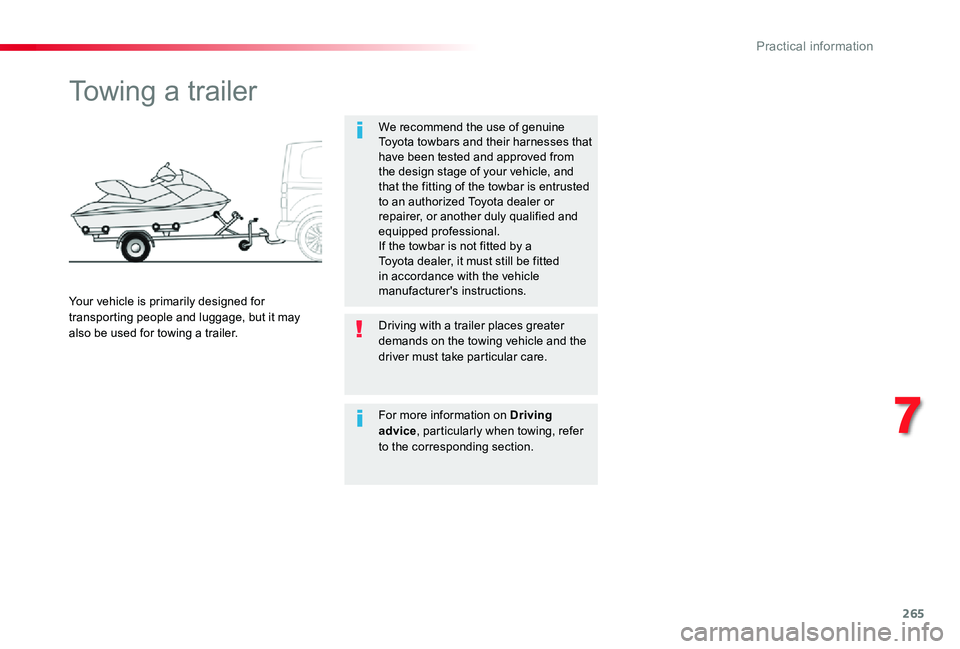
265
Towing a trailer
We recommend the use of genuine Toyota towbars and their harnesses that have been tested and approved from the design stage of your vehicle, and that the fitting of the towbar is entrusted to an authorized Toyota dealer or repairer, or another duly qualified and equipped professional.If the towbar is not fitted by a Toyota dealer, it must still be fitted in accordance with the vehicle manufacturer's instructions.Your vehicle is primarily designed for transporting people and luggage, but it may also be used for towing a trailer.Driving with a trailer places greater demands on the towing vehicle and the driver must take particular care.
For more information on Driving advice, particularly when towing, refer to the corresponding section.
7
Practical information
Page 267 of 418

267
Accessories
A wide range of accessories and genuine parts is available from the Toyota dealer network.These accessories and parts are all suitable for your vehicle and benefit from Toyota's recommendation and warranty.
"Comfort"
Door deflectors, cigarette lighter, boot dividers, coat hanger fixed to head restraint, front and rear parking sensors, styling mudflaps, boot management system, ...
"Transport solutions"
Boot liners, roof bars, bicycle carrier on roof bars, ski carrier, roof box, towbar harness, ...Tow bar, which must be fitted by an authorized Toyota dealer or repairer, or another duly qualified and equipped professional.
"Styling"
Wheel trims, wheel caps, door sills, gear lever knobs, ...
"Security and safety"
Anti-theft alarm, window engraving, wheel security bolts, child seats, breathalyzer, first aid kit, warning triangle, high visibility jacket, stolen vehicle tracking system, fleet management unit,
snow chains, tyre snow socks, front foglamps kit, ...
"Protection"
Mats*, seat covers compatible with lateral airbags, mud flaps, side protection rubbing strips, bumper protectors, loading area protection (on wood or plastic), rear sill finishers, rear mat, ...
The fitting of electrical equipment or accessories which are not recommended by Toyota may result in a failure of your vehicle's electronic system and excessive electrical consumption.
Contact a Toyota dealer for information on the range of recommended equipment and accessories.
Installation of radio communication transmitters
Before installing any after-market
radio communication transmitter, you can contact a Toyota dealer for the specification of transmitters which can be fitted (frequency, maximum power, aerial position, specific installation requirements), in line with the Vehicle Electromagnetic Compatibility Directive (2004/104/EC).
Depending on the legislation in force in the country, certain safety equipment may be compulsory: high visibility safety vests, warning triangles, breathalyzers, spare bulbs, spare fuses, fire extinguisher, first aid kit, mud flaps
at the rear of the vehicle.* To avoid any risk of jamming of the pedals:- ensure that the mat is positioned and secured correctly,- never fit one mat on top of another.
7
Practical information
Page 271 of 418

271
BonnetOpening
Closing
F Take the stay out of its support slot.F Clip the stay back into its housing.F Lower the bonnet and release it at the end of its travel.F Pull on the bonnet to check that it has
latched correctly.
F Unclip the stay from its housing and place it in the support slot to hold the bonnet open.
Do not open the bonnet under very windy conditions.When the engine is hot, handle the exterior safety catch and the stay with care (risk of burns).To avoid damaging electrical units, it is strictly forbidden to use a high pressure jet wash under the bonnet.
The cooling fan may star t after switching off the engine: take care with articles and clothing that might be caught by the fan blades.
F Lift the safety catch, then raise the bonnet.
F Open the door.
F Pull the release lever, located at the bottom of the door aperture, towards you.
Before doing anything under the bonnet, deactivate the Stop & Start system to avoid any risk of injury resulting from an automatic change to S TA R T m o d e .
7
Practical information