Page 702 of 792
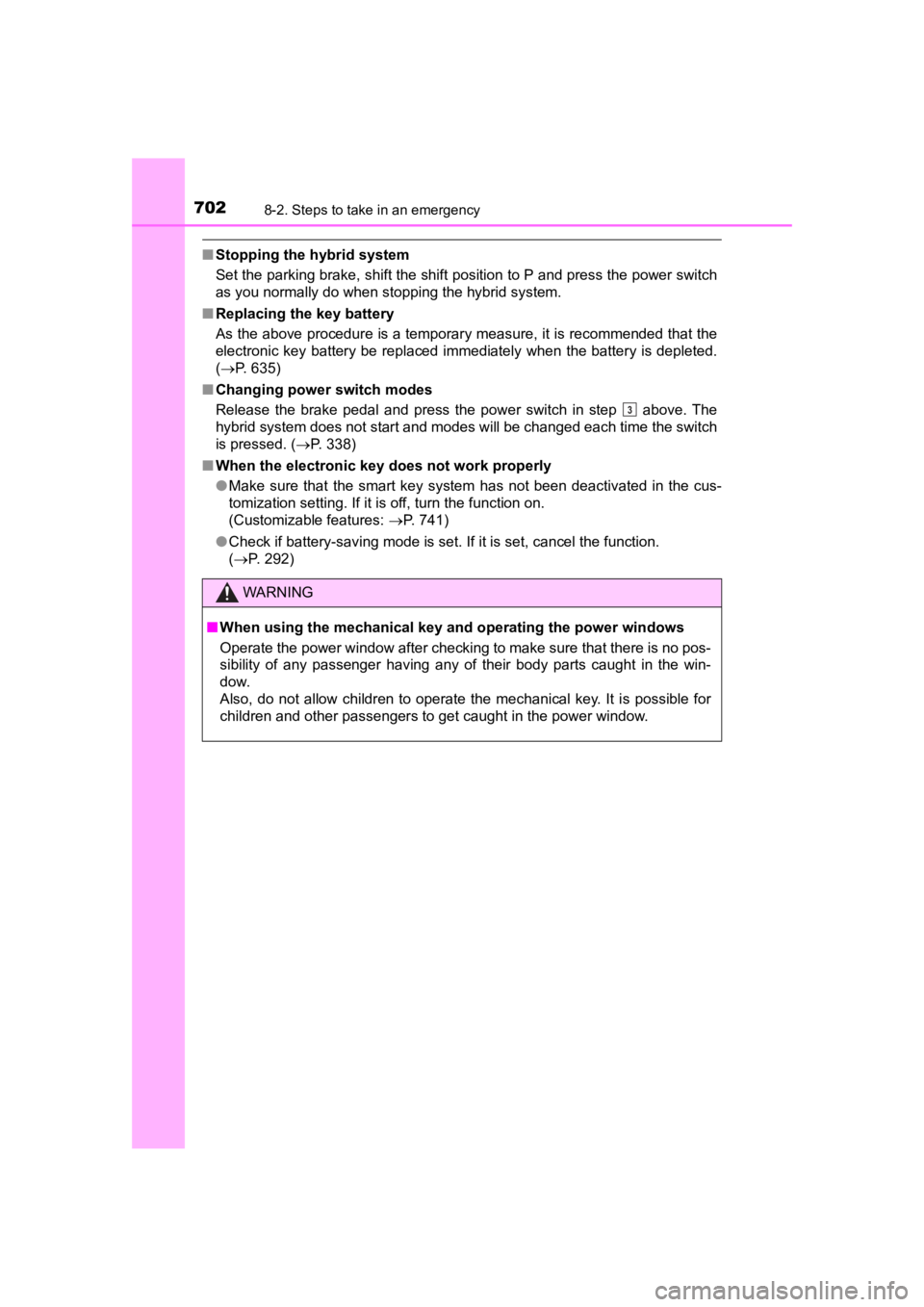
7028-2. Steps to take in an emergency
PRIUS PRIME_OM_OM47C77U_(U)
■Stopping the hybrid system
Set the parking brake, shift the shift position to P and press the power switch
as you normally do when stopping the hybrid system.
■ Replacing the key battery
As the above procedure is a temporary measure, it is recommended that the
electronic key battery be replaced immediately when the battery is depleted.
(P. 635)
■ Changing power switch modes
Release the brake pedal and press the power switch in step above. The
hybrid system does not start and modes will be changed each time the switch
is pressed. ( P. 338)
■ When the electronic key does not work properly
●Make sure that the smart key system has not been deactivated in the cus-
tomization setting. If it is off, turn the function on.
(Customizable features: P. 741)
● Check if battery-saving mode is set. If it is set, cancel the f unction.
( P. 292)
WARNING
■ When using the mechanical key and operating the power windows
Operate the power window after checking to make sure that there is no pos-
sibility of any passenger having any of their body parts caught in the win-
dow.
Also, do not allow children to operate the mechanical key. It is possible for
children and other passengers to get caught in the power window .
3
Page 741 of 792
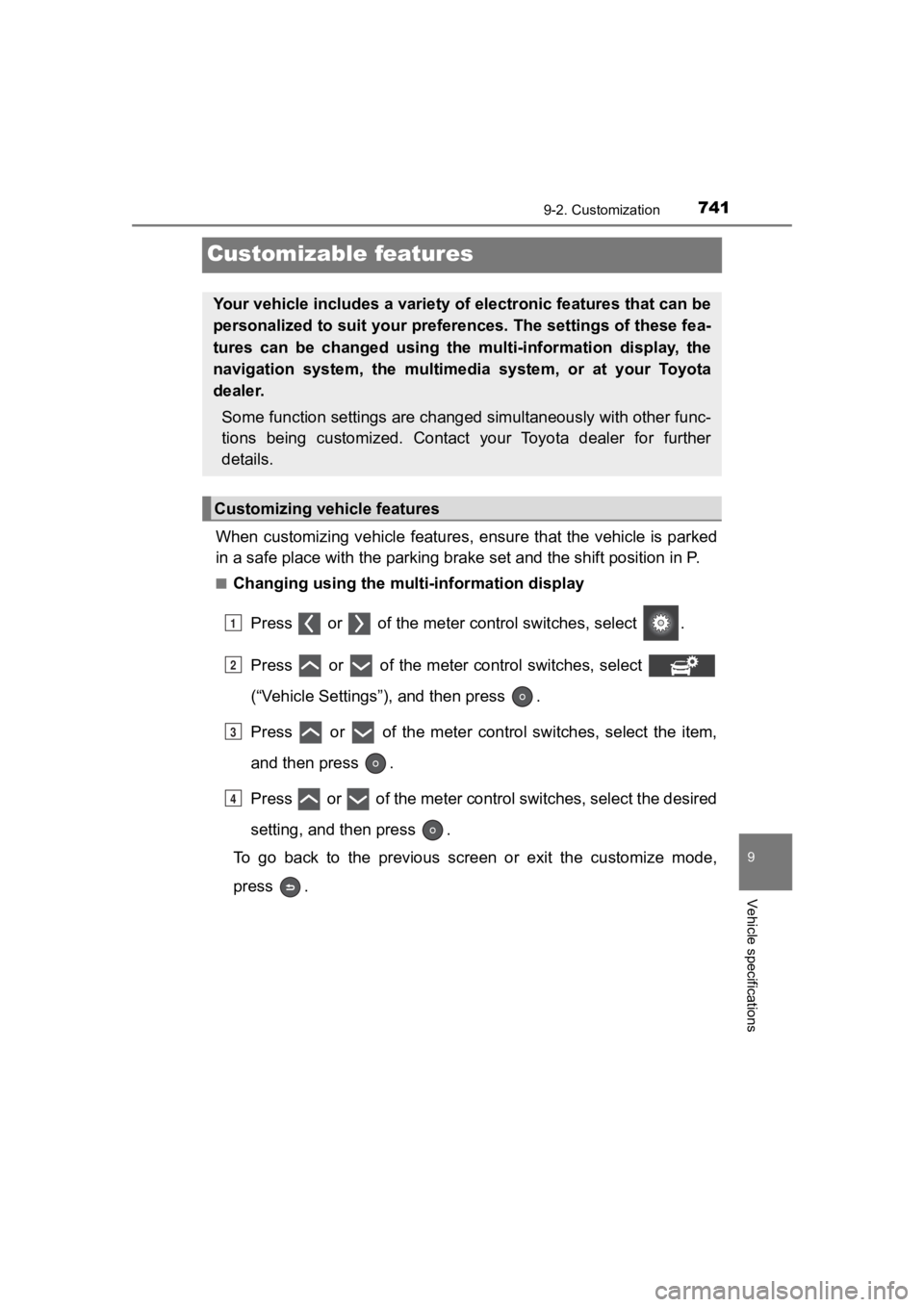
741
PRIUS PRIME_OM_OM47C77U_(U)
9-2. Customization
9
Vehicle specifications
Customizable features
When customizing vehicle features, ensure that the vehicle is parked
in a safe place with the parking brake set and the shift position in P.
■Changing using the multi-information display
Press or of the meter control switches, select .
Press or of the meter control switches, select
(“Vehicle Settings”), and then press .
Press or of the meter control switches, select the item,
and then press .
Press or of the meter contro l switches, select the desired
setting, and then press .
To go back to the previous screen or exit the customize mode,
press .
Your vehicle includes a variety of electronic features that can be
personalized to suit your preferences. The settings of these fe a-
tures can be changed using the multi-information display, the
navigation system, the multimed ia system, or at your Toyota
dealer.
Some function settings are changed simultaneously with other func-
tions being customized. Contact your Toyota dealer for further
details.
Customizing vehicle features
1
2
3
4
Page 742 of 792
742
PRIUS PRIME_OM_OM47C77U_(U)
9-2. Customization
■Changing using the navigation system or the multimedia sys-
tem
Vehicles with the navigation system
Press the “MENU” button on the navigation system.
Select “Settings”.
Select “Vehicle” on the “Setup” screen and select “Vehicle Cus-
tomization”.
Various settings can be changed. Refer to the list of settings that
can be changed for details.
Vehicles with the multimedia system
Press the “MENU” button on the multimedia system.
Select “Setup”.
Select “Vehicle” on the “Setup” screen and select “Vehicle Cus-
tomization”.
Various settings can be changed. Refer to the list of settings that
can be changed for details.
1
2
3
1
2
3
Page 743 of 792
PRIUS PRIME_OM_OM47C77U_(U)
7439-2. Customization
9
Vehicle specifications
Settings that can be changed using the multi-information display
Settings that can be changed usin g the navigation system or the
multimedia system
Settings that can be chan ged by your Toyota dealer
Definition of symbols: O = A vailable, – = Not available
■Hybrid system (P. 9 3 )
■Instrument cluster ( P. 192)
Customizable features
1
2
3
FunctionDefault
settingCustomized setting
Vehicle proximity notification
system (volume of sound)Level 1Level 2––OLevel 3
123
FunctionDefault settingCustomized setting
Sensor sensitivity for darken-
ing the brightness of the
instrument cluster depending
on the outside brightness
Standard-2 to 2––O
Sensor sensitivity for returning
the brightness of the instru-
ment cluster to the original
level depending on the outside
brightness
Standard-2 to 2––O
123
Page 745 of 792
PRIUS PRIME_OM_OM47C77U_(U)
7459-2. Customization
9
Vehicle specifications
■Smart key system (P. 2 9 0 )
*: This function can also be changed using the wireless remote control.
(P. 283)
■
Wireless remote control ( P. 2 8 0 )
FunctionDefault
settingCustomized setting
Smart door unlocking*Driver’s doorAll the doors–OO
Smart key systemOnOff––O
Time elapsed before unlock-
ing all the door when gripping
and holding the driver’s door
handle
2 seconds
Off
––O1.5 seconds
2.5 seconds
Number of consecutive door
lock operationsAs many as
desired2 times––O
123
FunctionDefault settingCustomized setting
Unlocking operation
Driver’s door unlocked in
first step, all
doors
unlocked in
second step
All doors
unlocked in first step –
OO
Wireless remote control On Off – – O
Locking operation when door
opened On Off – O O
123
Page 746 of 792
746
PRIUS PRIME_OM_OM47C77U_(U)
9-2. Customization
■Power windows (P. 312)
■Reverse warning buzzer ( P. 345)
■Turn signal lever ( P. 348)
FunctionDefault
settingCustomized setting
Mechanical key linked opera-
tion (open)OffOn––O
Mechanical key linked opera-
tion (close)OffOn––O
Wireless remote control linked
operation (open only)OffOn––O
Mechanical key, wireless
remote control linked opera-
tion signal (buzzer)
OnOff––O
123
FunctionDefault settingCustomized setting
Signal (buzzer) when the shift
position is in RIntermittentSingle––O
123
FunctionDefault settingCustomized setting
Times of flashing of the lane
change signal flashers3
Off
––O5
7
123