2020 TOYOTA PRIUS PRIME brake
[x] Cancel search: brakePage 339 of 792
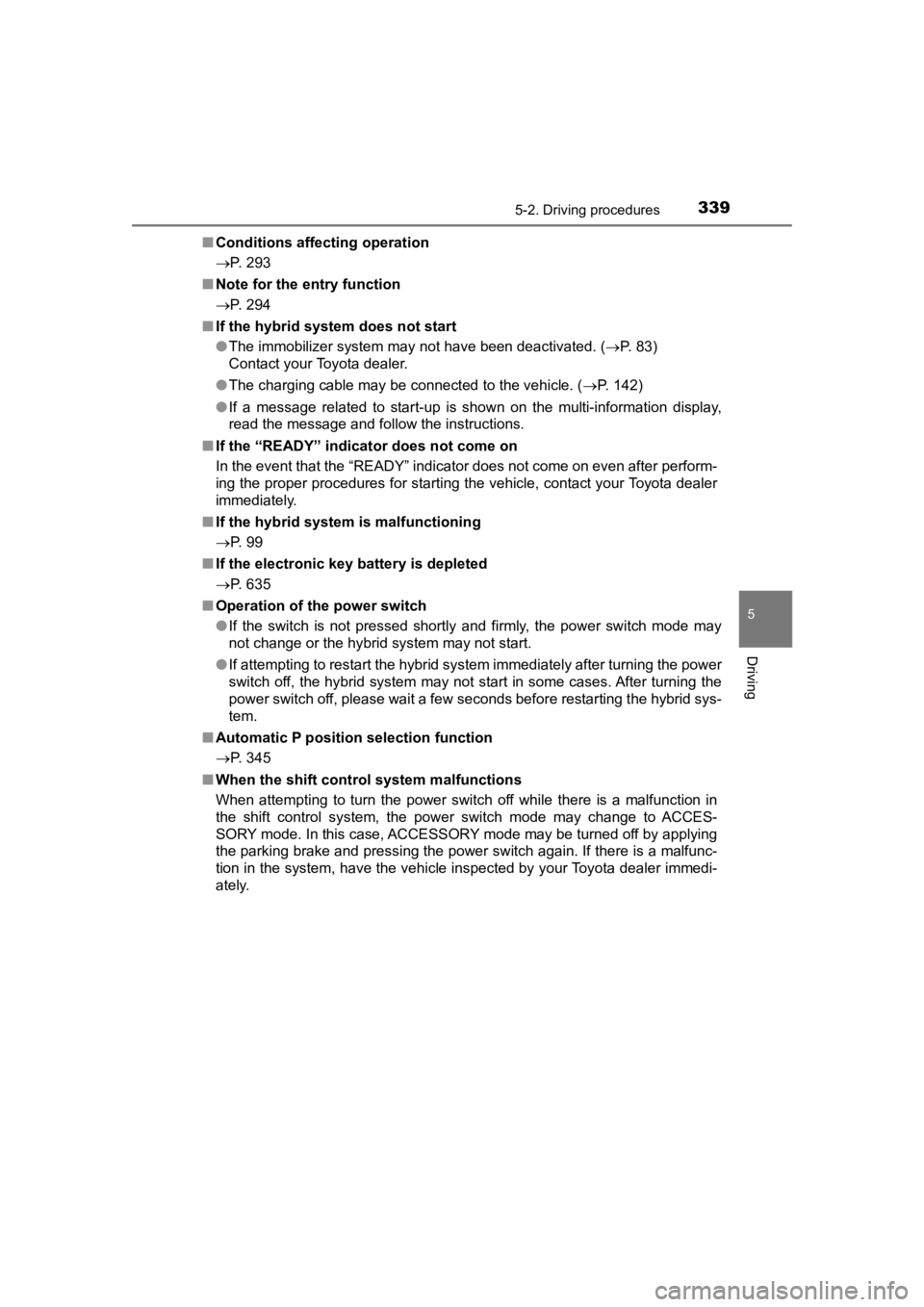
PRIUS PRIME_OM_OM47C77U_(U)
3395-2. Driving procedures
5
Driving
■Conditions affecting operation
P. 293
■ Note for the entry function
P. 294
■ If the hybrid system does not start
●The immobilizer system may not have been deactivated. ( P. 83)
Contact your Toyota dealer.
● The charging cable may be connected to the vehicle. ( P. 1 4 2 )
● If a message related to start-up is shown on the multi-informat ion display,
read the message and follow the instructions.
■ If the “READY” indicator does not come on
In the event that the “READY” indicator does not come on even a fter perform-
ing the proper procedures for starting the vehicle, contact you r Toyota dealer
immediately.
■ If the hybrid system is malfunctioning
P. 99
■ If the electronic key battery is depleted
P. 635
■ Operation of the power switch
●If the switch is not pressed shortly and firmly, the power switch mode may
not change or the hybrid system may not start.
● If attempting to restart the hybrid system immediately after tu rning the power
switch off, the hybrid system may not start in some cases. After turning the
power switch off, please wait a few seconds before restarting t he hybrid sys-
tem.
■ Automatic P position selection function
P. 345
■ When the shift contr ol system malfunctions
When attempting to turn the power switch off while there is a m alfunction in
the shift control system, the power switch mode may change to A CCES-
SORY mode. In this case, ACCESSORY mode may be turned off by ap plying
the parking brake and pressing the power switch again. If there is a malfunc-
tion in the system, have the vehicle inspected by your Toyota d ealer immedi-
ately.
Page 342 of 792
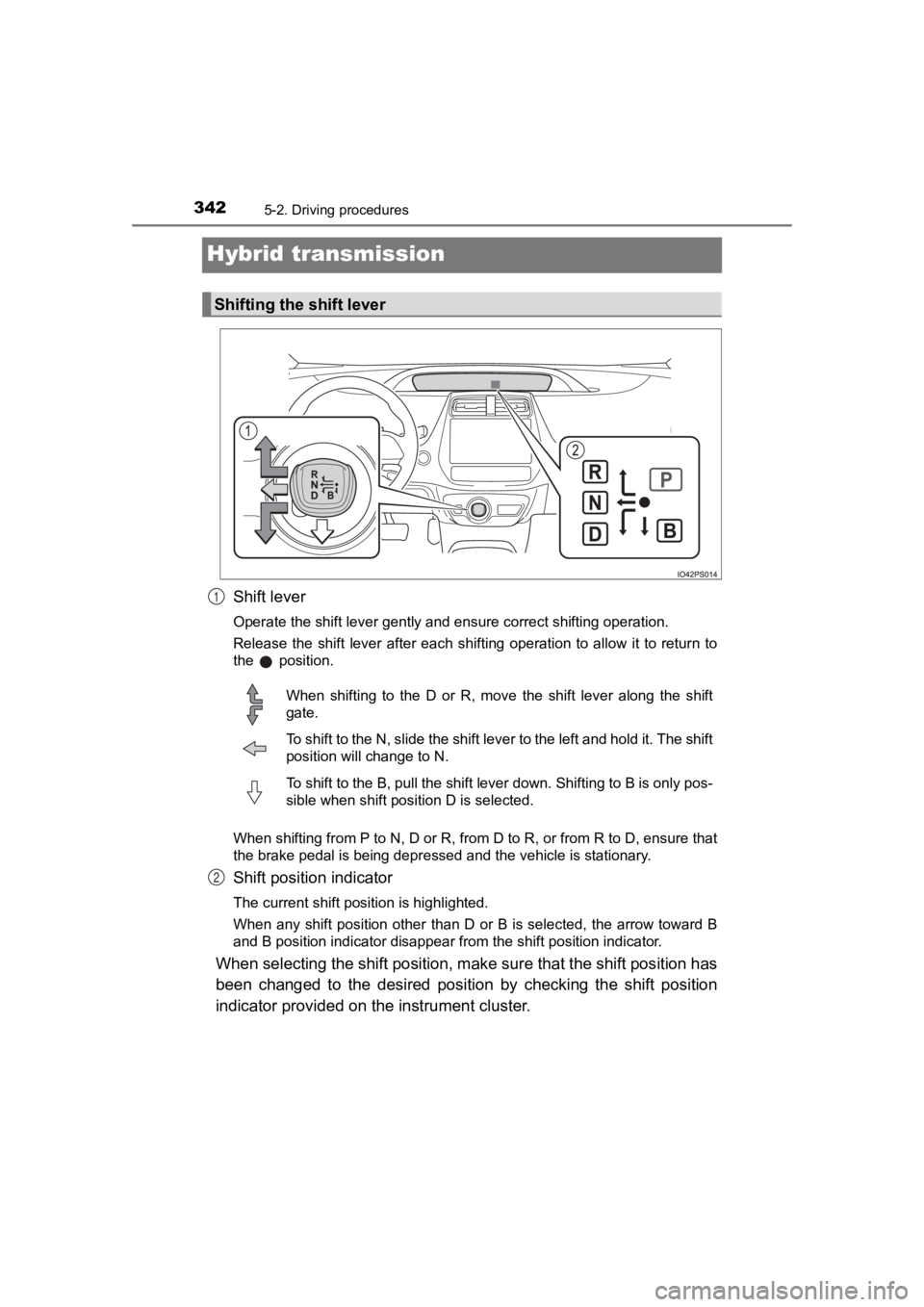
342
PRIUS PRIME_OM_OM47C77U_(U)
5-2. Driving procedures
Hybrid transmission
Shift lever
Operate the shift lever gently and ensure correct shifting operation.
Release the shift lever after each shifting operation to allow it to return to
the position.
When shifting from P to N, D or R, from D to R, or from R to D, ensure that
the brake pedal is being depressed and the vehicle is stationar y.
Shift position indicator
The current shift position is highlighted.
When any shift position other than D or B is selected, the arro w toward B
and B position indicator disappear from the shift position indicator.
When selecting the shift position, make sure that the shift pos ition has
been changed to the desired posi tion by checking the shift position
indicator provided on t he instrument cluster.
Shifting the shift lever
1
When shifting to the D or R, move the shift lever along the shi ft
gate.
To shift to the N, slide the shift lever to the left and hold i t. The shift
position will change to N.
To shift to the B, pull the shift lever down. Shifting to B is only pos-
sible when shift position D is selected.
2
Page 343 of 792
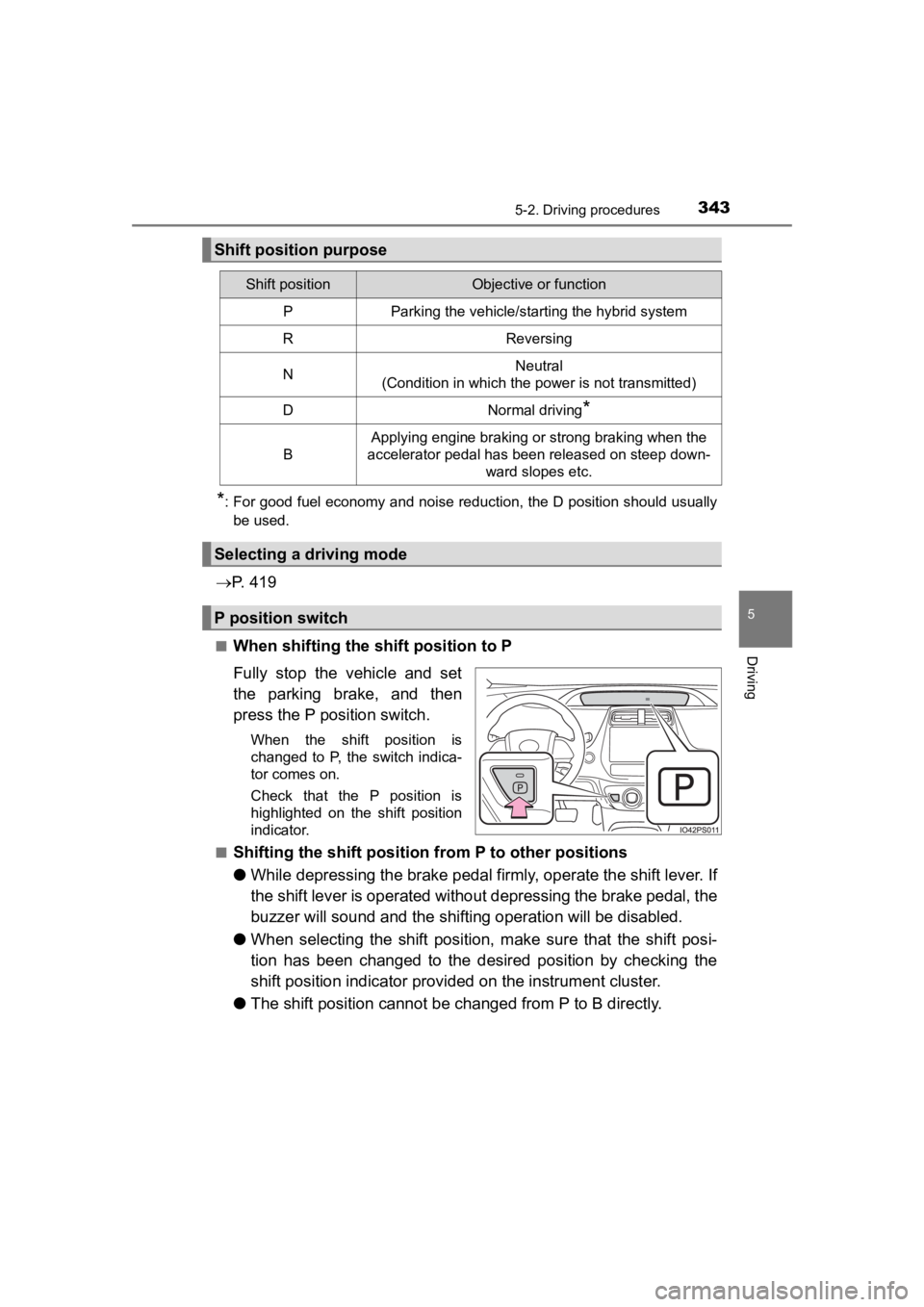
PRIUS PRIME_OM_OM47C77U_(U)
3435-2. Driving procedures
5
Driving
*: For good fuel economy and noise reduction, the D position should usually
be used.
P. 4 1 9
■When shifting the shift position to P
Fully stop the vehicle and set
the parking brake, and then
press the P position switch.
When the shift position is
changed to P, the switch indica-
tor comes on.
Check that the P position is
highlighted on the shift position
indicator.
■
Shifting the shift position from P to other positions
● While depressing the brake pedal f irmly, operate the shift lever. I f
the shift lever is operated withou t depressing the brake pedal, the
buzzer will sound and the shifting operation will be disabled.
● When selecting the shift position, make sure that the shift pos i-
tion has been changed to the desired position by checking the
shift position indica tor provided on the in strument cluster.
● The shift position cannot be changed from P to B directly.
Shift position purpose
Shift positionObjective or function
PParking the vehicle/starting the hybrid system
RReversing
NNeutral
(Condition in which the power is not transmitted)
DNormal driving*
B
Applying engine braking or strong braking when the
accelerator pedal has been released on steep down-
ward slopes etc.
Selecting a driving mode
P position switch
Page 344 of 792
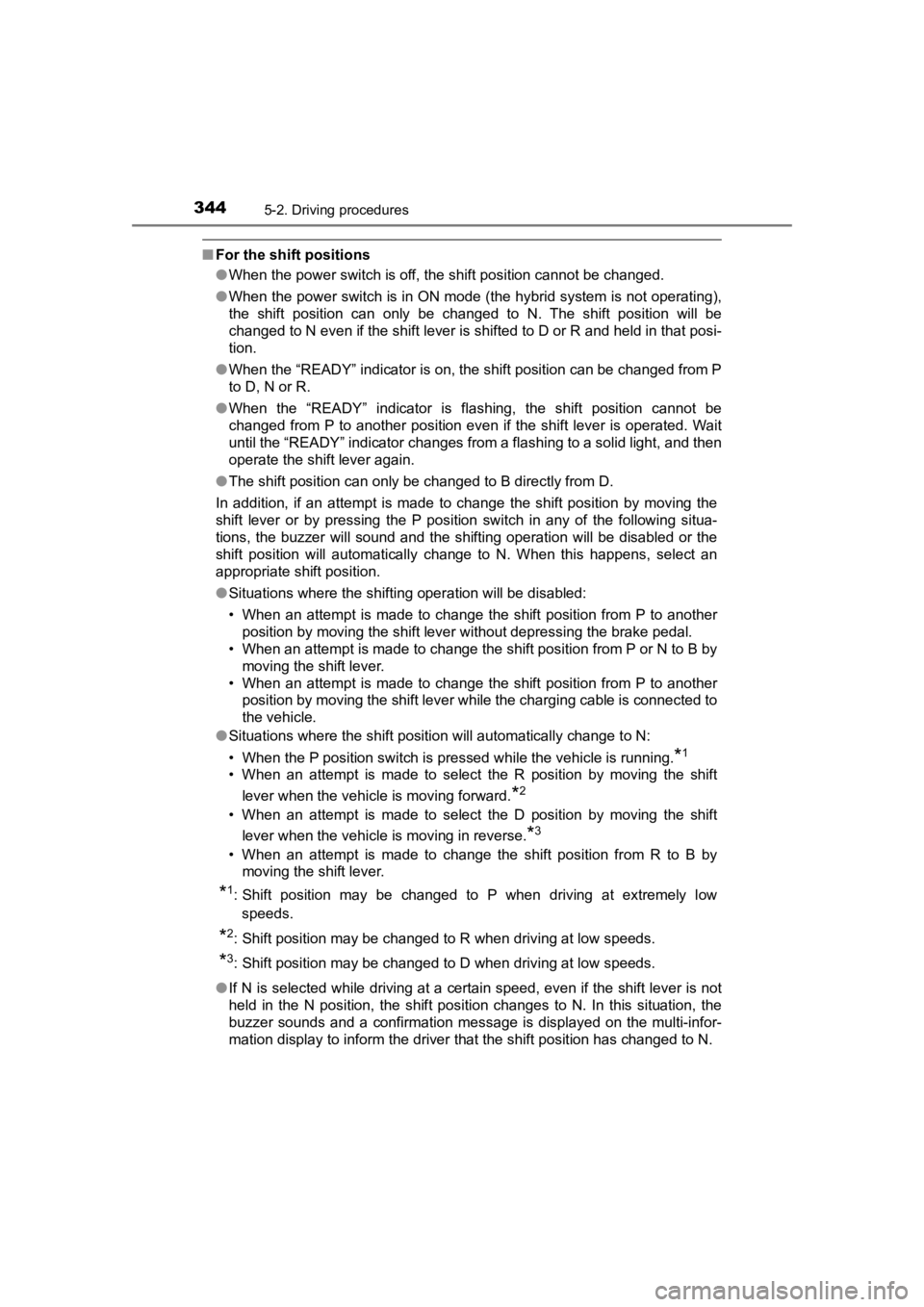
344
PRIUS PRIME_OM_OM47C77U_(U)
5-2. Driving procedures
■For the shift positions
●When the power switch is off, the shift position cannot be chan ged.
● When the power switch is in ON mode (the hybrid system is not operating),
the shift position can only be changed to N. The shift position will be
changed to N even if the shift lever is shifted to D or R and h eld in that posi-
tion.
● When the “READY” indicator is on, the shift position can be cha nged from P
to D, N or R.
● When the “READY” indicator is flashing, the shift position cann ot be
changed from P to another position even if the shift lever is o perated. Wait
until the “READY” indicator changes from a flashing to a solid light, and then
operate the shift lever again.
● The shift position can only be changed to B directly from D.
In addition, if an attempt is made to change the shift position by moving the
shift lever or by pressing the P position switch in any of the following situa-
tions, the buzzer will sound and the shifting operation will be disabled or the
shift position will automatically change to N. When this happen s, select an
appropriate shift position.
● Situations where the shifting operation will be disabled:
• When an attempt is made to change the shift position from P to another
position by moving the shift lever without depressing the brake pedal.
• When an attempt is made to change the shift position from P or N to B by
moving the shift lever.
• When an attempt is made to change the shift position from P to another
position by moving the shift lever while the charging cable is connected to
the vehicle.
● Situations where the shift position will automatically change t o N:
• When the P position switch is pressed while the vehicle is running.
*1
• When an attempt is made to select the R position by moving the shift
lever when the vehicle is moving forward.
*2
• When an attempt is made to select the D position by moving the shift
lever when the vehicle is moving in reverse.
*3
• When an attempt is made to change the shift position from R to B by moving the shift lever.
*1: Shift position may be changed to P when driving at extremely l ow
speeds.
*2: Shift position may be changed to R when driving at low speeds.
*3: Shift position may be changed to D when driving at low speeds.
● If N is selected while driving at a certain speed, even if the shift lever is not
held in the N position, the shift position changes to N. In thi s situation, the
buzzer sounds and a confirmation message is displayed on the mu lti-infor-
mation display to inform the driver that the shift position has changed to N.
Page 347 of 792
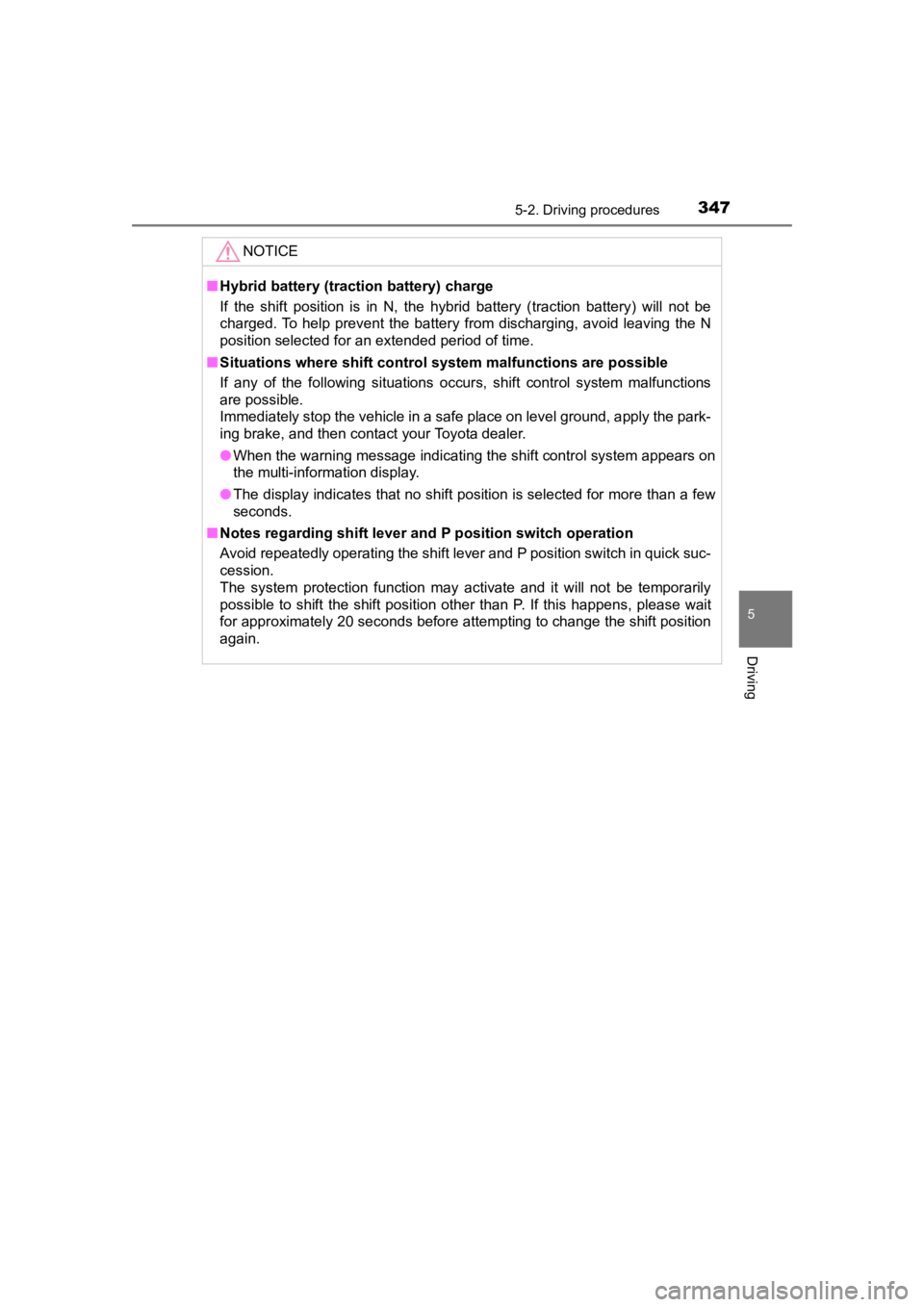
PRIUS PRIME_OM_OM47C77U_(U)
3475-2. Driving procedures
5
Driving
NOTICE
■Hybrid battery (traction battery) charge
If the shift position is in N, the hybrid battery (traction battery) will not be
charged. To help prevent the battery from discharging, avoid leaving the N
position selected for an extended period of time.
■ Situations where shift control system malfunctions are possible
If any of the following situations occurs, shift control system malfunctions
are possible.
Immediately stop the vehicle in a safe place on level ground, a pply the park-
ing brake, and then contact your Toyota dealer.
● When the warning message indicating the shift control system ap pears on
the multi-information display.
● The display indicates that no shift position is selected for mo re than a few
seconds.
■ Notes regarding shift lever and P position switch operation
Avoid repeatedly operating the shift lever and P position switch in quick suc-
cession.
The system protection function may activate and it will not be temporarily
possible to shift the shift position other than P. If this happens, please wait
for approximately 20 seconds before attempting to change the sh ift position
again.
Page 349 of 792
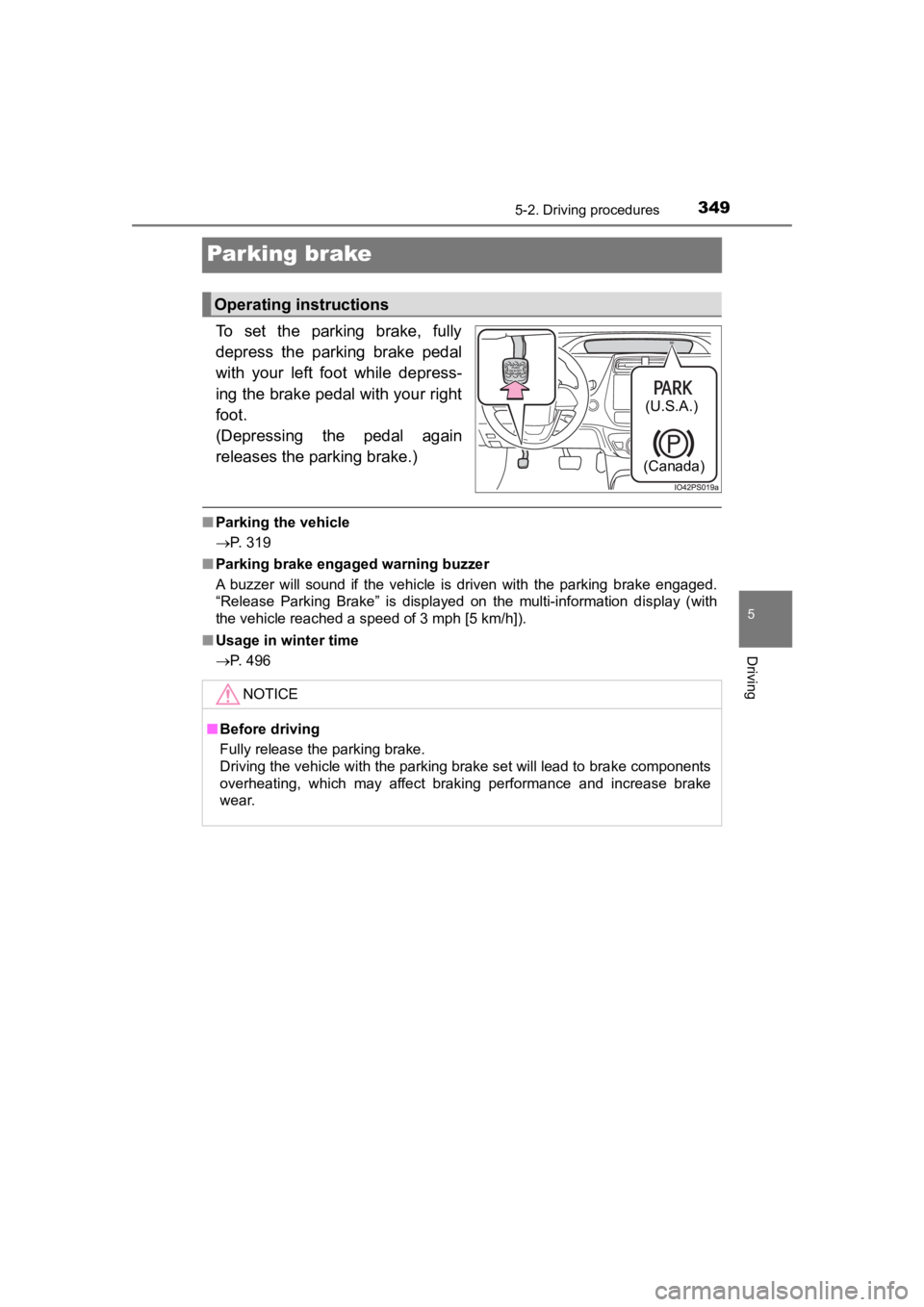
349
PRIUS PRIME_OM_OM47C77U_(U)
5-2. Driving procedures
5
Driving
Parking brake
To set the parking brake, fully
depress the parking brake pedal
with your left foot while depress-
ing the brake pedal with your right
foot.
(Depressing the pedal again
releases the parking brake.)
■Parking the vehicle
P. 319
■ Parking brake engaged warning buzzer
A buzzer will sound if the vehicle is driven with the parking b rake engaged.
“Release Parking Brake” is displayed on the multi-information display (with
the vehicle reached a speed of 3 mph [5 km/h]).
■ Usage in winter time
P. 496
Operating instructions
(U.S.A.)
(Canada)
NOTICE
■ Before driving
Fully release the parking brake.
Driving the vehicle with the parking brake set will lead to bra ke components
overheating, which may affect braking performance and increase brake
wear.
Page 353 of 792

PRIUS PRIME_OM_OM47C77U_(U)
3535-3. Operating the lights and wipers
5
Driving
■Daytime running light system
●The daytime running lights illuminate using the same lights as the head-
lights, and illuminate dimmer than the headlights.
● To make your vehicle more visible to other drivers during dayti me driving,
the daytime running lights turn on automatically when all of the following
conditions are met. (The daytime running lights are not designe d for use at
night.)
• The hybrid system is operating
• The parking brake is released
• The headlight switch is in the , , or
* position
*: When the surroundings are bright
The daytime running lights remain on after they illuminate, eve n if the park-
ing brake is set again.
● For the U.S.A.: Daytime running lights can be turned off by ope rating the
switch.
● Compared to turning on the headlights, the daytime running ligh t system
offers greater durability and consumes less electricity, so it can help improve
fuel economy.
■ Headlight control sensor (if equipped)
The sensor may not function properly if an
object is placed on the sensor, or anything
that blocks the sensor is affixed to the
windshield.
Doing so interferes with the sensor
detecting the level of ambient light and
may cause the automatic headlight sys-
tem to malfunction.
Air conditioning operation may also be
interrupted.
Page 374 of 792

374
PRIUS PRIME_OM_OM47C77U_(U)
5-5. Using the driving support systems
The pre-collision system is equipped with a sophisticated compu ter
that will record certain data, such as: • Accelerator status
• Brake status
• Vehicle speed
• Operation status of the pre-collision system functions
• Information (such as the dist ance and relative speed between y our
vehicle and the vehicle ahead or other objects)
• Images from the camera sensor (available only when the pre-col li-
sion braking function or the pre-collision brake assist functio n was
operating)
The pre-collision system does not record con versations, sounds or
images of the inside of the vehicle.
● Data usage
Toyota may use the data recorded in this computer to diagnose
malfunctions, conduct research and development, and improve
quality.
Toyota will not disclose the recorded data to a third party exc ept:
• With the consent of the vehicle owner or with the consent of t he
lessee if the vehicle is leased
• In response to an official request by the police, a court of l aw or a
government agency
• For use by Toyota in a lawsuit
• For research purposes where the data is not tied to a specific vehicle or vehicle owner
● Recorded images can be erased using a specialized device.
The image recording function can be disabled. However, if the f unc-
tion is disabled, data from when the pre-collision system opera tes
will not be available.
Vehicle data recording