Page 128 of 792
128
PRIUS PRIME_OM_OM47C77U_(U)
2-2. Charging
■If the charging cable cannot be unlocked using the normal proce dure
If the charging connector cannot be unlocked by pressing the ch arging con-
nector lock switch even after carrying an electronic key or unl ocking the
doors, the charging connector can be unlocked by operating the emergency
release lever.
Approximately 2.0 in. (50 mm)
Approximately 0.9 in. (20 mm)
Open the back door. ( P. 285)
Pull the knob and remove the cover as
shown in the illustration.
Insert a hand from the lower side of the
vehicle obliquely upward, and hook a
finger to the emergency release lever.
Move the emergency release lever in
the direction shown in the illustration.
*
The charging connector is unlocked and
can be removed.
*: Make sure to move in the direction
shown in the illustration. Applying force
in other directions may damage the
emergency release lever.
1
2
1
2
3
4
Page 148 of 792
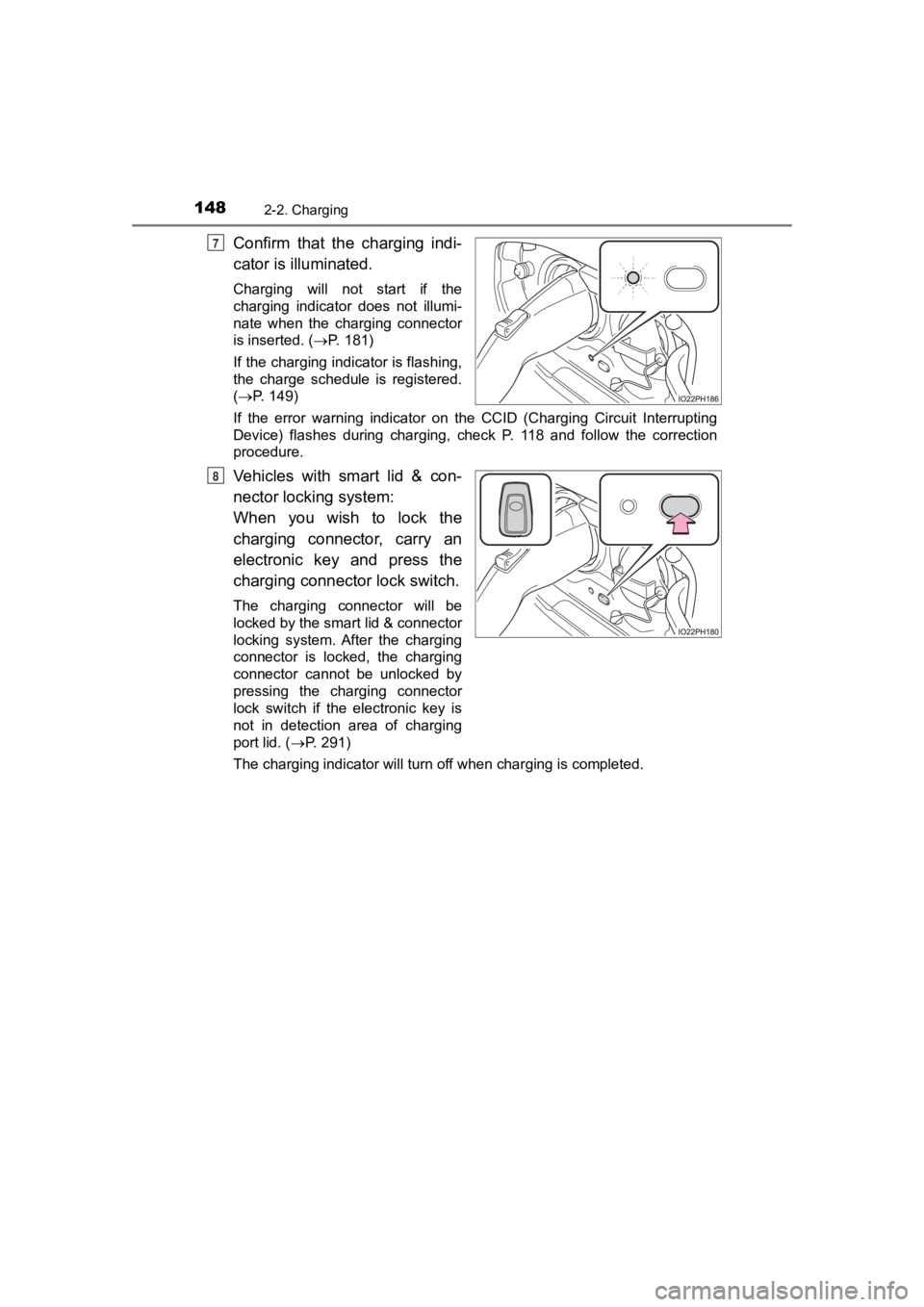
148
PRIUS PRIME_OM_OM47C77U_(U)
2-2. Charging
Confirm that the charging indi-
cator is illuminated.
Charging will not start if the
charging indicator does not illumi-
nate when the charging connector
is inserted. (P. 181)
If the charging indicator is flashing,
the charge schedule is registered.
( P. 149)
If the error warning indicator on the CCID (Charging Circuit In terrupting
Device) flashes during charging, check P. 118 and follow the co rrection
procedure.
Vehicles with smart lid & con-
nector locki ng system:
When you wish to lock the
charging connector, carry an
electronic key and press the
charging connector lock switch.
The charging connector will be
locked by the smart lid & connector
locking system. After the charging
connector is locked, the charging
connector cannot be unlocked by
pressing the charging connector
lock switch if the electronic key is
not in detection area of charging
port lid. ( P. 291)
The charging indicator will turn off when charging is completed .
7
8
Page 150 of 792
150
PRIUS PRIME_OM_OM47C77U_(U)
2-2. Charging
Vehicles with smart lid & con-
nector locking system:
When the charging connector is
locked, carry an electronic key
and press the charging connec-
tor lock switch.
The charging connector is
unlocked by the smart lid & con-
nector locking system.
Carrying an electronic key and moving near the charging inlet will cause
the charging inlet light to illuminate.
Pull the charging connector
towards you while pressing the
latch release button.
If the charging connector is discon-
nected during charging (while the
charging indicator is on), charging
will be interrupted.
Attach the charging connector
cap.
Attach the charging inlet cap
and close the charging port lid.
After charging
1
2
3
4
Page 152 of 792
152
PRIUS PRIME_OM_OM47C77U_(U)
2-2. Charging
■When removing the charging connector
■ Push lifter (vehicles with smart lid & connector locking system )
Press the latch release button, check that
the lever raises up, and then pull the
charging connector towards you.
Vehicles with smart lid & connector lock-
ing system: If the lever does not raise up
even after the latch release button is
pressed, the charging connector is
locked. If this occurs, carry an electronic
key and press the charging connector
lock switch to unlock the charging con-
nector.
When the charging port lid is open, make
sure not to touch the push lifter. If it is
touched accidentally, the charging port lid
or connector lock may operate.
If they are accidentally operated, carry an
electronic key or unlock the doors, and
then press the charging connector lock
switch to unlock.
Push lifter
Page 207 of 792
PRIUS PRIME_OM_OM47C77U_(U)
2073. Instrument cluster
3
Instrument cluster
■Multi-information display (symbol display*)
*: These symbols are displayed along with a message. Also, the symbol dis-
plays listed here are only an example, and different symbols ma y be dis-
played according to the contents of the multi-information displ ay.
Symbol displayPages
Smart key system P. 336
Brake Override System/Drive-Start Control/
Parking Support Brake function (if equipped) P. 666
LDA (Lane Departure Alert with steering con-
trol) systemP. 399
P. 399
Low engine oil pressure warning
(Canada only) P. 666
Page 273 of 792
273
PRIUS PRIME_OM_OM47C77U_(U)
4
Operation of
each component
4-1. Key information
Keys .................................. 274
4-2. Opening, closing and locking the doors
Side doors ......................... 279
Back door .......................... 285
Smart key system ............. 290
4-3. Adjusting the seats Front seats ........................ 299
Rear seats......................... 301
Head restraints.................. 303
4-4. Adjusting the steering wheel and mirrors
Steering wheel .................. 306
Inside rear view mirror ...... 308
Outside rear view mirrors ............................. 310
4-5. Opening and closing the windows
Power windows ................. 312
Page 274 of 792
274
PRIUS PRIME_OM_OM47C77U_(U)
4-1. Key information
Keys
The following keys are provided with the vehicle.
Electronic keys
• Operating the smart key system (P. 290)
• Operating the wireless remote control function
• Operating the Remote Air Con- ditioning System ( P. 522)
Mechanical keys
Key number plate
Locks all the doors ( P. 2 8 0 )
Unlocks all the doors ( P. 2 8 0 )
Opens the side windows
*
( P. 280)
Operates Remote Air Condi-
tioning System ( P. 522)
Sounds the alarm ( P. 275)
*: This setting must be customized at your Toyota dealer.
The keys
1
2
3
Wireless remote control
1
2
3
4
5
Page 275 of 792
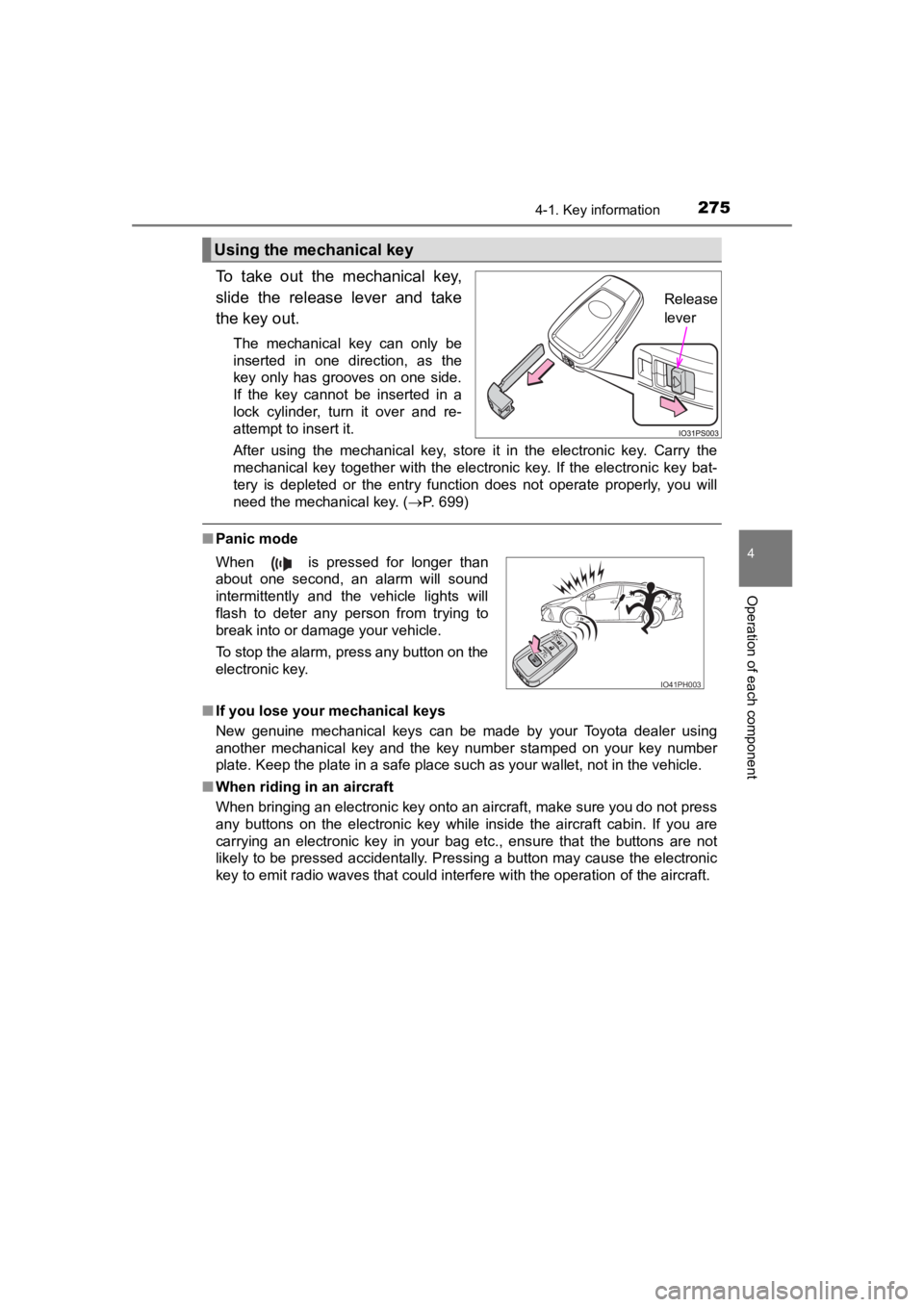
PRIUS PRIME_OM_OM47C77U_(U)
2754-1. Key information
4
Operation of each component
To take out the mechanical key,
slide the release lever and take
the key out.
The mechanical key can only be
inserted in one direction, as the
key only has grooves on one side.
If the key cannot be inserted in a
lock cylinder, turn it over and re-
attempt to insert it.
After using the mechanical key, store it in the electronic key. Carry the
mechanical key together with the electronic key. If the electronic key bat-
tery is depleted or the entry function does not operate properl y, you will
need the mechanical key. ( P. 699)
■Panic mode
■ If you lose your mechanical keys
New genuine mechanical keys can be made by your Toyota dealer using
another mechanical key and the key number stamped on your key n umber
plate. Keep the plate in a safe place such as your wallet, not in the vehicle.
■ When riding in an aircraft
When bringing an electronic key onto an aircraft, make sure you do not press
any buttons on the electronic key while inside the aircraft cabin. If you are
carrying an electronic key in your bag etc., ensure that the buttons are not
likely to be pressed accidentally. Pressing a button may cause the electronic
key to emit radio waves that could interfere with the operation of the aircraft.
Using the mechanical key
Release
lever
When is pressed for longer than
about one second, an alarm will sound
intermittently and the vehicle lights will
flash to deter any person from trying to
break into or damage your vehicle.
To stop the alarm, press any button on the
electronic key.
IO41PH003