2020 TOYOTA PRIUS PRIME traction control
[x] Cancel search: traction controlPage 189 of 792
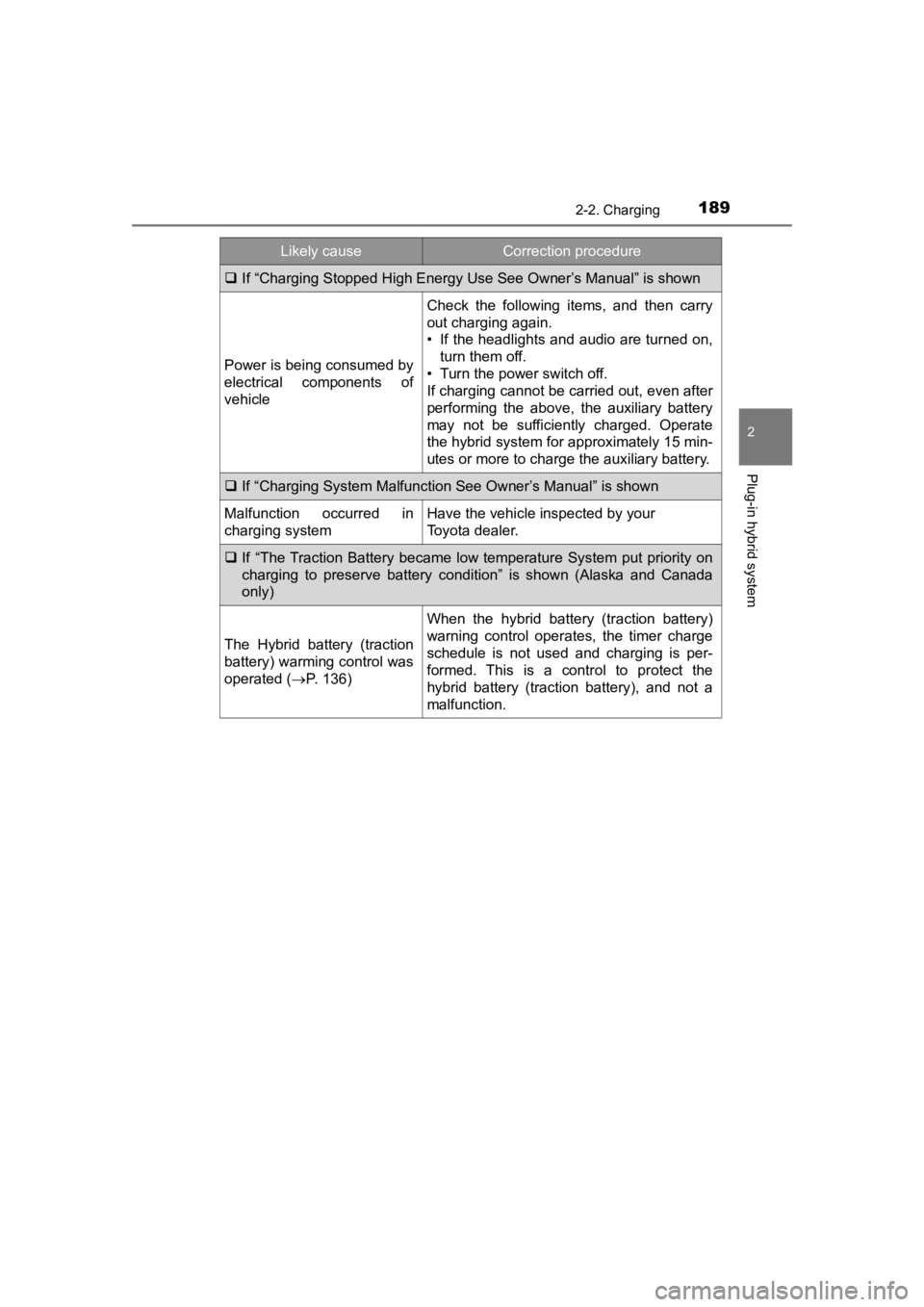
PRIUS PRIME_OM_OM47C77U_(U)
1892-2. Charging
2
Plug-in hybrid system
If “Charging Stopped High Energy Use See Owner’s Manual” is sho wn
Power is being consumed by
electrical components of
vehicle
Check the following items, and then carry
out charging again.
• If the headlights and audio are turned on,
turn them off.
• Turn the power switch off.
If charging cannot be carried out, even after
performing the above, the auxiliary battery
may not be sufficiently charged. Operate
the hybrid system for approximately 15 min-
utes or more to charge the auxiliary battery.
If “Charging System Malfunction See Owner’s Manual” is shown
Malfunction occurred in
charging systemHave the vehicle inspected by your
Toyota dealer.
If “The Traction Battery became low temperature System put priority on
charging to preserve battery condition” is shown (Alaska and Canada
only)
The Hybrid battery (traction
battery) warming control was
operated ( P. 136)
When the hybrid battery (traction battery)
warning control operates, the timer charge
schedule is not used and charging is per-
formed. This is a control to protect the
hybrid battery (traction battery), and not a
malfunction.
Likely causeCorrection procedure
Page 196 of 792
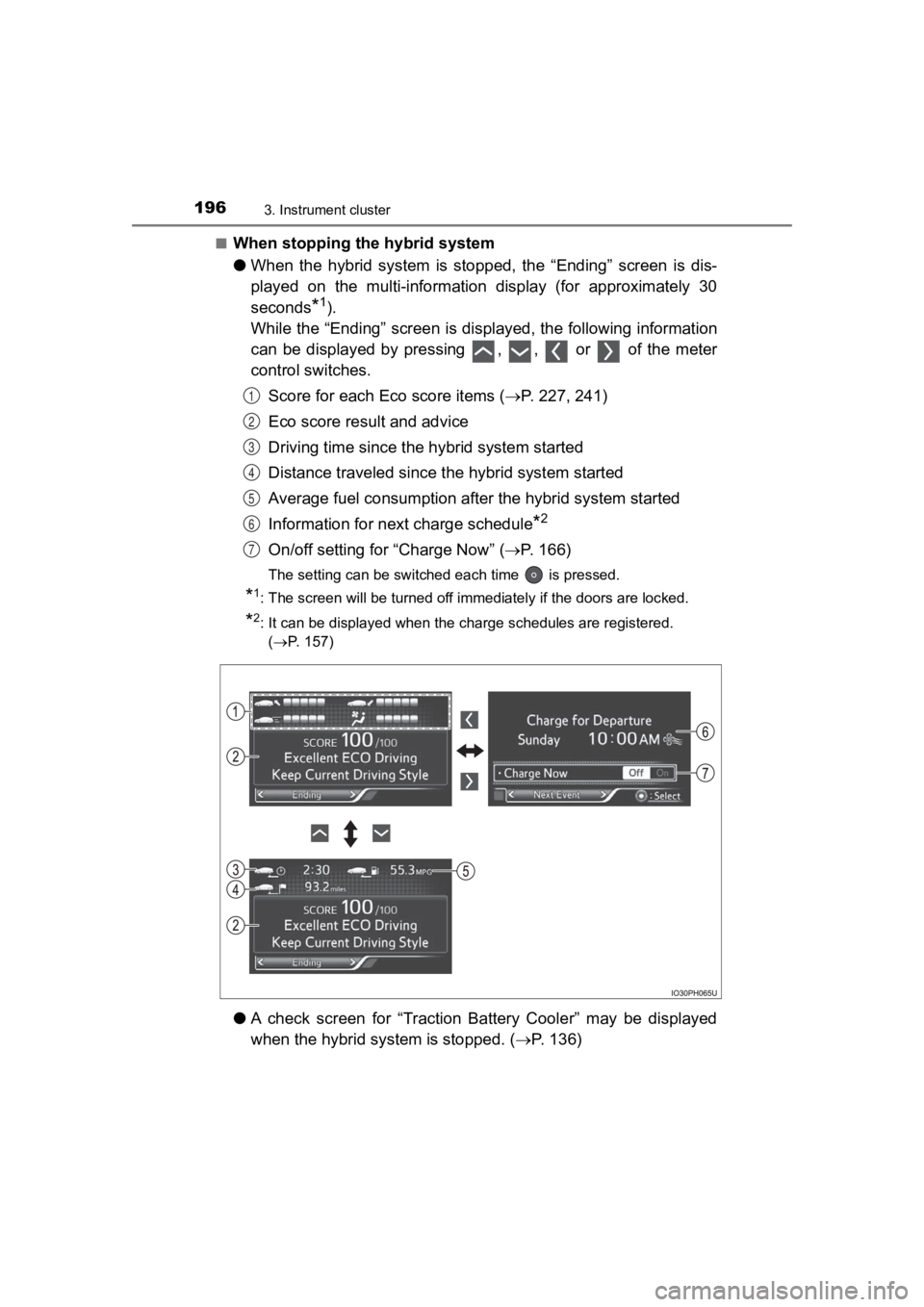
196
PRIUS PRIME_OM_OM47C77U_(U)
3. Instrument cluster
■When stopping the hybrid system
●When the hybrid system is stopped, the “Ending” screen is dis-
played on the multi-information display (for approximately 30
seconds
*1).
While the “Ending” screen is displayed, the following informati on
can be displayed by pressing , , or of the meter
control switches.
Score for each Ec o score items (P. 227, 241)
Eco score result and advice
Driving time since the hybrid system started
Distance traveled since th e hybrid system started
Average fuel consumption after the hybrid system started
Information for nex t charge schedule
*2
On/off setting for “Charge Now” ( P. 1 6 6 )
The setting can be switched each time is pressed.
*1: The screen will be turned off immediately if the doors are loc ked.
*2: It can be displayed when the charge schedules are registered.
(P. 157)
● A check screen for “Traction Battery Cooler” may be displayed
when the hybrid system is stopped. ( P. 1 3 6 )
1
2
3
4
5
6
7
Page 229 of 792
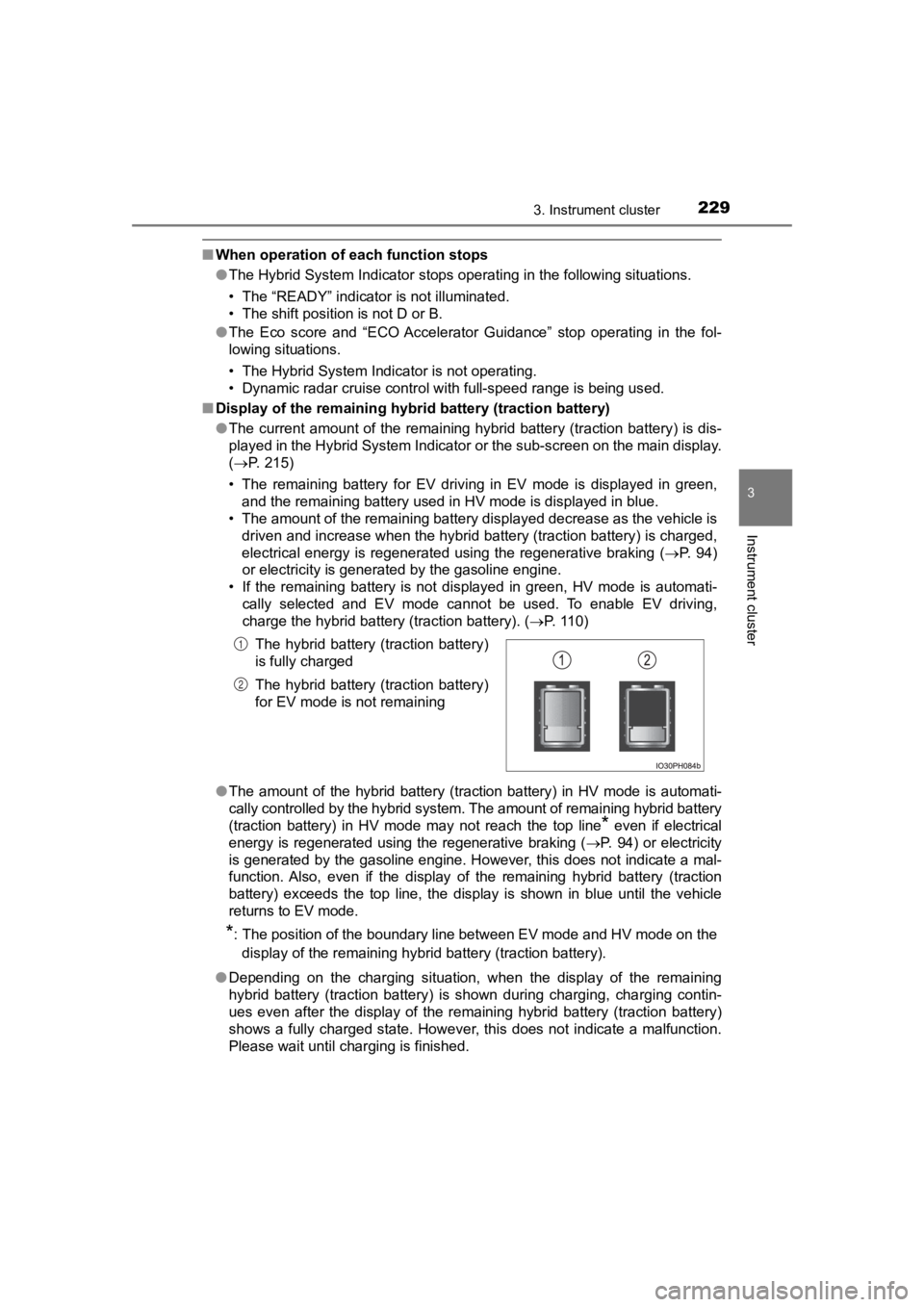
PRIUS PRIME_OM_OM47C77U_(U)
2293. Instrument cluster
3
Instrument cluster
■When operation of each function stops
● The Hybrid System Indicator stops operating in the following si tuations.
• The “READY” indicator is not illuminated.
• The shift position is not D or B.
● The Eco score and “ECO Accelerator Guidance” stop operating in the fol-
lowing situations.
• The Hybrid System Indicator is not operating.
• Dynamic radar cruise control with full-speed range is being us ed.
■ Display of the remaining hyb rid battery (traction battery)
● The current amount of the remaining hybrid battery (traction ba ttery) is dis-
played in the Hybrid System Indicator or the sub-screen on the main display.
( P. 215)
• The remaining battery for EV driving in EV mode is displayed i n green,
and the remaining battery used in HV mode is displayed in blue.
• The amount of the remaining battery displayed decrease as the vehicle is
driven and increase when the hybrid battery (traction battery) is charged,
electrical energy is regenerated using the regenerative braking (P. 94)
or electricity is generated by the gasoline engine.
• If the remaining battery is not displayed in green, HV mode is automati-
cally selected and EV mode cannot be used. To enable EV driving ,
charge the hybrid battery (traction battery). ( P. 110)
● The amount of the hybrid battery (traction battery) in HV mode is automati-
cally controlled by the hybrid system. The amount of remaining hybrid battery
(traction battery) in HV mode may not reach the top line
* even if electrical
energy is regenerated using the regenerative braking ( P. 94) or electricity
is generated by the gasoline engine. However, this does not ind icate a mal-
function. Also, even if the display of the remaining hybrid bat tery (traction
battery) exceeds the top line, the display is shown in blue unt il the vehicle
returns to EV mode.
*: The position of the boundary line between EV mode and HV mode on the
display of the remaining hybrid battery (traction battery).
● Depending on the charging situation, when the display of the re maining
hybrid battery (traction battery) is shown during charging, cha rging contin-
ues even after the display of the remaining hybrid battery (tra ction battery)
shows a fully charged state. However, this does not indicate a malfunction.
Please wait until charging is finished. The hybrid battery (traction battery)
is fully charged
The hybrid battery (traction battery)
for EV mode is not remaining
1
2
Page 236 of 792
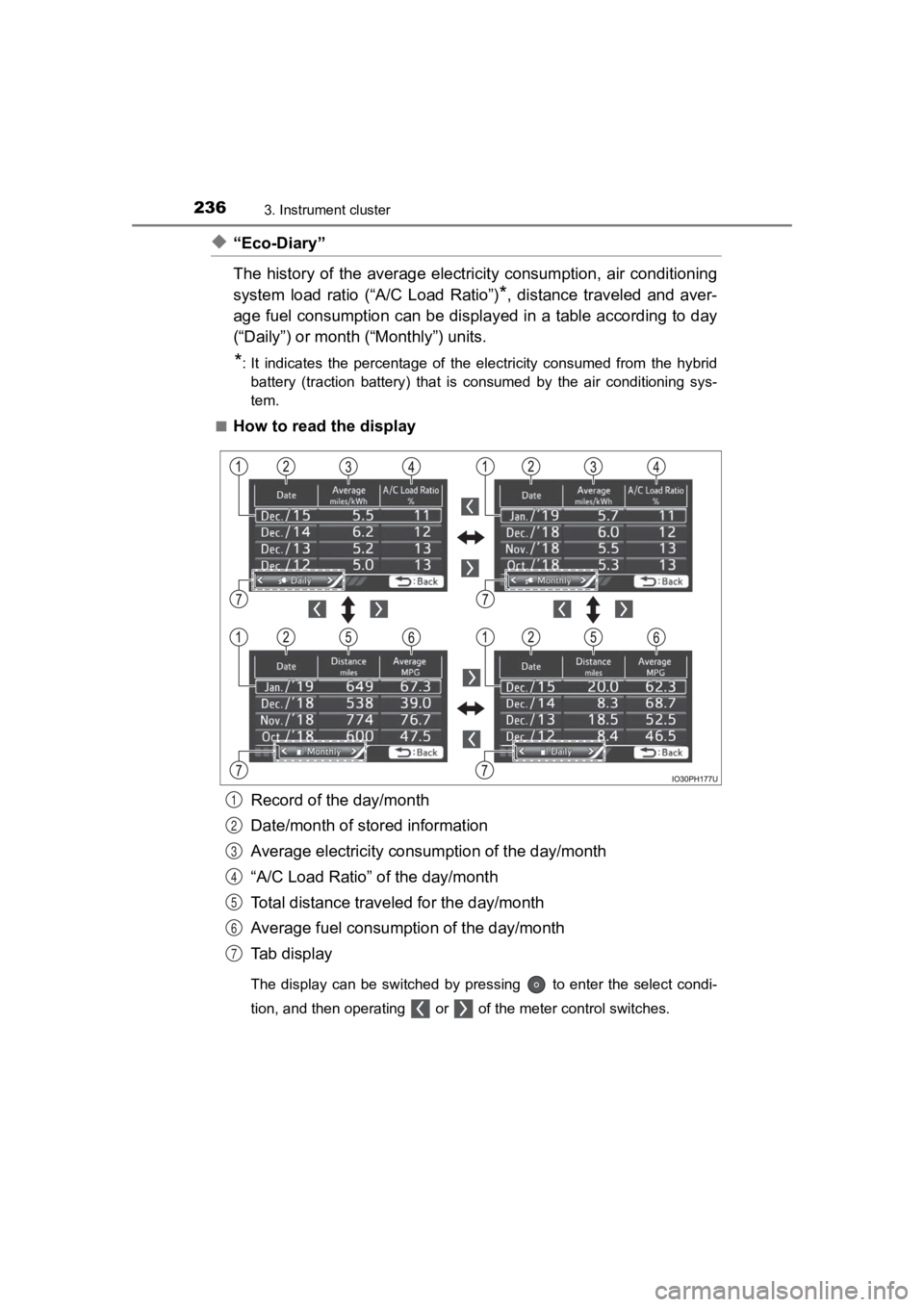
236
PRIUS PRIME_OM_OM47C77U_(U)
3. Instrument cluster
◆“Eco-Diary”
The history of the average electricity consumption, air conditioning
system load ratio (“A/C Load Ratio”)
*, distance traveled and aver-
age fuel consumption can be displ ayed in a table according to day
(“Daily”) or month (“Monthly”) units.
*: It indicates the percentage of the electricity consumed from the hybrid
battery (traction battery) that is consumed by the air conditioning sys-
tem.
■
How to read the display
Record of the day/month
Date/month of stored information
Average electricity consumption of the day/month
“A/C Load Ratio” of the day/month
Total distance traveled for the day/month
Average fuel consumption of the day/month
Tab display
The display can be switched by pressing to enter the select co ndi-
tion, and then operating or of the meter control switches.
1
2
3
4
5
6
7
Page 247 of 792
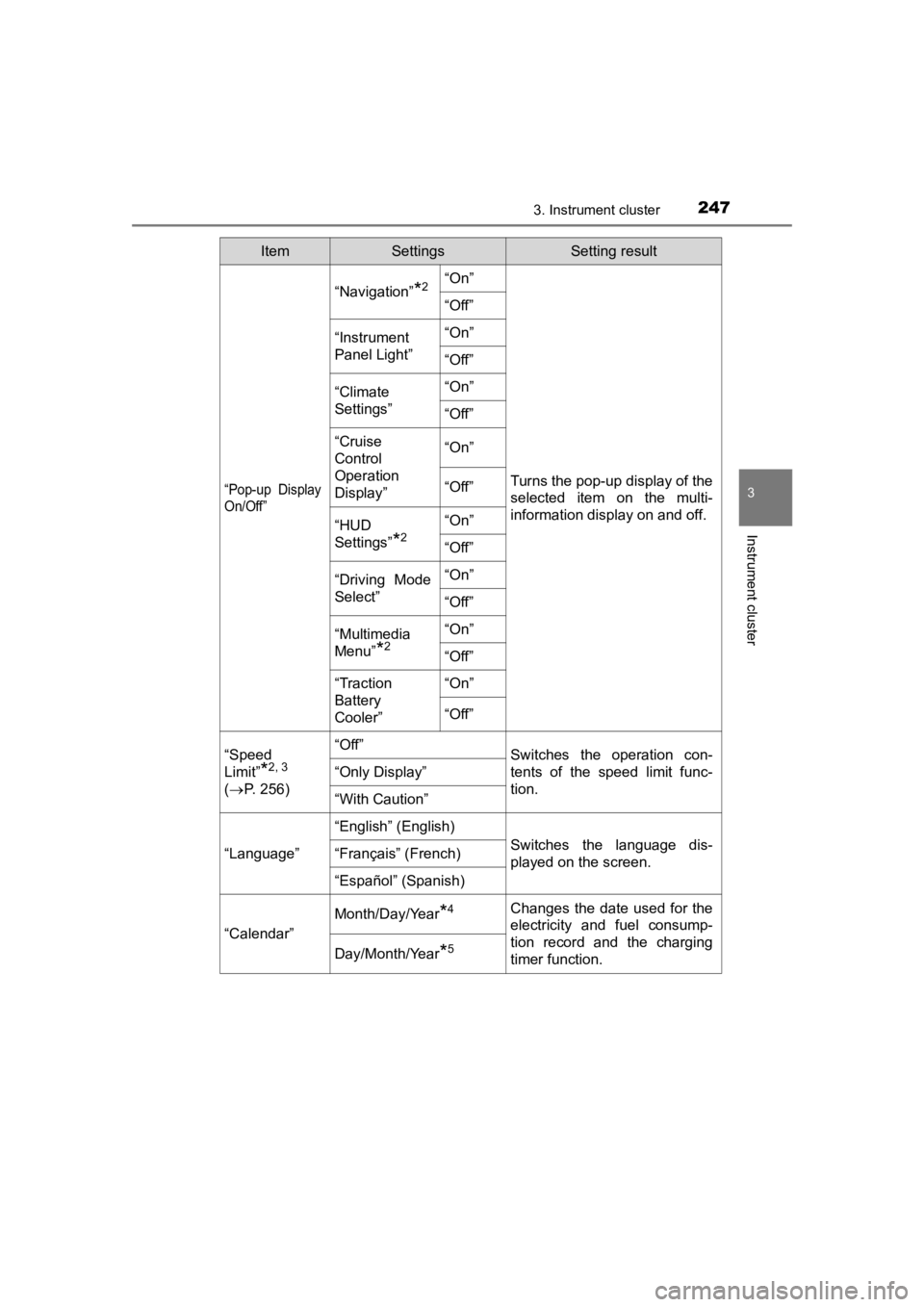
PRIUS PRIME_OM_OM47C77U_(U)
2473. Instrument cluster
3
Instrument cluster
“Pop-up Display
On/Off”
“Navigation”*2“On”
Turns the pop-up display of the
selected item on the multi-
information display on and off.
“Off”
“Instrument
Panel Light”“On”
“Off”
“Climate
Settings”“On”
“Off”
“Cruise
Control
Operation
Display”“On”
“Off”
“HUD
Settings”
*2
“On”
“Off”
“Driving Mode
Select”
“On”
“Off”
“Multimedia
Menu”
*2
“On”
“Off”
“Traction
Battery
Cooler”“On”
“Off”
“Speed
Limit”
*2, 3
(
P. 2 5 6 )
“Off”Switches the operation con-
tents of the speed limit func-
tion.
“Only Display”
“With Caution”
“Language”
“English” (English)
Switches the language dis-
played on the screen.“Français” (French)
“Español” (Spanish)
“Calendar”
Month/Day/Year*4Changes the date used for the
electricity and fuel consump-
tion record and the charging
timer function.
Day/Month/Year*5
ItemSettingsSetting result
Page 252 of 792
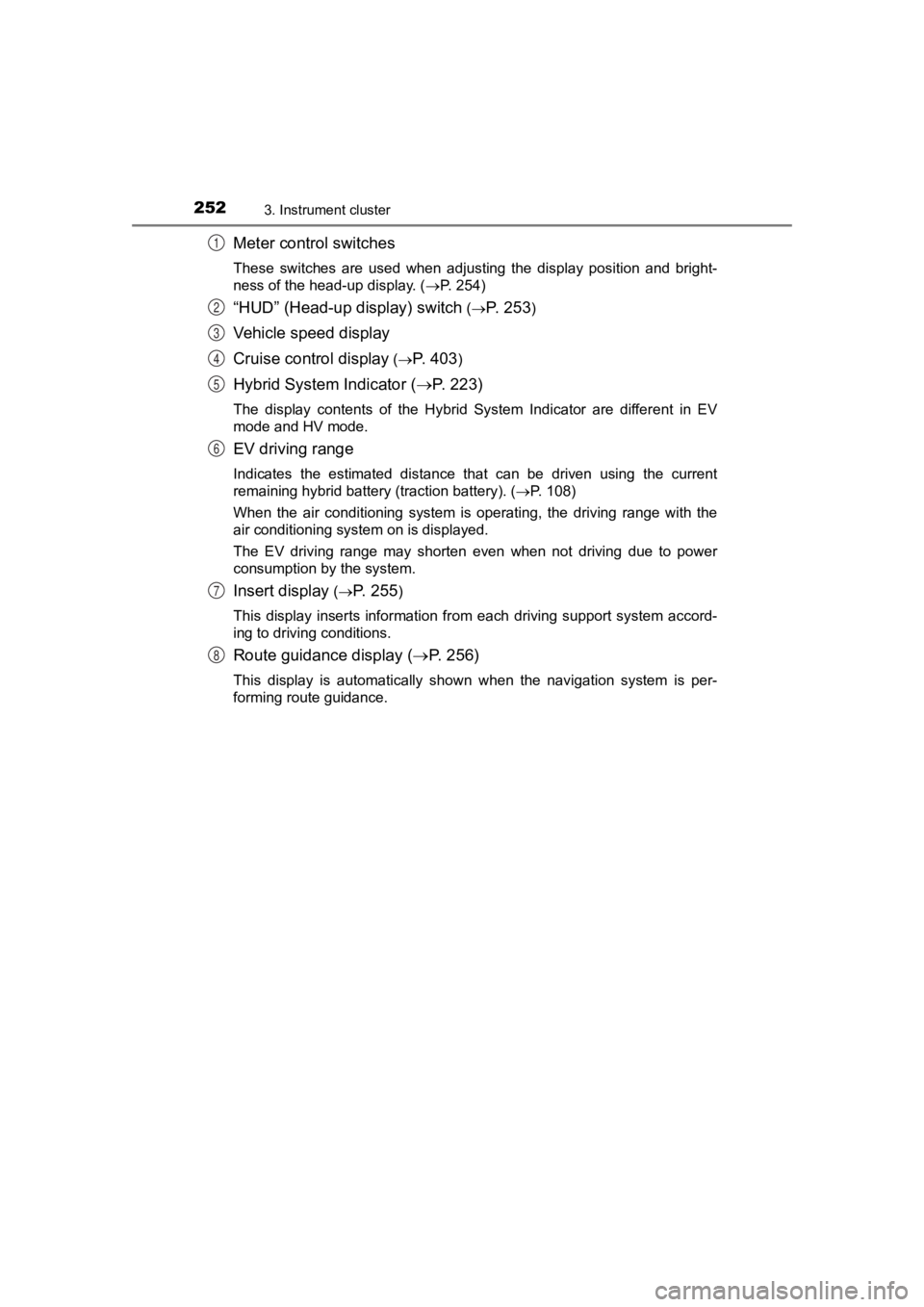
252
PRIUS PRIME_OM_OM47C77U_(U)
3. Instrument cluster
Meter control switches
These switches are used when adjusting the display position and bright-
ness of the head-up display. ( P. 254)
“HUD” (Head-up display) switch (P. 2 5 3)
Vehicle speed display
Cruise control display
(P. 403)
Hybrid System Indicator ( P. 223)
The display contents of the Hybrid System Indicator are differe nt in EV
mode and HV mode.
EV driving range
Indicates the estimated distance that can be driven using the c urrent
remaining hybrid battery (traction battery). ( P. 108)
When the air conditioning system is operating, the driving rang e with the
air conditioning system on is displayed.
The EV driving range may shorten even when not driving due to p ower
consumption by the system.
Insert display ( P. 2 5 5)
This display inserts information from each driving support syst em accord-
ing to driving conditions.
Route guidance display ( P. 256)
This display is automatically shown when the navigation system is per-
forming route guidance.
1
2
3
4
5
6
7
8
Page 322 of 792
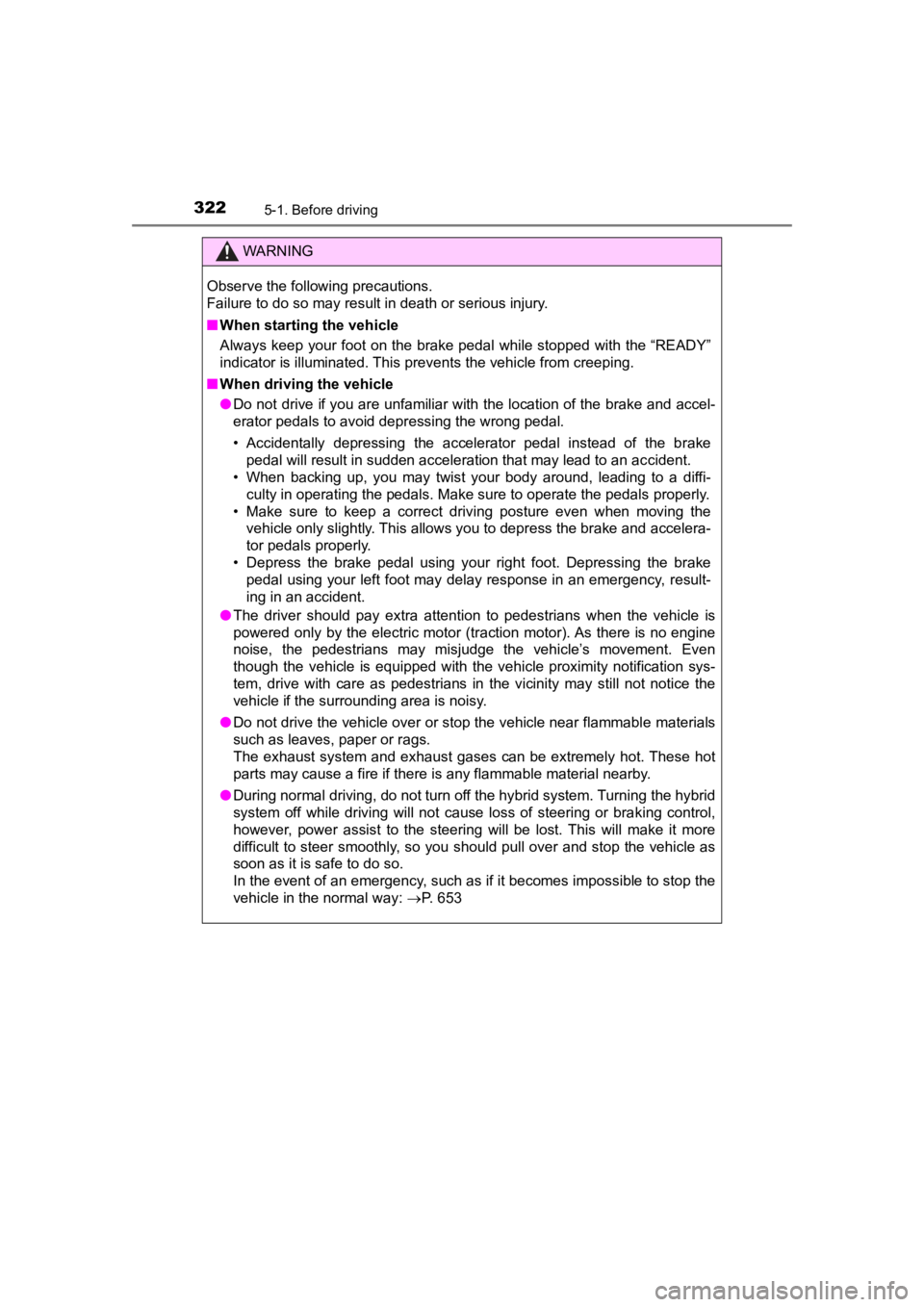
322
PRIUS PRIME_OM_OM47C77U_(U)
5-1. Before driving
WARNING
Observe the following precautions.
Failure to do so may result in death or serious injury.
■When starting the vehicle
Always keep your foot on the brake pedal while stopped with the “READY”
indicator is illuminated. This prevents the vehicle from creepi ng.
■ When driving the vehicle
● Do not drive if you are unfamiliar with the location of the brake and accel-
erator pedals to avoid depressing the wrong pedal.
• Accidentally depressing the accelerator pedal instead of the b rake
pedal will result in sudden acceleration that may lead to an accident.
• When backing up, you may twist your body around, leading to a diffi- culty in operating the pedals. Make sure to operate the pedals properly.
• Make sure to keep a correct driving posture even when moving t he
vehicle only slightly. This allows you to depress the brake and accelera-
tor pedals properly.
• Depress the brake pedal using your right foot. Depressing the brake
pedal using your left foot may delay response in an emergency, result-
ing in an accident.
● The driver should pay extra attention to pedestrians when the v ehicle is
powered only by the electric motor (traction motor). As there i s no engine
noise, the pedestrians may misjudge the vehicle’s movement. Even
though the vehicle is equipped with the vehicle proximity notif ication sys-
tem, drive with care as pedestrians in the vicinity may still not notice the
vehicle if the surrounding area is noisy.
● Do not drive the vehicle over or stop the vehicle near flammabl e materials
such as leaves, paper or rags.
The exhaust system and exhaust gases can be extremely hot. Thes e hot
parts may cause a fire if there is any flammable material nearby.
● During normal driving, do not turn off the hybrid system. Turning the hybrid
system off while driving will not cause loss of steering or braking control,
however, power assist to the steering will be lost. This will m ake it more
difficult to steer smoothly, so you should pull over and stop t he vehicle as
soon as it is safe to do so.
In the event of an emergency, such as if it becomes impossible to stop the
vehicle in the normal way: P. 653
Page 347 of 792
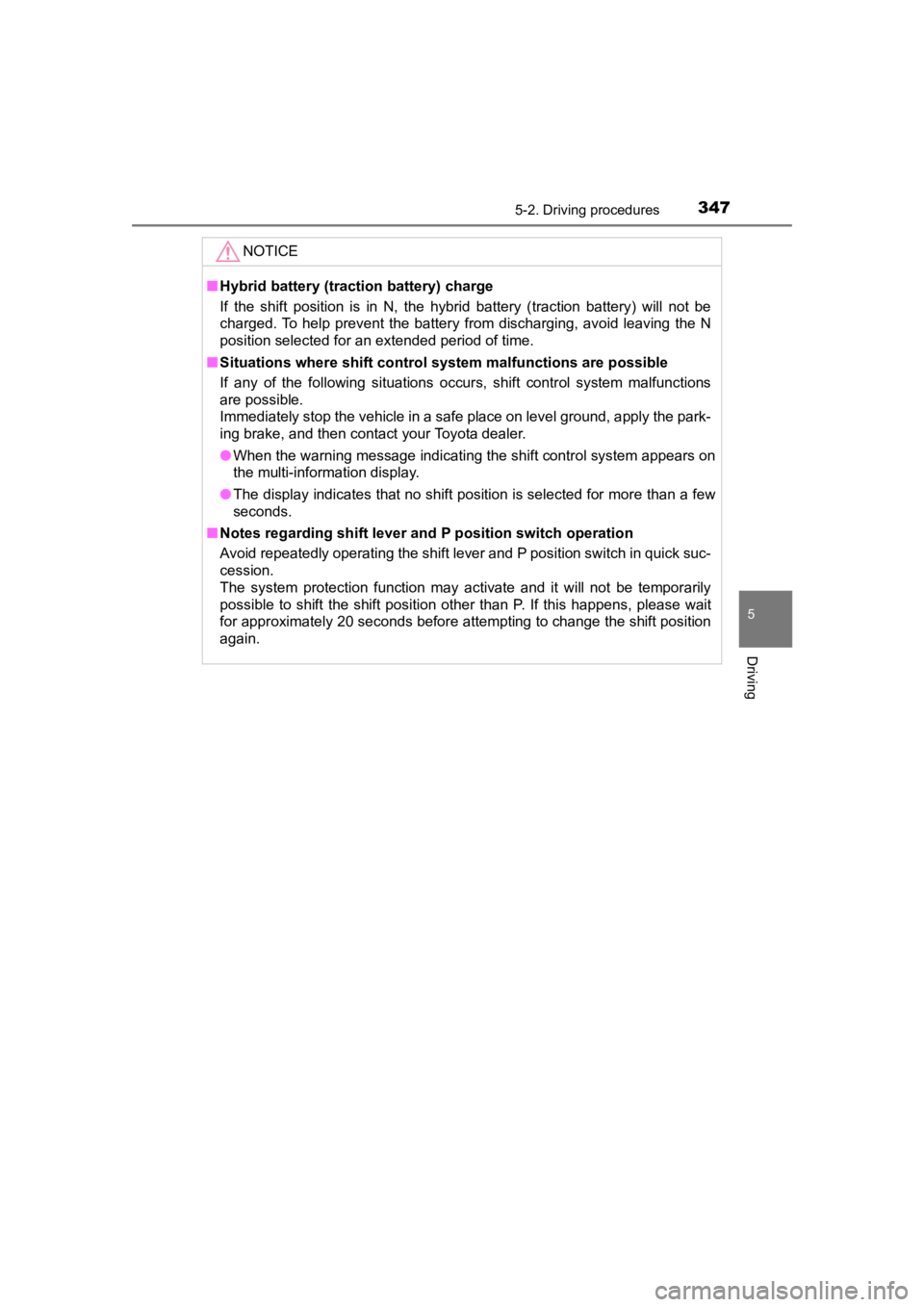
PRIUS PRIME_OM_OM47C77U_(U)
3475-2. Driving procedures
5
Driving
NOTICE
■Hybrid battery (traction battery) charge
If the shift position is in N, the hybrid battery (traction battery) will not be
charged. To help prevent the battery from discharging, avoid leaving the N
position selected for an extended period of time.
■ Situations where shift control system malfunctions are possible
If any of the following situations occurs, shift control system malfunctions
are possible.
Immediately stop the vehicle in a safe place on level ground, a pply the park-
ing brake, and then contact your Toyota dealer.
● When the warning message indicating the shift control system ap pears on
the multi-information display.
● The display indicates that no shift position is selected for mo re than a few
seconds.
■ Notes regarding shift lever and P position switch operation
Avoid repeatedly operating the shift lever and P position switch in quick suc-
cession.
The system protection function may activate and it will not be temporarily
possible to shift the shift position other than P. If this happens, please wait
for approximately 20 seconds before attempting to change the sh ift position
again.