2020 TOYOTA PRIUS PRIME phone
[x] Cancel search: phonePage 182 of 792
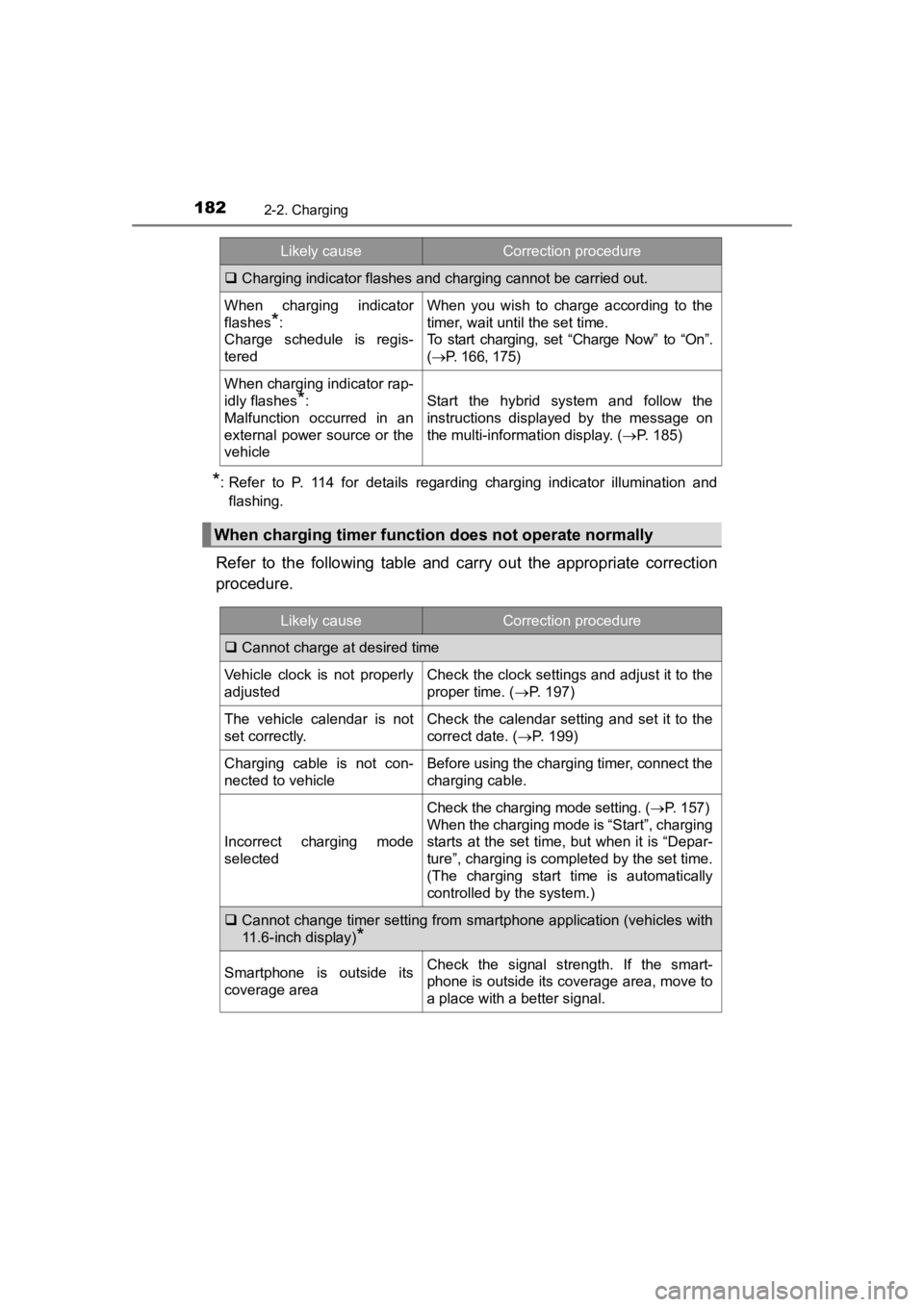
182
PRIUS PRIME_OM_OM47C77U_(U)
2-2. Charging
*: Refer to P. 114 for details regarding charging indicator illumination and
flashing.
Refer to the following table and carry out the appropriate corr ection
procedure.
Charging indicator flashes and charging cannot be carried out.
When charging indicator
flashes
*:
Charge schedule is regis-
tered
When you wish to charge according to the
timer, wait until the set time.
To start charging, set “Charge Now” to “On”.
( P. 166, 175)
When charging indicator rap-
idly flashes
*:
Malfunction occurred in an
external power source or the
vehicleStart the hybrid system and follow the
instructions displayed by the message on
the multi-information display. ( P. 185)
When charging timer function does not operate normally
Likely causeCorrection procedure
Cannot charge at desired time
Vehicle clock is not properly
adjustedCheck the clock settings and adjust it to the
proper time. ( P. 197)
The vehicle calendar is not
set correctly.Check the calendar setting and set it to the
correct date. ( P. 199)
Charging cable is not con-
nected to vehicleBefore using the charging timer, connect the
charging cable.
Incorrect charging mode
selected
Check the charging mode setting. ( P. 1 5 7 )
When the charging mode is “Start”, charging
starts at the set time, but when it is “Depar-
ture”, charging is completed by the set time.
(The charging start time is automatically
controlled by the system.)
Cannot change timer setting from smartphone application (vehicl es with
11.6-inch display)
*
Smartphone is outside its
coverage areaCheck the signal strength. If the smart-
phone is outside its coverage area, move to
a place with a better signal.
Likely causeCorrection procedure
Page 184 of 792

184
PRIUS PRIME_OM_OM47C77U_(U)
2-2. Charging
*: In order to use the smartphone application, it is necessary to apply toEntune.
For details about Entune, refer to http://www.toyota.com/entune /.
Charging ends earlier than time set in “Departure”
Charging end time does not
match estimated end time
due to condition of power
source or outside tempera-
tureIf sudden changes in temperature or
changes in the condition of the power
source occur while charging, charging may
end earlier than the time estimated by the
system.
Charging is not complete, even though it is time set in “Departure”
“Climate Prep” is set to “On”
When “Climate Prep” is set to “On”, the air
conditioning operates until the set departure
time. Therefore, charging may not complete
by the set time due to charging conditions.
To have the hybrid battery (traction battery)
fully charged, allow charging to continue.
Charging end time does not
match estimated end time
due to condition of power
source or outside tempera-
tureIf sudden changes in temperature or
changes in the condition of the power
source occur while charging, charging may
not end exactly at the time estimated by the
system.
Charging does not start, even though it is time set in “Start”
Charging cable was con-
nected after set timeConnect the charging cable before the time
set in “Start”.
Likely causeCorrection procedure
Page 276 of 792
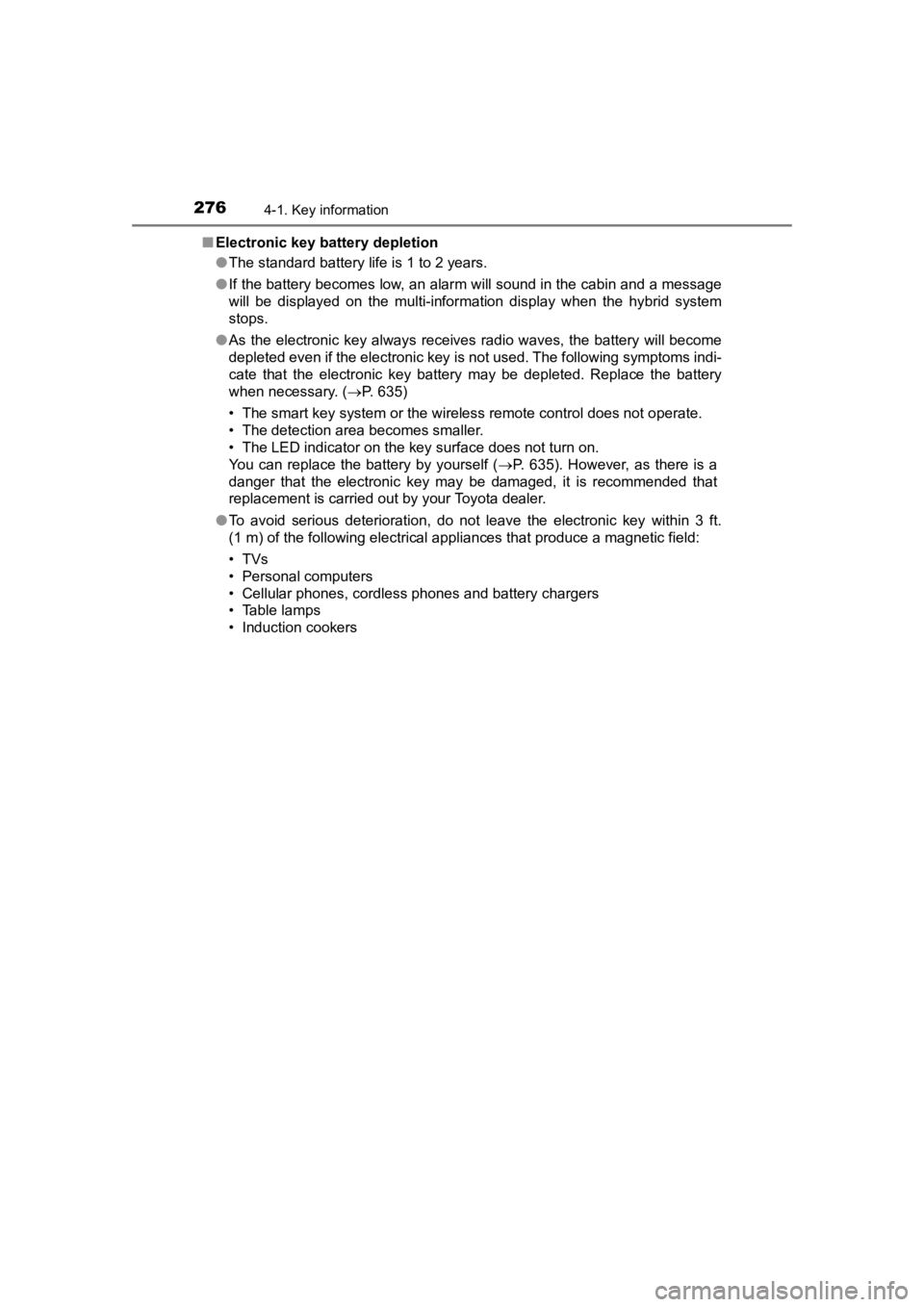
276
PRIUS PRIME_OM_OM47C77U_(U)
4-1. Key information
■Electronic key battery depletion
●The standard battery life is 1 to 2 years.
● If the battery becomes low, an alarm will sound in the cabin an d a message
will be displayed on the multi-information display when the hyb rid system
stops.
● As the electronic key always receives radio waves, the battery will become
depleted even if the electronic key is not used. The following symptoms indi-
cate that the electronic key battery may be depleted. Replace the battery
when necessary. ( P. 635)
• The smart key system or the wireless remote control does not o perate.
• The detection area becomes smaller.
• The LED indicator on the key surface does not turn on.
You can replace the battery by yourself ( P. 635). However, as there is a
danger that the electronic key may be damaged, it is recommende d that
replacement is carried out by your Toyota dealer.
● To avoid serious deterioration, do not leave the electronic key within 3 ft.
(1 m) of the following electrical appliances that produce a magnetic field:
•TVs
• Personal computers
• Cellular phones, cordless phones and battery chargers
• Table lamps
• Induction cookers
Page 293 of 792
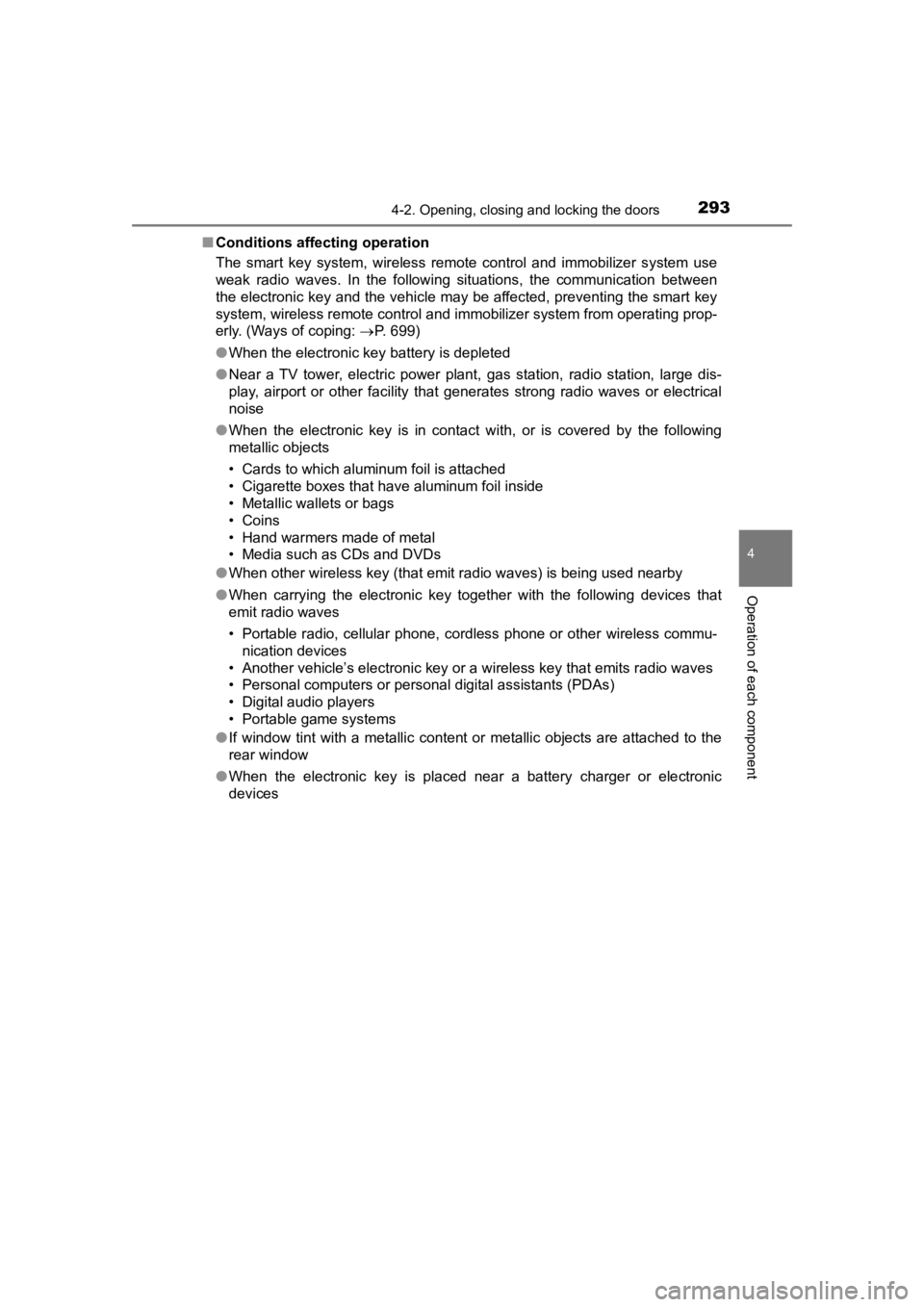
PRIUS PRIME_OM_OM47C77U_(U)
2934-2. Opening, closing and locking the doors
4
Operation of each component
■Conditions affecting operation
The smart key system, wireless remote control and immobilizer s ystem use
weak radio waves. In the following situations, the communication between
the electronic key and the vehicle may be affected, preventing the smart key
system, wireless remote control and immobilizer system from operating prop-
erly. (Ways of coping: P. 699)
● When the electronic key battery is depleted
● Near a TV tower, electric power plant, gas station, radio stati on, large dis-
play, airport or other facility that generates strong radio wav es or electrical
noise
● When the electronic key is in contact with, or is covered by the following
metallic objects
• Cards to which aluminum foil is attached
• Cigarette boxes that have aluminum foil inside
• Metallic wallets or bags
• Coins
• Hand warmers made of metal
• Media such as CDs and DVDs
● When other wireless key (that emit radio waves) is being used n earby
● When carrying the electronic key together with the following devices that
emit radio waves
• Portable radio, cellular phone, cordless phone or other wirele ss commu-
nication devices
• Another vehicle’s electronic key or a wireless key that emits radio waves
• Personal computers or personal digital assistants (PDAs)
• Digital audio players
• Portable game systems
● If window tint with a metallic content or metallic objects are attached to the
rear window
● When the electronic key is placed near a battery charger or ele ctronic
devices
Page 544 of 792
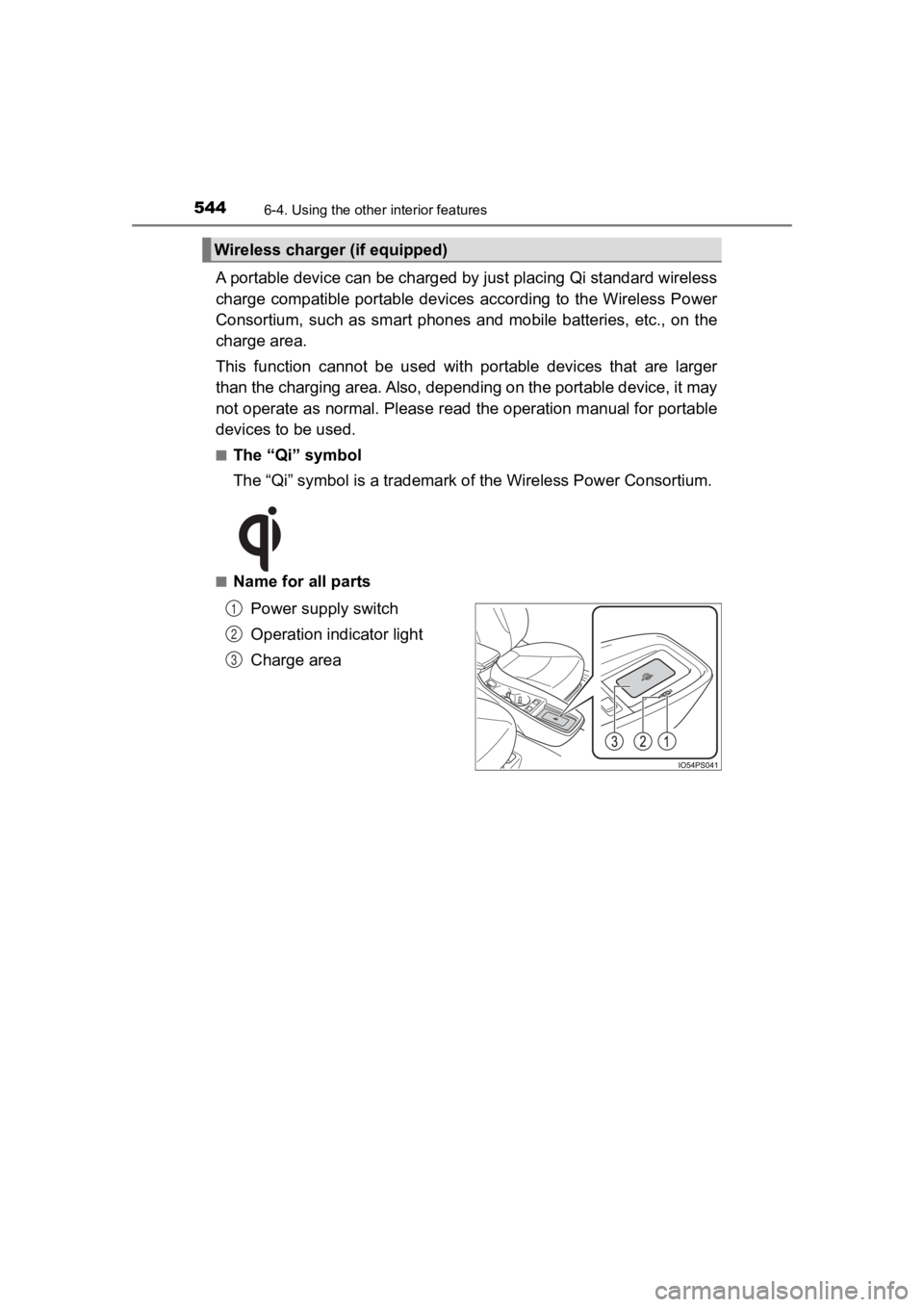
544
PRIUS PRIME_OM_OM47C77U_(U)
6-4. Using the other interior features
A portable device can be charged by just placing Qi standard wireless
charge compatible portable devices according to the Wireless Po wer
Consortium, such as smart phones and mobile batteries, etc., on the
charge area.
This function cannot be used with portable devices that are lar ger
than the charging area. Also, depending on the portable device, it may
not operate as normal. Please read the operation manual for por table
devices to be used.
■The “Qi” symbol
The “Qi” symbol is a trademark of the Wireless Power Consortium .
■Name for all parts
Power supply switch
Operation indicator light
Charge area
Wireless charger (if equipped)
1
2
3
Page 547 of 792
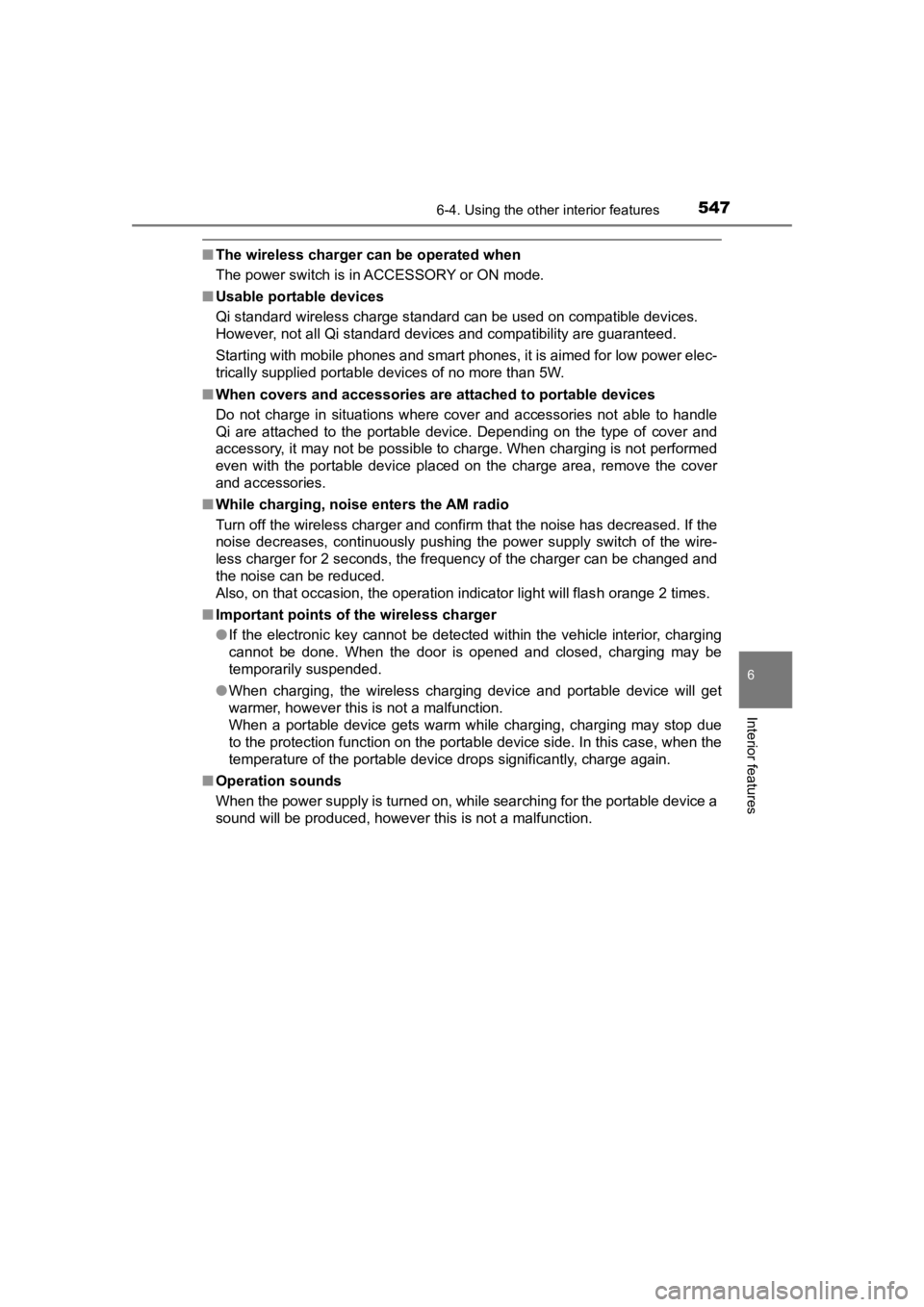
PRIUS PRIME_OM_OM47C77U_(U)
5476-4. Using the other interior features
6
Interior features
■The wireless charger can be operated when
The power switch is in ACCESSORY or ON mode.
■ Usable portable devices
Qi standard wireless charge standard can be used on compatible devices.
However, not all Qi standard devices and compatibility are guar anteed.
Starting with mobile phones and smart phones, it is aimed for l ow power elec-
trically supplied portable devices of no more than 5W.
■ When covers and accessories are attached to portable devices
Do not charge in situations where cover and accessories not able to handle
Qi are attached to the portable device. Depending on the type o f cover and
accessory, it may not be possible to charge. When charging is not performed
even with the portable device placed on the charge area, remove the cover
and accessories.
■ While charging, noise enters the AM radio
Turn off the wireless charger and confirm that the noise has decreased. If the
noise decreases, continuously pushing the power supply switch o f the wire-
less charger for 2 seconds, the frequency of the charger can be changed and
the noise can be reduced.
Also, on that occasion, the operation indicator light will flas h orange 2 times.
■ Important points of the wireless charger
●If the electronic key cannot be detected within the vehicle int erior, charging
cannot be done. When the door is opened and closed, charging ma y be
temporarily suspended.
● When charging, the wireless charging device and portable device will get
warmer, however this is not a malfunction.
When a portable device gets warm while charging, charging may s top due
to the protection function on the portable device side. In this case, when the
temperature of the portable device drops significantly, charge again.
■ Operation sounds
When the power supply is turned on, while searching for the portable device a
sound will be produced, however this is not a malfunction.
Page 607 of 792
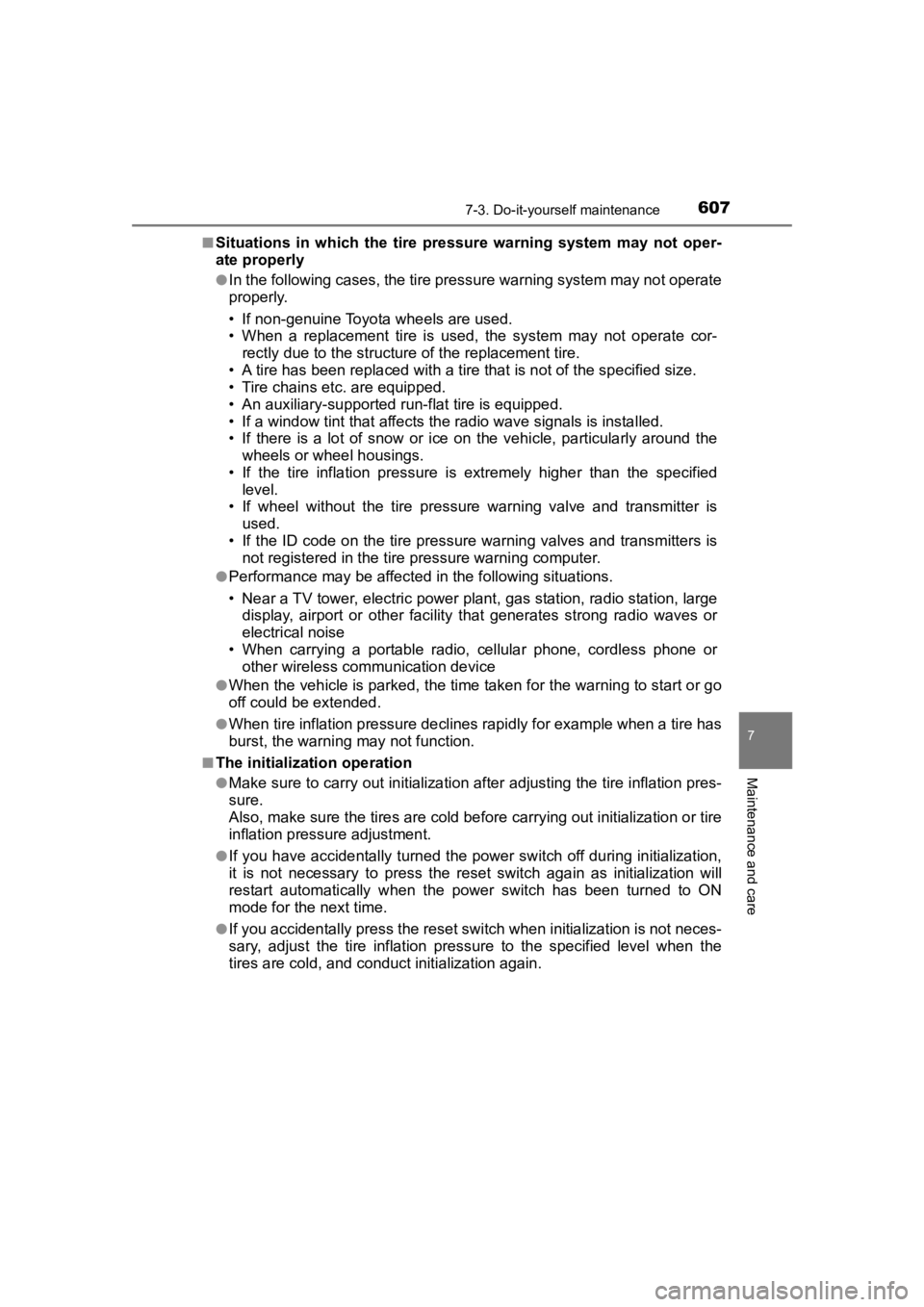
PRIUS PRIME_OM_OM47C77U_(U)
6077-3. Do-it-yourself maintenance
7
Maintenance and care
■Situations in which the tire pressure warning system may not oper-
ate properly
●In the following cases, the tire pressure warning system may no t operate
properly.
• If non-genuine Toyota wheels are used.
• When a replacement tire is used, the system may not operate cor-
rectly due to the structure of the replacement tire.
• A tire has been replac ed with a tire that is not of the specif ied size.
• Tire chains etc . are equipped.
• An auxiliary-supported ru n-flat tire is equipped.
• If a window tint that affects the radio wave signals is instal led.
• If there is a lot of snow or ice on the vehicle, particularly around the
wheels or wheel housings.
• If the tire inflation pressure is extremely higher than the sp ecified
level.
• If wheel without the tire pressure warning valve and transmitt er is
used.
• If the ID code on the tire pressure warning valves and transmi tters is
not registered in the tire pressure warning computer.
●Performance may be affected in the following situations.
• Near a TV tower, electric power plant, gas station, radio stat ion, large
display, airport or other facilit y that generates strong radio waves or
electrical noise
• When carrying a portable radio, cellular phone, cordless phone or
other wireless communication device
●When the vehicle is parked, the time taken for the warning to s tart or go
off could be extended.
●When tire inflation pressure declines rapidly for example when a tire has
burst, the warning may not function.
■The initialization operation
●Make sure to carry out initializ ation after adjusting the tire inflation pres-
sure.
Also, make sure the tires are co ld before carrying out initialization or tire
inflation pressure adjustment.
●If you have accidentally turned the power switch off during ini tialization,
it is not necessary to press the reset swit ch again as initialization will
restart automatically when the power switch has been turned to ON
mode for the next time.
●If you accidentally press the reset switch when initialization is not neces-
sary, adjust the tire inflation pressure to the specified level when the
tires are cold, and cond uct initialization again.
Page 769 of 792
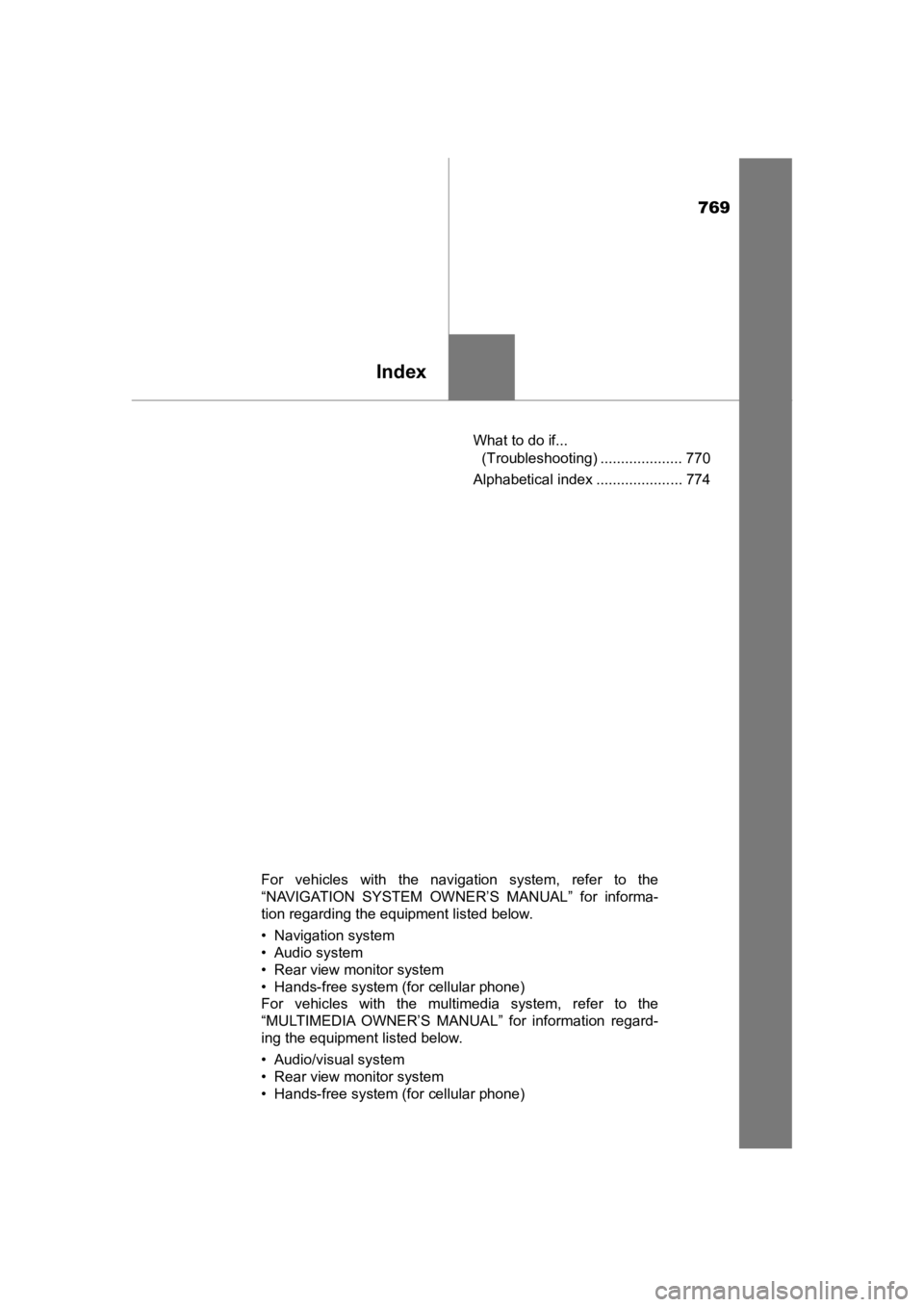
769
PRIUS PRIME_OM_OM47C77U_(U)
Index
What to do if... (Troubleshooting) .................... 770
Alphabetical index ..................... 774
For vehicles with the navigation system, refer to the
“ N AV I G AT I O N S Y S T E M O W N E R ’ S MANUAL” for informa-
tion regarding the equipment listed below.
• Navigation system
• Audio system
• Rear view monitor system
• Hands-free system (for cellular phone)
For vehicles with the multimedia system, refer to the
“MULTIMEDIA OWNER’S MANUAL” for information regard-
ing the equipment listed below.
• Audio/visual system
• Rear view monitor system
• Hands-free system (for cellular phone)