Page 161 of 180

1617-2. Connected Services operation
7
Connected Services
connected in Canada, and
http://www.toyotapr.com/
connected-services in Puerto Rico,
to confirm if the phone is Blue-
tooth
® SPP compatible or not, and
then activate the Toyota mobile
application.
“Installation failed, please try
again”
Installation can be attempted again
by changing to the application
screen and pressing the “Install”
switch.
“Application download error.
Please try again later.”
Downloading can be attempted
again by checking the communica-
tion status, chang ing to the applica-
tion screen and pressing the
“Download” switch again.
“Download error, some Toyota
mobile application functions
may not work as expected.
Please reinitiate the download
process.”
The Toyota mobile application can-
not be connected to Bluetooth
®
SPP.
Refer to
https://www.toyota.com/
connectedservices in the United
States, https://www.toyota.ca/
connected in Canada, and
http://www.toyotapr.com/
connected-services in Puerto Rico,
to confirm if the phone is Blue-
tooth
® SPP compatible or not, and
then activate the Toyota mobile
application.
Please ensure your Toyota mobile
application is running and logged in on your phone while
vehicle is not
moving.
“To use the services, Toyota
mobile application needs to
be running on your phone.
For more information, please
visit toyota.com or call 1-800-
331-4331 in the United
States, 1-888-869-6828 in
Canada, and 1-877-855-8377
in Puerto Rico.”
The Toyota mobile application can-
not be connected to Bluetooth
®
SPP.
Refer to
https://www.toyota.com/
connectedservices in the United
States, https://www.toyota.ca/
connected in Canada, and
http://www.toyotapr.com/
connected-services in Puerto Rico,
to confirm if the phone is Blue-
tooth
® SPP compatible or not, and
then activate the Toyota mobile
application.
“Communication unsuccess-
ful. Please try again.”
Communication was disconnected.
After a few moments, retry the
operation.
A keyword can be entered to an
application by the software key-
board or voice recognition func-
tion. For details about the
functions and services provided
by each application, refer to
Entering keyword opera-
tion
Page 162 of 180
1627-2. Connected Services operation
https://www.toyota.com/
connected-services in the
United States, https://www.
toyota.ca/connected in Canada,
and http://www.toyotapr.com/
connected-services in Puerto
Rico.
The keyboard layout can be
changed. ( P. 4 6 )
1 Display the application
screen. ( P.159)
2 Select the desired application
screen button.
3 Select the character entering
space.
4 Enter a search term, and
then select “OK”.
5 Entering characters will be
reflected on the character
entering space.
For details on operating the
keyboard: P. 2 0
1 Display the application
screen. ( P.159)
2 Select the desired application
screen button.
3 Press the talk switch.
( P.100)
4 Say the desired keyword.
Completion of the keyword
will be detected automatically.
5 Search results will be dis-
played on the screen.
Entering a keyword using
the software keyboard
Entering a keyword using
the voice recognition func-
tion
Page 163 of 180

1637-3. Setup
7
Connected Services
7-3.Setup
1Press the “MENU” button.
2 Select “Setup”.
3 Select “Toyota Apps”.
4 Select the desired items to
be set.
Select to set the pop up
reminder for smartphone
data usage. ( P.163)
Select to detect if an iPhone
app is automatically turned on/off.
Select to turn on/off the
enhanced USB connection
mode
• When an iPhone is connected
while this setting is set to “On”,
communication with devices con-
nected to other USB ports may
not be possible. Also, depending
on the device, charging may not
be possible.
Select to configure the Apps
menu layout (e.g. app order,
which applications are acti-
vated, etc.). This updates a
setting file stored on the Toy-
ota response center, this set-
tings file can also be updated
from the system, smartphone
app and by web portal.
Select to install the Apps via
a USB memory device. For
details, contact your Toyota
dealer.
Select to reset all setup items
to default setting.
The data usage notification pop-
up, which indicates that the sys-
tem will use an internet connec-
tion, can be enabled/disabled.
1 Display the Toyota apps set-
tings screen. ( P.163)
2 Select “Data Usage Mes-
sage”.
Toyota Apps settings
Toyota apps settings can be
changed.
Displaying the Toyota
Apps settings screen
Toyota Apps settings
screen
A
B
�'�D�W�D���X�V�D�J�H���Q�R�W�L�I�L�F�D�W�L�R�Q��
�S�R�S���X�S���V�H�W�W�L�Q�J�V
C
D
E
F
Page 164 of 180
1647-3. Setup
3Change the setting as
desired.
Page 165 of 180
165
Index
Alphabetical Index ......166
Page 166 of 180

166Alphabetical Index
Alphabetical Index
A
AM/FM/SiriusXM (SXM) radio .. 61
Available HD Radio™ technol- ogy ....................................... 65
Caching a radio program........ 62
Displaying the radio ID ........... 67
HOW TO SUBSCRIBE TO Siri- usXM Radio Services ........... 66
Overview ................................ 61
Presetting a station ................ 62
Radio broadcast data system. 64
Radio options ......................... 63
Refer to the table below to iden- tify the problem and take the
suggested corrective action . 68
Selecting a station from the list ............................................. 63
Smart favorites ....................... 68
Troubleshooting guide ............ 65
Using HD Radio™ technology 64
“Apple CarPlay” button (“Menu” screen) .............................. 10, 41
Apple CarPlay™ ....................... 41 Establishing an Apple CarPlay connection ............................ 41
Troubleshooting...................... 43
“Apps” button (“Menu” screen) ......................................... 10, 159
“APPS” button ........ ............8, 159
Audio/visual remote controls .. 82
“Audio” button (“Menu” screen) ........................................... 10, 54
“Audio” button (“Setup” screen) ........................................... 13, 84
“AUDIO” button .............. 8, 54, 56
Audio settings .......................... 84 Audio settings screen ............. 84
Displaying the audio settings screen .................................. 84
AUX ............................................ 80 Overview ................................ 80
B
Basic function .............................8
Basic information before opera-tion ...........................................16
Basic operation.........................54
Bluetooth
® audio ......................77
Overview ................................77
Registering/Connecting a Blue-
tooth
® device ........................79
Bluetooth
® phone message func-
tion .........................................131 Calling the message sender .134
Checking received messages ...........................................132
Displaying the message screen
...........................................131
Receiving a mess age ...........132
Replying to a message (dicta- tion reply)............................133
Replying to a message (quick reply) ..................................134
“Bluetooth” button (“Setup” screen) ...............................13, 29
Buttons overview........................8 Operations of each part ............8
C
CD ..............................................70Overview ................................70
Command list ..........................103 Command list overview ........103
Connected Services operation ...............................................159
Connected Services overview ...............................................152
Connectivity settings ...............25
Page 167 of 180

Alphabetical Index167
D
“Display” button (“Menu” screen) .............................. 10, 23
E
“ECO” button (“Information” screen) .................................... 14
Eject button .......................... 8, 57
Entering letters and numbers/list screen operation .................... 20Entering letters and numbers . 20
List screen .............................. 21
F
Functional overview ............... 152
G
“General” button (“Setup”
screen) .............................. 13, 46
General settings ....................... 46 Displaying the general settings screen .................................. 46
General settings screen ......... 46
H
“HOME” button ..................... 8, 19
Home screen ............................. 19 Home screen operation .......... 19
I
“Info” button (“ Menu” screen)10,
14
“Information” screen ............... 14
Initial screen ............................. 16 Caution screen ....................... 16
Restarting the system ............ 16
Internet radio ............................ 69 Listening to internet radio ....... 69 iPod/iPhone ...............................74
Overview ................................74
L
Linking multi-information display and the system .......................24
M
“MAP” button ..............................8
Media operation ........................70
“MENU” button .....................8, 10
“Menu” screen ..........................10 “Menu” screen operation ........10
Mobile Assistant .....................107 Connectable devices and avail-able functions .....................107
Mobile Assistant operation ...107
O
Operating information ..............86 CD player and disc .................87
Error messages ......................96
File information .......................90
High-resolution sound source.90
iPod ........................................89
Radio ......................................86
Terms......................................94
Other settings ...........................46
P
“Phone” button (“Menu” screen) .........................................10, 120
“Phone” button (“Setup” screen) .........................................13, 136
“PHONE” button .................8, 120
Phone operation (Hands-free system for cellular phones) .120
Phone settings ...... ..................136
Contacts/Call history settings screen.................................138
Page 168 of 180

168Alphabetical Index
Displaying the phone settings screen ................................ 136
Message settings screen ..... 144
Notifications settings screen 137
Phone settings screen.......... 136
Sounds settings screen ........ 136
Placing a call u sing the Blue-
tooth
® hands-free system ... 125
By call history ....................... 125
By contacts list ..................... 126
By favorites list ..................... 126
By home screen ................... 127
By keypad ............................ 127
Calling methods on the Blue-
tooth
® phone ...................... 125
“POWER VOLUME” knob ... 8, 16, 56
“Projection” button (“Menu” screen) .................................... 10
Q
Quick reference ................ 54, 120
Functional overview ............... 54
Phone screen operation ....... 120
R
Radio operation ........................ 61
Rear view monitor system ..... 110 Driving precautions .............. 110
Screen description ............... 111
Rear view monitor system pre- cautions ................................ 112Area displayed on screen..... 112
Differences between the screen and the actual road ............ 113
The camera .......................... 112
When approaching three-dimen- sional objects ..................... 115 Receiving a cal
l using the Blue-
tooth
®hands-free system.....128
Incoming calls.......................128
Registering/Connecting a Blue-
tooth
® device ..........................25
Profiles ...................................28
Registering a Bluetooth
® audio
player for the first time ..........27
Registering a Bluetooth
® phone
for the first time.....................25
S
Screen adjustment ...................23 Displaying the screen adjust-ment screen..........................23
“SEEK TRACK” button ..............8 AM/FM/SiriusXM (SXM) radio 62
Bluetooth
® audio ....................78
CD ..........................................71
iPod/iPhone ............................75
USB memory ..........................73
Setting Bluetooth
® details .......29
“Detailed Settings” screen ......34
Bluetooth
® setup screen.........29
Connecting a Bluetooth
® device
.............................................30
Deleting a Bluetooth
® device..32
Displaying the Bluetooth
® setup
screen...................................29
Editing the Bluetooth
® device
information............................32
Registering a Bluetooth
® device
.............................................31
Setup..........................84, 136, 163
“Setup” button (“Menu” screen) ...........................................10, 13
“Setup” screen .........................13
Some basics.......... ............56, 121
About the contacts in the contact
 1
1 2
2 3
3 4
4 5
5 6
6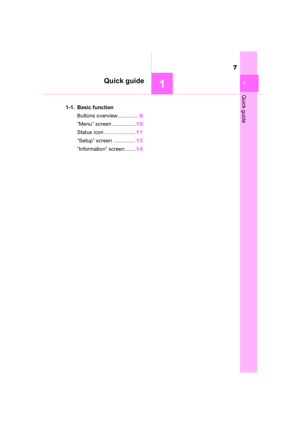 7
7 8
8 9
9 10
10 11
11 12
12 13
13 14
14 15
15 16
16 17
17 18
18 19
19 20
20 21
21 22
22 23
23 24
24 25
25 26
26 27
27 28
28 29
29 30
30 31
31 32
32 33
33 34
34 35
35 36
36 37
37 38
38 39
39 40
40 41
41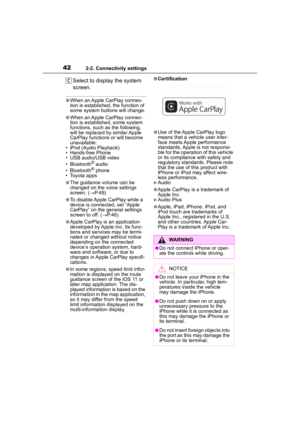 42
42 43
43 44
44 45
45 46
46 47
47 48
48 49
49 50
50 51
51 52
52 53
53 54
54 55
55 56
56 57
57 58
58 59
59 60
60 61
61 62
62 63
63 64
64 65
65 66
66 67
67 68
68 69
69 70
70 71
71 72
72 73
73 74
74 75
75 76
76 77
77 78
78 79
79 80
80 81
81 82
82 83
83 84
84 85
85 86
86 87
87 88
88 89
89 90
90 91
91 92
92 93
93 94
94 95
95 96
96 97
97 98
98 99
99 100
100 101
101 102
102 103
103 104
104 105
105 106
106 107
107 108
108 109
109 110
110 111
111 112
112 113
113 114
114 115
115 116
116 117
117 118
118 119
119 120
120 121
121 122
122 123
123 124
124 125
125 126
126 127
127 128
128 129
129 130
130 131
131 132
132 133
133 134
134 135
135 136
136 137
137 138
138 139
139 140
140 141
141 142
142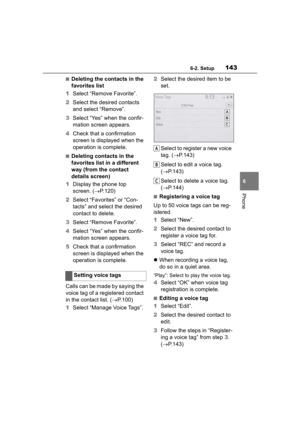 143
143 144
144 145
145 146
146 147
147 148
148 149
149 150
150 151
151 152
152 153
153 154
154 155
155 156
156 157
157 158
158 159
159 160
160 161
161 162
162 163
163 164
164 165
165 166
166 167
167 168
168 169
169 170
170 171
171 172
172 173
173 174
174 175
175 176
176 177
177 178
178 179
179






