2020 TOYOTA HILUX warning light
[x] Cancel search: warning lightPage 365 of 744

3654-5. Using the driving support systems
4
Driving
HILUX_OM_OM0K321E_(EE)
In the following situations, the RSA system will alert the driver.
● When the vehicle speed exceeds the speed warning threshold of
the speed limit sign displayed, the sign display will be emphasized
and a buzzer will sound.
● When the RSA system recognizes a no-entry sign and detects that
the vehicle has entered a no-entry area based on the map informa-
tion of the navigation system, the no-entry sign flashes and a
buzzer will sound. (For vehicles with navigation system)
● If it is detected that your vehicle is overtaking when a no overtaking
sign is displayed on the multi-information display, the displayed sign
will flash and a buzzer will sound.
Depending on the situation, traffic environment (traffic direction,
speed unit) may be detected incorrectly and a warning indication may
not operate properly.
■ Setting procedure
Setting for “RSA” in of the multi-information display is set to “On”
( P. 151)
■ Automatic turn-off of RSA sign display
One or more signs automatically turn off in the following situations.
● A new sign is not recognized for a certain distance.
● The road changes due to a left or right turn, etc.
■ Conditions in which the function may not operate or detect correctly
In the following situations, RSA does not operate normally and may not rec-
ognize signs, display the incorrect sign, etc. However, this does not indicate a
malfunction.
● The front camera is misaligned due to a strong impact being applied to the
sensor, etc.
● Dirt, snow, stickers, etc. are on the windshield near the front camera.
● In inclement weather such as heavy rain, fog, snow or sand storms
● Light from an oncoming vehicle, the sun, etc. enters the front camera.
● The sign is dirty, faded, tilted or bent, and if an electronic sign, the contrast
is poor.
● All or part of the sign is hidden by the leaves of a tree, a pole, etc.
● The sign is only visible to the front camera for a short amount of time.
● The driving scene (turning, lane change, etc.) is judged incorrectly.
Warning indication
Page 372 of 744
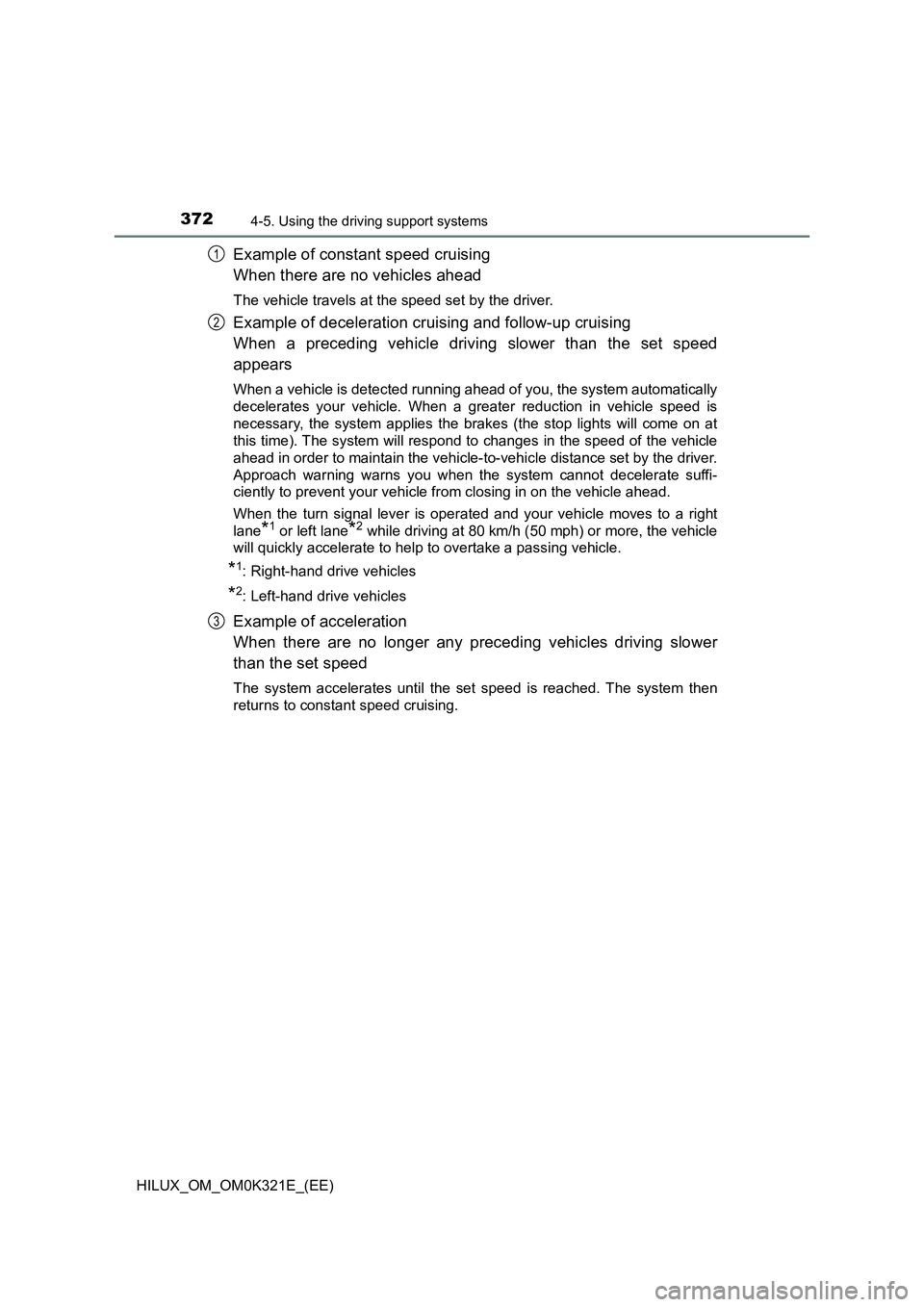
3724-5. Using the driving support systems
HILUX_OM_OM0K321E_(EE)
Example of constant speed cruising
When there are no vehicles ahead
The vehicle travels at the speed set by the driver.
Example of deceleration cruising and follow-up cruising
When a preceding vehicle driving slower than the set speed
appears
When a vehicle is detected running ahead of you, the system automatically
decelerates your vehicle. When a greater reduction in vehicle speed is
necessary, the system applies the brakes (the stop lights will come on at
this time). The system will respond to changes in the speed of the vehicle
ahead in order to maintain the vehicle-to-vehicle distance set by the driver.
Approach warning warns you when the system cannot decelerate suffi-
ciently to prevent your vehicle from closing in on the vehicle ahead.
When the turn signal lever is operated and your vehicle moves to a right
lane*1 or left lane*2 while driving at 80 km/h (50 mph) or more, the vehicle
will quickly accelerate to help to overtake a passing vehicle.
*1: Right-hand drive vehicles
*2: Left-hand drive vehicles
Example of acceleration
When there are no longer any preceding vehicles driving slower
than the set speed
The system accelerates until the set speed is reached. The system then
returns to constant speed cruising.
1
2
3
Page 407 of 744
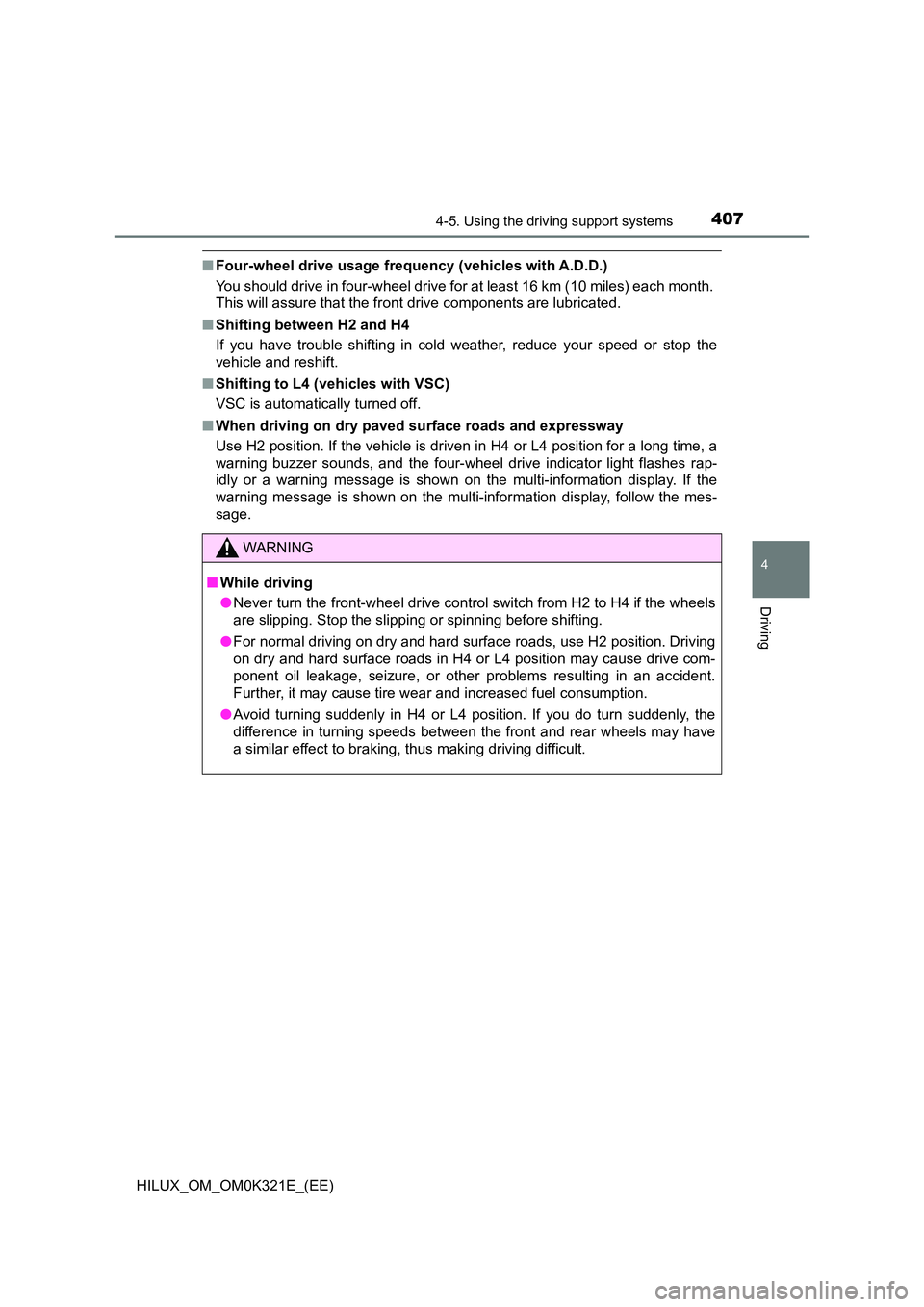
4074-5. Using the driving support systems
4
Driving
HILUX_OM_OM0K321E_(EE)
■Four-wheel drive usage frequency (vehicles with A.D.D.)
You should drive in four-wheel drive for at least 16 km (10 miles) each month.
This will assure that the front drive components are lubricated.
■ Shifting between H2 and H4
If you have trouble shifting in cold w eather, reduce your speed or stop the
vehicle and reshift.
■ Shifting to L4 (vehicles with VSC)
VSC is automatically turned off.
■ When driving on dry paved surface roads and expressway
Use H2 position. If the vehicle is driven in H4 or L4 position for a long time, a
warning buzzer sounds, and the four-wheel drive indicator light flashes rap-
idly or a warning message is shown on the multi-information display. If the
warning message is shown on the multi-information display, follow the mes-
sage.
WARNING
■ While driving
● Never turn the front-wheel drive control switch from H2 to H4 if the wheels
are slipping. Stop the slipping or spinning before shifting.
● For normal driving on dry and hard surface roads, use H2 position. Driving
on dry and hard surface roads in H4 or L4 position may cause drive com-
ponent oil leakage, seizure, or other problems resulting in an accident.
Further, it may cause tire wear and increased fuel consumption.
● Avoid turning suddenly in H4 or L4 position. If you do turn suddenly, the
difference in turning speeds between the front and rear wheels may have
a similar effect to braking, thus making driving difficult.
Page 411 of 744

4114-5. Using the driving support systems
4
Driving
HILUX_OM_OM0K321E_(EE)
■Locking the rear differential
The following systems do not operate w hen the rear differential is locked.
It is normal operation for the ABS warning light, VSC OFF indicator (if
equipped) and “TRC OFF” indicator (if equipped) to be on or for “TRC
TURNED OFF”/“TRC turned off” to be displayed on the multi-information dis-
play (if equipped) at this time.
•ABS
• Brake assist (if equipped)
• VSC (if equipped)
• TRC/A-TRC (if equipped)
• Trailer Sway Control (if equipped)
• Hill-start assist control (if equipped)
• Downhill assist control (if equipped)
■ Unlocking the rear differential
If the rear differential lock indicator still flashes even after unlocking the rear
differential, check the safety of the surrounding area and slightly turn the
steering wheel in either direction while the vehicle is in motion.
■ Automatic system cancelation of the rear differential lock system
The rear differential lock is also unlocked in any of the following situations:
● The front-wheel drive control switch is turned to H2 or H4 (4WD models)
● The engine switch is turned to the “ACC” or “LOCK” position (vehicles with-
out smart entry & start system) or A CCESSORY or off (vehicles with smart
entry & start system)
■ After unlocking the rear differential
Check that the indicator goes off.
WARNING
■ To avoid an accident
Failure to observe the following precautions may result in an accident.
● Do not use the rear differential lock system except when wheel spinning
occurs in a ditch or on a slippery or rugged surface. Large steering effort
and careful cornering control will be required.
● Do not lock the rear differential until the wheels have stopped spinning.
Otherwise, the vehicle may move in an unexpected direction when the dif-
ferential lock is engaged, resulting in an accident. This may also lead to
possible damage to rear differential lock component parts.
● Do not drive over 8 km/h (5 mph) when the differential is locked.
● Do not keep driving with the rear differential lock switch on.
Page 421 of 744

4214-5. Using the driving support systems
4
Driving
HILUX_OM_OM0K321E_(EE)
WARNING
■When the Stop & Start system is operating
● Keep the shift lever in N (manual transmission), depress the brake pedal
and apply the parking brake when necessary while the engine is stopped
by the Stop & Start system (while the Stop & Start indicator is on).
● Do not allow anyone to leave the vehicle while the engine is stopped by
the Stop & Start system (while the Stop & Start indicator is on).
An accident may occur due to the automatic engine start function.
● Ensure that the engine is not stopped by the Stop & Start system while the
vehicle is in a poorly ventilated area. The engine may restart due to the
automatic engine start function, causing exhaust gases to collect and
enter the vehicle, possibly resulting in death or a serious health hazard.
■ Off-road driving precaution
When driving off-road, such as driving through water, press the Stop & Start
cancel switch to disable the Stop & Start system. Failure to do so may
cause the engine to be unable to restart.
NOTICE
■ To ensure the system operates correctly
If any of the following situations occur, the Stop & Start system may not
operate correctly. Have your vehicle inspected by any authorized Toyota
retailer or Toyota authorized repairer, or any reliable repairer.
● While the driver’s seat belt is fastened, the driver’s and front passenger’s
seat belt reminder light flashes.
● Even though the driver’s seat belt is not fastened, the driver’s and front
passenger’s seat belt reminder light does not illuminate.
● Even though the driver’s door is closed, the open door warning is dis-
played on the multi-information display or the interior light is illuminated
when door linked illumination is enabled ( P. 538).
● Even though the driver’s door is open, the open door warning is not dis-
played on the multi-information display or the interior light does not illumi-
nate when door linked illumination is enabled ( P. 538).
Page 425 of 744

4254-5. Using the driving support systems
4
Driving
HILUX_OM_OM0K321E_(EE)
■Turning off TRC, A-TRC, VSC and Trailer Sway Control systems
Vehicles without multi-information display
To turn the TRC, A-TRC, VSC and Trailer Sway Control systems off, press
and hold for more than 3 seconds while the vehicle is stopped.
The “TRC OFF” indicator light and VSC OFF indicator light will come on.*
Press again to turn the system back on.
Vehicles with multi-information display
To turn the TRC, A-TRC, VSC and Trailer Sway Control systems off, press
and hold for more than 3 seconds while the vehicle is stopped.
The VSC OFF indicator light will come on and the “TRC TURNED OFF”/“TRC
turned off” will be shown on the multi-information display.*
Press again to turn the system back on.
*: On vehicles with pre-collision system, pre-collision brake assist and pre-
collision braking will also be disabled. The PCS warning light will come on
and the message will be shown on the multi-information display. ( P. 425)
■ When “TRC OFF” indicator light comes on or the message is displayed
on the multi-information display sh owing that TRC/A-TRC has been dis-
abled even if has not been pressed
TRC, A-TRC and downhill assist control is temporary deactivated. If the indi-
cator light continues to remain on or the information continues to show, con-
tact any authorized Toyota retailer or Toyota authorized repairer, or any
reliable repairer.
■ If “VSC TURNED OFF PRE-COLLISION BRAKE SYSTEM UNAVAIL-
ABLE”/“VSC Turned Off Pre-Collision Brake System Unavailable” is
shown on the multi-information display
The pre-collision brake assist and pre- collision braking functions are stopped
since VSC was turned off. To activate the functions, turn VSC on.
Page 433 of 744

433
4
4-5. Using the driving support systems
Driving
HILUX_OM_OM0K321E_(EE)
DPF (Diesel Particulate Filter) system
◆Regeneration
Regeneration is performed as necessary in accordance with driving
conditions.
◆System characteristics
The DPF system has the following characteristics:
● Idle speed increases during regeneration
● The smell of the exhaust gas differs from that of a conventional
diesel vehicle
● White smoke may be emitted from the exhaust pipe during
regeneration. However, this does not indicate a malfunction.
● If the DPF system warning light turns on (vehicles without multi-
information display) or the DPF system warning message “DPF
FULL MANUAL REGENERATION REQUIRED SEE OWNER’S
MANUAL”/“DPF full Manual regeneration required See owner’s
manual” appears on the display (vehicles with multi-information dis-
play), follow the procedure below to regenerate.
Stop the vehicle in a safe place.
Shift the shift lever to P (automatic transmission) or N (manual
transmission), and firmly set the parking brake.
Do not stop the engine.
Also, make sure that there are no flammable materials near the exhaust
pipe. ( P. 436)
Check the engine is warmed up. If the engine is cold, warm up the engine
by depressing the accelerator pedal.*1
: If equipped
When the deposit collected by the filter reaches a predetermined
amount, it is automatically regenerated.
DPF system failure warning
1
2
Page 434 of 744

4344-5. Using the driving support systems
HILUX_OM_OM0K321E_(EE)
Press the DPF system switch.
Vehicles without multi-information display
The DPF system warning light will change from solid to slow flashing, and
the idling engine speed will increase.
Vehicles with multi-information display
The DPF system warning message
shown in the illustration appears
on the display, and the idling
engine speed will increase.
Regeneration will take around 30 - 40 minutes to complete.*2
When the DPF system warning light or the DPF system warning mes-
sage goes out, the idling engine speed will have finished returning to
normal.
The DPF system switch may not operate when the vehicle is higher
than 4000 m (13123 ft.) above sea level.
*1: Depending on the situation, it may be necessary to depress the accelera-
tor pedal until the engine speed is increased to 3000 rpm. If the engine
coolant temperature or exhaust gas tem perature is low, it may take a long
time to regenerate, or regeneration may be impossible.
*2: Time required for regeneration differs in accordance with the outside tem-
perature. Also, if the engine speed is still approximately 2000 rpm 10 min-
utes after pressing the DPF system switch, the exhaust gas temperature
may be low. In this case, depress the accelerator pedal to run the engine
at approximately 3000 rpm for a while.
When depressing the accelerator pedal, regeneration will be stopped. In
this case, restart regeneration.
3