Page 292 of 744
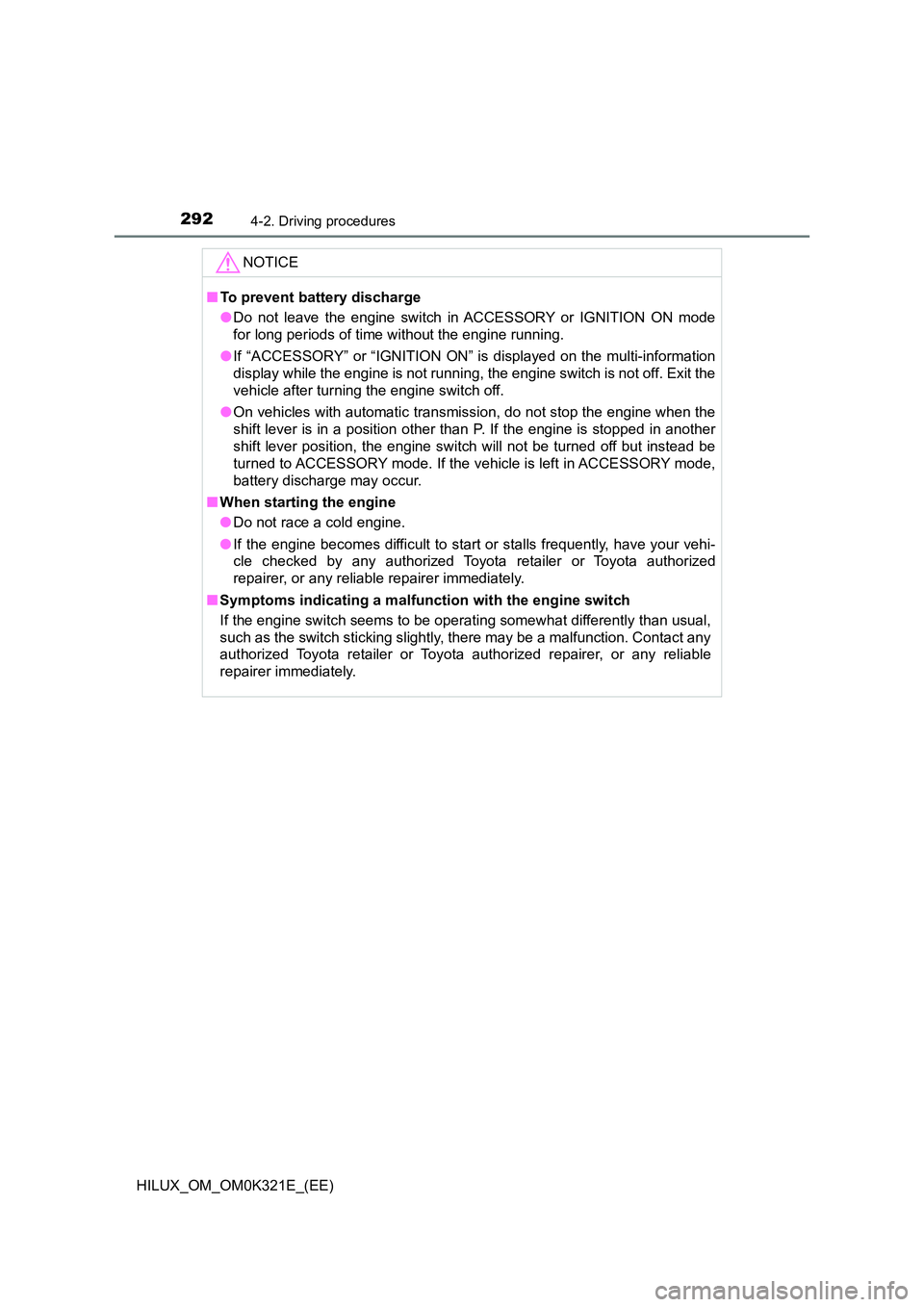
2924-2. Driving procedures
HILUX_OM_OM0K321E_(EE)
NOTICE
■To prevent battery discharge
● Do not leave the engine switch in ACCESSORY or IGNITION ON mode
for long periods of time without the engine running.
● If “ACCESSORY” or “IGNITION ON” is displayed on the multi-information
display while the engine is not running, the engine switch is not off. Exit the
vehicle after turning the engine switch off.
● On vehicles with automatic transmission, do not stop the engine when the
shift lever is in a position other than P. If the engine is stopped in another
shift lever position, the engine switch will not be turned off but instead be
turned to ACCESSORY mode. If the vehicle is left in ACCESSORY mode,
battery discharge may occur.
■ When starting the engine
● Do not race a cold engine.
● If the engine becomes difficult to start or stalls frequently, have your vehi-
cle checked by any authorized Toyota retailer or Toyota authorized
repairer, or any reliable repairer immediately.
■ Symptoms indicating a malfunction with the engine switch
If the engine switch seems to be operating somewhat differently than usual,
such as the switch sticking slightly, there may be a malfunction. Contact any
authorized Toyota retailer or Toyota authorized repairer, or any reliable
repairer immediately.
Page 295 of 744
2954-2. Driving procedures
4
Driving
HILUX_OM_OM0K321E_(EE)
The following modes can be selected to suit driving conditions.
■Eco drive mode
Use Eco drive mode to help achieve low fuel consumption during
trips that involve frequent accelerating.
Press the “ECO MODE” switch
to select Eco drive mode.
The “ECO MODE” indicator light
will come on.
Press the switch again to cancel
Eco drive mode.
■Power mode
Use when high levels of response and feeling are desirable, such
as when driving in mountainous regions or when overtaking.
Press the “PWR MODE” switch
to select power mode.
The “PWR MODE” indicator light
will come on.
Press the switch again to cancel
power mode.
Selecting the driving mode
Page 297 of 744
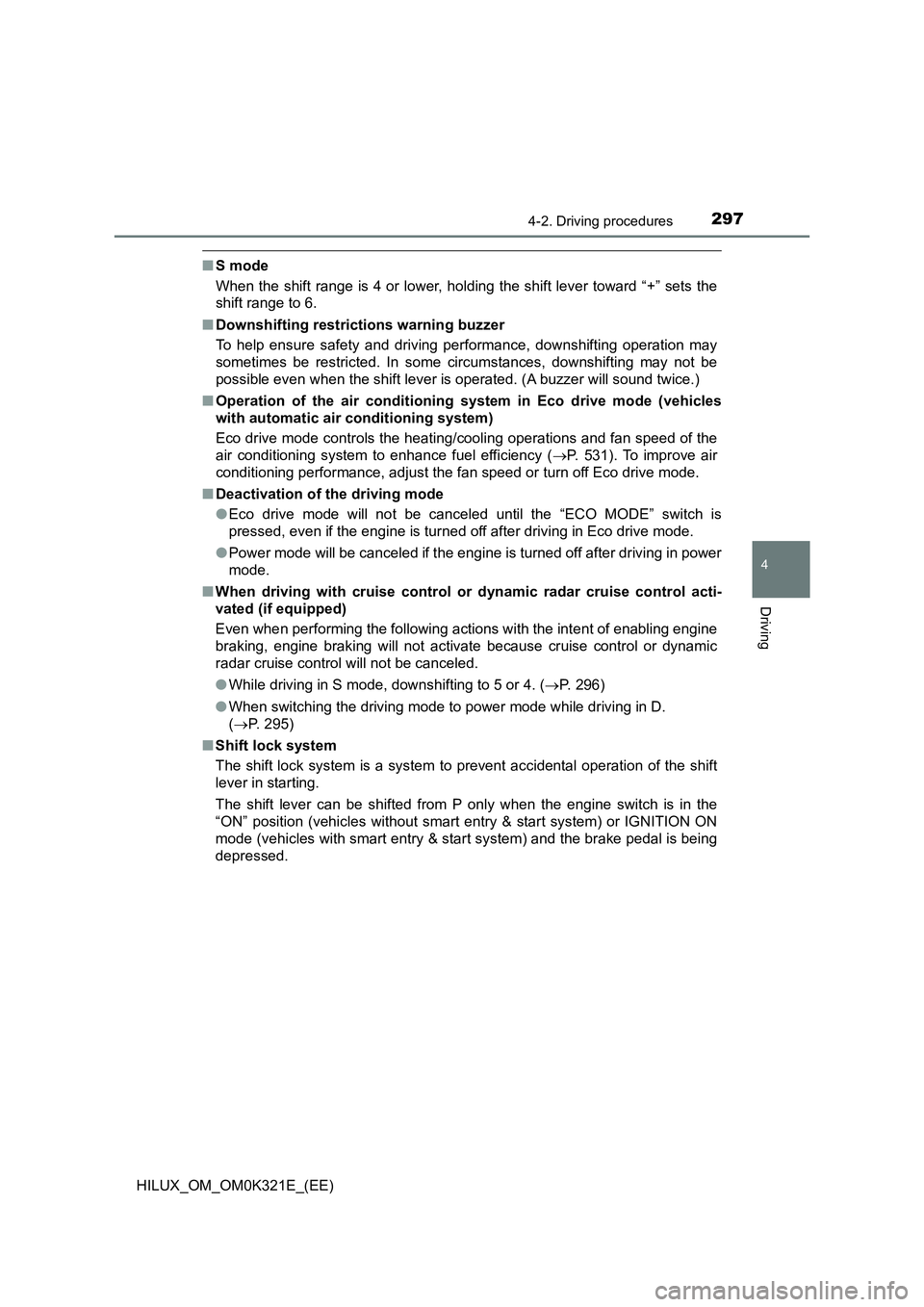
2974-2. Driving procedures
4
Driving
HILUX_OM_OM0K321E_(EE)
■S mode
When the shift range is 4 or lower, holding the shift lever toward “+” sets the
shift range to 6.
■ Downshifting restrictions warning buzzer
To help ensure safety and driving per formance, downshifting operation may
sometimes be restricted. In some circumstances, downshifting may not be
possible even when the shift lever is operated. (A buzzer will sound twice.)
■ Operation of the air conditioning system in Eco drive mode (vehicles
with automatic air conditioning system)
Eco drive mode controls the heating/cooling operations and fan speed of the
air conditioning system to enhance fuel efficiency ( P. 531). To improve air
conditioning performance, adjust the fan speed or turn off Eco drive mode.
■ Deactivation of the driving mode
● Eco drive mode will not be canceled until the “ECO MODE” switch is
pressed, even if the engine is turned off after driving in Eco drive mode.
● Power mode will be canceled if the engine is turned off after driving in power
mode.
■ When driving with cruise control or dynamic radar cruise control acti-
vated (if equipped)
Even when performing the following actions with the intent of enabling engine
braking, engine braking will not activate because cruise control or dynamic
radar cruise control will not be canceled.
● While driving in S mode, downshifting to 5 or 4. (P. 296)
● When switching the driving mode to power mode while driving in D.
( P. 295)
■ Shift lock system
The shift lock system is a system to prevent accidental operation of the shift
lever in starting.
The shift lever can be shifted from P only when the engine switch is in the
“ON” position (vehicles without smart entry & start system) or IGNITION ON
mode (vehicles with smart entry & start system) and the brake pedal is being
depressed.
Page 301 of 744
3014-2. Driving procedures
4
Driving
HILUX_OM_OM0K321E_(EE)
The following modes can be selected to suit driving conditions.
■Eco drive mode
Use Eco drive mode to help achieve low fuel consumption during
trips that involve frequent accelerating.
Press the “ECO MODE” switch
to select Eco drive mode.
The “ECO MODE” indicator light
will come on.
Press the switch again to cancel
Eco drive mode.
■Power mode
Use when high levels of response and feeling are desirable, such
as when driving in mountainous regions or when overtaking.
Press the “PWR MODE” switch
to select power mode.
The “PWR MODE” indicator light
will come on.
Press the switch again to cancel
power mode.
Selecting the driving mode (if equipped)
Page 305 of 744

3054-2. Driving procedures
4
Driving
HILUX_OM_OM0K321E_(EE)
■ Operation of the air conditioning system in Eco drive mode (vehicles
with automatic air conditioning system)
Eco drive mode controls the heating/cooling operations and fan speed of the
air conditioning system to enhance fuel efficiency ( P. 531). To improve air
conditioning performance, adjust the fan speed or turn off Eco drive mode.
■ Deactivation of the driving mode
● Eco drive mode will not be canceled until the “ECO MODE” button is
pressed, even if the engine is turned off after driving in Eco drive mode.
● Power mode will be canceled if the engine is turned off after driving in power
mode.
■ Reverse warning buzzer (6-speed transmission)
A buzzer will sound to alert the driver if the shift lever is shifted to the R posi-
tion.
NOTICE
■ To prevent damage to the vehicle
● Shift the shift lever to R only when the vehicle is stationary.
● Do not rest your hand on or hold the shift lever any time other than when
shifting.
● In order not to cause the engine to overrev, make sure to only shift gears
sequentially.
● Do not release the clutch pedal suddenly, as doing so may cause damage
to the clutch or transmission.
Page 319 of 744

3194-3. Operating the lights and wipers
4
Driving
HILUX_OM_OM0K321E_(EE)
Washer/wiper dual
operation
Pulling the lever operates the
wipers and washer.
The wipers will automatically
operate a couple of times after
the washer squirts.
If the headlights are on, the
headlight cleaners will operate
once.
And then, the headlight cleaners
will operate every five times you
pull the lever. (if equipped)
■ The windshield wipers and washer can be operated when
The engine switch is in the “ON” position (vehicles without smart entry & start
system) or IGNITION ON mode (vehicles with smart entry & start system).
■ If no windshield washer fluid sprays
Check that the washer nozzles are not blocked if there is washer fluid in the
windshield washer fluid reservoir.
7
WARNING
■ Caution regarding the use of washer fluid
When it is cold, do not use the washer fluid until the windshield becomes
warm. The fluid may freeze on the windshield and cause low visibility. This
may lead to an accident, resulting in death or serious injury.
NOTICE
■ When the windshield is dry
Do not use the wipers, as they may damage the windshield.
■ When the washer fluid tank is empty
Do not operate the switch continually as the washer fluid pump may over-
heat.
■ When a nozzle becomes blocked
In this case, contact any authorized Toyota retailer or Toyota authorized
repairer, or any reliable repairer.
Do not try to clear it with a pin or other object. The nozzle will be damaged.
Page 366 of 744

3664-5. Using the driving support systems
HILUX_OM_OM0K321E_(EE)
● Even if it is a sign not appropriate for the currently traveled lane, such a sign
exists directly after a freeway branches, or in an adjacent lane just before
merging.
● Stickers are attached to the rear of the preceding vehicle.
● A sign resembling a system compatible sign is recognized.
● Side road speed signs may be detected and displayed (if positioned in sight
of the camera sensor) while the vehicle is traveling on the main road.
● Roundabout exit road speed signs may be detected and displayed (if posi-
tioned in sight of the camera sensor) while traveling on a roundabout.
● The front of the vehicle is raised or lowered due to the carried load.
● The surrounding brightness is not sufficient or changes suddenly.
● When a sign intended for trucks, etc. is recognized.
● The vehicle is driven in a country with a different direction of traffic.
● The navigation system map data is old.
● The navigation system is not operating.
● The speed information displayed on the meter and that displayed on the
navigation system may be different due to the navigation system using map
data.
■ Speed limit sign display
If the engine switch was last turned to the “LOCK” position (vehicles without
smart entry & start system) or off (vehicles with smart entry & start system)
while a speed limit sign was displayed on the multi-information display, the
same sign displays again when the engine switch is turned to the “ON” posi-
tion (vehicles without smart entry & start system) or IGNITION ON mode
(vehicles with smart entry & start system).
■ If “RSA Malfunction Visit Your Dealer” is shown
The system may be malfunctioning. Have the vehicle inspected by any autho-
rized Toyota retailer or Toyota authorized repairer, or any reliable repairer.
■ Customization
Some functions can be customized.
( P. 723)
Page 371 of 744
3714-5. Using the driving support systems
4
Driving
HILUX_OM_OM0K321E_(EE)
This mode employs a radar to detect the presence of vehicles up to
approximately 100 m (328 ft.) ahead, determines the current vehicle-
to-vehicle following distance, and operates to maintain a suitable fol-
lowing distance from the vehicle ahead. The desired vehicle-to-vehi-
cle distance can also be set by operating the vehicle-to-vehicle
distance switch.
When driving on downhill slopes, the vehicle-to-vehicle distance may
become shorter.
Driving in vehicle-to-vehicle distance control mode