Page 450 of 744
4505-3. Using the radio
HILUX_OM_OM0K321E_(EE)
Radio operation
Ty pe A
Press the “MODE” button until “AM” or “FM” is displayed.
Page 451 of 744
4515-3. Using the radio
5
Audio system
HILUX_OM_OM0K321E_(EE)
Ty pe B
Search for the desired stations by pressing the “TUNE >”,
“< SELECT”, “SEEK >” or “< TRACK” button.
Press and hold one of the station selectors ( ) to be set until you
hear a beep.
Power
Vo lu m e
AM/FM mode button
AF/region code/TA mode setup
(type B only)
Adjusting the frequency
Seeking the frequency
Station selectors
Displaying the station list
(type B only)
Setting station presets
1
2
3
4
5
6
7
8
1
2
Page 452 of 744
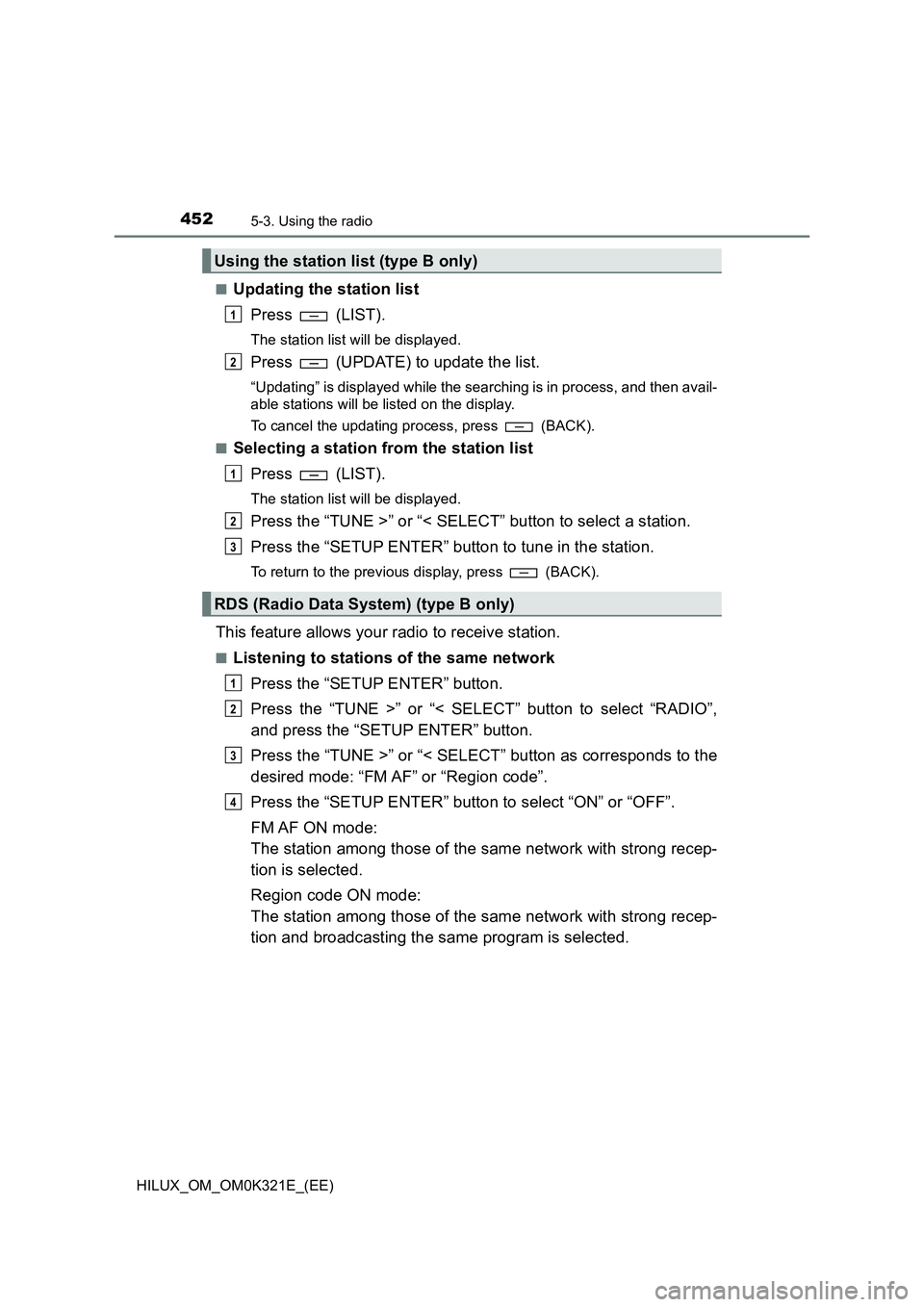
4525-3. Using the radio
HILUX_OM_OM0K321E_(EE)
■Updating the station list
Press (LIST).
The station list will be displayed.
Press (UPDATE) to update the list.
“Updating” is displayed while the searching is in process, and then avail-
able stations will be listed on the display.
To cancel the updating process, press (BACK).
■Selecting a station from the station list
Press (LIST).
The station list will be displayed.
Press the “TUNE >” or “< SELECT” button to select a station.
Press the “SETUP ENTER” button to tune in the station.
To return to the previous display, press (BACK).
This feature allows your radio to receive station.
■Listening to stations of the same network
Press the “SETUP ENTER” button.
Press the “TUNE >” or “< SELECT” button to select “RADIO”,
and press the “SETUP ENTER” button.
Press the “TUNE >” or “< SELECT” button as corresponds to the
desired mode: “FM AF” or “Region code”.
Press the “SETUP ENTER” button to select “ON” or “OFF”.
FM AF ON mode:
The station among those of the same network with strong recep-
tion is selected.
Region code ON mode:
The station among those of the same network with strong recep-
tion and broadcasting the same program is selected.
Using the station list (type B only)
RDS (Radio Data System) (type B only)
1
2
1
2
3
1
2
3
4
Page 453 of 744
4535-3. Using the radio
5
Audio system
HILUX_OM_OM0K321E_(EE)
■Traffic information
Press the “SETUP ENTER” button.
Press the “TUNE >” or “< SELECT” button to select “RADIO”,
and press the “SETUP ENTER” button.
Press the “TUNE >” or “< SELECT” button to select “FM TA”
mode.
Press the “SETUP ENTER” button to select “ON” or “OFF”.
TP mode:
The system automatically switches to traffic information when a
broadcast with a traffic information signal is received.
The station returns to the previous one when the traffic information
ends.
TA mode:
The system automatically switches to traffic information when a
broadcast with a traffic information signal is received. In FM
modes, the system will be mute unless traffic information is being
broadcast.
The audio system returns to the previous mode when the traffic informa-
tion ends.
1
2
3
4
Page 454 of 744
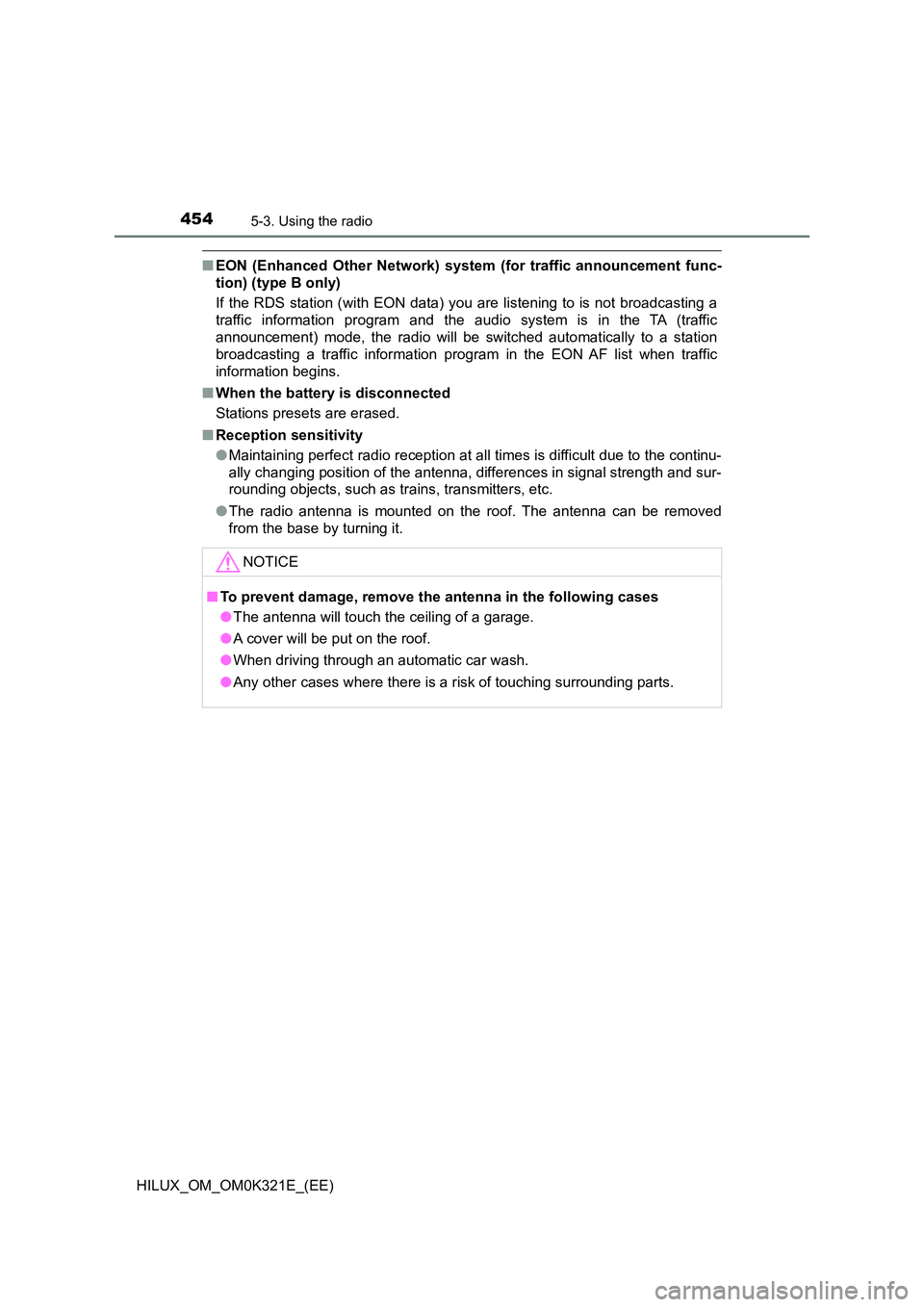
4545-3. Using the radio
HILUX_OM_OM0K321E_(EE)
■EON (Enhanced Other Network) system (for traffic announcement func-
tion) (type B only)
If the RDS station (with EON data) you are listening to is not broadcasting a
traffic information program and the audio system is in the TA (traffic
announcement) mode, the radio will be switched automatically to a station
broadcasting a traffic information program in the EON AF list when traffic
information begins.
■ When the battery is disconnected
Stations presets are erased.
■ Reception sensitivity
● Maintaining perfect radio reception at all times is difficult due to the continu-
ally changing position of the antenna, differences in signal strength and sur-
rounding objects, such as trains, transmitters, etc.
● The radio antenna is mounted on the roof. The antenna can be removed
from the base by turning it.
NOTICE
■ To prevent damage, remove the antenna in the following cases
● The antenna will touch the ceiling of a garage.
● A cover will be put on the roof.
● When driving through an automatic car wash.
● Any other cases where there is a risk of touching surrounding parts.
Page 516 of 744

5165-10. Bluetooth®
HILUX_OM_OM0K321E_(EE)
WARNING
■While driving
Do not use the portable audio player or connect the Bluetooth® system.
■ Caution regarding interference with electronic devices
● Your audio unit is fitted with Bluetooth® antennas. People with implantable
cardiac pacemakers, cardiac resynchronization therapy-pacemakers or
implantable cardioverter defibrillators should maintain a reasonable dis-
tance between themselves and the Bluetooth® antennas. The radio waves
may affect the operation of such devices.
● Before using Bluetooth® devices, users of any electrical medical device
other than implantable cardiac pacemakers, cardiac resynchronization
therapy-pacemakers or implantable cardioverter defibrillators should con-
sult the manufacturer of the device for information about its operation
under the influence of radio waves. Radio waves could have unexpected
effects on the operation of such medical devices.
NOTICE
■ To prevent damage to portable players
Do not leave portable players in the vehicle. The temperature inside the
vehicle may become high, resulting in damage to the player.
Page 728 of 744
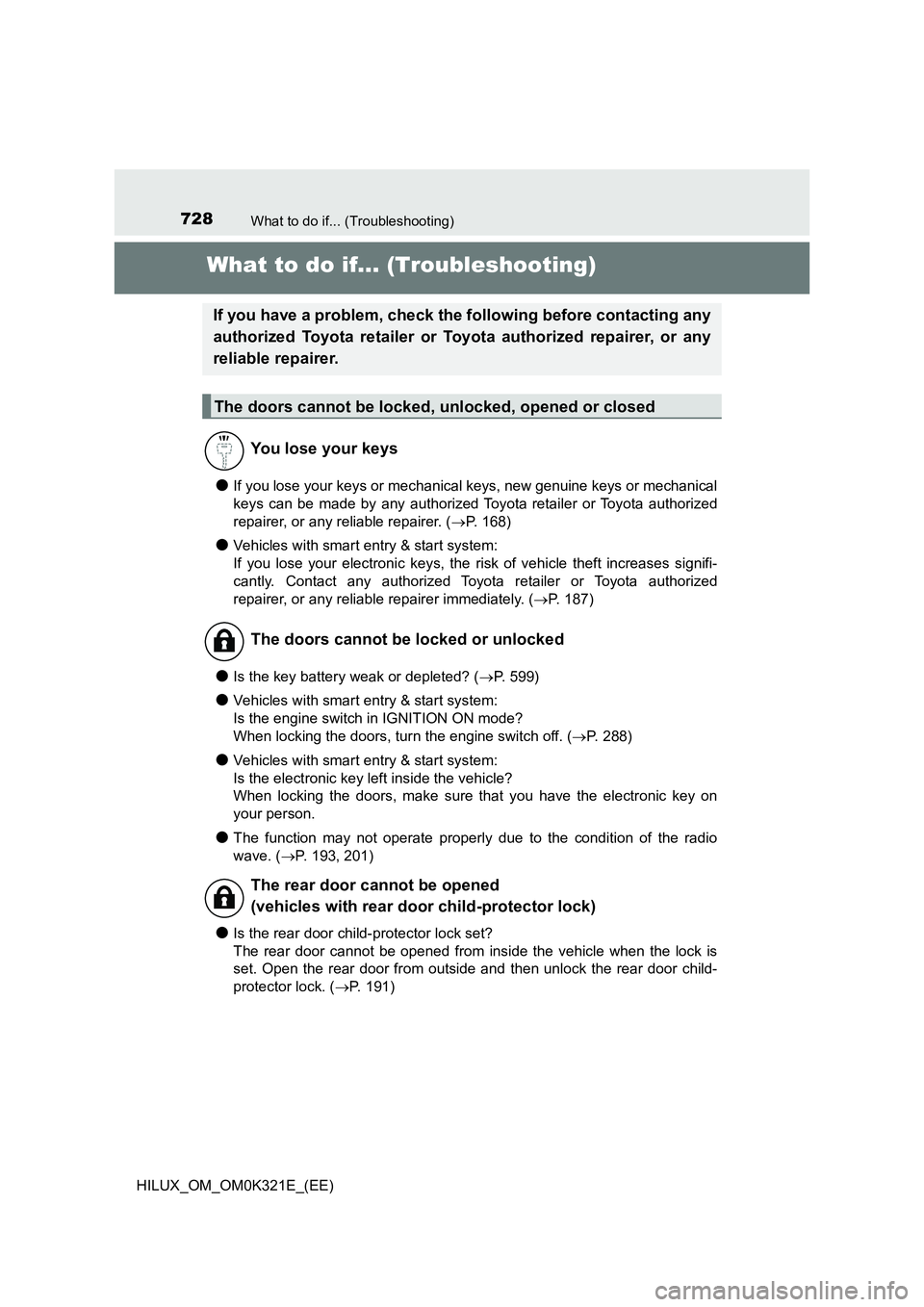
728What to do if... (Troubleshooting)
HILUX_OM_OM0K321E_(EE)
What to do if... (Troubleshooting)
●If you lose your keys or mechanical keys, new genuine keys or mechanical
keys can be made by any authorized Toyota retailer or Toyota authorized
repairer, or any reliable repairer. ( P. 168)
●Vehicles with smart entry & start system:
If you lose your electronic keys, the risk of vehicle theft increases signifi-
cantly. Contact any authorized Toyota retailer or Toyota authorized
repairer, or any reliable repairer immediately. ( P. 187)
●Is the key battery weak or depleted? (P. 599)
●Vehicles with smart entry & start system:
Is the engine switch in IGNITION ON mode?
When locking the doors, turn the engine switch off. ( P. 288)
●Vehicles with smart entry & start system:
Is the electronic key left inside the vehicle?
When locking the doors, make sure that you have the electronic key on
your person.
●The function may not operate properly due to the condition of the radio
wave. ( P. 193, 201)
●Is the rear door child-protector lock set?
The rear door cannot be opened from inside the vehicle when the lock is
set. Open the rear door from outside and then unlock the rear door child-
protector lock. ( P. 191)
If you have a problem, check the following before contacting any
authorized Toyota retailer or Toyota authorized repairer, or any
reliable repairer.
The doors cannot be locked, unlocked, opened or closed
You lose your keys
The doors cannot be locked or unlocked
The rear door cannot be opened
(vehicles with rear door child-protector lock)
Page 732 of 744
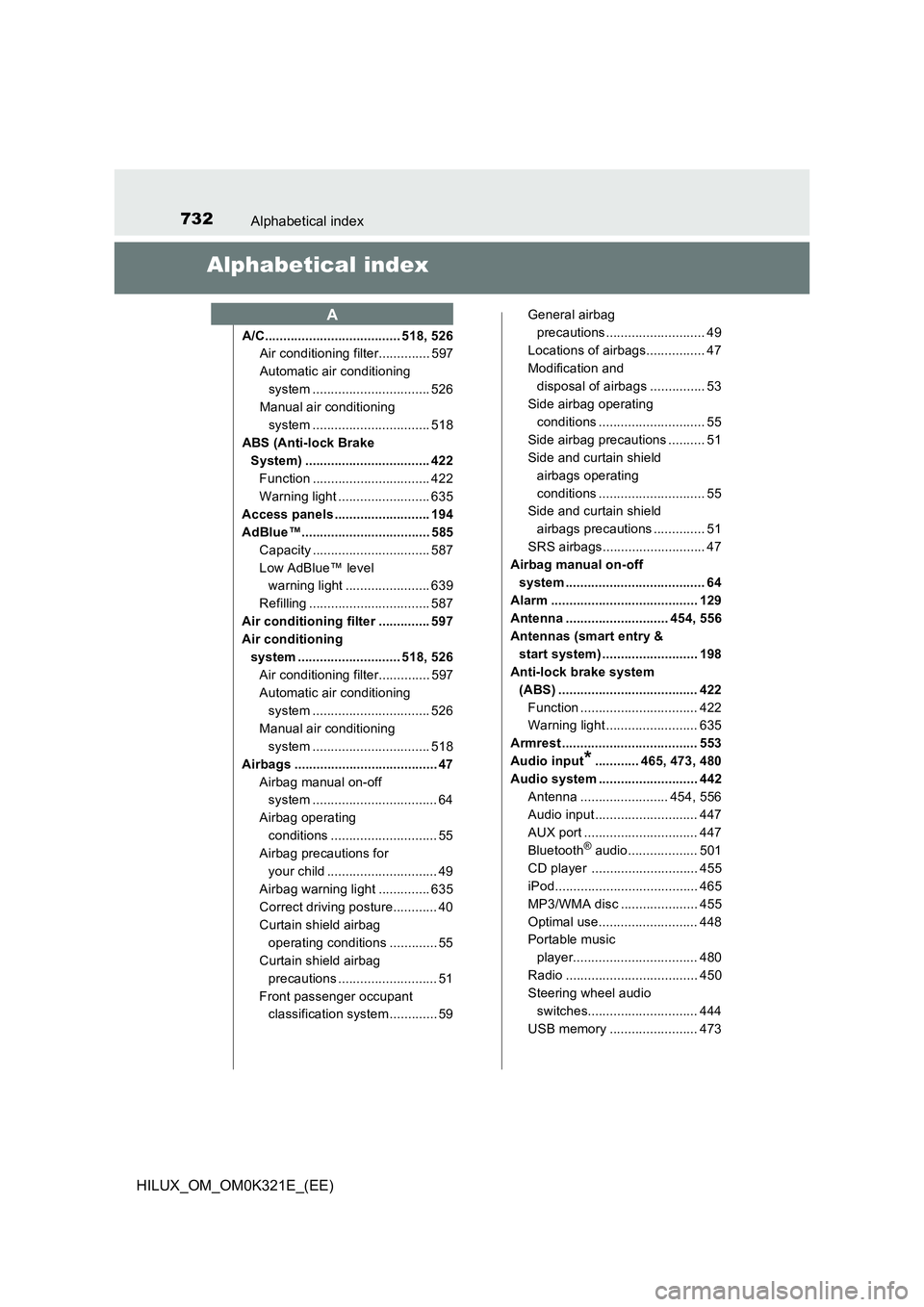
732Alphabetical index
HILUX_OM_OM0K321E_(EE)
Alphabetical index
A/C..................................... 518, 526
Air conditioning filter.............. 597
Automatic air conditioning
system ................................ 526
Manual air conditioning
system ................................ 518
ABS (Anti-lock Brake
System) .................................. 422
Function ................................ 422
Warning light ......................... 635
Access panels .......................... 194
AdBlue™................................... 585
Capacity ................................ 587
Low AdBlue™ level
warning light ....................... 639
Refilling ................................. 587
Air conditioning filter .............. 597
Air conditioning
system ............................ 518, 526
Air conditioning filter.............. 597
Automatic air conditioning
system ................................ 526
Manual air conditioning
system ................................ 518
Airbags ....................................... 47
Airbag manual on-off
system .................................. 64
Airbag operating
conditions ............................. 55
Airbag precautions for
your child .............................. 49
Airbag warning light .............. 635
Correct driving posture............ 40
Curtain shield airbag
operating conditions ............. 55
Curtain shield airbag
precautions ........................... 51
Front passenger occupant
classification system ............. 59
General airbag
precautions........................... 49
Locations of airbags................ 47
Modification and
disposal of airbags ............... 53
Side airbag operating
conditions ............................. 55
Side airbag precautions .......... 51
Side and curtain shield
airbags operating
conditions ............................. 55
Side and curtain shield
airbags precautions .............. 51
SRS airbags............................ 47
Airbag manual on-off
system ...................................... 64
Alarm ........................................ 129
Antenna ............................ 454, 556
Antennas (smart entry &
start system) .......................... 198
Anti-lock brake system
(ABS) ...................................... 422
Function ................................ 422
Warning light ......................... 635
Armrest ..................................... 553
Audio input*............ 465, 473, 480
Audio system ........................... 442
Antenna ........................ 454, 556
Audio input ............................ 447
AUX port ............................... 447
Bluetooth® audio................... 501
CD player ............................. 455
iPod....................................... 465
MP3/WMA disc ..................... 455
Optimal use........................... 448
Portable music
player.................................. 480
Radio .................................... 450
Steering wheel audio
switches.............................. 444
USB memory ........................ 473
A