2020 TOYOTA HILUX radio
[x] Cancel search: radioPage 202 of 744

2023-2. Opening, closing and locking the doors
HILUX_OM_OM0K321E_(EE)
■ Note for the entry function
● Even if the electronic key is within the effective range (detection areas)
when locking or unlocking the doors, the system may not operate properly if
the electronic key is too close to the window or outside door handle, near
the ground, or in a high place.
● Do not leave the electronic key on top of the instrument panel or near the
door pockets when exiting the vehicle. Depending on the radio wave recep-
tion conditions, it may be detected by the antenna outside the cabin and the
doors will become lockable from the outside, possibly trapping the electronic
key inside the vehicle.
● As long as the electronic key is within the effective range, the doors may be
locked or unlocked by anyone. However, only the doors detecting the elec-
tronic key can be used to unlock the vehicle.
● Even if the electronic key is not inside the vehicle, it may be possible to start
the engine if the electronic key is near the window.
● If the wireless remote control is used to lock the doors when the electronic
key is near the vehicle, there is a possibility that the door may not be
unlocked by the entry function. (Use the wireless remote control to unlock
the doors.)
● Pulling the outside door handle while pressing the lock/unlock button on the
outside door handle may prevent the doors from being unlocked. In this
case, return the door handle to the original position, press the lock/unlock
button again, and check that the doors unlock before pulling the door handle
again.
● Unlocking the vehicle may take more time if another electronic key is within
the effective range.
■ When the vehicle is not driven for extended periods
● To prevent theft of the vehicle, do not leave the electronic key within 2 m
(6 ft.) of the vehicle.
● The smart entry & start system can be deactivated in advance. Ask any
authorized Toyota retailer or Toyota authorized repairer, or any reliable
repairer for details.
■ To operate the system properly
Make sure to carry the electronic key when operating the system. Do not get
the electronic key too close to the vehicle when operating the system from the
outside of the vehicle.
Depending on the position and holding condition of the electronic key, the key
may not be detected correctly and the system may not operate properly. (The
alarm may go off accidentally, or the door lock prevention function may not
operate.)
Page 203 of 744
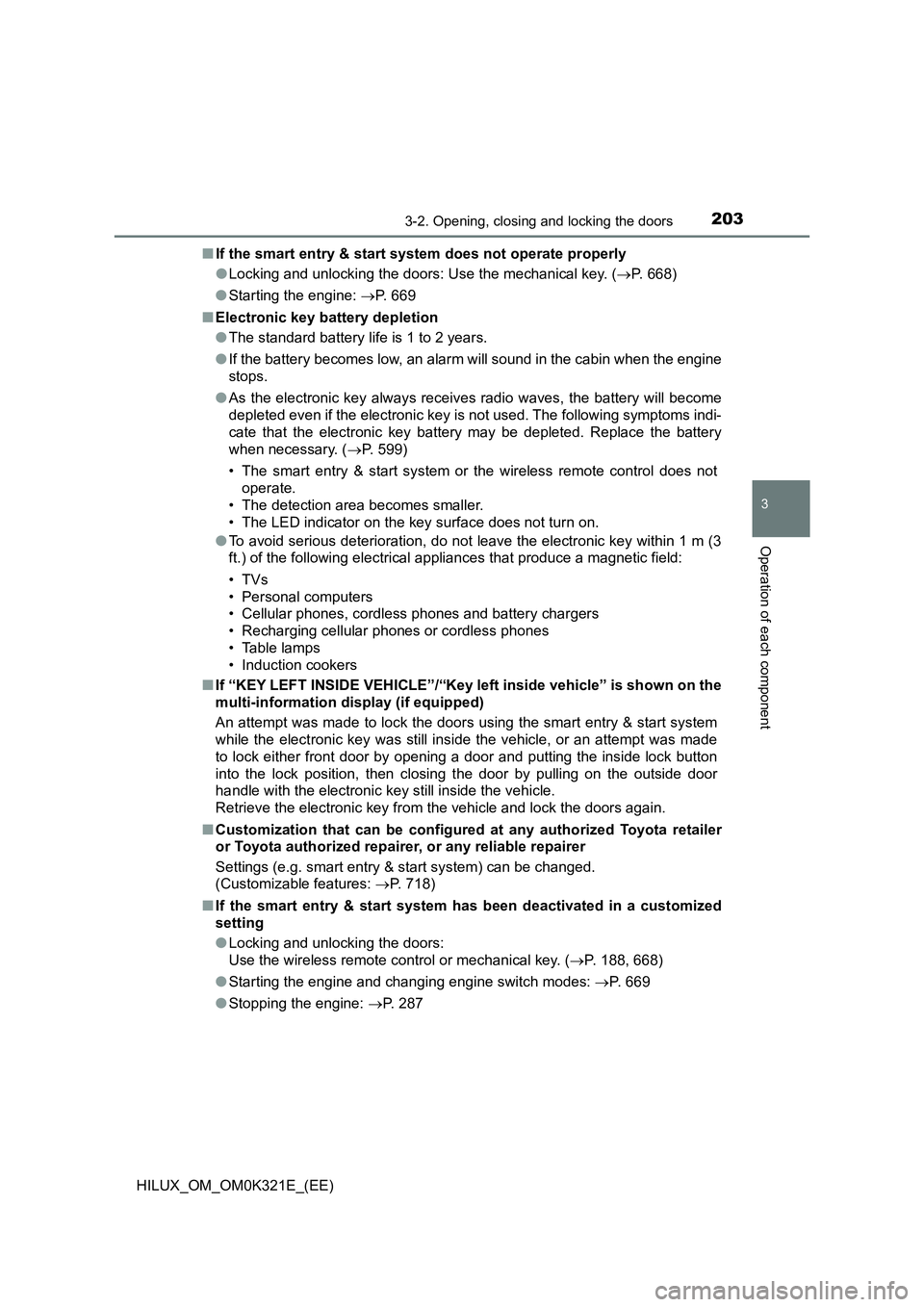
2033-2. Opening, closing and locking the doors
3
Operation of each component
HILUX_OM_OM0K321E_(EE)
■ If the smart entry & start system does not operate properly
● Locking and unlocking the doors: Use the mechanical key. (P. 668)
● Starting the engine: P. 669
■ Electronic key battery depletion
● The standard battery life is 1 to 2 years.
● If the battery becomes low, an alarm will sound in the cabin when the engine
stops.
● As the electronic key always receives radio waves, the battery will become
depleted even if the electronic key is not used. The following symptoms indi-
cate that the electronic key battery may be depleted. Replace the battery
when necessary. ( P. 599)
• The smart entry & start system or the wireless remote control does not
operate.
• The detection area becomes smaller.
• The LED indicator on the key surface does not turn on.
● To avoid serious deterioration, do not leave the electronic key within 1 m (3
ft.) of the following electrical appliances that produce a magnetic field:
•TVs
• Personal computers
• Cellular phones, cordless phones and battery chargers
• Recharging cellular phones or cordless phones
• Table lamps
• Induction cookers
■ If “KEY LEFT INSIDE VEHICLE”/“Key left inside vehicle” is shown on the
multi-information display (if equipped)
An attempt was made to lock the doors using the smart entry & start system
while the electronic key was still inside the vehicle, or an attempt was made
to lock either front door by opening a door and putting the inside lock button
into the lock position, then closing the door by pulling on the outside door
handle with the electronic key still inside the vehicle.
Retrieve the electronic key from the vehicle and lock the doors again.
■ Customization that can be configured at any authorized Toyota retailer
or Toyota authorized repairer, or any reliable repairer
Settings (e.g. smart entry & start system) can be changed.
(Customizable features: P. 718)
■ If the smart entry & start system has been deactivated in a customized
setting
● Locking and unlocking the doors:
Use the wireless remote control or mechanical key. ( P. 188, 668)
● Starting the engine and changing engine switch modes: P. 669
● Stopping the engine: P. 287
Page 233 of 744

2333-2. Opening, closing and locking the doors
3
Operation of each component
HILUX_OM_OM0K321E_(EE)
WARNING
■Caution regarding interference with electronic devices
● People with implantable cardiac pacemakers, cardiac resynchronization
therapy-pacemakers or implantable card ioverter defibrillators should main-
tain a reasonable distance between themselves and the smart entry &
start system antennas. ( P. 198)
The radio waves may affect the operation of such devices. If necessary,
the entry function can be disabled. Ask any authorized Toyota retailer or
Toyota authorized repairer, or any reliable repairer for details, such as the
frequency of radio waves and timing of the emitting radio waves. Then,
consult your doctor to see if you should disable the entry function.
● Users of any electrical medical device other than implantable cardiac
pacemakers, cardiac resynchronizati on therapy-pacemakers or implanta-
ble cardioverter defibrillators should consult the manufacturer of the
device for information about its operation under the influence of radio
waves.
Radio waves could have unexpected effects on the operation of such
medical devices.
Ask any authorized Toyota retailer or To yota authorized repairer, or any reli-
able repairer for details on disabling the entry function.
Page 347 of 744

3474-5. Using the driving support systems
4
Driving
HILUX_OM_OM0K321E_(EE)
• When driving through steam or smoke
• When driving near an object that reflects radio waves, such as a large
truck or guardrail
• When driving near a TV tower, broadcasting station, electric power plant,
or other location where strong radio waves or electrical noise may be
present
■ Situations in which the system may not operate properly
● In some situations such as the following, an object may not be detected by
the radar sensor and front camera, pr eventing the system from operating
properly:
• When a detectable object is approaching your vehicle
• When your vehicle or a detectable object is wobbling
• If a detectable object makes an abrupt maneuver (such as sudden swerv-
ing, acceleration or deceleration)
• When your vehicle approaches a detectable object rapidly
• When a detectable object is near a wall, fence, guardrail, manhole cover,
vehicle, steel plate on the road, etc.
• When a detectable object is under a structure
• When part of a detectable object is hidden by an object, such as large
baggage, an umbrella, or guardrail
• When multiple detectable objects are close together
• If the sun or other light is shining directly on a detectable object
• When a detectable object is a shade of white and looks extremely bright
• When a detectable object appears to be nearly the same color or bright-
ness as its surroundings
• If a detectable object cuts or suddenly emerges in front of your vehicle
• When the front of your vehicle is hit by water, snow, dust, etc.
• When a very bright light ahead, such as the sun or the headlights of
oncoming traffic, shines dire ctly into the front camera
• When approaching the side or front of a vehicle ahead
• When driving through or under
objects that may contact your vehicle,
such as thick grass, tree branches, or
a banner
• When a detectable object is not
directly in front of your vehicle
Page 441 of 744
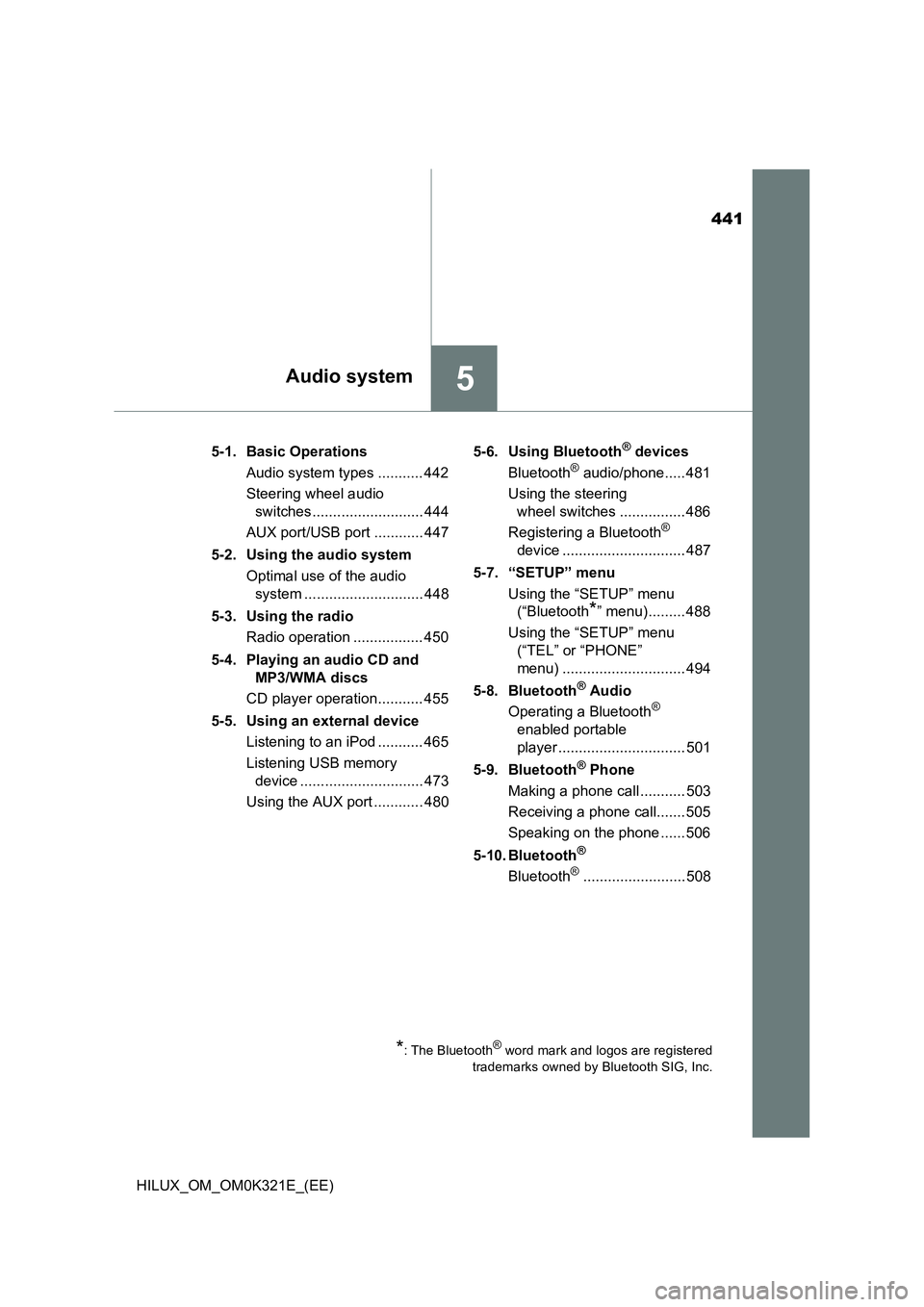
441
5Audio system
HILUX_OM_OM0K321E_(EE)
5-1. Basic Operations
Audio system types ........... 442
Steering wheel audio
switches ........................... 444
AUX port/USB port ............ 447
5-2. Using the audio system
Optimal use of the audio
system ............................. 448
5-3. Using the radio
Radio operation ................. 450
5-4. Playing an audio CD and
MP3/WMA discs
CD player operation........... 455
5-5. Using an external device
Listening to an iPod ........... 465
Listening USB memory
device .............................. 473
Using the AUX port ............ 480
5-6. Using Bluetooth® devices
Bluetooth® audio/phone..... 481
Using the steering
wheel switches ................ 486
Registering a Bluetooth®
device .............................. 487
5-7. “SETUP” menu
Using the “SETUP” menu
(“Bluetooth*” menu)......... 488
Using the “SETUP” menu
(“TEL” or “PHONE”
menu) .............................. 494
5-8. Bluetooth® Audio
Operating a Bluetooth®
enabled portable
player ............................... 501
5-9. Bluetooth® Phone
Making a phone call ........... 503
Receiving a phone call....... 505
Speaking on the phone ...... 506
5-10. Bluetooth®
Bluetooth®......................... 508
*: The Bluetooth® word mark and logos are registered
trademarks owned by Bluetooth SIG, Inc.
Page 442 of 744
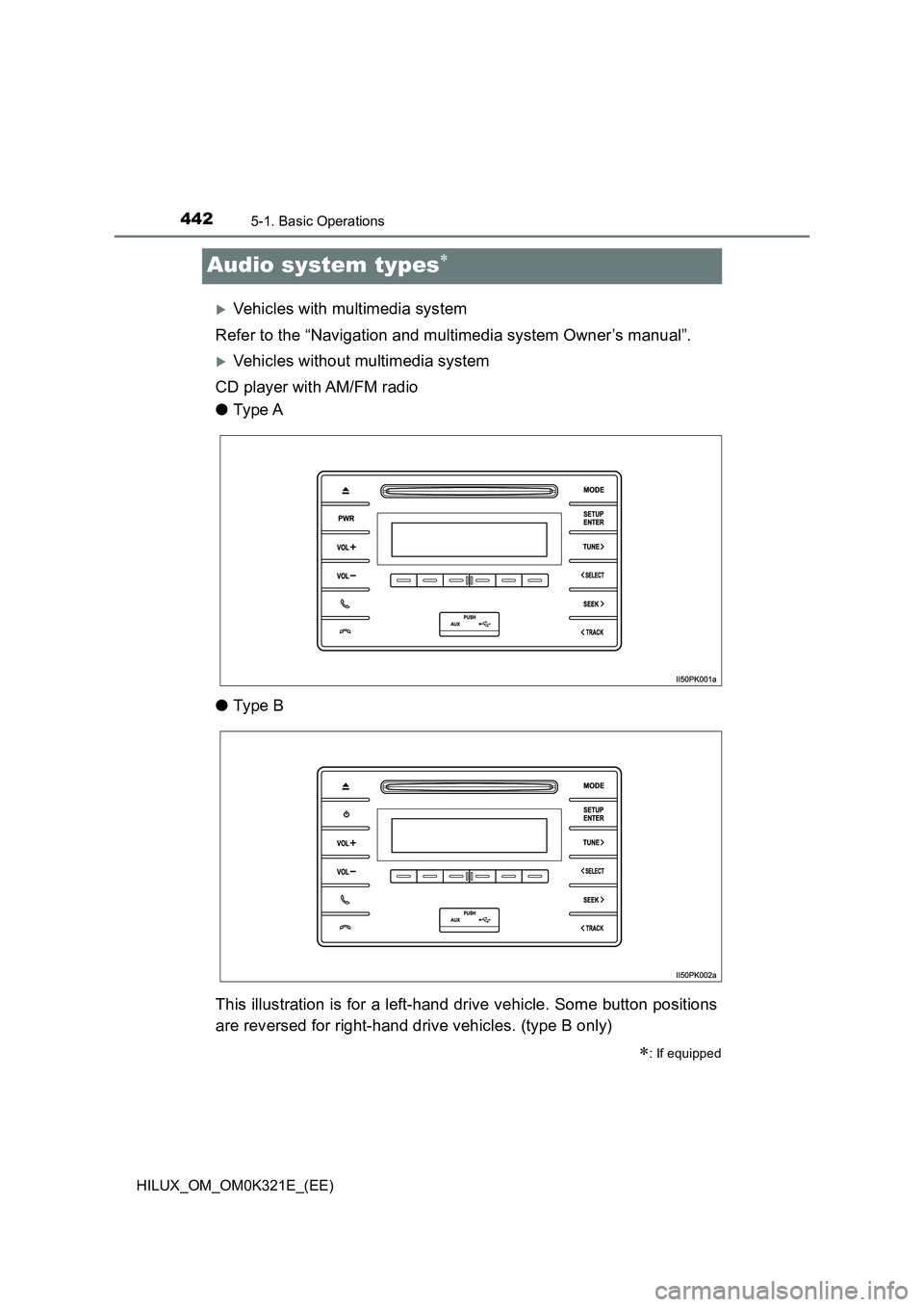
4425-1. Basic Operations
HILUX_OM_OM0K321E_(EE)
Audio system types
Vehicles with multimedia system
Refer to the “Navigation and multimedia system Owner’s manual”.
Vehicles without multimedia system
CD player with AM/FM radio
● Ty pe A
● Ty pe B
This illustration is for a left-hand drive vehicle. Some button positions
are reversed for right-hand drive vehicles. (type B only)
: If equipped
Page 444 of 744
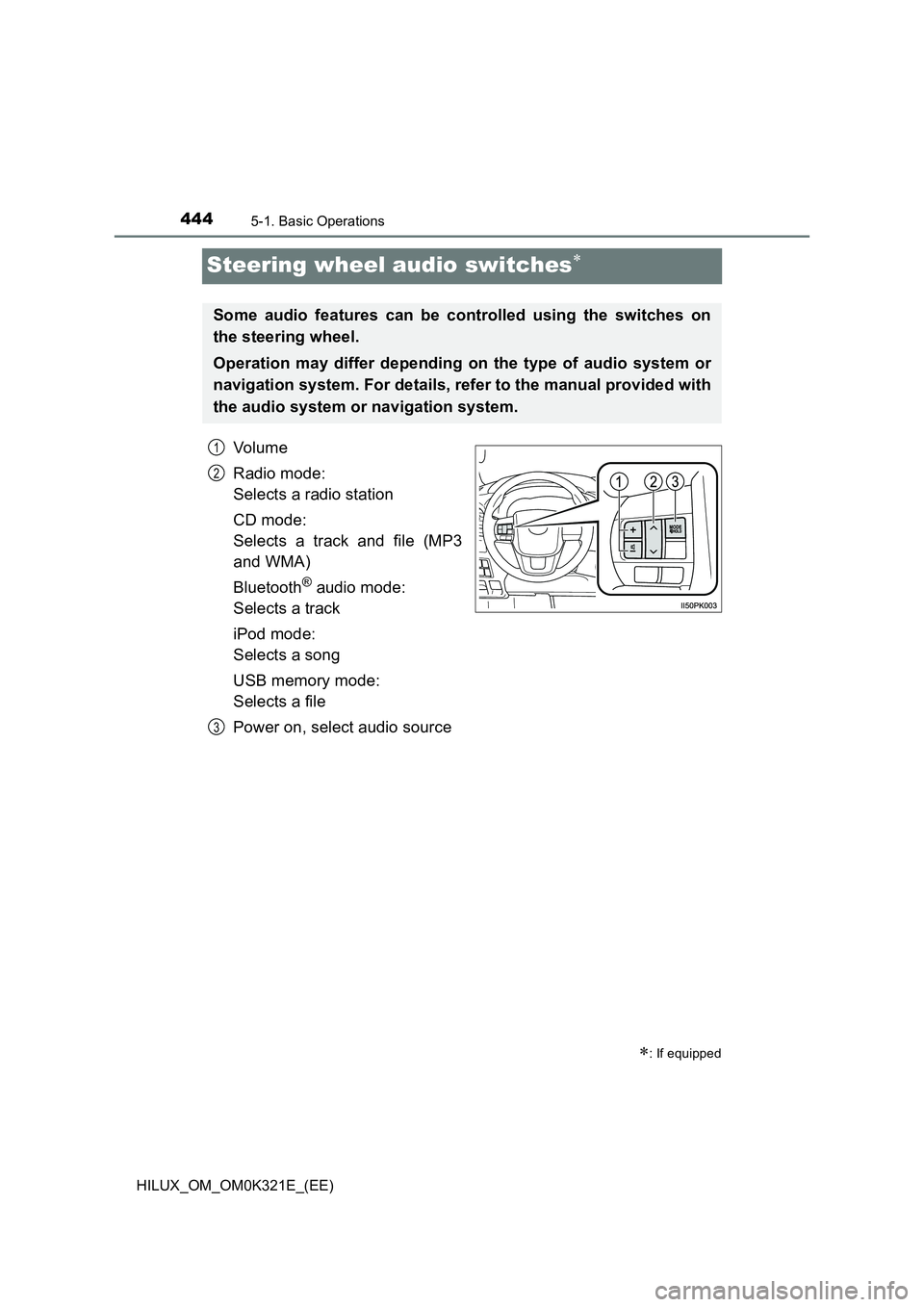
4445-1. Basic Operations
HILUX_OM_OM0K321E_(EE)
Steering wheel audio switches
Vo lu m e
Radio mode:
Selects a radio station
CD mode:
Selects a track and file (MP3
and WMA)
Bluetooth® audio mode:
Selects a track
iPod mode:
Selects a song
USB memory mode:
Selects a file
Power on, select audio source
: If equipped
Some audio features can be controlled using the switches on
the steering wheel.
Operation may differ depending on the type of audio system or
navigation system. For details, refer to the manual provided with
the audio system or navigation system.
1
2
3
Page 445 of 744
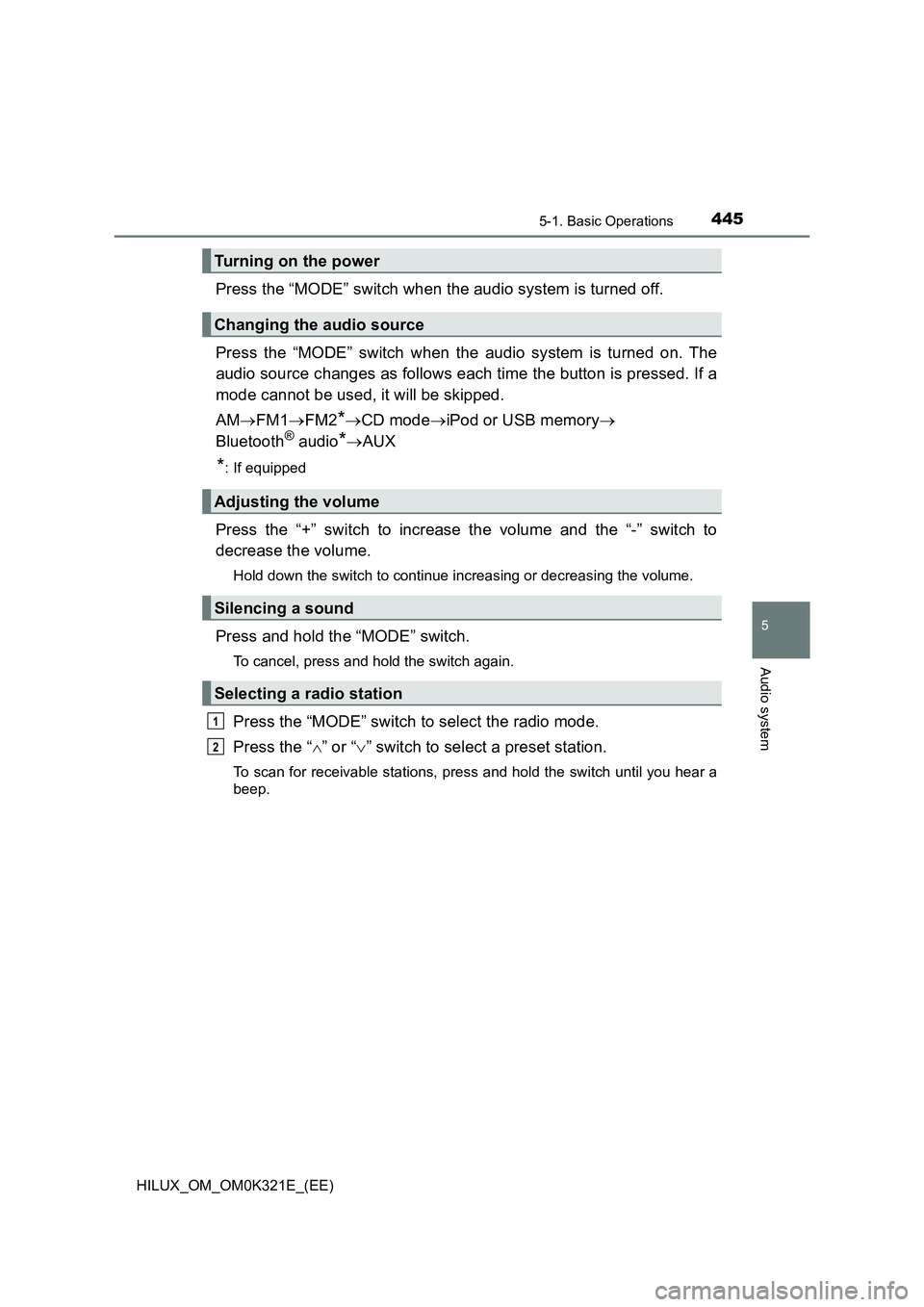
4455-1. Basic Operations
5
Audio system
HILUX_OM_OM0K321E_(EE)
Press the “MODE” switch when the audio system is turned off.
Press the “MODE” switch when the audio system is turned on. The
audio source changes as follows each time the button is pressed. If a
mode cannot be used, it will be skipped.
AM FM1FM2*CD modeiPod or USB memory
Bluetooth® audio* AUX
*: If equipped
Press the “+” switch to increase the volume and the “-” switch to
decrease the volume.
Hold down the switch to continue increasing or decreasing the volume.
Press and hold the “MODE” switch.
To cancel, press and hold the switch again.
Press the “MODE” switch to select the radio mode.
Press the “ ” or “” switch to select a preset station.
To scan for receivable stations, press and hold the switch until you hear a
beep.
Turning on the power
Changing the audio source
Adjusting the volume
Silencing a sound
Selecting a radio station
1
2