Page 54 of 744

541-1. For safe use
HILUX_OM_OM0K321E_(EE)
■If the SRS airbags deploy (inflate)
● Slight abrasions, burns, bruising etc., may be sustained from SRS airbags,
due to the extremely high speed deployment (inflation) by hot gases.
● A loud noise and white powder will be emitted.
● Vehicles without SRS curtain shield airbags: Parts of the airbag module
(steering wheel hub, airbag cover and inflator) as well as the front seats may
be hot for several minutes. The airbag itself may also be hot.
● Vehicles with SRS curtain shield airbags: Parts of the airbag module (steer-
ing wheel hub, airbag cover and inflator) as well as the front seats, parts of
the front and rear pillars, and roof side rails, may be hot for several minutes.
The airbag itself may also be hot.
● The windshield may crack.
● Vehicles with impact detection door lock release system: All of the doors will
be unlocked. ( P. 193)
● Fuel supply to the engine will be stopped. (Gasoline engine) (P. 633)
● Vehicles with ERA-GLONASS/EVAK: If any of the following situations occur,
the system is designed to send an emergency call* to the ERA-GLONASS/
EVAK control center, notifying them of the vehicle’s location (without need-
ing to push the “SOS” button) and an agent will attempt to speak with the
occupants to ascertain the level of emergency and assistance required. If
the occupants are unable to communicate, the agent automatically treats
the call as an emergency and helps to dispatch the necessary emergency
services. ( P. 100)
• An SRS airbag is deployed.
• A seat belt pretensioner is activated.
• The vehicle is involved in a severe side collision. (if equipped)
• The vehicle is involved in a severe rear-end collision.
• The vehicle is involved in a rollover accident.
*: In some cases, the call cannot be made. ( P. 103)
Page 133 of 744
133
2Instrument cluster
HILUX_OM_OM0K321E_(EE)
2. Instrument cluster
Warning lights
and indicators .................. 134
Gauges and meters ........... 142
Multi-information display
(Type A) ........................... 147
Multi-information display
(Type B) ........................... 151
Fuel consumption
information ....................... 160
Page 136 of 744

1362. Instrument cluster
HILUX_OM_OM0K321E_(EE)
*3
(if equipped)
Four-wheel drive
indicator light ( P. 636)
Driver’s and front
passenger’s seat belt
reminder light ( P. 638)
*3
(if equipped)
Low speed four-wheel
drive indicator light
( P. 636)
*5
(Flashes or
illuminates)
(if equipped)
Rear passengers’ seat
belt reminder lights
( P. 638)
*3
(if equipped)
Rear differential lock
indicator light ( P. 636)
Low fuel level warning
light ( P. 638)
*1
(if equipped)
Fuel system warning
light ( P. 637)
*1
(if equipped)
Low engine oil level
warning light ( P. 639)
*1
(if equipped)
DPF system warning
light ( P. 637)
*1
(if equipped)
Master warning light
( P. 639)
*1, 4
(if equipped)
Brake Override System
warning light ( P. 637)(if equipped)
Go to service warning
light ( P. 639)
*1
(Flashes or
illuminates)
(if equipped)
PCS warning light
( P. 638)
*1, 4
(if equipped)
Stop & Start cancel
indicator ( P. 639)
(Yellow)
(if equipped)
LDA indicator (P. 638) Parking brake indicator
light ( P. 639)
(if equipped)
Open door warning light
( P. 638)(if equipped)
Low AdBlue™ level
warning light ( P. 639)
Page 143 of 744
1432. Instrument cluster
2
Instrument cluster
HILUX_OM_OM0K321E_(EE)
Vehicles with multi-information display type B
The units used on the speedometer may differ depending on the target
region, and the positions of the outside temperature and shift position indi-
cators differ depending on vehicles.
Tachometer
Displays the engine speed in revolutions per minute.
Outside temperature
Displays the outside temperature. The temperature range that can be dis-
played is from -40 C (-40F) to 50C (122F). The low outside temperature
indicator comes on when the ambient temperature is approximately 3 C
(37 F) or lower, and goes off when approximately 5C (41F) or higher.
( P. 139)
Speedometer
Displays the vehicle speed.
Fuel gauge
Displays the quantity of fuel remaining in the tank.
Odometer/trip meter display change button
P. 144
1
2
3
4
5
Page 147 of 744
147
2
2. Instrument cluster
Instrument cluster
HILUX_OM_OM0K321E_(EE)
Multi-information display (Type A)
The multi-information display presents the driver with a variety of driv-
ing-related data.
● Trip information (P. 148)
Displays driving range, fuel con-
sumption and other cruising-
related information.
● Setting (P. 719)
The settings of the following items
can be changed.
• Language
Select to change the language
on the display.
•Units
Select to change the units for measure of the fuel consumption.
• Eco Driving Indicator Light
Select to activate/deactivate the Eco Driving Indicator Light.
● Warning messages (P. 643)
Displays warning messages and measures to be taken if a malfunction is
detected.
: If equipped
Display contents
Page 148 of 744
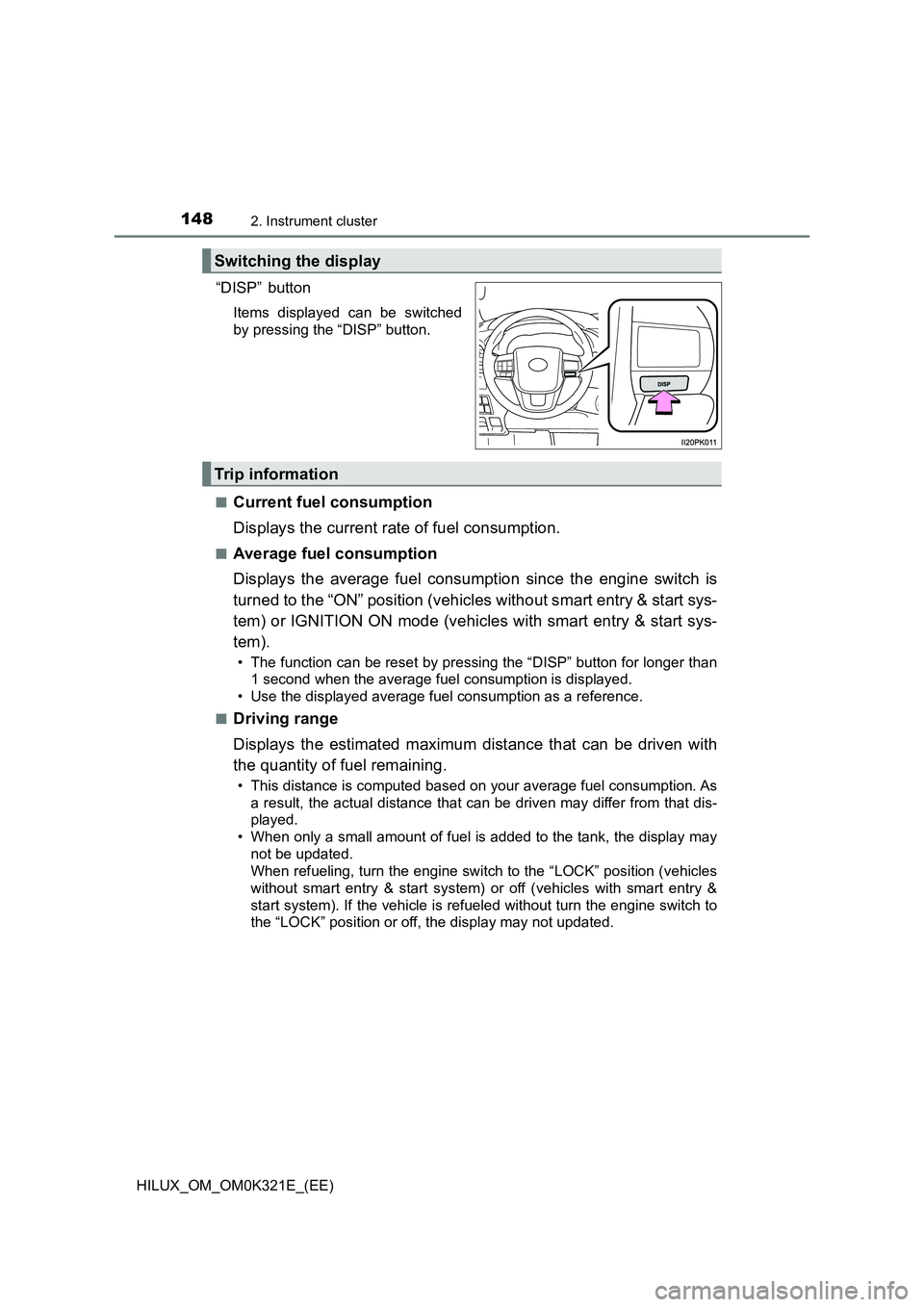
1482. Instrument cluster
HILUX_OM_OM0K321E_(EE)
“DISP” button
Items displayed can be switched
by pressing the “DISP” button.
■Current fuel consumption
Displays the current rate of fuel consumption.
■Average fuel consumption
Displays the average fuel consumption since the engine switch is
turned to the “ON” position (vehicles without smart entry & start sys-
tem) or IGNITION ON mode (vehicles with smart entry & start sys-
tem).
• The function can be reset by pressing the “DISP” button for longer than
1 second when the average fuel consumption is displayed.
• Use the displayed average fuel consumption as a reference.
■Driving range
Displays the estimated maximum distance that can be driven with
the quantity of fuel remaining.
• This distance is computed based on your average fuel consumption. As
a result, the actual distance that can be driven may differ from that dis-
played.
• When only a small amount of fuel is added to the tank, the display may
not be updated.
When refueling, turn the engine switch to the “LOCK” position (vehicles
without smart entry & start system) or off (vehicles with smart entry &
start system). If the vehicle is refueled without turn the engine switch to
the “LOCK” position or off, the display may not updated.
Switching the display
Trip information
Page 153 of 744

1532. Instrument cluster
2
Instrument cluster
HILUX_OM_OM0K321E_(EE)
Items displayed can be switched by pressing “<” or “>” of the meter
control switches to select and pressing “ ” or “”.
■Drive information 1 and 2
● Current fuel economy (bar type/value type)*1, 2
Displays the current rate of fuel consumption.
● Average fuel economy (after reset*3/after start/after refuel)*1, 2
Displays the average fuel consumption since the function was
reset, the engine was started and the vehicle was refueled
respectively.
● Average speed (after reset*3/after start)*1
Displays the average vehicle speed since function was reset and
the engine was started respectively.
● Elapsed time (after reset*3/after start)*1
Displays the elapsed time since the function was reset and the
engine was started respectively.
● Distance (range/after start)*1
Displays the estimated maximum distance that can be driven
with the quantity of fuel remaining and the distance driven after
the engine was started respectively.
• This distance is computed based on your average fuel con-
sumption. As a result, the actual distance that can be driven
may differ from that displayed.
• When only a small amount of fuel is added to the tank, the dis-
play may not be updated.
When refueling, turn the engine switch off. If the vehicle is
refueled without turning the engine switch off, the display may
not be updated.
*1: Can be registered to drive information 1 and 2. ( P. 155)
*2: Use the displayed fuel consumption as a reference.
*3: Resetting procedures:
• Select a function to be reset using the meter control switches and
then press and hold to reset.
• If there is more than one function that can be reset, check boxes will
be displayed next to those functions.
Drive information
Page 154 of 744

1542. Instrument cluster
HILUX_OM_OM0K321E_(EE)
■Idling stop (if equipped)
Displays the total idling stop time (engine stop time via the Stop &
Start system) since the function was reset and the engine was
started respectively. ( P. 417)
■Eco Driving Indicator Zone Display
Displays Zone of Eco driving with current Eco driving ratio based on
acceleration. ( P. 140)
■Eco Score
Displays the eco-driving total count to help improve the customer’s
eco driving techniques. ( P. 157)
■Eco Saving
Displays the fuel consumption comparison, the average fuel con-
sumption after reset, and the cost of the consumed fuel. ( P. 158)
■Vehicle sway warning (if equipped)
Detects the sway of the vehicle within a lane, which is often associ-
ated with a decrease in the driver’s attention level, and displays the
decrease in attention using a bar display.
The longer the bar length, the more the driver may need to rest.
This display is a part of the LDA (Lane Departure Alert with Yaw Assist
Function) system. The display is enabled when the operating conditions
of the vehicle sway warning function are met. ( P. 350)