2020 TOYOTA HILUX fuel
[x] Cancel search: fuelPage 156 of 744

1562. Instrument cluster
HILUX_OM_OM0K321E_(EE)
■DRCC(RSA) (if equipped) ( P. 378)
Select to enable/disable the Dynamic Radar Cruise Control with
Road Sign Assist.
■Idling stop (if equipped)
Select to change the idling stop time when the air conditioning sys-
tem is turned on.
■Meter Customization
● Language
Select to change the language on the display.
● Units
Select to change the unit for measure of the fuel consumption.
● Eco Driving Indicator Light
Select to activate/deactivate the Eco Driving Indicator Light.
(P. 140)
● switch settings
You can register 1 screen as the top screen. To register, press
and hold while the desired screen is displayed.
● Drive information 1 and 2
Select to select up to 2 items that will be displayed on a drive
information screen, up to 2 drive information screens can be set.
● Pop-up display
Select to set the following pop-up displays, which may appear in
some situations, on/off.
• Route guidance display of the navigation system-linked sys-
tem (if equipped)
• Incoming call display of the hands-free phone system (if
equipped)
● Accent color (if equipped)
Select to change the accent colors on the screen, such as the
cursor color.
Page 157 of 744

1572. Instrument cluster
2
Instrument cluster
HILUX_OM_OM0K321E_(EE)
●Eco Saving
Select to set or change the fuel consumption comparison and
fuel price.
● Initialization
Registered or changed meter settings will be deleted or returned
to their default setting.
■ Pop-up display
In some situations, such as when a switch operation is performed, a pop-up
display will be temporarily display ed on the multi-information display.
The pop-up display function can be set on/off. ( P. 720)
■ Eco Score
Driving conditions are displayed in 5 stages and divided into 3 categories:
start, cruise and stop. Every time the vehicle is stopped, the score is dis-
played. (Every time the vehicle is accelerated the score that was last dis-
played is reset. Accumulative scores are not calculated.)
Eco cruise
Displays the eco level calculated from acceleration operation amount when
driving the vehicle
Eco stop
Displays the eco level calculated from time between releasing the accelera-
tor pedal and vehicle stop
Eco Score
Totals the counts of the eco start, eco
cruise and eco stop, and displays the
result.
Eco start
Displays the eco level calculated from
degree of acceleration when starting
the vehicle
1
2
3
4
Page 158 of 744

1582. Instrument cluster
HILUX_OM_OM0K321E_(EE)
If the accelerator pedal is not depressed, such as when the vehicle is driven
using cruise control (if equipped) or dynamic radar cruise control (if
equipped), the driven distance is not included in the Eco Score.
The Eco Score evaluation differs depending on the driving conditions and
environmental factors. The Eco Score may not be linked to fuel consumption.
The Eco Score will not operate in the following conditions:
● The vehicle speed is approximately 130 km/h (80 mph) or higher.
● The shift lever is in a position other than D. (vehicles with automatic trans-
mission)
● Front-wheel drive control switch is in L4. (if equipped)
● Downhill assist control system is operating. (if equipped)
● The vehicle is in the power mode. (if equipped)
■ Eco Saving
Displays the fuel consumption comparison, the average fuel consumption
after reset, and the cost of the consumed fuel.
• The function can be reset by pressing more than 1 second when the
average fuel consumption after reset is displayed
• Use the average fuel consumption as a reference
Savings/fuel cost
Displays the possible savings if the fuel consumption comparison is set,
and displays the actual fuel cost if the fuel consumption comparison is not
set.
Use the displayed fuel cost and savings as a reference. Depending on refuel-
ing methods, driving conditions and environmental factors, the displayed fuel
cost may differ from the actual fuel cost, and in some cases, the fuel cost and
savings may not be linked to the Eco Score evaluation.
■ Eco Saving setting
The fuel price and fuel consumption comparison settings can be set in the
settings display. Use the meter control switches to select while the vehicle
is stopped and press , and select “Eco Saving” and press .
Fuel consumption comparison
Displays the set fuel consumption that
is compared with the actual fuel con-
sumption.
Average fuel consumption after reset
Displays the average fuel consumption
since the function was reset.
1
2
3
Page 160 of 744

1602. Instrument cluster
HILUX_OM_OM0K321E_(EE)
Fuel consumption information
Press the “CAR” button.
Select “Trip information” or “Past record”.
■Trip information
If the trip information screen does not appear, select “Trip informa-
tion”.
Average vehicle speed
Cruising range
Previous fuel consumption
per minute
Current fuel consumption
Reset the trip information
data
Elapsed time
“Past record” screen appears
Average fuel consumption for the past 15 minutes is divided by
color into past averages and averages attained since the engine
switch was last turned to the “ON” position (vehicles without smart
entry & start system) or IGNITION ON mode (vehicles with smart
entry & start system). Use the displayed average fuel consumption
as a reference.
These images are examples only, and may vary slightly from actual
conditions.
: If equipped
The fuel consumption information can be displayed on the multi-
media system screen.
Display the trip information or past record screen
Fuel consumption
1
2
1
2
3
4
5
6
7
Page 161 of 744

1612. Instrument cluster
2
Instrument cluster
HILUX_OM_OM0K321E_(EE)
■Past record
If the past record screen does not appear, select “Past record”.
Best recorded fuel consump-
tion
Previous fuel consumption
record
Current fuel consumption
Reset the past record data
Update the past record data
“Trip information” screen
appears
The average fuel consumption history is divided by color into past
averages and the average fuel consumption since the last updated.
Use the displayed average fuel consumption as a reference.
These images are examples only, and may vary slightly from actual
conditions.
■ Resetting the data
Selecting “Clear” on the “Trip information” screen will reset the trip informa-
tion data.
Selecting “Clear” on the “Past record” screen will reset the past record data.
■ Updating the past record data
Selecting “Update” on the “Past record” screen will update the past record
data.
Also, the average fuel consumption displayed in the multi-information display
will be reset at the same time.
■ Cruising range
Displays the estimated maximum distance that can be driven with the quan-
tity of fuel remaining.
This distance is computed based on your average fuel consumption. As a
result, the actual distance that can be driven may differ from that displayed.
1
2
3
4
5
6
Page 253 of 744
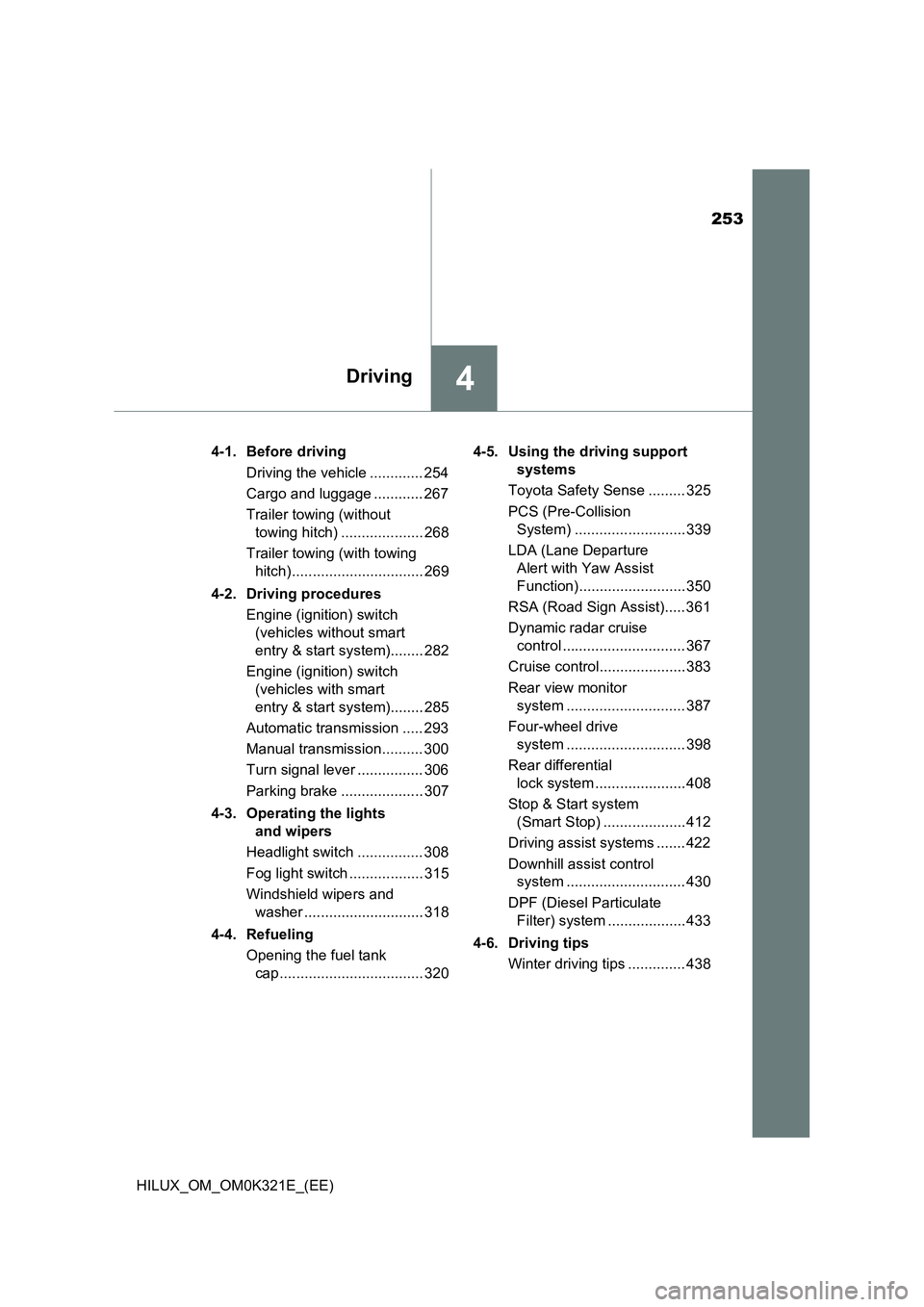
253
4Driving
HILUX_OM_OM0K321E_(EE)
4-1. Before driving
Driving the vehicle ............. 254
Cargo and luggage ............ 267
Trailer towing (without
towing hitch) .................... 268
Trailer towing (with towing
hitch)................................ 269
4-2. Driving procedures
Engine (ignition) switch
(vehicles without smart
entry & start system)........ 282
Engine (ignition) switch
(vehicles with smart
entry & start system)........ 285
Automatic transmission ..... 293
Manual transmission.......... 300
Turn signal lever ................ 306
Parking brake .................... 307
4-3. Operating the lights
and wipers
Headlight switch ................ 308
Fog light switch .................. 315
Windshield wipers and
washer ............................. 318
4-4. Refueling
Opening the fuel tank
cap ................................... 320
4-5. Using the driving support
systems
Toyota Safety Sense ......... 325
PCS (Pre-Collision
System) ........................... 339
LDA (Lane Departure
Alert with Yaw Assist
Function).......................... 350
RSA (Road Sign Assist)..... 361
Dynamic radar cruise
control .............................. 367
Cruise control..................... 383
Rear view monitor
system ............................. 387
Four-wheel drive
system ............................. 398
Rear differential
lock system ...................... 408
Stop & Start system
(Smart Stop) .................... 412
Driving assist systems ....... 422
Downhill assist control
system ............................. 430
DPF (Diesel Particulate
Filter) system ................... 433
4-6. Driving tips
Winter driving tips .............. 438
Page 258 of 744

2584-1. Before driving
HILUX_OM_OM0K321E_(EE)
■ Idling time before engine stop (diesel engine only)
To prevent damage to the turbocharger, allow the engine to idle immediately
after high-load driving.
*: See “Checking your vehicle’s model” if you are not sure of which model
your vehicle is. ( P. 12)
■ Operating your vehicle in a foreign country
Comply with the relevant vehicle registration laws and confirm the availability
of the correct fuel. ( P. 695)
■ Eco-friendly driving
P. 140
■ After driving on muddy roads in poor condition (for EURO VI models*)
Check the cooling fins of the urea injector and clear away any foreign objects
or substances such as leaves or mud. If any of the above parts is extremely
dirty or you are not sure of their condition, have your vehicle inspected by any
authorized Toyota retailer or Toyota authorized repairer, or any reliable
repairer.
*: EURO VI is an emission standard. If it is not clear that your vehicle meets
relevant standards, contact any authorized Toyota retailer or Toyota autho-
rized repairer, or any reliable repairer.
Driving conditionIdling time
Normal city driving or high-speed driving (at the
highway speed limit or recommended speed)Not necessary
Steep hill driving, continuous driving (race track
driving etc.), or towing a trailer or another vehicle
(models for model code destination W*)
Approximately
1 minute
Page 269 of 744

269
4
4-1. Before driving
Driving
HILUX_OM_OM0K321E_(EE)
Trailer towing (with towing hitch)
◆Weight limits
Check the allowable towing capacity, GVM (Gross Vehicle Mass),
MPAC (Maximum Permissible Axle Capacity), and permissible
drawbar load before towing. ( P. 688)
◆Towing hitch/bracket
Toyota recommends the use of the Toyota hitch/bracket for your
vehicle. Other products of a suitable nature and comparable quality
may also be used.
: Models for model code destination W (See “Checking your vehicle’s model”
if you are not sure of which model your vehicle is. [ P. 12]), and
TGN126L-DTMSK, TGN126L-DTTMK models for Kazakhstan and Armenia, and
TGN126L-DTMLK, GUN125L-DTFXH, GUN125L-DTFLH,
GUN125L-DTFMH models for Azerbaijan and Georgia.
The model code is indicated on the manufacturer’s plate or label. ( P. 6 9 1 )
Your vehicle is designed primarily as a passenger-and-load-car-
rying vehicle. Towing a trailer will have an adverse effect on han-
dling, performance, braking, durability, and fuel consumption.
Your safety and satisfaction depend on the proper use of correct
equipment and cautious driving habits. For your safety and the
safety of others, do not overload the vehicle or trailer.
To tow a trailer safely, use extreme care and drive the vehicle in
accordance with the trailer’s characteristics and operating con-
ditions.
Toyota warranties do not apply to damage or malfunction
caused by towing a trailer for commercial purposes.
Ask your local authorized Toyota retailer or Toyota authorized
repairer, or any reliable repairer for further details before towing,
as there are additional legal requirements in some countries.