Page 354 of 744
3544-5. Using the driving support systems
HILUX_OM_OM0K321E_(EE)
■Lane departure alert function
When the system determines
that the vehicle might depart
from its lane or course*, a
warning is displayed on the
multi-information display, and a
warning buzzer will sound to
alert the driver.
When the warning buzzer
sounds, check the area around
your vehicle and carefully oper-
ate the steering wheel to move
the vehicle back to the center of
the lane.
*: Boundary between asphalt and the
side of the road, such as grass,
soil, or a curb
Functions included in LDA system
Page 355 of 744
3554-5. Using the driving support systems
4
Driving
HILUX_OM_OM0K321E_(EE)
■Yaw assist function
When the system determines that the vehicle might depart from its
lane or course*, the system provides assistance as necessary by
applying a brake force for a short period of time to keep the vehicle
in its lane.
*: Boundary between asphalt and
the side of the road, such as
grass, soil, or a curb
■Vehicle sway warning function
When the vehicle is swaying
within a lane, the warning
buzzer will sound and a mes-
sage will be displayed on the
multi-information display to alert
the driver.
Page 357 of 744
3574-5. Using the driving support systems
4
Driving
HILUX_OM_OM0K321E_(EE)
Lane departure alert function display
Displayed when the multi-information display is switched to the
driving support system information screen.
*: Boundary between asphalt and the side of the road, such as grass, soil, or
a curb
3
Inside of displayed lines is
white
Inside of displayed lines is
black
Indicates that the system is recog-
nizing white (yellow) lines or a
course*. When the vehicle
departs from its lane, the white
line displayed on the side the
vehicle departs from flashes yel-
low.
Indicates that the system is not
able to recognize white (yellow)
lines or a course* or is temporar-
ily canceled.
Page 358 of 744
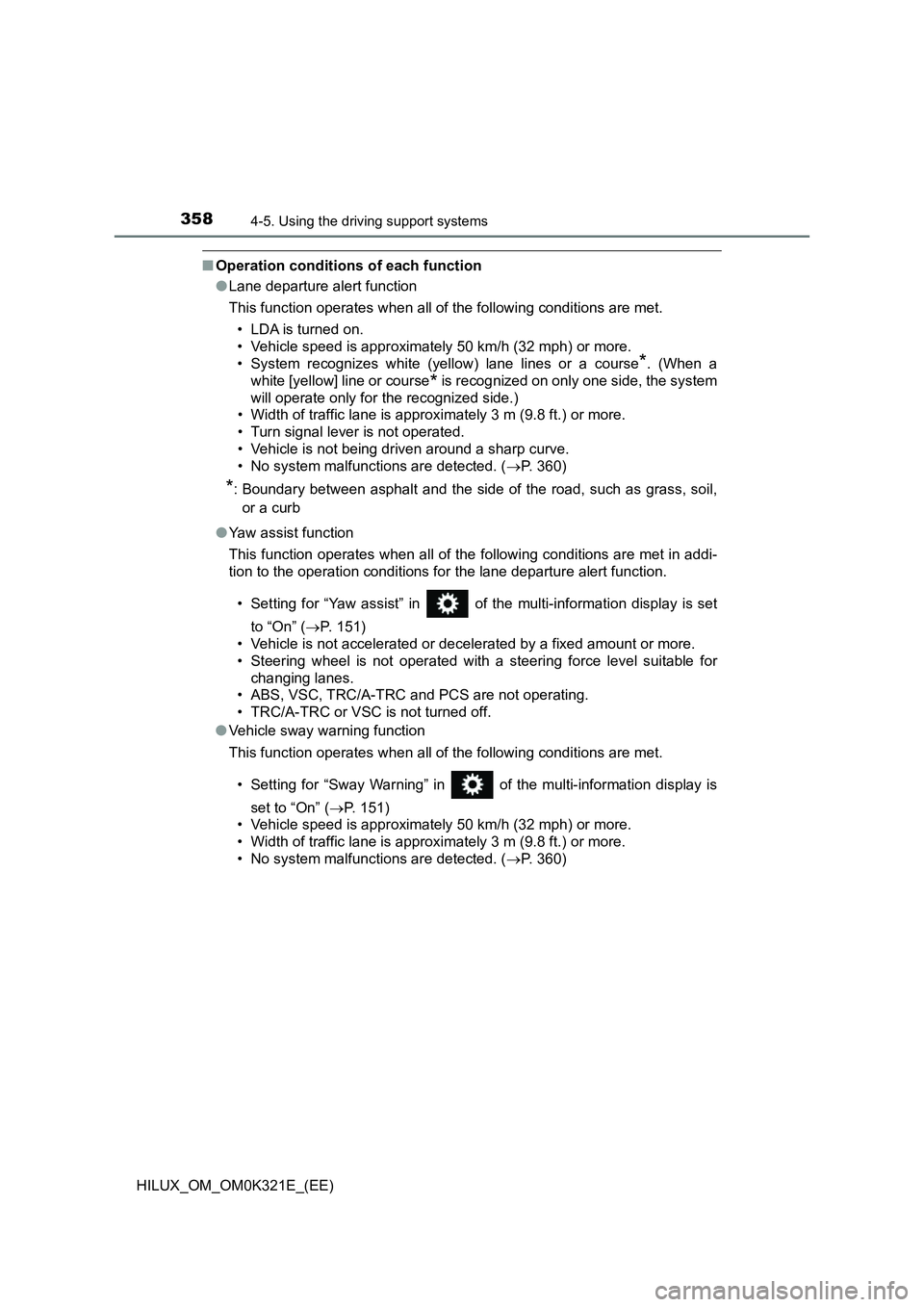
3584-5. Using the driving support systems
HILUX_OM_OM0K321E_(EE)
■Operation conditions of each function
● Lane departure alert function
This function operates when all of the following conditions are met.
• LDA is turned on.
• Vehicle speed is approximately 50 km/h (32 mph) or more.
• System recognizes white (yellow) lane lines or a course*. (When a
white [yellow] line or course* is recognized on only one side, the system
will operate only for the recognized side.)
• Width of traffic lane is approximately 3 m (9.8 ft.) or more.
• Turn signal lever is not operated.
• Vehicle is not being driven around a sharp curve.
• No system malfunctions are detected. ( P. 360)
*: Boundary between asphalt and the side of the road, such as grass, soil,
or a curb
● Yaw assist function
This function operates when all of the following conditions are met in addi-
tion to the operation conditions fo r the lane departure alert function.
• Setting for “Yaw assist” in of the multi-information display is set
to “On” ( P. 151)
• Vehicle is not accelerated or decelerated by a fixed amount or more.
• Steering wheel is not operated with a steering force level suitable for
changing lanes.
• ABS, VSC, TRC/A-TRC and PCS are not operating.
• TRC/A-TRC or VSC is not turned off.
● Vehicle sway warning function
This function operates when all of the following conditions are met.
• Setting for “Sway Warning” in of the multi-information display is
set to “On” ( P. 1 5 1 )
• Vehicle speed is approximately 50 km/h (32 mph) or more.
• Width of traffic lane is approximately 3 m (9.8 ft.) or more.
• No system malfunctions are detected. ( P. 360)
Page 359 of 744
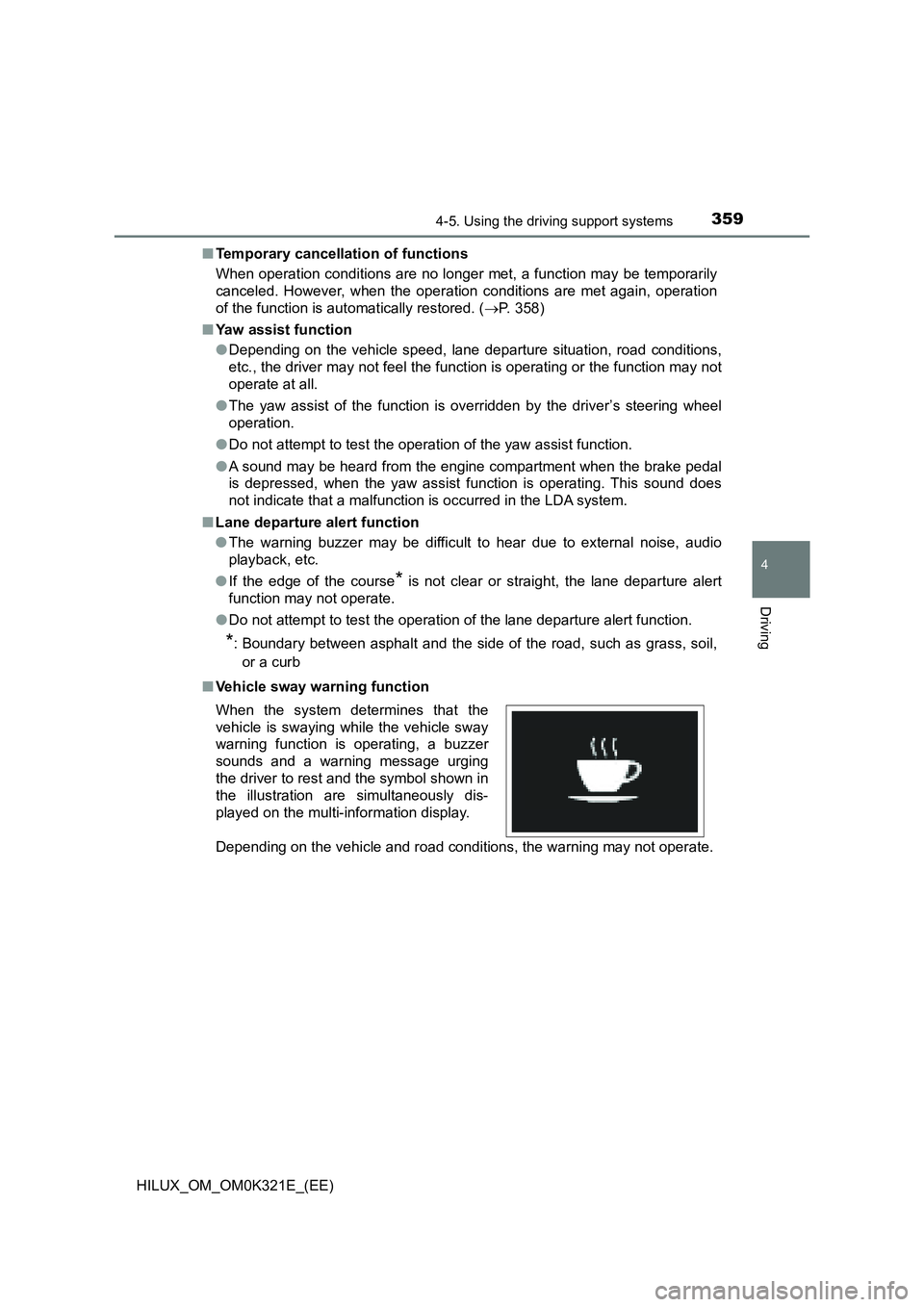
3594-5. Using the driving support systems
4
Driving
HILUX_OM_OM0K321E_(EE)
■ Temporary cancellation of functions
When operation conditions are no longer met, a function may be temporarily
canceled. However, when the operation conditions are met again, operation
of the function is automatically restored. ( P. 358)
■ Yaw assist function
● Depending on the vehicle speed, lane departure situation, road conditions,
etc., the driver may not feel the func tion is operating or the function may not
operate at all.
● The yaw assist of the function is overridden by the driver’s steering wheel
operation.
● Do not attempt to test the operation of the yaw assist function.
● A sound may be heard from the engine compartment when the brake pedal
is depressed, when the yaw assist function is operating. This sound does
not indicate that a malfunction is occurred in the LDA system.
■ Lane departure alert function
● The warning buzzer may be difficult to hear due to external noise, audio
playback, etc.
● If the edge of the course* is not clear or straight, the lane departure alert
function may not operate.
● Do not attempt to test the operation of the lane departure alert function.
*: Boundary between asphalt and the side of the road, such as grass, soil,
or a curb
■ Vehicle sway warning function
Depending on the vehicle and road conditions, the warning may not operate.
When the system determines that the
vehicle is swaying while the vehicle sway
warning function is operating, a buzzer
sounds and a warning message urging
the driver to rest and the symbol shown in
the illustration are simultaneously dis-
played on the multi-information display.
Page 360 of 744

3604-5. Using the driving support systems
HILUX_OM_OM0K321E_(EE)
■ Warning message
If the following warning message is displayed on the multi-information dis-
play, and the LDA indicator illuminates in yellow, follow the appropriate trou-
bleshooting procedure. Also, if a different warning message is displayed,
follow the instructions displayed on the screen.
● “LDA Malfunction Visit Your Dealer”
The system may not be operating properly. Have the vehicle inspected by
any authorized Toyota retailer or Toyota authorized repairer, or any reliable
repairer.
● “Lane Departure Alert Unavailable”
• The system is temporarily canceled due to a malfunction in a sensor
other than the front camera. Turn the LDA system off, wait for a little
while, and then turn the LDA system back on.
• The system is temporarily unavaila ble as the vehicle repeatedly departs
from its lane or course* in a short period of time. Turn the engine switch
to the “LOCK” position (vehicles without smart entry & start system) or off
(vehicles with smart entry & start system), and then turn it to the “ON”
position (vehicles without smart entry & start system) or IGNITION ON
mode (vehicles with smart entry & start system) again.
● “LDA Unavailable at Current Speed”
The function cannot be used as the vehicle speed exceeds the LDA opera-
tion range. Drive slower.
*: Boundary between asphalt and the side of the road, such as grass, soil, or
a curb
■ Customization
Function settings can be changed.
( P. 722)
Page 407 of 744
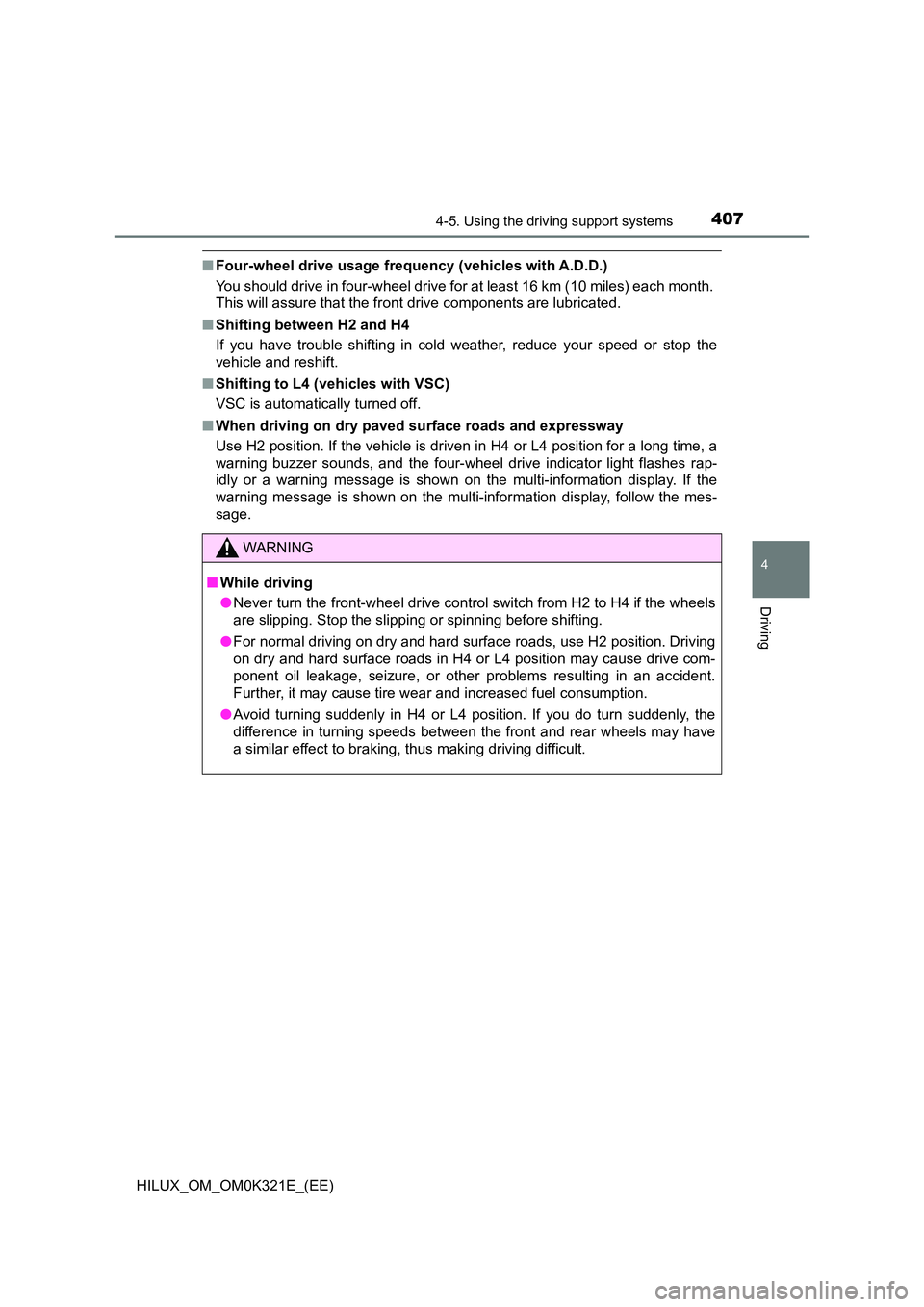
4074-5. Using the driving support systems
4
Driving
HILUX_OM_OM0K321E_(EE)
■Four-wheel drive usage frequency (vehicles with A.D.D.)
You should drive in four-wheel drive for at least 16 km (10 miles) each month.
This will assure that the front drive components are lubricated.
■ Shifting between H2 and H4
If you have trouble shifting in cold w eather, reduce your speed or stop the
vehicle and reshift.
■ Shifting to L4 (vehicles with VSC)
VSC is automatically turned off.
■ When driving on dry paved surface roads and expressway
Use H2 position. If the vehicle is driven in H4 or L4 position for a long time, a
warning buzzer sounds, and the four-wheel drive indicator light flashes rap-
idly or a warning message is shown on the multi-information display. If the
warning message is shown on the multi-information display, follow the mes-
sage.
WARNING
■ While driving
● Never turn the front-wheel drive control switch from H2 to H4 if the wheels
are slipping. Stop the slipping or spinning before shifting.
● For normal driving on dry and hard surface roads, use H2 position. Driving
on dry and hard surface roads in H4 or L4 position may cause drive com-
ponent oil leakage, seizure, or other problems resulting in an accident.
Further, it may cause tire wear and increased fuel consumption.
● Avoid turning suddenly in H4 or L4 position. If you do turn suddenly, the
difference in turning speeds between the front and rear wheels may have
a similar effect to braking, thus making driving difficult.
Page 437 of 744
4374-5. Using the driving support systems
4
Driving
HILUX_OM_OM0K321E_(EE)
NOTICE
■To prevent the DPF system from failing
● Do not drive for long periods of time while the DPF system warning mes-
sage “DPF FULL VISIT YOUR DEALER”/“DPF full Visit your dealer”
appears on the display
● Do not use fuel other than the specified type
● Do not use engine oil other than the recommended type
● Do not modify the exhaust pipe