Page 248 of 350

248
3. WHAT TO DO IF...
When making/receiving a call
When using the phonebook
SymptomLikely causeSolution
Page
Cellular
phoneThis
system
A call cannot be
made/received.Your vehicle is out
of the service area.Move to where
no longer appears on
the display.20
SymptomLikely causeSolution
Page
Cellular phoneThis
system
Phonebook data can-
not be transferred
manually/automati-
cally.
The profile version
of the connected
cellular phone may
not be compatible
with transferring
phonebook data.
For a list of specific
devices which
operation has been
confirmed on this
system, check with
your Toyota dealer or
the following website:
https://
www.toyota.com/
audio-multimedia i n t h e
United States, https://
www.toyota.ca/
connected in Canada,
and http://
www.toyotapr.com/
audio-multimedia in
Puerto Rico
Automatic contact
transfer function on
this system is set to
off.Set automatic contact
transfer function on this
system to on.
237
Passcode has not
been entered on the
cellular phone.Enter the passcode on
the cellular phone if re-
quested (default pass-
code: 1234).
Transfer operation
on the cellular
phone has not com-
pleted.Complete transfer op-
eration on the cellular
phone (approve trans-
fer operation on the
phone).
Page 268 of 350
268
2. DESTINATION SEARCH
No.FunctionPage
Select to set a destination by home.269
Select to search for a destination by entering keywords.269
*Select to search for a destination via the Toyota response cent er.270
Select to search for a destination from a registered entry in “Favorites”.270
Select to search for a destination from recent set destinations .270
Select to search for a destination from emergency service points.271
Select to search for a destination by address. 271
Select to search for a destination by point of interest. 272
Select to search for a destination from contact data which had been
transferred to the navigation system from a registered Bluetoot h®
phone.
271
*: This function is not available in some countries and areas.
Page 269 of 350
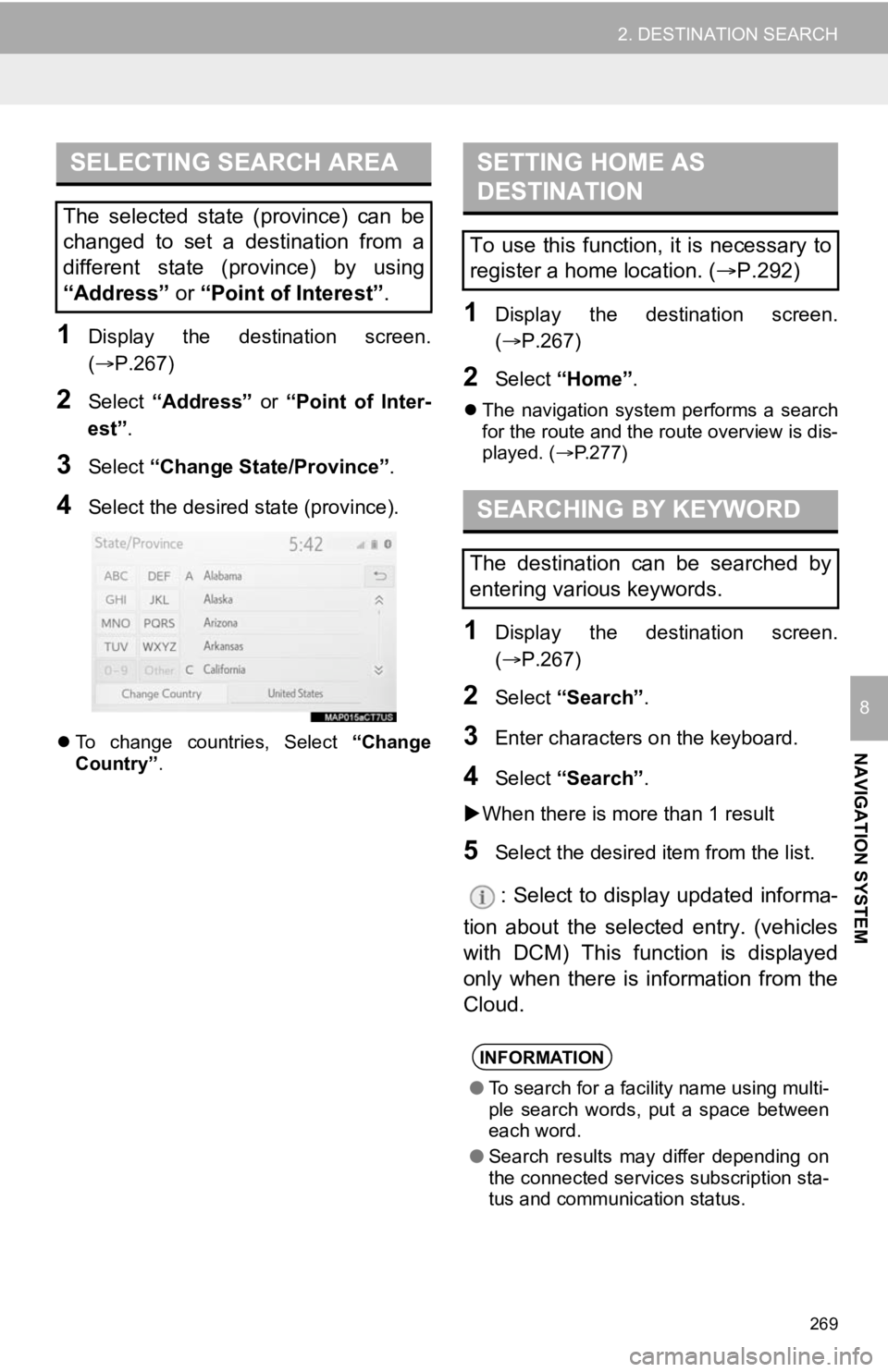
269
2. DESTINATION SEARCH
NAVIGATION SYSTEM
8
1Display the destination screen.
(P.267)
2Select “Address” or “Point of Inter-
est” .
3Select “Change State/Province” .
4Select the desired state (province).
To change countries, Select “Change
Country” .
1Display the destination screen.
(P.267)
2Select “Home” .
The navigation system performs a search
for the route and the route overview is dis-
played. ( P.277)
1Display the destination screen.
(P.267)
2Select “Search” .
3Enter characters o n the keyboard.
4Select “Search” .
When there is more than 1 result
5Select the desired i tem from the list.
: Select to display updated informa-
tion about the selected entry. (vehicles
with DCM) This function is displayed
only when there is information from the
Cloud.
SELECTING SEARCH AREA
The selected state (province) can be
changed to set a destination from a
different state (province) by using
“Address” or “Point of Interest” .
SETTING HOME AS
DESTINATION
To use this function, it is necessary to
register a home location. ( P.292)
SEARCHING BY KEYWORD
The destination can be searched by
entering various keywords.
INFORMATION
● To search for a facility name using multi-
ple search words, put a space between
each word.
● Search results may differ depending on
the connected services subscription sta-
tus and communication status.
Page 309 of 350

9
309
4
5
6
7
8
1
2
3
9
1. FUNCTIONAL OVERVIEW .......... 310
2. TYPE A: FUNCTIONACHIEVED BY USING A
SMARTPHONE OR DCM .......... 312
BEFORE USING THE FUNCTION ...... 314
PREPARATION BEFORE USING
Toyota mobile application ................. 315
3. TYPE B: FUNCTION ACHIEVED BY USING DCM
AND THE SYSTEM.... ................ 316
BEFORE USING THE FUNCTION ...... 317
Destination Assist ................................ 317
4. TYPE C: FUNCTION
ACHIEVED BY USING DCM ..... 319
Safety Connect .................................... 319
5. TYPE D: FUNCTIONACHIEVED BY USING DCM
AND A SMARTPHONE ............. 321
Remote Connect.................................. 321
Service Connect .................................. 322
1. Toyota Apps ............................... 323
USING Toyota Apps ............................ 323
ENTERING KEYWORD
OPERATION ..................................... 326
1. Toyota Apps SETTINGS ............ 327
Toyota Apps SETTINGS SCREEN ...... 327
1Connected Services-
OVERVIEW2Toyota Connected Services
OPERATION
3SETUP
Connected Services
Page 310 of 350
310
1. Connected Services-OVERVIEW
1. FUNCTIONAL OVERVIEW
The functions included are classified into the following types.
Type A: Function achieved by using a smartphone or an embedded c ellular de-
vice in the vehicle (DCM: Data Communication Module)
Type B: Function achieved by using DCM and the system
Type C: Function achieved by using DCM
Type D: Function achieved by using DCM and a smartphone
Connected services includes Toyota apps, Destination Assist, Se
rvice Connect,
Dynamic Navigation, Wi-Fi
® hotspot, Safety Connect and Remote Connect.
TypeFunctionPage
Type AToyota apps323
Type B
Destination Assist317
Dynamic Navigation269, 280, 308
Wi-Fi® hotspot58
Type CSafety Connect319
Type DRemote Connect321
Service Connect322
Page 311 of 350

311
1. Connected Services-OVERVIEW
Connected Services
9
INFORMATION
●Each function is available in the following areas:
• Toyota apps is available in the contiguous United States, Wash ington D.C., Alaska,
Hawaii, the United States Virgin Islands, Puerto Rico, Canada a nd Mexico.
• Destination Assist is available in the contiguous United States, Washington D.C., Puerto Rico, Hawaii, the United States Virgin Islands, Canada, and lim ited areas of Alaska for
vehicles that contain the appropriate map data.
• Dynamic Navigation is available in the contiguous United State s, Washington D.C. and
Alaska.
• Dynamic Navigation is not available in Puerto Rico, Canada, an d the United States Vir-
gin Islands.
•Wi-Fi
® hotspot is available in the contiguous United States, Washingt on D.C., Alaska
and Hawaii.
•Wi-Fi
® hotspot is not available in Puerto Rico, Canada, and the Unite d States Virgin
Islands.
• Safety Connect is available in the contiguous United States, W ashington D.C., Alaska,
Hawaii, the United States Virgin Islands, Puerto Rico and Canad a.
• Remote Connect is available in the contiguous United States, W ashington D.C., Alaska,
Hawaii, the United States Virgin Islands, Puerto Rico and Canad a.
• Safety Connect is available in the contiguous United States, W ashington D.C., Alaska,
Hawaii, the United States Virgin Islands, Puerto Rico and Canad a.
● Connected services functionality is dependent upon network reception level and signal
strength.
Page 312 of 350
312
1. Connected Services-OVERVIEW
2. TYPE A: FUNCTION ACHIEVED BY USING A SMARTPHONE OR DCM
*: via DCM
Of the functions included with connected services, the Toyota apps rely on the use
of a smartphone or DCM.
Using a smartphone
Toyota audio multimedia system enables applicable apps installe d on a smartphone to be
displayed on and operated from the screen via a Bluetooth® (and USB).
Via DCM
Toyota audio multimedia system enables applicable apps installe d on the system to be
displayed on and operated from the screen.
A few settings must be performed before Toyota apps can be used . (P.315)
*
Page 313 of 350
313
1. Connected Services-OVERVIEW
Connected Services
9
No.NameFunction
Content providerProvides contents to the application server.
Application serverProvides applications to the system or a smartphone.
Smartphone*Using the Toyota mobile applicat ion, communication is relayed
between the system, application server and content provider.
ApplicationsDisplay usable content from the content providers on the
screen using the data connection of the connected smartphone
or DCM.
System
Content received, via a smartphone or DCM, from content pro-
vider servers is displayed on the screen. The system is
equipped with an application pl ayer to run applications.
*: For known compatible phones, refer to https://www.toyota.com/connected-services
in the
United States, https://www.toyota.ca/connected
in Canada, and http://www.toyotapr.com/connected-services in Puerto Rico.