Page 7 of 232
Displays when a notification is in effect. Touch to display information about the notification. To
display a list of the most recent
notifications, with the most recent listed first, you can also
touch
Service > Notifications. See Troubleshooting Alerts on page 204.
Displays when a software update is available (see Software Updates on page 149).
Displays when Dashcam is ready to be used (you have inserted a supported flash drive into the
USB port). Touch to operate Dashcam
. When in Park, touch the Dashcam icon and select
"Launch Viewer" to watch your saved Dashcam and Sentry Mode clips (see Dashcam on page
70).
Touch to enable or disable Sentry Mode to actively monitor the vehicle
Page 41 of 232
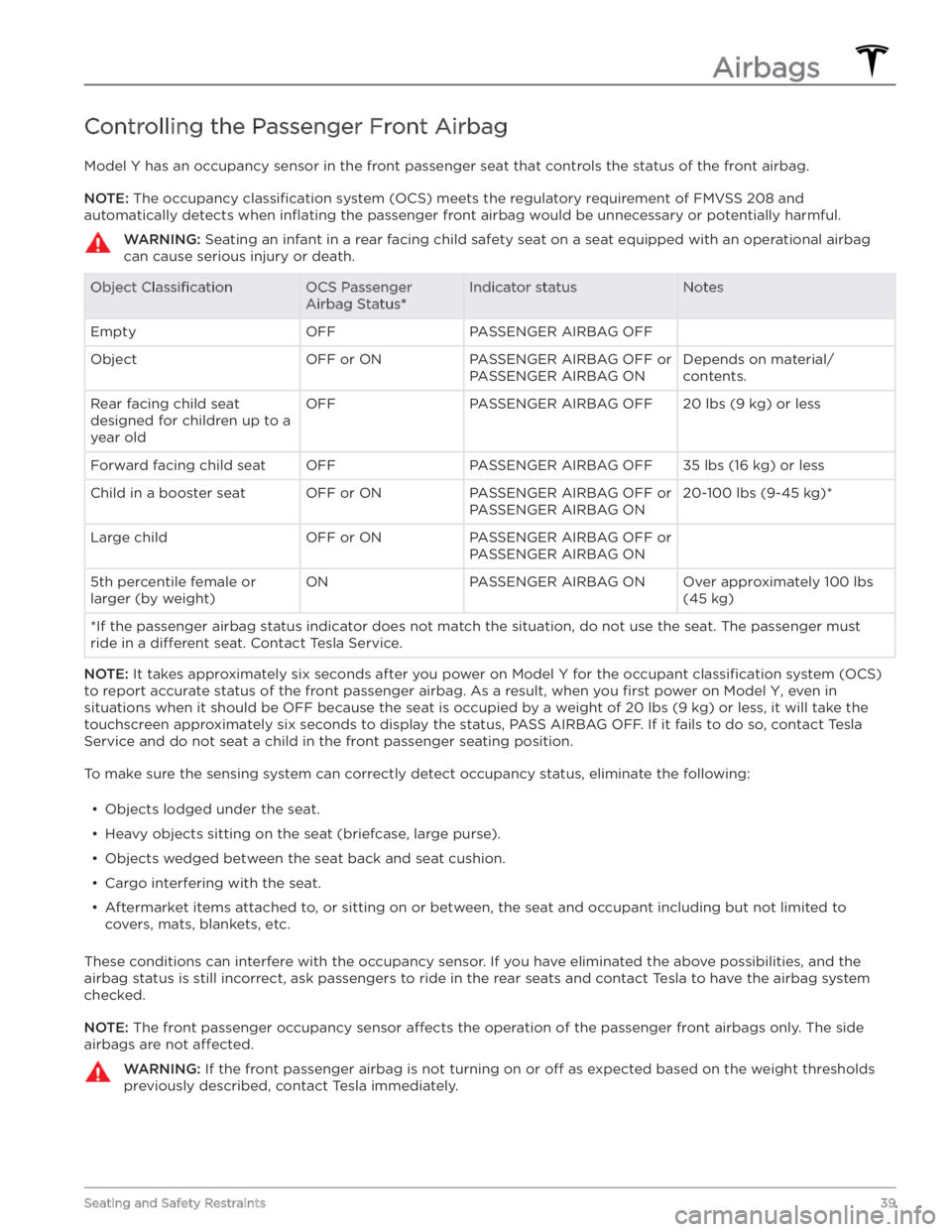
Controlling the Passenger Front Airbag
Model Y has an occupancy sensor in the front passenger seat that controls the status of the front airbag.
NOTE: The occupancy classification system (OCS) meets the regulatory requirement of FMVSS 208 and
automatically detects when
inflating the passenger front airbag would be unnecessary or potentially harmful.
WARNING: Seating an infant in a rear facing child safety seat on a seat equipped with an operational airbag
can cause serious injury or death.
Object ClassificationOCS Passenger
Airbag Status*Indicator statusNotesEmptyOFFPASSENGER AIRBAG OFF ObjectOFF or ONPASSENGER AIRBAG OFF or
PASSENGER AIRBAG ONDepends on material/
contents.Rear facing child seat
designed for children up to a
year oldOFFPASSENGER AIRBAG OFF20 lbs (9 kg) or lessForward facing child seatOFFPASSENGER AIRBAG OFF35 lbs (16 kg) or lessChild in a booster seatOFF or ONPASSENGER AIRBAG OFF or
PASSENGER AIRBAG ON20-100 lbs (9-45 kg)*Large childOFF or ONPASSENGER AIRBAG OFF or
PASSENGER AIRBAG ON 5th percentile female or
larger (by weight)ONPASSENGER AIRBAG ONOver approximately 100 lbs
(45 kg)
*If the passenger airbag status indicator does not match the situation, do not use the seat. The passenger must
ride in a
different seat. Contact Tesla Service.
NOTE: It takes approximately six seconds after you power on Model Y for the occupant classification system (OCS)
to report accurate status of the front passenger airbag. As a result, when you
first power on Model Y, even in
situations when it should be OFF because the seat is occupied by a weight of
20 lbs (9 kg) or less, it will take the
touchscreen approximately six seconds to display the status, PASS AIRBAG OFF. If it fails to do so, contact Tesla
Service and do not seat a child in the front passenger seating position.
To make sure the sensing system can correctly detect occupancy status, eliminate the following:
Page 45 of 232
Inflation EffectsWARNING: When airbags inflate, a fine powder is
released. This powder can irritate the skin and
should be thoroughly flushed from the eyes and
from any cuts or abrasions.
After inflation, the airbags deflate to provide a gradual
cushioning
effect for the occupants and to ensure the
driver’s forward vision is not obscured.
If airbags have inflated, or if your vehicle has been in a
collision, your vehicle requires servicing before it will power up. In addition, your airbags, seat belt pre-tensioners and any associated components must be checked, and if necessary, replaced. Contact Tesla
Service immediately.
In a collision, in addition to the airbags inflating:
Page 65 of 232
How It Works
The traction control system constantly monitors the
speed of the front and rear wheels. If
Model Y
experiences a loss of traction, the system minimizes wheel spin by controlling brake pressure and motor power. By default, the traction control system is on. Under normal conditions, it should remain on to ensure maximum safety.
This yellow indicator flashes on the
touchscreen whenever the traction
control system is actively controlling
brake pressure and motor power to
minimize wheel spin. If the indicator stays on, a fault is detected with the
traction control system. Contact Tesla
Service.
WARNING: Traction control cannot prevent
collisions caused by driving dangerously or
turning too sharply at high speeds.
Disabling Traction Control
Under normal conditions, the traction control system should remain on. Turn it
off only in circumstances
where you deliberately want the wheels to spin, such as:
Page 126 of 232
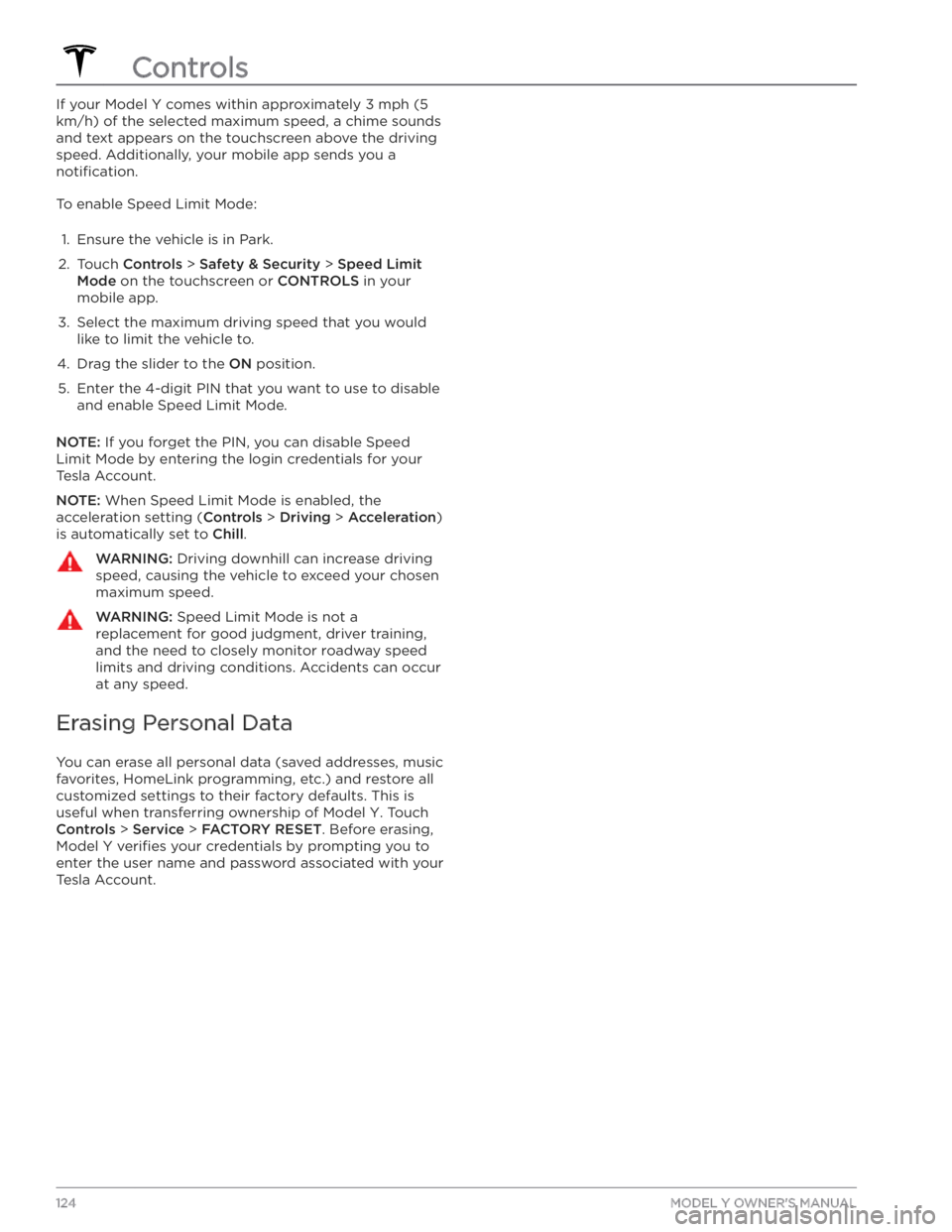
If your Model Y comes within approximately 3 mph (5
km/h) of the selected maximum speed, a chime sounds
and text appears on the touchscreen above the driving
speed. Additionally, your mobile app sends you a
notification.
To enable Speed Limit Mode:
1.
Ensure the vehicle is in Park.
2.
Touch Controls > Safety & Security > Speed Limit
Mode on the touchscreen or CONTROLS in your
mobile app.
3.
Select the maximum driving speed that you would
like to limit the vehicle to.
4.
Drag the slider to the ON position.
5.
Enter the 4-digit PIN that you want to use to disable and enable Speed Limit Mode.
NOTE: If you forget the PIN, you can disable Speed
Limit Mode by entering the login credentials for your Tesla Account.
NOTE: When Speed Limit Mode is enabled, the
acceleration setting (
Controls > Driving > Acceleration)
is automatically set to
Chill.
WARNING: Driving downhill can increase driving
speed, causing the vehicle to exceed your chosen
maximum speed.
WARNING: Speed Limit Mode is not a
replacement for good judgment, driver training,
and the need to closely monitor roadway speed
limits and driving conditions. Accidents can occur
at any speed.
Erasing Personal Data
You can erase all personal data (saved addresses, music favorites,
HomeLink programming, etc.) and restore all
customized settings to their factory defaults. This is useful when transferring ownership of
Model Y. Touch
Controls > Service > FACTORY RESET. Before erasing,
Model Y verifies your credentials by prompting you to
enter the user name and password associated with your Tesla Account.
Controls
124MODEL Y OWNER
Page 138 of 232
When listening to internet radio or a music streaming
service, the options available on Miniplayer can vary
depending on what you are listening to:
Page 156 of 232
High Voltage Components
1.
High Voltage Cabling
2.
Heat Pump Assembly
3.
Front Motor (Dual Motor vehicles only)
4.
High Voltage Battery
5.
High Voltage Cabling
6.
High Voltage Battery Service Panel
7.
Rear Motor
8.
High Voltage Busbars
9.
Charge Port
WARNING: The high voltage system has no user serviceable parts. Do not disassemble, remove or replace
high voltage components, cables or connectors. High voltage cables are typically colored orange for easy
identification.
WARNING: Read and follow all instructions provided on the labels that are attached to Model Y. These labels
are there for your safety.
WARNING: In the unlikely event that a fire occurs, immediately contact your local fire emergency responders.
Electric Vehicle Components
154MODEL Y OWNER
Page 161 of 232
4. Pull the charge cable from the charge port.CAUTION: Use the release cable only in situations
where you can not release the charge cable using
the usual methods. Continuous use can damage
the release cable or charging equipment.
WARNING: Do not perform this procedure when
your vehicle is charging, or if any orange high
voltage conductors are exposed. Failure to follow
these instructions can result in electric shock and
serious injury or damage to the vehicle. If you have
any uncertainty as to how to safely perform this
procedure, contact your nearest Service Center.
WARNING: Do not pull the release cable while
simultaneously attempting to remove the charge
cable from the charge port. Always pull the release
cable before attempting to remove the charge
cable. Failure to follow these instructions can
result in electric shock and serious injury.
Charge Port Light