Page 14 of 247
Attaching a Lanyard
The Model X key supports the use of a small
lanyard. To attach a lanyard, release the
bottom cover as described above. Place the
lanyard over the pin on the back side of the
key. Re-align the cover and snap into place.
Getting More Keys
If you lose a key or require an additional one,
contact Tesla. Model X can recognize up to
eight keys.
When ordering a new key for Model X, take all
available keys with you for reprogramming.
Opening Doors from the Interior
To open a front door, pull the interior door handle toward you.
You can also use the touchscreen to open and
close doors when inside Model X. TouchControls > Quick Controls , then choose the
door you want to open or close. In addition, if Model X is equipped with the premium
upgrades package, when you press the brake
pedal, the driver
Page 22 of 247
Note: The power closing feature is also
temporarily disabled if you leave the powered
liftgate open for more than an hour.
Adjusting Liftgate Opening Height
You can adjust the opening height of the
powered liftgate to make it easier to reach or
to avoid low-hanging ceilings or objects (for
example, a garage door or light):
1. Open the liftgate, then manually lower or
raise it to the desired opening height.
2. Press and hold the button on the
underside of the liftgate for two seconds
until you hear a confirmation chime.
3.Confirm that you have set it to the desired
height by closing the liftgate, then
reopening it.
Accessing the Cargo Area To access the cargo area inside the Model X
rear trunk, push down on the ridged portion of the handle of the cargo cover and then pull
up. You can then adjust the position of the
cargo cover or completely remove it from
Model X.
Caution: Never load more than 175 lbs (80
kg) on the rear load
Page 26 of 247
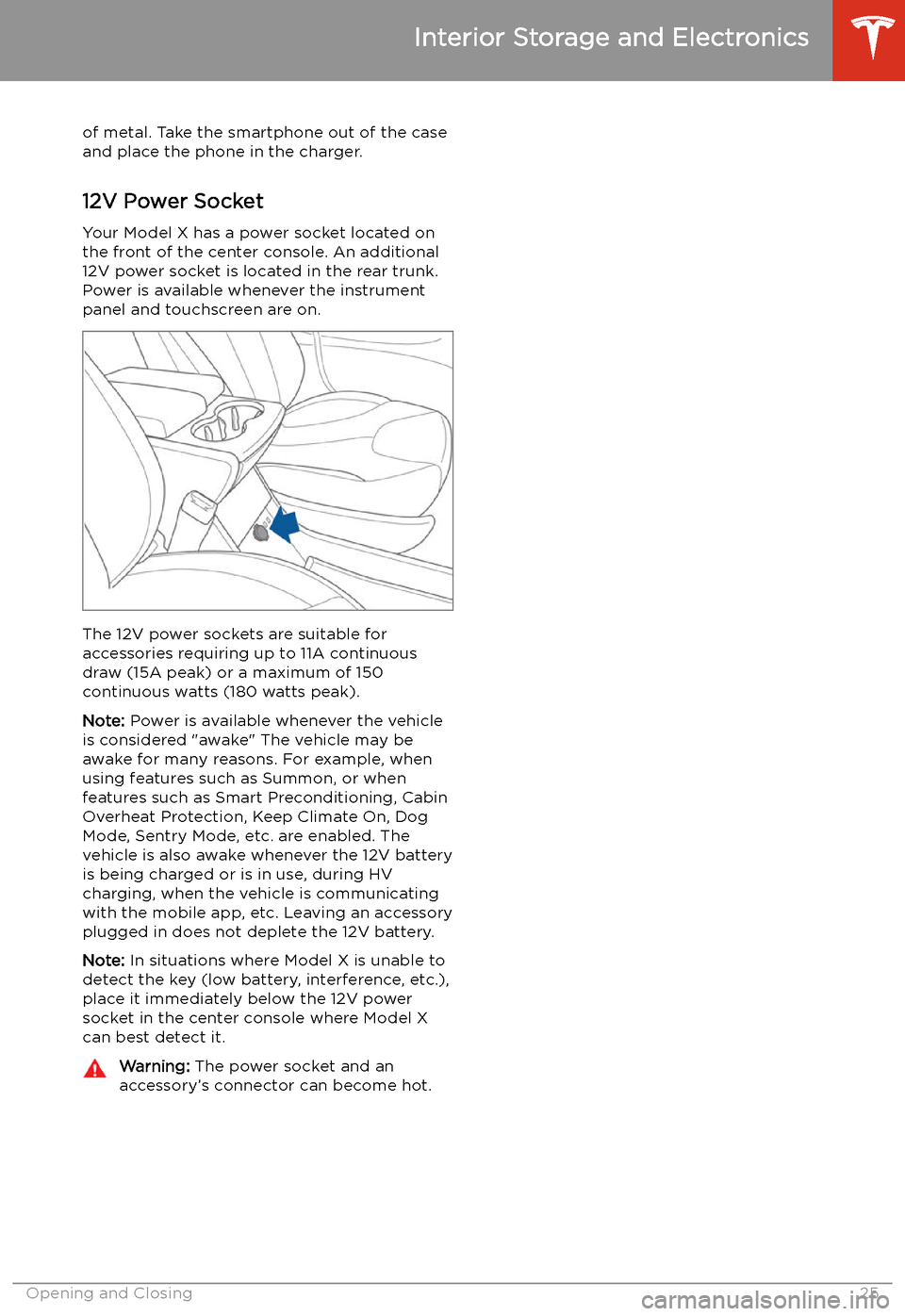
of metal. Take the smartphone out of the case
and place the phone in the charger.
12V Power Socket Your Model X has a power socket located on
the front of the center console. An additional
12V power socket is located in the rear trunk.
Power is available whenever the instrument
panel and touchscreen are on.
The 12V power sockets are suitable for
accessories requiring up to 11A continuous
draw (15A peak) or a maximum of 150
continuous watts (180 watts peak).
Note: Power is available whenever the vehicle
is considered "awake" The vehicle may be awake for many reasons. For example, when
using features such as Summon, or when features such as Smart Preconditioning, Cabin
Overheat Protection, Keep Climate On, Dog Mode, Sentry Mode, etc. are enabled. The
vehicle is also awake whenever the 12V battery
is being charged or is in use, during HV
charging, when the vehicle is communicating
with the mobile app, etc. Leaving an accessory
plugged in does not deplete the 12V battery.
Note: In situations where Model X is unable to
detect the key (low battery, interference, etc.),
place it immediately below the 12V power
socket in the center console where Model X can best detect it.
Warning: The power socket and an
accessory
Page 30 of 247
Adjusting Second Row MonopostSeats
A Model X equipped with monopost seats can
accommodate two or three passengers in the
second row, depending on the option chosen
at time of purchase. There are two ways to
adjust the position of these seats:
Page 32 of 247
After using the third row ingress button toaccess third row seats, simply press the button
again to return the seats to their normal
position.Warning: For vehicles with third row
seats, do not use the third row ingress
button located on the backrest of a second row outboard seat when a child is
seated in the second row. Using the
button tilts and moves the seats forward
and can squeeze the occupant. Do not
rely on Model X to recognize or
accommodate occupants seated in the
vehicle while using this button. Use this button only when the second row seats
are unoccupied.
Guidelines for using the third row ingress
button:
Page 35 of 247

Warning: Ensure that the seat belt is
positioned correctly and that the
shoulder anchor is locked into position
before driving. Riding in a moving vehicle
with the seat belt positioned incorrectly
or with the shoulder anchor not locked
into position can reduce the effectiveness
of the seat belt in a collision.
To Release a Belt
Hold the belt near the buckle to prevent the
belt from retracting too quickly, then press the
button on the buckle. The belt retracts
automatically. Ensure there is no obstruction
that prevents the belt from fully retracting.
The belt should not hang loose. If a seat belt does not fully retract, contact Tesla.
Wearing Seat Belts When Pregnant
Do not put the lap or shoulder sections of the
seat belt over the abdominal area. Wear the lap section of the belt as low as possibleacross the hips, not the waist. Position theshoulder portion of the belt between the
breasts and to the side of the abdomen.
Consult your doctor for specific guidance.
Warning: Never place anything between
you and the seat belt to cushion the
impact in the event of a collision.Seat Belt Pre-tensioners
The front seat belts are equipped with
pre �)tensioners that work in conjunction with
the airbags in a severe frontal collision. The
pre �)tensioners automatically retract both the
seat belt anchor and the seat belt webbing,
reducing slack in both the lap and diagonal portions of the belts, resulting in reduced
forward movement of the occupant.
The second row outboard seats are equipped
with shoulder pre-tensioners to retract the
seat belt webbing to reduce forward movement of the occupant.
If the pre-tensioners and airbags did not
activate in an impact, this does not mean they
malfunctioned. It usually means that the strength or type of force needed to activate
them was not present.
Warning: Once the seat belt pre-
tensioners have been activated, they must
be replaced. After any collision, have the
airbags, seat belt pre-tensioners and any
associated components checked and, if
necessary, replaced.
Testing Seat Belts
To confirm that seat belts are operating
correctly, perform these three simple checks
on each seat belt.
1. With the seat belt fastened, give the
webbing nearest the buckle a quick pull.
The buckle should remain securely locked.
2. With the belt unfastened, unreel the
webbing to its limit. Check that unreeling
is free from snags, and visually check the
webbing for wear. Allow the webbing to retract, checking that retraction is smooth
and complete.
Seat Belts
34Model X Owner
Page 37 of 247
Child Safety Seats
Guidelines for Seating Children
Your Model X seat belts are designed for adults and larger children. You must restrain infants and small children in the second and rear row seats only, and you must use a suitable child safety seat
appropriate for the child
Page 41 of 247
MONOPOST SEATS:
In the second row, install LATCH child safety
seats in the outboard seating positions only.
Use only a seat belt retained seat in the center position.
Note: If Model X is equipped with two seats in
the second row, both seats support the use of
LATCH child safety seats.
Note: Second row outboard seats support the
use of upper tether straps (see Attaching
Upper Tether Straps on page 42).
Warning:
Before driving after installing a
child seat in the second row, ensure that a
"seat unlocked" warning does NOT display on the touchscreen or instrument
panel. This warning indicates that the seat
is unsafe for an occupant because it was
not returned to its safe, locked position. If
the touchscreen or instrument panel displays the warning message, move the
seat or backrest slightly forward or
backward until it locks firmly into position
and the message no longer displays.
BENCH SEATS:
Child Safety Seats
40Model X Owner