Page 162 of 247
For security reasons, if you sell Model X, it isrecommended that you delete your Home and
Work Locations. You can delete these
individually or you can perform a factory reset to erase all personal data (see Erasing
Personal Data on page 149).
Map Updates
As updated maps become available, they are
automatically sent to Model X over Wi-Fi. To ensure you receive them, periodically connectModel X to a Wi-Fi network (see Connecting
to Wi-Fi on page 178). The touchscreen
displays a message informing you when new
maps are installed.
Maps and Navigation
Using the Touchscreen161
Page 172 of 247
Security Settings
About the Security System
If Model X does not detect a key nearby and a
locked door or trunk is opened, an alarm sounds and the headlights and turn signals
Page 173 of 247
threats, no security system can prevent all
attacks.
Standby, Alert, and Alarm States
When in Sentry Mode, Model X may go
through three states depending on its surroundings
Page 198 of 247

Warning: Road holding is seriously
impaired if the tires are incorrectly
installed on the wheels.Removing and Installing Lug Nut Covers
If your Model X is equipped with lug nut
covers, you must remove them to access the
lug nuts.
To remove a lug nut cover:
1. Insert the curved part of the lug nut cover
tool (located in the glovebox for some
vehicles) into the hole at the base of the
Tesla "T".
Note: The lug nut cover tool can also be
purchased at an auto parts store or
through online retailers.
2. Maneuver the lug nut cover tool so that it
is fully inserted into the hole in the lug nut
cover.
3. Twist the lug nut cover tool so that the
curved part is touching the middle of the
lug nut cover.
4. Firmly pull the lug nut tool away from the
wheel until the lug nut cover is released.
To install the lug nut cover:
1. Align the lug nut cover into position.
2. Push firmly on the lug nut cover until it
fully snaps into place.
Caution: Make sure the lug nut cover
is fully secure before driving to
prevent it from falling off.
Tire Care and Maintenance
Maintenance197
Page 230 of 247
3.Fully insert the tow eye into the opening,
then turn it counter-clockwise until
securely fastened.
4. Attach the winch cable to the tow eye.
Caution: Before pulling, make sure the
tow eye is securely fastened.
5. Activate Transport Mode by touching
Controls > Service > Towing .
6. Pull Model X slowly onto the
Page 245 of 247
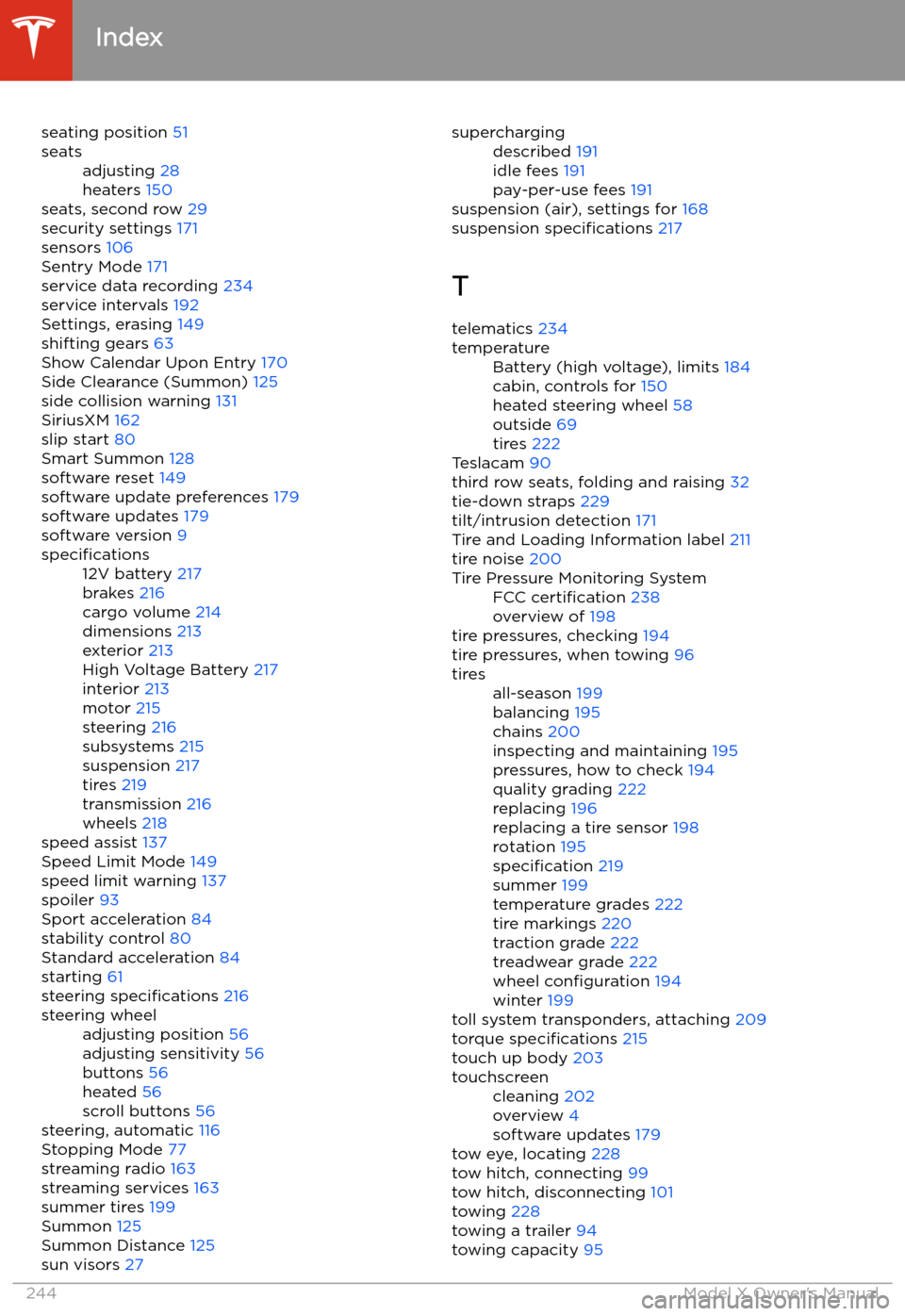
seating position 51seatsadjusting 28
heaters 150
seats, second row 29
security settings 171
sensors 106
Sentry Mode 171
service data recording 234
service intervals 192
Settings, erasing 149
shifting gears 63
Show Calendar Upon Entry 170
Side Clearance (Summon) 125
side collision warning 131
SiriusXM 162
slip start 80
Smart Summon 128
software reset 149
software update preferences 179
software updates 179
software version 9
specifications12V battery 217
brakes 216
cargo volume 214
dimensions 213
exterior 213
High Voltage Battery 217
interior 213
motor 215
steering 216
subsystems 215
suspension 217
tires 219
transmission 216
wheels 218
speed assist 137
Speed Limit Mode 149
speed limit warning 137
spoiler 93
Sport acceleration 84
stability control 80
Standard acceleration 84
starting 61
steering specifications 216
steering wheeladjusting position 56
adjusting sensitivity 56
buttons 56
heated 56
scroll buttons 56
steering, automatic 116
Stopping Mode 77
streaming radio 163
streaming services 163
summer tires 199
Summon 125
Summon Distance 125
sun visors 27
superchargingdescribed 191
idle fees 191
pay-per-use fees 191
suspension (air), settings for 168
suspension specifications 217
T telematics 234
temperatureBattery (high voltage), limits 184
cabin, controls for 150
heated steering wheel 58
outside 69
tires 222
Teslacam 90
third row seats, folding and raising 32
tie-down straps 229
tilt/intrusion detection 171
Tire and Loading Information label 211
tire noise 200
Tire Pressure Monitoring SystemFCC certification 238
overview of 198
tire pressures, checking 194
tire pressures, when towing 96
tiresall-season 199
balancing 195
chains 200
inspecting and maintaining 195
pressures, how to check 194
quality grading 222
replacing 196
replacing a tire sensor 198
rotation 195
specification 219
summer 199
temperature grades 222
tire markings 220
traction grade 222
treadwear grade 222
wheel configuration 194
winter 199
toll system transponders, attaching 209
torque specifications 215
touch up body 203
touchscreencleaning 202
overview 4
software updates 179
tow eye, locating 228
tow hitch, connecting 99
tow hitch, disconnecting 101
towing 228
towing a trailer 94
towing capacity 95
Index
244Model X Owner
Page:
< prev 1-8 9-16 17-24