Page 248 of 560
248
2-4. Using other driving systems
BRZ_U
Rear view camera
The rear view camera is installed to the trunk lid and displays a rear
view image on the audio/navigation monitor when the engine switch
is in the “ON” position (vehicles without a keyless access with push
button start system) or the push-button ignition switch is in “ON”
mode (vehicles with a keyless access with push button start system)
and the select lever (vehicles with an automatic transmission) or
shift lever (vehicles with a manual transmission) is set to “R”.
Page 249 of 560

249
2-4. Using other driving systems
2
When driving
BRZ_U
How to use the rear view camera
Perform the following to display a rear view image on the rear view
camera. Turn the engine switch to the “ON” position (vehicles without a
keyless access with push button start system) or turn the
push-button ignition switch to “ON” mode (vehicles with a key-
less access with push button start system).
Shift the select lever (vehicles with an automatic transmis-
sion) or shift lever (vehicles with a manual transmission) to
“R”.
In the following situations, the screen will return to the image that
was displayed before the lever was shifted to “R”.
• Vehicles with an automatic transmission: When several secondshave passed since the select lever was shifted to a position other
than “P” or “R” (off delay function).
• Vehicles with an automatic transmission: When the select lever is
shifted to “P”.
• Vehicles with a manual transmission: When several seconds have passed since the shift lever was shifted to a position other than
“R” (off delay function).
• When the vehicle speed is 5 mph (8 km/h) or more.
STEP 1
STEP 2
Page 253 of 560

253
2-4. Using other driving systems
2
When driving
BRZ_U
■
Rear view camera display
● On vehicles with a genuine SUBARU navigation system, the rear view
camera display will be prioritized over other displays. To display another
display, shift the select lever (vehicles with an automatic transmission) or
shift lever (vehicles with a manual transmission) to a position other than
“R”.
● Images from the rear view camera will be displayed horizontally reversed
as is the case with the vehicle’s rear view mirror or a side view mirror.
● Images on the screen may look different depending on the number of
passengers and loading conditions.
● When the vehicle is on an incline or decline, distances displayed on the
screen may look different than the actual distance.
● When the vehicle is loaded, the distance on the screen will look farther
than the actual distance, as is the case when approaching an upward
incline.
● The color of objects on the screen may be different from the actual color
of the objects.
● Be sure to check your surroundings when “Check Surroundings Before
Backing Up” is displayed.
● If you shift to “R” shortly after turning the engine switch to the “ON” posi-
tion (vehicles without a keyless access with push button start system) or
the push-button ignition switch to “ON” mode (vehicles with a keyless
access with push button start system), “Check Surroundings Before
Backing Up” may not be displayed. Wait several seconds or more after
turning the engine switch to the “ON” position (vehicles without a keyless
access with push button start system) or the push-button ignition switch
to “ON” mode (vehicles with a keyless access with push button start sys-
tem) before shifting to the “R” range. The warning message can then be
displayed.
Page 259 of 560
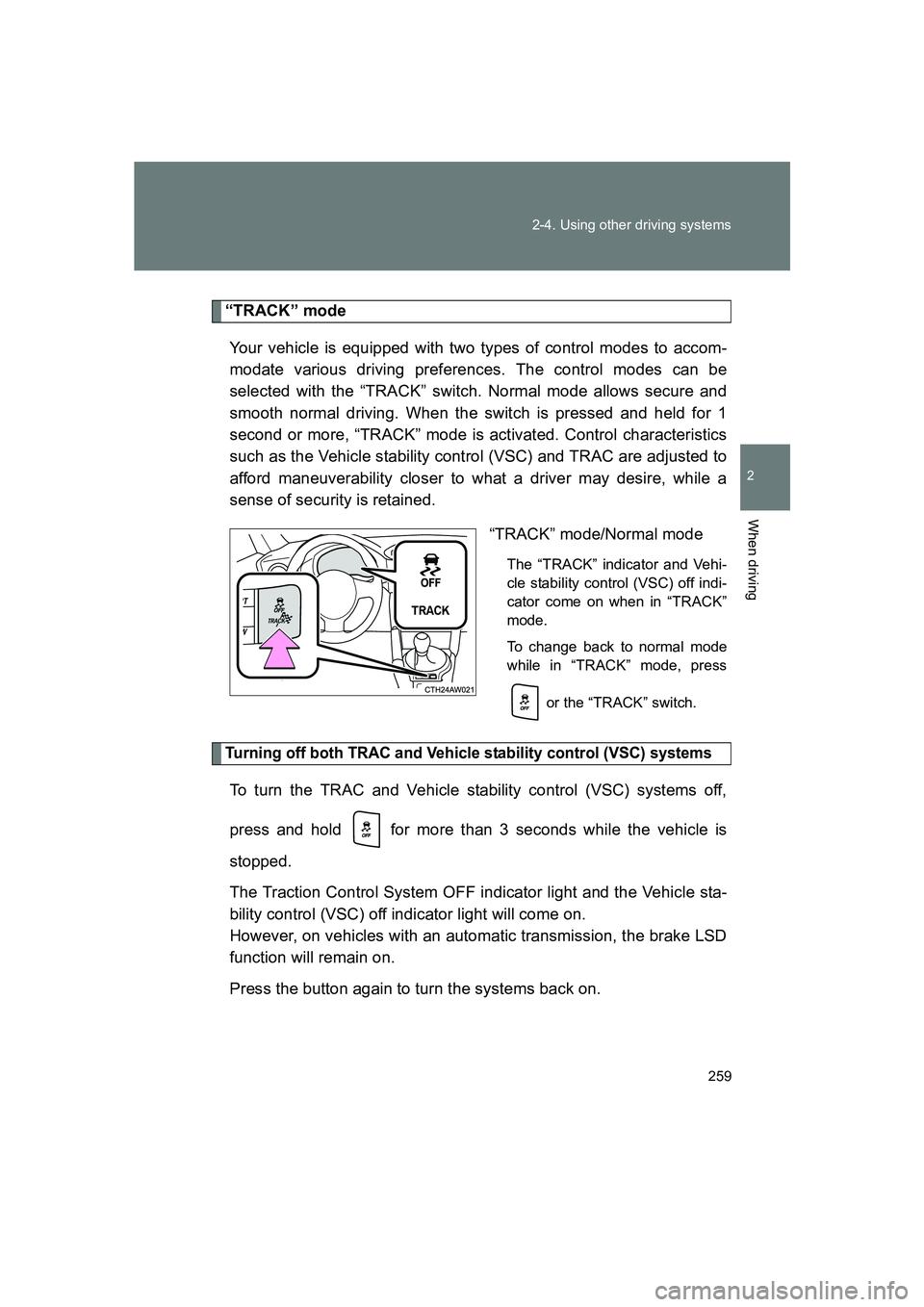
259
2-4. Using other driving systems
2
When driving
BRZ_U
“TRACK” mode
Your vehicle is equipped with two types of control modes to accom-
modate various driving preferences. The control modes can be
selected with the “TRACK” switch. Normal mode allows secure and
smooth normal driving. When the switch is pressed and held for 1
second or more, “TRACK” mode is activated. Control characteristics
such as the Vehicle stability control (VSC) and TRAC are adjusted to
afford maneuverability closer to what a driver may desire, while a
sense of security is retained. “TRACK” mode/Normal mode
The “TRACK” indicator and Vehi-
cle stability control (VSC) off indi-
cator come on when in “TRACK”
mode.
To change back to normal mode
while in “TRACK” mode, press
or the “TRACK” switch.
Turning off both TRAC and Vehicle stability control (VSC) systems
To turn the TRAC and Vehicle stability control (VSC) systems off,
press and hold for more than 3 seconds while the vehicle is
stopped.
The Traction Control System OFF indicator light and the Vehicle sta-
bility control (VSC) off indicator light will come on.
However, on vehicles with an automatic transmission, the brake LSD
function will remain on.
Press the button again to turn the systems back on.
Page 260 of 560
260 2-4. Using other driving systems
BRZ_U
Selecting TRAC mode and Vehicle stability control (VSC) modeModes can be selected to suit your driving conditions as follows:
*1: Vehicles with an automatic transmission
*2: Vehicles with a manual transmission
Driving
conditionsTRAC
modesVehicle sta-
bility control
(VSC) modesBrake LSD functionIndicator lights
Normal roadsNormal mode Normal
mode Normal
mode
Rough roads OffNormal
mode Normal
mode
Sport
driving “TRACK”
mode “TRACK”
mode “TRACK”
mode
Off Off “TRACK”
mode
*1
Off
*2
Page 266 of 560

266 2-4. Using other driving systems
BRZ_U
■When enabling the hill start assist system
●If the hill start assist ON indicator does not illuminate or if an incorrect
operation is performed, turn the engine switch to the “LOCK” position
(vehicles without a keyless access with push button start system) or turn
the push-button ignition switch off (vehicles with a keyless access with
push button start system) and then restart the enabling procedure from
.
● If is pressed and held for approximately 30 seconds or more, the
Vehicle stability control (VSC) off indicator and Traction Control System
OFF indicator will turn off and subsequent operations of the switch will be
rejected. In this case, the Vehicle stability control (VSC) system will oper-
ate in normal mode. ( →P. 260) To enable , turn the engine switch to
the “ACC” or “LOCK” position (vehicles without a keyless access with
push button start system) or turn the push-button ignition switch off (vehi-
cles with a keyless access with push button start system) and then
restart the engine.
■ Operating conditions of the hill start assist system
When the following conditions are met, t he hill start assist system will oper-
ate:
● Vehicles with an automatic transmission: The select lever is in D or M
(when starting off forward on while facing uphill) or in R (when starting off
backward while facing downhill).
● Vehicles with a manual transmission: The shift lever is in a position other
than R (when starting off forward while facing uphill) or in R (when start-
ing off backward while facing downhill).
● The vehicle is stopped.
● The accelerator pedal is not depressed.
● The parking brake is not engaged.
STEP 4
Page 267 of 560

267
2-4. Using other driving systems
2
When driving
BRZ_U
■
The hill start assist system will not operate when
The hill start assist system will not operate when any of the following condi-
tions are met:
● Vehicles with an automatic transmission: The select lever is in a position
other than D or M (when facing uphill) or in a position other than R (when
facing downhill).
● Vehicles with a manual transmission: The shift lever is in R (when facing
uphill) or in a position other than R (when facing downhill).
● Vehicles with an automatic transmission: The accelerator pedal is
depressed.
● The parking brake is applied.
● Vehicles with a manual transmission: The clutch is engaged.
● Approximately 2 seconds have elapsed since the brake pedal was
released.
● The hill start assist ON indicator is not illuminated.
● Vehicles without a keyless access with push button start system: The
engine switch is turned to the “ACC” or “LOCK” position.
● Vehicles with a keyless access with push button start system: The push-
button ignition switch is turned to “ACC” mode or turned off.
■ Notes for the hill start assist system
● A slight jolt may be felt when starting off backward with the select lever in
R (vehicles with an automatic transmission) or the shift lever in R (vehi-
cles with a manual transmission) and then moving forward.
● If the braking power of the hill start assist system is insufficient, depress
the brake pedal.
● While the vehicle is stopped, make sure to depress the brake pedal.
■ The system may be malfunctioning when
In the following situations, the system may be malfunctioning. Have the vehi-
cle inspected by your SUBARU dealer.
● The slip indicator is illuminated.
● The hill start assist ON indicator turns off and a buzzer sounds.
Page 275 of 560

275
2-5. Driving information
2
When driving
BRZ_U
●
Check for and remove any excess ice or snow that may have
accumulated on the exterior lights, vehicle's roof, chassis,
around the tires or on the brakes.
● Remove any snow or mud from the bottom of your shoes
before getting in the vehicle.
● If a door is opened and closed when its side window is frozen,
the window safety device will operate and the side window
open/close function linked to door operation may not operate
correctly. If this occurs, perform the following after the ice has
melted.
Open the side window until it is approximately halfway open
with the door closed.
Fully close the window by pulling the switch up to the one-
touch closing position and continue holding the switch for 1
second or more after the window fully closes.
The window position is reset and the safety device operations will
be released.
■When driving the vehicle
Accelerate the vehicle slowly, keep a safe distance between you
and the vehicle ahead, and drive at a reduced speed suitable to
road conditions.
■ When parking the vehicle (in the winter time or in the cold
latitudes)
Park the vehicle and move the select lever to P (automatic trans-
mission) or shift lever to 1 or R (manual transmission) without
setting the parking brake. The parking brake may freeze up, pre-
venting it from being released. If necessary, block the wheels to
prevent inadvertent sliding or creeping.
STEP 1
STEP 2