Page 14 of 256
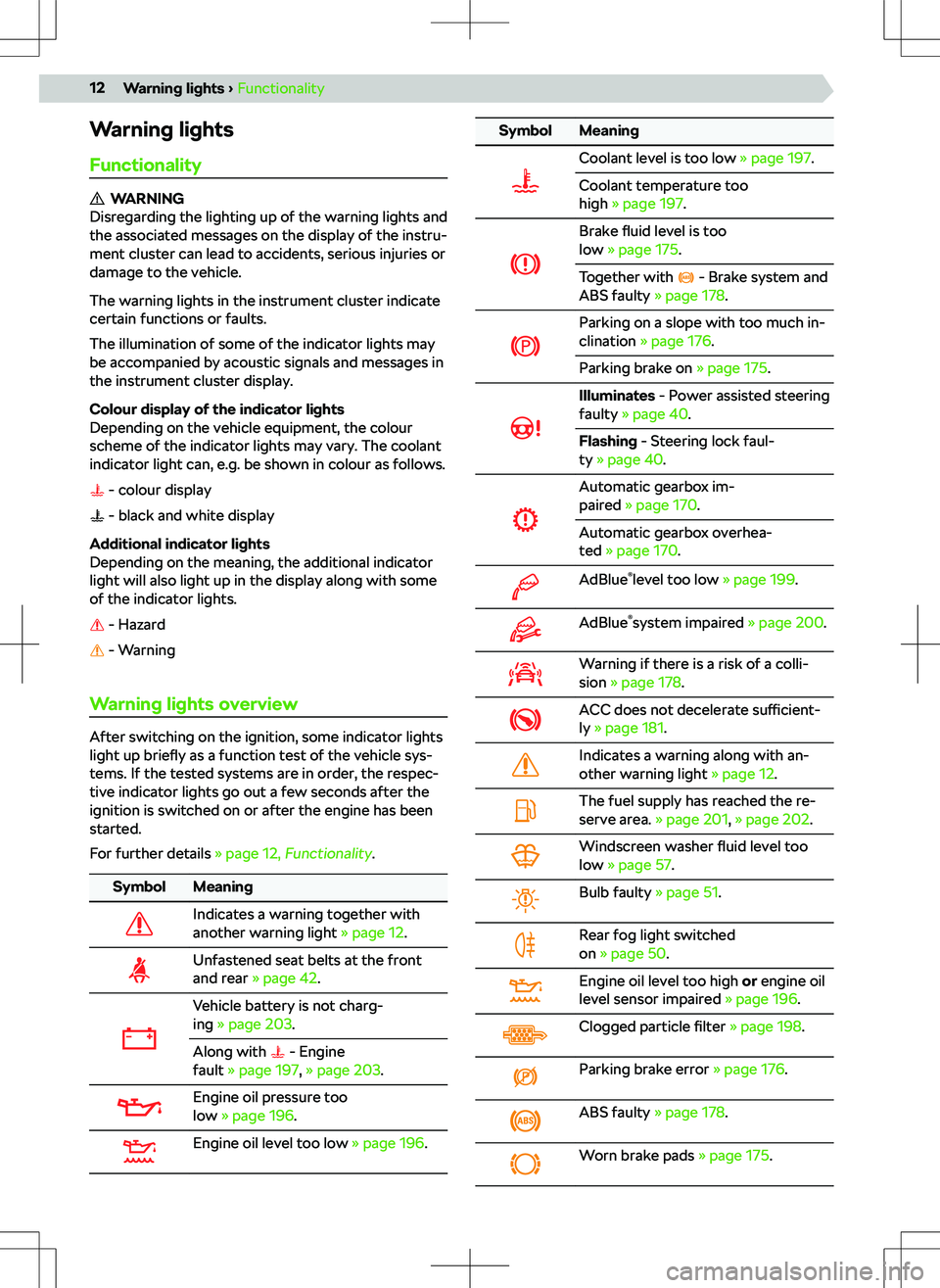
Warning lightsFunctionality
WARNING
Disregarding the lighting up of the warning lights and
the associated messages on the display of the instru-
ment cluster can lead to accidents, serious injuries or
damage to the vehicle.
The warning lights in the instrument cluster indicate
certain functions or faults.
The illumination of some of the indicator lights may
be accompanied by acoustic signals and messages in
the instrument cluster display.
Colour display of the indicator lights
Depending on the vehicle equipment, the colour
scheme of the indicator lights may vary. The coolant
indicator light can, e.g. be shown in colour as follows.
- colour display
- black and white display
Additional indicator lights
Depending on the meaning, the additional indicator
light will also light up in the display along with some
of the indicator lights.
- Hazard
- Warning
Warning lights overview
After switching on the ignition, some indicator lights
light up briefly as a function test of the vehicle sys-
tems. If the tested systems are in order, the respec-
tive indicator lights go out a few seconds after the
ignition is switched on or after the engine has been
started.
For further details
Page 25 of 256
https://www.skoda-auto.com/other/personal-
data
Serious accident - automatic call
In the event of an accident where the airbag or belt
tensioner activates, a call is automatically started
with the emergency call centre.
The automatic call to the emergency call centre is al-
so started after the Emergency Assist- the assistant
system for emergency situations has intervened.
Minor accident - call option
The Infotainment screen displays the option to set
up a connection to the emergency call centre or
breakdown service.
Manual call
Page 64 of 256
ADay and time when the vehicle is to be ready for
useBSetting the heating/ventilationCList of pre-set times, activation / deactivation of
the pre-set timeDSet the selected choice of time and the duration
(10-60 minutes)ESwitch on immediatelyFWhen the heating is running, the windows are
displayed in red
When ventilation is running, the windows are
displayed in blueAPre-set time currently displayedBActivation of the currently displayed pre-set
timeCSetting the departure time
When automatic switching on is activated, the warn-
ing light in the button lights up after the ignition is
turned o
Page 69 of 256
Setting the pre-selection option for the display of
additional information
The pre-selection option for displaying additional in-
formation is set in the Infotainment system in the
following menu.
Menu item for the virtual cockpit
Or:
Menu item for the virtual cockpit
Page 70 of 256
Menu item for driving data
Select and reset the memory for driving data in
the display of the instrument cluster using the
control lever
Page 71 of 256
C Display of information about the status of
the START-STOP system
Page 72 of 256
Information Sport
Settings
The Sport information display is shown in the menu
in the Infotainment.
Sport
Or:
Sport
A swipe of the finger vertically across the screen al-
lows three of the following displays to be shown.
Page 76 of 256
Analogue and digital radio receptionASelect frequency rangeBDepending on the frequency range
FM: Radio text
DAB: Name of the station groupCStation buttons for preferred stationsList of available stationsManual station searchDisplay information about the station (applies to
DAB)Settings
Infotainment supports digital radio reception in
DAB and DAB+ formats.
List of available stations