Page 85 of 325
Instruments and warning/control lamps
Operation using the multifunction
st eering wheel Fig. 73
Right side of the multifunction steering
wheel : butt
ons to the menus and information
displays on the instrument panel. As long as a priority 1
››
› page 75
warning is
active, it will not be possible to access any
menu. Some warnings can be confirmed and
hidden with the button �� of the multifunction
st eering wheel
›
›› Fig. 73
.
Select a menu or an informative display �
Page 89 of 325

Instruments and warning/control lamps
Explanation of the function buttons Fig. 75
Schematic representation: Overview of the
possibl e function butt
ons on the screenTop part of the screen
Curr ent time
Driving pr
ofile and navigation informa-
tion. If the user has an active route, both
the time and the distance to the destina-
tion are displayed. If there is no active
route, the driving profile is displayed. On
vehicles with no available driving profile,
the current address is displayed whenev-
er there is no active route.
Air conditioning information. In vehicles
with heated steering wheels or wind-
screen heating, the corresponding icon is
A B
C displayed when these functions are ena-
bl
ed. If not, the curr
ent outside tempera-
ture is displayed.
Telephone information. Information re-
garding your mobile device is displayed:
available network signal strength, estab-
lished Bluetooth connection, unanswered
calls, new messages, battery status, etc.
Number of notifications and customi-
zation of the system depending on the
user and connectivity.
Bottom part of the screen Main menu display mode:
D E
F �: main menu with the 6 main functions
divided int o 2 scr
eens (3 + 3, customisa-
ble by the user by pressing on the func-
tion).
�: main menu in mosaic mode (all func- tions of the Infotainment system)
Direct accesses to the functions of the In-
fotainment system (up to 8 functions, 4 +
4, customisable by the user). By pressing
on the icon, you can select/deselect the
functions in question.
G
87
Page 93 of 325
Instruments and warning/control lamps
Multifunction steering wheel* Oper ation of the audio
, telephone and navigation system with voice control Fig. 79
Controls on the steering wheel. The steering wheel includes a multifunction
modul
e fr
om where it is possible to control the audio, telephone and radio/navigation
functions without needing to distr
act the driv-
er.
Applies to vehicles with analogue instrument panel Button
Radio MediaTelephone* Navigation*
A Turn
Turn volume up/down.
Turn volume up/down. Turn volume up/down.Turn announcement volume up/down.
A Press
Mute volume.
Mute volume. Mute incoming call.Mute voice navigation
B a)
Activate/deactivate voice control. b)
This function can be used fr om any mode
, except in the case of an active call.
C /
D Search for the previous/next sta-
tion
c)
. Short press: S
wit
ch to the previ-
ous/next track.
Long press: Fast rewind/forward d)
.
Page 96 of 325
Operation
Operation of the audio, telephone and navigation system without voice control Fig. 80
Controls on the steering wheel. The steering wheel includes a multifunction
modul
e fr
om where it is possible to control the audio, telephone and radio/navigation
functions without needing to distr
act the driv-
er. Button
Radio MediaTelephone* Navigation*
A Turn
Turn volume up/down.
Turn volume up/down. Turn volume up/down.Turn announcement volume
up/do
wn.
A Press
Mute volume.
Mute volume. Mute incoming call.Mute voice navigation.
B a)
Page 157 of 325

Introduction
Technical data Radio with integrated hardware (8.25 ")
1)
The f act
ory-mounted radio in the vehicle with
integrated hardware includes country-specif-
ic components and software for connectivity
and for the execution of vehicle, comfort and
infotainment functions.
The corresponding indications are shown on
the radio screen and partly on the instrument
panel.
�v Capacitive colour screen:
�v 8.25 inch version, TFT, WVGA: 1082 x 480
pixels.
�v Touch operation via the device screen, ro-
tary push-button, menu button and buttons
on the multifunction steering wheel.
Central computer with control and display
unit (10") 2)
The factory-mounted central computer in the
vehicle includes country-specific compo-
nents and software for connectivity and for
the execution of vehicle, comfort and infotain-
ment functions. The corresponding indications are shown on
the contr
ol and displ
ay unit screen and partly
on the instrument panel.
�v Capacitive colour screen:
�v Using the equipment with:
�v Touch zones Touch operation.
�v Buttons on the multifunction steering
wheel.
�v Approach sensors (driver and passenger
side recognition, gesture control).
Vehicle and comfort functions
�v Driver assistance system settings.
�v Heating and air conditioning settings.
�v Lights and visibility function settings.
�v Vehicle comfort settings.
�v Parking and manoeuvring settings.
Sound system Basic equipment:
The inf
ot
ainment system that is supplied from
the factory is equipped as follows:
�v Speakers in different locations and with dif-
ferent power levels (watts).
�v Internal amplifier depending on the system: �v
4 speakers: 2 x 20 W
�v 6 speak
ers: 5 x 20 W
�v Setting options:
�v Equaliser, depending on the system:
�v 4 speakers: treble, mid and bass.
�v 6 speakers: 5 frequency bands or pre-
defined settings.
�v Sound distribution, depending on the sys-
tem:
�v4 speakers: Balance (left / right)
�v 6 speakers: Balance + Fader (left /
right / front / rear).
�v Sound optimisation by zones (valid for the
6-speaker system):
�vManual (Driver and All)
�v Automatic depending on the seats oc-
cupied.
Optional sound system
The infotainment system can be extended
with an optional sound system as follows: �v 7 speakers in different locations and with
different power levels (watts).
�v 300W external amplifier (Ethernet or CAN,
depending on the infotainment system),
which processes the audio signals sent by
the central computer. »1)
Equipment name: Media System
2) Equipment name: Connect System.
155
Page 193 of 325
Start and driving
Driving
St ar
t and driving
Starting and stopping the
engine Ignition lock Fig. 136
Ignition key positions. Key positions
››
› Fig. 136
Ignition off. Key can be removed from the
vehicle.
Ignition is switched on. Preheating occurs
in diesel vehicles �. Starting the engine.
1 2
3 Locking and unlocking the steering wheel
�
Page 194 of 325
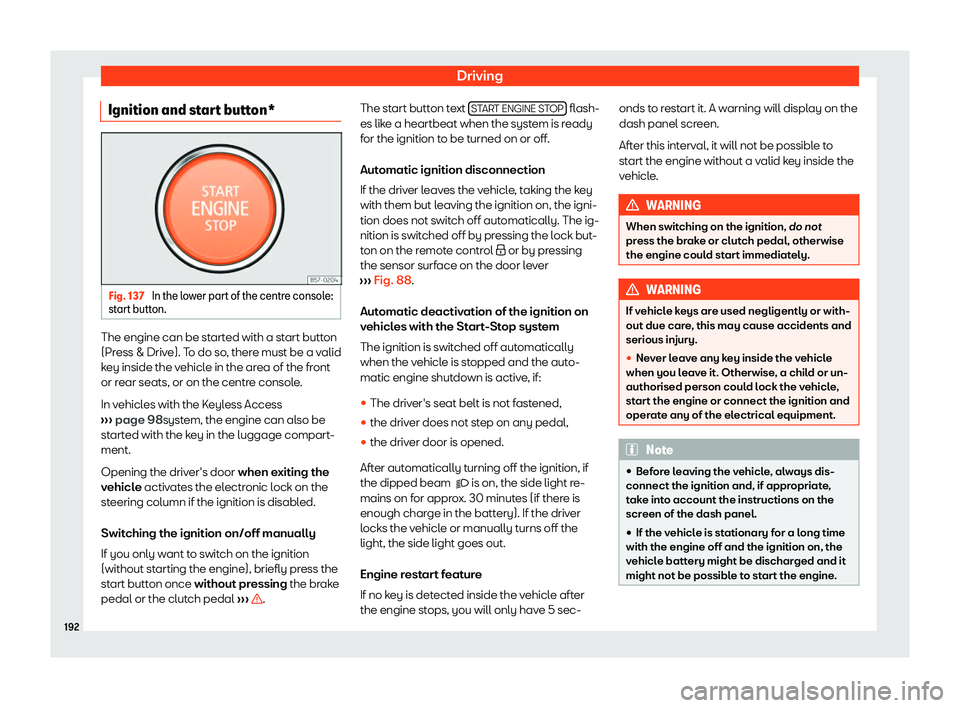
Driving
Ignition and start button* Fig. 137
In the lower part of the centre console:
st art butt
on. The engine can be started with a start button
(Pr
ess & Driv
e). To do so, there must be a valid
key inside the vehicle in the area of the front
or rear seats, or on the centre console.
In vehicles with the Keyless Access
››› page 98system, the engine can also be
started with the key in the luggage compart-
ment.
Opening the driver's door when exiting the
vehicle activates the electronic lock on the
steering column if the ignition is disabled.
Switching the ignition on/off manually
If you only want to switch on the ignition
(without starting the engine), briefly press the
start button once without pressing the brake
pedal or the clutch pedal ››› .The start button text
ST
ART ENGINE STOP flash-
es lik e a heartbeat when the syst
em is ready
for the ignition to be turned on or off.
Automatic ignition disconnection
If the driver leaves the vehicle, taking the key
with them but leaving the ignition on, the igni-
tion does not switch off automatically. The ig-
nition is switched off by pressing the lock but-
ton on the remote control � or by pressing
the sensor surface on the door lever
››› Fig. 88.
Automatic deactivation of the ignition on
vehicles with the Start-Stop system
The ignition is switched off automatically
when the vehicle is stopped and the auto-
matic engine shutdown is active, if:
�
Page 197 of 325

Start and driving
approximately two minutes in neutral be-
f
or
e switching it off. Note
After the engine is switched off the radiator
f an may run on f
or up to 10 minutes, even if
the ignition is switched off. It is also possi-
ble that the fan turns itself on once more if
the coolant temperature increases due to
the heat accumulated in the engine com-
partment or due to its prolonged exposure
to solar radiation. Electronic immobilizer
The electronic immobiliser prevents unau-
thorised persons fr
om driving the v
ehicle.
Inside the key there is a chip that deactivates
the electronic immobiliser automatically
when the key is inserted into the ignition.
The electronic immobiliser will be activated
again automatically as soon as you pull the
key out of the ignition lock. For vehicles with
the “Keyless Access” system, the key has to
be outside the vehicle.
If the following message is shown on the in-
strument panel display: �S�A�F�E , the vehicle
cannot be started.
The engine can only be started using a genu-
ine SEAT key with its correct code. Note
A perfect operation of the vehicle is ensur-
ed if genuine SEAT k eys ar
e used. Emergency starting function
Fig. 138
On the right of the steering column:
emer gency st
art. If no valid key is detected inside the vehicle,
an emer
gency st
art-up will be required. The
relevant message will appear in the dash
panel display. This may happen when, for ex-
ample, the vehicle key battery is very low:
�